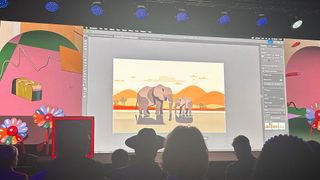Sometimes we need to create additional footage from nothing more than a photograph. One solution is to do an opacity fade in order to simulate the passing of day into night. The problem is that 100 per cent brightness becomes grey at 50 per cent opacity, so something that should be bright becomes dull and lifeless.
To help solve this problem, you can use After Effects' support for floating-point (32-bit) colour. Float colour enables you to record brightness values greater than 100 per cent and lower than 0 per cent. Brightness at 300 per cent and at 50 per cent opacity is still 150 per cent brightness. So as you do an opacity fade, the brightest elements in your shot stay bright, just as they would in video, creating a convincing piece of footage. This opens up a range of possibilities for advanced lighting effects and realistic glows within After Effects. Note too that although the method is different, Shake and Autodesk Combustion can be used in the same way.