10 must-have social media tools for artists and designers
Daily design news, reviews, how-tos and more, as picked by the editors.
You are now subscribed
Your newsletter sign-up was successful
Want to add more newsletters?

Five times a week
CreativeBloq
Your daily dose of creative inspiration: unmissable art, design and tech news, reviews, expert commentary and buying advice.

Once a week
By Design
The design newsletter from Creative Bloq, bringing you the latest news and inspiration from the worlds of graphic design, branding, typography and more.

Once a week
State of the Art
Our digital art newsletter is your go-to source for the latest news, trends, and inspiration from the worlds of art, illustration, 3D modelling, game design, animation, and beyond.

Seasonal (around events)
Brand Impact Awards
Make an impression. Sign up to learn more about this prestigious award scheme, which celebrates the best of branding.
In 2020, there are many ways to harness social media to benefit your career. You might use it to attract attention, make money, win clients, lure collaborators, get feedback on your design portfolio, or just spark conversations and creative ideas with like-minded professionals.
Unfortunately, if you do a lot of posting across multiple social media platforms, it can very quickly become mind-numbingly tedious. Feel like you're on a social media treadmill? Then ask yourself if any of the repetitive tasks that suck at your soul could be automated to make your life easier.
In this post, we list 10 top tools that might provide a solution. And if it's just a scheduling tool you need, check out our pick of the best social media schedulers. For more on social media in general, check out our ultimate guide to social media for creatives and our essential social media tips.
01. Hootsuite

Launched in 2008, Hootsuite remains the go-to app if you want to set up and schedule social media posts in advance.
The free plan allows you to manage up to three social profiles, and schedule up to 30 posts each month. You also get some decent analytics and follower-tracking tools, and two RSS feed integrations. Hootsuite supports more than 150 apps, including Instagram, Twitter, Facebook, Google+, LinkedIn, WordPress, YouTube and Pinterest.
Even with apps that are essentially mobile-only, such as Instagram, you can use Hootsuite to create posts and schedule them using your desktop computer (as long as you have an Instagram business account). Most importantly, you can set it to post automatically when you’re going to be away, or if you’re just too busy at work and don’t want to be distracted.
Note, however, that Hootsuite can’t do everything you might want it to. For example, it doesn’t allow you to add a location or tag people on your scheduled Instagram posts.
Daily design news, reviews, how-tos and more, as picked by the editors.
02. Later

If Instagram is your main jam, then you may want to consider Later (previously known as Latergramme) as an alternative to Hootsuite.
As a bespoke tool for Instagram, it’s a much more visually focused platform than Hootsuite. For example, its calendar displays thumbnails of your posts to help you balance things out aesthetically over the month.
Later also offers a handy media library, where you can store images in advance, ready to be turned into scheduled posts at a later date. Like Hootsuite, you can schedule up to 30 free posts a month with the free plan.
Later also what it calls a Linkin.bio feature that enables you to link Instagram posts to pages or products, which is great if you sell your wares through Instagram. This is, however, not available until you sign up to the $16 per month plan.
03. Tweetdeck
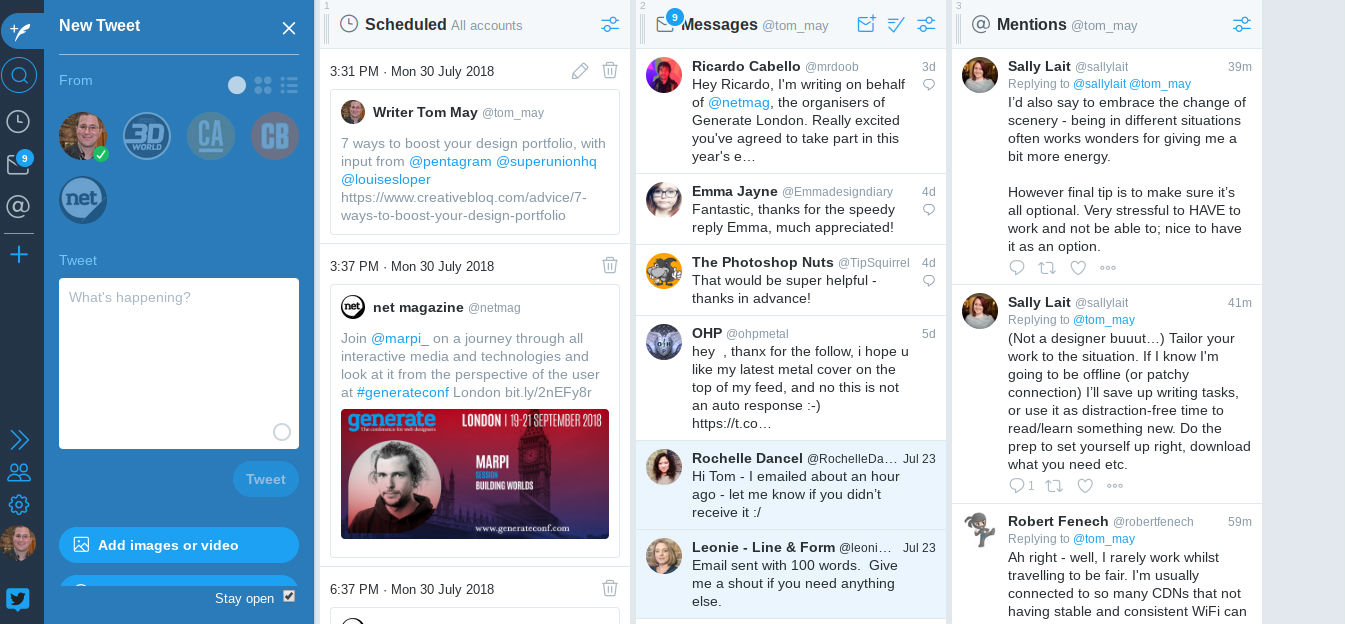
Twitter can be a confusing, chaotic beast, and if you need a web app to help you make sense of it, we’d recommend the free app Tweetdeck.
Its main uses are to enable you to schedule tweets, from multiple accounts, and to keep track of whatever you want to keep track of; whether that’s direct messages, mentions or just tweets containing a specific word, phrase or hashtag.
The great thing about Tweetdeck is being able to add columns that contain the specific info you need. Basically, the more columns you add, the more useful it becomes, particularly if you’re using more than one Twitter account.
That does mean it’s pretty useless on mobile, though. But on a wide screen with a good internet connection, Tweetdeck can save you a lot of time and effort compared to fiddling about in the normal Twitter app.
04. Storyheap
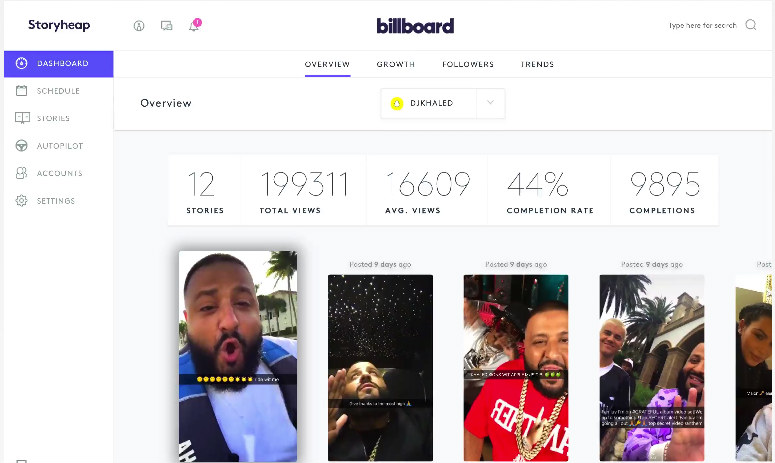
So far, we’ve talked about scheduling posts, but increasingly, social media is about stories. Launched last year, Storyheap allows you to upload, schedule, and analyse your Instagram and Snapchat Stories.
The app has a drag-and-drop interface that means you can build stories just as you would within Snapchat or Instagram, along with its own filters and photo editing tools to add some extra pizzazz. Then you can either post them immediately or schedule them; and most usefully, you can sync your Instagram Stories to your Snapchat and vice versa.
Boosted by web entrepreneurs like Gary Vaynerchuk and celebrities such as DJ Khaled, Storyheap has made a big splash and seems to have cornered this niche market for now. It’s not cheap, though: plans start at $49 per profile per month. But if you have a big following, or are working for a client who does, it’s well worth checking out.
05. Botletter
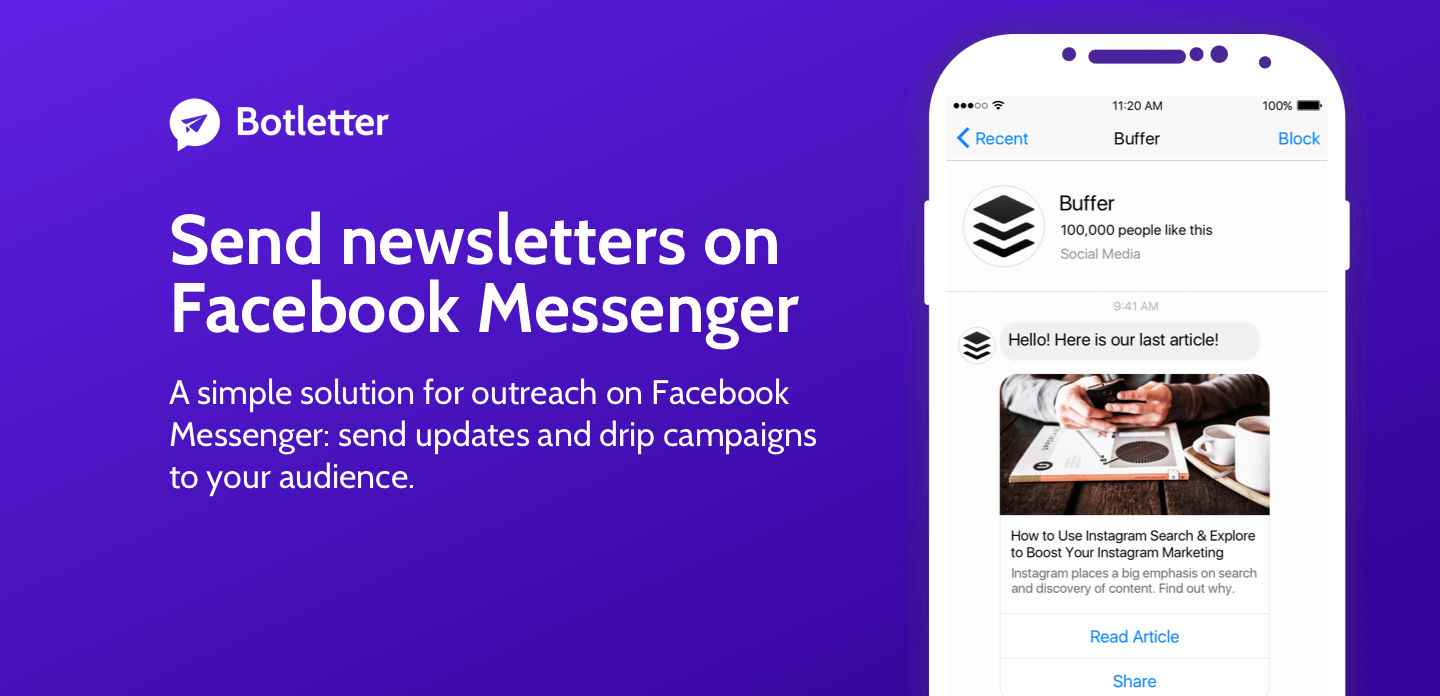
You might think newsletters are just for email. But with more and more people living their online lives on Facebook, it can be much more effective to keep your followers up-to-date via Facebook Messenger.
Botletter is a great app that enables you to send newsletters or updates on Facebook Messenger to an unlimited number of people. So it’s basically MailChimp, but for Facebook; with all the analytics tools and ability to customise your newsletters and subscribers lists you'd expect. You just need a Facebook Page, and it’s a pretty simple process to set up.
You pay per message, and that can add up to quite a lot of money if you have more than a thousand fans. However, the open rate with Facebook newsletters does tend to be a lot higher than that of email newsletters (where the ‘delete spam’ impulse is much more ingrained), so it may well prove worth the investment.
06. Bit.ly
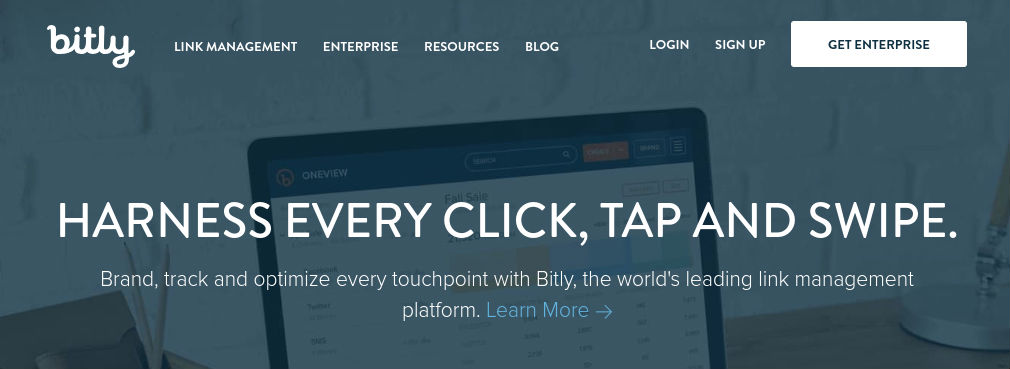
Bit.ly isn’t a social media tool as such, but it is an invaluable (and free) tool for anyone using social media. It does one thing, and does that thing very well: takes a long, cumbersome looking URL and turns it into a shorter, cleaner one.
As a result, your posts look instantly more appealing than if they were cluttered up by a long and code-laden looking web address. Also, some social platforms, such as Instagram, don’t allow you to include clickable links in your posts, so a bit.ly link is much easier for your followers to type in manually.
Finally, bit.ly allows you to see exactly how many people have used your link, along with info such as where they are, what site they were referred from, and so on.
Once you’ve signed up for bit.ly, it’s very simple to use. You just paste in the long URL and then you get a shorter one back (eg. https://www.creativebloq.com/features/the-10-best-stamp-designs-inspired-by-tv-and-movies becomes bit.ly/2LKl0vB. You then have the choice to customise your URL to make it easier to read: we chose bit.ly/stamp-design.
07. AddThis Share buttons
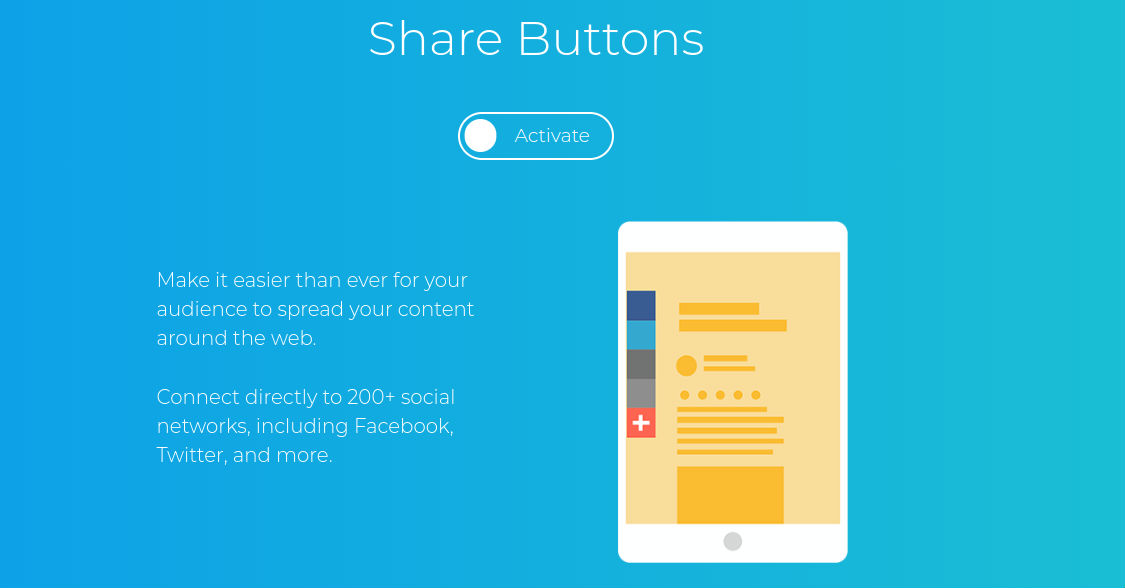
Let’s face it, even if people like your website content, most people are either too lazy or too busy to share it on social media. So make it easy for them, by adding a one-click share button.
AddThis offers a variety of free website tools to download and use on your own sites, and its Share buttons are an excellent way to get your content shared around a possible 200 social networks. (We don’t recommend you add a button for each of these, but you get the idea). These buttons are all customisable, mobile-friendly and look pretty darned good too.
08. Refind
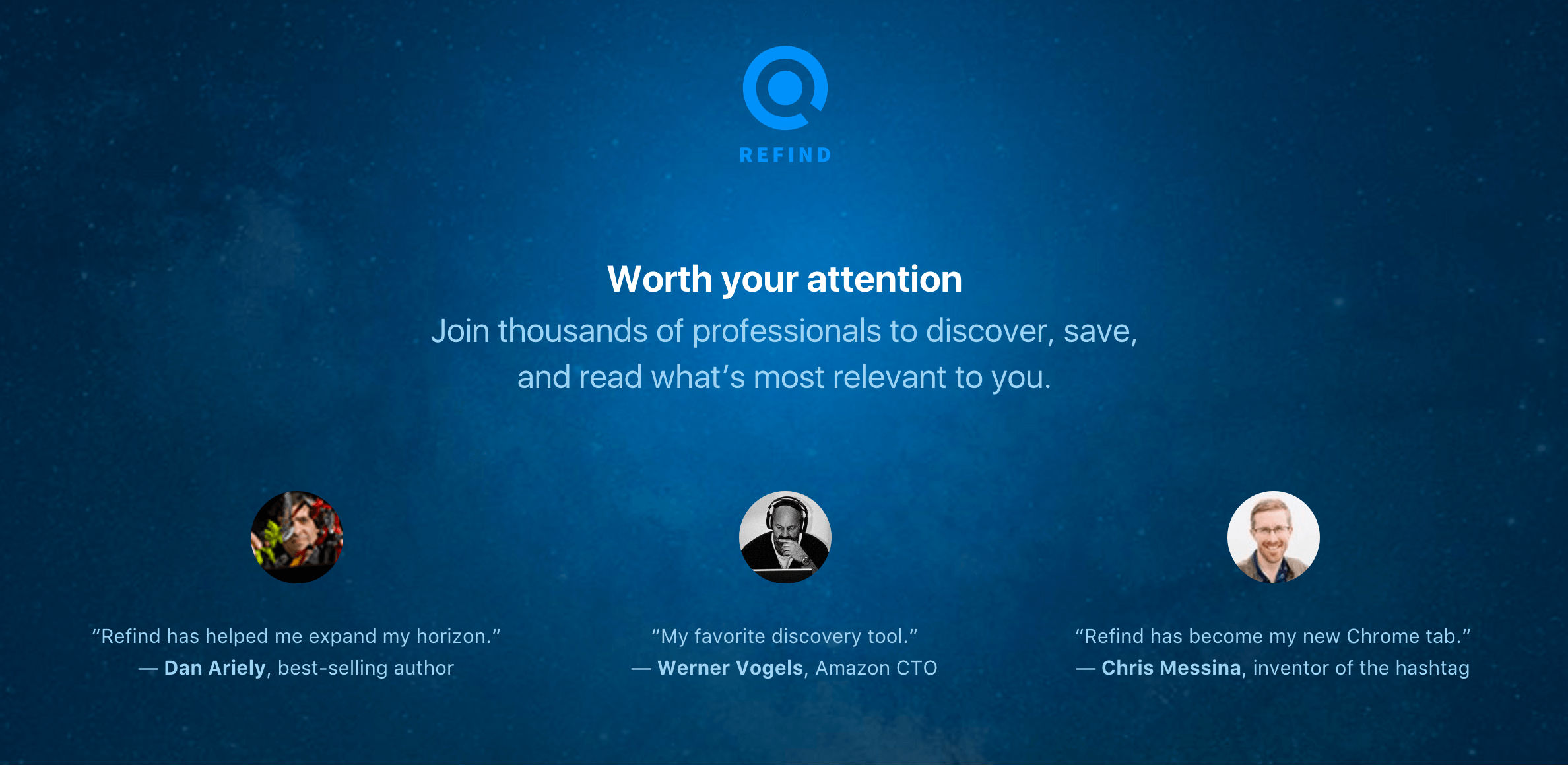
It’s astounding how you often you find a great link, think ‘this will make a killer social media’ post… but then three days later, can’t find it again for love nor money. Crawling through every single link in your Google history is like searching for a needle in a haystack, and you eventually give up, tired and cross.
If this happens to you a lot, you might want to investigate Refind. It’s a free browser extension that makes it super-simple to store important links for when you need them. You save each one by clicking the extension button in the corner of your screen, and you can add tags if you like too. There are also Refind apps for iOS and Android.
In recent years, Refind has started to extend its offering to become a bit of a social network in itself. So now, as well as saving your own links, it also offers to "deliver the most relevant stories from around the web to your homepage, app, or inbox" based on your interests and relevant links saved by its membership (which is invite-only, presumably to avoid people gaming the system).
09. IFTTT
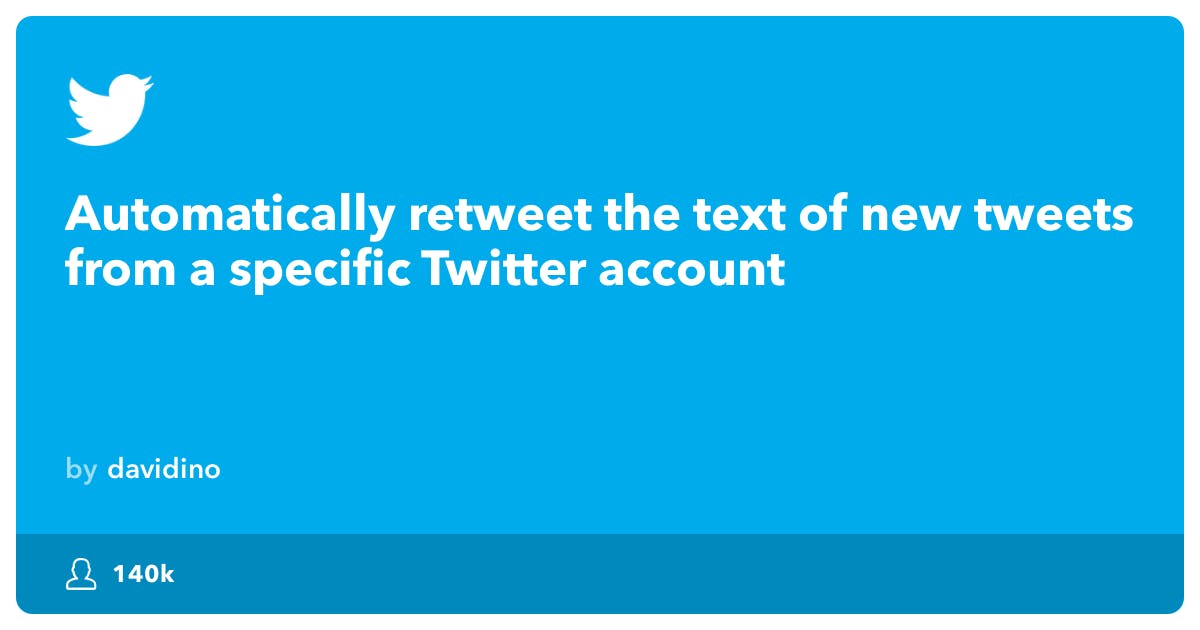
Searching high and low for a social media tool that will do a very specific thing, but can’t find one? Chances are, IFTTT will be the answer.
Standing for ‘If this, then that’, this free tool is a way of making all the apps you use talk to each other in a quite magical way. It does this via automated actions known as ‘recipes’.
One recipe, for example, might be that all your Instagram photos get automatically stored to Dropbox. Or you could determine that every time your Facebook profile pic changes, your Twitter pic changes to the same image. Or that every post you recommend on Medium automatically gets posted to your Facebook page. Or… well, you get the idea.
Note that IFTTT is not limited to social media: you can use it with anything web related, including smart home devices. But if you do a lot of boring repetitive tasks on social media, and like the idea of automating them instead, then you should definitely check it out.
10. Antisocial

We've all done it. You fool yourself into thinking you’re spending useful, productive time on social media "for work", when you’re actually just scrolling blindly and wasting hours you could be spending designing stuff.
So it’s important to keep track of how much time you’re actually spending on social media. And in fact, Facebook and Instagram have just released in-app tools to help you do so.
But if you want to track your time spend across all social media platforms, our favourite tool has to be the free Android app AntiSocial, for its easy to use interface, low impact on your phone battery, and simple to understand reports.
Read more:

Tom May is an award-winning journalist specialising in art, design, photography and technology. His latest book, The 50 Greatest Designers (Arcturus Publishing), was published this June. He's also author of Great TED Talks: Creativity (Pavilion Books). Tom was previously editor of Professional Photography magazine, associate editor at Creative Bloq, and deputy editor at net magazine.
