Updated sketching app helps you conquer creative block
Don't know what to draw? Hit the Paper Store.
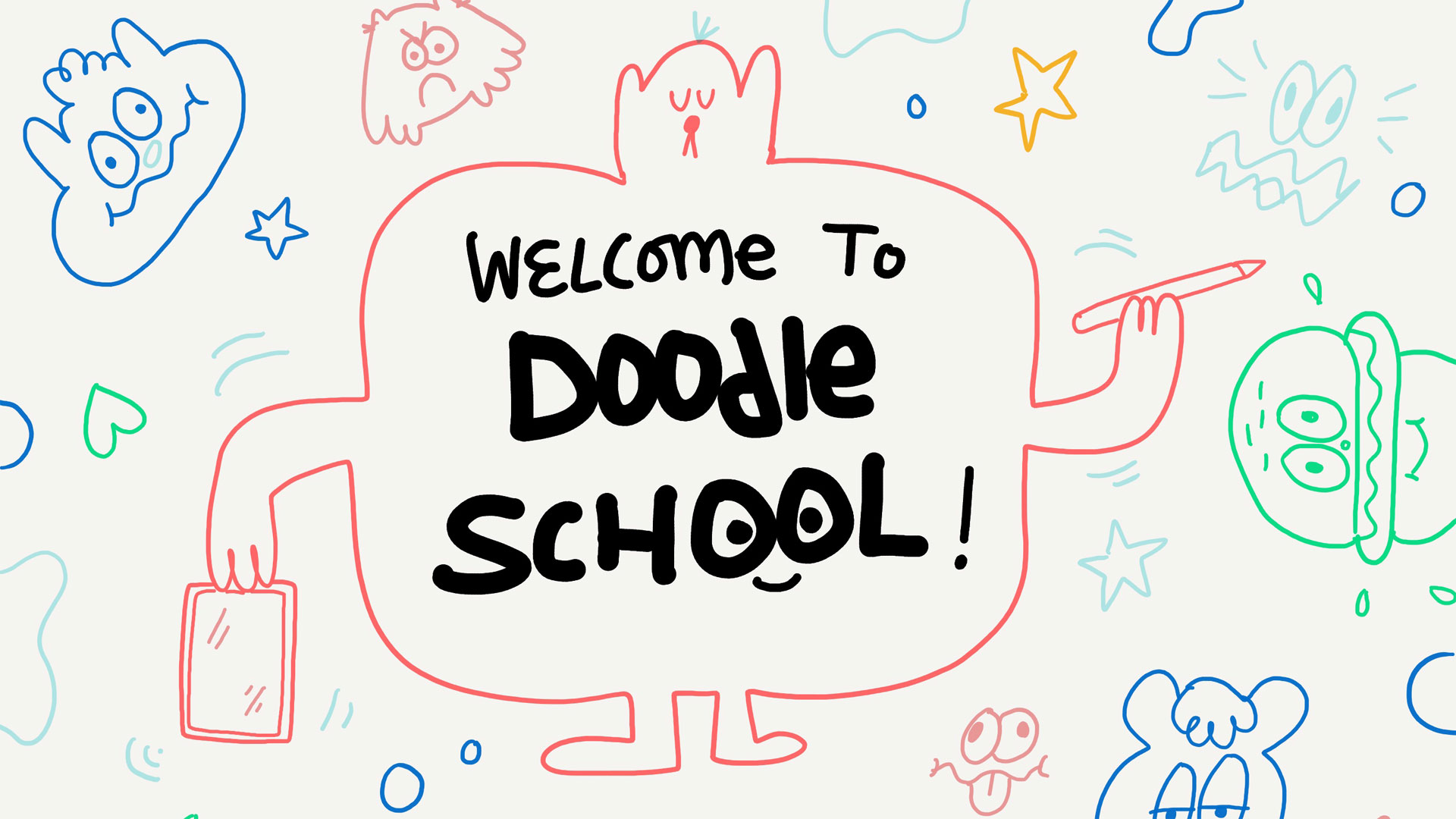
Daily design news, reviews, how-tos and more, as picked by the editors.
You are now subscribed
Your newsletter sign-up was successful
Want to add more newsletters?

Five times a week
CreativeBloq
Your daily dose of creative inspiration: unmissable art, design and tech news, reviews, expert commentary and buying advice.

Once a week
By Design
The design newsletter from Creative Bloq, bringing you the latest news and inspiration from the worlds of graphic design, branding, typography and more.

Once a week
State of the Art
Our digital art newsletter is your go-to source for the latest news, trends, and inspiration from the worlds of art, illustration, 3D modelling, game design, animation, and beyond.

Seasonal (around events)
Brand Impact Awards
Make an impression. Sign up to learn more about this prestigious award scheme, which celebrates the best of branding.
The hardest part of any creative endeavour can often be simply getting started. The fear of a blank page can be an overwhelming thing, but a new addition to popular iOS sketching app, Paper, aims to help get nervous artists past all that and start drawing.
We're big fans of Paper; it even made it to our list of top iPad apps for designers. Paper is a fun app that's suitable everything from note-taking and annotating pictures through to doodling and sketching, with quick and easy gesture-based navigation to help keep things flowing. But if you simply don't know what to draw then there's now a whole stack of inspiration available.
The new Paper Store features a collection of journals that are designed to encourage budding artists, make drawing, sketching and doodling more approachable, and help bring your ideas to life.
There are three types of journals available: tutorials that'll teach you how to draw anything and everything, exercises to kick-start your creative thinking, and artist showcases that provide inspiration from some of the leading names in the business.
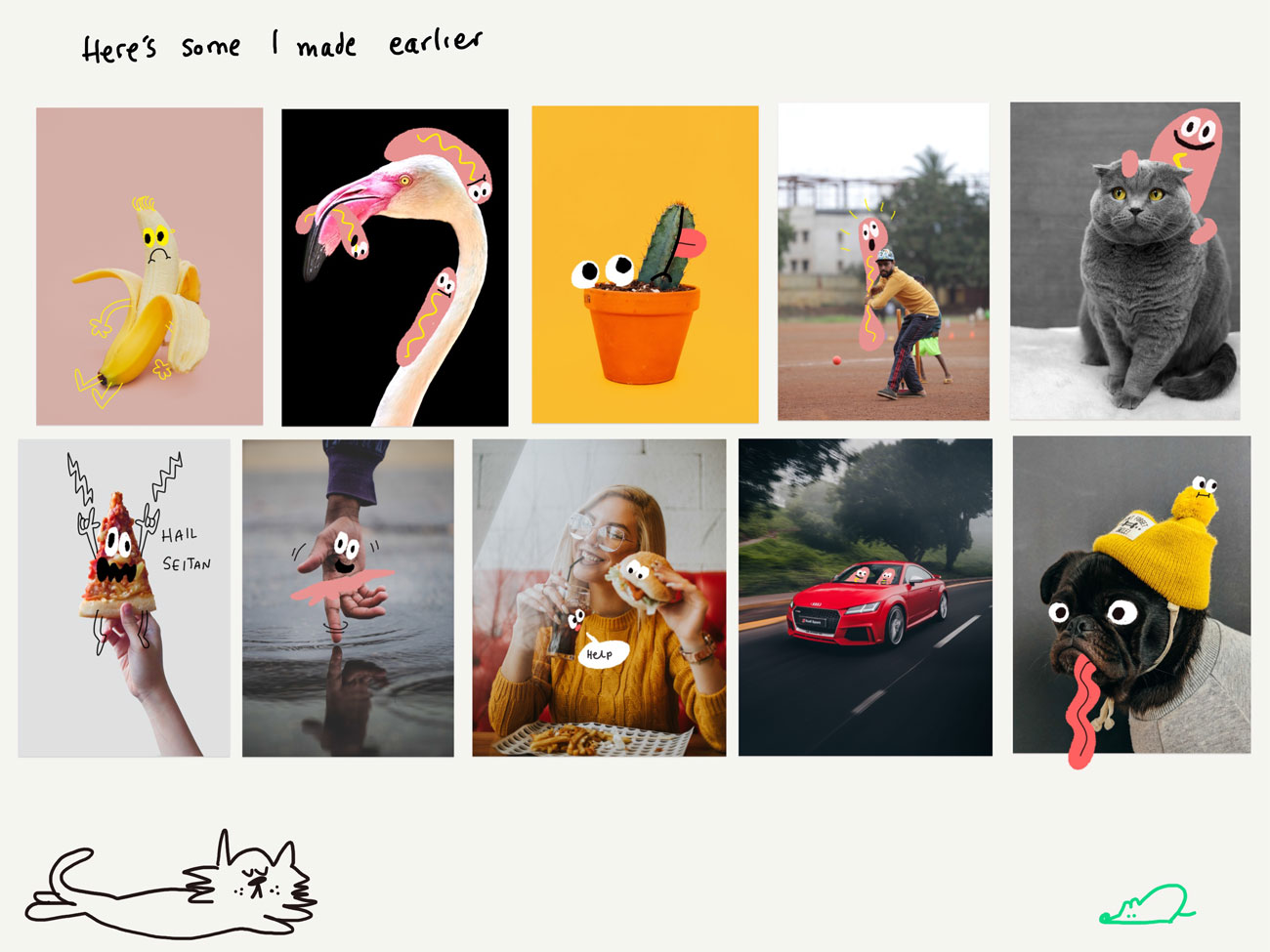
There are 28 journals available in the Paper Store right now, and one of them hooks you up with a free doodling lesson from the kind of doodles himself, Jon Burgerman. At his doodle school he wants you to have fun and feel creatively uninhibited, and he takes you on a step-by-step journey through the world of doodling using Paper's tools.
There are all manner of handy exercises designed to help you approach a blank page without fear, until finally you're rewarded with your own doodle school diploma proving that you've mastered doodle art.
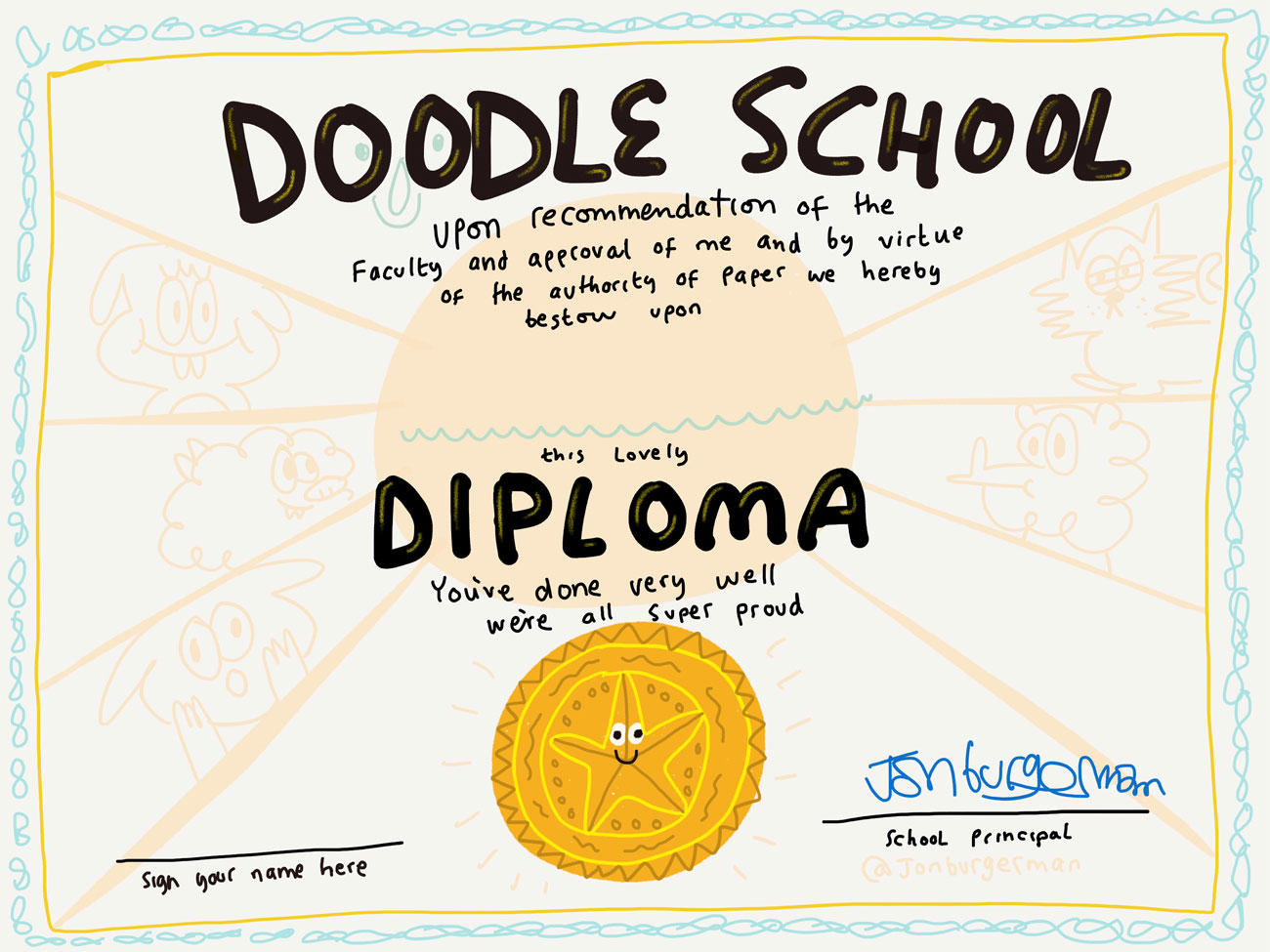
As well as Burgerman's doodle school there are also showcases from other artists including Catherine Madden and Lucy Bellwood, and if you have a dig through the Paper Store you'll find guides to drawing creative creatures, faces, flowers, cacti and much more. Each journal is available as an in-app purchase from the Paper Store, at $1.99 a shot.
Daily design news, reviews, how-tos and more, as picked by the editors.
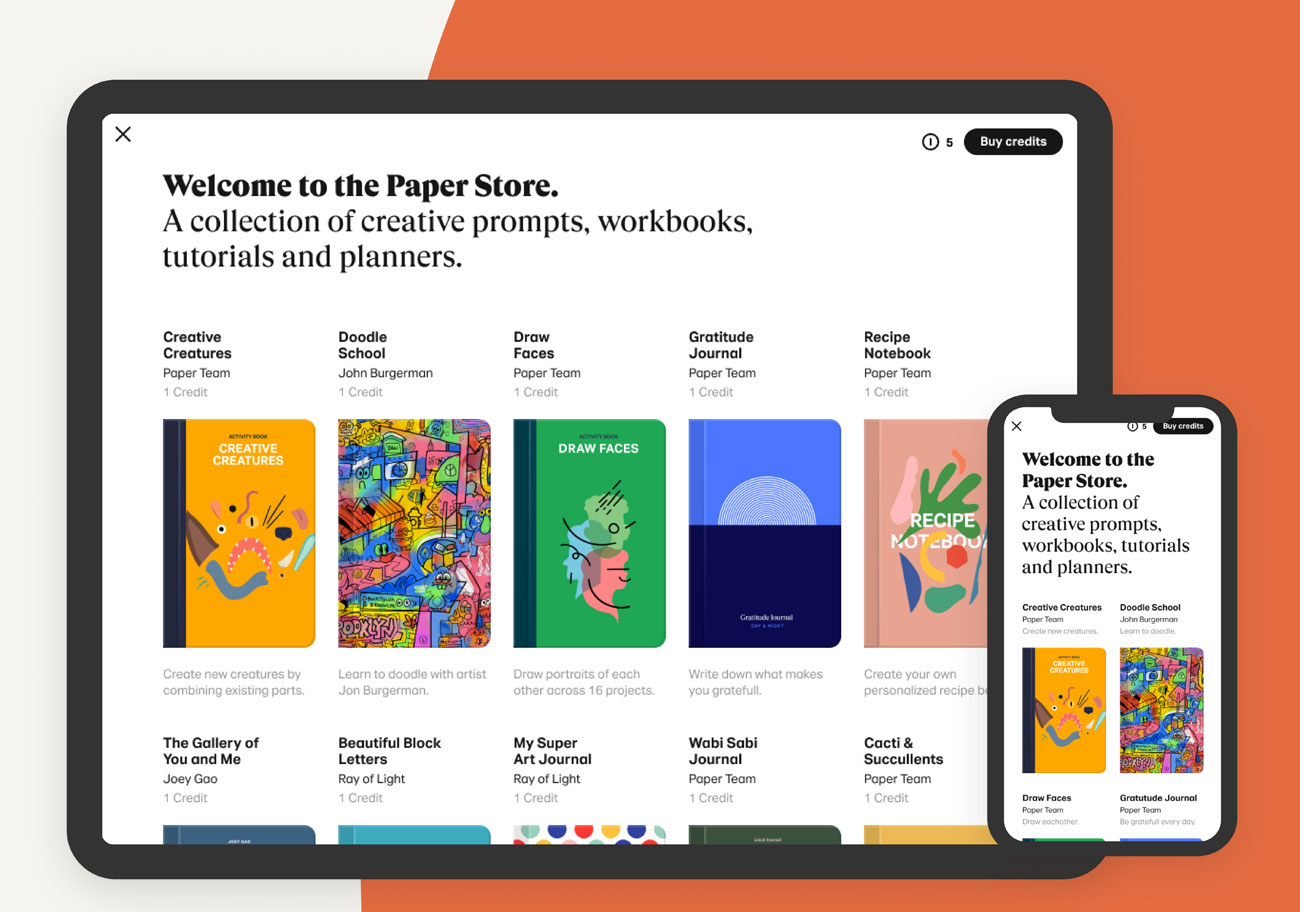
WeTransfer promises that there'll be more inspiring journals from top creatives and artists coming soon, as well as more journal categories to expand your talents even further. If you don't yet have Paper you can find out more about it here, or simply download it for free from the App Store.
Related articles:

Jim McCauley is a writer, performer and cat-wrangler who started writing professionally way back in 1995 on PC Format magazine, and has been covering technology-related subjects ever since, whether it's hardware, software or videogames. A chance call in 2005 led to Jim taking charge of Computer Arts' website and developing an interest in the world of graphic design, and eventually led to a move over to the freshly-launched Creative Bloq in 2012. Jim now works as a freelance writer for sites including Creative Bloq, T3 and PetsRadar, specialising in design, technology, wellness and cats, while doing the occasional pantomime and street performance in Bath and designing posters for a local drama group on the side.
