A disruptive workflow of 3D custom people for architects

It is common practice to use Photoshop to populate scenes with stock 3D people within the “archviz" (architectural visualisation) realm to convey the function of a particular space and to add a sense of scale. However, this method is too time-consuming as it is non-procedural, and lacking in customisation.
London-based chartered architect and CGI Artist - John Yim, who is specialising in architectural visualisation, started to look into Digital Content Creation (DCC) tools like Cinema 4D and Houdini after 7 years of experience using essential architect tools like Rhino, AutoCAD and Revit. These led him to a whole new world of possibilities and options in CG rendering and modelling.
Due to the COVID lockdown in 2020, John challenged himself to post weekly/bi-weekly CG art online by using new tools. This was how he discovered Character Creator, and successfully implemented it into his pipeline for architectural projects and personal artworks.
“Although I initially only intended to use Character Creator as an archviz tool, Character Creator’s plugin “SkinGen” & “Headshot” piqued my interest,” John says. “This led me onto a “side quest” in creating photorealistic CG characters that could hold up to very close-up headshots.”

In this article, John shares his workflow of creating CG scenes by using Character Creator, Marvelous Designer, Ornatrix for characters, garment, hair-grooming respectively, composing everything in Cinema 4D, and rendering with Redshift.
You can download a free trial of Character Creator to start a journey of creation.
01. Creating a posed model in Character Creator
Elaborating on my character creating process, I would first pose and model in Character Creator (CC) in reference to real faces & poses.
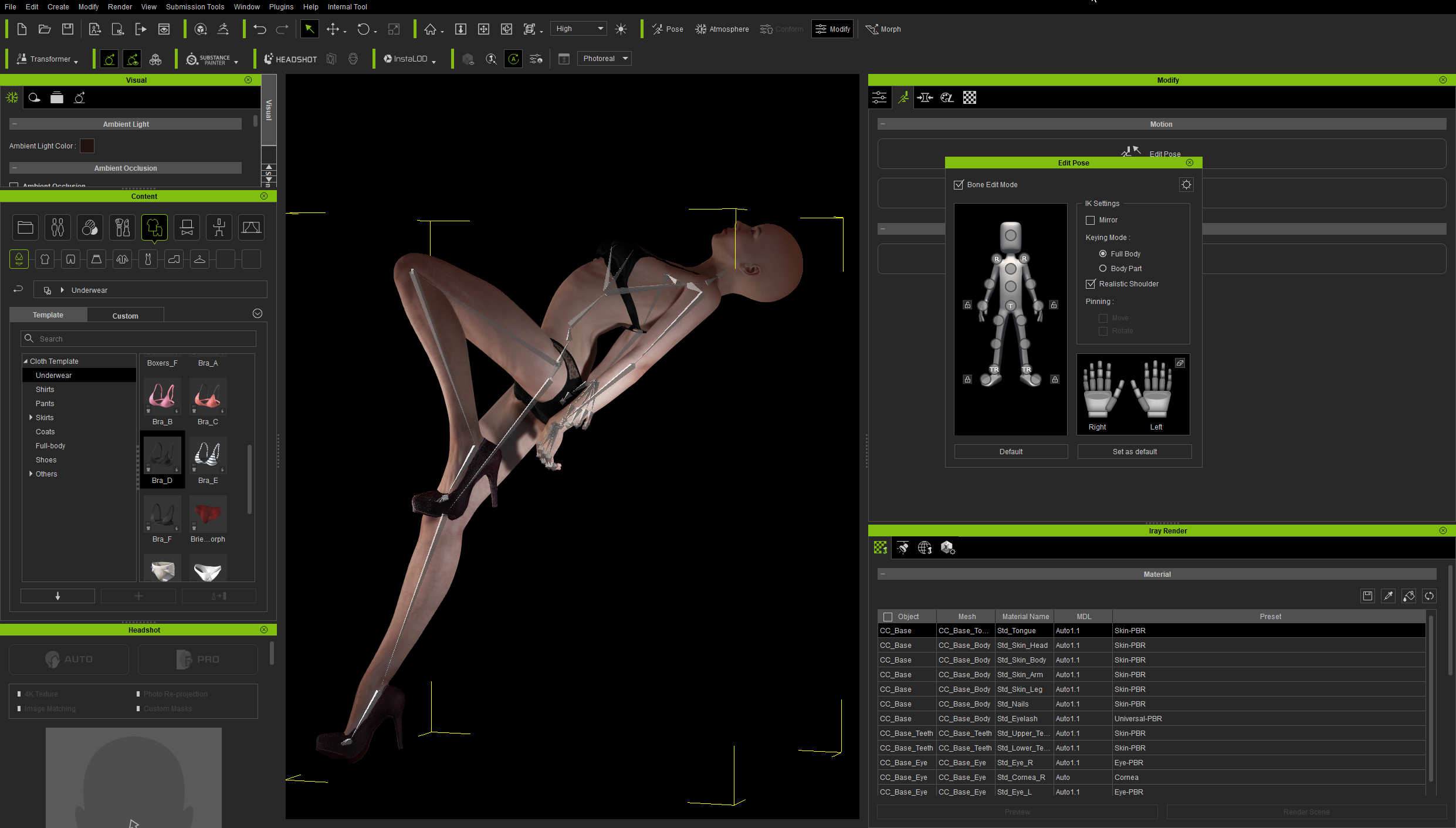
02. Designing garments and simulating cloth animation in Marvelous Designer
Then I would export the T-pose CC model to Marvelous Designer (MD) for fitting/designing the garment. After that I would export the posed CC model to MD as a morph target, finally exporting the posed garment & CC model to Cinema 4D.
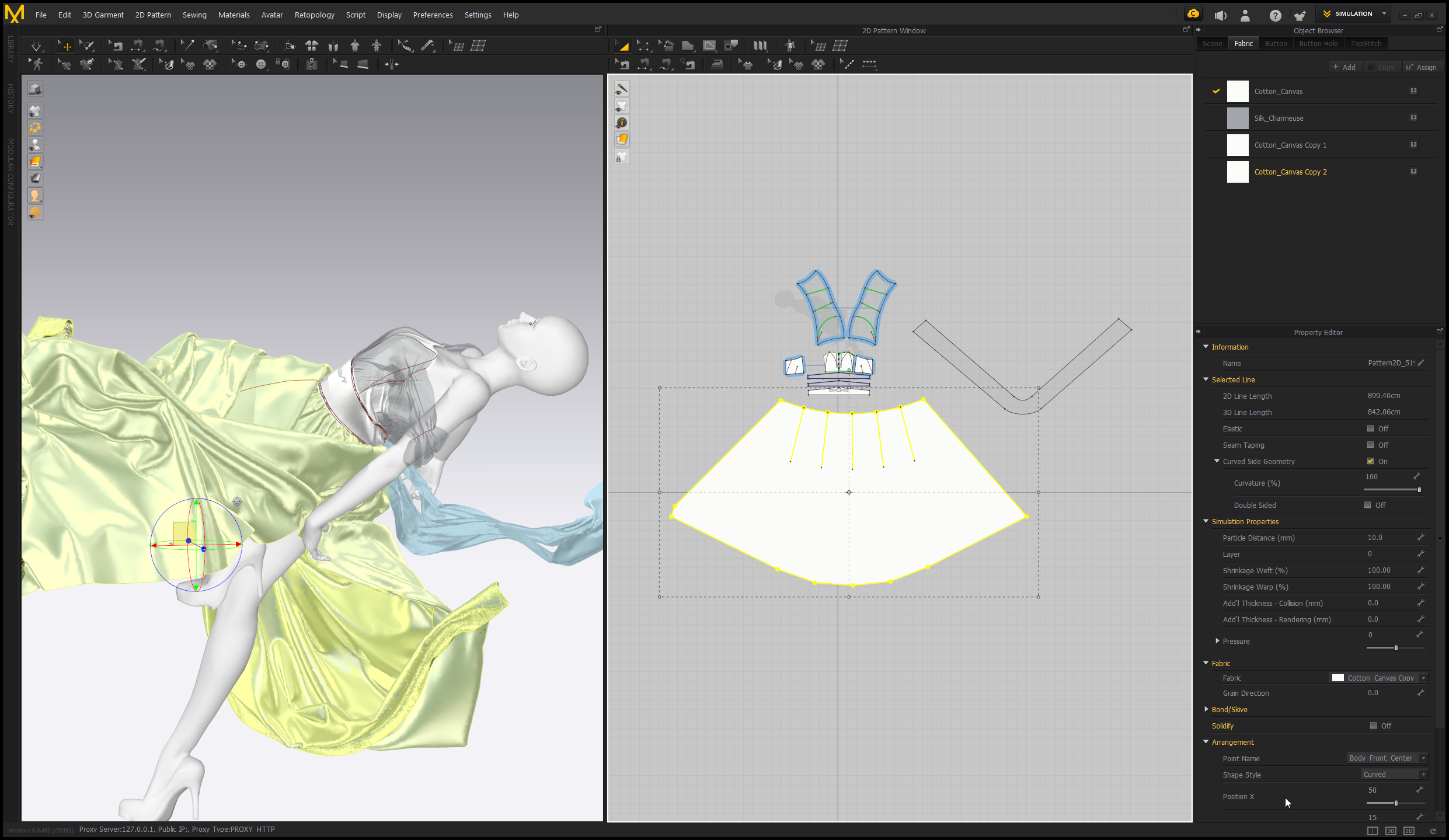
03. Creating hair grooms in Cinema 4D Ornatirx
I usually do the hair-grooming in Cinema 4D with the Ornatrix plug-in, but I have been exploring hair-grooming in Houdini as well for a more procedural & efficient workflow.
4. Compositing in Cinema 4D and rendering with Redshift
Ultimately all the CC textures are exported to Cinema 4D and shaded/rendered with Redshift.
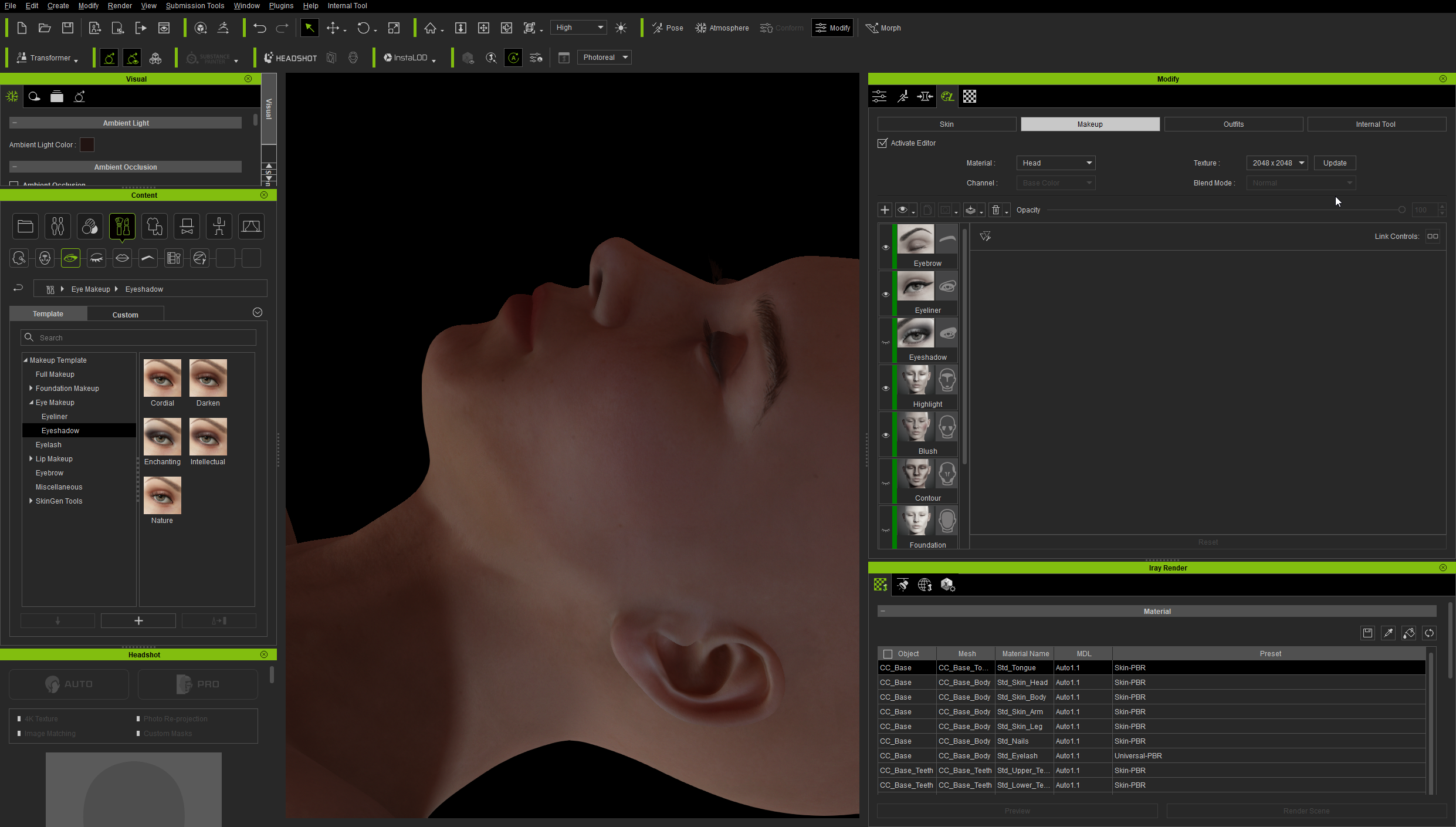
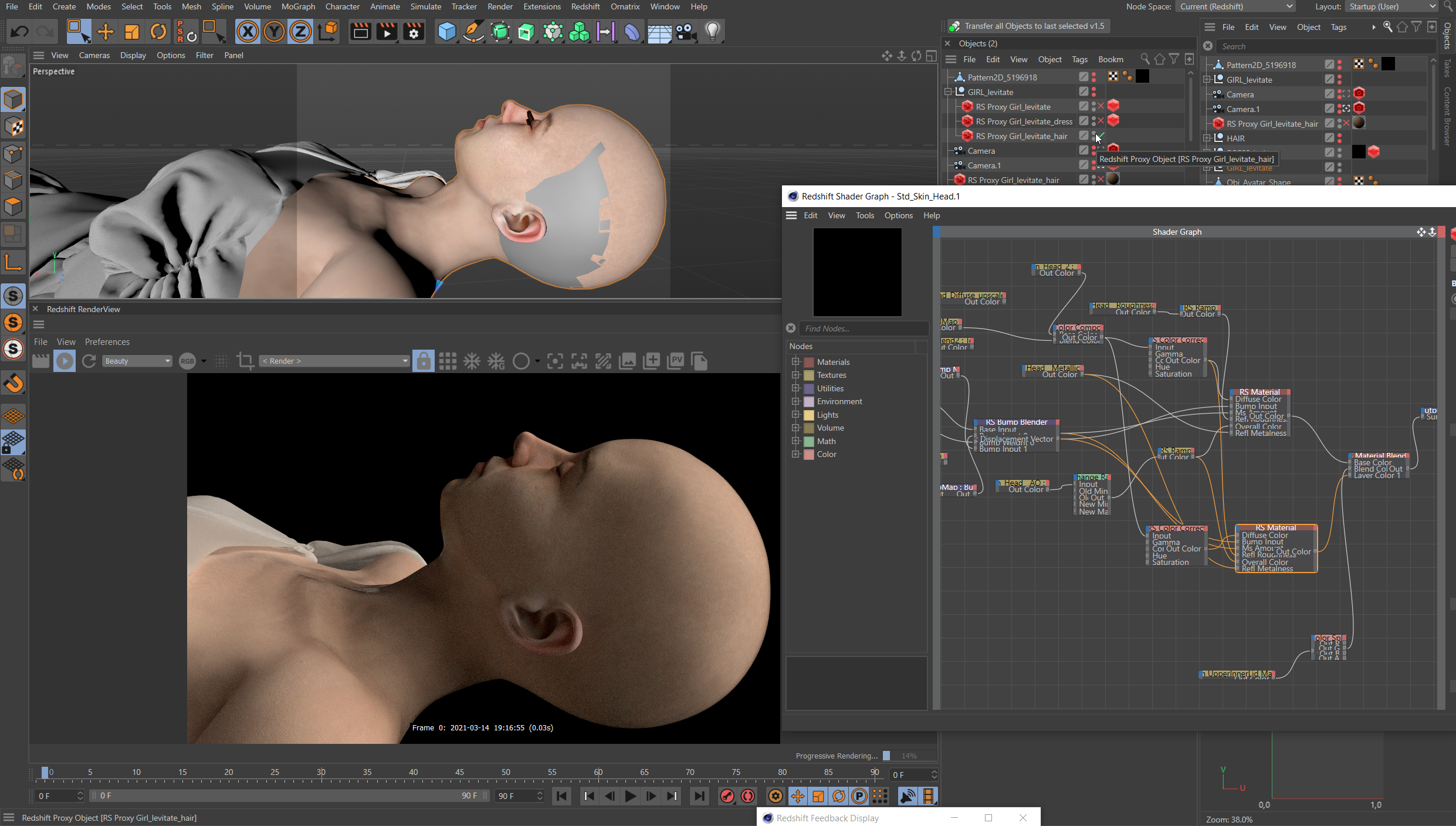
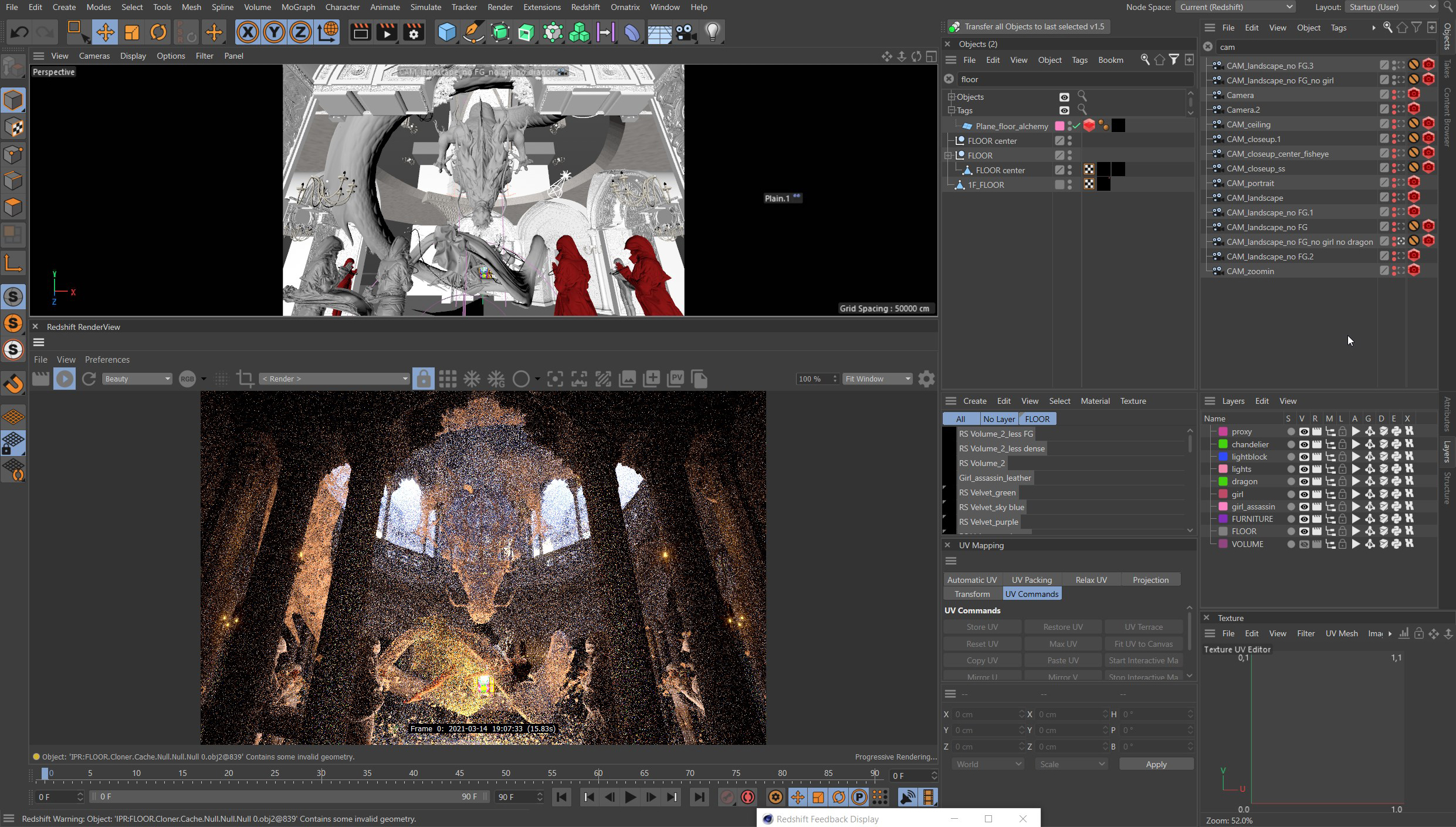

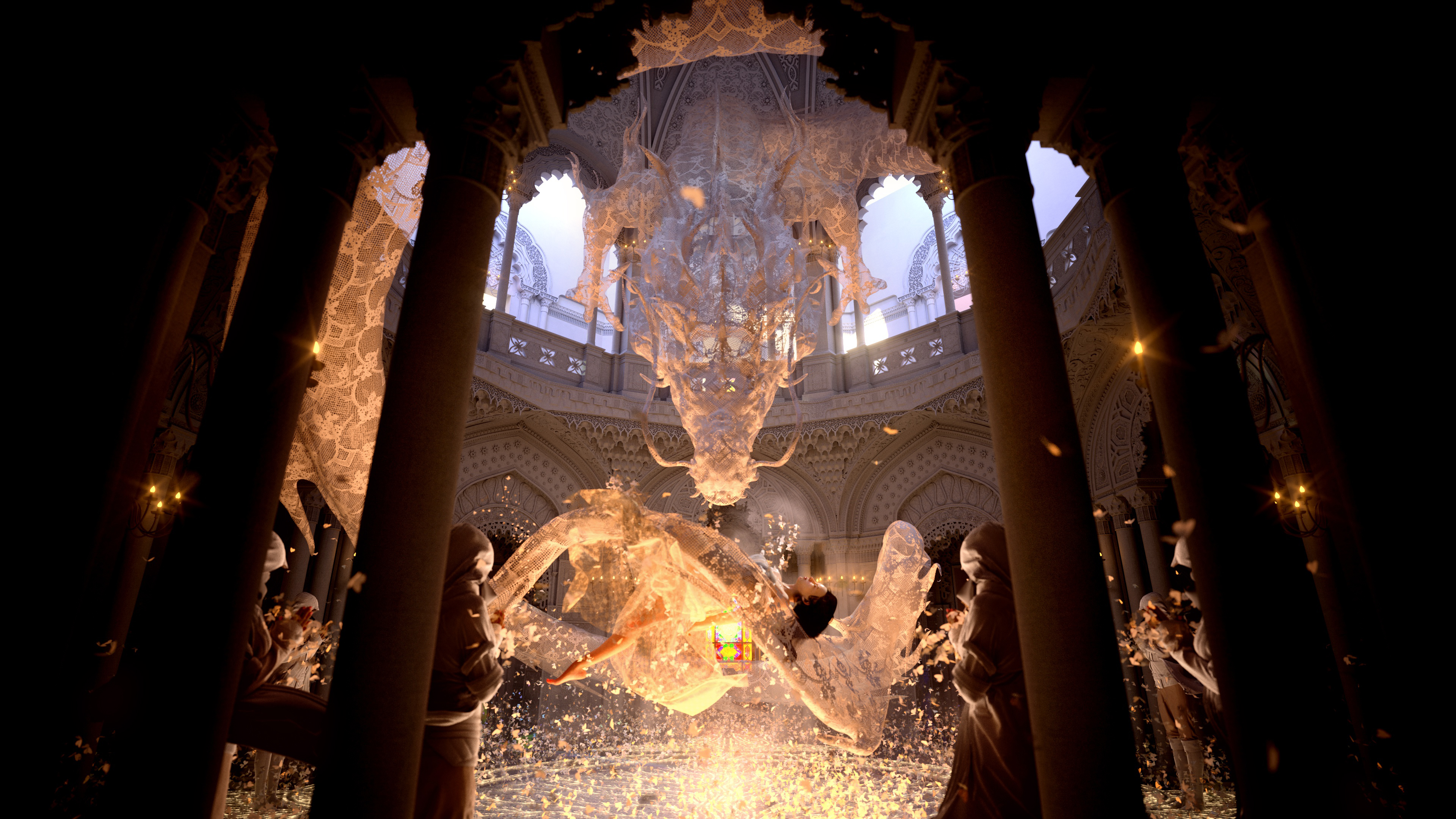
The main benefit of using Character Creator is that it empowers CG Artists with very little anatomy knowledge like myself to create believable characters.
As an architect by training, I had a fair amount of experience in composing CG environments, but I have zero knowledge in anatomy, nor do I think it is optimal to spend my time sculpting a CG character from scratch in ZBrush. As such, most of my earlier works are pure architecture or pure landscape. Character Creator allows me to add realistic CG people into my CG environments, hence adding stories/narratives.
The other benefit is the procedural/non-destructive workflow that Character Creator embraces. Having the option to create and reuse a library of custom characters, custom poses and facial expressions etc. is a huge time-saver. It allows me to quickly iterate and make decisions on the best fitting character for a particular CG render.
Last but not the least, the SkinGen Premium Plug-in is also extremely efficient and therefore gives an advantage for individual CG artists to generate skin textures without the need of Substance Painter or Mari. I have been exploring a combination of R3DS Wrap and Texturing.xyz to add an extra level of face fidelity to my CC Characters as well, but unless I need a very closeup shot, I would stick to SkinGen most of the time.

Download a free trial of Character Creator, and read the full interview to know more about John and his artworks.
Read more:
Sign up to Creative Bloq's daily newsletter, which brings you the latest news and inspiration from the worlds of art, design and technology.

John is a chartered architect and CGI artist based in London, specialising in architectural visualisation.
