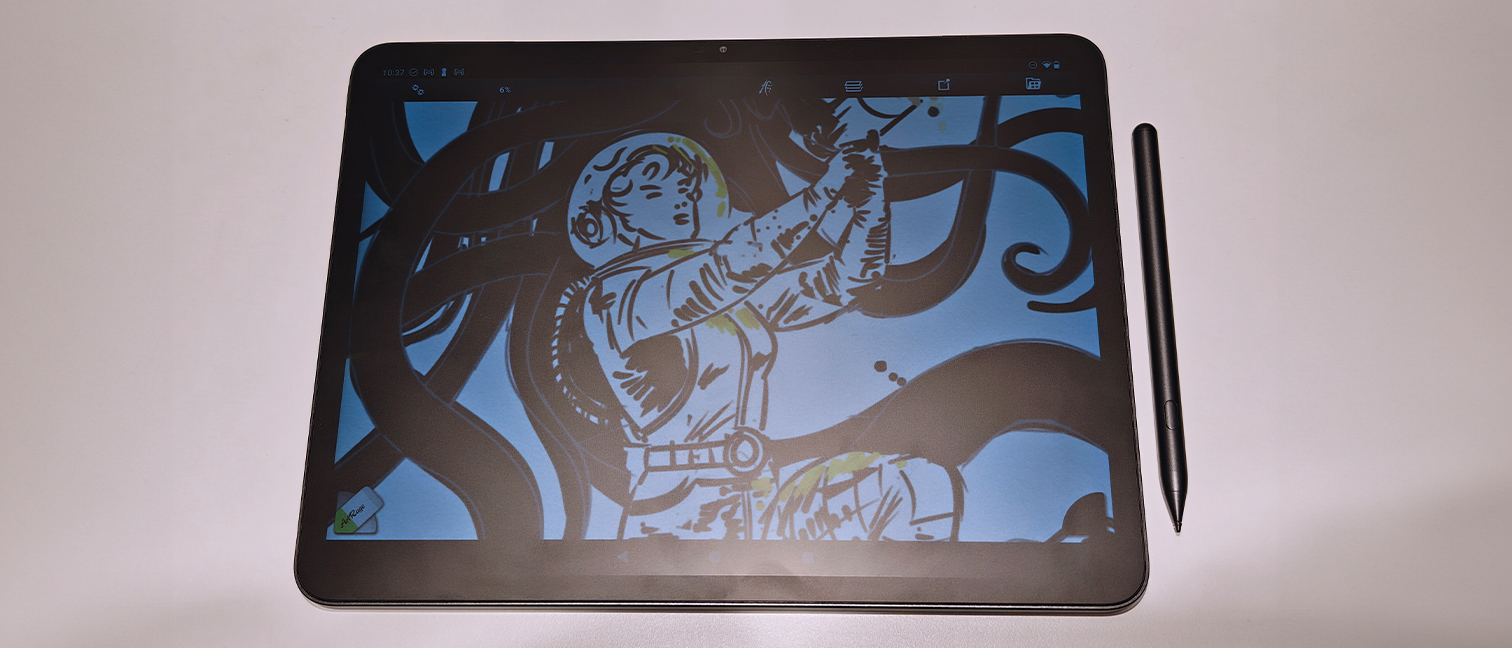Our Verdict
The Huion Kamvas Slate 13 is a beautiful piece of hardware let down by underwhelming digital art performance and stylus inconsistency. That said, if you’re after a large-format Android sketchpad with a lovely build and aren’t too precious about colour accuracy or pen precision, the Slate 13 has its place. Just know exactly what you're getting, and what you’re not.
For
- Premium build quality
- Decent QHD display
- Solid general performance
Against
- Stylus could be better
- Lacks precision for fine lines
Why you can trust Creative Bloq
The Huion Kamvas Slate 13 is a tablet that promises a lot, particularly as it's building on the previously released Kamvas Slate 10. At first glance, the Slate 13 is a sleek, modern device positioned as a versatile Android drawing tablet that could potentially rival both Wacom and the iPad for on-the-go digital art.
There are key differences between the new Kamvas Slate 13 and the Slate 10 that go beyond simple display size. The new Slate 13 has a laminated QHD screen with an improved 99% sRGB; Internal storage is doubled to 256 GB and supports up to 1 TB micro‑SD expansion (vs 512 GB on the Slate 10); the new MediaTek Helio G99 is faster than the Unisoc T616 processor. With all of this, you’d be forgiven for thinking Huion had cracked the elusive formula: a true all-in-one tablet for artists on the move.
But after spending four weeks with Kamvas Slate 13, drawing, note-taking, and testing its limits, I found this tablet to be a device with more style than substance. It’s a beautiful missed opportunity, a solid tablet and an improvement on the Slateb 10, but it's let down by performance niggles. Read on for my full review, which shows Huion is close to something special, but not quite there yet.
For comparison, read our guides to the best drawing tablets and the best tablets with a stylus.
Kamvas Slate 13: design and build
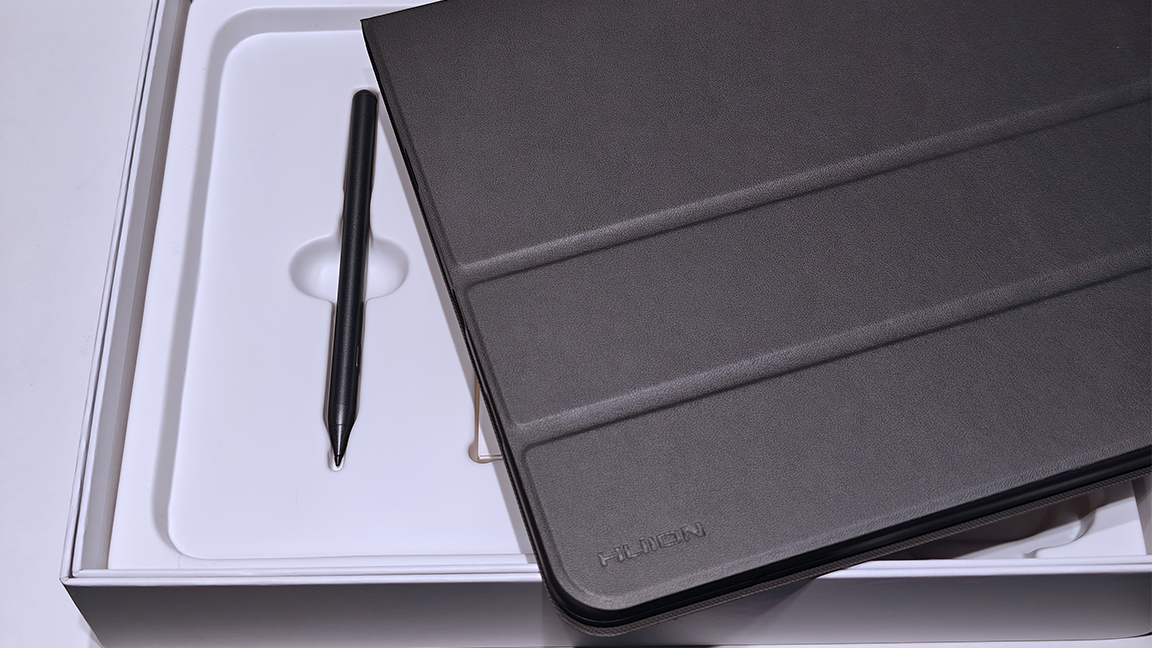
Straight out of the box, the Kamvas Slate 13 impresses. The aluminium chassis is rigid and cool to the touch, the bezels are slim without being fiddly, and the 12.7-inch display offers a large blank digital canvas; its 4:3 aspect ratio makes for a uniquely large drawing area. This strikes a smart balance between compact and canvas-like. There’s a satisfying symmetry to its layout, with the front camera centred in landscape mode.
What stands out is the screen. It’s matte laminated glass, not a cheap plastic film, and it resists glare surprisingly well. It feels premium, more akin to an e-ink tablet or a medium-priced drawing display than a standard Android device. You’ll immediately notice it’s not slippery, but neither is it textured like paper-style surfaces found on some pen displays. It's a middle ground: smooth, but not treacherously glassy like iPad.

At the rear are two cameras held in etched rimmed casings. It doesn’t have a kickstand or built-in legs like a standard drawing tablet, but it’s flat enough to throw in a bag and light enough at 650g to carry around all day. Placing the cameras on the top left does mean the Slate 13 can't sit flat on a table – but it comes with a faux leather case that can act as a stand if needed.
Daily design news, reviews, how-tos and more, as picked by the editors.
Buttons are minimal and restricted to a power button, volume rocker, and a USB-C port. There's an SD card slot to upgrade the internal storage, but no HDMI, and no shortcut keys (though you can connect a Bluetooth Quick Key remote and keyboard).
Kamvas Slate 13: specs
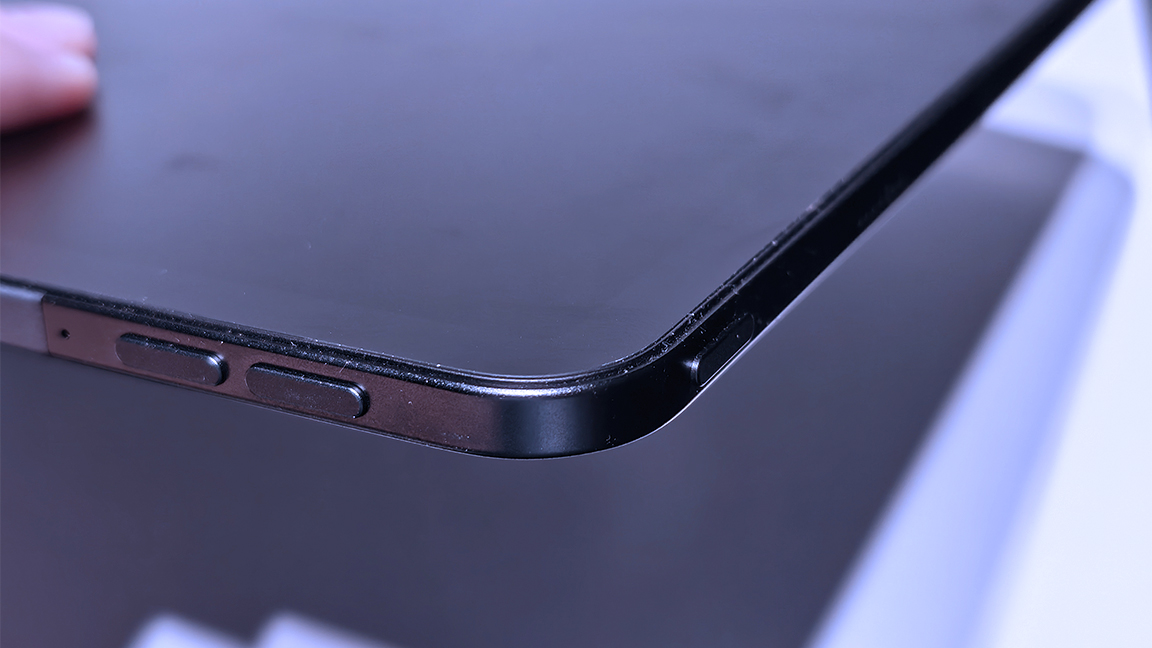
The Kamvas Slate 13 is modestly powered. It uses a MediaTek Helio G99 processor. It runs Android 14 with 8GB RAM and 256GB storage, expandable via microSD. The 12.7-inch display has a resolution of 2944 x 1840, giving it a sharp 264 PPI, on par with mid-range tablets like the Lenovo Tab P12 and Lenovo Yoga Tab Plus.
You also get the H-Pencil, a Huion stylus that supports tilt, pressure, and fast charging via magnetic connection. It follows the USI 2.0 standard, which opens up compatibility with other Android styluses. Unlike rivals like XPPen and Ugee, this style features 4,096 levels of pressure, which isn't great and can explain the 'wobble' and lack of accuracy in fine pen marks (see Performance).

The 8000mAh battery is decent, and in regular use I found it lasted all day without needing a charge. It charges via USB-C, so be warned, this isn't an EMR stylus. Wi-Fi 5 and Bluetooth 5.1 are included, but curiously, there’s no cellular option, which would’ve been a boon for artists working on the go, and something you get from traditional tablet brands such as Apple, Samsung, and Lenovo
Cameras are functional at best: a 13MP rear camera and an 8MP front shooter. Fine for quick snaps or video calls, but nothing you’ll want to use for scanning artwork or photography.
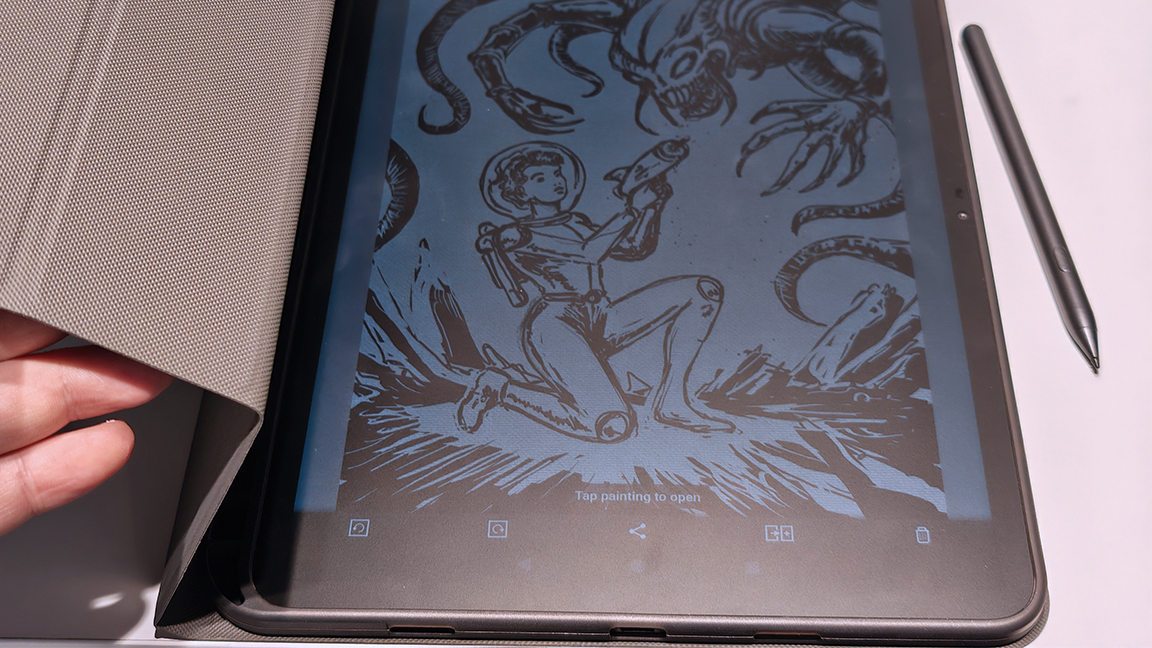
| Row 0 - Cell 0 | Slate 10 | Slate 13 |
Display size | 10.1″, 16:10 (FHD+, 1920×1200 | 12.7″, 4:3 (QHD, 2176×1600) |
Refresh rate | 60Hz | 60Hz |
Display features | Glossy IPS, 90% sRGB, 260 nits brightness | Matte nano‑etched, 99% sRGB, 350 nits brightness |
Processor & Memory | Unisoc T616, 8 GB RAM, 128 GB UFS (expandable to 512 GB) | MediaTek Helio G99, 8 GB RAM, 256 GB onboard (expandable to 1 TB) |
OS | Android 12 | Android 14 |
Stylus | HS200 stylus, 4,096 pressure levels, ±60° tilt, ±0.3 mm | HS230 (H‑Pencil), 4096 levels, ±60° tilt, ±0.3 mm accuracy |
Battery | 6,000 mAh (~7 h usage, 3.5 h charge) | 10,000 mAh (~14 h usage, fast 3.3 h charge) |
Cameras | Front 5 MP, Rear 13 MP; dual speakers/mics | Front 8 MP, Rear 13 MP; four speakers |
Dimensions & weight | 243 x 161 x 8.6 mm; 575g | 280.6 x 211.8 x 7.5 mm; 682g |
Price | $249 (often discounted to $229) | $499 (discounts available to $459 |
Kamvas Slate 13: performance
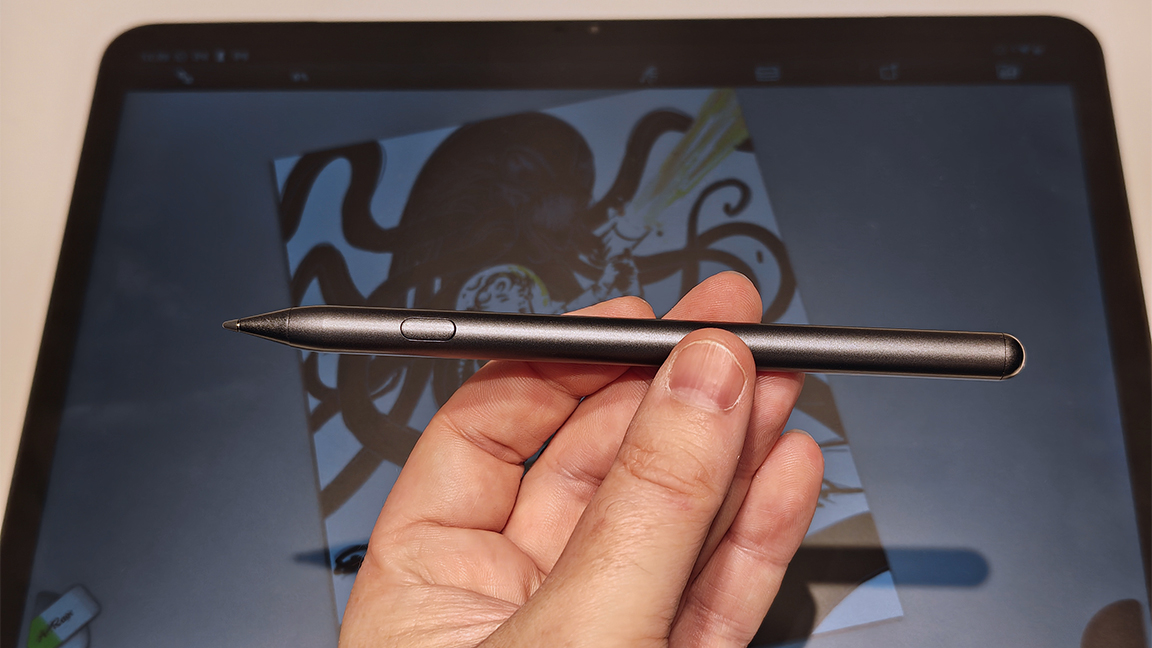
This is where the Slate 13 stumbles. For general Android tasks, such as web browsing, video, emails, and even light gaming, this new tablet is snappy enough. But push it into creative workflows, and the cracks appear, which is a shame as digital artists are the core target users.
The display, for starters, is underwhelming in bright environments. While it's sharp, the display lacks contrast and brightness, especially outdoors, which is where many will expect to use a tablet like this (when not doodling on the sofa or at the kitchen table). I found the blues muted and muddy. For colour-critical work, for professional digital artists, I would say the Slate 13 is not as reliable as iPad Pro, for example. Even indoors, you’ll wish you had richer tones.
It's also worth noting that while the display works well in bright direct light, due to its lack of gloss finish, it does attract smudges and smears with ease.

Using Huion’s H-Pencil is fine; it's a nicely weighted and comfortable pen to hold, but as with the Kamvas Slate 10, latency and accuracy leave something to be desired, especially when drawing fine lines or detail. While I found there was less line wobble than with Slate 10, it's still evident. Light strokes sometimes fail to register, too, which becomes frustrating over long periods of use. Tilt works, but feels inconsistent.
The Slate 13 is suitable for casual sketching, hobbyist art, or creating loose art styles, but if you're looking for a professional tablet for comic art and fine illustration, the iPad Pro and Apple Pencil Pro are better options (though three times the cost). I spent some hours on a '50s comic-style astronaut doodle, and the more I drew, the more frustrated I became, to the point I needed to find some vector pen brushes that would overrule the loss of accuracy.
Here's a little video showing the latency issue, as well as the tablet's terrible palm rejection (it comes with a drawing glove to prevent this, but it can be an issue with cheaper drawing displays.
Multitasking is also a weak point. With Android 14, split screen is supported, but the processor just doesn’t handle heavier apps well. I used the tablet with ArtRage Vitae as well as Clip Studio Paint, which ran, and initially we were fine, but over time the tablet began to struggle; there was noticeable delay, especially on large canvases with lots of simulation happening, and on a number of occasions ArtRage simply gave up and crashed. (For more apps, read our guide to the best Android drawing apps.)
Huion pitches the Slate 13 as a drawing computer for children, and to an extent, I can see the logic. If you're aged 10-14, this is a solid tablet. The issue facing Huion is that, a year ago, Android tablets made for artists, with tailored displays, apps, and styluses, were rare, but now there's more competition, especially with Wacom's MovinkPad 11 on the horizon.
Kamvas Slate 13: who's it for?
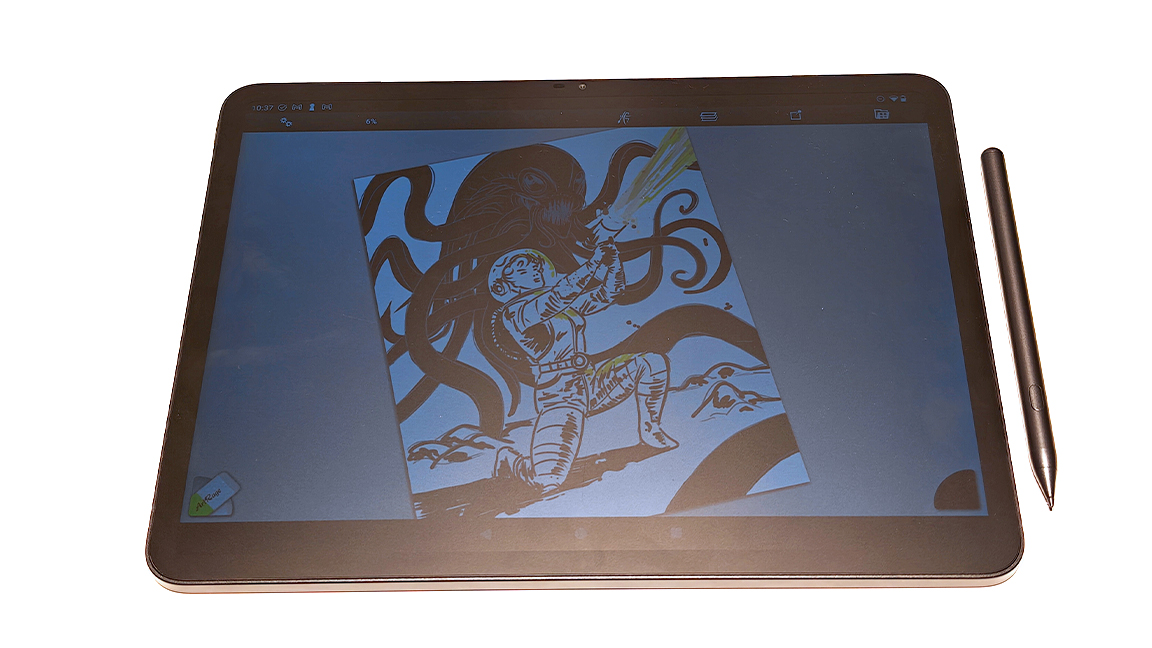
I touched on it above, but Kamvas Slate 13 isn't a drawing tablet I could recommend for pro artists – the best iPad for drawing, like a Pro or Air, is a better choice, and if you want Android, the Ugee UT3 or XPPen Magic Drawing Pad offer better styluses and performance.
And yet, on closer inspection, it feels like the Slate 13 also misses its target of being a child's first drawing tablet, as while it's not powerful enough for professional illustrators, neither is it affordable enough for children or total beginners. It sits in an odd middle ground, potentially appealing to students or casual hobbyists who want a larger display than a Kindle-like but don’t want to go full iPad Pro.
Kamvas Slate 13: buy it if
- You want premium build for less
- You need a sharp QHD laminated screen
- Lightness and portability factor
Kamvas Slate 13: don't buy it if
- You need more power and reliability
- Precision and accuracy are a must
- Colour accuracy is important to you
out of 10
The Huion Kamvas Slate 13 is a beautiful piece of hardware let down by underwhelming digital art performance and stylus inconsistency. That said, if you’re after a large-format Android sketchpad with a lovely build and aren’t too precious about colour accuracy or pen precision, the Slate 13 has its place. Just know exactly what you're getting, and what you’re not.

Ian Dean is Editor, Digital Arts & 3D at Creative Bloq, and the former editor of many leading magazines. These titles included ImagineFX, 3D World and video game titles Play and Official PlayStation Magazine. Ian launched Xbox magazine X360 and edited PlayStation World. For Creative Bloq, Ian combines his experiences to bring the latest news on digital art, VFX and video games and tech, and in his spare time he doodles in Procreate, ArtRage, and Rebelle while finding time to play Xbox and PS5.
You must confirm your public display name before commenting
Please logout and then login again, you will then be prompted to enter your display name.