The best iPad for Procreate for different types of artists (we've tested all of them)
Whether you're a beginner or a pro artist, here's how to choose an iPad for Procreate.

Sign up to Creative Bloq's daily newsletter, which brings you the latest news and inspiration from the worlds of art, design and technology.
You are now subscribed
Your newsletter sign-up was successful
Want to add more newsletters?

Five times a week
CreativeBloq
Sign up to Creative Bloq's daily newsletter, which brings you the latest news and inspiration from the worlds of art, design and technology.

Once a week
By Design
Sign up to Creative Bloq's daily newsletter, which brings you the latest news and inspiration from the worlds of art, design and technology.

Once a week
State of the Art
Sign up to Creative Bloq's daily newsletter, which brings you the latest news and inspiration from the worlds of art, design and technology.

Seasonal (around events)
Brand Impact Awards
Sign up to Creative Bloq's daily newsletter, which brings you the latest news and inspiration from the worlds of art, design and technology.
If you want an iPad for Procreate, you don't need to spend a ton of money. This fantastic digital art app has been designed to run on all iPads, new and old, large and small, so any reasonably recent Apple tablet will do. But which is the best iPad for Procreate for you?
As a team, we've tested all of the best iPads for drawing, and I myself use an M2 iPad Pro 11-inch with Procreate (the larger 13in model is No.3 on my list). A Pro is the way to go if you also want to use the animation app, Procreate Dreams, but it might be more than you need if you only plan to use the iPad for drawing.
Overall, I think the latest iPad Air provides best value, while the iPad mini 7th Gen is also worth considering if portability is your main priority. Below, I've picked out the best best iPad for Procreate for different types of user based on our testing. Further down, I also include a full list of iPads compatible with Procreate to help you make an informed choice.
Quick list

We think the latest iPad Air is the best balance of price and specs as a tablet for digital art, including as an iPad for Procreate. The M3 provides more than enough power for other tasks as well as drawing, and it supports Apple's best stylus, the Apple Pencil Pro. chip while still be significantly cheaper than an iPad Pro.
Read more below

The most affordable of the current range of iPads is all you need if you're just getting started in digital art. It doesn't have the power for more demanding creative software but can easily handle drawing and painting in Procreate. The 10.9-inch screen is large enough to work on, it supports the first Apple Pencil, and battery life is very good.
Read more below

You don't need an iPad Pro for Procreate, but this is the tablet to consider if you also do other creative work like animating in Procreate Dreams or video editing. As well as being extremely powerful, it has the best screen on any iPad with a fast, bright OLED display that provides a seamless drawing experience with Apple Pencil Pro.
Read more below
The best iPad for Procreate available now
Why you can trust Creative Bloq
This guide was updated on 15 September 2025 following the release of Procreate 5.4 and iPadOS 26 in order to update system requirements and compatibility. All of the iPads recommended support the latest updates. iPadOS 26, the new iPad operating system, introduces a new 'Liquid Glass' UI design to Apple tablets with translucent elements. There's also a revamped camera app and a new multitasking and windowing system. Procreate 5.4 introduces a major revamp of the drawing app's brush library.
The best iPad for Procreate overall







Specifications
Reasons to buy
Reasons to avoid
30-second review: Though not matching the raw power of the latest iPad Pro (which ranks third in our roundup), the iPad Air (M3, 2025) brings significant performance improvements with its M3 processor for fluid Procreate operation. Combined with its attractive pricing and stunning design, this model stands as our top selection for the majority of digital artists.
Pricing: With an entry point of £799, the iPad Air (M3, 2025) delivers outstanding performance per pound. Even maxed out with 1TB storage at £1,428, it remains considerably more economical than equivalent iPad Pro configurations while offering comparable Procreate performance for most professional requirements.
Design and build: Construction quality is superb, featuring an improved magnetic attachment system for cases that allows flexible viewing positions. The screen's anti-reflective treatment minimises glare effectively, though it doesn't quite match the Pro's superior nano-texture glass option.
Display: Featuring a crisp 2732x2048 resolution at 264 pixels per inch, this tablet delivers stunning visual output with accurate true-tone color balancing and impressive brightness. While lacking the Pro's Ultra Retina XDR OLED technology, the LED panel nonetheless provides excellent color reproduction and contrast levels. Digital artists will find the screen more than capable for professional-quality Procreate artwork.
Performance: Our testing found the new M3 chipset provides remarkably fluid responsiveness in Procreate with zero perceptible delay. Users will notice tangible improvements over the previous M2 model when working with sophisticated brushes and complex effects. When using maximum-sized 10,000x10,000 pixel canvases, the Air supports eight simultaneous layers versus the Pro's sixteen—still sufficient for most professional requirements.
Pain point: The graphics processing easily handles standard creative workloads, though it may reach limitations during extremely demanding 3D rendering or complex video tasks.
Read our iPad Air (M3, 2025) review
The best iPad for Procreate for beginners









Specifications
Reasons to buy
Reasons to avoid
30-second review: Want something a bit cheaper than the first iPad on our list? The iPad (2025) is nicely affordable, and thanks to its new A16 chip, it runs Procreate more smoothly than previous iterations of the vanilla iPad. With a comfortably sized display, this iPad will suit anyone who doesn't mind using the older generation of Apple Pencil, as it's not compatible with newer ones.
Pricing: It may not be perfect, but at $349 / £329, this entry-level iPad is easily the best value Procreate tablet you can buy right now.
Design and build: The 11th-generation iPad is externally identical to the 10th-gen version from 2022, with a premium-feeling build and a vibrant 10.9-inch display. Nothing wrong with that – the 2022 iPad felt great to draw on, and so does this.
Display: The display is dimmer than the Pros, at 500 nits rather than an eye-scorching 1,600 nits, but our reviewer still found it to be a pleasure to draw on, even in outdoor light. The refresh rate of 60 Hz is adequate for a responsive drawing experience – not buttery-smooth, but perfectly fine. A 13-inch display would be a little roomier than an 11-inch, but it still provides a comfortable space to work in Procreate.
Performance: This tablet may be on the cheaper side, but it still includes True Tone support, which is Apple's technology that adjusts colour balance depending on the quality of light in the room. It's A16 runs Procreate more smoothly than the A14 on the 2022 iPad did; if anything's going to annoy you, it's likely to be the slow USB 2.0 port, which can make file transfers a long process if you're not using iCloud.
Pain point: This iPad is only compatible with the first Apple Pencil and the cheaper Apple Pencil USB-C (which doesn't have pressure sensitivity and is therefore not really worth bothering with for Procreate). If you want to use the Pencil 2 or Pencil Pro with their physical controls and other features, you'll need a more expensive iPad.
Read our full iPad 2025 review
The best iPad for Procreate for sheer power






Specifications
Reasons to buy
Reasons to avoid
30-second review: The 2024 M4 iPad Pro didn't really need to be any more powerful for the kind of work that most people will be doing in iOS apps, but if you want the absolute most powerful iPad available today, the M5 iPad Pro is it. Released in October 2025, it's one of the fastest performing tablets around, it's slim, well-built, and most relevant for drawing in Procreate, it has a bright OLED display with a fast refresh rate for seamless sketching using the Apple Pencil Pro.
Pricing: This is the most expensive iPad, starting at $1,299 / £1,299. However, professional digital artists may think that's worth it due to the brighter OLED screen and fast refresh rate and the power to make light work of more demanding tasks like video editing or heavy image editing.
Design and build: The design is the same as the 2024 iPad, with two size options: 13 inches or 11 inches. We reviewed the larger of the two and feel that this size is more comfortable for drawing. Obviously, it's slightly heavier and less compact, but the tablet is just 5.1mm thick and light enough to carry around in a bag. It also feels reassuringly robust despite the slim build. The speakers are excellent for a tablet, and the device manages heat, which is again impressive given the thin design.
Display: The OLED display is quite incredible. Apple's calling it Tandem OLED since it's two OLED panels sandwiched together. Our reviewer noted the outstanding contrast between darks and lights.
Up to 1,000 nits of standard brightness and 1,600 nits of HDR brightness means it's much brighter than other iPad displays. It also has tech to reduce glare. Together, these make this iPad better than others for drawing outside in bright sunlight. The display has a fast 120Hz refresh rate too, eliminating any lag in the drawing experience.
There's also an option to choose a nano-texture glass finish (at an extra cost). This makes the drawing experience feel more textile and less slippy, more like the feel of using a traditional drawing tablet.
Performance: Performance-wise, the M5 iPad Pro is extremely powerful, and more so than most users will need for drawing. We found it flew through Procreate while excelling in much more demanding software, including video editing in Final Cut. If you only want a device for drawing, this may overkill in terms of performance – an iPad Air or even the standard iPad will do the job fine. But pro artists will welcome the superior display.
Read our Apple iPad Pro 13 (M4) review
The best iPad for Procreate for lightness

Specifications
Reasons to buy
Reasons to avoid
30-second review: If you're after the best thin and light iPad for Procreate, the 5th generation iPad Air is excellent value. The M1 processor grants it very past performance, and our reviewer called it a "pretty astounding creative computer".
Pricing: The main reason to get this older iPad Air over the new 2024 iPad Air version is that you should be able to find it at a decent discount. Make sure you compare both prices first, though!
Design and build: Compared with the 13-inch iPad Pro, the 5th gen iPad Air is a lighter, more portable device that still feels very robust and premium with its sleek aluminium finish. Its real selling point, though, is its portability. Weighing just 462g, with dimensions of 247.6x178.5x6.1mm, this is an iPad that you can take pretty much anywhere with you, allowing you to fire up Procreate no matter where you are.
Display: The 1640 x 2360 Liquid Retina IPS LCD screen makes anything you make in Procreate look fantastic. Our review found that screen resolution is comparable to previous Pro models, while backlighting was even and colour-accurate, making it a great choice for drawing.
Performance: This Air isn't the best option for those who want a tablet that they can also use for more demanding tasks such as video editing, but for drawing, the M1 chip is plenty powerful.
Pain point: The one thing that does disappoint us is that it only comes with two storage sizes: a 64GB version, which is really too small these days, and a 256GB one, which may be too big for some people. Another drawback is lower brightness levels compared to the Pro's Ultra Retina XDR OLED display, and a refresh rate of only 60Hz (compared to the Pro's 120Hz).
Read more: iPad Air (5th Gen, 2022) review
The best compact iPad for Procreate

Specifications
Reasons to buy
Reasons to avoid
30-second review: This is the latest version of the iPad mini. It doesn't use Apple's M-series silicon, but it's equipped with an A17 Pro chip, which means Procreate runs very well indeed – we put it through the wringer with some big files and had no problems to speak of. It supports Apple's Pencil Pro for the premium drawing experience – the only question is whether the display is big enough for your needs.
Pricing: The iPad mini 7th Gen starts out very reasonably at £499 / $499 – though of course, you're already looking at an extra three-figure bump if you're wanting to get the Apple Pencil Pro. You can easily spend a lot on this iPad if you add things like cellular connectivity or 512GB storage, but you can also get it for a reasonable outlay, too.
Design and build: As the name suggests, we found the mini to be wonderfully compact and suitable for carrying anywhere since it can fit neatly into a small bag (read our guide to the best iPad cases). In design terms, it's pretty much exactly the same proposition as the previous iPad mini 6th Gen from 2021.
Display: The 8.3-inch Liquid Retina screen offers 2266x1488 resolution at 326 pixels per inch. It's crisp and vibrant, and while the frame rate hasn't been upped from 60 Hz on the last model, Apple did at least quietly fix the infamous 'jelly scrolling' issue that plagued the previous iPad mini.
Performance: Make no mistake, Procreate really runs on this thing. The new chip has put the latest generation of iPad mini on a par with the iPad Air series in power terms, and it's just a pleasure to use. The OS is zippier, apps load faster, and of course, Procreate handles like a dream. Our reviewer loaded up some enormous files on the iPad mini 7th Gen in Procreate, working in multiple layers, and the app ran as smoothly as you could ask for.
Pain point: The only real downfall to the mini, display-wise, is one that's well-advertised going in: the 8.3-inch screen is, well, small. This makes for a bit of a mismatch in terms of the iPad mini 7th Gen's Procreate capabilities – you have enough computing power to work on big, complex projects, but the cramped screen real estate can make the process fiddly and frustrating.
Read more: Apple iPad mini 7th Gen (2024) review
The best budget iPad for Procreate

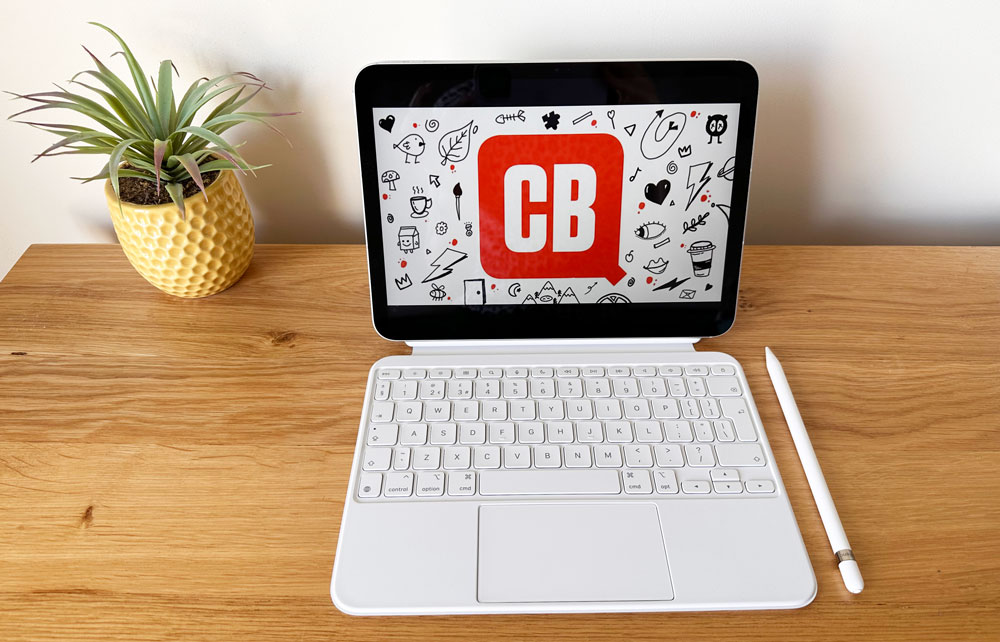


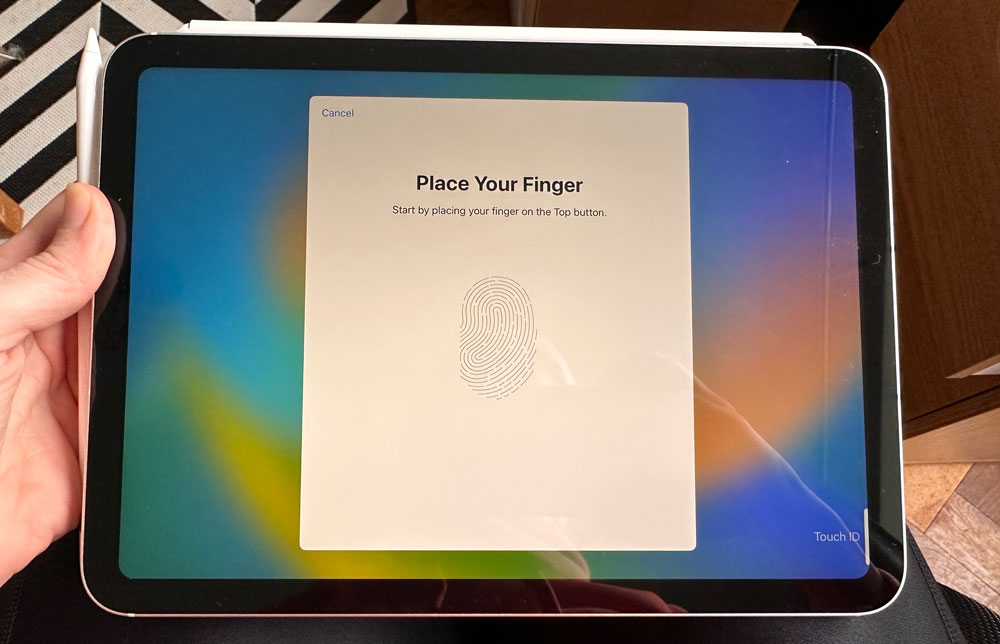

Specifications
Reasons to buy
Reasons to avoid
30-second review: The previous generation of the iPad (2025) featured at number two on our list; the iPad (2022) is even more affordable, and it will work well for creating art in Procreate, too. It doesn't run Procreate quite as smoothly as later iPads, but it'll get the job done.
Pricing: It was cheap on release, and it has only got cheaper – the iPad 2022 is a downright bargain, even when you factor in the extra cost of a Pencil.
Design and build: The 10th-generation iPad received a bump in screen size over the 9th gen version, and feels more premium as a result, with a robust build. It comes in a variety of colours, and its design proved so successful that Apple didn't change it at all for the 2025 version.
Display: Perfectly fine, with no danger of being exceptional. The extra legroom (penroom?) in this 10.9-inch display is what makes this tablet a substantially better buy for Procreate than the 9th-gen iPad, even though you could easily find that one cheaper.
Performance: This iPad uses the A14 chip, rather than the more powerful M-chips that are now found in higher-end iPads, so while Procreate runs fine, you don't get quite as slick an experience. It's only compatible with the first Apple Pencil, and you can forget about Apple Intelligence. With that said, it's still got True Tone support, and our reviewer found that creative apps like Procreate ran reasonably well.
Read more: iPad 2022 review
How we test the best iPad for Procreate

When testing iPads for drawing, I put each tablet through its paces with demanding brushes, layering heavy projects, and intricate line art. Each stroke is scrutinised for lag, responsiveness, and overall performance. From subtle blending to pressure sensitivity, we test how faithfully the iPad translates every nuance of the artist's hand onto the canvas.
I also look at practical considerations such as how long the battery lasts, how much storage there is for projects files, and whether the iPad offers value for money overall.
How to choose the best iPad for Procreate
Industry-leading digital art app Procreate has transformed the iPad into an artistic powerhouse. However, it doesn't work with all iPad models, so picking the perfect one can feel a bit confusing.
The first task is to check that the model is actually compatible with Procreate. All our picks in the list above are, and we have a full list of compatible iPads in our FAQs below. Secondly, you should consider which of the three Apple Pencils you want to use, and check compatibility there too.
Thirdly, think about what screen size you prefer. A large screen means more space to draw, but also makes the iPad bigger and less portable, so there's a balance to be struck there if you plan to often be sketching on the move. Fourthly, consider whether the extra features in the latest version of Procreate are important to you: if so, you'll want one of the newest iPads, as we detail in our list above.
You'll also want to consider storage space, see our how much iPad storage do I need guide? for advice on that.
FAQs
What is Procreate?
Procreate is a powerful and popular raster graphics editor app designed specifically for iPads and iPhones. It's typically used by artists for digital painting, illustration and sketching on the iPad. First launched in 2011, it's made by by the Tasmanian software company Savage Interactive. In 2018, Procreate became the overall best selling iPad app. Read our selection of Procreate tutorials to get started with using this app.
What's the latest version of Procreate?
The latest version of Procreate is 5.4, which was released on 11 September, 2025. It introduced over 150 new brushes across 18 sets designed by Procreate's in-house Brush Developer Kyle T. Webster. It also introduces a revamped brush library structure and a search functionality to make it easier to organise and find brushes.
Procreate 5.4 also improves on the app's brush creation features. You can now remove anti-aliasing with alpha threshold and there are more controls for spacing, shape roundness, stroke jitter and per brush pressure curves.
Which iPads support Procreate?
To run the latest version of Procreate you need to have an iPad with iPadOS 16.3 or newer installed. All iPads released since around 2017 have supported Procreate:
iPad Pro (M4)
iPad Air from 2nd generation onwards
iPad Pro 12.9-inch (all generations)
iPad Pro 11-inch (all generations)
iPad Pro 10.5-inch
iPad Pro 9.7-inch
iPad from the 5th generation)
iPad mini from the 4th generation
Procreate is only available for iPad. If you want to mirror your screen on a PC, see our guide to how to use an iPad as a drawing tablet with a PC.
What's the best Apple Pencil for Procreate?
You need to make sure that you choose an Apple Pencil that's compatible with your iPad. Only the budget Apple Pencil USB-C is compatible with all recent Apple tablets.
We think the Apple Pencil Pro provides the best drawing experience on an iPad thanks to its advanced features like hover, a squeeze gesture for quick actions and a barrel roll feature for quick brush adjustments. This stylus works with the iPad Pro M4, iPad Air M2 and M3 and iPad Mini 7. However, the original Apple Pencil supported by the basic iPad is still a fine option for drawing on a tablet, although it required a USB-C adapter for connection and charging.
See our Apple Pencil comparison and our Apple Pencil Pro review for more details.
Sign up to Creative Bloq's daily newsletter, which brings you the latest news and inspiration from the worlds of art, design and technology.

Ian Dean is Editor, Digital Arts & 3D at Creative Bloq, and the former editor of many leading magazines. These titles included ImagineFX, 3D World and video game titles Play and Official PlayStation Magazine. Ian launched Xbox magazine X360 and edited PlayStation World. For Creative Bloq, Ian combines his experiences to bring the latest news on digital art, VFX and video games and tech, and in his spare time he doodles in Procreate, ArtRage, and Rebelle while finding time to play Xbox and PS5.
- Matt HansonManaging editor, computing and entertainment, TechRadar
