The best free animation software for 2D and 3D artists
We test the best free animation software for beginners and professionals, including the best free 2D animation software.
Daily design news, reviews, how-tos and more, as picked by the editors.
You are now subscribed
Your newsletter sign-up was successful
Want to add more newsletters?

Five times a week
CreativeBloq
Your daily dose of creative inspiration: unmissable art, design and tech news, reviews, expert commentary and buying advice.

Once a week
By Design
The design newsletter from Creative Bloq, bringing you the latest news and inspiration from the worlds of graphic design, branding, typography and more.

Once a week
State of the Art
Our digital art newsletter is your go-to source for the latest news, trends, and inspiration from the worlds of art, illustration, 3D modelling, game design, animation, and beyond.

Seasonal (around events)
Brand Impact Awards
Make an impression. Sign up to learn more about this prestigious award scheme, which celebrates the best of branding.
The best free animation software has become incredibly useful in recent years. Not only can it help 2D and 3D artists understand animation workflows but some free animation software can be used for professional and commercial projects. Not everyone has the money to be able to afford the likes of Autodesk Maya or Maxon Cinema 4D, two animation apps that feature in our best animation software guide, but that shouldn't be a stumbling block for creating great animations, hence the rise of good free software for animation.
The animation industry can be broadly split up into two main categories, 2D and 3D. In this guide, I've selected a wide range of options that will cover most of the bases as well as suggest some less well-known alternatives for things like stop motion animation and motion graphics. Blender is my best overall choice because not only is it free but it also has some excellent and emerging animation tools for both 3D and 2D artists. For those interested purely in 2D animation, I'd recommend downloading Krita and giving that a go. (If you want to pay for an affordable app, I'd recommend Procreate Dreams for iPad.)
To get the most out of these packages, I recommend buying one of the best laptops for animation. You might also want to purchase one of the best drawing tablets to really enhance your workflow.
The best free animation software: quick list

Blender is a free and open-source 3D creation suite that covers not just animation but also modelling, rigging, simulation, rendering, compositing and motion tracking.

Krita is not only free but also open-source which means it has a fantastic community presence. This software is perfect for 2D animation thanks to its dedicated painting tools.

Not only is Pencil2D particularly beginner friendly but it's one of the best tools for creating simple traditional 2D animations. The free and open-source package is ideal for anyone new to the art form.

Unreal Engine is not only an incredible game engine but also a very capable animation package. In reality, it's a one stop shop for all types of content creation.

Stop motion is an incredibly popular type of animation and Stop Motion Studio is one of the best apps for creating it. The user-friendly interface and powerful editing tools will help you bring your imagination to life.

Use Magic Animate inside of Canva to create amazing animations and transitions. It's a huge time-saver and super easy to use.
The best free animation software in full
Why you can trust Creative Bloq
Best free animation software overall

Specifications
Reasons to buy
Reasons to avoid
Blender is a fantastic tool for creating both 3D and 2D animations, as evidenced in Flow, one of the year's best animated films. As a keen Blender user for a number of years, I love having access to industry-leading tools without having to pay for them. These enable me to focus on creativity rather than having to make money from what I produce.
Tools for 3D animation include a character animation pose editor, non-linear animation for independent movements, forward/inverse kinematics for fast poses, and sound synchronisation. In my Blender review I noted how the software has more built in tools and is designed for a smarter workflow; it's menus are nicely laid out but will take a bit of getting used to.
If you're particularly interested in 2D animation, then you'll love onion skinning with layers, colours, stroke and fill controls using the Grease Pencil tool. I love the Draw mode, which enables you to draw in a 3D space. You'll also find intuitive timeline editing tools and path guides that enable great control over the animation.
To help you get started, we've collated some of the best Blender tutorials covering a range of subjects. We've also got an in-depth Blender explainer, but when it comes to 2D animation tools, Blender offers a unique experience. I also love the dedicated Blender community, which offers support and training like no other.
Best free animation software for 2D

Specifications
Reasons to buy
Reasons to avoid
Krita has an outstanding set of frame-by-frame raster animation tools. These can all be accessed through the Animation workspace, with everything conveniently located in one place. The general workflow requires artists to create keyframes of important poses before drawing the inbetween frames.
As well as tools for timeline control and onion skins, I particularly like the storyboard docker. Any good animation begins with a storyboard and being able to refer back to it and use it during a project is absolutely vital. I also found the animation curves docker invaluable for making minor tweaks to my animations.
In Krita review we tested all the latest plugins and features for this free software, which now includes generative AI tools. Being open source and many features are updated via plugins we notes how you needn't download and use the AI features if you don't want to.
One thing to keep in mind with Krita is that it keeps frame animations in memory and therefore there's always the risk that you'll run out of RAM. It's important, therefore, to keep an eye on memory consumption. Thankfully, this can easily be done by regularly checking the status bar. Memory consumption can be reduced by merging layers together, converting layers to black and white if they don't require colour, and working in the smallest resolution you can get away with.
Krita is a dedicated 2D animation tool but it's not for the fainthearted. There are plenty of pitfalls along an animator's workflow but once you get the hang of it, you'll love it.
Best free animation software for beginners

Specifications
Reasons to buy
Reasons to avoid
Pencil2D is a very basic 2D animation tool that is free and open-source. The interface is super basic and the feature-set limited but if you're looking to create simple animations with no drama, then there's no better tool. The fact that it's totally free makes it perfect for hobbyists and enthusiasts.
Animation tools include a timeline, keyframes, and onion skinning. As I mentioned in my Pencil2D review this app is ideal for trying out hand-drawn animation. It's enough to set up rudimentary animations but there's a serious lack of more advanced features, but it's a good app to introduce you to the workflow. I was hoping for some tools to retime and adjust keyframe speeds but unfortunately there are no tools that enable this.
The Pencil2D website and YouTube channel provide a range of tutorials, although many of these are quite dated now. If you ever get stuck and have a question, then the Pencil2D forum is a great place to find answers.
Best free real-time animation software

Specifications
Reasons to buy
Reasons to avoid
Unreal Engine is best known for game creation but it sits equally comfortable in the realm of generating stylised and photorealistic animation. When paired with its visual effects tools, there are few packages that offer such a comprehensive set of features.
I've found it incredibly easy to get up and running with Unreal Engine. There's no doubting that it has complex features that take experience, but at its core, animators are able to get their models and animations loaded in without too much trouble.
I also love the MetaHuman tool, which takes all the hard work out of generating believable and animatable human characters. The creation of this type of content would have previously taken days but with next-gen tools from Epic Games, it's proving to be easier than ever.
To see what Unreal Engine is truly capable of, we could point to War Is Over! which is an Academy Award-winning animated short. Unreal Engine is clearly pushing the boundaries of what is possible with real-time engines.
To find out more about the latest tools in Unreal Engine, check out my Unreal Engine 5.3 review. I highlight how this game creation software keeps redefining content creation with features like dynamic fog and MegaLights.
Best free software for stop motion animation

Specifications
Reasons to buy
Reasons to avoid
Stop Motion Studio is a fantastic free app for iOS and Android that lets you generate stop-motion movies. Paid-for alternatives offer more features but at this price point, there's nothing better.
Getting up and running is incredibly quick, as the developers don't require any signup or login. You can literally download / install the app and crack straight on with creating your video. Images can be captured using either the app or imported from your photo library.
Animation speed can be adjusted thanks to a set of innovative and intuitive tools. Adjustments can be made to achieve either a specific video length or number of frames per second. It is even possible to pause frames so they are displayed for longer than a single frame. In my Stop Motion Studio review I loved how easy this was to use, and my young son loved it too.
Videos can be enhanced by adding music and sound but if you want to take advantage of the app's library elements then you'll need to upgrade to the premium version.
Best free animation software for motion graphics
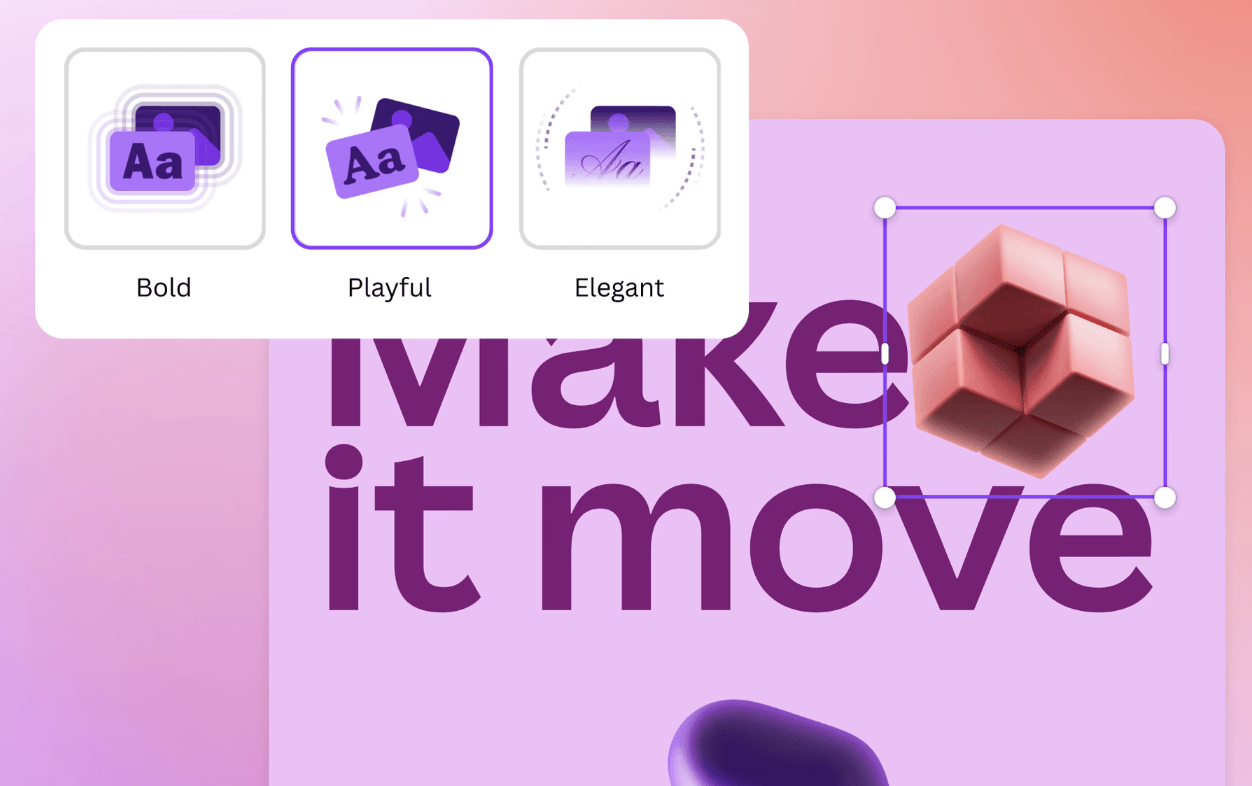
Specifications
Reasons to buy
Reasons to avoid
The best thing about Canva is how incredibly easy it is to use. It's online interface and intuitive tools are the reason that it has captured such a huge market share amongst those who don't want more complex tools such as Adobe Photoshop and Illustrator.
Animation in Canva centres around Magic Animate which lets you add high-quality, eye-catching animations and transitions throughout your design. The drag-and-drop interface means generating motion graphics couldn't be simpler. Think of transitions in Microsoft PowerPoint, but much better!
More recently, Canva has made it possible to utilise AI tools to automatically generate the best animations and transitions for each particular project. The feature matches your content, font choices, images, and colours. If you've never created motino graphics before, then Canva is the tool to do it in.
In our Canva review we commented how easy this app is to use, but as with any tool that offers automated animation, Canva won't be for those wanting to create customised and complex motion graphics. For that, you'll need a package like Adobe After Effects.
Best free animation software: also tested
An open-source 2D animation software that excels in vector-based animation. Create film-quality animation without having to worry about the time-consuming workflow of frame-by-frame animation.
Use this software package to produce 2D animation for both commercial and non-commercial projects. OpenToonz is available as an open-source so anyone can modify its source code.
An online AI animation generator and video maker that enables anyone to create studio-quality video content. Also includes a range of AI tools for making the process even easier.
This animation tool is ideal for quickly testing ideas before cleaning them up for production. The package is easy-to-use, efficient, and incredibly powerful. The software is available on Windows, Mac and Linux.
Best free animation software: how we test

We regularly review and test animation software, with the best-rated or most appropriate being curated into our buying guides. When it comes to the best free animation software we's reviewed these apps ourselves, and there are links to the full reviews.
If we've not managed to review a piece of software, or the latest version, and have a review in progress, then we rely on our sister magazine ImagineFX for reviews and opinions. We also sometimes reference our sister websites TechRadar and Tom's Guide. We feature hands-on impressions, tutorials and views from professional artists. You can find more general information on our 'How we test software' page.
Best free animation software: how to choose

When choosing the best free animation software you need to ask yourself questions about what it is you want to create, consider your skill level and how complicated you want to get with your animation.
Different animation apps have specific and unique uses. First decide if you want to create 2D or 3D animation, short or long, stop motion or motion graphics. Each app, from Blender to Krita and Canva can be used for specific animation styles.
Take a closer look at the tools and features in each free animation software, for example decide if you wish to use frame-by-frame or tweening; frame-by-frame offers full control of the animation while tweening automates and adds-in the 'in-betweens'. Is there layer support, use of onion-skinning or full rigging and bone systems. (Also keep in mind some apps, even free animation software off AI tools for some processes.)
Research in to how easy to use the animation software is, some like Pencil2D and Stop Motion Studio are designed for beginners while Blender will require some knowledge of 3D workflows.
Finally always consider the community around a software; you'll find free and open source software like Krita and Blender have lively and friendly communities that will help, answer questions and even offer tutorials. Some of these apps have spaces to showcase animations, too, where you can discoer projects like Hewa's Blender animation that looks like a 3D painting.
Best free animation software: frequent questions
What do YouTubers use to animate?
Many YouTubers use Adobe After Effects and Animate to create simple effects and motion graphics, but these days 3D apps like Character Animator are being used to create 'puppets' and VFX.
Is Adobe Animate completely free?
No, while you can get a free trial version to use for seven days you'll need a Creative Cloud membership to use the full version. Just the Animate app costs $20.99/month, while Creative Cloud - which features all Adobe software - costs $54.99/month.
Can I animate in Krita?
Yes, Krita is a free-to-use digital art software but it also features onion skinning animation tools.
Does Blender have 2D animation tools?
Yes. As well as being a fantastic 3D animation platform Blender also has excellent 2D animation tools lilke the Grease Pencil for creating hand-drawn 2D animation inside a 3D environment.
Is OpenToonz easy to use?
OpenToonz is not user friendly. It's a powerful yet free animation software used by Studio Ghibli, which means it can take some time to grasp. But if you're familiar with professional animation software you'll be able to get more from it.
Daily design news, reviews, how-tos and more, as picked by the editors.

Paul is a digital expert. In the 20 years since he graduated with a first-class honours degree in Computer Science, Paul has been actively involved in a variety of different tech and creative industries that make him the go-to guy for reviews, opinion pieces, and featured articles. With a particular love of all things visual, including photography, videography, and 3D visualisation Paul is never far from a camera or other piece of tech that gets his creative juices going. You'll also find his writing in other places, including Creative Bloq, Digital Camera World, and 3D World Magazine.




