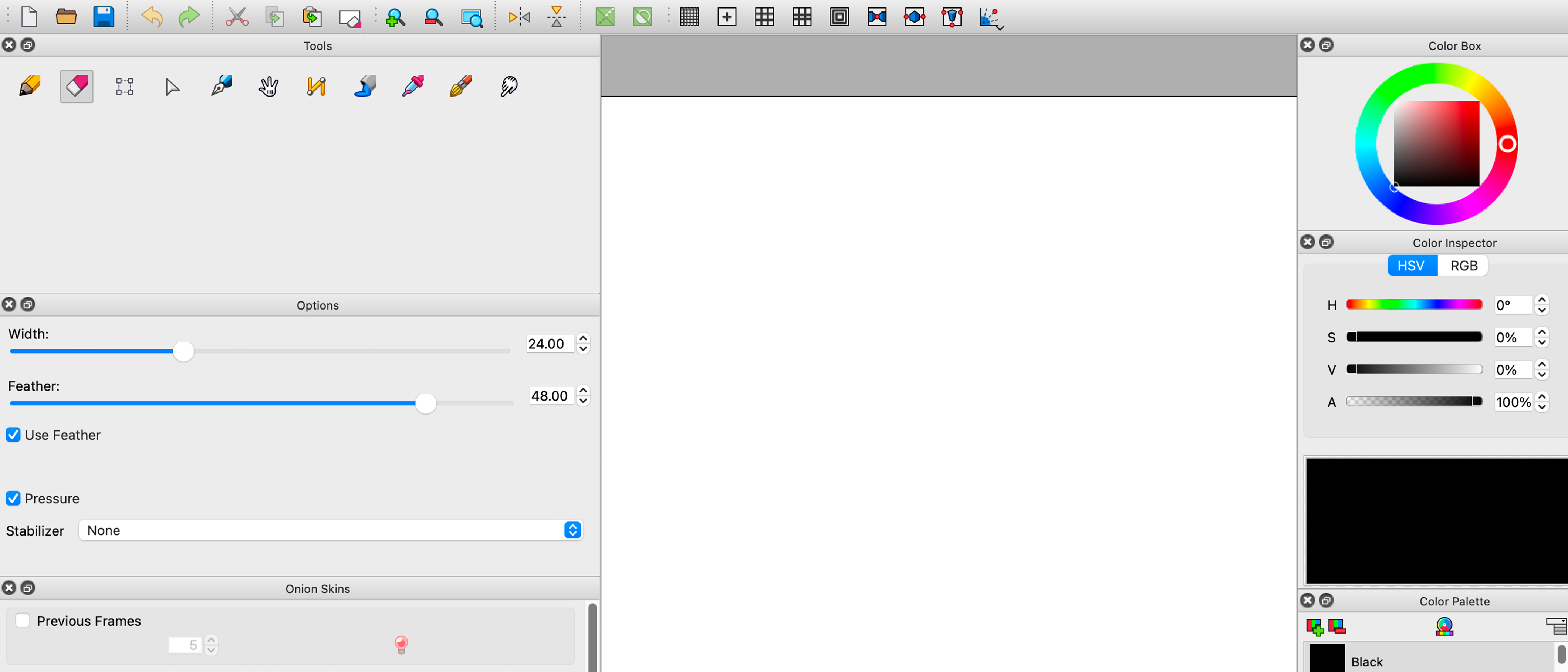Our Verdict
Pencil2D is a very basic tool for creating traditional hand-drawn animations. There’s nothing flashy about it and senior animators will quickly run out of features to keep them occupied. This is a software package for hobbyists and enthusiasts who want to create simple animations without the complexity of more advanced programs.
For
- Simple and easy-to-use
- Free and open source
- Good for hobbyists
Against
- Very basic animation tools
- Limited development
Why you can trust Creative Bloq
You can think of Pencil2D as an advanced version of Microsoft Paint but with dedicated animation features. Drawing tools are pretty basic and rudimentary, although there’s everything you need to create simple traditional drawn animations using onion skin technique.
Animations are set up by creating keyframes along a timeline. Onion skinning lets you see before and after frames to ensure tween frames are correctly located. Pencil2D is a free and open-source animation tool, which makes it ideal for all types of users, especially creatives who want to create basic animations without the overhead of software costs. Images can be edited using drawing tools and a layer-based interface.
More advanced animators will quickly run out of features that are contained within Pencil2D. It may be basic but it will teach you the fundamentals of a 2D, hand-drawn animation workflow. If you find this style of animation is for you, then a paid-for app like Procreate Dreams is a next step - this features in our guide to the best free animation software. Alternatively, other 2D animation packages to consider would be Krita or Synfig Studio - one of our 11 recommended tools for artists looking to get into animation.
Pencil2D review: getting started
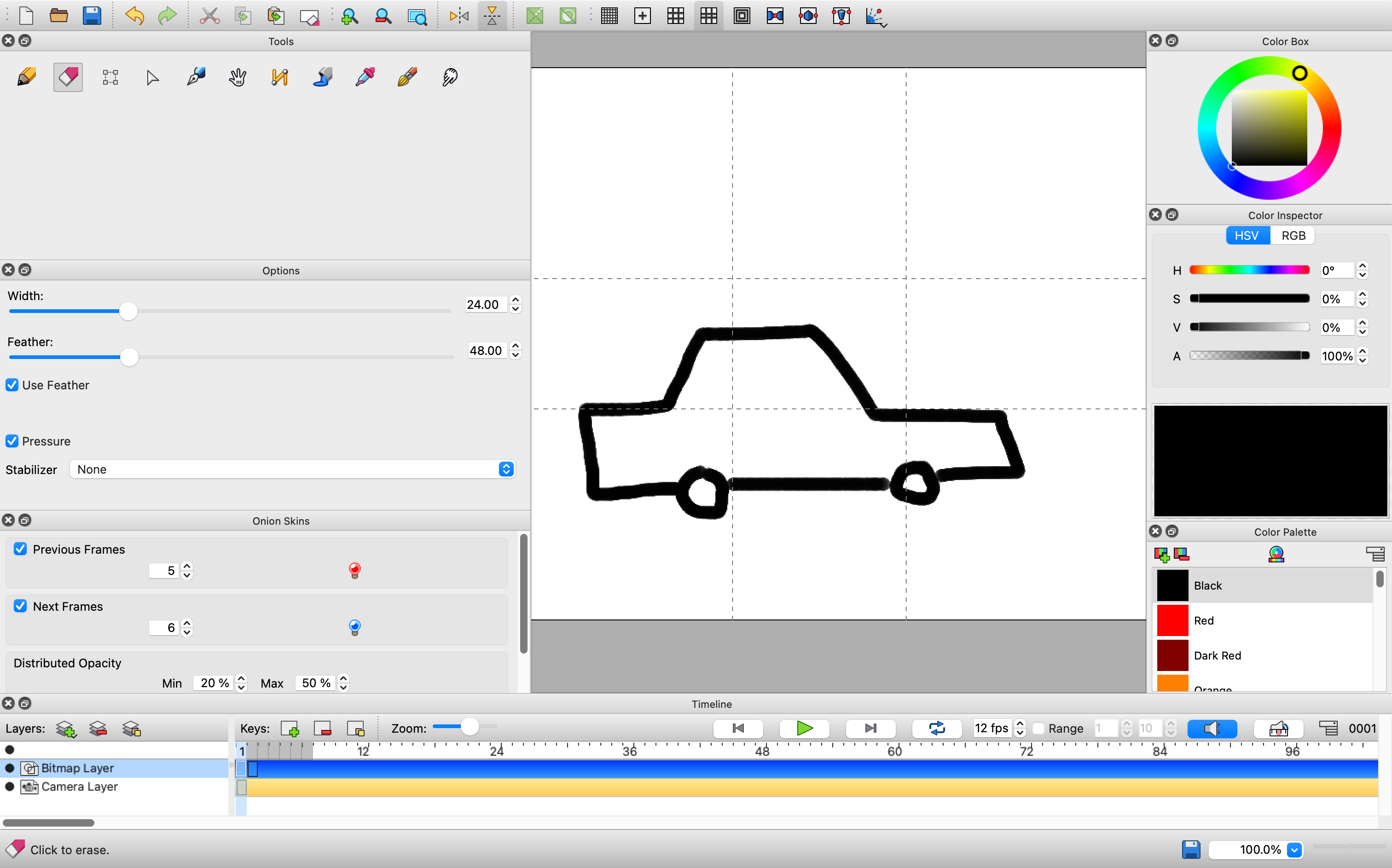
Downloading Pencil2D is as easy as going to the downloads section of the Pencil2D website and clicking download on your desired platform. After installing and opening the software, you’ll be presented with the Pencil2D interface.
This interface is broken down into the canvas, drawing tools, properties, onion skinning, and a timeline. I had absolutely no problems finding my way around the various panels, although some of the tool icons struggle to communicate specifically what they’re for. That being said, after a little while of using the software, I was quickly moving around the interface with no issues at all.
Pencil2D review: features
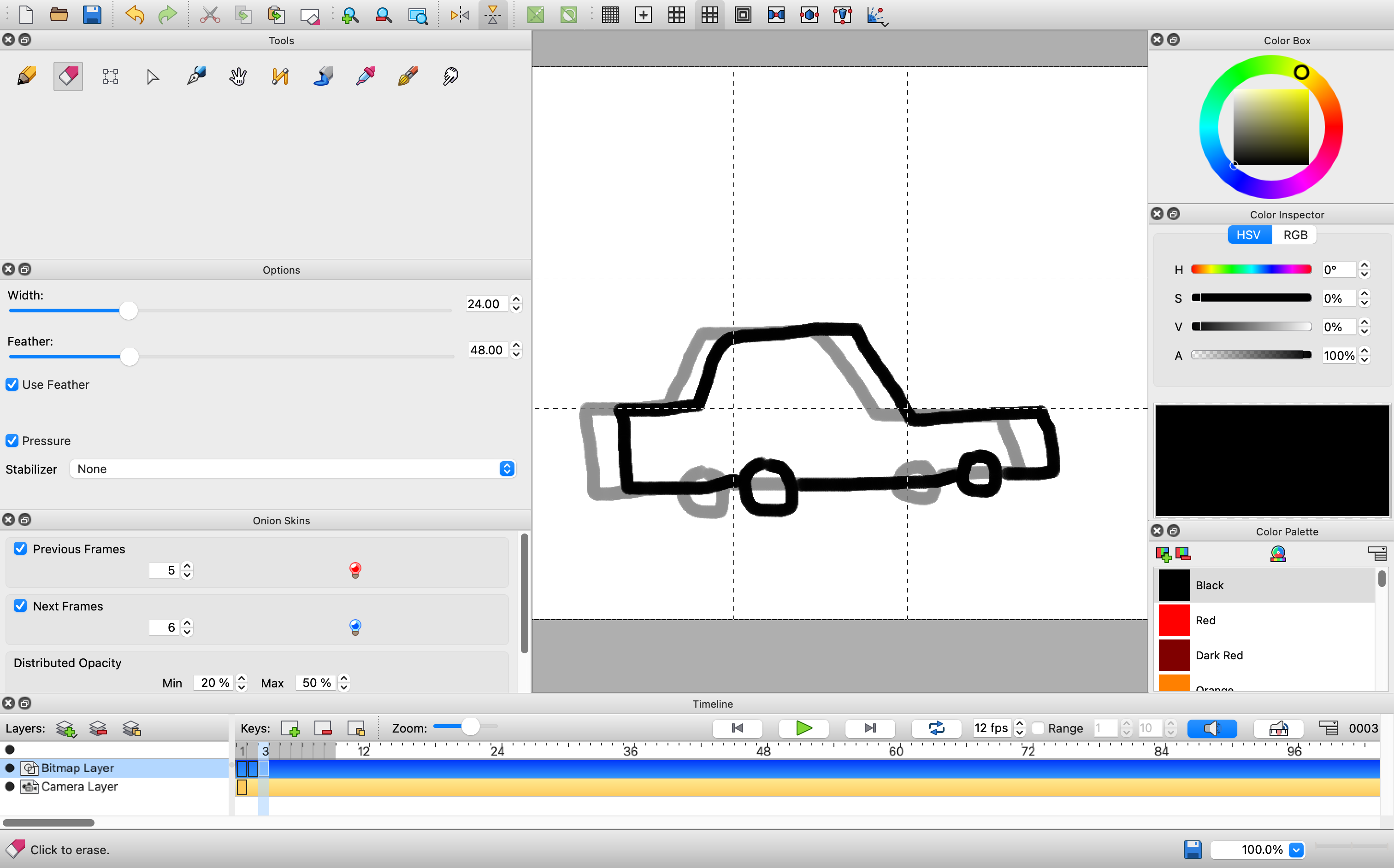
Pencil2D’s animation tools are driven by a timeline that supports keyframes. It’s as simple as drawing your scene on one frame and moving to a new key frame before drawing the next part of your animation. Drawings can be created from scratch each time or copied from one frame to the next. It is also possible to import graphics and animated files that have been generated elsewhere.
To help with the animation process, Pencil2D offers onion skinning functionality. This includes the ability to show any number of previous or post frames and is particularly helpful for locating drawings correctly in between key frames.
Daily design news, reviews, how-tos and more, as picked by the editors.
Another feature that Pencil2D offers is the ability to seamlessly switch between raster and vector workflows. This is ideal for a freeflowing workflow that allows you to sketch, ink & paint on the go.
Pencil2D review: user experience

After initially finding Pencil2D’s interface tricky to get my head around, I couldn’t have found the tools much easier to use. This makes it perfect for beginners who are happy pushing through an initial hour or two of getting used to a new interface and set of icons.
There is quite a lot packed into the Pencil2D interface but I was glad for the ability to be able to detach and resize docks. This was particularly helpful when using the colour picker, which was way too small to use in its default state. Adjusting docks is easy, streamlined, and bug-free. Customising the interface is therefore an absolute breeze.
The lack of keyframe animation tools is a little disappointing and limiting for adjusting animations once they’ve been created. I would love to have seen the ability to use curves to adjust the speed at which keyframes progress. Unfortunately, this isn’t possible and there’s no graph-style editor in sight.
Pencil2D review: price
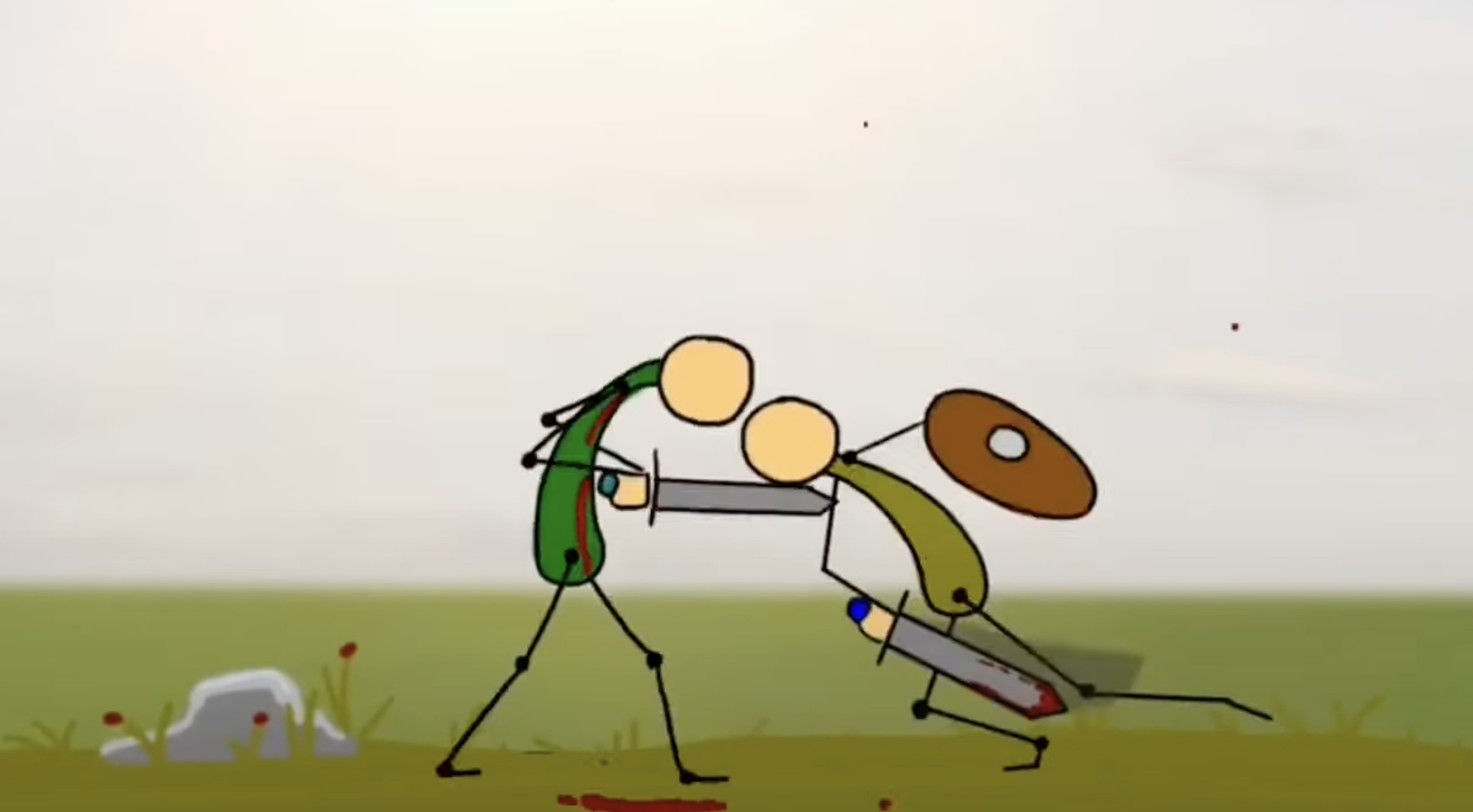
Pencil2D is 100% free and always has been. It’s available across various platforms, including Windows, macOS, Linux & FreeBSD. You're encouraged to contribute to the open source project and make a donation. But once downloaded there are no in-app payments or subscriptions.
Pencil2D review: who's it for?
Pencil2D is for anyone wanting to create traditional 2D animations. It’s also free and open-source, which makes it perfect for hobbyists or creators on a limited budget. Additionally, it’s perfect for beginners who are new to this art form.
Pencil2D review: buy it if:
- You’re a beginner to 2D animation
- You want a free software package
- You’re happy with basic animation tools
Pencil2D review: don't buy it if:
- You’re a pro animator
- You need next-level animation tools
- You’re into 3D animation
out of 10
Pencil2D is a very basic tool for creating traditional hand-drawn animations. There’s nothing flashy about it and senior animators will quickly run out of features to keep them occupied. This is a software package for hobbyists and enthusiasts who want to create simple animations without the complexity of more advanced programs.

Paul is a digital expert. In the 20 years since he graduated with a first-class honours degree in Computer Science, Paul has been actively involved in a variety of different tech and creative industries that make him the go-to guy for reviews, opinion pieces, and featured articles. With a particular love of all things visual, including photography, videography, and 3D visualisation Paul is never far from a camera or other piece of tech that gets his creative juices going. You'll also find his writing in other places, including Creative Bloq, Digital Camera World, and 3D World Magazine.
You must confirm your public display name before commenting
Please logout and then login again, you will then be prompted to enter your display name.