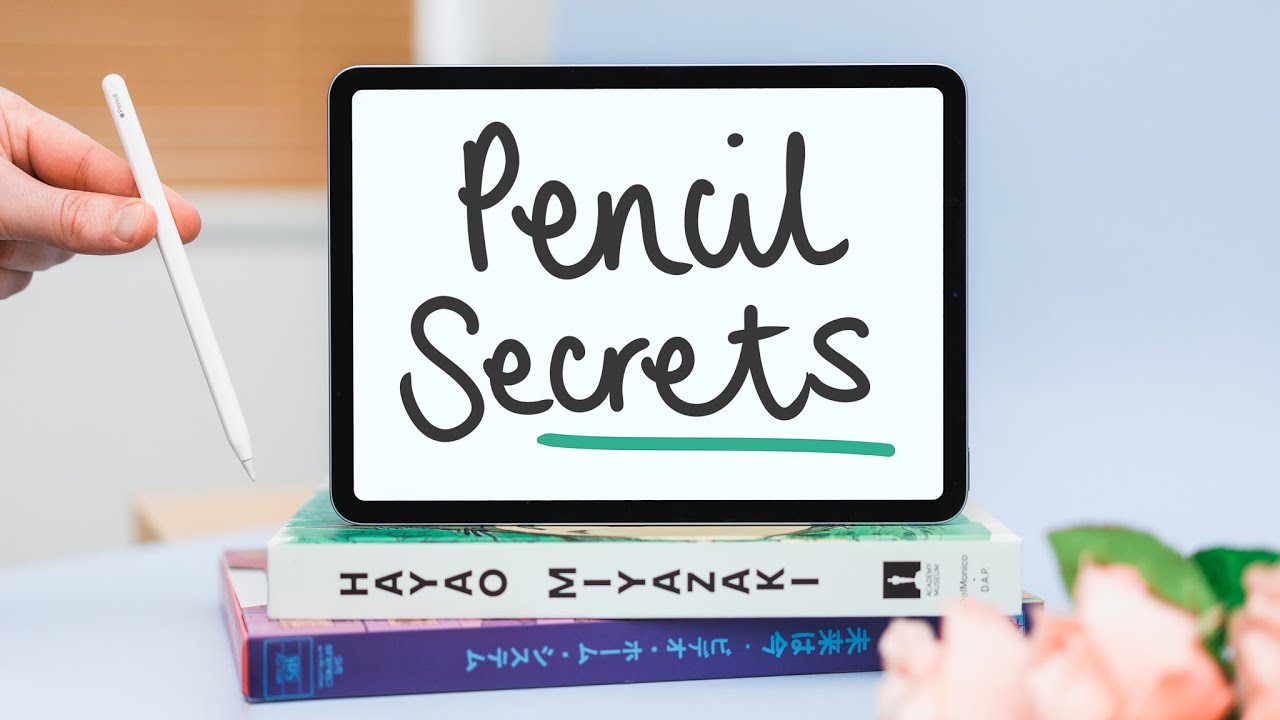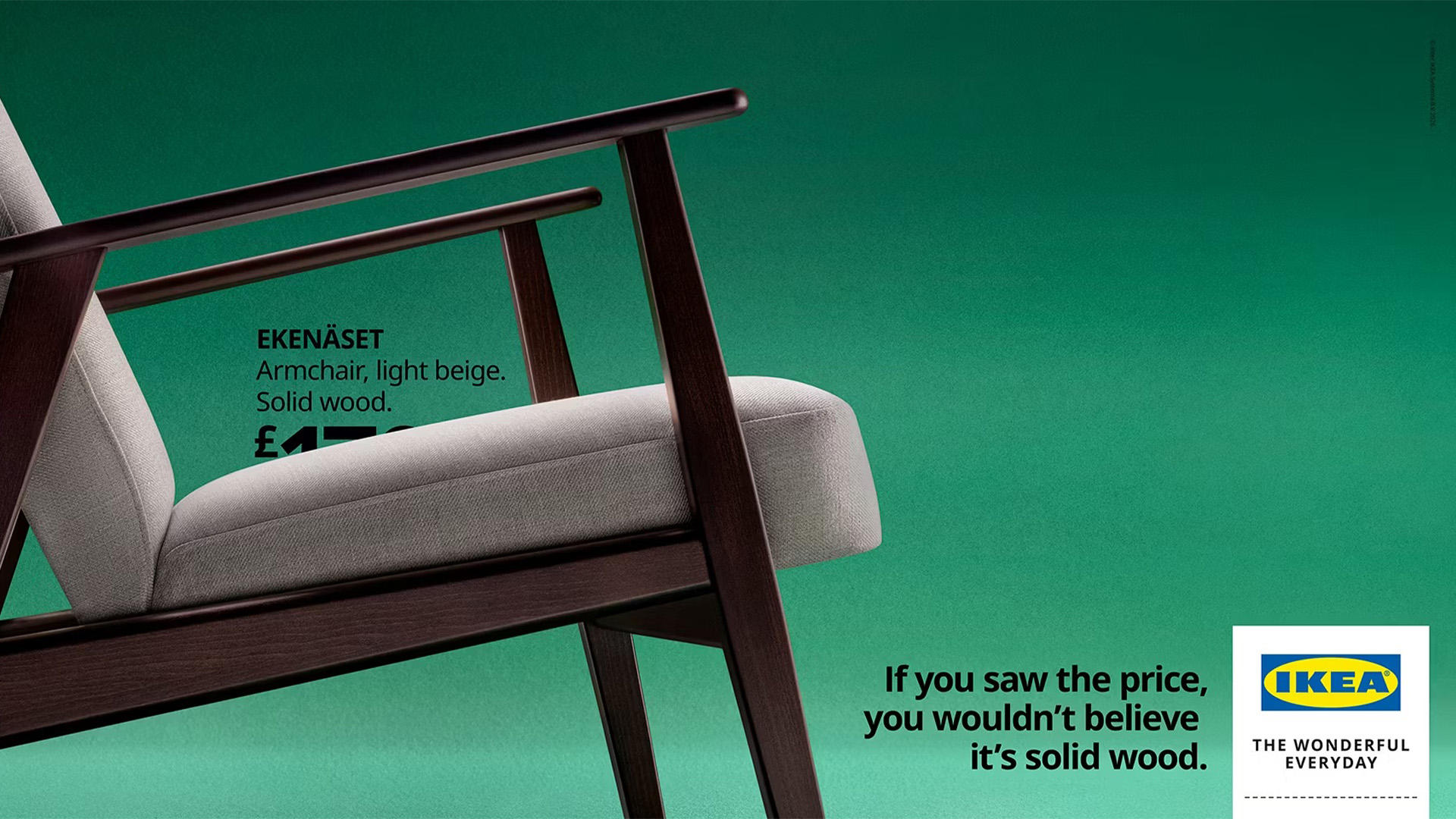The Apple Pencil Pro hacks every illustrator should try

I’ve been drawing on iPad for years, but the Apple Pencil Pro immediately felt different. It looks minimal and understated, but small gestures, squeeze, tilt, and roll-start to change the way you interact with the screen. For anyone hunting for the best iPad for drawing, this stylus turns a good setup into something far more tactile and responsive.
At first, I wasn’t sure if all the features were more gimmick than genuinely useful. After a few days of testing across Procreate, Clip Studio Paint, and Photoshop on iPad, the kind of titles I consider the best drawing apps for iPad, I quickly realised the Pencil Pro is designed for artists who care about flow. Every tweak feels natural, from subtle haptic feedback to tilting for texture and dynamic brush control.
This hands-on experience is exactly why our Apple Pencil Pro review keeps coming back to the same point: it’s not just a stylus, it’s an extension of your hand. Once you map gestures to your favourite tools and apps, the Pencil Pro becomes less about technology and more about the art itself.
1. Squeeze and flow
The squeeze gesture is deceptively simple. I mapped it to undo, and suddenly, the action became almost automatic mid-sketch. No menu diving, no breaking focus—just a quick flick of the fingers and you’re back in the zone. Some illustrators use it for colour picking or switching tools, and in apps like Procreate, one of the best drawing apps for iPad, it blends into your muscle memory almost instantly.
2. Tilt isn’t just shading
Most people think tilt equals gradient or shadow. In reality, tilt can control size, texture, or opacity. I spent a morning testing it in Clip Studio Paint, and tiny shifts in my hand suddenly made strokes feel layered and alive. Tilted brushes respond like real media, something that paper and pencil users will immediately recognise, especially on the best iPad for drawing.
3. The barrel roll trick
Rotating the stylus to spin the brush feels like cheating at first. Then you realise you’ve just unlocked a whole new rhythm for lettering, hatching, and textures. It’s subtle, but when your hand rolls, the brush moves with it. It’s the kind of detail that doesn’t get noticed until you’ve tried it.
4. Feedback that actually helps
Haptic pulses aren’t flashy, but they matter. A soft vibration tells me I’ve switched tools or snapped to a guide. Over time, it becomes part of your workflow, tiny cues that keep you immersed in the drawing rather than constantly checking menus.
5. Tailor it to your apps
Every drawing app is different, and the Pencil Pro responds differently in each. In Procreate, I used squeeze for QuickMenu, roll for brush rotation. Photoshop on iPad, squeeze for colour picker, double-tap for undo. In Concepts or Clip Studio Paint, the squeeze toggles stabilisation. Setting it up this way transforms the Pencil from a stylus into a custom extension of your hand.
6. Streamline your sessions
Apple Shortcuts can turn the Pencil Pro into a mini command centre. Open reference files, launch Procreate, load a brush set, all with a single gesture. It’s not a gimmick; it’s time you actually get to spend drawing.
Put simply, the Pencil Pro isn’t about features, it’s about flow. Tilt, squeeze, roll, haptics: each feels small alone, but together they make the iPad feel like more than a screen. In my experience, it makes a good tablet setup one of the best iPad for drawing experiences you can have, especially when paired with the best drawing apps for iPad.
If you're wondering which Apple Pencil is for you, it pretty much entirely depends on which iPad model you own – take a look at our iPad generations guide for more information. And to find out the main differences between both styluses, check out our Apple Pencil 1 vs 2 round-up.
Daily design news, reviews, how-tos and more, as picked by the editors.

Ian Dean is Editor, Digital Arts & 3D at Creative Bloq, and the former editor of many leading magazines. These titles included ImagineFX, 3D World and video game titles Play and Official PlayStation Magazine. Ian launched Xbox magazine X360 and edited PlayStation World. For Creative Bloq, Ian combines his experiences to bring the latest news on digital art, VFX and video games and tech, and in his spare time he doodles in Procreate, ArtRage, and Rebelle while finding time to play Xbox and PS5.
You must confirm your public display name before commenting
Please logout and then login again, you will then be prompted to enter your display name.