Our Verdict
Everyday users will find themselves falling for the Lenovo Idea Tab Pro, with it only falling short of some of the tougher tablet tasks, like 3D imaging. An impressive battery life and lightweight design mean it can truly become your righthand tool, with you for every step of the day.
For
- Crisp 3K display with 144Hz refresh rate
- Strong battery life with fast 45W charging
- Lightweight design with excellent audio
Against
- Average camera performance
- Graphics capabilities are not suited to high-end gaming or high-powered applications
- No microSD slot for expandable storage
Why you can trust Creative Bloq
The Lenovo Idea Tab Pro positions itself as a premium Android tablet for users who want both portability and performance without breaking the bank. With a vibrant 12.7-inch 3K display, powerful quad speakers, and a sleek, lightweight design, it’s clearly built for media lovers, remote workers, and multitaskers alike.
Lenovo has packed in a lot here: the latest Android 14 software, a capable MediaTek Dimensity 8300 processor, 8GB of RAM, and a generous 256GB of internal storage. Whether you’re catching up on shows in your free time or working on documents on the go, the Idea Tab Pro holds its own with smooth responsiveness and day-long battery life. While its cameras are more functional than fantastic and it’s not a graphics powerhouse, the overall package offers great value for casual users and productivity-focused tablet fans.
Lenovo Idea Tab Plus review: Key specifications
Chipset: | Mediatek Dimensity 8300 |
Memory: | 8GB RAM |
Storage: | 256 GB |
Storage test score: | 57,462 |
Operating system: | Android |
Screen: | 12.7in, 2944 x 1840, 144Hz, HDR10 |
Rear camera: | 13MP |
Front camera: | 8MP |
Connectivity: | USB-C, MicroSD card, WiFi 6E, Bluetooth 5.3 |
Battery: | 10,200mAh |
Dimensions: | 189.1mm x 291.8mm x 6.9mm |
Weight: | 610g |
Design and screen

● Comfortable to hold, especially for its size
● Premium feel with premium performance
Even when tested by a user with admittedly tiny hands, the Lenovo Idea Tab Pro proves a joy to use both at home and out and about. It’s lightweight enough to hold in one hand for browsing or reading, but the screen is still large enough to make the most of productivity tools, media, and multitasking. That balance between portability and usability is where the Idea Tab Pro really shines; you’re not sacrificing function for the sake of a slim frame.
The keyboard, meanwhile, draws inspiration from Lenovo’s ThinkPad range, and the results are impressive. Tactile keys offer just enough travel to keep long typing sessions comfortable, while the layout makes smart use of the available space, even within the tablet’s compact footprint. Whether you’re writing emails or editing documents, this is a keyboard that genuinely supports productivity.
What’s more, the size of the screen allows for surprisingly efficient multitasking, with apps and windows sitting side by side without feeling cramped. Despite its lightweight feel, the tablet is well-built, with a sturdy chassis and minimal flex.
Design score: 4/5
Daily design news, reviews, how-tos and more, as picked by the editors.
Features
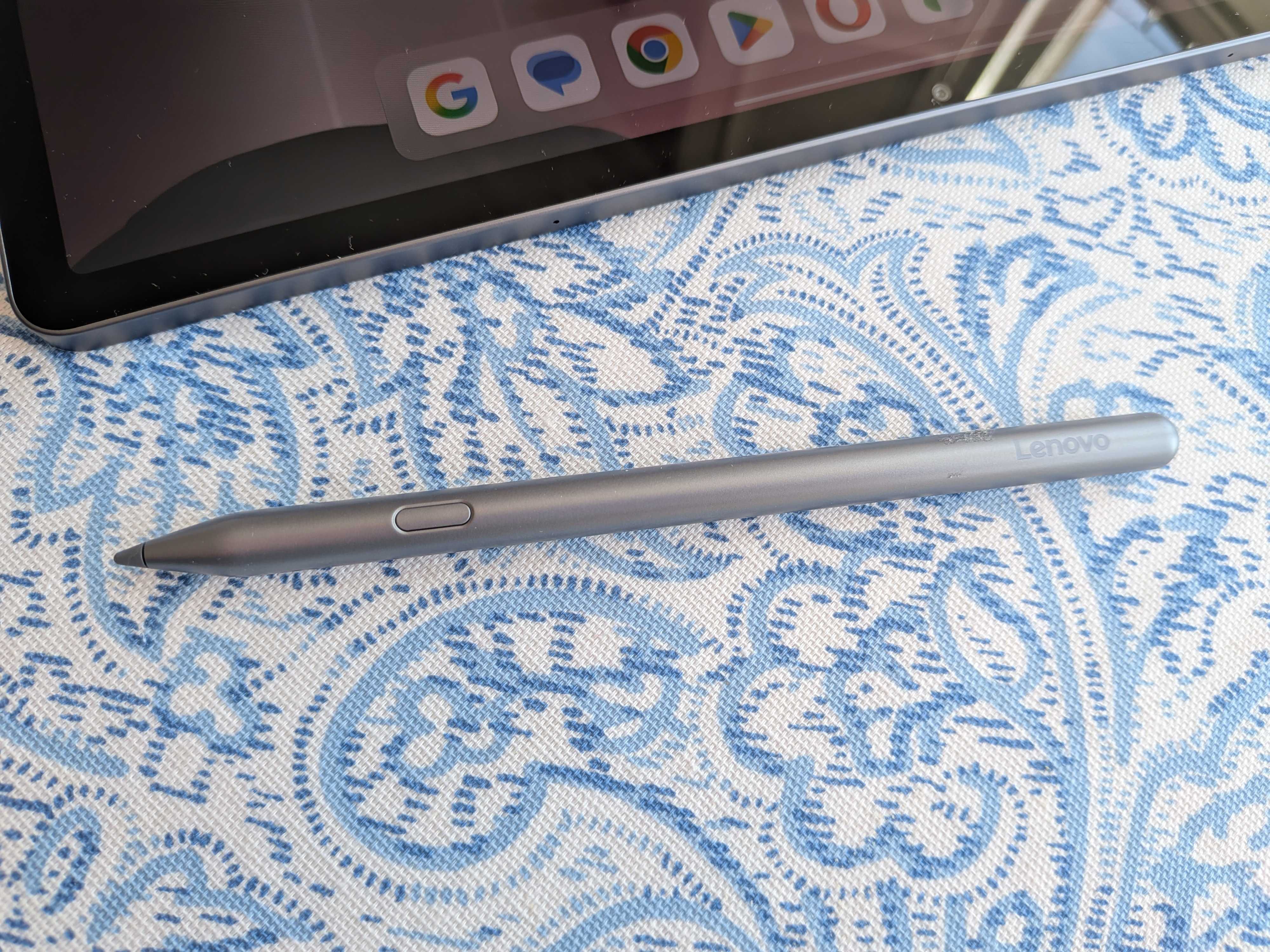
● Smooth 3K display and powerful quad speakers make it ideal for movies and media
● Long battery life with fast charging keeps you going all day
The Lenovo Idea Tab Pro’s 12.7-inch LCD screen is a real standout, delivering crisp detail and vivid colour thanks to its sharp 3K resolution (2,944 x 1,840). Whether you’re streaming your favourite series or flipping through presentation slides, the 144Hz refresh rate makes everything feel responsive and fluid. With a peak brightness of 400 nits, it holds up well under brighter lighting, making it just as usable by a window as in a dimly lit room.
Audio performance is another high point. The quad JBL speakers, tuned with Dolby Atmos, create a surprisingly rich and immersive soundscape. Dialogue is clear, music has depth, and the overall volume is more than enough for personal use without needing headphones, though it’s just as capable if you plug in.
The tablet’s 10,200mAh battery helps it keep pace with your day, supporting up to 11 hours of streaming on a single charge. And when it does run low, 45W rapid charging gets you back on your feet quickly.
If there’s a weaker spot to be wary of, it’s in the cameras. The 13MP rear and 8MP front lenses are fine for video calls or quick snaps, but they won’t replace your smartphone anytime soon. However, it’s unlikely that a camera is going to make or break a purchase on a tablet of this size; you’re always better off using a smaller device if you want greater control over your photography.
Features score: 4/5
Benchmarks scores

Geekbench 6 CPU multi-core: | 6793 |
Geekbench 6 CPU single-core: | 2126 |
Geekbench 6 GPU: | 15,384 |
Work 3.0: | 17,326 |
Web Browsing 3.0: | 16,499 |
Video Editing 3.0: | 6829 |
Writing 3.0: | 26,397 |
Photo Editing 3.0: | 4561 |
Data Manipulation 3.0: | 11,510 |
Performance

● Snappy performance and ample storage make it well-suited for work and play
● Ships with Android 14 for up-to-date features and security out of the box
Under the hood, the Lenovo Idea Tab Pro is powered by the MediaTek Dimensity 8300 processor, which Lenovo claims offers up to 60% better performance than its predecessor. In everyday use while I tested it, that translates to smooth multitasking, quick app launches, and reliable performance across everything from streaming and browsing to document editing and light creative work.
Paired with 8GB of RAM, the tablet handles multiple apps and tabs with ease, making it a solid choice for users who switch between tasks throughout the day. That’s especially useful with the split-screen feature, where you can seamlessly flip between different apps and browsers. The screen is large enough to help this not feel cramped either.
The 256GB of internal storage is generous for a tablet in this price range, giving you plenty of room for apps, files, photos, and downloads without needing to rely on cloud storage or constant cleanouts.
Running Android 14, the Idea Tab Pro also benefits from the latest privacy tools, UI improvements, and performance optimisations. It feels current and responsive right out of the box; a welcome change from tablets that ship with outdated operating systems.
The only caveat may be its graphics performance. While the processor handles everyday tasks well, there’s limited detail available on its capabilities with more demanding games or 3D applications, suggesting it may not be built with power users or gamers in mind.
Performance score: 3/5
Who is it for?
- Everyday users who don't require heavy 3D-related processing
Design & screen | Sleek yet stylish, with enough sturdiness for long-term use. | 4/5 |
Features | Everything you’d expect from a modern tablet, with a particular talent for media and entertainment. | 4/5 |
Performance | Everyday use helps it shine but anything tougher than streaming or photo and video editing might expose some slowing down. | 3/5 |
Buy it if...
- You want a lightweight, high-resolution tablet that’s great for media and multitasking on the go
- You need long battery life and fast charging to keep up with busy days
- You’re looking for solid everyday performance with generous storage and the latest Android features
Don't buy it if...
- You need top-tier graphics performance for gaming or demanding creative work
- Camera quality is a priority for you – these are functional, not flagship
out of 10
Everyday users will find themselves falling for the Lenovo Idea Tab Pro, with it only falling short of some of the tougher tablet tasks, like 3D imaging. An impressive battery life and lightweight design mean it can truly become your righthand tool, with you for every step of the day.
You must confirm your public display name before commenting
Please logout and then login again, you will then be prompted to enter your display name.
