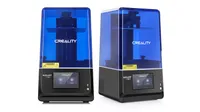I've picked out the best 3D printers for beginners, hobbyists, and pros
3D printing is great, but it gets very addictive (and expensive). Make sure you're prepared with one of the best resin or FDM 3D printers on the market.

3D printing can open up a whole new world of creativity, but be warned – it gets super addictive. Owning one of the best 3D printers is essential, whether you want to print miniature models, project prototypes, fun fidgets or functional parts. I started out using one of the best 3D pens a few years back, and have been hooked on this craft ever since.
I've recently gotten my hands dirty learning to 3D print with resin using the Elegoo Saturn 4 Ultra, as well as experimenting with multicolour prints using the latest Anycubic Kobra S1 Combo, and learning how to create a HueForge 3D print too. These areas of 3D printing can be tricky to master, but don't let this put you off – all you need is a can-do attitude, a willingness to learn, and reliable 3D modelling software if you plan to print your own creations.
I've rounded up my tried and tested top picks of the best 3D printers throughout this guide, suitable for creatives at all levels. For the options I haven't personally used, I've spent an unhealthy amount of time researching. This process isn't cheap, so it's important to pick the right 3D printer paired with one of the best laptops for 3D modelling to suit your needs. Happy printing!
Quick List

Bambu Lab makes some of the most popular 3D printers on the market, thanks to their reliability, ease of use, and superb print quality – but unfortunately, they come at a cost. The X1 Carbon is a top-spec printer with Core XY construction and multicolour printing capabilities (with an AMS). If money is no object, this is what you need.
Read more below

Elegoo's Saturn 4 Ultra is a mighty resin printer that's hugely popular amongst beginners and pros thanks to its hassle free self-levelling build plate, and easy to grasp interface. It also offers exceptional print quality with a generously sized build plate for producing larger prints.
Read more below

The Elegoo Centauri Carbon is new on the market, and offers top-quality and high-speed printing in an enclosed core XY unit. It's a great choice for those wanting a simple single-colour printer, and the competitive price makes it a top choice for beginners to 3D printing.
Read more below

This model is Anycubic's first attempt at a Core XY construction multicolour 3D printer, with direct rivals like the Bambu Lab X1 Carbon and Elegoo Centauri Carbon to compete with. I recently tested this printer, and its quality is superb for the price, despite a few issues that I've had with needing replacement parts.
Read more below

Elegoo's Mars series of resin 3D printers are usually a lot more affordable and compact than the brand's flagship Saturn series, making them excellent space savers for those working on less complex projects. We love the design, ease of use, and included toolkit that makes this a top resin printer for beginners.
Read more below

This ToyBox 3D printer is totally safe for kids, with a free library full of toy models available for younger creatives to print from popular licensed brands including Looney Tunes, Nickelodeon, Cartoon Network and even the Ninja Turtles. It's as easy as just hitting print and can be app-controlled too.
Read more below
1. Best overall 3D printer
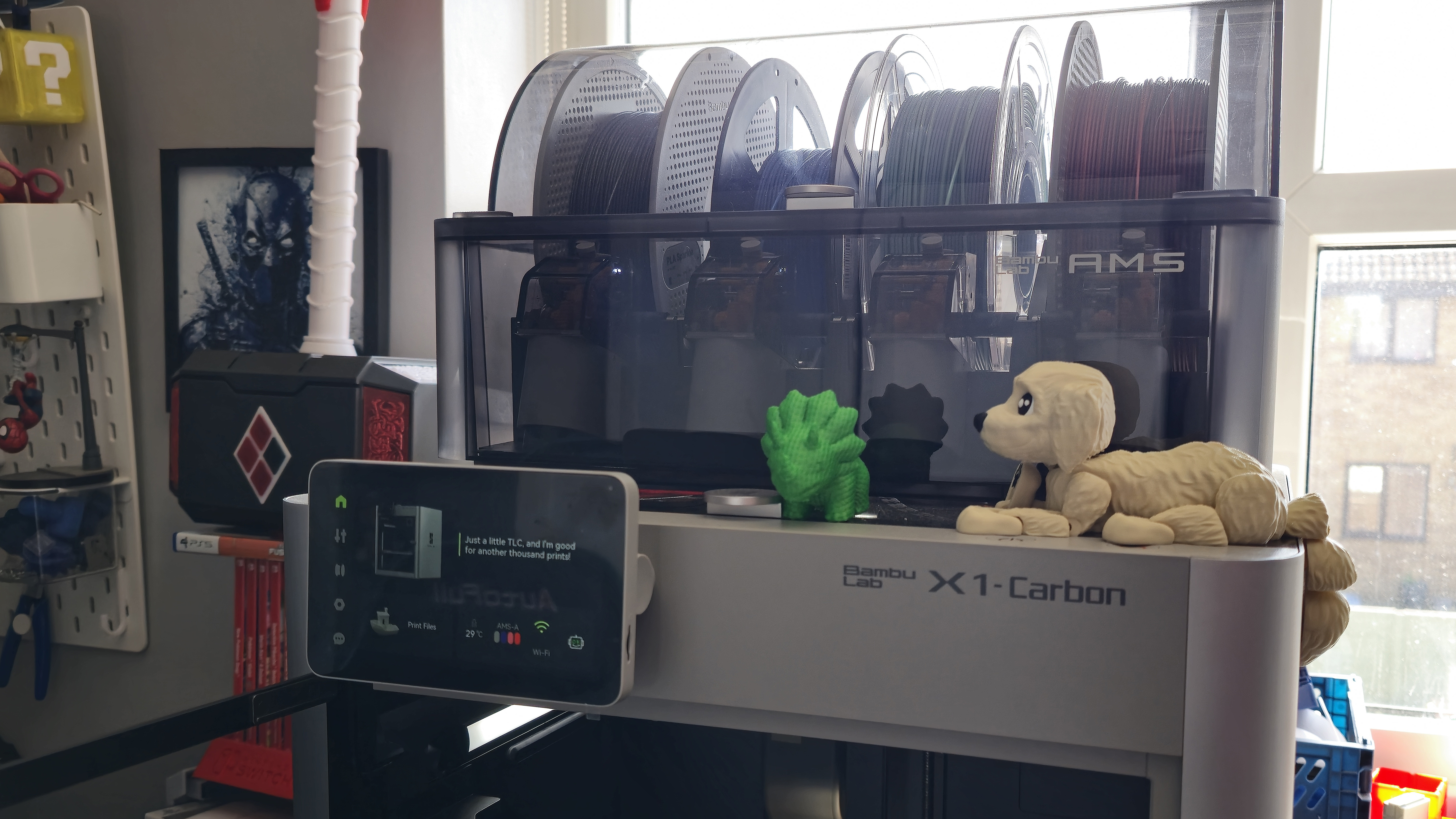
Specifications
Reasons to buy
Reasons to avoid
Bambu Lab is renowned for making some of the best 3D printers on the market, but they come at a price. The X1 Carbon is a top-of-the-range printer from Bambu Lab, equipped with AI to make your 3D printing experience that much smoother and easier. When I tested this printer, every single print came out perfectly, and I didn't have to do any maintenance or tinkering with the machine.
Dual auto bed levelling is an essential feature for those who are new to 3D printing, as having to level the bed each time you wish to print manually is a painstaking and sometimes complicated process involving tools like spanners to raise and lower the bed height. With the Bambu Lab X1 Carbon, this is all taken care of for you using lidar and analogue force sensors.
As most people with 3D printers know, the first layer of your print is make or break and will determine the overall success of your print. With AI inspection, the X1 Carbon could save you hours of wasted time (and filament) by detecting any inconsistencies from the get-go. The AMS (automated material system) unit is advanced and allows for painless filament swapping for multicolour prints.
Overall, if you can afford to spend $1,500 on a 3D printer, then this is an excellent choice that will suit all creatives from beginners to seasoned pros. Its reliability and consistent performance are unlike anything I have seen before and justify the price in my opinion.
Check out my full Bambu Lab X1 Carbon combo review for all the details.
2. Best resin 3D printer

Specifications
Reasons to buy
Reasons to avoid
If you're looking for a resin printer rather than an FDM 3D printer, then the Saturn 4 Ultra from Elegoo is an excellent choice. This printer is very beginner-friendly, with a sleek and professional design that produces super high-res 12K prints.
This is the very first resin printer that I've used, and I have to say that despite my initial fears and the curveballs from learning to print with resin, I've enjoyed every moment of getting to grips with this printer. The easy-to-grasp user interface, slicing software, and design of the Saturn 4 Ultra made the learning process much less overwhelming for a complete newbie to resin printing.
I found during my review of the Saturn 4 Ultra that there would sometimes be nothing on the build plate after coming back to check on the printer. This is an issue that I'm still dealing with, and I think slower lift speeds and longer wait times coded into my print files might be the key. Overall, 've managed to create some amazing models using this machine, and you can bag yourself an Elegoo Saturn 4 Ultra at a price of $399 / £499.99.
See our Elegoo Saturn 4 Ultra review for more details.
3. Best budget-friendly 3D printer

Specifications
Reasons to buy
Reasons to avoid
The Elegoo Centauri Carbon is a newer version of Elegoo's original Centauri printer, but with an upgraded activated carbon filter to optimise air flow. It's super competitively priced - at only $299.99 / £299.99 at the time of writing, which is excellent for the features, construction, and print speeds on offer here.
Sure, there are definitely more affordable 3D printers on the market that you can get for less than $200, but this is the cheapest model I've seen for a Core XY unit (a printer that has two motors moving horizontally for more accurate positioning and speeds).
During our Centauri Carbon review, our tester found that this model comes pretty close to perfection. It offers a great balance between speed, quality, and versatility at a great price, despite being built like a tank. It can only print with one filament at a time for now, which means it's not multicolour capable just yet – but Elegoo has teased that this will all change later in the year with multi-colour compatibility.
For more details, see our Elegoo Centauri Carbon review.
4. Best multicolour
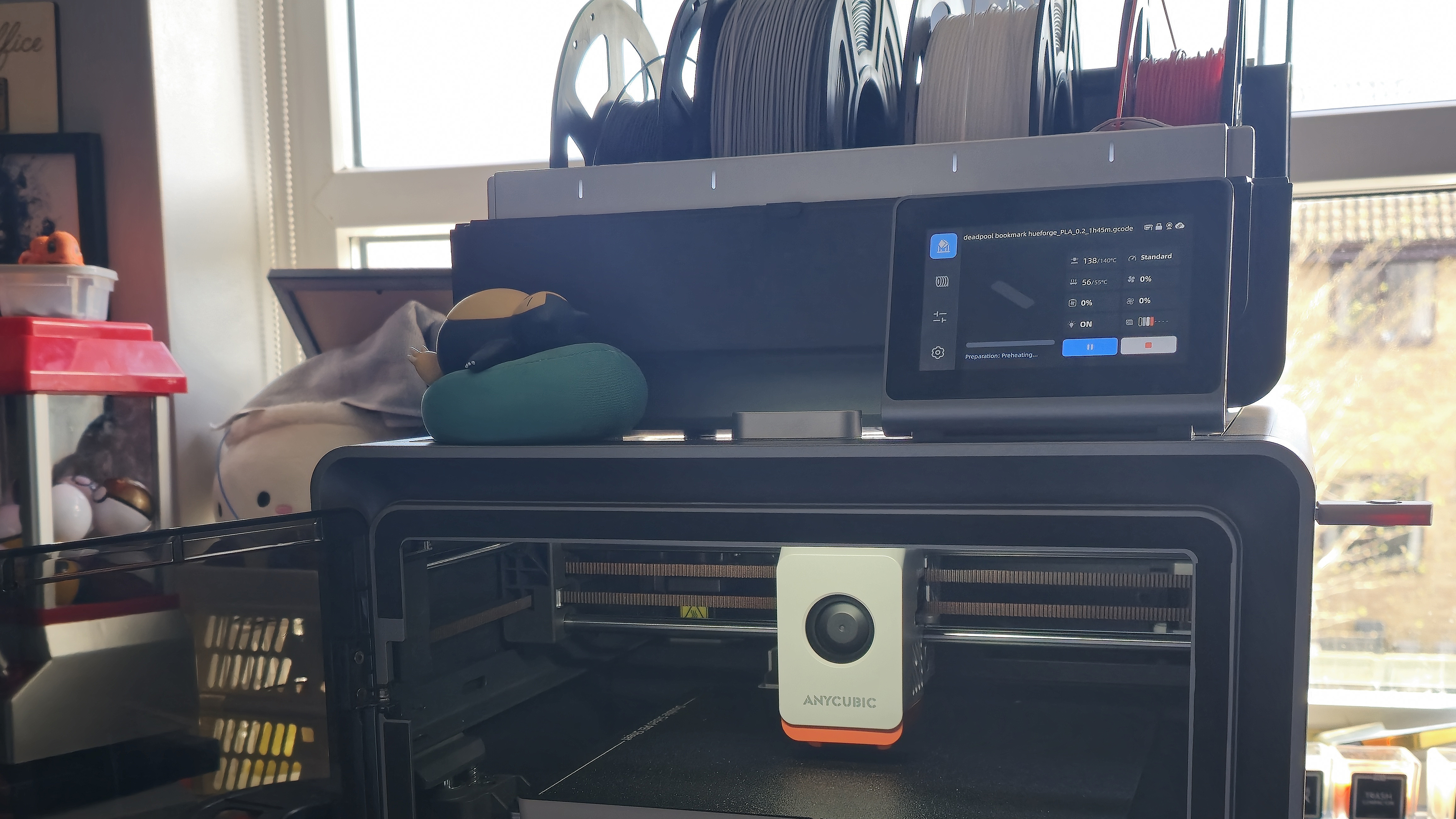
Specifications
Reasons to buy
Reasons to avoid
The Anycubic Kobra S1 Combo is an exciting entry into the multicolour printing category, with the most desirable feature being its competitive price - at $749 / £749, (although we occasionally see this drop to around $599 / £549) which is half the price in comparison with direct competitors like the Bambu Lab X1 Carbon (which retails for $1,449 / £1,439).
I've been testing this printer for around a month at the time of writing, and I've seen first hand the amazing print quality that it can deliver and the sheer power and potential of this printer. That's why I've decided to place this printer in the number one spot in this guide as the best FDM 3D printer, despite the several issues I've faced during the testing process.
After seeing some of the success stories people have had with the Kobra S1 Combo so far, now that it is beginning to ship worldwide, It fills me with confidence that not everyone will experience the issues that I did with this printer after just a few weeks. When it works, the Kobra S1 Combo is excellent.
Check out my full Anycubic Kobra S1 Combo review to learn what happened during my time testing this printer.
5. Best beginner-friendly 3D printer

Specifications
Reasons to buy
Reasons to avoid
The Mars 5 Ultra from Elegoo is best used for printing smaller models, such as game pieces, Warhammer miniatures and intricate figures, or even fine jewellery. It offers exceptional print quality with highly detailed prints, but don't forget to put drainage holes in your models before you slice them!
Our reviewer found that the Elegoo Mars 5 Ultra produced high-end results and described it as a "bargain" beginner-friendly 3D printer for those new to resin printing. I know from my own experience using the Elegoo Saturn 4 Ultra that working with resin as a material is far from easy.
It requires you to be safe and careful above all else, since chemical VOCs from resin can be harmful if not handled safely. Then there are a few extra steps to wash and cure your print with isopropyl alcohol after it leaves the machine too, until it can be safely touched without wearing Nitrile gloves. Elegoo's Mercury Washing and Curing stations help massively with this process.
The Mars 5 Ultra is priced very generously at $338 / £289.99 - but has dropped in price recently since its launch to as low as $269.99 / £231.99 when on sale. If you're interested in the process of 3D printing with resin but don't want to invest too much money into it as a precaution, then the Mars 5 Ultra could be the perfect printer.
See our Elegoo Mars 5 Ultra review for more details.
6. Best 3D printer that's safe for kids

06. ToyBox Alpha Two 3D printer
Specifications
Reasons to buy
Reasons to avoid
This entry into our list of the best 3D printers is a super-accessible and most importantly, safe, introduction to 3D printing for children, so it can be forgiven for its tiny build area. I got a first look at the ToyBox 3D printer when I attended IFA in Berlin last September, and it was exceptional to see with amazing quality toys printed including licensed models of SpongeBob and the Teenage Mutant Ninja Turtles.
ToyBox is not only great for kids, but is also the world's-first 3D printer with one-click printing, making it a simple and safe way to introduce younger children to 3D printing. The model I saw in Berlin was the ToyBox Comet, but I believe the company has now released an improved but slightly more compact ToyBox printer called the Alpha Two.
This model has faster printing and better precision but lacks some features like a swappable extruder and modular hardware to keep things simple. There's also the ToyBox membership which is an optional extra paid monthly subscription that can provide kids with greater access to more complex models and the free Creator Space can even teach kids the very basics of 3D modelling.
7. Best build volume for bigger 3D prints
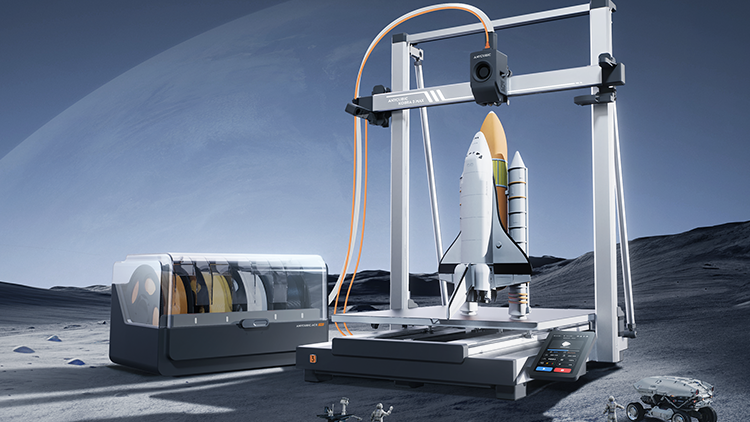
07. Anycubic Kobra 3 Max/ Max combo
Specifications
Reasons to buy
Reasons to avoid
The Anycubic Kobra 3 Max Combo is a very exciting model, being the largest consumer-grade multicolour 3D printer, and also the very first 3D printer of its kind to offer not only multicolour printing, using a four-colour AMS (automated material system) but can also dry your filament at the same time while you print. (The latest S1 Combo printer from Anycubic is equipped with the same tech.)
This is thanks to the unique Anycubic Colour Engine Pro (ACE Pro) chamber, which can be purchased as a combo with the Kobra 3 Max, or as a standalone unit should you wish to operate more than one. Is this the best multicolour 3D printer on the market? The jury is still out. From what I've seen, the performance and quality of the Kobra 3 Combo is certainly mighty enough to rival the impressive Automated Material System (AMS) that you would typically find on premium Bambu Lab and Prusa printers.
A lot of people with 3D printers complain about wet filament, which is a pretty common issue that can lead to problems with your prints like stringing, poor layer adhesion, and general print defects – trust me, I've been there. So the ACE Pro chamber really is something special, and will save you time, effort, and money in having to purchase a separate filament dryer for your spools of plastic.
8. Fastest 3D printer
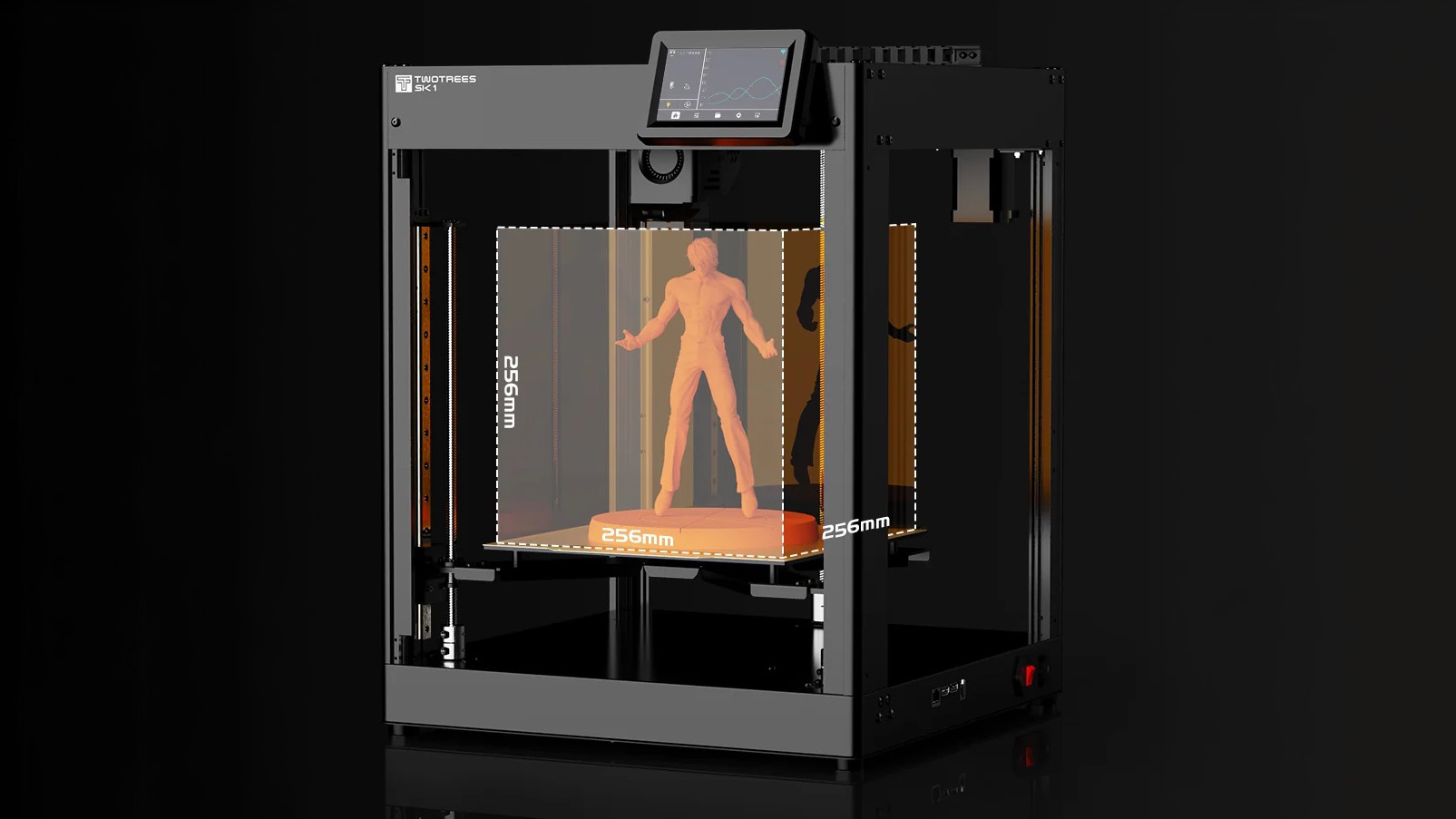
Specifications
Reasons to buy
Reasons to avoid
If you have a need for speed (sorry) then the 3D printer you want is the Two Trees Sk1. It boasts an impressive 700mm/s printing speed, which is the fastest I've seen on a printer at this price range (approx $500 / £400).
It offers excellent build quality and sturdy materials. The gantry-style frame of the Two Trees SK1 is cuboid in form, and it arrives solidly built and ready to go out of the box, unlike others that need assembling.
It also has some other great features like a three dimensional z-axis for greater precision when levelling, AI tuning, and remote monitoring and control features to keep tabs on your print while you're away. There's WiFi remote printing too, so you can start or pause a print at home from your work office. Pretty cool.
Take a look at our Two Trees SK1 review for more details.
9. Best one-click 3D printer

09. AnkerMake M5C
Specifications
Reasons to buy
Reasons to avoid
If you're looking for a beginner-friendly 3D printer for under $400/£300 then look no further. The AnkerMake M5C aims to take the confusion out of 3D printing for those who have always wanted to dive into it.
The AnkerMake M5C has been described as a younger sibling to the more advanced AnkerMake M5 model, and retails for as low as $399 / £279. The gimmick is that the AnkerMake M5C will allow you to create fun and fast prints in one click, ideal for newcomers to 3D printing and those just starting out, as well as professionals in the craft who might need to quickly fulfil stock.
There's also a power and filament outage recovery function that aims to save both time and materials if a print were to ever go wrong, and you can use the app to control and choose which files to print with real-time video monitoring available if you purchase a separate network camera.
Also tested
Creality Halot-One Plus
This resin printer from Creality is a small but powerful 3D printer, with excellent build quality and fine detail output. It has a small-ish build volume, but this isn't a problem for printing miniature models or custom toys and jewellery.
Read our 4.5-star review
Anycubic Kobra Go
The Kobra Go is a super affordable mid-range 3D printer from Anycubic, and boasts several neat features such as one-button levelling to help you get started with 3D printing. This model has since been replaced with newer alternatives, such as the Kobra Neo.
Read our 4-star Anycubic Kobra Go review
Anycubic Photon M3 Premium
The Anycubic Photon M3 is a great pro-level resin printer for your home studio. It offers ease of use, combined with excellent print quality, and the addition of air filters makes it viable for small office or studio work and the build volume means it can fulfil more tasks than a lot of the competition.
Read our 5-star review.
Anycubic Vyper
The Anycubic Vyper is another FDM 3D printer that offers a lot for your money. It has good levels of detail and an easy interface. The self-levelling bed and decent print speeds add to the overall value, with excellent print quality at this price range, especially for under $400.
Read our 4.5-star review.
How to choose a 3D printer
There are three main types of 3D printers available. Each comes with its own price bracket, and each has its pros and cons. So the best type of 3D printer for you will depend on how sophisticated you want your prints to be, and how much you're willing to spend.
The most common and affordable type of 3D printer is the FDM (Fused deposition modelling) type. It uses a heated nozzle to melt plastic filament, which is then deposited layer by layer to create a 3D object. FDM printers are relatively affordable, easy to use, and a great choice for amateurs, hobbyists and beginners. However, they typically have lower resolution than other types of 3D printers.
A more expensive type of 3D printer is one that uses resin, also known as the SLA (Stereolithography) type. This uses a laser to cure liquid resin, which is then hardened to create a 3D object. SLA printers have high resolution and can create very detailed prints. That makes them a good choice for semi-pro users and creatives using 3D printers as part of their professional design work.
The most expensive type of 3D printer is the SLS (Selective laser sintering) type. This type of 3D printer uses a laser to sinter (fuse together) powdered material to create a 3D object. SLS printers allow you to create high-resolution, strong and durable prints. For this reason, they are the best choice for professional and industrial-level 3D printing.
There are a couple of other factors to consider when choosing a 3D printer. Think about the size of the prints you want to create, as some 3D printers have a limited build volume. Also consider the materials you want to use, because not all 3D printers can use all types of materials. PLA is the most common for FDM printers, but there's also flexible TPU if you want to be able to squish your models or let them bounce.
Additionally, keep in mind that a resin printer might not be the best choice if you prefer coloured models, but it's excellent for those who have the skills to paint models themselves either using spray paint or hand-brushing delicate details.
FAQS
How do 3D printers work?
When Creative Bloq launched in 2012, the 3D printing revolution was just taking off, but now, this medium is bigger than ever and more than just a creative hobby with real-world applications. I would argue that 3D printing has become easier in recent years thanks to auto levelling and advanced AI tech, but not every 3D printer works the same, and different methods garner different results.
For example, FDM printers use long spools of filament that get heated similarly to how a glue gun works, and are then laid out on the print bed to form patterns and models. Whilst the quality is great, it's usually a longer process and it takes more work afterwards to eliminate printed layer lines manually.
Different resin 3D printer models use an LCD screen to expose light to a pool of resin, while others use a laser to cure the liquid resin. Using resin as a material has its complications and you'll need to take extra health and safety precautions with this such as wearing gloves and avoiding inhaling fumes.
Do I need to understand 3D modelling?
Only a little bit. Once you've got your 3D printer set up and running, you have the option to use STL / GCode model files to print from that you've either created yourself or downloaded online from sites like Thingiverse, MakerWorld, Printables, Thangs, and Cults3D (there are hundreds more!). Just be sure to check the licensing agreements and ensure it's for personal use only unless you plan to sell.
Next, you'll need to use slicing software to scale your file, make any alterations you need, adjust settings such as flow rate, add or remove supports, and change the infill amount so that your printer knows exactly how to print this model. I know this might sound complicated at first but trust me, it's really simple, and if I can learn this stuff you can too!
Having an understanding of 3D modelling is not essential but it can really help you to navigate slicers much easier, make tweaks to a model before you print, and start creating your own designs should you choose. It's very accessible to learn how to 3D model now, with a wealth of tutorials and courses available online to help you bring your ideas and projects to life.
What can you make with a 3D printer?
Pretty much anything. There are almost endless ways you can use one of the best 3D printers. You could print tabletop game miniatures, toys, decorative ornaments, a basketball (yes, really) and much more.
I bought my very first 3D printer less than a year ago, and I've since been able to print shelves for my game room, adorable figures for my desk (including 3D printed Pokemon), and I've recently delved into HueForge printing too, which is a fun way to paint using filament with your print bed as the canvas.
Are 3D printers still expensive?
3D printers used to be prohibitively expensive, but those days are long gone. Nowadays, you can buy an entry-level 3D printer for as little as $200. That said, this type of 3D printer will only be useful for hobbyist purposes, and an industrial-grade 3D printer will still cost you several thousand dollars. There's plenty to choose from in between, with serious hobbyist models starting around $500 and professional models starting around the $1,000 mark.
When budgeting for a 3D printer, it's important to consider the cost of
printing materials, which can rack up anywhere from $10 to $50 per kilogram. Other materials, such as resin, can be more expensive.
Overall, the cost of 3D printing has come down significantly in recent years, and there are now many affordable options available for hobbyists and makers. However, it's worth remembering that 3D printers can use a lot of electricity so expect your bill to increase a little.
Daily design news, reviews, how-tos and more, as picked by the editors.

Beth is Creative Bloq’s Ecommerce Writer and has the fun job of finding you the very best prices and deals on creative tech. Beth kicked off her journalistic career writing for Digital Camera World and has since earned bylines on TechRadar and PetsRadar too. With a Master's degree in Photography, Beth loves getting to tinker with new cameras, especially camera phones, as the resident Samsung fan on the team.
- Rob RedmanEditor, ImagineFX