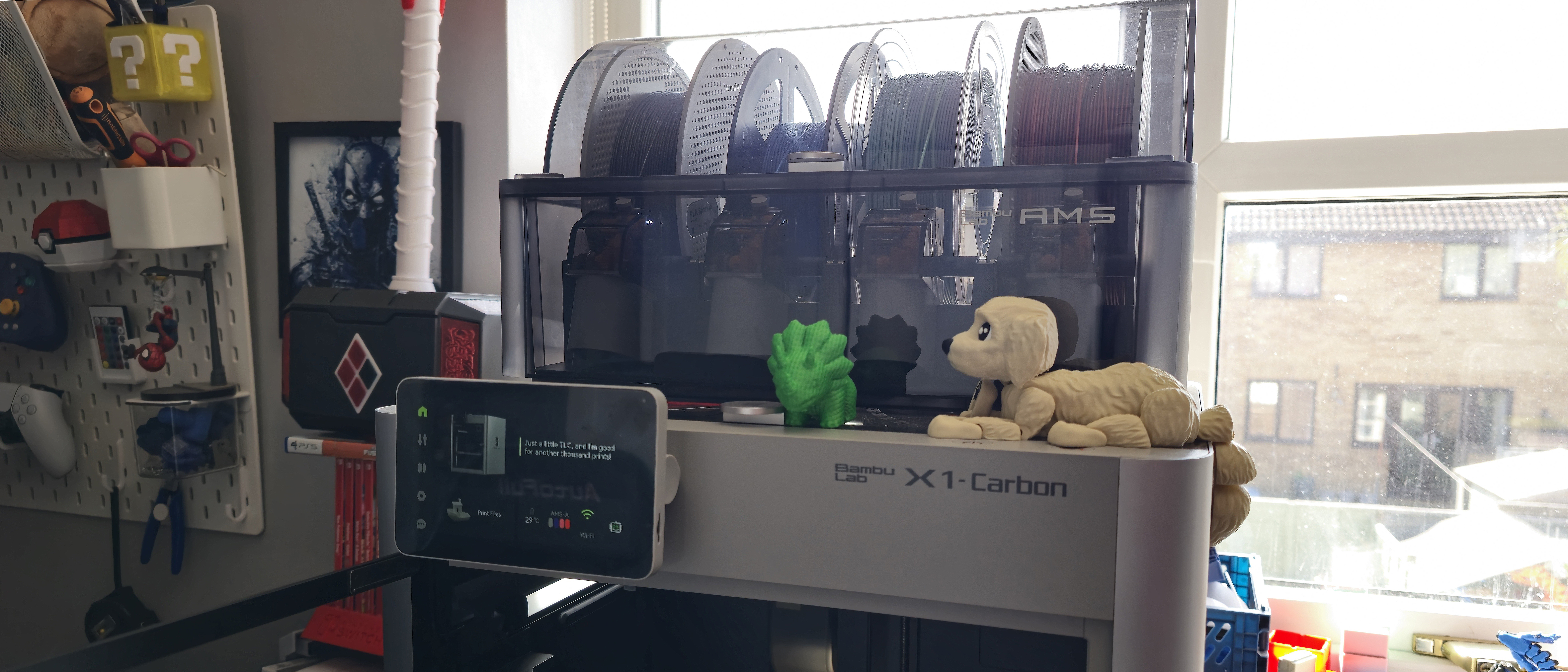Our Verdict
I've been pretty much an exclusive Anycubic user when it comes to 3D printers, but I finally got a taste of the Bambu Lab luxury, and now I get why everybody loves these machines. The X1 Carbon Combo is easy to set up with little fuss, offers a great user experience with touch screen controls and remote printing from the Bambu Handy app, but above all, it produces premium quality prints without needing to babysit your machine, with an advanced AMS system for multicolour prints. I honestly can't praise it enough.
For
- Super high-quality prints
- Very easy to use and operate
- AI failure detection is great
Against
- Sometimes the AMS material gets tangled
- SD card needed for timelapse
Why you can trust Creative Bloq
If you know anything about 3D printers, then you'll know that Bambu Lab is the brand to beat. Ever since I purchased my very first 3D printer (an Anycubic Kobra 2) almost two years ago, I've been dreaming of owning a Bambu Lab machine, despite the premium price tag. I finally got my hands on the Bambu Lab X1 Carbon for review, and not only is it one of the best 3D printers on the market, but I finally understand the potential of 3D printing for small businesses and the power this machine wields.
All 3D printers have their share of problems and will need general maintenance or part replacements as time goes on. But after spending three weeks with the Bambu Lab X1 Carbon Combo, I'm convinced this printer is unrivalled in durability, and I've been amazed at how well it performs with every single print so far finishing to perfection.
For comparison, I also recently reviewed Anycubic's S1 Combo 3D printer, and this machine is strikingly similar to the Bambu Lab X1 Carbon in its design and operation, for a fraction of the cost (priced at $749 / £749). While I still like Anycubic's model and appreciate its efforts to create a more affordable Core XY multicolour printer, it simply can't compete with the X1 Carbon in terms of performance.
The X1 Carbon is no longer Bambu Lab's flagship printer, since the company has now officially launched its insanely impressive H2D printer, the first of its kind to offer a double extruder, laser engraving, plus a unique modular design for using blades and pens all in one machine (watch out, Cricut). Despite this, the X1C remains a top choice for creatives and crafters who don't need the advanced tools of Bambu's mighty H2D.
Let's dive into my experience unboxing, setting up, and using the Bambu Lab X1 Carbon combo, and why I think it's genuinely the best 3D printer for those who can afford to splurge on a premium machine.
Key Specs
Print/build Volume: | 256 x 256 x 256mm |
Max Print Speed: | 500mm/s |
Multicolour printing: | Yes, with AMS, up to 16 colours supported (4 AMS needed) |
Hotend nozzle temperature: | 300C |
Hotbed temperature: | 120C |
Nozzle diameter: | 0.4mm Hardened Steel |
Print bed type: | Bambu cool plate, Magnetic Flexible Platform, or textured PEI plate |
Enclosure: | Glass |
Display: | 5-inch Color Touchscreen LCD |
Air Filtration: | Carbon filter |
Software: | Bambu Studio |
Materials: | 1.75mm PLA, PETG, TPU, ABS, ASA, PVA, PET |
Dimensions: | 389 × 389 × 457 mm³ |
Gross weight(AMS included): | 22.3 kg |
Price

The Bambu Lab X1 Carbon has a pretty premium price tag of $1,199 / £1,179 for the printer alone, or $1,449 / £1,439 as a combo with the AMS system. At the time of writing, however, it seems that the US tariffs have had a big impact on Bambu Lab pricing, and the X1C is now even more expensive at $1,499 for the printer alone, and $1,749.99 for the AMS Combo. That's a $300 difference!
Despite this high price, 3D printers from Bambu Lab, especially the X1C, are widely popular among both hobbyists and pro-level makers, thanks to the ease of use and have been praised for their speed, levels of detail, and general reliability. This price hike is unfortunate, but fingers crossed it won't last forever.
Daily design news, reviews, how-tos and more, as picked by the editors.
Unboxing and setup


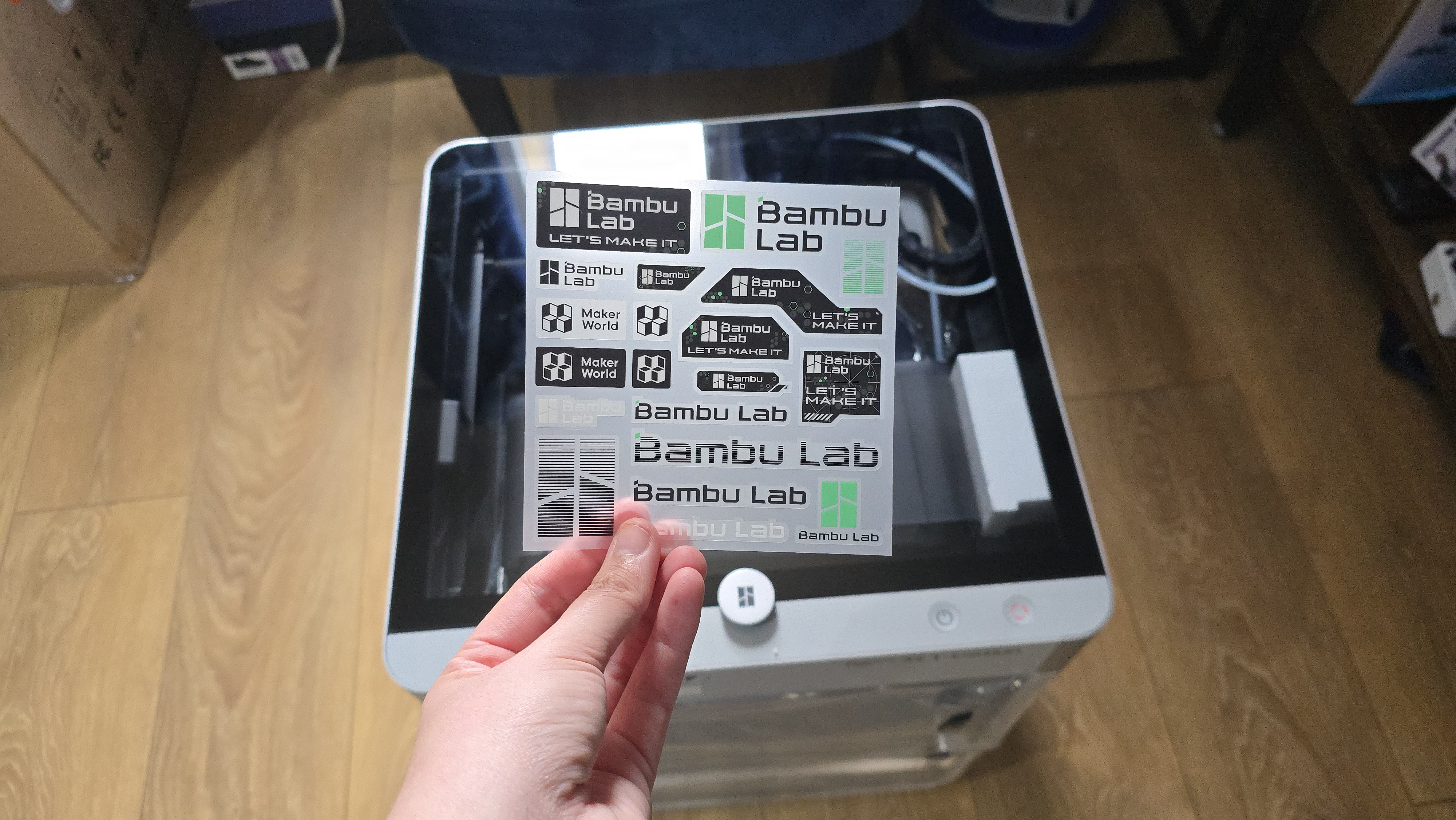
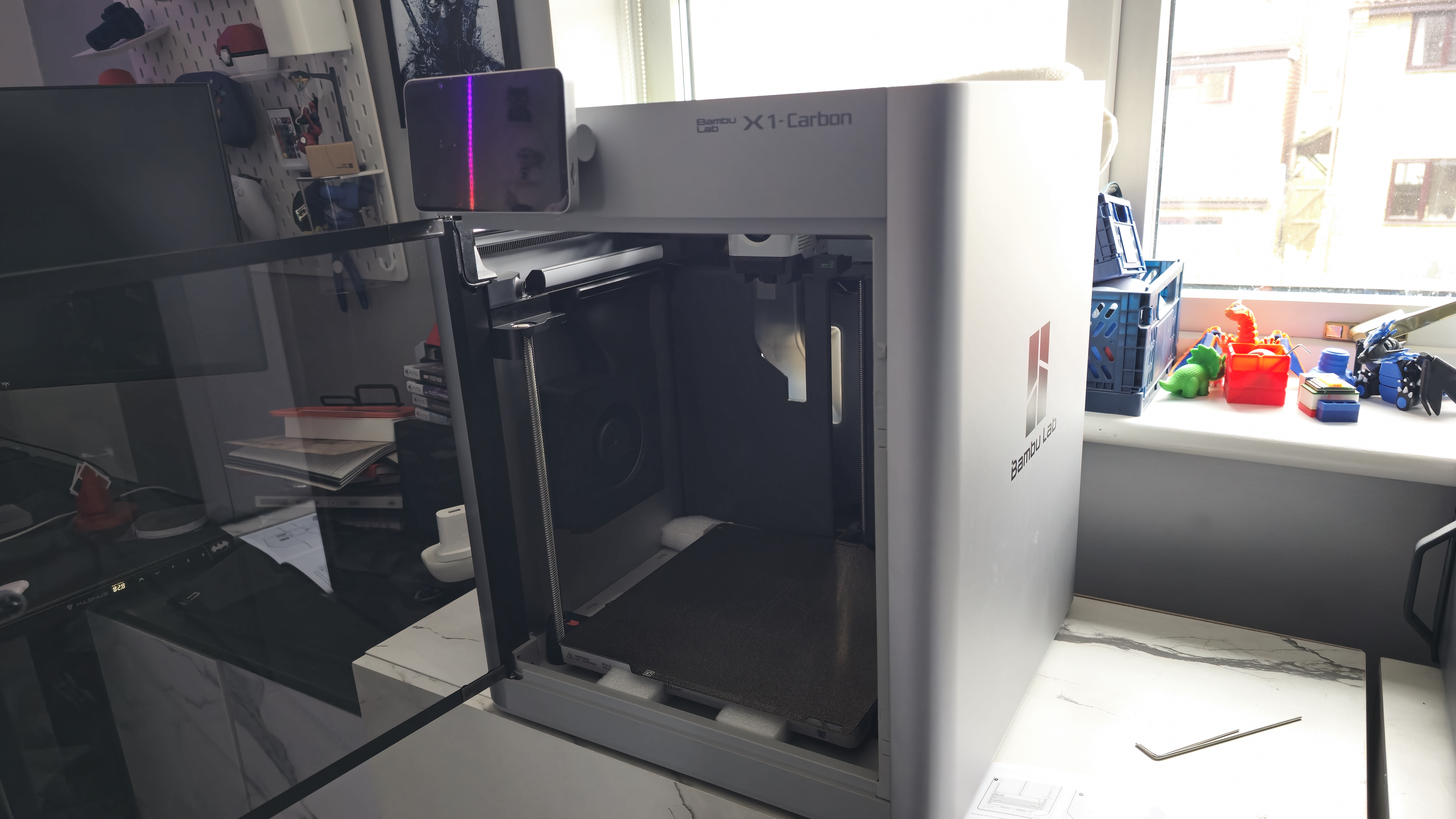

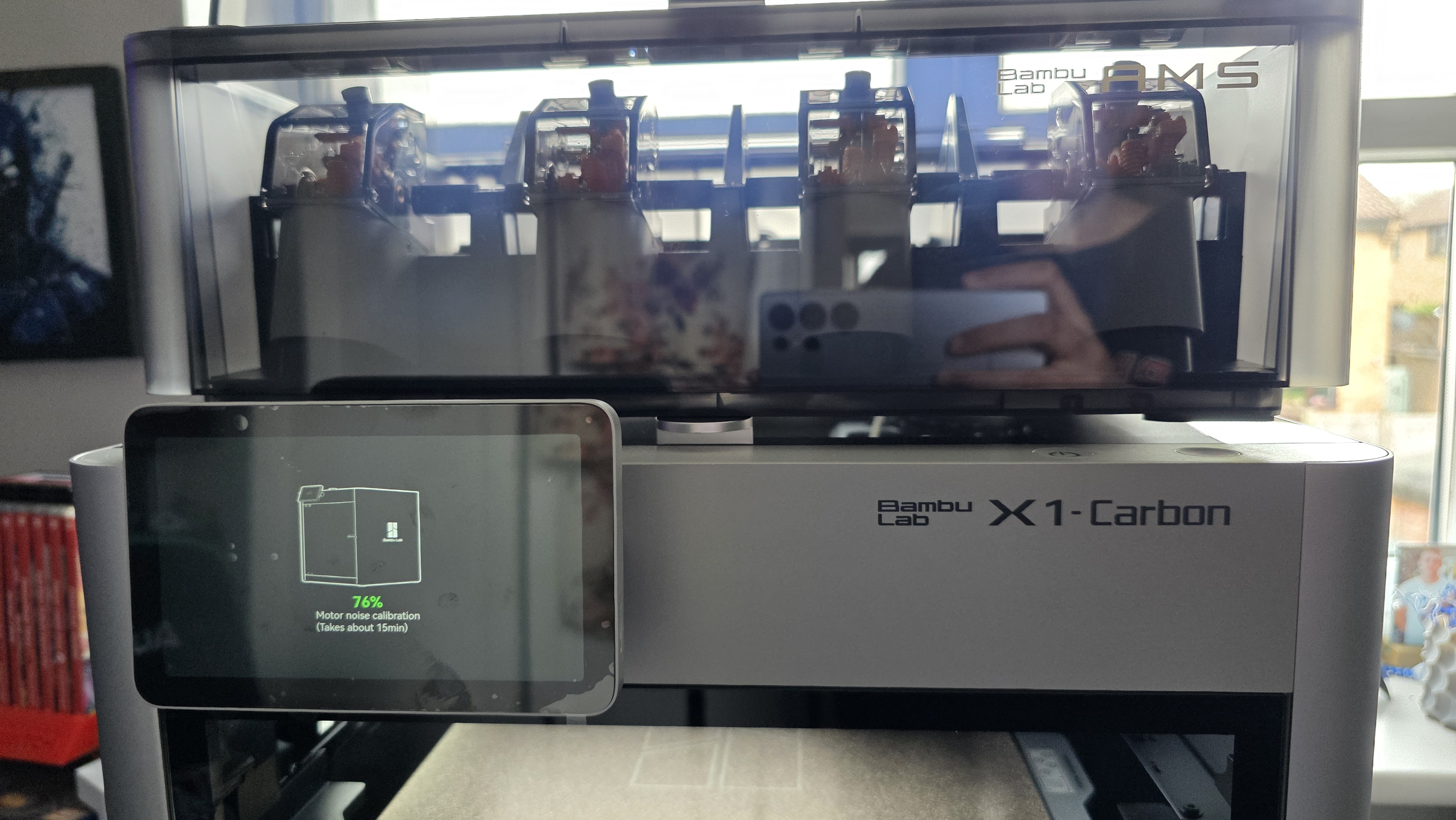
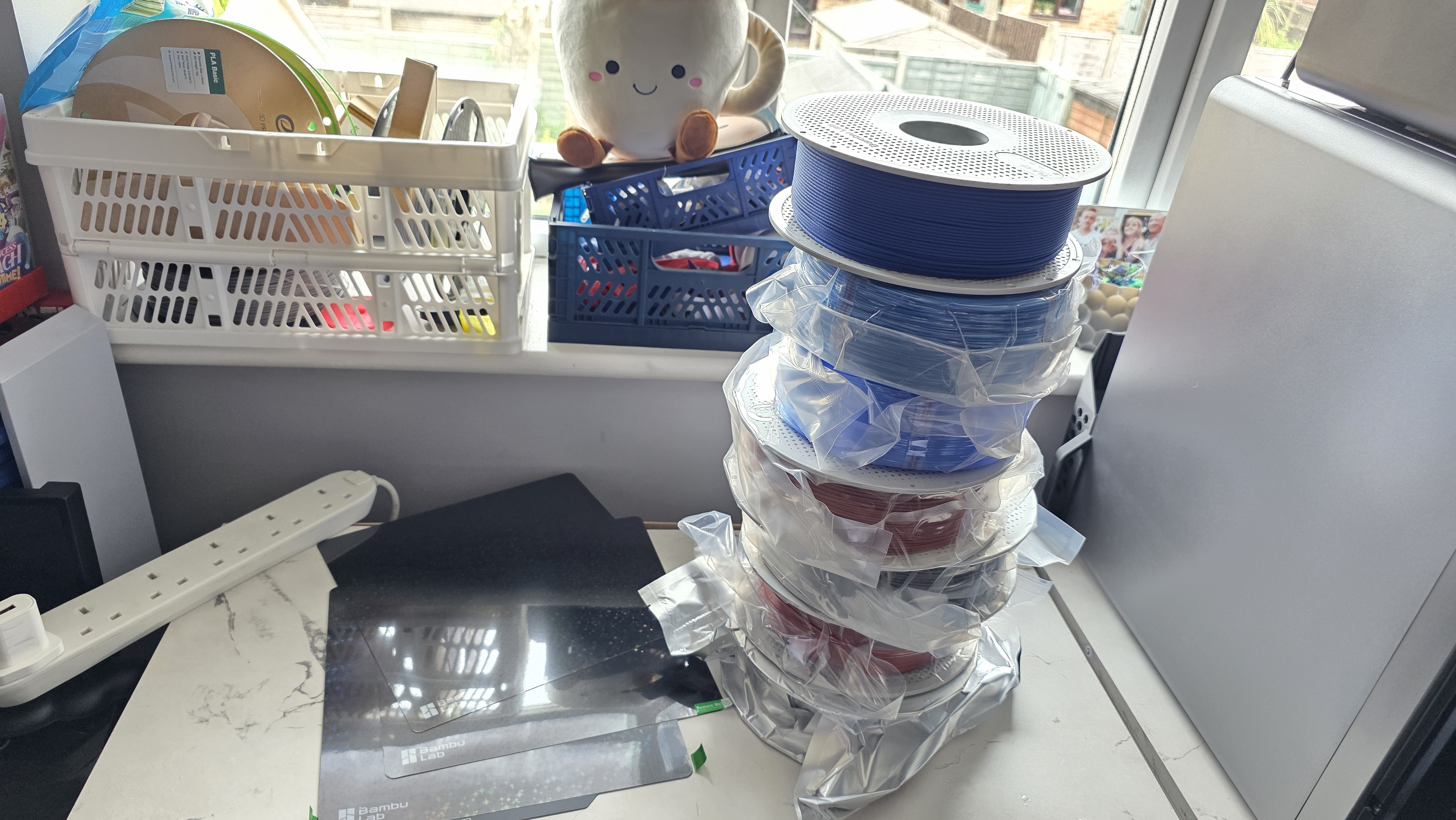

The setup process for the Bambu Lab X1 Carbon Combo was super straightforward, you just need to unbox it, remove all of the inner packaging, unscrew a few bolts to free the AMS (it ships inside of the printer), plug in the display screen, connect the tube from the AMS to the back of the printer, bind the printer to your Bambu Lab acount using your phone, run calibration – and you're good to go.
It's a little more complicated than that, but the user manual is easy to follow and has all of the instructions you need with visual diagrams. The setup took me no longer than 30 minutes while going at a slow pace and drinking a coffee. I love that the printer came with Bambu Lab stickers (very nice branding) as well as 3 spools of filament (PLA, PLA-CF, and Support for PLA) and a reusable spool too. My package also included a mini DIY piano kit, which is super cool, and I'm excited to construct it with the printer.
Design


The Bambu Lab X1C is super sleek and premium-looking, and the AMS has a curved design with a soft-close lid, which I love. I was pleasantly surprised to find that there's only one tube on the back of the AMS, which connects to the printer, and there's no need for multiple tubes for each filament colour (unlike the Anycubic S1 Combo).
This makes the back of the printer look much neater, and there's space to install a spool holder on the back too for handling trickier filaments like flexible TPU without interfering with the AMS chamber (though it can manage ABS just fine). The Bambu Lab logo is positioned in large text on either side of the machine, but it still looks minimalistic.
I'm not a huge fan of having the waste disposal (more commonly referred to as a poop chute for plastic printer waste) on the back of the machine, meaning you can't have the machine positioned flush or close to a wall, or in my case, this meant I needed a box to prevent the material from falling into my radiator.
I think the Bambu Lab X1C overall has been cleverly designed and well thought out, and the chamber inside the printer has been optimised for air flow with a carbon filter fitted and already pre-greased gears for smooth movement.
Software

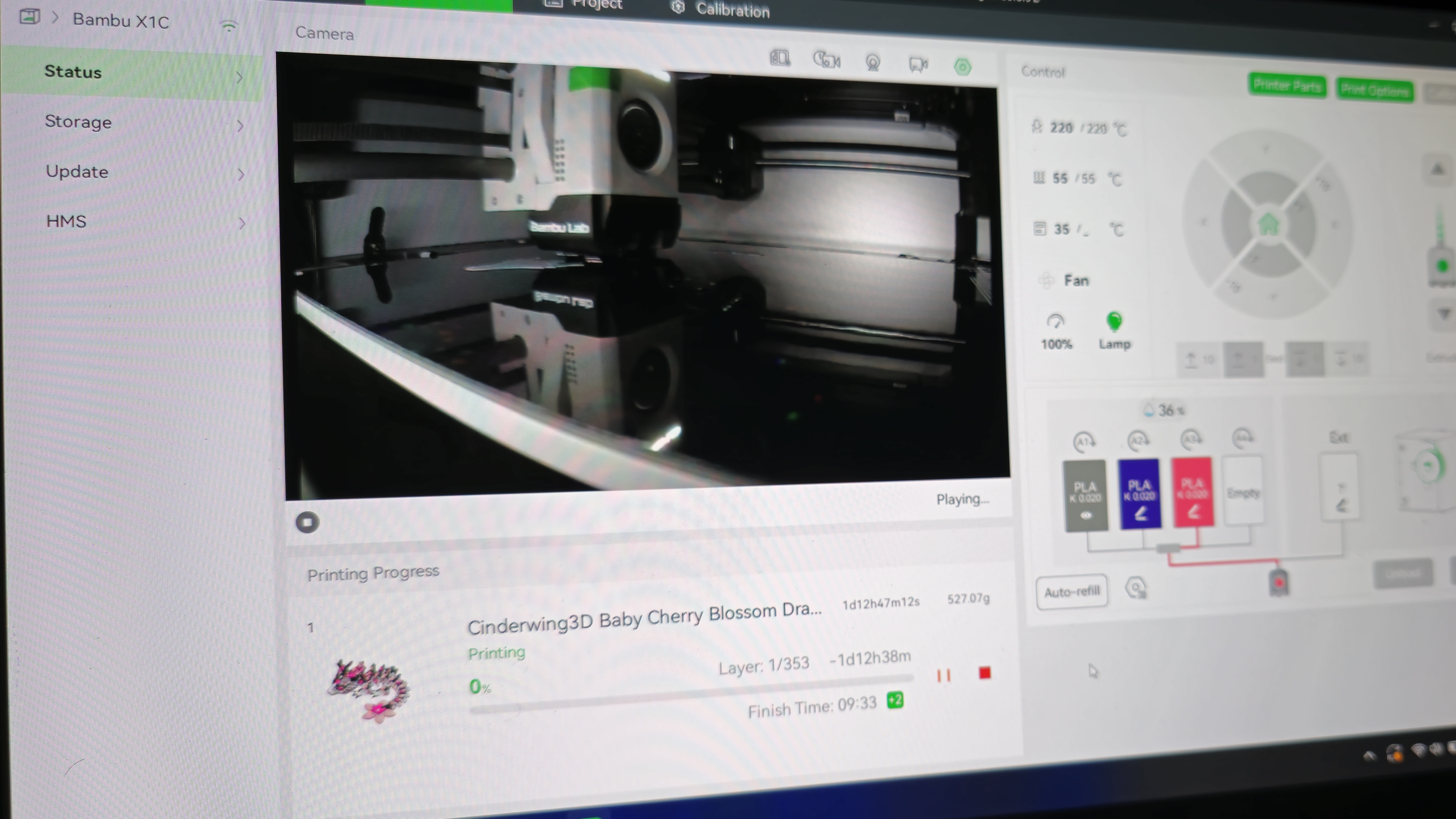
If you want to start printing models that aren't pre-installed on the Bambu Lab X1C, then you'll need to download the free Bambu Studio slicing software available for Windows and Mac. While you can technically print from the Bambu Handy mobile app, if you want to make any major changes or adjustments to a model, including scaling it to make it bigger or smaller, then you'll need Bambu Studio.
As someone familiar with multiple slicers like Anycubic Next, Prusa, Orca, ChituBox, and Elegoo Satelite, learning to use Bambu Studio for the first time was no sweat at all. If you're a complete beginner, you should still find it easy to navigate, with a start-up tutorial option that shows you the ropes.
Bambu Studio is more than just a slicer though, and has amazing built-in MakerLab features that you can also find on MakerWorld's website, including tools to help you generate or create your own 3D models (mon-maker is my fave), convert your portrait into a printable statue, create a custom 3D relief sculpture, and create flexible toys from images, and even create a desk organiser modelled to your workspace.
The Bambu Handy app is a dream to use
You can not only monitor prints through the AI camera but control printer settings and temperatures too, and get notified of any issues during a print.
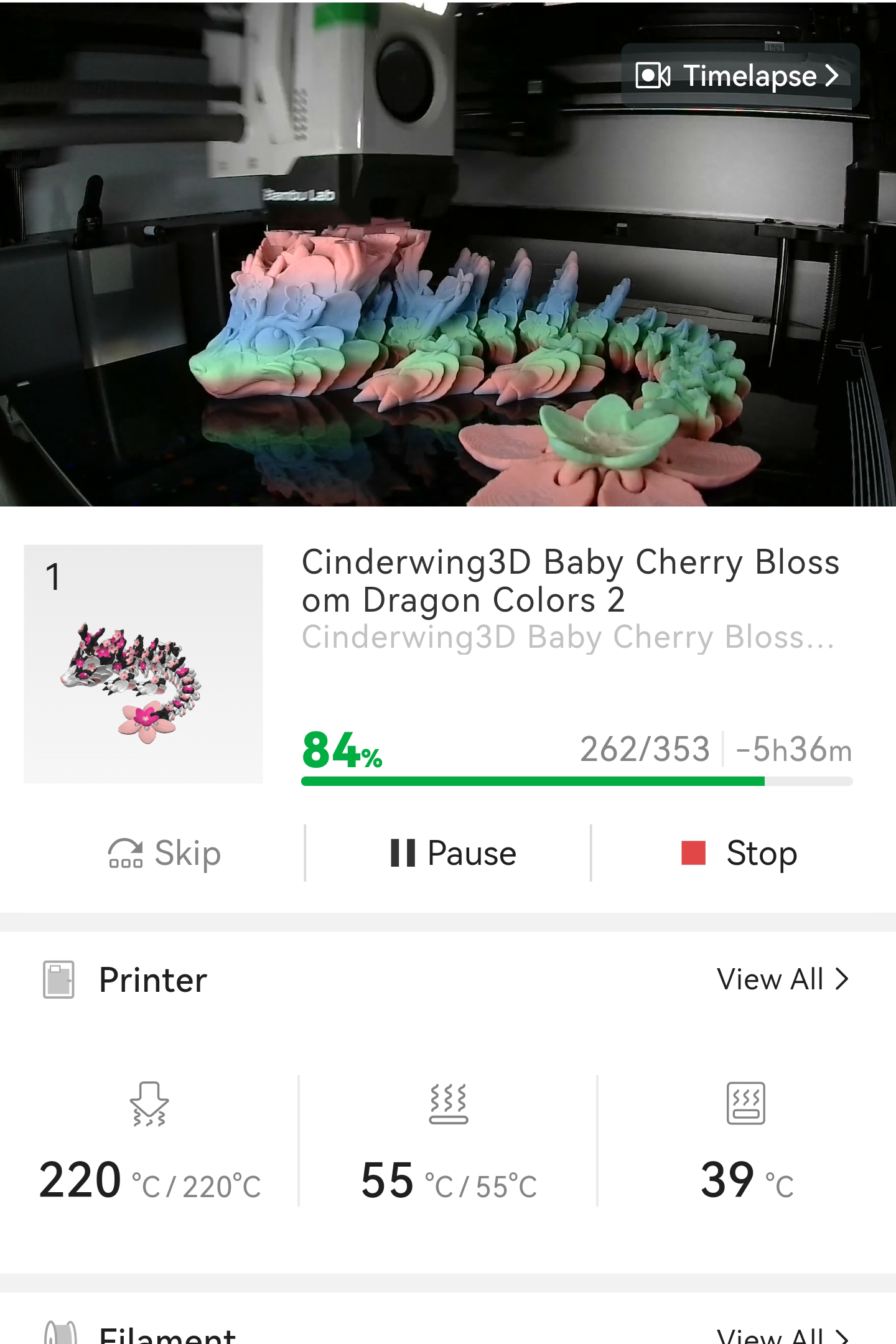
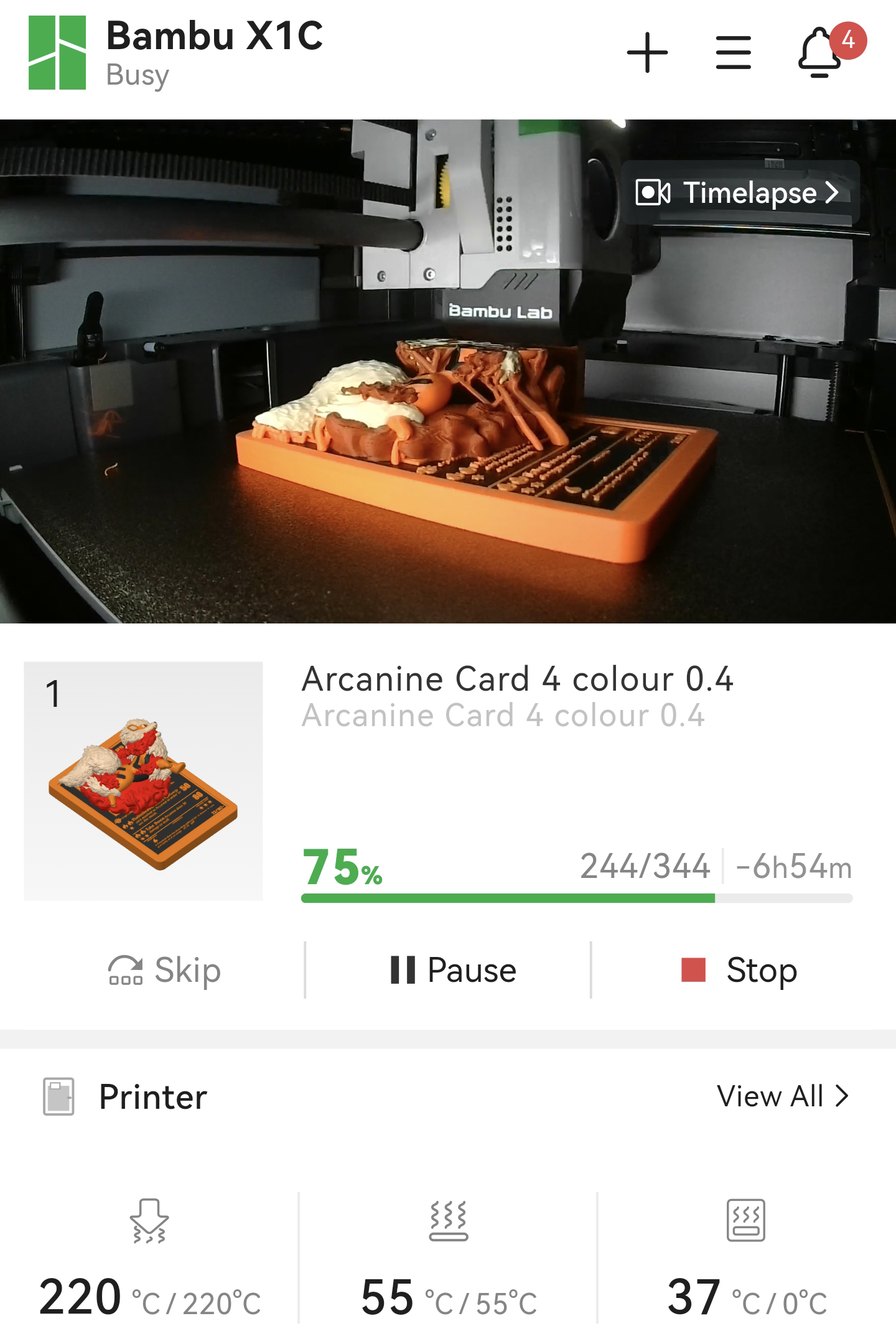
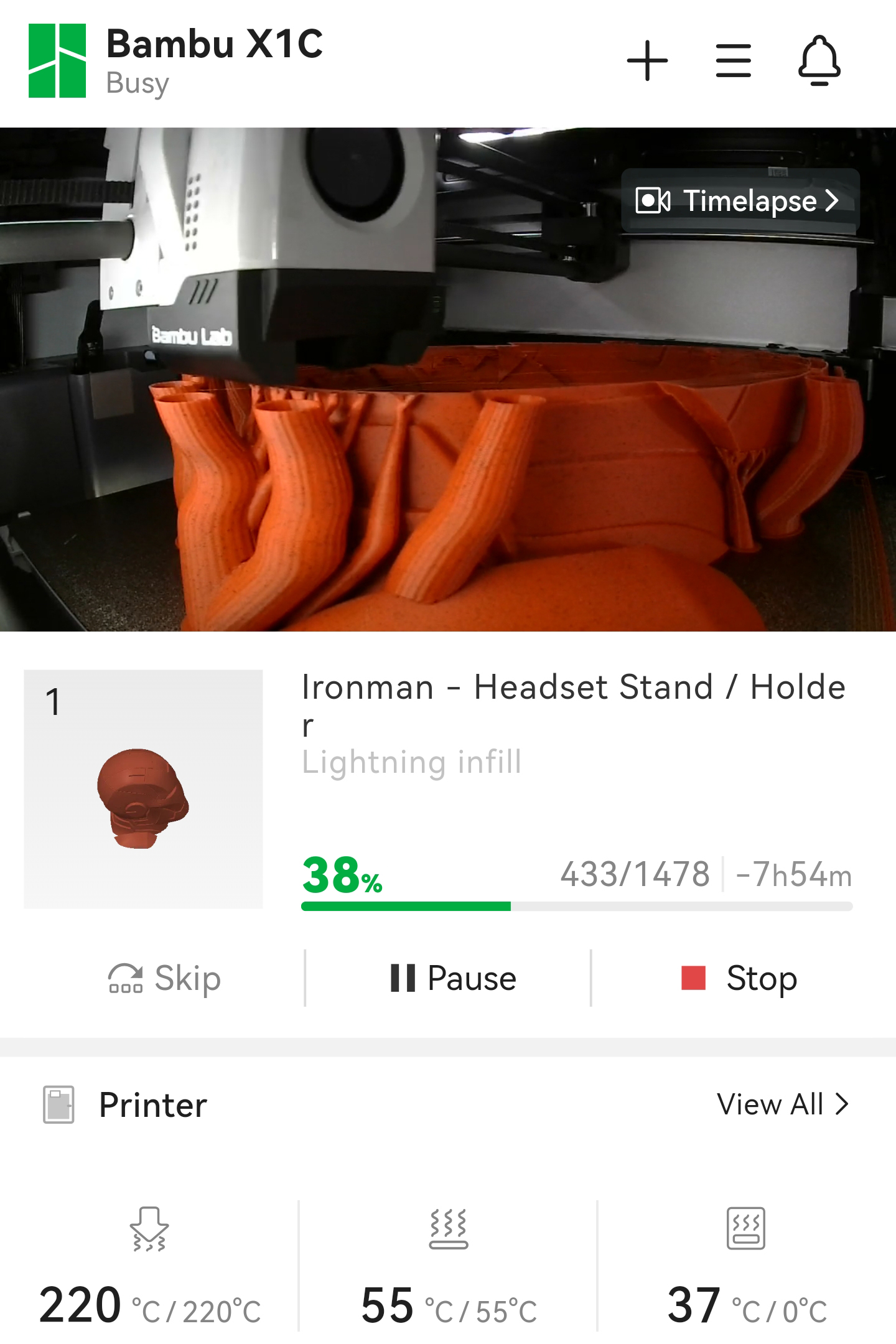
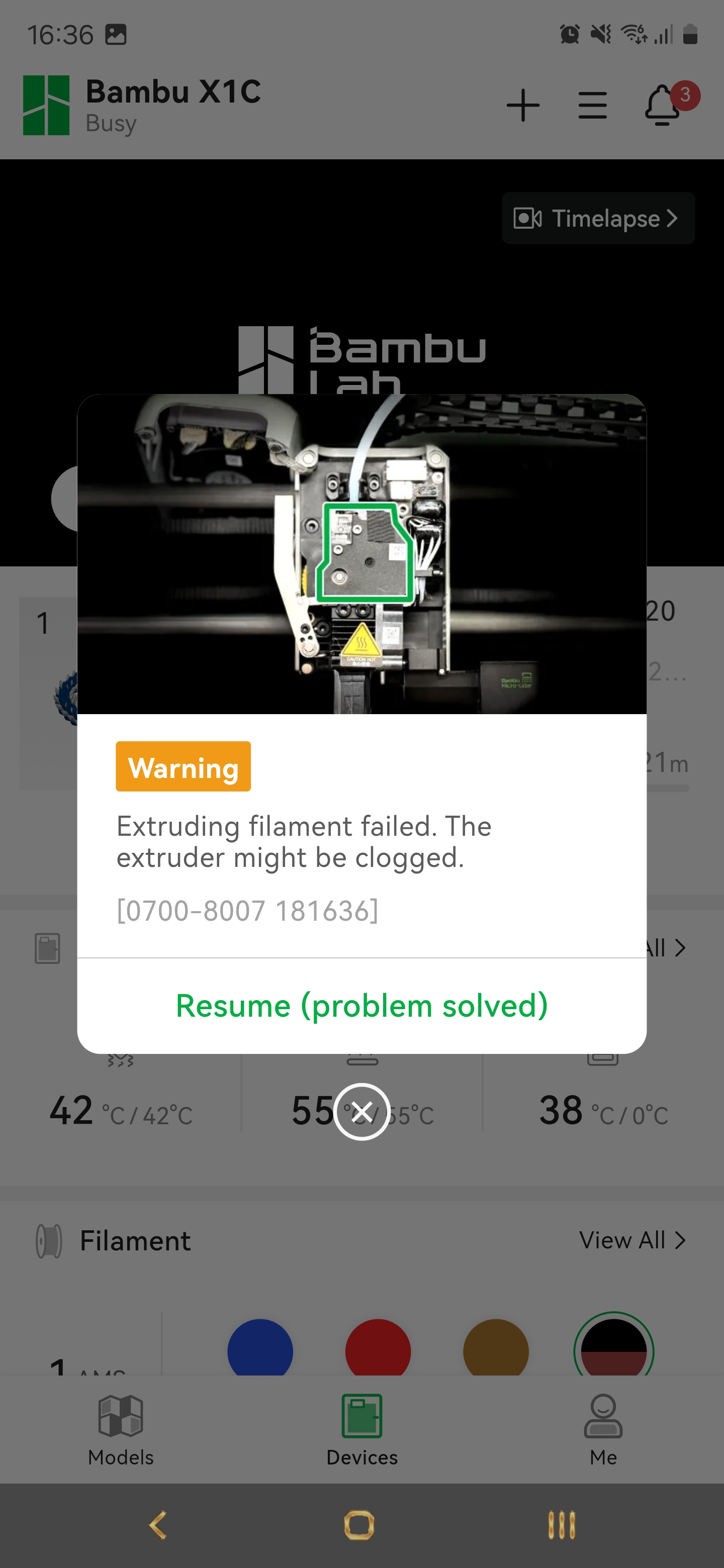
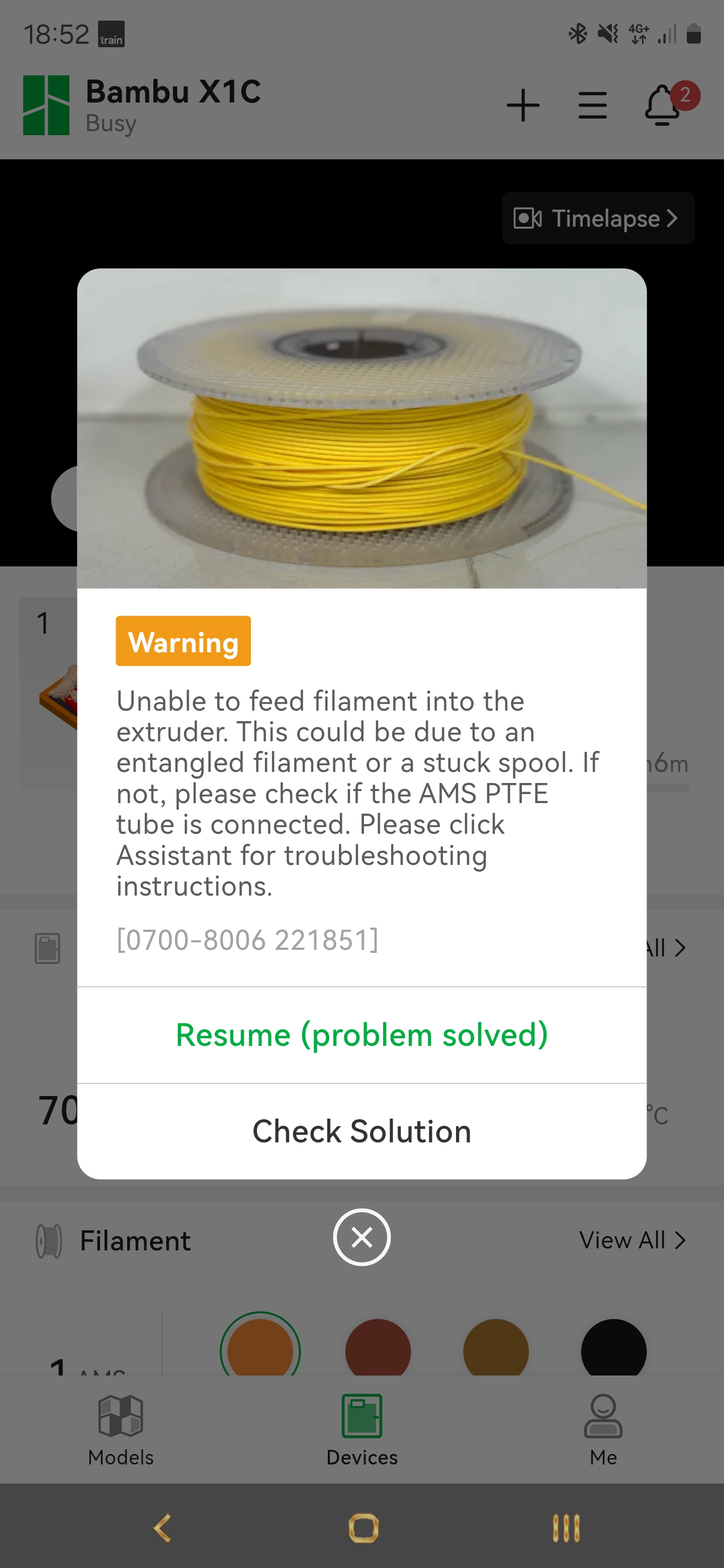
Performance
I already had high expectations, knowing that Bambu Lab printers have an impressive reputation, and I try to approach reviews as unbiasedly as possible – but I wasn't prepared for just how well the X1C performs with very minimal effort or input from the user. Once calibrated, every print produced on this machine has been flawless, and aside from a few tangled spools here and there, I could confidently leave this printer running overnight and unattended during the day while I worked in the office without any worry.
You really don't need to babysit a Bambu Lab, it just works. There's no other way I can describe it really. It's almost too easy. And remote printing from the Bambu Handy app is even easier, you can find a model on MakerWorld (Bambu's community 3D model platform), slice it, and print it with the colours that are loaded into the AMS in a matter of minutes with no laptop or PC required. I couldn't believe it, especially after the headache I'd been having with the Anycubic S1 Combo. You can also monitor prints with the Bambu Handy app, thanks to the built-in AI camera that can detect any failures.
It also prints amazing HueForge 3D prints with ease, thanks to the AMS allowing for swift colour changes without needing to tinker with G-Code or manually pause the printer.
The build plate that ships with the printer is the textured PEI (gold) plate, but I also ordered the starry sky smooth plate from Bambu Lab which has a cool effect of adding a rainbow starry texture to the bottom of all your prints, which I think looks magical and much prefer over the usual matte-style base of the textured plate.







The X1C also uses Lidar technology to assess the first layer, and notifies you via the app and touchscreen display if it thinks a print might fail before it's even begun. When printing a Captain America-inspired hammer, I had a tree support fall over, which caused some spaghetti plastic to form. The Bambu X1C noticed this straight away, paused the print automatically, and notified me of the issue with the choice to continue or cancel the print. Thankfully, the print was fine, but this kind of accuracy and detection is what makes the X1C worth every penny, in my opinion.
There's only one small thing that lets this printer down, and it's the amount of filament waste that gets produced when printing multicolour (though this is a universal issue with 3D printing and not a Bambu Lab fault). It seems like the company has near enough solved this issue with the new H2D printer, which will seriously cut down on material waste, saving makers money on material costs.
Sample Prints







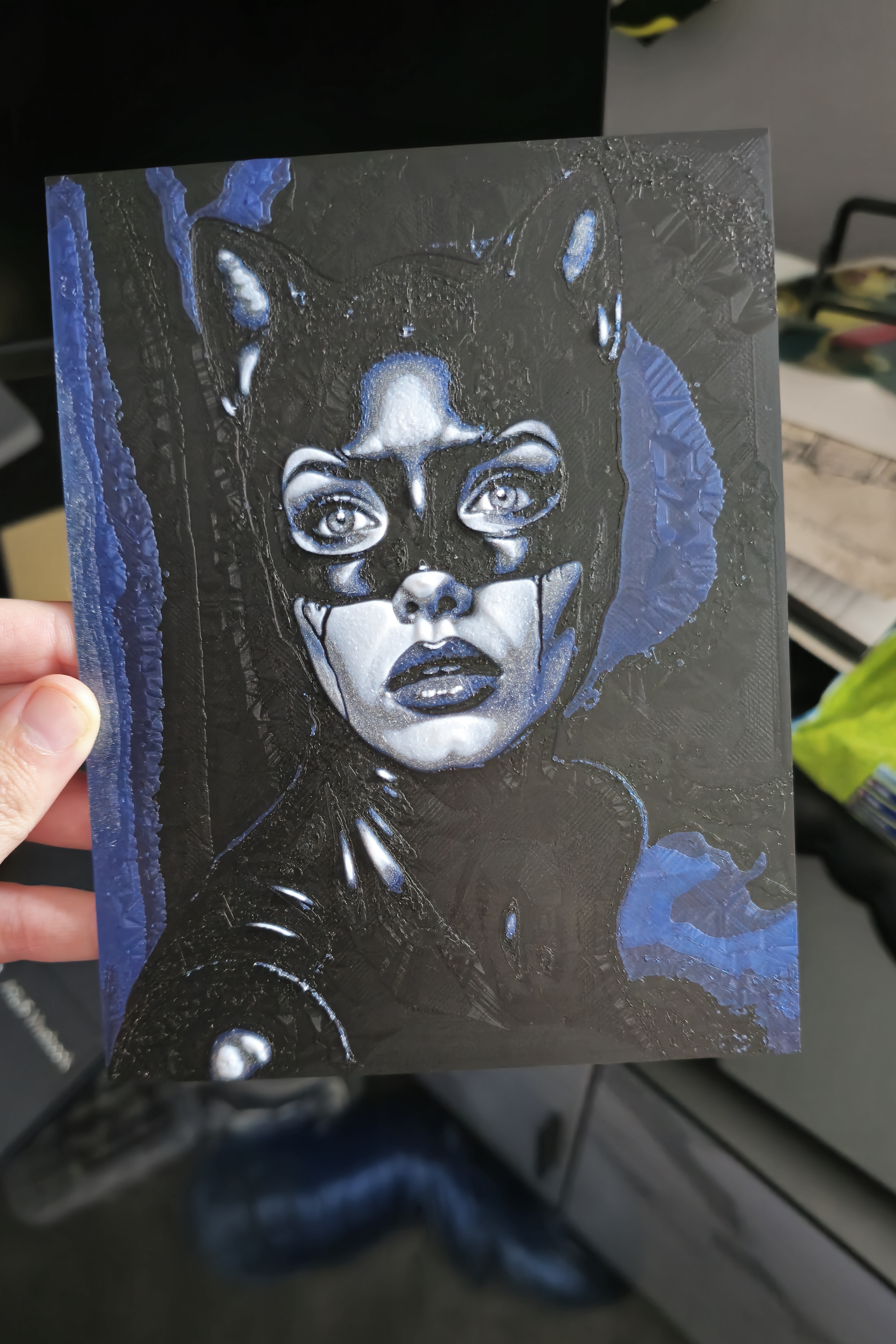




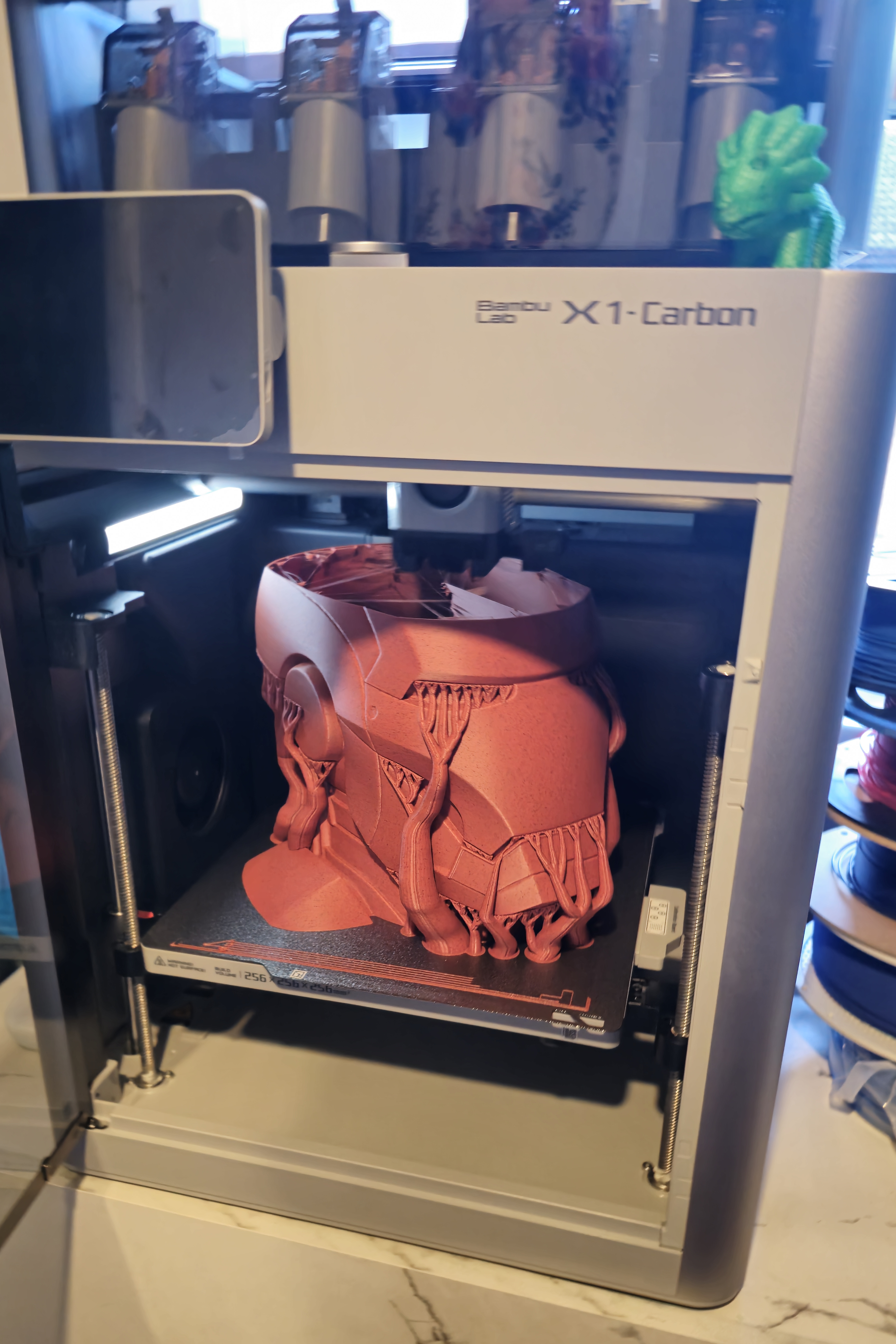
As you can see from the images above, the single colour and multicolour print quality and level of detail produced by the Bambu Lab X1C is phenomenal (credit also due to the creators and designers of these models, of course).
Errors and troubleshooting

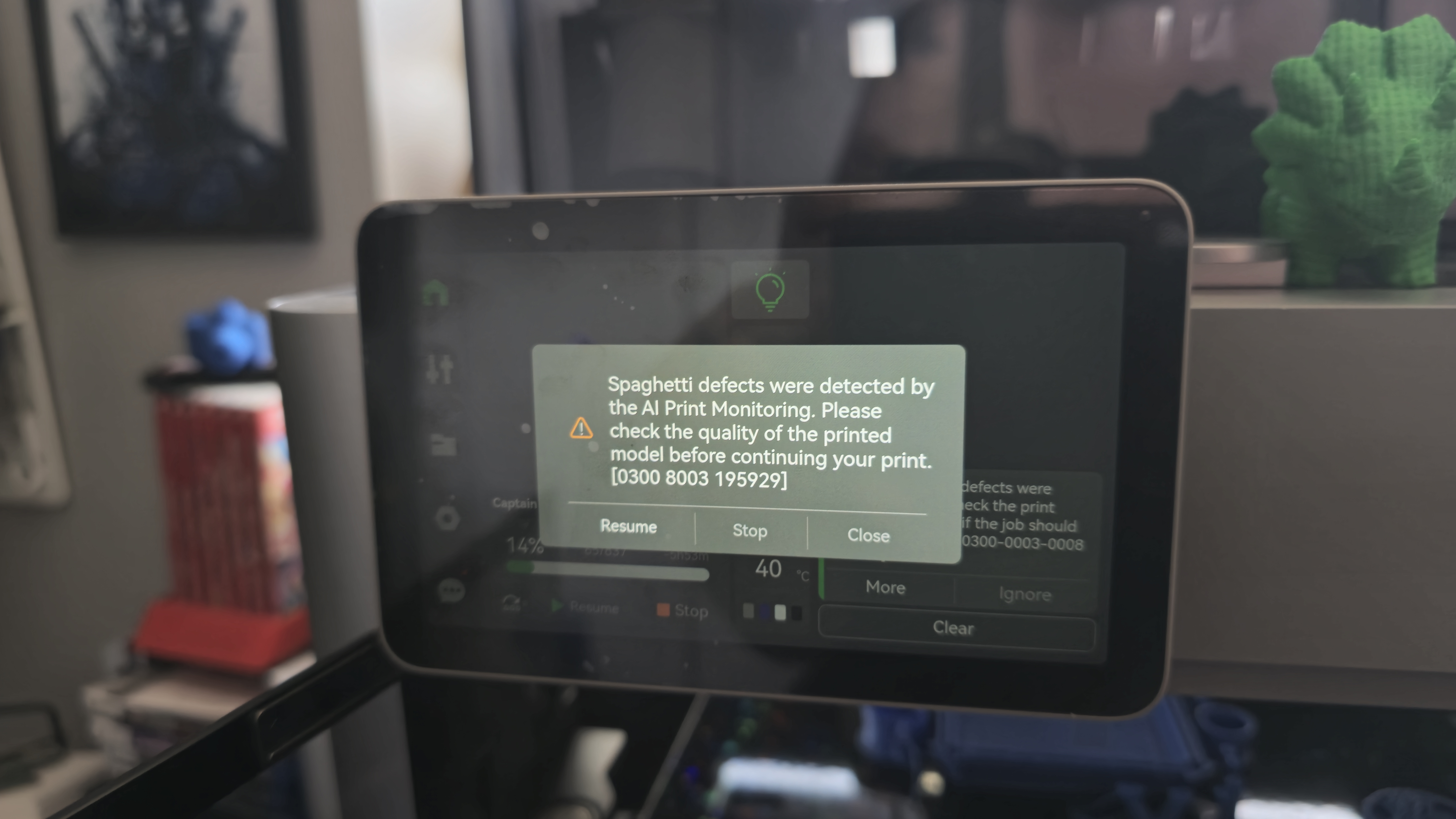


Like with all 3D printers, you're bound to run into the occasional error here and there. The Bambu Lab X1C not only tells you when there's an issue via the display screen, but usually offers a solution, a QR link to instructions for fixing it, and there's also an AI bot built in that keeps all of your assistant messages to come back to at a later time. Errors will also flag up on the Bambu Handy app if you're printing remotely, and the printer allows you to continue a print once you've fixed the problem.
Buy it if
- You want a premium multicolour 3D printer
- You want a machine that's reliable without much maintenance
- You're looking to make bulk and high-quality multicolour prints
Don't buy it if
- You don't have the budget, this printer isn't cheap
- You don't have the patience for longer print jobs
- You aren't comfortable with the material wasted from flushing
out of 10
I've been pretty much an exclusive Anycubic user when it comes to 3D printers, but I finally got a taste of the Bambu Lab luxury, and now I get why everybody loves these machines. The X1 Carbon Combo is easy to set up with little fuss, offers a great user experience with touch screen controls and remote printing from the Bambu Handy app, but above all, it produces premium quality prints without needing to babysit your machine, with an advanced AMS system for multicolour prints. I honestly can't praise it enough.

Beth is Creative Bloq’s Ecommerce Writer and has the fun job of finding you the very best prices and deals on creative tech. Beth kicked off her journalistic career writing for Digital Camera World and has since earned bylines on TechRadar and PetsRadar too. With a Master's degree in Photography, Beth loves getting to tinker with new cameras, especially camera phones, as the resident Samsung fan on the team.
You must confirm your public display name before commenting
Please logout and then login again, you will then be prompted to enter your display name.