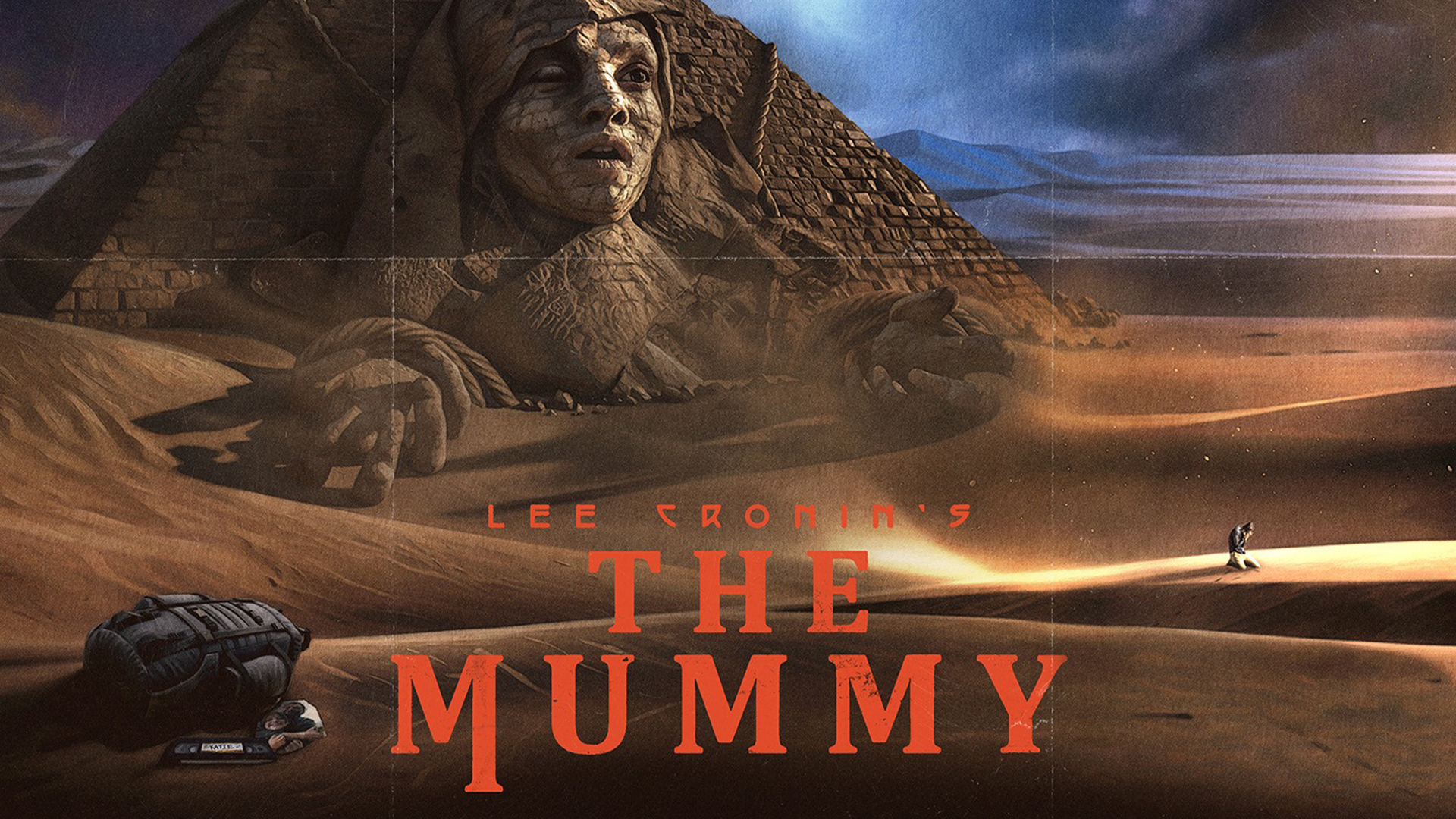Our Verdict
When the base spec of a laptop already costs over £2,500, it better be good. Thankfully, the Dell Pro Max 18 Plus is an excellent workstation. Aimed at serious 3D professionals, it's customisable up to an outrageous 128GB RAM and the fastest Intel processor on Earth, to suit nuclear-plant-design-level jobs, but boy will that cost you. The Dell Pro Max is also a wonderful showcase for the capabilities of the NVIDIA RTX Pro Blackwell cards, with the 5000 series breaking nearly every video and 3D processing record on our lists.
For
- Outrageous power
- Bright, big screen
- Great build quality
Against
- Dizzyingly expensive in top spec
- Ow, my back
Why you can trust Creative Bloq
Testing the new Dell Pro Max 18 Plus feels less like opening a laptop and more like unboxing a mobile workstation built for uncompromising pros. With its expansive 18‑inch QHD+ display (500 nits, 100% DCI‑P3) and the muscle of Intel’s Core Ultra HX processors paired with NVIDIA’s RTX Pro Blackwell graphics, this model line is clearly aimed at 3D modellers, animation professionals and creators who demand precision and scale.
As I received the test unit, I discovered to my shock that it was not just the most powerful build available, but also, on paper, the most powerful computer I've ever had in my office. Configured with 128GB RAM and a 2TB performance SSD, all running on the top-of-the-line Intel Core 9 Ultra 285HX processor, it promised a lot of performance. Now the question is, does it deliver?
Key specifications
CPU: | Intel Core Ultra 9 285HX |
NPU: | Intel AI Boost (47 TOPS) |
Graphics: | NVIDIA RTX Pro 5000 Ada (24GB) |
Memory: | 128GB RAM |
Storage: | 2TB SSD |
Screen size: | 18in |
Screen type: | LCD |
Resolution: | 2560 x 1600 |
Colour gamut (measured): | 99.6% DCI-P3 |
Brightness (measured): | 496 nits |
Ports: | 2x Thunderbolt 5, 1x USB-C, 3x USB-A, HDMI 2.1, SD card, Audio out |
Wireless connectivity: | Wi-Fi 7, Bluetooth |
Dimensions: | 402 x 31.7 x 279.95mm |
Weight: | 3.25kg |
Design, build and display

• Big and burly
• Made for function over aesthetics
Dell’s Pro Max 18 Plus leans into a utilitarian aesthetic: solid, squared, and unmistakably “Dell.” It’s the kind of machine that prioritises function over flair, and that comes through the moment you pick it up. It's sturdy to the point of reassuring, but also very heavy. This is not a café companion; it’s a desk-first workstation that telegraphs reliability more than personality. The chassis feels well put together, with the kind of durable finish that shrugs off daily knocks without pretending to be ultra‑portable.
The 18‑inch display is true headliner material. It’s huge, bright, and confident with colour, making complex scenes and dense timelines feel spacious rather than cramped. Dell claims 100% DCI-P3 coverage, and my measurements of 99.6% come close enough to not split hairs over that claim.
For 3D modellers and visual pros, that expanse genuinely changes how you work, preview windows breathe, palettes stop stacking, and you see more of your scene at once. The only miss is the absence of touch. On a screen this size, touch input would be a welcome bridge for quick scrubbing, pinching, and annotating, especially in creative apps that benefit from direct interaction.
Connectivity and security reflect its professional focus. Thunderbolt 5 ports are a genuine boon for heavy workflows, as fast external storage, high‑bandwidth displays, capture devices, and GPU‑accelerated rigs can slot in cleanly, putting the machine at the heart of a hypothetical modular studio. The fingerprint reader (an optional extra included on my test unit) is a simple, effective layer of security that speeds sign‑in without fuss.
Sign up to Creative Bloq's daily newsletter, which brings you the latest news and inspiration from the worlds of art, design and technology.
Aside from the dual TB5 ports on the left-hand side, there is an additional 10Gbps USB-C port on the right-hand side, and three USB-A ports along with a headphone jack and SD card slot.
Design score: 4/5
Features

• Thunderbolt 5 FTW
• Lots of customisation options
Dell has clearly built the Pro Max 18 Plus as a modular, corporate‑friendly workstation: you can specify processors, discrete GPUs, RAM capacity and even display options at purchase, which makes fleet procurement and bespoke builds straightforward for IT teams. That flexibility is a genuine selling point for organisations that want one chassis to cover a range of roles, from CAD stations to AI‑assisted 3D pipelines.
Under the hood, the platform supports high‑power Intel Core Ultra processors tuned for sustained workloads and next‑generation NVIDIA RTX PRO Blackwell professional graphics, up to top‑tier SKUs intended for heavy compute and visualisation tasks.
Memory options include Dell’s support for CAMM2 DDR5 modules with very high capacities and speeds, alongside SODIMM alternatives, giving you a choice between maximum density and more conventional upgrade paths. Storage is similarly configurable with performance NVMe SSDs to match varying demands.
On the connectivity and security front, the Pro Max 18 Plus is built to be the hub of a studio: Thunderbolt 5 (USB‑C) connectivity enables high‑bandwidth docks, external GPUs and fast storage workflows that pros rely on, while an infrared camera and the aforementioned fingerprint reader add enterprise sign‑in and biometric security functionality. Dell’s service and manual ecosystem also emphasises repairability and manageability for IT departments, which matters when machines are deployed at scale.
All that said, the configurability comes with a caveat: many of these components are available in other vendors’ machines for less, so the Pro Max’s premium must be earned by sustained performance and software polish, areas I’ll test in the performance section to follow. For now, the Pro Max 18 Plus reads like a thoughtfully engineered toolbox for pros; whether it’s the best value toolbox depends on how it performs under real, prolonged pressure.
Feature score: 5/5
Benchmark scores

We test every one of our laptops using the same benchmarking software suite to give you a thorough overview of its suitability for creatives of all disciplines and levels. This includes:
• Geekbench: Tests the CPU for single-core and multi-core power, and the GPU for the system's potential for gaming, image processing, or video editing. Geekbench AI tests the CPU and GPU on a variety of AI-powered and AI-boosted tasks.
• Cinebench: Tests the CPU and GPU's ability to run Cinema 4D and Redshift.
• UL Procyon: Uses UL Solutions' Procyon software suite to test the system's ability for AI image generation in Stable Diffusion, its Microsoft Office performance and its battery life in a looping video test.
• Topaz Video AI: We use Topaz Video AI to test the system's ability to upscale video and convert video to slow-motion.
• PugetBench for Creators: We use the PugetBench for Creators benchmarking suite to test the system's ability to run several key tasks in Photoshop and Adobe Premiere Pro, as well as its performance when encoding/transcoding video.
• ON1 Resize AI: Tests the system's ability to resize 5 photos to 200% in a batch process. We take the total time taken to resize the images and divide by 5.
Performance

• Great CPU performance
• Amazing GPU performance
Dell outfits the Pro Max 18 Plus with high‑power Intel Core Ultra HX processors and a range of professional NVIDIA options, letting buyers spec everything from entry‑level mobile GPUs up to the highest‑end RTX‑class cards on the configurator. That configurability matters because it lets IT teams and power users match silicon to workload, but it also means the machine you test can be radically different from the one your colleague buys.
When you line the machine up against the benchmark chart from my technical testing, the results are dramatic: the highest‑end GPU option, which I was thrilled to test, absolutely trounces the competition across CPU, 3D and graphics‑AI workloads. The numbers on the chart above show a clear, consistent lead that isn’t just marginal, it’s decisive. My reactions during testing, “Dear god the power” and “Holy [expletive deleted] the power”, are understated if anything; the top‑tier card behaves like a desktop‑class accelerator in a laptop chassis, and the chart backs that up.
That GPU dominance also translates into real‑world creative and gaming fun. The laptop’s bright, sharp 18‑inch QHD panel makes games and GPU‑heavy previews sing, so gaming on the side is entertaining rather than an afterthought. But this isn’t a Photoshop‑light machine: this is built for huge, sustained workloads (think dense simulations and heavy render passes) not just casual image edits, which is why you quip it’s “suited for large particle accelerators rather than your next Photoshop project.”
There are trade‑offs. That level of performance needs cooling, power and mass: thermals, sustained clocks and battery behaviour will determine whether the Pro Max just posts great benchmark numbers or actually sustains them under long sessions.
And thankfully, on the sustained power front, it delivers. I've used it for my day-to-day work for the last three weeks, and I've yet to experience a hiccup, even when purposely not closing any browser tabs and keeping apps running as I start up more and more of them throughout the day. Battery life, however, is less stellar. It conked out after 3 hours and 17 minutes in my looping video test, and anecdotally, I noticed clear battery drain in everyday workflows as well as heavy video-editing jobs if the unit wasn't plugged in.
In short: if your work is GPU‑bound and you need mobile but uncompromising compute, this laptop is a weapon, and the benchmark chart shows it’s one of the most formidable weapons you can buy in a laptop shell.
Performance score: 5/5
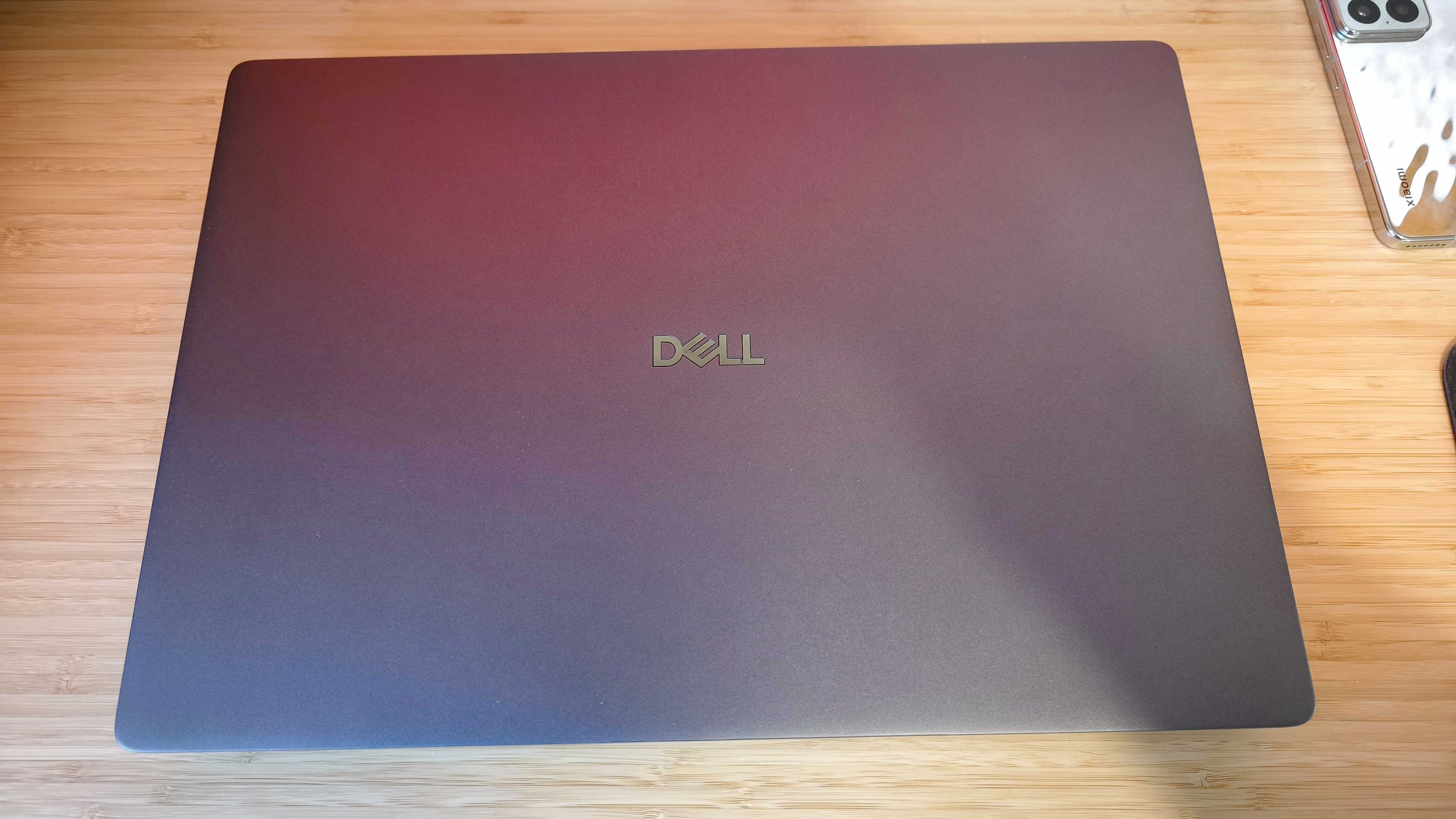
Price
Please hold on tightly, and keep your arms and legs inside the vehicle at all times.
The Dell Pro Max 18 Plus begins at £2,599 in the UK and $3,789 in the US, when bought on Dell's official website. That's with 32GB of RAM, 512GB SSD storage, the RTX 1000 Ada graphics card and the lower-powered Intel Core Ultra 7 265HX processor. If you want the exact model I just burned a hole through my desk with, you'll have to fork out - and make sure you're sitting down for this...
$9,053.02 as a US buyer or £6,766.83 as a UK customer.
That's mind-scrambling price. You can get Intel Core Ultra 7 processors with 32 gigs of RAM, and the equivalent graphics power, for well under £/$2,000 across the market, and if you're spending nine thousand dollars on a laptop, aren't you just really looking for a desktop computer?
Value score: 2.5/5
Who is it for?
• Either someone designing an entire complex technological facility
• or a Bond villain
Attributes | Notes | Rating |
|---|---|---|
Design: | Very Dell, sturdy, well-built, understated, with great connectivity. | 4/5 |
Features: | Thunderbolt 5, latest-gen internals, great screen, top everything. | 5/5 |
Performance: | [quiet, awestruck gasp] | 5/5 |
Value: | [loud, shocked gasp] | 2.5/5 |
Buy it if...
- You want absolute top-level 3D performance
- You want a big screen
- Someone else is paying for it
Don't buy it if...
- You are, for some reason, not in possession of a large particle collider you need to control
- You need to carry it around a lot
- You're paying for it
Also consider

ASUS' flagship laptop is a go-to for most creative pros. With 50-series graphics on board, a fantastic OLED touchscreen and software offerings to sweeten the package, it's a frontrunner no matter your exact discipline.
Pros
- Extremely powerful
Cons
- Proprietary power port

The M4 Pro-chipped MacBook Pro outshines the new M5 model in most departments that matter to 3D-adjacent users, and if you're looking for the best Apple choice, this is the one to stump for.
Pros
- Excellent performance
Cons
- Comparatively expensive
out of 10
When the base spec of a laptop already costs over £2,500, it better be good. Thankfully, the Dell Pro Max 18 Plus is an excellent workstation. Aimed at serious 3D professionals, it's customisable up to an outrageous 128GB RAM and the fastest Intel processor on Earth, to suit nuclear-plant-design-level jobs, but boy will that cost you. The Dell Pro Max is also a wonderful showcase for the capabilities of the NVIDIA RTX Pro Blackwell cards, with the 5000 series breaking nearly every video and 3D processing record on our lists.

Erlingur is the Tech Reviews Editor on Creative Bloq. Having worked on magazines devoted to Photoshop, films, history, and science for over 15 years, as well as working on Digital Camera World and Top Ten Reviews in more recent times, Erlingur has developed a passion for finding tech that helps people do their job, whatever it may be. He loves putting things to the test and seeing if they're all hyped up to be, to make sure people are getting what they're promised. Still can't get his wifi-only printer to connect to his computer.
You must confirm your public display name before commenting
Please logout and then login again, you will then be prompted to enter your display name.