
Daily design news, reviews, how-tos and more, as picked by the editors.
You are now subscribed
Your newsletter sign-up was successful
Want to add more newsletters?

Five times a week
CreativeBloq
Your daily dose of creative inspiration: unmissable art, design and tech news, reviews, expert commentary and buying advice.

Once a week
By Design
The design newsletter from Creative Bloq, bringing you the latest news and inspiration from the worlds of graphic design, branding, typography and more.

Once a week
State of the Art
Our digital art newsletter is your go-to source for the latest news, trends, and inspiration from the worlds of art, illustration, 3D modelling, game design, animation, and beyond.

Seasonal (around events)
Brand Impact Awards
Make an impression. Sign up to learn more about this prestigious award scheme, which celebrates the best of branding.
The best laptops for Photoshop are hard to spot, amongst all the thousands of models on the market. So we asked our experts to pull together this guide, taking into account colour accuracy, portability, and battery life.
While many laptops for photo editing seem similar on paper, even minor differences can have a big impact. So all the laptops here have been tested by our team—both in lab benchmarks and real-world Photoshop sessions.
Our top choice is the MacBook Air M4, while the Asus Vivobook Pro 16 is the best Photoshop laptop on a budget. You might also like our guide to the best laptops for graphic design.

Erlingur has personally tested and overseen the testing of more than 100 laptops, PCs and tablets over the last two and a half years. He has worked on extensive testing and benchmarking processes to ensure we are putting the laptops through tests that truly nail what creatives need to do their best graphic design work. His favourite laptop brand is ASUS because they push the envelope, and led the charge for OLED touchscreens on laptops.
The top 3 laptops for Photoshop

Our top pick overall comes with an M4 chip, which is significantly faster than the M3, plus the base 16GB RAM alos means better Photoshop performance.
Read more below

Our reviewer found this laptop could handle almost anything. This laptop has a fantastic OLED screen, clever 2-in-1 functionality, and manages to squeeze a respectable running time out of its battery.
Read more below

The MacBook Pro (M4, 2024) is our top pick for Photoshop users seeking a powerful laptop, due to its fast processing speed, beautiful display and incredible battery life.
Read more below
The best laptops for Photoshop in full
Why you can trust Creative Bloq
The best MacBook for Photoshop





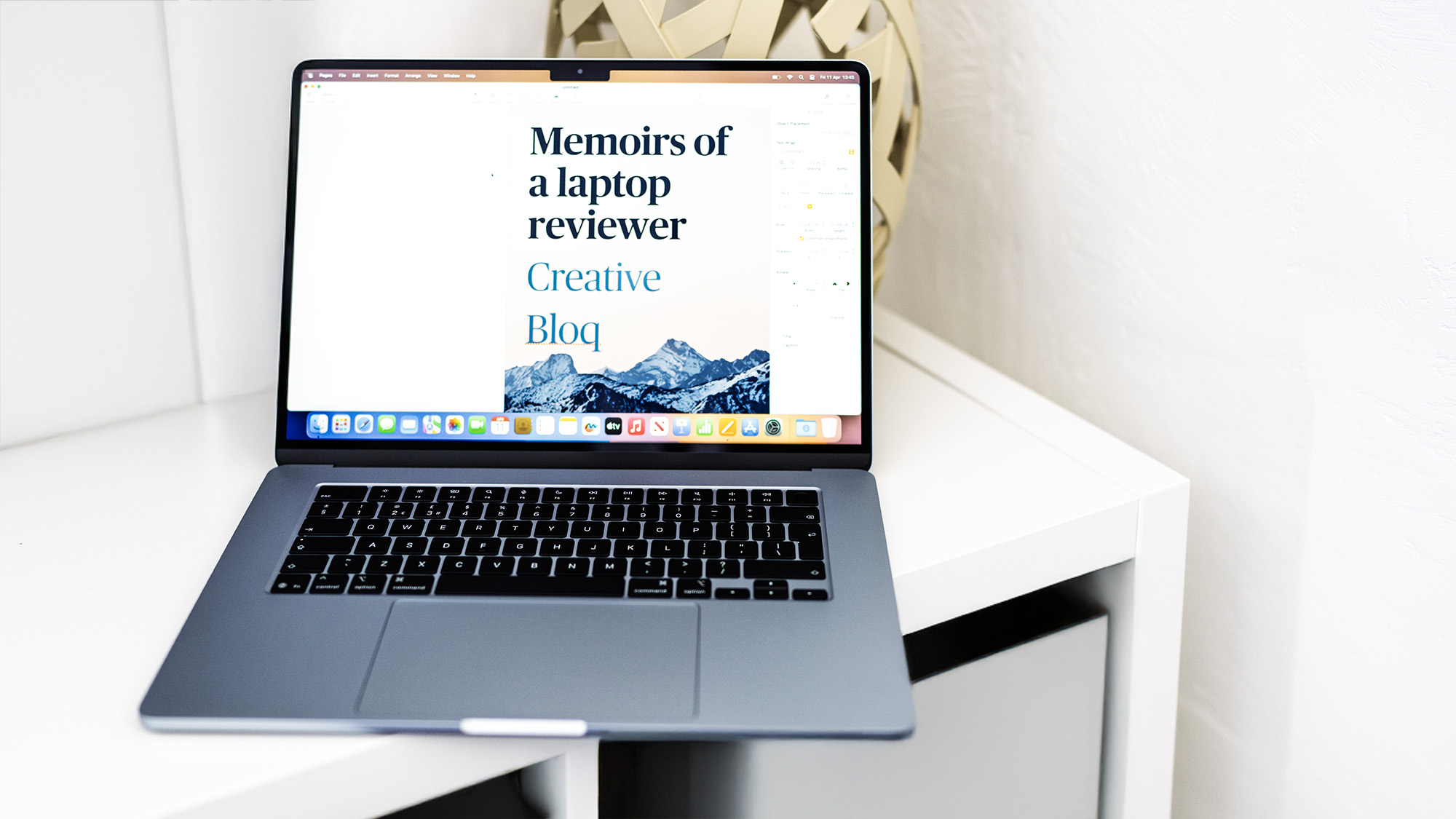


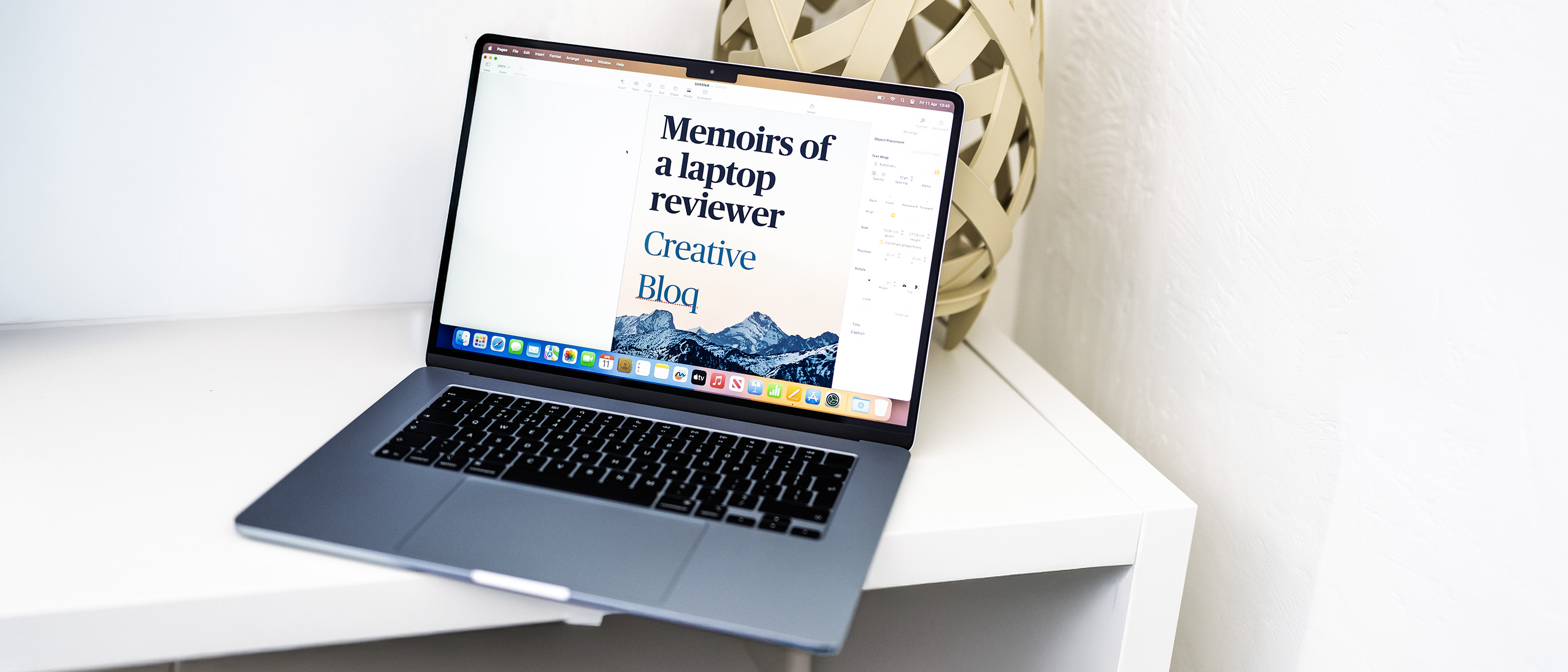
Specifications
Reasons to buy
Reasons to avoid
30-second review: The Apple MacBook Air M4 15in (2025) offers the perfect balance between power and portability for Photoshop users who often work on the move. It's nice and light, while the M4 chip, a new Neural Engine, and 16GB of RAM make everything run smoothly.
Pricing: Surprisingly, the M4 model comes with a slight price drop. Starting at £1,199 (compared to £1,249 for the M3), it’s excellent value—especially when you consider it now comes with 16GB of memory as standard. The tested 1TB version is pricier (£1,599), but it's still less than a similarly specced Pro.
Design and build: The Air’s sleek aluminium shell hasn’t changed, though there's a new silver shade that's more ‘moonlit steel’ than the old space grey. It’s just 11mm thick, fanless, and solid as a rock. There are a couple of small oddities (hello, off-centre fingerprint button), but overall it's still the best-built ultralight on the market.
Performance: This is where the M4 really shines. The 10-core CPU and GPU combo comfortably chews through Photoshop workflows, including neural filters, large RAW files, and AI-powered edits. The base 16GB RAM makes multitasking feel snappy, and with support for two external displays, it’s now more flexible than ever. Our benchmarks tests back this up: Photoshop scores (via PugetBench) show a decent uplift on the M3, and the Air is now only a whisker behind the entry-level MacBook Pro M4 in performance. If your work doesn’t involve heavy 3D rendering or 8K video editing, this MacBook Air has all the power you need.
Display: The 15.3in Liquid Retina display is a highlight—Apple claims 500 nits brightness and 100% P3 colour coverage, and in our testing it actually exceeded both. If you're editing photos in Photoshop, this screen won’t let you down. It’s not HDR or 120Hz, but for photo editing, that’s rarely a dealbreaker.
Read more: Apple MacBook Air M4 (2025) review

"The Air is ideal for the travelling photographer or 2D designer, the presenter of pitches or the coffee shop-based writer. It’s highly portable, yet also immensely capable, and should do sterling work for anyone."
Best Windows laptop for Photoshop







Specifications
Reasons to buy
Reasons to avoid
30-second review: Our top pick for Windows users brings together high performance and versatility in a compact 13.3-inch package. Our reviewer found it runs Photoshop brilliantly, thanks to its powerful specs. In particular, the dedicated NPU (Neural Processing Unit) makes it ready for AI-enhanced features in creative apps.
Pricing: At around $1,999 / £1,999, the ASUS ProArt PX13 is very much a premium device. However, its combination of power, portability, and versatility may justify the cost for professional creatives.
Design and build: Despite its small size, the ProArt PX13 feels solidly built. The 2-in-1 design allows it to transform from a laptop to a tablet, making it versatile for different types of creative work. The included stylus enhances its usefulness for digital artists. Our reviewer noted that the ASUS Dial on the trackpad, while not as refined as physical dials on other models, is a welcome addition for adjusting brush sizes and other parameters in creative apps.
Performance: Equipped with AMD's latest Ryzen AI 9 processor and an NVIDIA RTX 4070 GPU, the ProArt PX13 handles Photoshop tasks with ease. Our reviewer found its performance comparable to, and sometimes exceeding, laptops with high-end Intel processors.
Display: The 13.3-inch OLED touchscreen offers excellent colour accuracy and coverage, with our reviewer measuring 100% sRGB, 96% Adobe RGB, and 97% P3 color gamuts. The 2880 x 1800 resolution ensures sharp image quality. However, the 60Hz refresh rate might disappoint; in which case, you may prefer the MacBook Pro 16-inch (M4, 2024) which offers 120Hz.
Read more: ASUS ProArt PX13 review

"ASUS ProArt PX13 is well built, comes with some of the latest chips for some excellent performance, has a fantastic OLED screen, clever 2-in-1 functionality, and manages to squeeze a respectable running time out of its battery."
Best powerful laptop for Photoshop


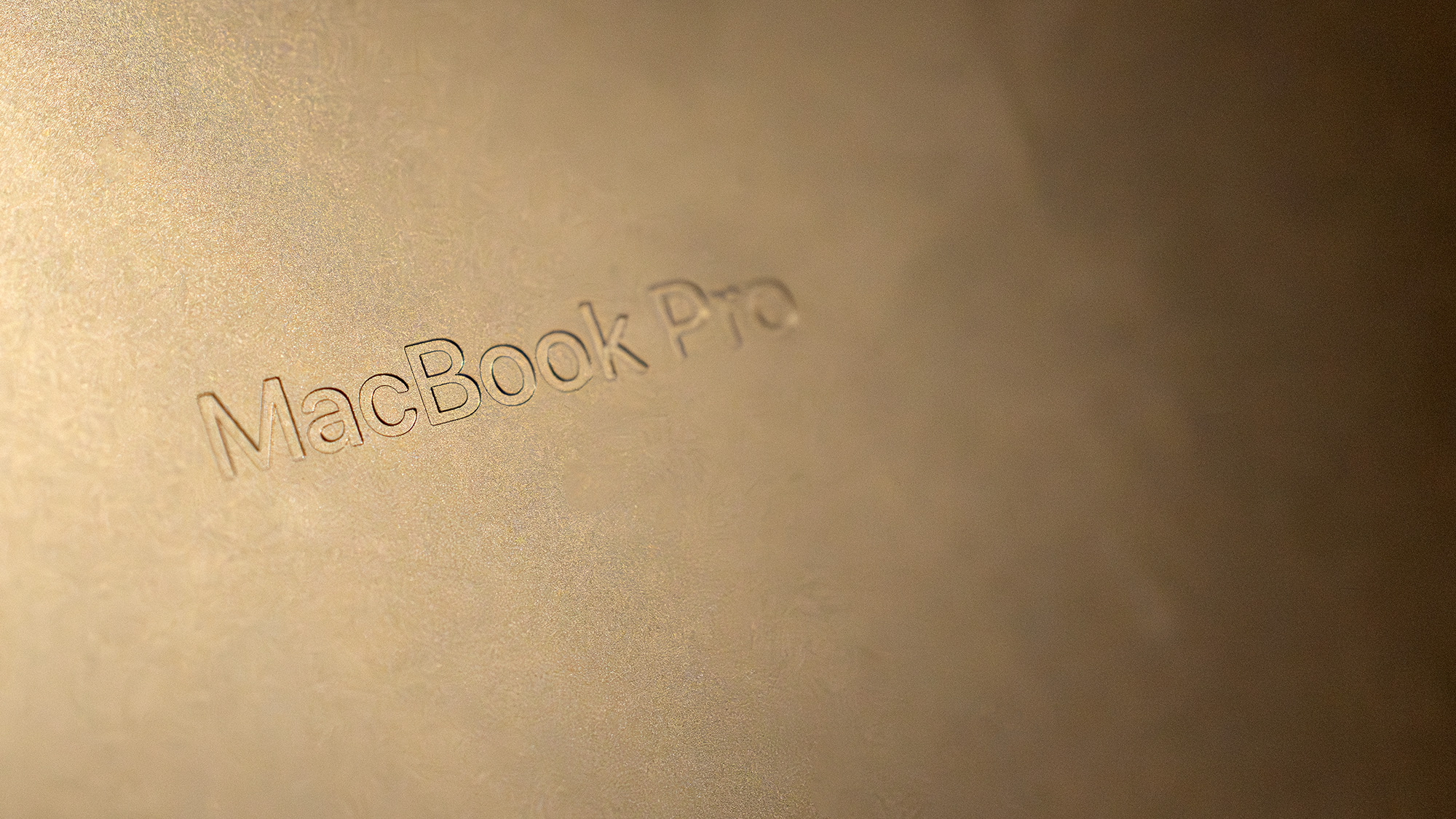






Specifications
Reasons to buy
Reasons to avoid
30-second review: The MacBook Pro 14 (M5, 2025) dominates our Photoshop performance benchmarks, delivering exceptional speed for professional photographers and retouchers. In PugetBench for Photoshop testing, the M5 chip achieved top-tier scores, particularly excelling in filter operations, layer compositing, and AI-powered features like Neural Filters and Generative Fill.
Price: At $1,599/£1,599, the MacBook Pro M5 sits at the premium end for Photoshop laptops. However, professional photographers will find the investment justified by exceptional performance and workflow efficiency gains. Adobe Creative Cloud subscribers often receive Apple promotional offers, whilst professional photographers may offset costs through business expenses.
Performance: The MacBook Pro M5 achieves exceptional results in our PugetBench for Photoshop benchmarks, ranking amongst the highest-scoring laptops we've tested. The 10-core CPU excels at filter operations, batch processing, and plugin rendering, whilst the GPU-accelerated Neural Accelerators transform AI-powered tool performance.
Design: The premium aluminium construction inspires confidence for professional use. At 1.55kg, it strikes an excellent balance—light enough for location shoots yet substantial enough to feel professional. The compact 14-inch footprint slips easily into camera bags alongside gear, making it ideal for photographers who edit on-location during commercial shoots or weddings.
Read more: MacBook Pro M5 review

"The MacBook Pro is the go-to laptop for creatives, and it remains that way in 2025. It’s a wonderful thing to use, and is unlikely to be beaten until the M5 Pro and Max versions appear."
The best value laptop for Photoshop







Specifications
Reasons to buy
Reasons to avoid
30-second review: The ASUS ProArt PX13 at number 2 in our list is our fave Windows laptop for Photoshop, but if you're a light user, you might not need all that power. So if you want to save some cash, check out the budget-friendly Asus Vivobook Pro 16. With a stunning OLED display and dedicated NVIDIA graphics. It offers strong performance for Photoshop, although it does fall short on battery life.
Pricing: I think the Vivobook Pro 16 is extremely well priced for a laptop this powerful, particularly considering it has a dedicated graphics card and an OLED display. Models range from around $800-$1500 / £800-£1,800 for configurations with mid-range specifications.
Design and build: Our reviewer found the metallic casing felt robust and premium. The laptop weighs 1.9 kg, which is fairly light for a 16in device. And at just 19mm thick, it's easy to carry in a bag.
Performance: The VivoBook wasn't as capable as the Studiobook in our testing but it was still perfectly capable of handling even the most demanding tools in Photoshop easily thanks to the dedicated Nvidia GPU. Battery life can't compare to that of a MacBook, however. We only got up to three hours of life when photo editing, although it lasts longer for general browsing and entertainment.
Display: The screen has a more narrow colour coverage than the Asus ProArt Studiobook but it's still good enough for most people's Photoshop needs. It has an OLED display, which we found provided excellent contrast. We found the 600 nits of peak brightness were enough to make the screen comfortable to use in bright light, and the 3.2K version provided great definition. Unlike the Studiobook, this isn't a touchscreen, which might put off some digital artists who want to be able to draw directly on the display. However, the display provides solid colour accuracy, validated by Pantone. This makes it a candidate for both digital work and proofing photos and artwork for printing.
Read more: Asus Vivobook Pro 16 review

"The Vivobook Pro 16 is extremely well priced for a laptop with these specs, particularly considering it has a dedicated graphics card and an OLED display."
Best Photoshop laptop for portability





Specifications
Reasons to buy
Reasons to avoid
30-second review: If you do a lot of photo editing on the move, the Lenovo ThinkPad X9 Aura Edition is an absolute stunner in terms of its portability. Incredibly thin and light, it can easily be slotted into a backpack and carried around, making it an especially good option for students. Despite this, it still delivers a high enough performance level to run Photoshop well, thanks to the Intel Core Ultra 7 processor that punches above its weight.
Pricing: Currently going for around $1,249 / £1,250 for a version with 16GB of RAM, the Lenovo ThinkPad X9 Aura Edition represents solid value when compared to similarly specced competitors. The 32GB version can also be picked up for not too much more.
Design and build: Clearly, the mission here was to build the slimmest laptop possible without compromising on quality and performance, and the team at Lenovo have pulled it off pretty well. While it weighs just 1.1kg and measures just 17mm in thickness, the ThinkPad X9 Aura Edition still manages to sportMIL standard protection, meaning it's reasonably certified against knocks and bumps. I wouldn't throw it down the stairs, but you can at least be reasonably confident it's not going to break through everyday use and travel. Also worth noting: the keyboard is delightful, with a nice amount of travel and good key size/spacing.
Performance: In our testing, the Lenovo ThinkPad X9 Aura Edition performed well, and when you consider its slim dimension, achieved very impressive results indeed. The latest Core 7 Ultra chip is billed as a high performer, and in this instant, it did not disappoint. Our testing of the 32GB version resulted in a score of 6015 overall in Pugetbench Photoshop, with the Aura coping well with this CPU-intensive work. More GPU-reliant tasks like video editing reveal its shortcomings, with the laptop becoming intensely hot and performance lagging.
Display: Very good. You get 3K resolution, full HDR support, and a peak brightness level that's capable of outshining sunlight (within reason). The display boasts 100% coverage of the DCI-P3 colour space, which is good news for photo editors. You'll get better results with a dedicated and calibrated monitor, but that's true of all laptops. This one's a very good performer for Photoshop.
Read more: Lenovo ThinkPad X9 Aura Edition review
"If you travel regularly, or have the general need to be mobile, the Lenovo Thinkpad X9 Aura Edition will be of great interest to you. With brilliant ergonomics, a nice display, a great keyboard and plenty of power, it will be able to meet the needs of most professionals."
The best 2-in-1 laptop for Photoshop









Specifications
Reasons to buy
Reasons to avoid
30-second review: If you're looking for a tablet-laptop hybrid, this is our number one choice. While it's not cheap, it's a great investment, as its premium hardware will run Photoshop smoothly and responsively, whilst the gorgeous OLED touchscreen will make your work look stunning, and provides superb colour accuracy for design work.
Price: The ProArt PX13 starts from $1,699.99 / £1,499 at major retailers, rising to around $1,999.99 / £1,999 for the top-spec model with RTX 4070 graphics. That puts it firmly in the premium category for a 2-in-1, but you get premium specs to match.
Design: This is somewhat of a 'have your cake and eat it' situation. The build quality of this laptop feels exceptionally solid and has been tested to military-grade durability standards. Yet it's a very lightweight 1.38kg, making it super-portable. As for the 2-in-1 functionality, our reviewer found the 360-degree hinge to be smooth and sturdy, allowing seamless transitions between laptop, stand, tent, and tablet modes, while the included stylus slots neatly into the chassis.
Performance: Our tests found that the ProArt PX13 delivers exceptional performance running Photoshop, and day-to-day performance was fast and responsive. In Geekbench 6, it achieved impressive scores of 2,846 (single-core) and 15,019 (multi-core), easily outpacing many larger laptops. The RTX 4070, meanwhile, scored 110,443 in GPU tests; impressive stuff.
Battery: Under intensive use, you'll get around three to four hours of battery life from the ProArt PX13, which is as you'd expect given the amount of power in this laptop. Obviously, though, it's not the best so this may not be your top choice if you work away from power sockets a lot.
Read more: ASUS ProArt PX13 full review

"It’s anything but half-hearted, sporting the latest ‘AI’ processor from AMD and a beefy Nvidia GPU. It has ASUS’ special dial on its trackpad, and the touchscreen can be used with the stylus that ASUS helpfully includes in the box."
The best Photoshop laptop with a large screen

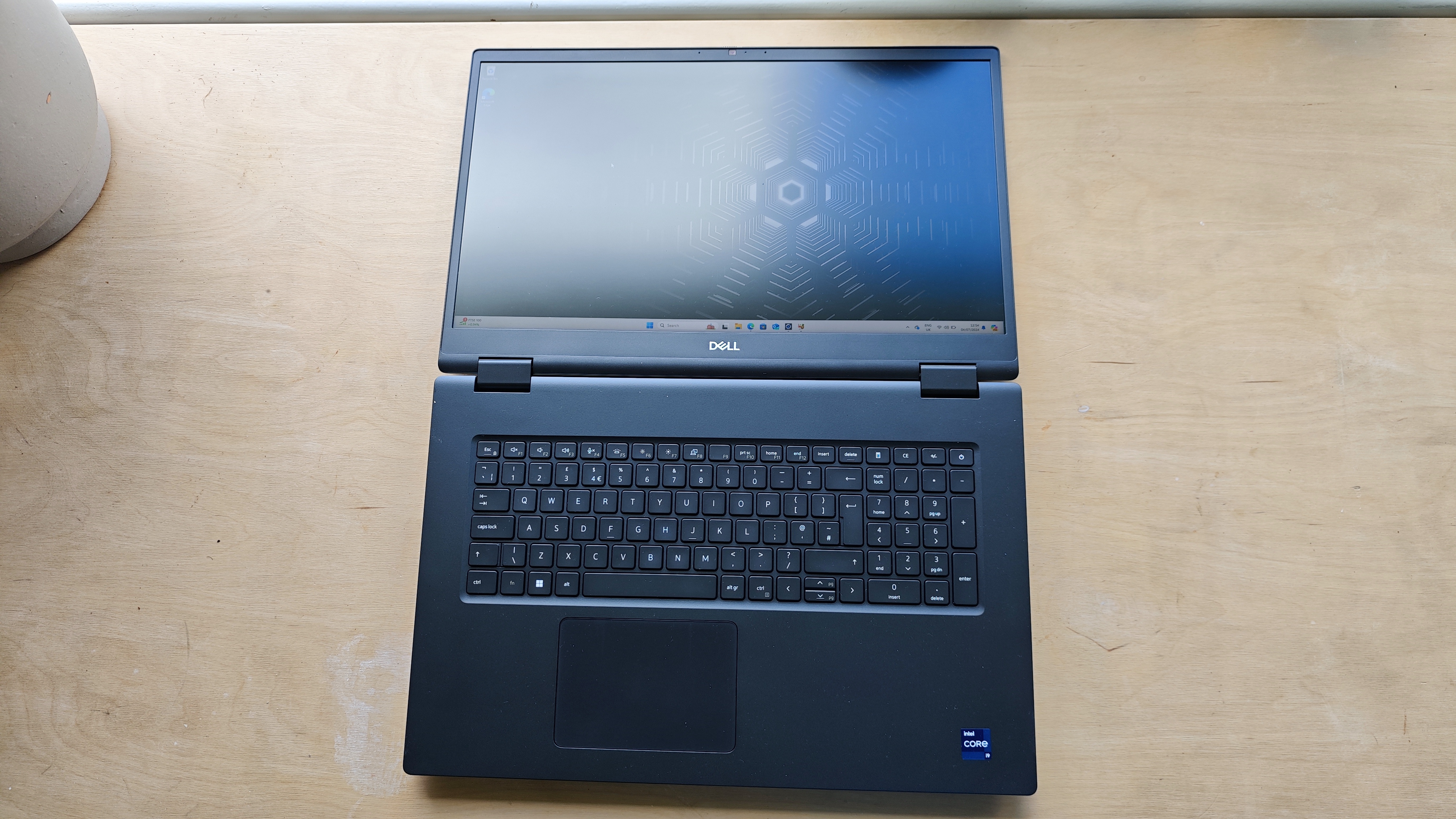
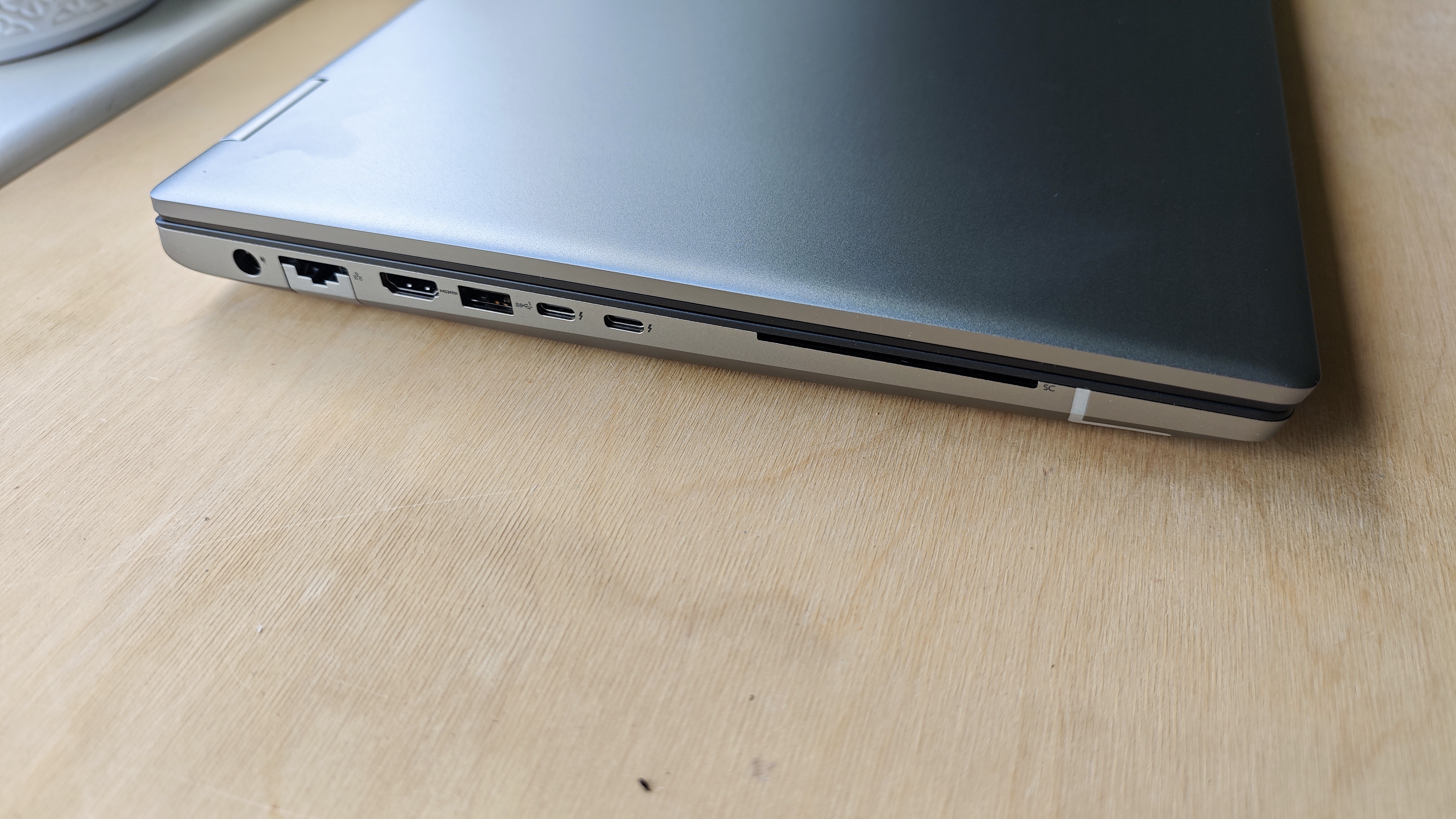
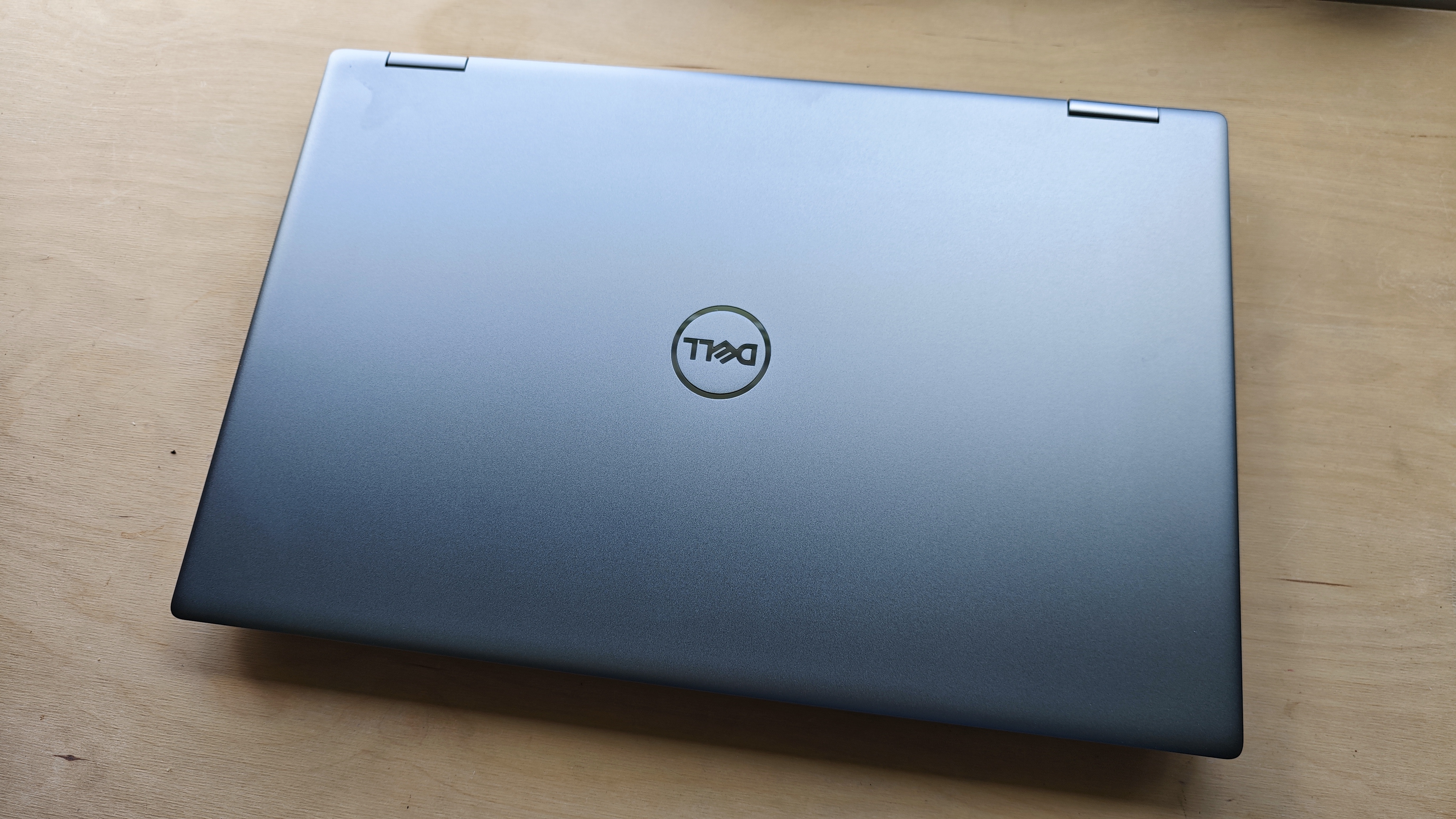
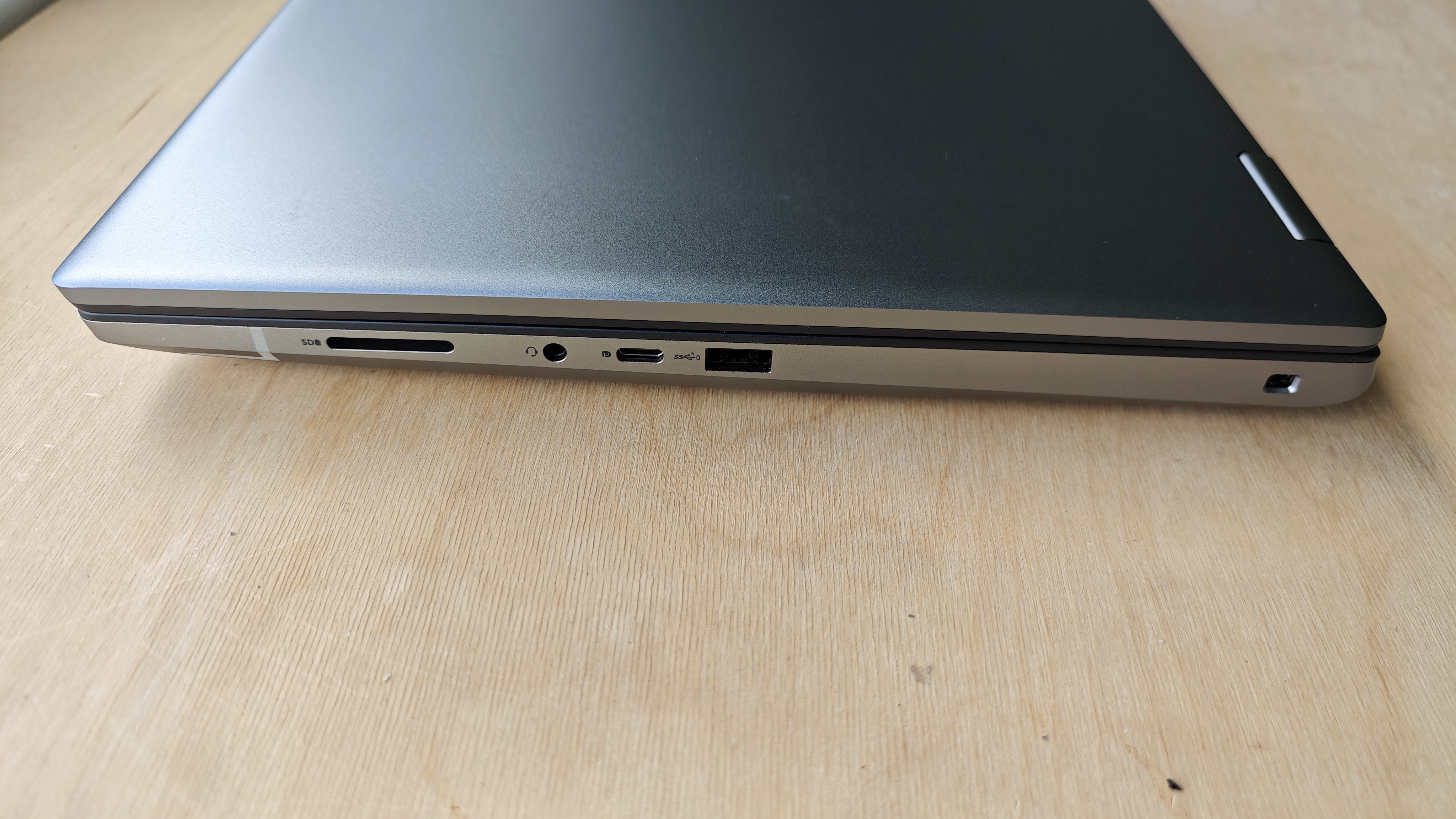



Specifications
Reasons to buy
Reasons to avoid
30-second review: Many people like a larger laptop screen for using Photoshop since it makes it easier to work across multiple panels and to see layers tabs. I've included 16-inch laptops on this list, such as the Asus Vivobook Pro 16, but there are larger devices still. A 17-inch laptop is generally the largest size available among devices aimed at Photoshop users. There aren't many to choose from, and this one easily tops the list.
Pricing: The Dell Precision 7780 isn't cheap. The base model costs £3,118.82 while storage upgrades are possible all the way from an extra 512GB for £155.22 up to 4TB for £989.82.
Design: This laptop's chassis is classic Dell; with a metallic finish to the outer and a dark grey plastic finish to the interior. In other words, it's well-designed but isn't going to be turning any heads. At 3.05 kg, it is also rather heavy and therefore not suitable for mobile working and better suited for desktop use. Also note that the trackpad is positioned off-centre, which may be annoying to some.
Performance: In our tests, the Dell Precision 7780 performed incredibly well on almost all fronts, thanks to its Intel Core i7-13850HX CPU, which has a 30 MB cache, 28 threads, and 20 cores (8P+12E) up to 5.3 GHz. All this means that it's certain to cope with the most demanding of Photoshop tasks, and should run everything quickly and smoothly too.
Battery: The battery life isn't very good at all. The 93 Wh battery only managed around three hours of creative work. For this reason, I wouldn't recommend this laptop if you need to be on the move a lot; it's best to think of it mainly as a desktop powerhouse.
Read more: Dell Precision 7780 review

"The 17.3-inch display is really the star of the show. It is huge and pretty much the largest screen you can get on any laptop. Creatives who don't have a dedicated monitor or want a laptop that can act as a secondary monitor will be more than pleased by the size."
The most versatile laptop for Photoshop










Specifications
Reasons to buy
Reasons to avoid
30-second review: This is a cleverly compact machine that transforms from a fairly standard-looking laptop into a twin-display productivity monster. The keyboard lifts off to reveal the second screen, which can be positioned vertically or side-by-side thanks to the built-in kickstand. In short, ASUS has made something quite unique here. Two 14-inch OLED touchscreens, stacked or spread depending on your mood, a detachable Bluetooth keyboard, and an Intel Core Ultra 9 chip; this thing is wild, wonderful, and actually useful.
Pricing: This kind of innovation doesn’t come cheap. At around £2,099/$1,799, the Zenbook Duo is a premium pick; but for some, it’s worth every penny. It’s rare to find a laptop that feels genuinely different and actually useful. If you regularly find yourself wishing for more screen space, you won’t regret it.
Design and build: It’s a bit heavier than you'd expect from a 14-inch laptop, but that’s the price of innovation. Build quality is solid, with a chiclet keyboard that’s surprisingly nice to type on despite its portable form factor. The whole thing feels impressively thought-through; the only real caveat is the lack of keyboard feet, which makes propping it at an angle a bit of a DIY affair. Still, if you’re coming from a dual-monitor setup and dread working on just one screen while away from your desk, this will feel like a breath of fresh air.
Performance: The Intel Core Ultra 9 285H inside is snappy, capable, and more than enough for your creative apps. Whether you’re working in Photoshop, multitasking across browser tabs and documents, or bouncing between Illustrator and After Effects, it keeps pace without complaint. However, the Achilles heel remains: no discrete GPU. The integrated Intel Arc graphics handle most 2D creative tasks just fine, but start throwing video editing, 3D rendering, or neural filters into the mix, and performance drops off. It’s not unusable — far from it — but power users may start to chafe at the limits.
Display: The dual-screen setup is the main event. Both OLED displays are gorgeous, with deep blacks, vibrant colours (98% DCI-P3), and a 2880 x 1800 resolution at 120Hz. They’re a bit reflective and prone to fingerprints, but the included stylus makes them ideal for sketching, painting, and note-taking. Windows still treats them as two separate screens with a physical gap between, so they don’t work like one big canvas. But that’s no bad thing — you can keep your tools or reference material on one and your main work on the other. It’s like having a portable desk setup in your bag.
Read more: Asus Zenbook Duo (2025) review.

"If your work needs regularly spill over onto a second monitor, then having an extra one you can take with you makes a whole lot of sense. You can always use it in standard laptop mode if you’re feeling shy."
Also tested
Some of the laptops we have reviewed come very close to beating out the laptops above when it comes to performance and fit for Photoshop. As you'll see from the linked reviews, they often score high in our tests. So here are some other great options, should you not find what you're looking for above...
MSI Creator A16 AI+
We ran a suite of benchmarking tests for Photoshop to put this AI-equipped laptop through its paces, and the performance it delivered was impressive. If you've no interest in AI then this is one to steer clear of, but otherwise this is definitely one to consider for heavy Photoshop users.
Read our 4.5-star review.
Asus ProArt Studiobook OLED (H7604)
This laptop features some very powerful components making it ideal for everything from basic image editing to 3D work in Photoshop. Our reviewer loved the colour accuracy of its 16-inch 3.2K OLED display and overall performance, but also noted that it's expensive, heavy, and has limited battery life.
Read our 4.5-star review
Dell XPS 17 (9710) Launched in 2022, the Dell XPS 17 9710 remains a a capable and compelling choice for creative professionals looking for a powerful machine for Photoshop work. In our tests, it tackled graphically demanding and processor-intensive tasks well, all the time staying cool. Plus it's pretty good for gaming too.
Read our 4.5-star review
Acer Swift Edge 16
The Acer Swift Edge 16 is an excellent all-around mid-range laptop. It may lack the graphics power for 4K gaming or heavy 3D rendering tasks, but it can handle basic editing in Photoshop.
Read our 4.5-star review
Framework
Framework is great for Photoshop work, because you can upgrade it if you find yourself needing more power as file sizes get larger. The hot-swappable ports are super useful, especially if you have more than one place of work. For example, you can swap the HDMI port for a MicroSD port if you need to.
Read our 4.5-star review
How to choose a laptop for Photoshop
While Photoshop isn't the most demanding software available, it does require decent hardware to run efficiently. Start by focusing on the processor—both Intel and AMD CPUs are rated numerically, with higher numbers indicating better performance; the same goes for Apple's M1-M4 chips. At minimum, aim for a 9th generation Intel i5 or AMD Ryzen 5 3600, though newer generations will offer improved efficiency.
Memory is crucial for Photoshop performance. Though Adobe lists 8GB RAM as the minimum requirement, 16GB is recommended, especially for complex projects. A dedicated graphics card can also enhance some Photoshop operations if your budget allows.
Display quality is essential for accurate Photoshop work. Look for screens with 100% sRGB coverage and as much Adobe RGB coverage as possible. OLED displays typically provide superior contrast and deeper blacks, which can benefit photo editing. For storage, choose an SSD rather than a slower hard drive. Adobe recommends at least 100GB free space for Photoshop, but a 512GB SSD is ideal for most people.
Finally, consider how important portability is to you. Larger 15-inch displays provide more workspace for Photoshop's numerous panels, while 13-14 inch screens make the laptop smaller and easy to carry. If you primarily work at a desk, you might prefer a smaller laptop paired with an external monitor.
How we test laptops for Photoshop
When we test laptops for Photoshop, we first carry out a series of benchmark tests to measure the laptop's overall performance.
• Cinebench R23/2024 - this assesses the performance of a computer's CPU and GPU using real-world 3D rendering tasks
• Geekbench 5/6 - this tests the CPU's processing power, both by using a single core for a single task at a time as well as all the CPU's core to see its ability to multitask
• PCMark 10 - this test assesses a computer’s ability to run all everyday tasks from web browsing to digital content creation, testing app launch speeds, 3D rendering and even battery life
✅ We are solely focused on what creatives need
✅ Benchmark tests based on real workflows
✅ We consult actual designers and creative pros
✅ Over 100 laptops tested over 10,000 hours in the last two years
We also use a calibrator to test the display of the laptop, checking colour gamut, colour accuracy, brightness, contrast and uniformity. We also tests storage performance and assess each laptop's general ergonomics, build and usability, including keyboard quality, chassis rigidity, trackpad response and battery life.
Finally, we test each laptop in real-world use cases by performing various tasks in Photoshop itself in order to check how it performs in a real workflow. We carry out basic photo editing using adjustment layers and masks and create digital art using various brush tools. We also test new AI tools and the GPU-accelerated tools, which can cause some laptops to struggle.
FAQs
What are the minimum requirements for Photoshop?
Most Windows laptops and MacBooks can run Photoshop with modest specifications. Adobe's minimum requirements include 8GB RAM, 1.5GB GPU memory, and 20GB storage, though they recommend 16GB RAM, 4GB GPU memory for 4K displays, and 100GB storage.
While most modern laptops (except Chromebooks) meet these minimums, specific Photoshop features demand more power. Neural Filters and GPU-accelerated tools like Smart Sharpen perform better with dedicated graphics, and additional RAM helps when working with multiple layers.
Note that Photoshop isn't available for Chrome OS. Chromebook users can access Photoshop on the Web, but it offers limited functionality compared to the desktop version.
Does Photoshop require a graphics card?
No, a dedicated graphics card is not strictly necessary for Photoshop. The software runs adequately on laptops with integrated graphics, provided they have sufficient CPU power and RAM. In most cases, processor speed and memory are more critical factors for general Photoshop performance than dedicated graphics.
What laptop do professional photographers use?
Professional photographers' laptop choices vary based on personal preference. Many opt for MacBook Pros, which offer optimisation for creative work, excellent battery life, quality displays,and sleek design. While MacBooks don't have specific Photoshop advantages over Windows laptops, they remain popular in the photography community. Ultimately, the choice often comes down to operating system preference and workflow needs.
Can you run Photoshop with 8GB of RAM?
Yes, you can run Photoshop, and other photo editing software like Lightroom, with 8GB of RAM, but it may struggle. Adobe lists 8GB as the minimum to run the desktop software but recommends 16GB. I have used Photoshop on laptops with 8GB of RAM, and it's certainly possible, but they often start to struggle if you build up a lot of layers or apply filters.
Daily design news, reviews, how-tos and more, as picked by the editors.

Erlingur is the Tech Reviews Editor on Creative Bloq. Having worked on magazines devoted to Photoshop, films, history, and science for over 15 years, as well as working on Digital Camera World and Top Ten Reviews in more recent times, Erlingur has developed a passion for finding tech that helps people do their job, whatever it may be. He loves putting things to the test and seeing if they're all hyped up to be, to make sure people are getting what they're promised. Still can't get his wifi-only printer to connect to his computer.
- Tom MayFreelance journalist and editor





