If you're a video editor, these are the 9 monitors that we'd recommend
These are the best monitors for video editing whether you're a seasoned pro or just starting out, with 9 unique selling points.

Sign up to Creative Bloq's daily newsletter, which brings you the latest news and inspiration from the worlds of art, design and technology.
You are now subscribed
Your newsletter sign-up was successful
Want to add more newsletters?

Five times a week
CreativeBloq
Sign up to Creative Bloq's daily newsletter, which brings you the latest news and inspiration from the worlds of art, design and technology.

Once a week
By Design
Sign up to Creative Bloq's daily newsletter, which brings you the latest news and inspiration from the worlds of art, design and technology.

Once a week
State of the Art
Sign up to Creative Bloq's daily newsletter, which brings you the latest news and inspiration from the worlds of art, design and technology.

Seasonal (around events)
Brand Impact Awards
Sign up to Creative Bloq's daily newsletter, which brings you the latest news and inspiration from the worlds of art, design and technology.
The best monitors for video editing let you immerse yourself in your editing workflow. For editors, a monitor needs to do a lot of things at once – it needs to be large enough for your software to be useable, it needs colour accuracy to ensure you're seeing your footage correctly, and it needs equivalent resolution to the video you're working with.
At Creative Bloq, we spend a lot of time testing monitors. Our expert reviewers use extensive hands-on time to assess them for colour accuracy and responsiveness, using them in real-world conditions for a range of tasks, including video editing.
Currently, our top pick for editors is the BenQ PD3226G, a large monitor with excellent colour consistency. Read on for a full breakdown of all our picks – and see our guides to the best laptops for video editing and the best video editing software to complete your editing setup.

Beren has well over a decade of experience writing about creative tech, having previously worked for the digital art magazine ImagineFX, the fine art magazine Paint & Draw and Canon Pro Europe. As Creative Bloq's Ecom Editor, he's racked up hundreds of hours testing and reviewing monitors for a variety of creative purposes. He also oversees the curation of our buying guides, taking feedback on the products we've tested from contributing creatives.
Our top 3 monitors for video editing

This latest 2025 model takes our top spot thanks to its exceptional performance for creatives, featuring a 32-inch 4K panel, professional colour accuracy with Delta E ≤ 2, and a smooth 144Hz refresh rate that's perfect for video editors.
Read more below

This 27-inch 4K monitor delivers impressive performance at a budget price, making 4K accessible to more video editors. It has a clean aesthetic, and in our testing, we found it offers solid colour reproduction and smooth performance.
Read more below

The Asus ProArt Display PA27JCV delivers pro-grade performance at a more accessible price point than rival premium displays. With 5K resolution packed into a 27-inch frame, it offers exceptional pixel density of 218ppi.
Read more below
The best monitor for video editing overall













Specifications
Reasons to buy
Reasons to avoid
What you need to know: BenQ has crafted this monitor specifically crafted for creative professionals who demand top-tier performance, and it's done a fantastic job. Released this year, its high refresh rate and professional colour accuracy make it perfect video editors, animators and motion graphics artists, making it our top pick, although it comes with a high price to match.
Design and build: The PD3226G boasts a sophisticated silver metallic finish that wouldn't look out of place in a high-end design studio. The reflection-free Nano Matte Panel is TÜV certified and provides comfortable viewing over extended periods. The modern stand offers comprehensive ergonomic adjustments including height (150mm), swivel (±30°), tilt (-5°/20°), and crucially for a 32-inch monitor, pivot capability. Cable management is handled through an integrated clip system, keeping workspaces tidy.
Display: The 32-inch 4K panel delivers impressive image quality with corner-to-corner uniformity and professional colour accuracy straight out of the box. The 144Hz refresh rate sets it apart from typical creative monitors, providing exceptional motion clarity that's invaluable for animators and video editors working with dynamic content. Pantone and Pantone SkinTone validation ensure colour authenticity, whilst the 95% P3 wide colour coverage meets professional standards. The monitor maintains Delta E ≤ 2 accuracy, making it suitable for colour-critical work.
Pricing: At $1,099 / £1,099.99, the PD3226G sits at the premium end of the market, positioning itself as a monitor for serious professionals and successful studios. Whilst the price is substantial, it reflects the monitor's professional-grade specifications and build quality. The all-in-one Thunderbolt 4 connectivity alone adds significant value, particularly for MacBook users who can charge their device whilst maintaining high-speed data transfer through a single cable.
Read more: BenQ PD3226G review.

"Exceptional resolution, colour accuracy, and far-reaching connectivity will have creative professionals drooling. It just so happens that these specs also make it a more than capable gaming monitor."
The best budget monitor for video editing




Specifications
Reasons to buy
Reasons to avoid
What you need to know: Looking for a 27-inch 4K monitor without spending a fortune? Then here's our top budget pick. Our testers found it offers solid colour reproduction and smooth performance, and while it's a little light on features, it provides all the fundamentals video editors need.
Design and build: The Dell 27 Plus 4K impressed our reviewer with its clean aesthetic, featuring an attractive ash-white finish and ultra-thin bezels that maximise screen real estate. It's solid and well-constructed, with a sturdy metal stand that provides reassuring stability. Ergonomically, the monitor offers comprehensive adjustability with height, tilt, swivel, and pivot functionality, though the pivot action can feel somewhat clunky as the screen nearly touches the base when rotated. The setup process is refreshingly straightforward with a tool-free stand assembly, and cable management is handled neatly with a snap-on cover and cable routing cut-out. However, connectivity is somewhat limited with just two HDMI 2.0 ports and one DisplayPort 1.4; notably missing the USB-C connectivity that would benefit most laptop users.
Display: 4K delivers the crisp, detailed visuals that are essential for video editing work, allowing you to see fine details in your footage. The 120Hz refresh rate provides smooth motion rendering, which is particularly beneficial when scrubbing through timelines or playing back high frame rate content. IPS panel technology ensures excellent viewing angles and consistent colour reproduction across the screen. With 99% sRGB coverage, the colour accuracy is surprisingly good straight out of the box, making it suitable for most video editing tasks without extensive calibration. The monitor includes ComfortView Plus technology designed to reduce blue light emissions during long editing sessions, whilst HDR support enhances contrast with deeper blacks and brighter whites. At 350 nits brightness, it performs well in most indoor environments.
Pricing: At $277 / £288, the Dell 27 Plus 4K represents exceptional value in the 4K monitor market. For video editors just starting out or those working with limited budgets, this monitor provides the essential specifications needed for professional work, without the premium cost of more specialised displays.
Read more: Dell 27 Plus 4K review

"The Dell 27-inch Plus is a good all-round monitor that will suit professionals, creatives or everyday users. And if you spend long hours in front of the computer, features like a fully adjustable stand, IPS display and ComfortView Plus make it a smart choice."
The best premium monitor for video editing


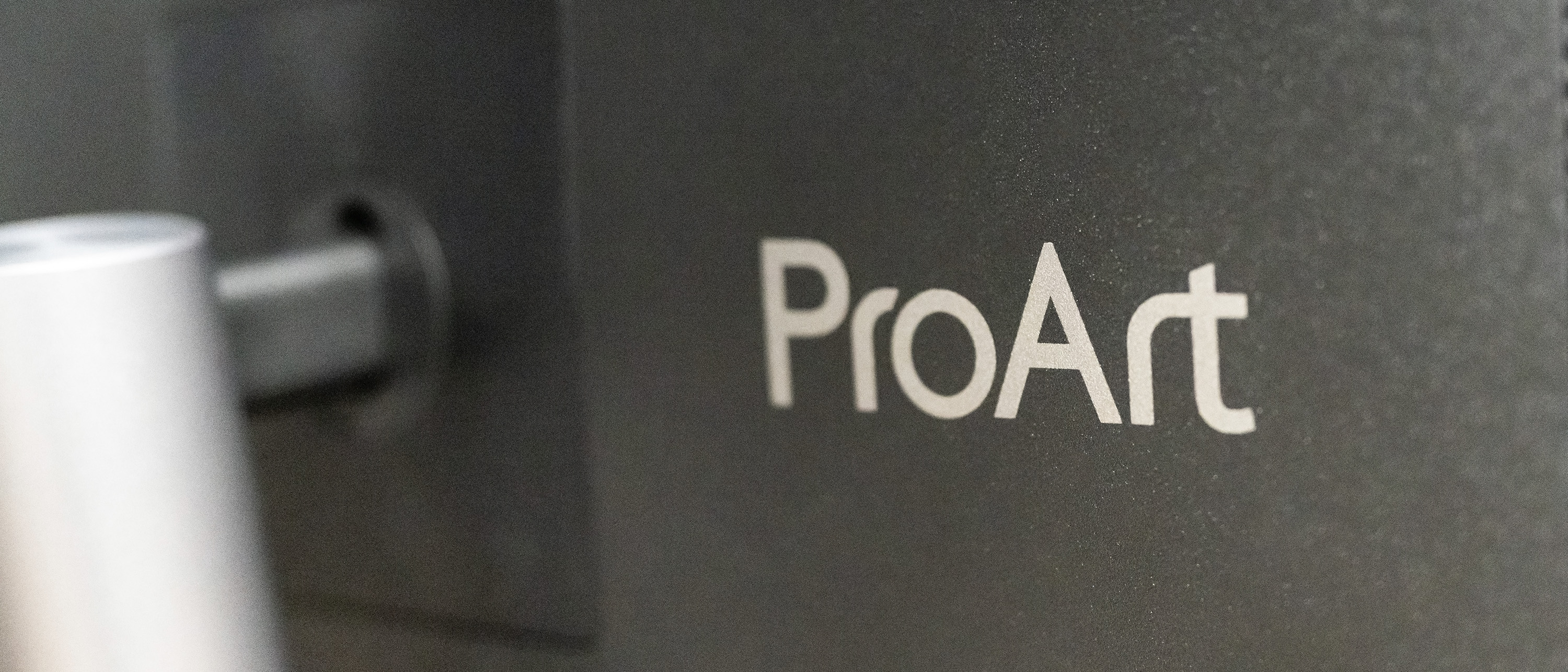






Specifications
Reasons to buy
Reasons to avoid
What you need to know: The Asus ProArt Display PA27JCV delivers pro-grade performance at a more accessible price point than rival premium displays. With 5K resolution packed into a 27-inch frame, it offers exceptional pixel density of 218ppi alongside impressive colour coverage including 100% sRGB and 97% DCI-P3. The built-in USB KVM functionality makes it particularly appealing for video editors working across multiple systems.
Design and build: The ProArt PA27JCV boasts a clean, functional design that prioritises usability over flashy aesthetics. The front-facing OSD controls, including multiple buttons and a joystick, provide easy access to settings without fumbling around the back. The three-piece stand assembly offers excellent adjustability with 130mm height adjustment and 90-degree rotation capability. Cable management is thoughtfully designed with input guides moulded into the casing, though the white plastic latch mechanism appears somewhat fragile.
Display: The 27-inch IPS Black panel with LED backlighting delivers remarkable image quality. Colour reproduction is exemplary, with factory calibration providing 100% sRGB coverage straight out of the box, alongside strong performance in Adobe RGB (86%) and DCI-P3 (97%) colour spaces. The 380-nit brightness capability supports HDR10 and DisplayHDR 500, though the LED backlighting can't match the contrast ratios of OLED alternatives. Various colour presets cater to different workflows, with two user modes available for custom calibration.
Pricing: At $799 / £799, the PA27JCV offers exceptional value for a premium monitor, significantly undercutting rivals like Apple's Studio Display whilst delivering comparable specs. This makes it an attractive option for professional video editors seeking high-end performance within a tight budget.
Read more: Asus ProArt Display PA27JCV review

"While 5K is a good choice for video editing, the refresh rate may become a limit there too. It is, however, an absolutely beautiful screen."
The best curved monitor for video editing





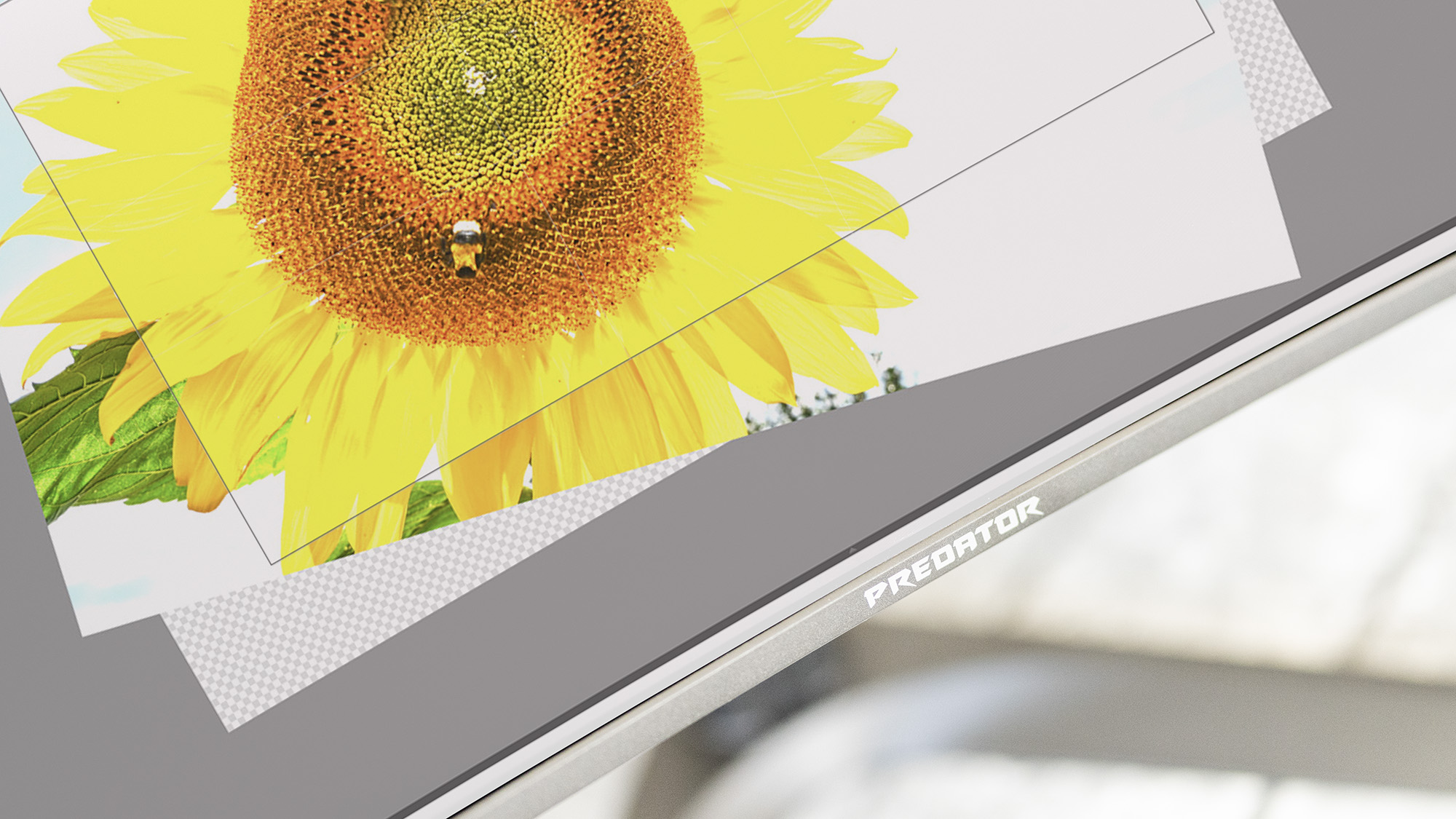



Specifications
Reasons to buy
Reasons to avoid
What you need to know: Our reviewer found this 32-inch curved OLED provided exceptional colour accuracy and a fluid user experience right out of the box, although it does need some initial configuration to reach its full potential. Its fast 240Hz refresh rate makes it an excellent choice for both gamers and video editors who need smooth performance.
Design and build: The X32X impressed our reviewer with its sleek OLED display, which is surprisingly thin at the edges and relatively lightweight for a 32-inch monitor, making assembly refreshingly straightforward. The gentle 1700R curve gives it an imposing presence that makes it appear larger than flat screens of similar size, with the curved edges sitting closer in your peripheral vision. The stand features a broad footprint with two extending toes that provide excellent stability, though they do require substantial desk space.
Display: The OLED panel delivers exceptional picture quality with deep blacks and vibrant colours that are immediately apparent. After proper calibration through the menu system, the display achieves impressive colour coverage of 98% P3, 94% Adobe RGB, and 100% sRGB, making it suitable for professional video editing work. The 240Hz refresh rate provides incredibly smooth motion rendering, particularly beneficial when scrubbing through timelines or working with high frame rate footage. However, the monitor does require some menu navigation to unlock its full potential: HDR mode needs to be activated and the "Max Brightness" setting enabled to achieve optimal 230-nit brightness and colour accuracy.
Pricing: At $1,199 / £1,099, the Predator X32X sits competitively within the 32-inch OLED monitor market, priced similarly to offerings from Gigabyte and Samsung whilst undercutting premium options like ASUS ProArt and the smaller Apple Studio Display. While significantly more expensive than IPS alternatives, the OLED technology and professional colour accuracy justify the premium for video editors who value exceptional picture quality.
Read more: Acer Predator X32X review

"This curved OLED from Acer is going to attract gamers, but with the Acer Predator X32X QD-OLED's top-end colour reproduction, there's a lot to like for studio dwellers, too"
The best value monitor for video editing





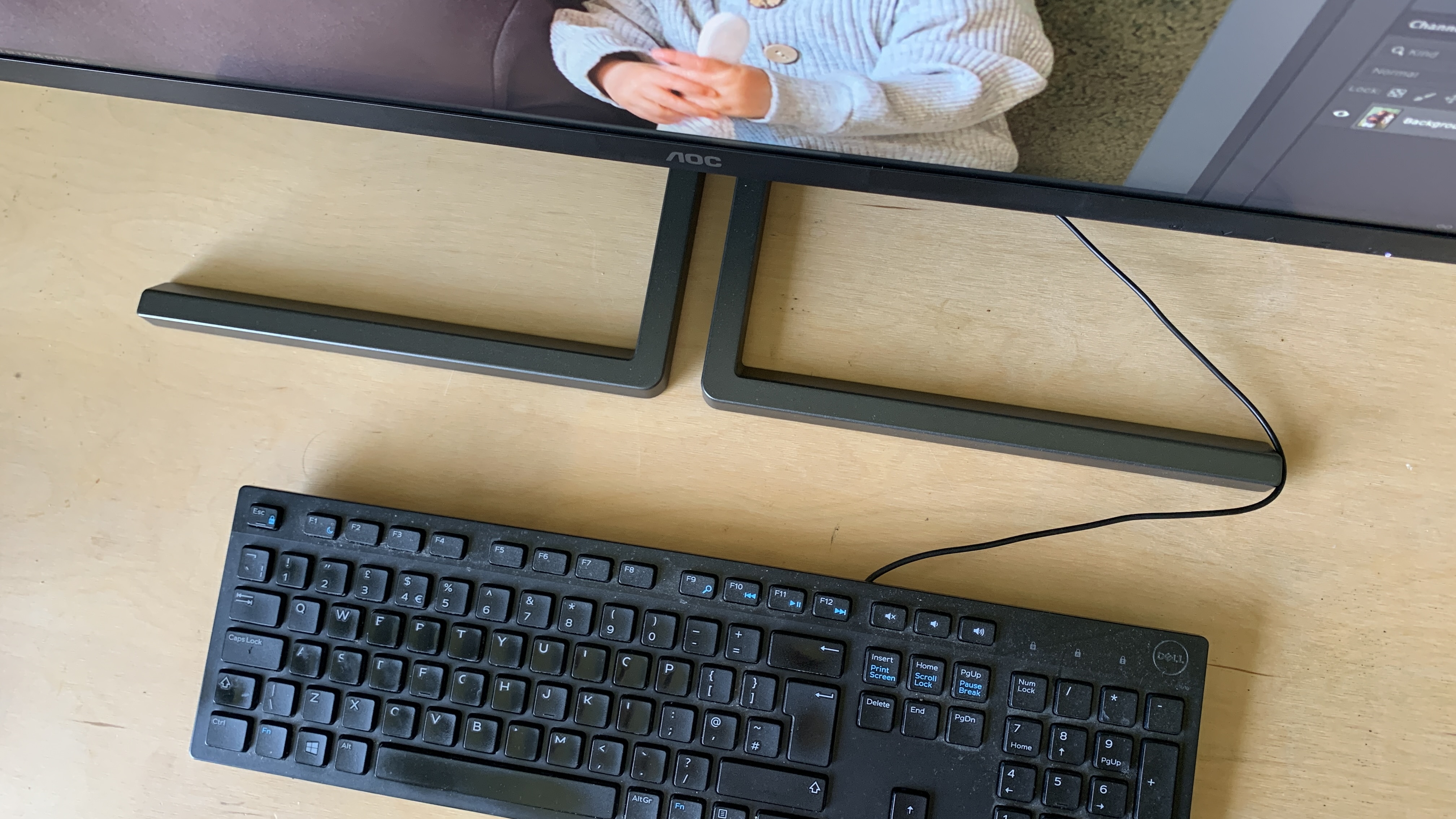



Specifications
Reasons to buy
Reasons to avoid
What you need to know: In our testing, colour reproduction on this 32-inch 4K monitor was excellent, making it ideal for video editors who demand precise colour rendering. While purpose-built for creatives rather than gamers, the U32U3CV provides all the essential features video editors need at remarkable value for money.
Design and build: The AOC Graphic Pro U32U3CV showcases thoughtful engineering with its 32-inch 4K IPS panel housed in a three-sided frameless design that keeps focus on the display itself. The metal stand is well-constructed and visually striking, featuring two flowing lines that extend from the display to the desk, adding an aesthetic touch that'll appeal to creatives. However, the stand does protrude further forward than ideal, potentially encroaching on desk space, though this is somewhat mitigated by the rear-facing port layout that allows close wall positioning. Ergonomic adjustability includes height, tilt, swivel, and rotation, though the swivel range is limited to just 15 degrees in each direction. Overall, it throughout feels solid and premium, befitting a monitor designed specifically for professional creative work.
Display: The 4K IPS panel delivers outstanding performance straight out of the box, with factory hardware calibration achieving impressive Delta E<2 accuracy for sRGB content. Video editors will particularly appreciate the comprehensive colour space coverage of 98% DCI-P3, 100% sRGB, and 100% Rec.709, ensuring accurate colour reproduction across different video standards. The monitor includes Calman Ready functionality for quick fine-tuning when needed. VESA DisplayHDR 400 certification provides 400 nits of brightness, which performs well even in bright environments, though the lack of local dimming means extreme blacks and whites aren't quite as pronounced as higher-end displays. The 60Hz refresh rate is adequate for video editing workflows, though animators working with motion graphics might prefer higher refresh rates.
Pricing: At $549 / £499, the AOC Graphic Pro U32U3CV represents exceptional value in the professional monitor market. When compared to competitors like the BenQ PD3225U at £1,000, the U32U3CV delivers comparable colour accuracy and professional features at half the price. This pricing makes pro-grade colour accuracy accessible to a much broader range of video editors, without compromising on the essential specifications needed for quality video work.
Read more: AOC Graphic Pro U32U3CV review

"The AOC Graphic Pro U32U3CV is a high-performance monitor for creatives that offers more value than its competitors. If you have £500 to spend on a monitor, then you won't get much better than this."
The best monitor for video editing on MacBooks






Specifications
Reasons to buy
Reasons to avoid
What you need to know: The BenQ MA270U is designed to seamlessly integrate with your Mac, offering a P3 wide color gamut and professional calibration to ensure the colors on your monitor perfectly match your MacBook's screen. With a 4K resolution, it provides incredible clarity for your video editing work. You can even control the monitor's brightness and volume using your MacBook's built-in controls, making it feel like a natural extension of your laptop.
Design and build: The monitor offers comprehensive adjustability with 115mm height adjustment, -5 to 20-degree tilt, 15-degree swivel, and 90-degree pivot in both directions. Connectivity is Mac-focused but versatile, featuring two HDMI ports, a 90W USB-C port for MacBook charging, a 15W USB-C for accessories, and USB-A ports. While build quality is robust, the aesthetic design feels somewhat dated compared to Apple's sleek styling.
Display: The 4K resolution (3840 x 2160) delivers exceptional clarity that matches MacBook's Retina display quality. Video editors will appreciate the P3 wide colour gamut and professional calibration that ensures perfect colour matching with MacBook displays. The monitor also features MacBook Control for synchronised brightness and volume adjustments across both screens.
Pricing: At £449.99 for the 27in model (£549.99 for 32in), this is a fairly premium monitor, though still significantly more affordable than our top choice, the BenQ SW321C PhotoVue. However, the price is justified for Mac users who require perfect colour matching and seamless integration for their video workflow.
Read more: BenQ MA270U review

"BenQ have absolutely nailed the [MacBook] implementation with gorgeous 4K resolution, power delivery to the laptop, and solid build quality."
The best monitor with HDR







Specifications
Reasons to buy
Reasons to avoid
What you need to know: The Alienware AW2723DF is a great choice for both gamers and creative professionals. While this 27-inch QHD monitor boasts the gaming features you'd expect from Alienware, its strong color accuracy and HDR capabilities also make it a solid option for video editing and other creative tasks.
Design and build: The monitor features Alienware's distinctive aesthetic with LED-lit logos and a substantial white-backed design. The stand, while sturdy, is quite bulky and heavy at 5.71kg (without stand). Connectivity is comprehensive but somewhat awkwardly placed, with ports tucked away behind the curved back panel. Adjustment options include tilt (-5/21°), swivel (-20° to 20°), rotation (180°), and height adjustment (110mm).
Display: The Fast IPS panel delivers impressive performance with QHD resolution (2560 x 1440) and excellent colour coverage (100% sRGB, 95% DCI-P3). Video editors will appreciate the DisplayHDR capability with 600 nits brightness, while the various preset modes include specific options for creative work. The anti-glare coating helps maintain visibility in bright environments.
Pricing: At £539, it represents a premium option in the market. However, regular discounts from Dell can make it more accessible, and the combination of professional features with gaming capabilities helps justify the investment for those needing a versatile display.
Read more: Alienware AW2723DF review

"I found the Alienware AW2723DF hugely impressive in use, for the most part. The HDR mode is incredibly bright, but does so without distorting the colour space too grievously, like sometimes happens on some poorly calibrated screens."
The best 8K monitor for video editing

08. Dell UltraSharp UP3218K
Our expert review:
Specifications
Reasons to buy
Reasons to avoid
What you need to know: If you're working with 8K or 6K footage and need a way to view it at full 1:1-pixel quality, this is our pick as the best 8K video editing monitor. To be honest, we're not exactly swimming in options at this resolution, but Dell's UltraSharp UP3218K delivers in many ways, providing 100% AdobeRGB, 100% sRGB, 100% Rec. 709, and 98% DCI-P3 colour coverage.
Design and build: This monitor offers premium build quality with slim bezels helping maintain a relatively compact footprint, despite the 32-inch screen size. The stand offers excellent versatility with 120mm height adjustment, 60-degree swivel, and 90-degree rotation for portrait orientation.
Display: At 32 inches, it's a workable size despite the ridiculous number of pixels, although the screen is let down by a lack of HDMI 2.1 or USB-C – the only connections for 8K support are the dual DisplayPort connectors. Also be aware that operating at this resolution requires significant graphics power - you'll need a powerful GPU with dual DisplayPort outputs to drive the display.
Pricing: This monitor will cost you a substantial £4,000 / $4,000, but if you prioritise working in 8K this may be worth the investment. While we haven't tested the UP3218K to the same degree as the other options on our list, we're including it here as it is pretty much the only game in town for 8K resolution (Samsung has 8K QLED displays, but they aren't designed for desktop use). In a full review on our sister site TechRadar, Matt Hanson described it as an "absolutely stunning monitor that combines incredibly high resolutions with gorgeous colors."
The best ultrawide monitor for video editing


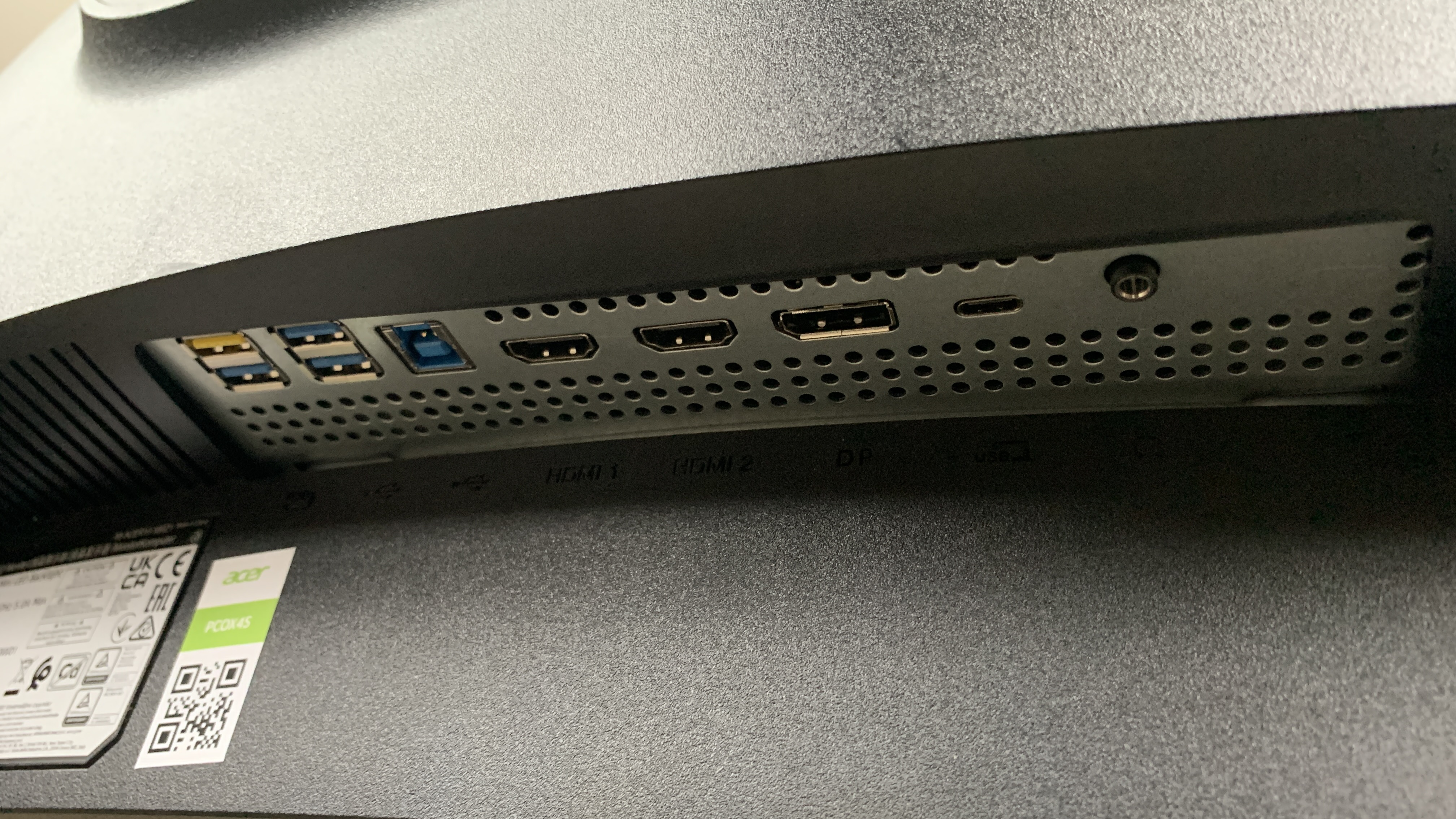



Specifications
Reasons to buy
Reasons to avoid
What you need to know: The Acer Predator Z57 is a massive curved gaming monitor that required a special desk to even be set up. This gives a clear idea of its enormous size, which essentially combines the screen real estate of two 4K monitors into a single display. If you have the space for it, there's a lot to appreciate here.
Design and build: We've gone on about the size enough, so let's take a more general look at the Acer Predator Z57. It draws you in with its 1000R curvature and panoramic 32:9 aspect ratio, enabling you to really immerse yourself in your editing projects. Setup is easy enough once you've managed to lift the thing out of the box and onto the desk, and there's a decent range of height, tilt and swivel options – though naturally these are a bit less useful on a curved monitor than they are on others, as you're more restricted in how you can actually use it.
Display: Our reviewer called this "one seriously high-performing monitor". The brightness is punchy and powerful, up to 1,000 nits or 1,411 in HDR, and the colour coverage is pretty impressive – not quite enough for top-grade professional colour grading work, but excellent for most editing tasks. Having a resolution of 7680 X 2160 pixels feels pretty luxurious, and when our reviewer was working on a video editing timeline, he enjoyed being able to have multiple panels open at once. But you do have to be okay with the curve – and it is a pretty significant curve.
Pricing: Priced at £2,199.95 / $1,999, the Acer Predator Z57 is certainly an investment (again, it's essentially two monitors in one). It's hardly a casual investment, but if you've got the space and love the idea of luxuriating in a big, immersive display, it could well be worth it.
Read more: Acer Predator Z57 review

"The fact that it’s the equivalent of two 4K monitors will please creatives who crave productivity but you’ll have to be happy with seeing your work distorted by the curve."
Also tested
Got money to spend? The Eizo ColorEdge CG319X is a superlative display that’s rarely matched and will thrill those who need to be colour accurate in their work, particularly for video editing and processing
The over-$1,000/£1,000-plus price tag may be a hard pill to swallow, even for consumers who aren’t looking for cheap options. However, as we noted in our Acer ConceptD CP3271K review, this superb piece of kit boasts a few premium features that make it worth the price for creative professionals.
We were a little disappointed when we did our initial Apple Studio Display review. However, we think it's a solid choice for Apple users who need to edit video, and, perhaps surprisingly for Apple, it actually provides very competitive value, offering 5K resolution at a price that's by no means the most expensive in our list.
This budget monitor does have a distinct lack of ports, just an HDMI connection, but we found during our Acer Vero RL272 review that it worked well for general photo editing, although more in-depth video editing may be a little too much for it. This is a decent monitor if you want a cheaper option for quicker or less in-depth edits.
As a work monitor, the Iiyama Prolite XUB3293UHSN-B5 is a strong proposition. It has the brightness, the colour response, and the convenience of the built-in KVM to be a handy desk companion, and it's cheaper than most similar 4K screens.
If you’re looking for something that can fullscreen Premiere Pro, but can’t quite stretch to a 5K screen, then this package is an attractive proposition.
See our full Iiyama Prolite XUB3293UHSN-B5 review for more details.
This 240Hz screen will appeal to video editors who like gaming after work, and the OLED panel attracts too. It's a screen that can easily pull double duty between your MacBook and your games PC, and if you want excellent colour, brightness, framerate and versatility in one package, then the Predator X27U is worth checking out. It is expensive, though.
For more details, see our Acer Predator X27U review.
How to choose the best monitors for video editing
There are certain factors you'll want to bear in mind while looking for a monitor for video editing. First up, consider screen size. How big do you need to go? You may find that a small screen that's more portable might suit you better if you don't have a dedicated setup space. If you can afford it, then a bigger screen will enable you to see your creations in more detail, easier.
You'll need to decide whether you want a 4K screen or not, we'd say go for 4K if you can, as 4K video footage is becoming the norm. You also need to look at colour accuracy, Delta E < 2 or better, a colour gamut of at least 95% DCI-P3 are ideal and you'll want a high contrast ratio and brightness level (nits of 400 and above are best, or 1,000 for HDR).
If you can afford HDR support, that's also another plus. Price will of course be a factor: we've included a range of here to suit everyone who wants the best video editing monitor on the market to those with a more limited budget.
Don't forget to also look at number of ports, think about how many you'll need for your setup and look at a monitor that can match your needs (although one of the best docking stations for MacBook Pro can help). For other uses, also see our guide to the best monitors for graphics artists.
How we test
We've made our picks of the best monitors for video editing based on our own tests. Our contributors are working creatives and test each screen for video editing and other creative work over several weeks, carrying out a number of projects as well as testing for everyday use. We've also taken into account recommendations and feedback from other creatives and customer reviews.
We look at various things in our tests, and try to go beyond just specs to look at how fast the monitor responds, how easy it is to set up and use, and the accuracy with which it displays colours. We also test it out with footage that uses a range of colours to see how well they display.
We also know that generally if a monitor works for gaming, it's also good for creatives, so we've picked out some of the best gaming monitors we've tried and included them when relevant here.
FAQs
IPS vs OLED? What's the best monitor panel type for video editing?
The two common types of monitor – both represented on this list – are IPS (In-Plane Switching) and OLED (Organic Light-Emitting Diode). IPS monitors are an evolved form of the old LCD monitors, which use a backlight to produce an image. OLED displays are made up of individual pixels that produce their own light, meaning a backlight isn't required.
Which is better for video editing? The answer isn't cut and dry, and neither is a bad choice. We'd say that IPS panels have a slight edge in terms of colour accuracy and also offer better brightness, due to the backlight. OLED panels, meanwhile, are faster and more responsive (hence their popularity with gamers), and also display beautiful deep blacks. Overall, IPS monitors are a slightly better choice for video editing specifically, but it’s not enough of a difference to rule OLED monitors out completely, and other features of each individual monitor will likely prove more decisive.
LED vs LCD monitor?
This is essentially the same question as above, since IPS panels are type of LCD monitor, and OLED monitors are a type of LED. Once again, we’d say that getting yourself an IPS LCD monitor is generally the best choice for video editors. While colours look more vivid and punchy on an OLED, the IPS display will give you greater accuracy, which is very important. You don’t want the footage to look significantly better on your screen than it does on others, as this will make it difficult to effectively colour grade.
What monitor size is good for video editing?
The general consensus is that you want a monitor at least 27 inches in size for video editing – though if your space and budget permit a larger monitor, it’ll be even better. Trying to edit video on a display that is too small to display your timeline and tools is an immensely frustrating experience. Also, looking for one with a 16:9 aspect ratio is handy, as this is the same aspect ratio that most of the content you’re editing will be in.
Is a 4K monitor good for video editing?
Resolution isn’t everything when it comes to choosing the right monitor for video editing. But, if you’re hoping to produce content in UHD, you’ll need to be able to see your work in its native resolution. So, having a monitor capable of 4K resolution isn’t just good, for most video editors, it’s necessary. Just keep in mind that you’ll need a computer powerful enough to be able to deliver that high resolution content to a 4K monitor.
Are curved monitors good for video editing?
It’s not necessary to have a curved monitor to do great work on your video editing projects. But, curved monitors do offer a few advantages. Since they make the whole screen equidistant from your eyes, they’re easy to work with since you won’t have to strain as much to see the corners of your screen. And, many curved monitors come in a wider 21:9 aspect ratio, meaning you’ll have more screen real estate and can work on projects in their native resolution while still having instant access to your editing tools. However, you do have more limited viewing angles compared to flat displays. If you need to show your work to colleagues, they might not see an accurate representation of your project.
Is Hz important for video editing?
While refresh rate is crucial for video editing, just about every contemporary monitor comes with at least a 60Hz refresh rate. And, considering that most video is shot at 30 or 60 fps, having a faster refresh rate won’t make much of a difference. Of course, if you’re also doing animation or are hoping to game on that same display, having a speedier refresh rate becomes a bit more of a priority.
What is a HDR monitor?
HDR monitors have better contrast ratio than non-HDR ones, meaning that there's a bigger difference between bright and dark areas of an image. For video editing, this is helpful as it helps you more accurately see your footage. Note that switching to HDR will only work where a monitor has a wide range of colours, high contrast levels and ample brightness.
Sign up to Creative Bloq's daily newsletter, which brings you the latest news and inspiration from the worlds of art, design and technology.

Beren cut his teeth as Staff Writer on the digital art magazine ImagineFX 13 years ago, and has since worked on and edited several creative titles. As Ecom Editor on Creative Bloq, when he's not reviewing the latest audiophile headphones or evaluating the best designed ergonomic office chairs, he’s testing laptops, TVs and monitors, all so he can find the best deals on the best tech for Creative Bloq’s creative professional audience.
- Tom MayFreelance journalist and editor






