Our Verdict
This curved OLED from Acer is going to attract gamers, but with the Acer Predator X32X QD-OLED's top-end colour reproduction, there's a lot to like for studio dwellers, too. There's a lot of competition at this price point, though, and the spectre of the Apple Studio Display isn’t too far off.
For
- 32in OLED
- Fast response
- Not particularly heavy
Against
- Not everyone loves a curve
- Not that bright
- Requires fiddling
Why you can trust Creative Bloq
This vast, curved gaming monitor is capable of producing the kind of sharp, colourful picture we’ve come to expect from OLED panels and has a high refresh rate too, that will make it a strong contender for being one of the best monitors for video editing (and gaming, of course).
As long as you can live with having the word ‘Predator’ emblazoned along the bottom edge of your screen, this is an excellent (and fairly cost-effective) way to join in on the 4K big-screen fun for creatives (who also game). Let's dig in to why I rate this beast so much...
Key specifications
Screen size: | 32in |
Screen type: | OLED |
Resolution: | 3840x2160 |
Max refresh rate: | 240Hz |
Connectivity: | USB-C, 2x HDMI 2.1, 2x DisplayPort 1.4, USB KVM |
Brightness (tested): | 230 nits |
Colour response (tested): | 98% P3 |
HDR: | HDR 400 |
Webcam: | No |
Speakers: | 2x 5W |
Adjustments: | +25º to -5º tilt; + 90° pivot; +/- 20° swivel; 150mm height |
Dimensions: | 818mm x 30.5mm x 579mm |
Weight: | 7kg (with stand) |
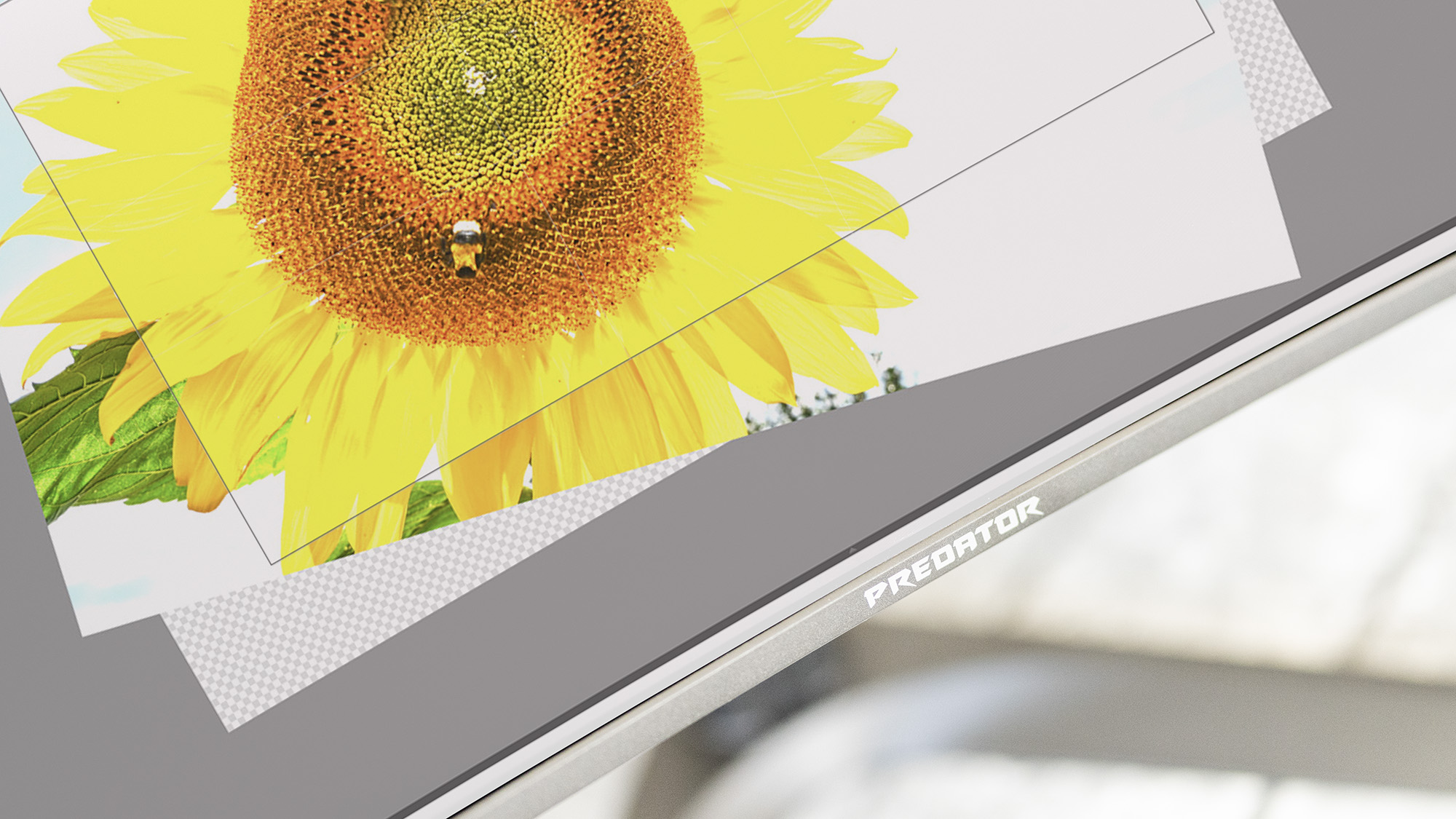
Design and build
• Thin and fairly light
• Ports easy to access
Getting the Predator X32X out of the box, it’s immediately apparent that the benefits of an OLED panel extend further than just being bright. The screen is thin at the edge, though it bulges out when you get to the bit with the electronics in it, and is light without its stand. This makes putting the thing together particularly easy. Assemble the stand with a single thumb-turn screw, and just click the screen into place without having to make that groaning noise we emit when lifting something heavy.
The foot is a broad one, with two toes that stretch quite a long way across your desk, but perhaps they’re necessary for the 32-inch panel with its gentle 1700R curve. Still, it gives you a place to keep a Mac Studio, or perhaps a lucky mascot, in the space between the toes. There's also a handy hook that unfolds from the back, as somewhere to keep your headphones or, perhaps, hang your coat.
There's something about a curved screen that makes it appear to be larger than a flat screen of the same diagonal measurement, perhaps from the way the edges loom larger in your peripheral vision, thanks to being a bit closer. Power comes from a large brick that will have to be located on the floor behind your desk - the price you pay for a screen that’s so thin at the edges.
Design score: 4/5
Daily design news, reviews, how-tos and more, as picked by the editors.

Features and performance
• Tricky to get the best out of
• Excellent connectivity
The screen required a little bit of setting up to get the best out of it - its HDR function was off when we received it, so when connecting it to a Windows 11 machine via USB-C we were initially faced with a dull picture, and explored the OSD to fix it. This revealed a Graphics mode alongside three gaming modes, standard, eco, and a user mode. We selected Graphics, which set the brightness to 97%, but it was still dull. Further exploration of the menu, which is quick to respond and controlled by a single joystick under the centre of the screen, revealed that HDR was off instead of in Auto mode. Switching it on placed the screen into an HDR mode, and improved things considerably once we’d also activated it in Windows’ display settings.
But then things got weirder. As usual, we interrogated the screen with a colourimeter until it spilled the beans about the grassy knoll that warm November day in Dallas, and in HDR mode it managed 94% sRGB, 70% Adobe, 70% P3 and 200 nits of brightness. That’s not great. So we started poking about in the menu again, switched it back into Graphics mode, and managed to get the screen to confess to more crimes: 100% sRGB, 93% Adobe, 98% P3, 52 nits. Better from a colour point of view, but a disastrous brightness figure. Back into the OSD again, and we discover a setting labelled Max Brightness. Of course we pushed it, and got 100% sRGB, 94% Adobe, 98% P3, 230 nits, which is much better though still not as bright as some other screens. It’s also slightly more fiddling than we’re used to to get those kinds of results, but the picture quality was sharp and smooth once we’d got it set up.
Around the black of the screen are some excellent connectivity options. You get five video inputs - two HDMI 2.1, two DisplayPort 1.4, and a USB-C. This opens up the screen as a hub for multiple computers, consoles, streaming sticks and more besides, though the KVM (which has two Type-A ports) can only be switched between two of them. The USB-C port can charge your laptop too, offering the possibility of a tidy one-cable connection.
Features and performace score: 4/5

Price
The Predator X32X comes in at $1,199.99 in the US and £1,099 in the UK, about the same price as 32-inch screens from Gigabyte and Samsung, but is cheaper than Asus ProArt monitors and the Apple Studio Display, which is also smaller. It is a lot of money when you could get an IPS display and be perfectly happy, but there's something about an OLED that really stands out, especially once you locate Max Brightness mode.
Value score: 3/5
Who is it for?
• Hybrid workers
Gamers, designers, photo and video editors - anyone who can make use of a large, bright, sharp screen with a fast refresh rate should consider the Predator X32X. The curve isn’t for everyone, and may put some off, but after the five minutes it takes to get used to it you’ll probably never notice it again.
Attributes | Notes | Rating |
|---|---|---|
Design and build: | Nicely built, but the curve can be divisive | 4/5 |
Features and performance: | Lots of inputs and a fast refresh rate | 4/5 |
Value: | Cheaper than some, more expensive than others | 3.5/5 |

Buy it if...
- A fast, colourful OLED screen sounds like fun
- You don’t mind the curve
- You can use all those inputs
Don't buy it if...
- The curve repels you
- You have even higher-end tastes
- You don’t like fun
Also consider
One of the brightest, sharpest, most professional-ready 4K monitors on the market, whether you work in video, photography, graphic design or animation.
A 32-inch IPS screen targeted at InDesign and Photoshop users who want their colours to be as accurate as possible. Not only does it come factory-calibrated and with an excellent colour space, but it puts in extra effort to make sure you can keep this accuracy.
An interesting screen for creatives, and its image quality is great, but it doesn’t live up to its potential. Lack of HDR, limited ports and an underwhelming webcam means the asking price will be too high for many.
out of 10
This curved OLED from Acer is going to attract gamers, but with the Acer Predator X32X QD-OLED's top-end colour reproduction, there's a lot to like for studio dwellers, too. There's a lot of competition at this price point, though, and the spectre of the Apple Studio Display isn’t too far off.

Ian Evenden has been a journalist for over 20 years, starting in the days of QuarkXpress 4 and Photoshop 5. He now mainly works in Creative Cloud and Google Docs, but can always find a use for a powerful laptop or two. When not sweating over page layout or photo editing, you can find him peering at the stars or growing vegetables.
You must confirm your public display name before commenting
Please logout and then login again, you will then be prompted to enter your display name.




