Our Verdict
The Dynabook Tecra A60-M is marketed squarely at business users, but as the Artist Formerly Known As Toshiba makes new inroads in the US and Europe, it may catch your attention for its solid build quality and great battery life. As long as you don't need great processing power, this big but portable laptop will do the job (and give you reassuring reliability in the process) but you can get equal or better performance for less money.
For
- Sturdy build
- Good, big screen
- Great battery life
Against
- Underpowered
- Weak graphics
Why you can trust Creative Bloq
The Dynabook Tecra A60-M heads up the second generation of the new enterprise-level Tecra line from what you may think is a fresh upstart, seeing as you're unlikely to have heard the brand name Dynabook very often before. However, there is a deep and long history backing up the Tecra's credentials as a laptop you should give serious consideration, as you may know its maker by another name: Toshiba.
Now the brand is known as Dynabook, the company has focused heavily on business laptops to establish itself in the market. Sturdy build quality, great battery life, replaceable batteries and low failure rate are the company's big selling points, and after sending me the Dynabook Tecra A60-M for a few weeks to use as my daily laptop, I can attest that it fulfills those promises.
A little less enthusiastically, though, I also have to admit that it won't be shooting to the top of our list of the best laptops for 3D modelling or bother the best photo-editing laptops on the market though. Why? Let's find out.
Design and display

It's immediately apparent from the moment you pick the Dynabook Tecra A60-M up from its (fully recyclable, well done Dynabook) packaging that it's built to a purpose.
It's big, with its 16-inch screen, but not too heavy, at 1.69 kilograms, achieving this via the polycarbonate ABS chassis that offers weight saving without introducing flex into the body or screen lid. It's not gaudy or garish, but it's "Dark Metallic Blue" coating is different enough from its monochromatic rivals to be noticeable. And with the Dynabook brand emblazoned across the lid in simple but confidently large lettering, it avoids anonymity from the outset.
As befits a laptop with business ambitions, there's a good selection of ports here: an HDMI outlet, two Thunderbolt 4 ports and two USB-A ports, an ethernet port, headset jack and a microSD card slot adorn the sides, with most placed on the left for connection simplicity.
The keyboard is a tenkeyless offering, but with a numpad to the side, which can just about fit thanks to the 16-inch screen size. Rather annoyingly though (for me, at least), the touchpad is offset to the left a little, and I've had better responsivity in many other recent laptops, most notably from ASUS and Huawei, which both offer excellent touchpad ergonomics.
Sign up to Creative Bloq's daily newsletter, which brings you the latest news and inspiration from the worlds of art, design and technology.
But as a core-demographic business user, you'll probably be plugging a mouse into it from day one anyway, so all you honestly need for the touchpad is for it to work. And that it does.
The screen is a 16-inch WUXGA type, with 1920x1200 resolution and a 16:10 aspect ratio, ideal for productivity work and content creation. The resolution could be higher, though, as QHD has become an expected baseline resolution for many demanding creatives. This perhaps further underlines Dynabook's expectation that its customers will be looking at spreadsheets rather than detailed graphic design templates, but it would nevertheless have been nice to see a step up in resolution here.
That said, the brightness is fine, at around 300 nits, and the colour response is very decent too, with a measured colour accuracy of 85% Adobe RGB, 98% sRGB and 91% DCI-P3 in my tests.
Features
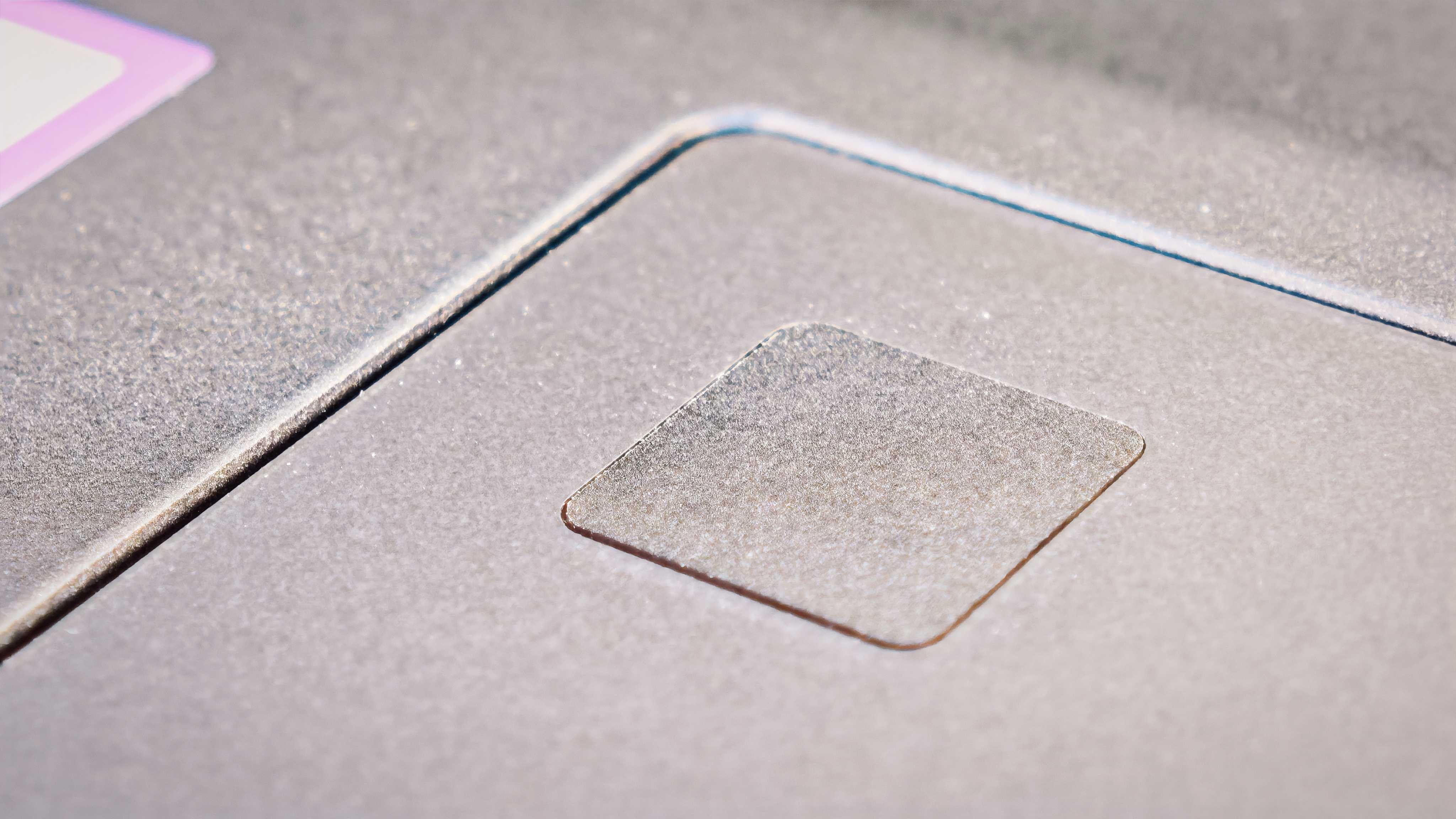
There aren't too many fireworks in the features section of the Dynabook Tecra range, apart from the external ports and build quality mentioned above. We do get the latest Wi-Fi 7 here, though, along with Bluetooth 5.4 connectivity.
When it comes to security, an essential element for people working in shared office settings, the Dynabook Tecra A60-M is well-equipped. There is a fingerprint reader and a security lock slot so you can go and get your coffee without fearing unwanted intrusions into your work while you're away from your desk. It's a little less critical for someone like me, who works from home and whose cat can't read or type (as far as I know, at least), but it's a handy feature for taking the laptop out and about, to cafés or shared workspaces.
On the inside, we get standard Windows 11 Pro security features, along with 16GB RAM and a 512GB SSD storage. The processor is Intel's ultra-efficient Core Ultra 5 (Series 2) 225U, which promises great battery life, but perhaps not the greatest performance...
Benchmark scoring
We test every one of our laptops using the same benchmarking software suite to give you a thorough overview of its suitability for creatives of all disciplines and levels. This includes:
• Geekbench: Tests the CPU for single-core and multi-core power, and the GPU for the system's potential for gaming, image processing, or video editing. Geekbench AI tests the CPU and GPU on a variety of AI-powered and AI-boosted tasks.
• Cinebench: Tests the CPU and GPU's ability to run Cinema 4D and Redshift.
• UL Procyon: Uses UL Solutions' Procyon software suite to test the system's ability for AI image generation in Stable Diffusion, its Microsoft Office performance and its battery life in a looping video test.
• Topaz Video AI: We use Topaz Video AI to test the system's ability to upscale video and convert video to slow-motion.
• PugetBench for Creators: We use the PugetBench for Creators benchmarking suite to test the system's ability to run several key tasks in Photoshop and Adobe Premiere Pro, as well as its performance when encoding/transcoding video.
• ON1 Resize AI: Tests the system's ability to resize 5 photos to 200% in a batch process. We take the total time taken to resize the images and divide by 5.
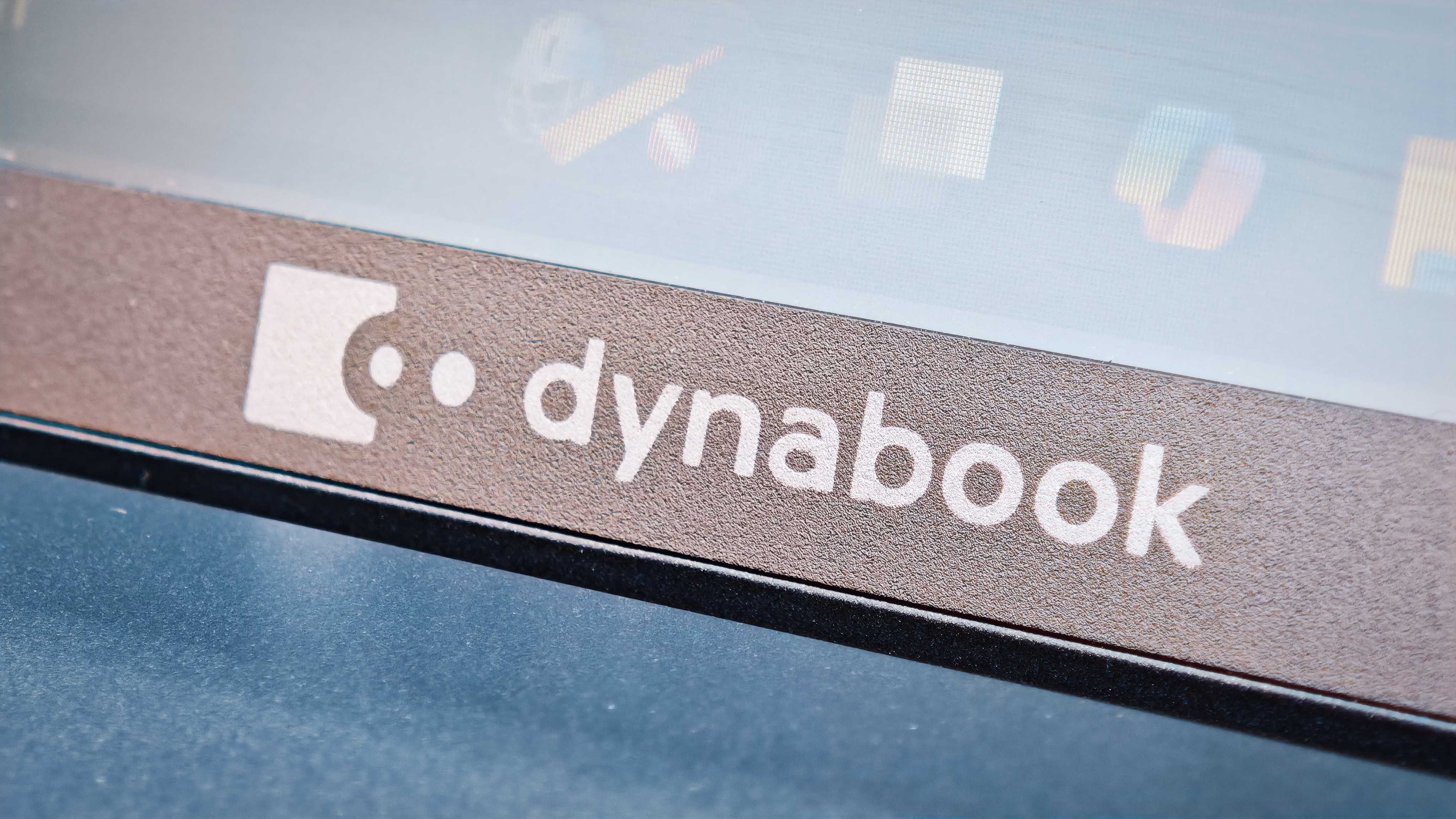
Performance

As a productivity laptop, an enterprise machine for general office workers, the Dynabook Tecra A60-M acquits itself perfectly well enough. The almost 16 hours we achieved in the video playback battery-life test are a testament to its hybrid-working credentials as well as the processor's efficiency.
However, this efficiency comes at a cost on the performance side. The processor, even with the laptop set to 'Best Performance' when plugged in, just can't keep up with its more powerful brethren, so both CPU and GPU tests (it's an integrated graphics-only offering, I'm afraid) lag rather too far behind similarly priced rivals to bother pro photo-editors' wishlists or make it to the shopping cart of anyone purchasing machines for its video or graphics team.
Productivity-focused AI tests, however, perform well, so Copilot-reliant office workers going through emails, text documents and spreadsheets will not notice the difference between this and a $3,000 ASUS ProArt powerhouse, which is what this Dynabook's makers were aiming for, after all.
As a website for demanding creatives, though, we are obligated to test this laptop's limits, and whether it's through Cinebench, Stable Diffusion or regular Geekbench testing, it hits those limits rather a lot earlier than I'd like, especially for a machine that costs upwards of $1,200 at the time of writing.
Price
In the US, the Dynabook Tecra A60-M has a sticker price of $1,249. For that price, you can get a much more capable Apple MacBook Air, an ASUS Zenbook A14 or a more powerful Microsoft Surface, and have cash left over. The saving here, though, according to Dynabook, will be found in the lower maintenance and repair costs, as it is designed with a much lower failure rate in mind than other laptops. While I can't personally attest to that due to the short-term nature of my test, it has been reported that Dynabook has some of the lowest failure rates in the industry, and anyone who's had to have a MacBook fixed will know that there is potential for huge savings on this end.
Who is it for?
- Hybrid workers and enterprise users

Buy it if...
- You need good battery life
- You want reliability over power
- You have an external mouse
Don't buy it if...
- You need graphic oomph
- You need CPU oomph beyond daily productivity
- You want QHD graphics or better
out of 10
The Dynabook Tecra A60-M is marketed squarely at business users, but as the Artist Formerly Known As Toshiba makes new inroads in the US and Europe, it may catch your attention for its solid build quality and great battery life. As long as you don't need great processing power, this big but portable laptop will do the job (and give you reassuring reliability in the process) but you can get equal or better performance for less money.

Erlingur is the Tech Reviews Editor on Creative Bloq. Having worked on magazines devoted to Photoshop, films, history, and science for over 15 years, as well as working on Digital Camera World and Top Ten Reviews in more recent times, Erlingur has developed a passion for finding tech that helps people do their job, whatever it may be. He loves putting things to the test and seeing if they're all hyped up to be, to make sure people are getting what they're promised. Still can't get his wifi-only printer to connect to his computer.
You must confirm your public display name before commenting
Please logout and then login again, you will then be prompted to enter your display name.

