Our Verdict
The £/$1,000 laptop price class is insanely competitive, as every Windows laptop maker tries to offer their own MacBook Air alternative. HP may have a unique entry on its hands with the Omnibook X Flip 16, as despite feeling slightly underpowered at its price point, its 2-in-1 function is executed perfectly, making the Omnibook a compelling (very) big-screen tablet option. That alone should make it a supremely tempting choice for visual artists in particular.
For
- Tablet mode is amazing
- Big, sharp, bright touchscreen
- Competitive price
Against
- Not particularly powerful
- Keyboard not to everyone's taste
- iGPU only
Why you can trust Creative Bloq
HP laptops have an air of reliability about them, and they have grown to have certain expectations of them here at Creative Bloq HQ. They tend to be well-built, comfortable to travel with, but often lacking in outright oomph. In a market that's, let's face it, brutally competitive, it may make them unexciting for private buyers, as they often feel geared at corporate bulk buyers who value easy maintenance and cost-saving system stability over power.
However, HP has proven itself better than just about anyone at one extremely specific laptop element: the 2-in-1. We've waxed lyrical about the old Envy and Spectre convertibles here for the last several years, and this time, it's the turn of the HP Omnibook X Flip 16 to try and charm us with its literal and figurative flexibility.
And while a dedicated drawing tablet might be the preferred choice for many artists, many will want to combine a fully fledged laptop and drawing tablet in one machine, and it's that selling point the HP Omnibook X Flip 16 hammers home. So is it worthy of a place on our list of the best laptops for drawing? Let's find out.
Key specifications
CPU: | Intel Core Ultra 7 256V |
NPU: | Intel AI Boost (47 TOPS) |
Graphics: | Intel Arc 140V (8GB) |
Memory: | 16GB LPDDR5 |
Storage: | 1TB SSD |
Screen size: | 16in |
Screen type: | IPS |
Resolution: | 1920 x 1200 (16:10 ratio) touchscreen |
Refresh rate: | 165Hz |
Colour gamut (measured): | 62.5% sRGB |
Brightness (measured): | 400 nits |
Ports: | 2x USB-A, 1x Thunderbolt 4 w DP 2.1 and charge support, 1x HDMI 2.1, 1x USB-C 10Gbps w DP 1.4 and charge support, 1 audio jack |
Wireless connectivity: | Wi-Fi 7, Bluetooth 5.4 |
Dimensions: | 356 x 15.3 x 245.5 mm |
Weight: | 1.88kg |
Design, build and display

• Flips into tablet mode
• Portable for a 16-inch laptop
At first sight, the HP Omnibook X Flip 16 looks very much like any nondescript enterprise laptop. The silver aluminium comes in a familiar anodised finish, and the HP logo is emblazoned across the lid in plain black.
But the magic element here are the hinges. Instead of stopping at 120, 140 or even 180 degrees, they continue moving the screen all the way around until it turns into a tent (270 degrees) or a (rather chonky) tablet (360 degrees), with the keyboard on the back. The screen orientation flips automatically based on what position you hold the laptop in.
These hinges, like the rest of the chassis, are firm and reassuringly sturdy (there's no flex in the body or screen) but easily manoeuvrable enough. I quickly got a little bit addicted to placing it in tent mode on my desk as I connected my external Bluetooth keyboard and mouse. That was partly because I prefer mice to trackpads and freely moveable keyboards to ones attached to the device, but also because those are perhaps the weakest links in the Omnibook's build chain.
Daily design news, reviews, how-tos and more, as picked by the editors.
The trackpad is pedestrian in both feel and response, and as it's a touchscreen anyway, it feels pretty redundant too. The keyboard is tucked up pretty far on the body, is not a full-size offering, and due to the 2-in-1 setup, the keycaps are completely flush against the surface. Unfortunately, there's little feel to them too, which only sped up my desire to try out the full tablet mode.
Once completely flipped, the Omnibook finally comes into its own, and while the screen doesn't offer the highest resolution around (1920x1200), the responsive IPS panel, laid out in a 16:10 ratio, gets its moment in the spotlight. When flipped in tent or tablet mode, the keyboard automatically switches off, so I didn't need to worry about accidental inputs or commands whenever tucked up on the sofa with it on my raised legs, or propped it up in tent mode to doodle, play touchscreen games or watch shows and films.
And despite the size, it's under 2 kilograms in weight so it didn't feel too heavy or cumbersome at all for 2-to-3-hour sessions at a time.
For more traditional laptop functions, it's well equipped with ports, containing both a DP-supporting Thunderbolt 4 port and a dedicated HDMI port, along with a USB-A port and a second 10Gbps USB-C port. Both USB-C ports support charging, but there isn't a dedicated power outlet, so one of those is occupied whenever the thing needs charging. If you need more outlets (or a microSD slot), you may want to check out our list of the best USB docks around...
Design score: 4/5
Features

• Lots of USB
• Fat charging cable
On the inside, you'll find 1TB of SSD storage along with 16GB of RAM, something that has quickly become the new minimum standard for demanding creative users, along with Intel's new integrated GPU of choice, the Arc 140V. All this runs on the Intel Core Ultra 7 256V processor, which is an 8-core, 8-thread proposition that's turbocharged by a Intel AI Boost NPU, turning it into a Copilot+ certified machine.
The screen, as stated before, is a 16-inch, 1920x1200 IPS panel, which isn't spectacular in terms of resolution or colour gamut (only 62.5% sRGB), but it's bright at 400 nits and wondrously responsive in touchscreen mode, with the multitouch mode making drawing (well, in my case, doodling) and touchscreen gaming an absolute delight.
There are productivity-related AI tools on board too, such as the Support Assistant, Connection Optimizer and general AI Companion, which I found to be of varying helpfulness (they mostly just found or told me where to find things like changing settings instead of actually doing anything).
The webcam is HP's well-respected Poly Camera Pro, but I found it to be hugely frustrating in actual use, as the 'enhanced lighting' was anything but, meaning my image looked really dark in normal office/room lighting, and if a lot of light was coming through my window (just daylight, I'm not talking industrial spotlights or anything), it couldn't decide what brightness setting to apply, so my image kept fluctuating between washed-out and barely visible.
I really really hope that that was an isolated issue with my review unit, because if I was an enterprise user or remote worker who needed to video-conference several times a day, this would quickly drive me insane.
The speakers were a more positive experience, with pretty good volume emanating from the dual Poly Studio speakers on board. As ever with laptops, there isn't a lot of bass here, but the sound quality was very decent across music genres, not too tinny and relatively free of distortion.
Oh, and it ships with a stylus, as any self-respecting 2-in-1 should. The HP MPP2.0 pen is rechargeable via USB-C and works effortlessly with the Omnibook, offering good pressure and tilt sensitivity.
Feature score: 3.5/5
Benchmark scores
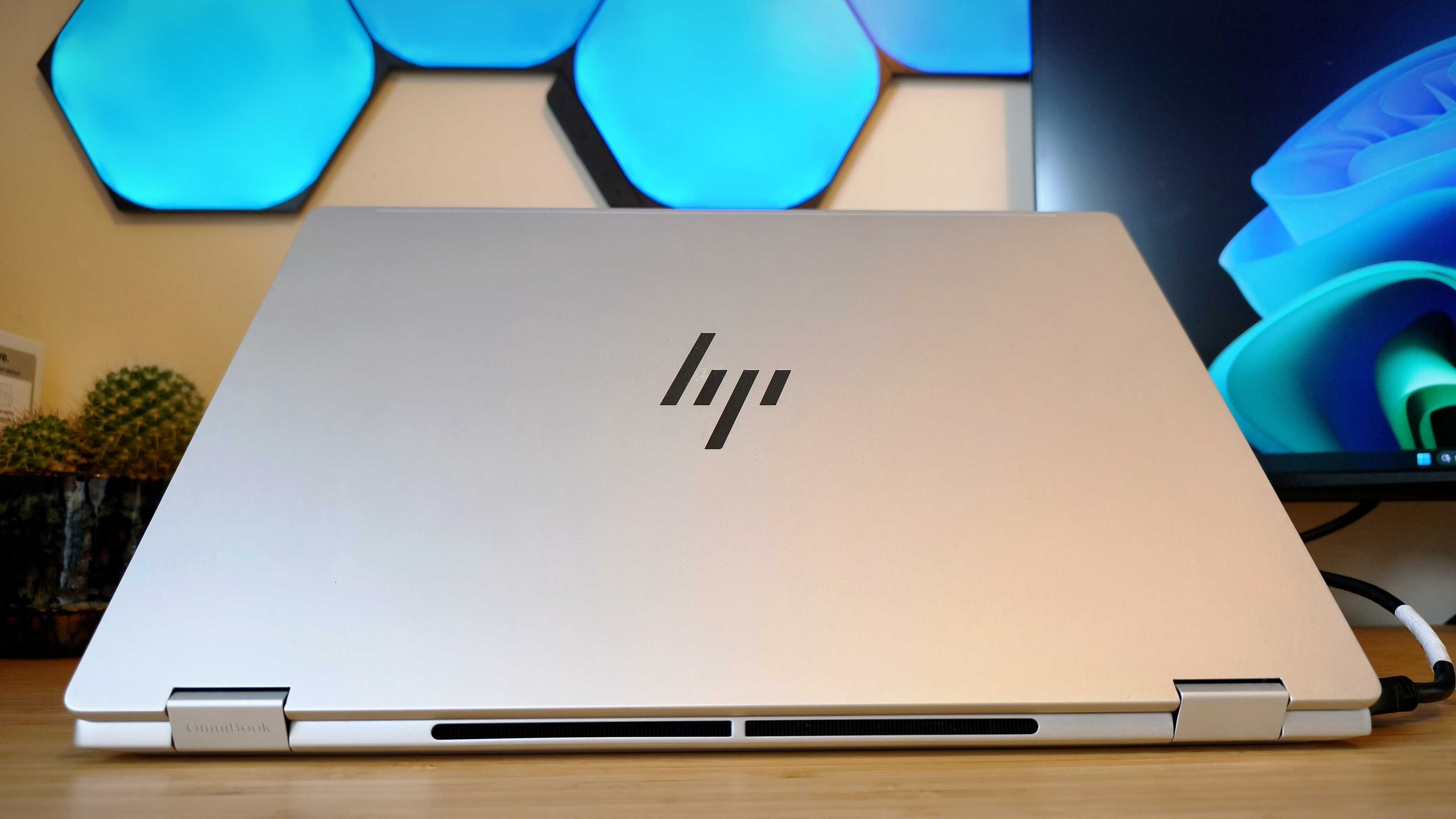
We test every one of our laptops using the same benchmarking software suite to give you a thorough overview of its suitability for creatives of all disciplines and levels. This includes:
• Geekbench: Tests the CPU for single-core and multi-core power, and the GPU for the system's potential for gaming, image processing, or video editing. Geekbench AI tests the CPU and GPU on a variety of AI-powered and AI-boosted tasks.
• Cinebench: Tests the CPU and GPU's ability to run Cinema 4D and Redshift.
• UL Procyon: Uses UL Solutions' Procyon software suite to test the system's ability for AI image generation in Stable Diffusion, its Microsoft Office performance and its battery life in a looping video test.
• Topaz Video AI: We use Topaz Video AI to test the system's ability to upscale video and convert video to slow-motion.
• PugetBench for Creators: We use the PugetBench for Creators benchmarking suite to test the system's ability to run several key tasks in Photoshop and Adobe Premiere Pro, as well as its performance when encoding/transcoding video.
• ON1 Resize AI: Tests the system's ability to resize 5 photos to 200% in a batch process. We take the total time taken to resize the images and divide by 5.
Performance

• Decent CPU performance
• Not suitable for heavy creative workflows
The AI-boosted CPU/NPU chipset slots in at the lower-middle end of laptops in and around its price class in our benchmark tests. Geekbench and Cinebench CPU and AI-boost tests place it just ahead of models such as the Acer Swift 16 AI, Dynabook Portégé and HP's own Elitebook X G1i and right alongside the likes of the Dell 16 Plus 2-in-1 and the Lenovo ThinkPad X9 Aura Edition.
The Omnibook X Flip 16 also did well in our Office Productivity Benchmark, making it a competitive enterprise laptop, and with a battery life of nearly 15 hours in our test, it acquits itself well in the general productivity section.
However, with no dedicated graphics card to help it, it's hopelessly outmatched in more demanding tests. The Stable Diffusion test showed up its gen-AI shortcomings, and I did wonder for a while whether the Topaz Video AI upscaling test would actually kill the poor thing.
For more traditional software like Photoshop, it did well enough to be someone's general photo-editing machine, although the limited colour gamut (62.5% sRGB) does compromise it as a professional machine in that regard.
It's in general office use, and more excitingly for us CB nerds, in drawing and artworking when in tablet mode where it shines more brightly, with the touchscreen a real pleasure to work with in painting and drawing apps. The NPU also gives it a nice boost for photo resizing, as its On1 Resize AI results show.
Any serious video processing should be left to more capable models, though.
Performance score: 2.5/5

Price
At the digital storefront, the HP Omnibook X Flip 16 sets itself up as the flexible Windows alt to the MacBook Air, with a sticker price of $1,179.99 in the US and £1,049 in the UK matching its Dell, Lenovo, ASUS and Apple rivals almost exactly. It's being discounted to sub-$1,000 in the US ahead of Black Friday, with UK discounts likely incoming soon as well. It's not the most powerful laptop in this price class, but its excellent 2-in-1 functionality gives it a unique selling point.
Value score: 3.5/5
Who is it for?
• That character in the romantic drama you're watching who likes to curl up cosily on the sofa and draw beautiful animals on their big tablet
The HP Omnibook X Flip 16 is merely a decent laptop, but it's as a tablet where it becomes an attractive option. Yes, a big, big tablet. But a really useful one that works well for those who love drawing, painting and artworking on one. And they'll get a (pretty good) laptop along with it.
Attributes | Notes | Rating |
|---|---|---|
Design: | Simple, sleek, fantastic 2-in-1 function | 2/5 |
Features: | Thunderbolt 4 woo, webcam boo. Screen brightness wow, colour gamut eh. | 3/5 |
Performance: | Great battery life but not a CPU standout. GPU-heavy tasks best avoided. | 2.5/5 |
Value: | Priced aaaaalmost just about right (if you're happy with less power) | 3.5/5 |
Buy it if...
- You want great 2-in-1 functionality
- You don't like hunting for power outlets
- You like drawing
Don't buy it if...
- You need 3D prowess
- Or video-processing prowess
- Or pretty much any graphic prowess at all
Also consider

Same great battery life, less flexibility, along with one of the fastest CPUs on the market. No touchscreen though tsk tsk.
Pros
- M4 processor power
Cons
- It could have a few more ports?

Another 2-in-1, this one from another solid, trustworthy laptop maker. A little heavier so not as great for laps, but fantastic in tent mode.
Pros
- Excellent Mini-LED touchscreen
Cons
- No discrete graphics
out of 10
The £/$1,000 laptop price class is insanely competitive, as every Windows laptop maker tries to offer their own MacBook Air alternative. HP may have a unique entry on its hands with the Omnibook X Flip 16, as despite feeling slightly underpowered at its price point, its 2-in-1 function is executed perfectly, making the Omnibook a compelling (very) big-screen tablet option. That alone should make it a supremely tempting choice for visual artists in particular.

Erlingur is the Tech Reviews Editor on Creative Bloq. Having worked on magazines devoted to Photoshop, films, history, and science for over 15 years, as well as working on Digital Camera World and Top Ten Reviews in more recent times, Erlingur has developed a passion for finding tech that helps people do their job, whatever it may be. He loves putting things to the test and seeing if they're all hyped up to be, to make sure people are getting what they're promised. Still can't get his wifi-only printer to connect to his computer.
You must confirm your public display name before commenting
Please logout and then login again, you will then be prompted to enter your display name.


