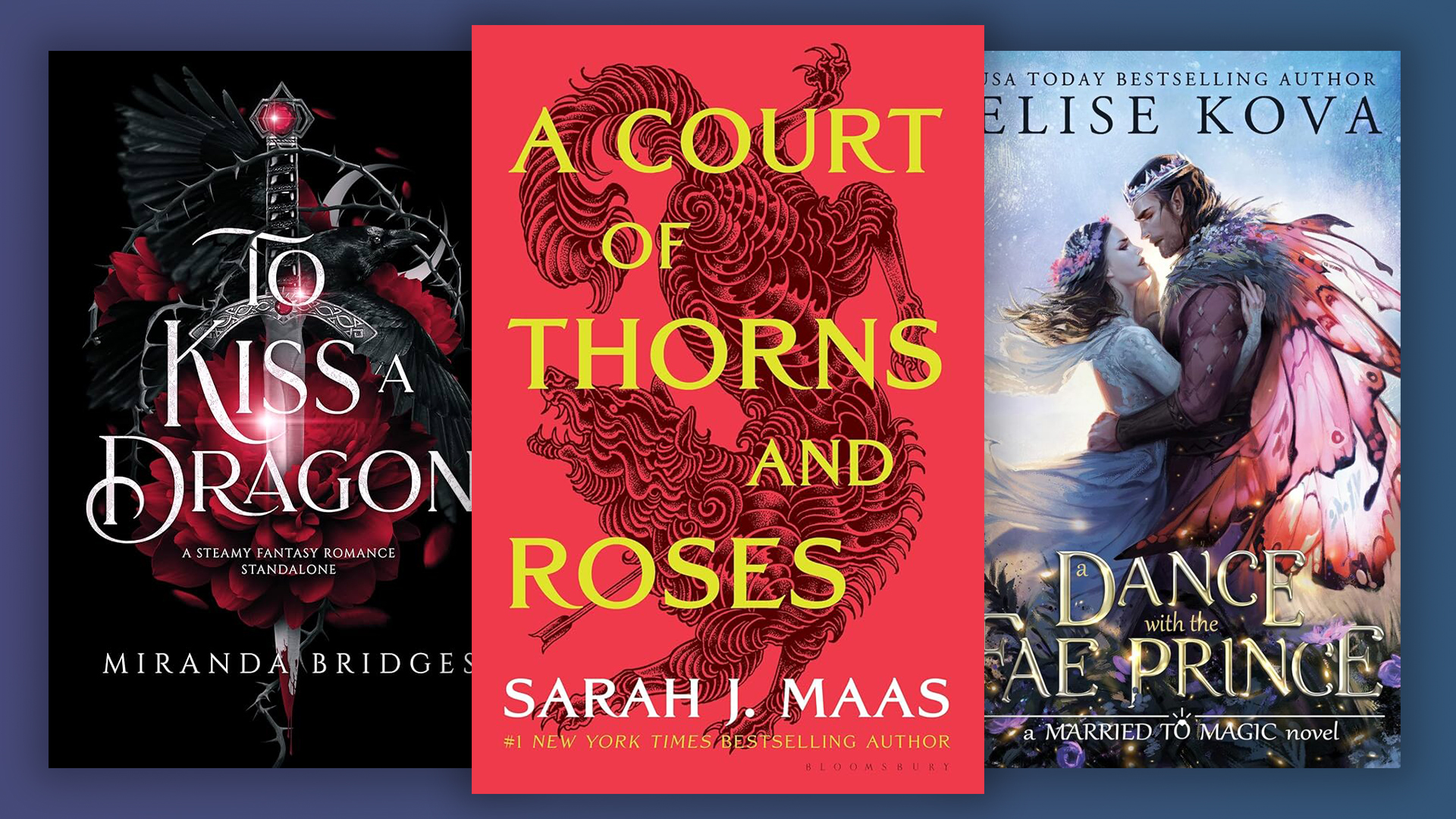If you work in CAD and AutoCAD these are simply the best laptop options out there
Get the most out of your software with the best laptop for CAD and best laptop for AutoCAD.

Sign up to Creative Bloq's daily newsletter, which brings you the latest news and inspiration from the worlds of art, design and technology.
You are now subscribed
Your newsletter sign-up was successful
Want to add more newsletters?

Five times a week
CreativeBloq
Sign up to Creative Bloq's daily newsletter, which brings you the latest news and inspiration from the worlds of art, design and technology.

Once a week
By Design
Sign up to Creative Bloq's daily newsletter, which brings you the latest news and inspiration from the worlds of art, design and technology.

Once a week
State of the Art
Sign up to Creative Bloq's daily newsletter, which brings you the latest news and inspiration from the worlds of art, design and technology.

Seasonal (around events)
Brand Impact Awards
Sign up to Creative Bloq's daily newsletter, which brings you the latest news and inspiration from the worlds of art, design and technology.
Running CAD and AutoCAD software demands more from your hardware than almost any other professional application. Whether you're designing intricate mechanical assemblies, architecting the next landmark building or engineering complex infrastructure projects, your laptop needs to keep pace with your ambitions, not hold them back.
We've spent months rigorously testing the latest laptops with actual CAD workflows; rotating complex 3D models, rendering detailed visualisations, running simulations, and stress-testing under sustained professional workloads. The machines that made this list aren't just theoretically capable; they've proven themselves in the kinds of demanding scenarios you face every day.
Based on our tests, the ASUS ProArt P16 is the best laptop for AutoCAD and CAD work overall. Also see out our guides to best laptops for 3D modelling and best laptop for game development.
My top 3 laptops for CAD

This is our recommended laptop for AutoCAD and CAD today. The ProArt P16 excelled in our benchmark testing and its beautiful OLED touchscreen provides vibrant colours and sharp resolution for your design projects.
Read more below

This 2-in-1 device delivers remarkable value for CAD users working with 2D drawings and moderate 3D models. The large Mini-LED display, generous RAM, and competitive price make it an excellent entry point for students and small practices.
Read more below

The MSI Stealth 18 HX AI brings workstation-level performance to a remarkably portable 18-inch chassis. With its Intel Core Ultra 9 275HX processor and up to RTX 5090 graphics, this machine handles the most demanding CAD and AutoCAD workloads with ease.
Read more below

In the 20 years since graduating with a first-class degree in computer science, Paul has been involved in the tech and creative industries. With a love of all things visual, including photography, videography, and 3D visualisation, he's never far from a piece of tech that gets his creative juices going.
Best overall for CAD

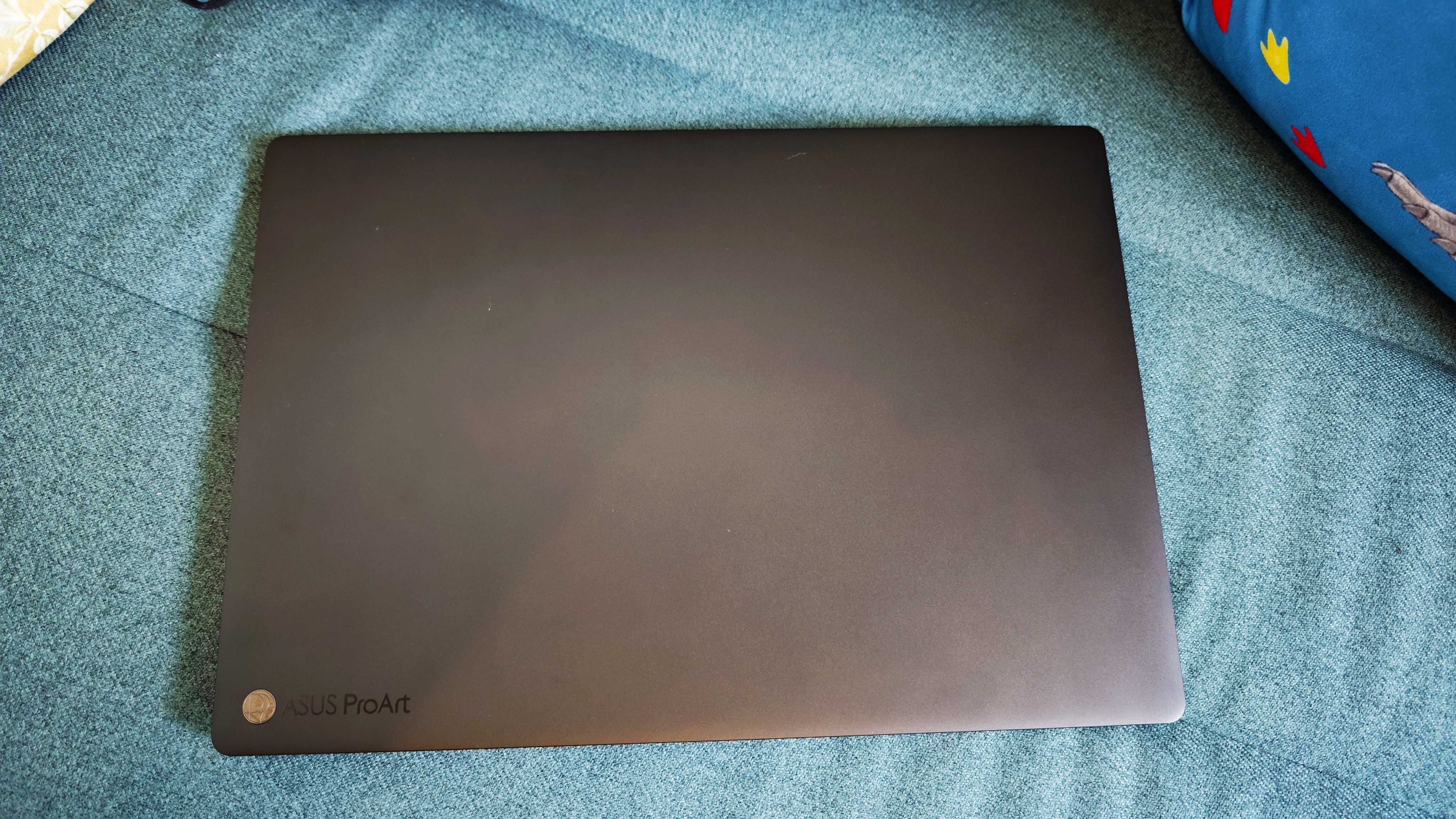



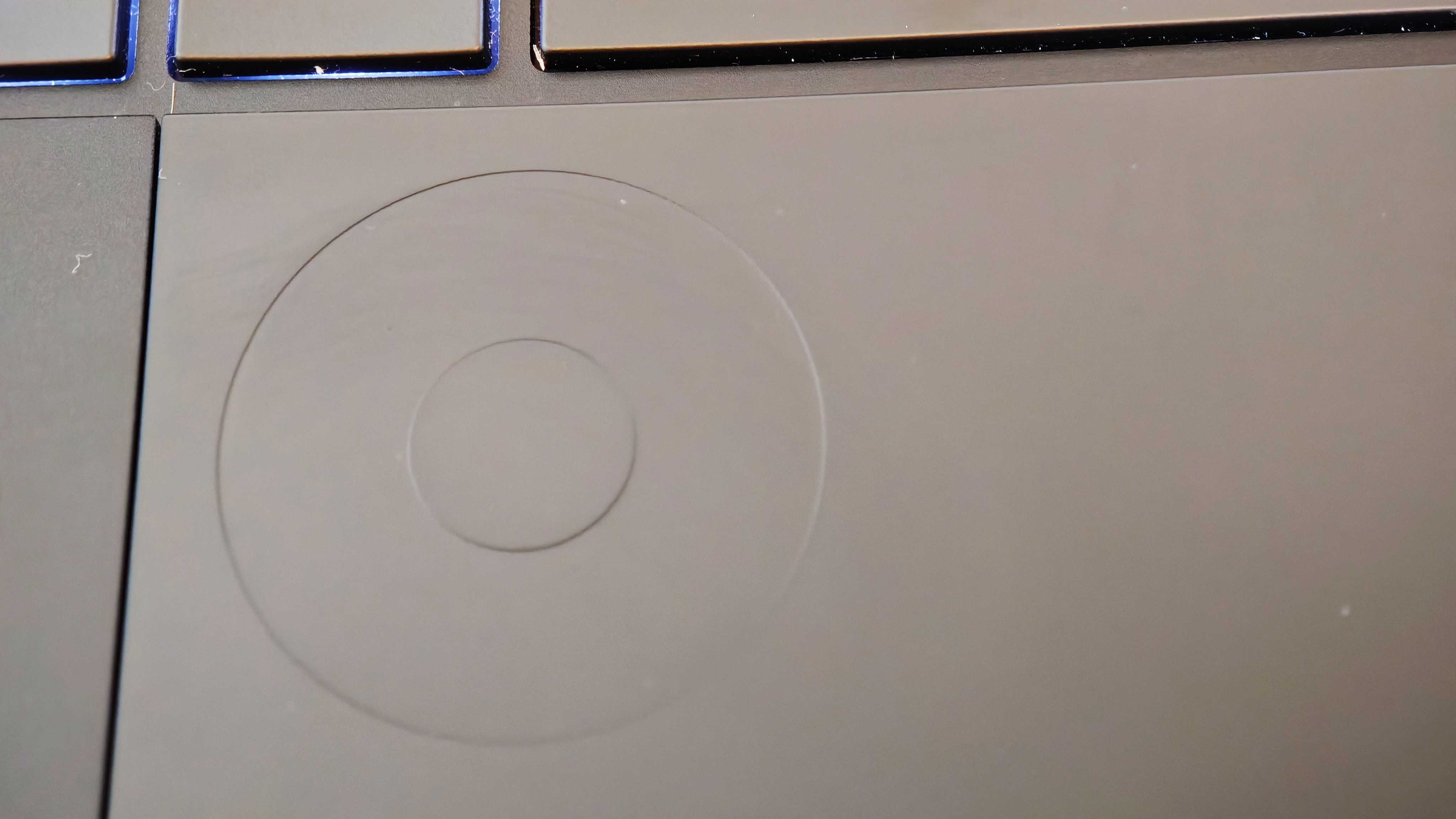



Specifications
Reasons to buy
Reasons to avoid
30-second review: This is our top pick for anyone looking for a laptop to work in CAD today. Its combination of a 16-inch display and fast performance thanks to its AMD Ryzen AI and NVIDIA RTX 5070 chips, makes it pretty unbeatable, as long as you're not sure of budget, as it is very expensive.
Price: For less than the £/$3,000 you'd have to pay for a computer with a 5080/5090 graphics card, the ASUS ProArt P16 (2025) this a competitively priced a studio laptop that will last a demanding professional for years.
Design: Put the 2025 ASUS ProArt P16 beside the 2024 version and you'd be hard-pressed to spot much of a difference. The two laptops are externally essentially identical, with similarly sized chassis and 16-inch screens. This is partly down to NVIDIA helpfully making its 5070 cards the same size and shape as the 4070 version found in the previous P16, meaning the laptop body didn't need to be redesigned to accomodate them.
The integrated ASUS Dial on the touchpad is probably the most exciting offer when it comes to CAD work – it offers a precise degree of control and customisable functions. The only reason this laptop might not suit your CAD workflow is if you find yourself wanting a larger screen. If so, the Acer Predator Helios 18 below offers an 18-inch display, though you'll sacrifice portability at 3.25kg versus this model's lighter weight.
Performance: Last year's P16 felt like it was at least on par with a MacBook Pro, and the upgraded version goes one better, delivering even better AI-powered graphic processing thanks to the aforementioned upgraded GPU. It'll handle even complex CAD and AutoCAD tasks without issue, and was able to ably deal with every task our reviewer threw at it. The cooling does pretty well too – it's not faultless, with the laptop both producing significant noise and noticeable heat when subjected to a heavy workload, but that's really just the price of admission for demanding computation. No need to be greedy.
You can get to the tune of 64GB of RAM, which will amply cover even the most heavy-duty CAD workflows. Storage-wise, if the 2TB PCIe 4.0 SSD drive isn't enough, there's also the option to expand via the via additional M.2 slot.
Battery: You might have assumed that all that computing and graphical power would be rough on a battery, and you'd be right. With that said, the 2025 ProArt P16 manages to deliver solid battery life for its class, managing about 6 hours of continuous video playback in our testing. This is a bit of a downgrade from the 2024 version, which managed up to ten hours – though of course, both pale in comparison to the battery life of ultraportables and hybrid-working laptops.
Read more: ASUS ProArt P16 review

"The ASUS ProArt P16 is pretty much everything an ambitious creative professional could hope for. It pairs up to 64GB of RAM with a 50-series graphics card to provide fantastically smooth operation."
Best laptop for CAD for value


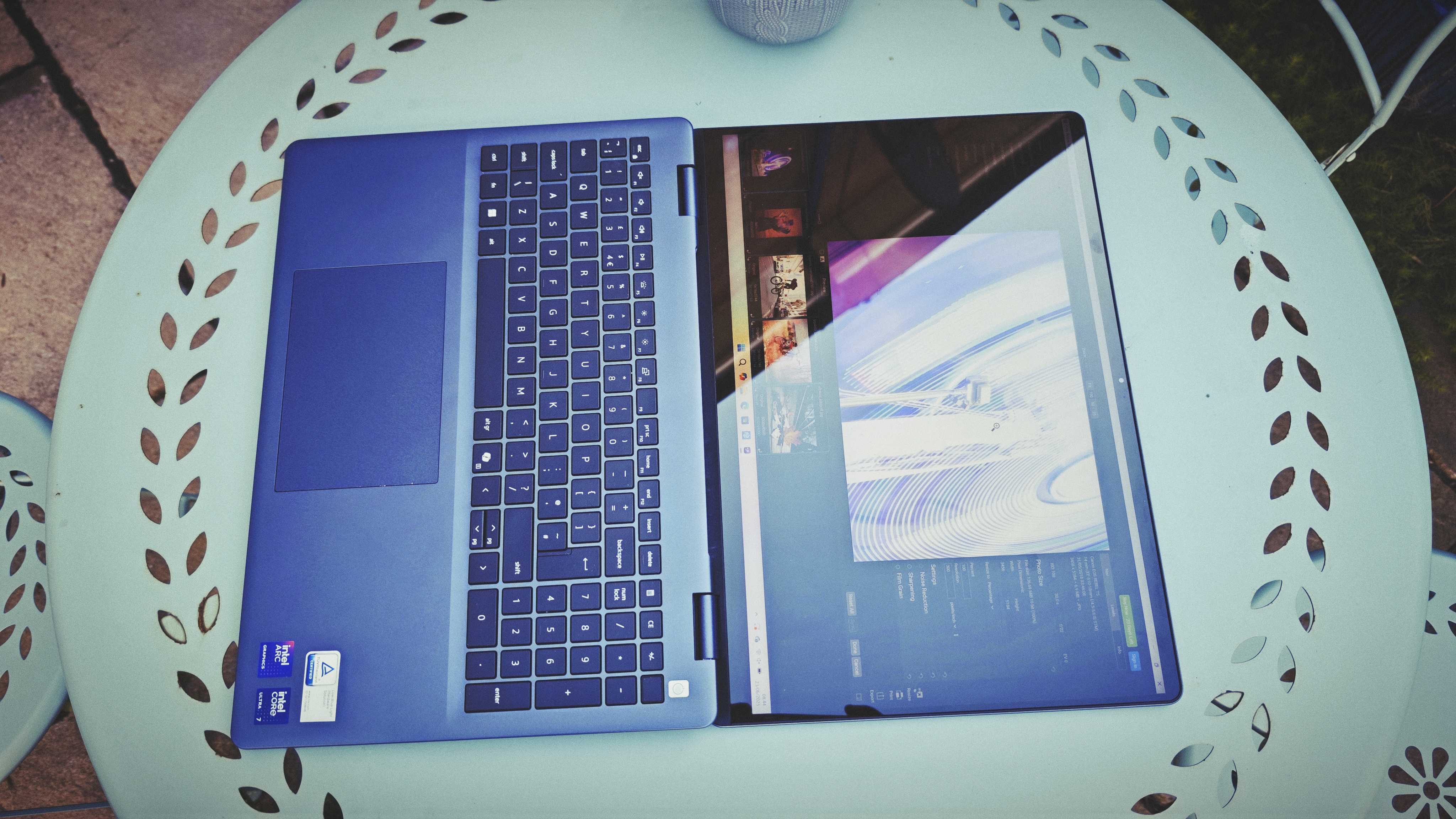







Specifications
Reasons to buy
Reasons to avoid
30-second review: This 2-in-1 device delivers remarkable value for CAD users working with 2D drawings and moderate 3D models. Whilst the Intel Arc graphics can't match discrete NVIDIA cards for complex assemblies, the large Mini-LED display, generous RAM, and competitive price make it an excellent entry point for students, small practices, or pros who don't need workstation-level performance.
Price: The Dell 16 Plus 2-in-1 starts from £699 for the base FHD+ model, with the recommended 32GB/2.5K configuration costing £1,299. This is exceptional value compared to traditional mobile workstations costing twice as much.
Design: The Dell 16 Plus maintains the company's reputation for solid build quality in a professional midnight blue finish. The robust hinge mechanism confidently supports the large 16-inch display in tent and tablet modes, making it ideal for presenting CAD drawings to clients. However, at 2.05kg, it's substantially heavier than ultrabooks, though lighter than traditional mobile workstations. Port selection includes Thunderbolt 4, USB-C with DisplayPort, USB-A, and HDMI 2.1 for connecting external monitors.
Performance: The 16-inch Mini-LED display excels for CAD work, offering 2560x1600 resolution with exceptional colour accuracy—99.2% DCI-P3 coverage and 552 nits brightness. The Intel Arc GPU offers up to twice the graphics performance of the previous generation, plus advanced features such as AI and hardware ray tracing for CAD software.
Performance here is solid for 2D CAD work and moderate 3D assemblies. However, note that AutoCAD 2025 has known compatibility issues with Intel Arc integrated graphics. For those who need dedicated GPU power for intensive 3D work, the ASUS ProArt PX13 below packs an RTX 4070 in an even more compact 13.3-inch chassis, though at nearly double the price.
Battery: Dell claims around 8-9 hours for productivity tasks, though this will drop down to 4-6 hours under CAD workloads. The large chassis accommodates a huge battery, though power-intensive graphics work will require mains power for long sessions.
Read more: Dell 16 Plus 2-in-1 review

"The Dell 16 Plus 2-in-1 impresses with its large, colour-accurate Mini-LED display and robust convertible design. If you don't need 3D prowess or intense processing power, this hits a sweet spot between value and performance for a lot of users."
Best big screen for CAD










Specifications
Reasons to buy
Reasons to avoid
30-second review: The MSI Stealth 18 HX AI brings workstation-level performance to a remarkably portable 18-inch chassis. With its Intel Core Ultra 9 275HX processor and up to RTX 5090 graphics, this machine handles the most demanding CAD and AutoCAD workloads with ease. The 18-inch 4K Mini-LED display provides exceptional colour accuracy with 100% DCI-P3 coverage and 700+ nits brightness, giving you ample workspace for complex assemblies and detailed technical drawings. Despite its power, MSI has kept the laptop surprisingly slim and travel-friendly for its class.
Price: Starting from around £2,899, with top configurations reaching £3,799. Whilst expensive, it delivers desktop-replacement performance at a more accessible price than traditional mobile workstations.
Design: The Stealth 18's midnight black magnesium-aluminium chassis strikes a balance between professional aesthetics and gaming heritage. Unlike many gaming laptops, RGB lighting is subtle and can be disabled entirely for professional environments. At 2.89kg, it's one of the lightest 18-inch laptops available, though still firmly a desktop replacement. The rear-mounted power and HDMI ports keep cables tidy when docked, whilst Thunderbolt 4 connectivity provides flexibility for external displays and high-speed storage.
Performance: This is where the Stealth 18 truly excels. The Intel Core Ultra 9 275HX paired with RTX 50-series graphics delivers exceptional performance in CAD applications, GPU-accelerated rendering, and complex assemblies. The vapour chamber cooling with graphene thermal compound manages heat effectively, allowing sustained performance under heavy workloads. In benchmark testing, it competes with the best gaming laptops whilst maintaining NVIDIA Studio validation for creative applications. The 18-inch display offers more workspace than 16-inch rivals, crucial when working with detailed drawings and multiple windows.
Battery: With such powerful components, battery life sits around 2.5 hours for video playback, dropping further under CAD workloads. This laptop is best used tethered to mains power, though the large 99Wh battery provides enough juice for short untethered sessions or moving between meeting rooms.
Read more: MSI Stealth 18 HX AI review

"A computer this powerful is going to be useful for a lot of things, from 3D rendering all day to a spot of Doom: The Dark Ages when the doors have closed, there will always be something it can do."
Best dual-screen laptop for CAD and AutoCAD











Specifications
Reasons to buy
Reasons to avoid
30-second review: The ASUS ZenBook Duo (2025) is truly different. It features not one but two 14-inch OLED touchscreens, which means it's hugely flexible whatever your CAD workflow. This clever device is also fast and powerful, thanks to its Intel Core Ultra 9 285H processor with Arrow Lake architecture, ample RAM and on-board storage. The dual-screen setup is perfect for CAD professionals who need to view reference materials, tool palettes, or multiple drawing views simultaneously.
Price: The ASUS ZenBook Duo (2025) is priced at $1,799.99/£2,099. That's similar to the MacBook Pro 14 (M5, 2025), but what you're really paying for here is the unique dual-screen form-factor that no other laptop can match.
Design: The standout feature is the revolutionary dual-screen design, with both displays offering 2880x1800 resolution and 120Hz refresh rate. The screens can be used in various configurations, either stacked or side-by-side, providing unprecedented flexibility for different CAD workflows. The detachable keyboard adds to its versatility. At 1.65kg, it's remarkably portable for what it offers. The optional ASUS Pen 2.0 stylus is included and charges via USB-C, perfect for marking up drawings or sketching concepts.
Performance: The Intel Core Ultra 9 285H processor with Arrow Lake architecture provides excellent performance for CAD work, with 16 cores delivering strong multi-threaded performance. In Geekbench 6, it scores 2,954 single-core and 16,052 multi-core, beating the M4 MacBook Air in multi-core tests. While the integrated Intel Arc 140T graphics may not match dedicated GPUs for the most demanding 3D tasks, it's capable of handling most CAD applications efficiently, especially 2D work and moderate 3D assemblies. The 32GB of RAM ensures smooth multitasking, even with complex projects across both screens.
Battery: Battery life is impressive at over 10 hours when using a single screen, though this drops when using both screens simultaneously. This makes it best suited for use near a power source during intensive dual-screen CAD sessions. However, for single-screen mobile work, it offers genuine all-day battery life that outperforms most performance laptops.

"If your work needs regularly spill over onto a second monitor, then having an extra one you can take with you makes a whole lot of sense."
Best laptop for CAD for portability

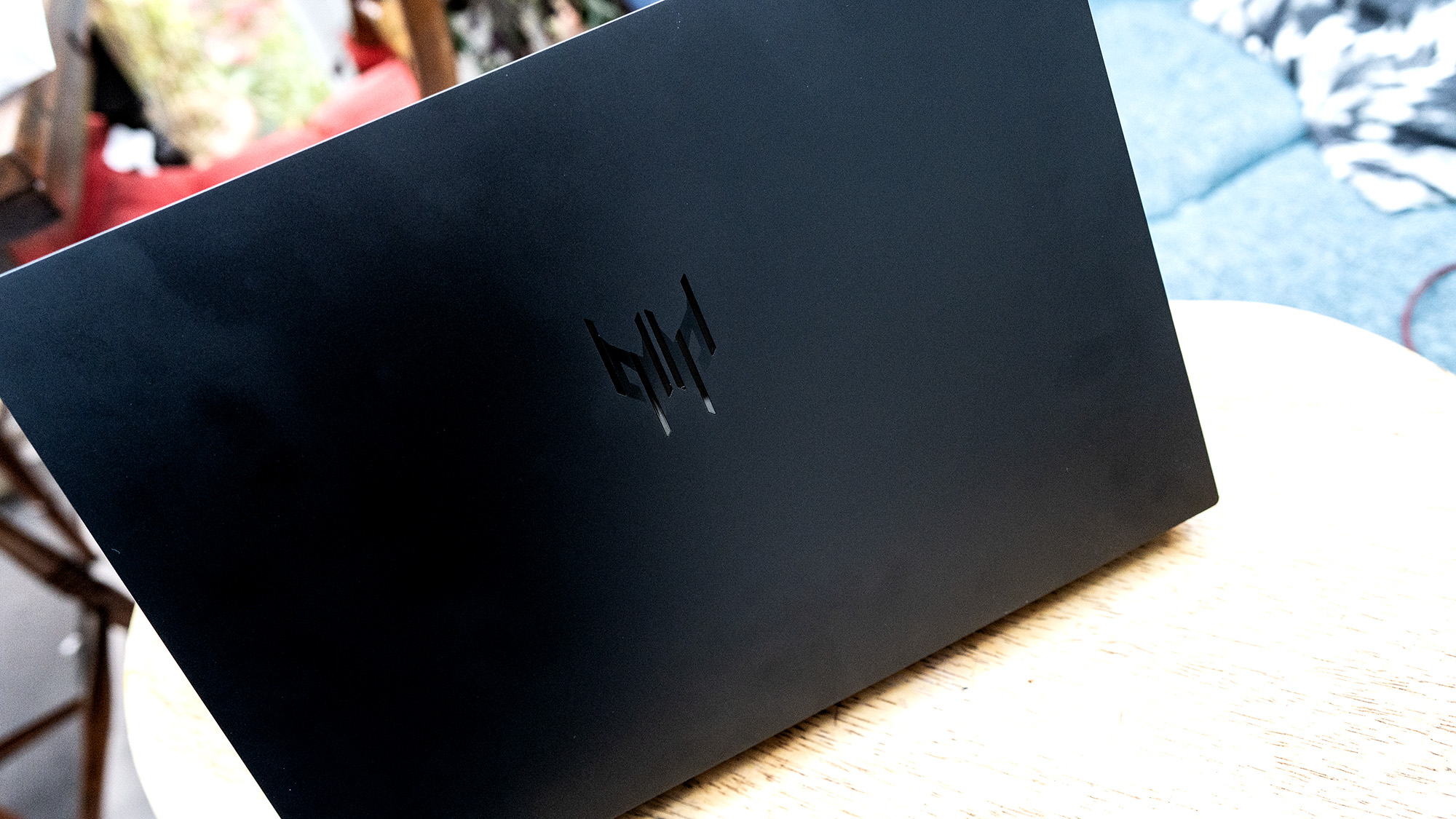



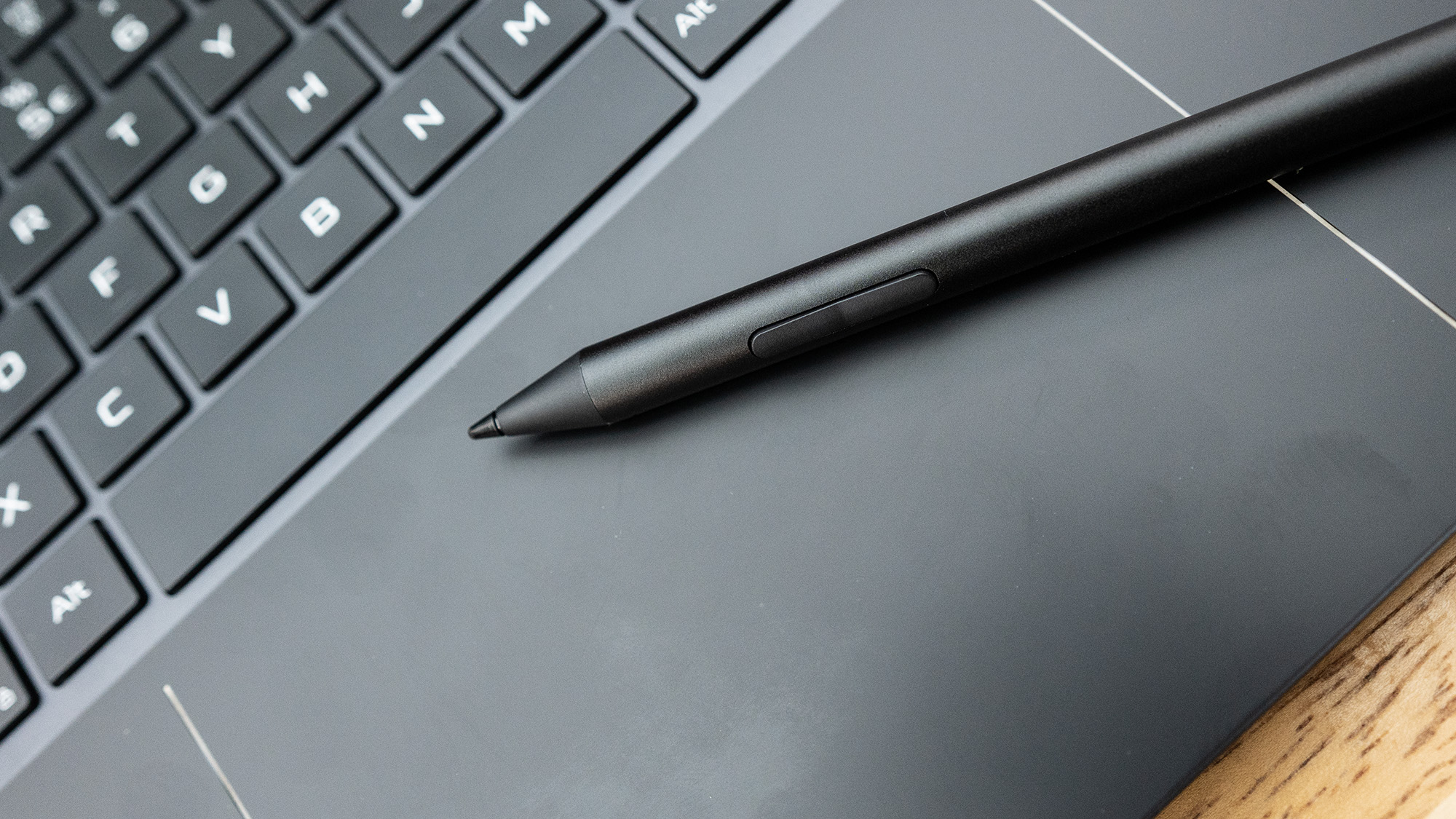


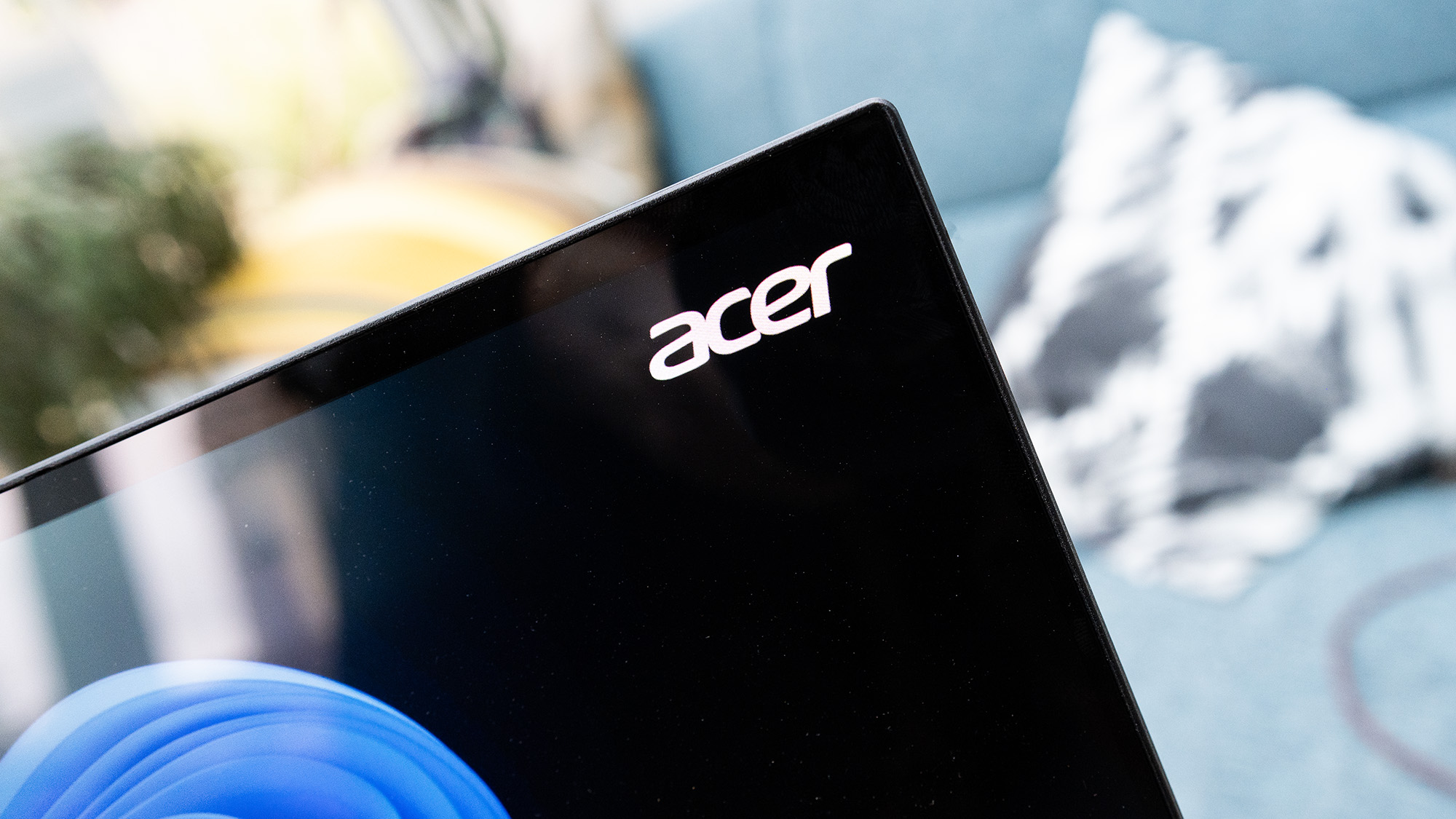
Specifications
Reasons to buy
Reasons to avoid
30-second review: The Acer Predator Triton 14 AI achieves something remarkable: RTX 5070 graphics in a 14-inch, 1.6kg package. This makes it the most portable serious CAD laptop available, perfect for architects and engineers who need to work on-site or travel frequently. The 14.5-inch OLED display delivers stunning visuals with 100% DCI-P3 coverage, whilst the included MPP 2.0 stylus adds annotation capabilities via the haptic touchpad. The Intel Lunar Lake processor prioritises efficiency over raw power, but paired with the RTX 5070, it handles most CAD workflows admirably.
Price: Starting at $2,499 / £2,499, positioning it competitively against similar 14-inch RTX 5070 laptops like the Razer Blade 14 and HP Omen Transcend 14.
Design: Acer has created a professional-looking machine that doesn't scream "gaming laptop." The CNC-machined aluminium chassis feels premium and durable, with an anti-fingerprint coating keeping it pristine. At just 17.3mm thick and 1.6kg, it's remarkably portable for its performance level; lighter than many ultrabooks. The iridescent accents add subtle style without compromising professional appearance. Port selection is solid with Thunderbolt 4, USB-A, HDMI 2.1, and a microSD card reader, though the two USB-C ports are placed close together on the right side.
Performance: The Triton 14 AI delivers impressive performance considering its compact size. The RTX 5070 handles CAD applications, 3D rendering, and viewport performance well, though it's configured at 110W rather than the full 140W of larger laptops. This means it trails slightly behind 16-inch counterparts but still offers excellent performance for moderate to complex assemblies. The Lunar Lake processor focuses on efficiency rather than raw multi-core power, making this better suited for CAD drafting and moderate 3D work rather than intensive simulations. Battery life is a pleasant surprise at 6-7 hours for productivity tasks; exceptional for a laptop with discrete graphics.
Battery: The combination of efficient Lunar Lake architecture and intelligent power management delivers around 6-7 hours of battery life for general productivity, dropping to 4-5 hours under CAD workloads. This makes it genuinely usable away from power outlets, a rarity in this performance class.
Read more: Acer Predator Triton 14 AI review

"The Triton’s USP is its size: 14-inch laptops are always compact, but given the kind of ferocious internals it’s stuffed with, being just 17.3mm at its thickest point makes this machine especially slender."
Best workstation for CAD

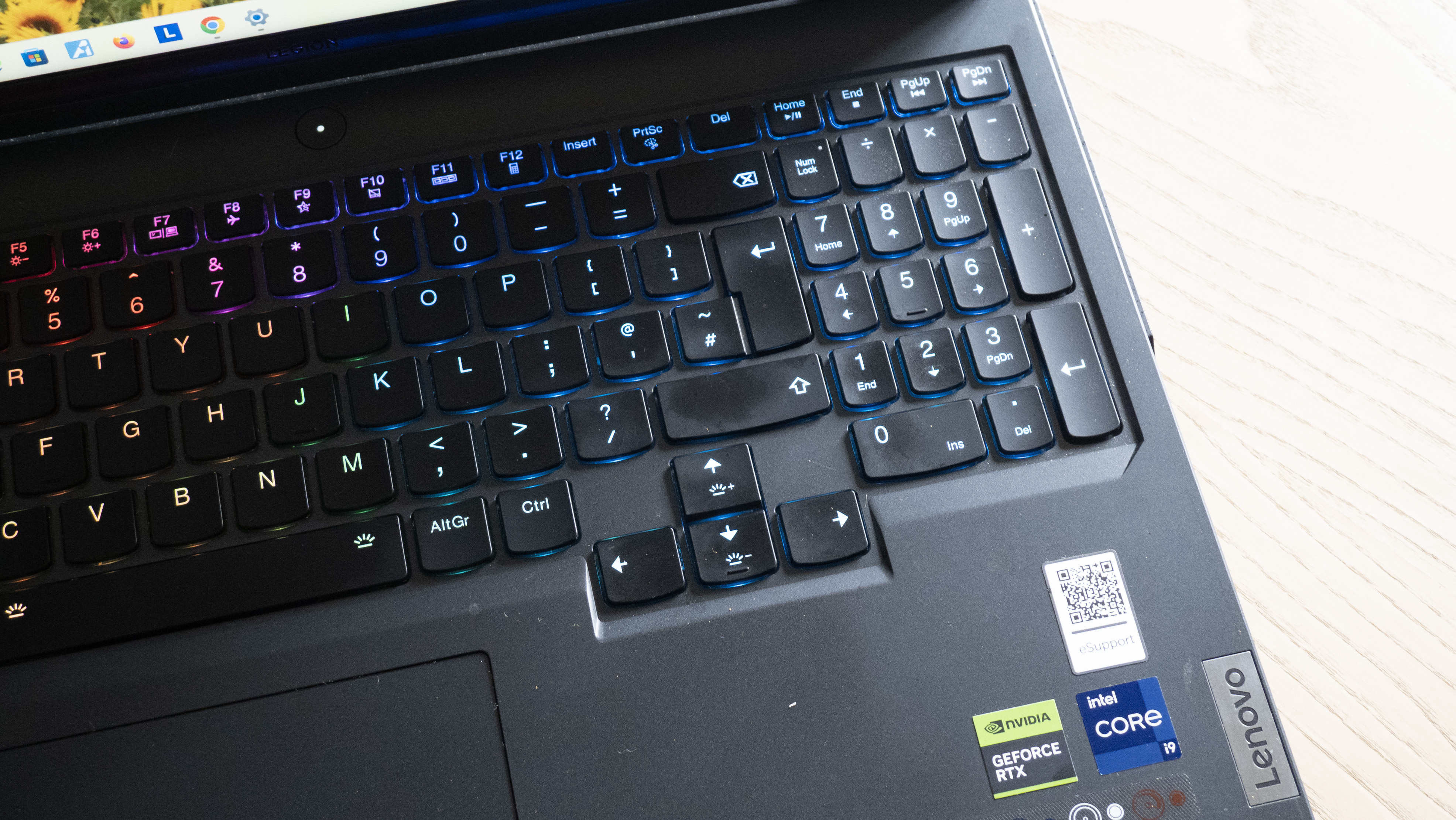

Specifications
Reasons to buy
Reasons to avoid
30-second review: The Lenovo Legion Pro 7i Gen 10 represents a complete redesign of Lenovo's flagship gaming laptop, and it's all the better for it. With desktop-class performance from the Intel Core Ultra 9 275HX and up to RTX 5090 graphics, it excels at demanding CAD workflows including large assemblies, real-time rendering and complex simulations. The 16-inch OLED display delivers perfect blacks and stunning colour accuracy, whilst the redesigned chassis with improved cooling handles sustained workloads better than its predecessor.
Price: Configurations range from £2,200 to over £3,000 depending on GPU choice. The RTX 5080 model offers excellent value compared to the 5090, with only marginal performance differences for most CAD workflows.
Design: Lenovo has given the Legion Pro 7i a fresh start with a completely redesigned all-metal chassis in Eclipse Black. RGB lighting is present but tasteful, with the backlit Legion branding on the lid and customisable lightbars that can be switched off for professional environments. At 2.62kg, it's substantial but manageable, and the build quality is exceptional throughout. Port placement has moved from the rear to the sides, with comprehensive connectivity including Thunderbolt 4, USB-A, HDMI 2.1 and notably, 2.5G Ethernet. The screen no longer opens flat due to the rear cooling hump, limiting to around 150 degrees.
Performance: This is where the Legion Pro 7i truly shines. The combination of Core Ultra 9 275HX and RTX 5080/5090 graphics delivers outstanding performance across all CAD applications. Lenovo's new "ColdFront Vapor with hyperchamber technology" sustains up to 250W of crossload power, a significant improvement over the previous generation's thermal limitations. In testing, it handles complex 3D models, real-time rendering and GPU-accelerated workflows with ease, trading blows with desktops. The 16-inch OLED panel's 500-nit brightness and perfect colour accuracy make it excellent for design work, though the glossy finish can cause reflections in bright environments.
Battery: Battery life is limited to around 3-4 hours under productivity workloads, dropping significantly under intensive CAD use. The large 99.99Wh battery provides some longevity, but this is firmly a machine designed for mains-powered use.
Read more: Lenovo Legion Pro 7i Gen 10 review
"The Lenovo Legion 7 Pro is an accomplished laptop made by a company which knows its audience well. With power to spare, a pleasant design, a great keyboard and a bright, colourful display, using it is a treat."
Best Mac for CAD






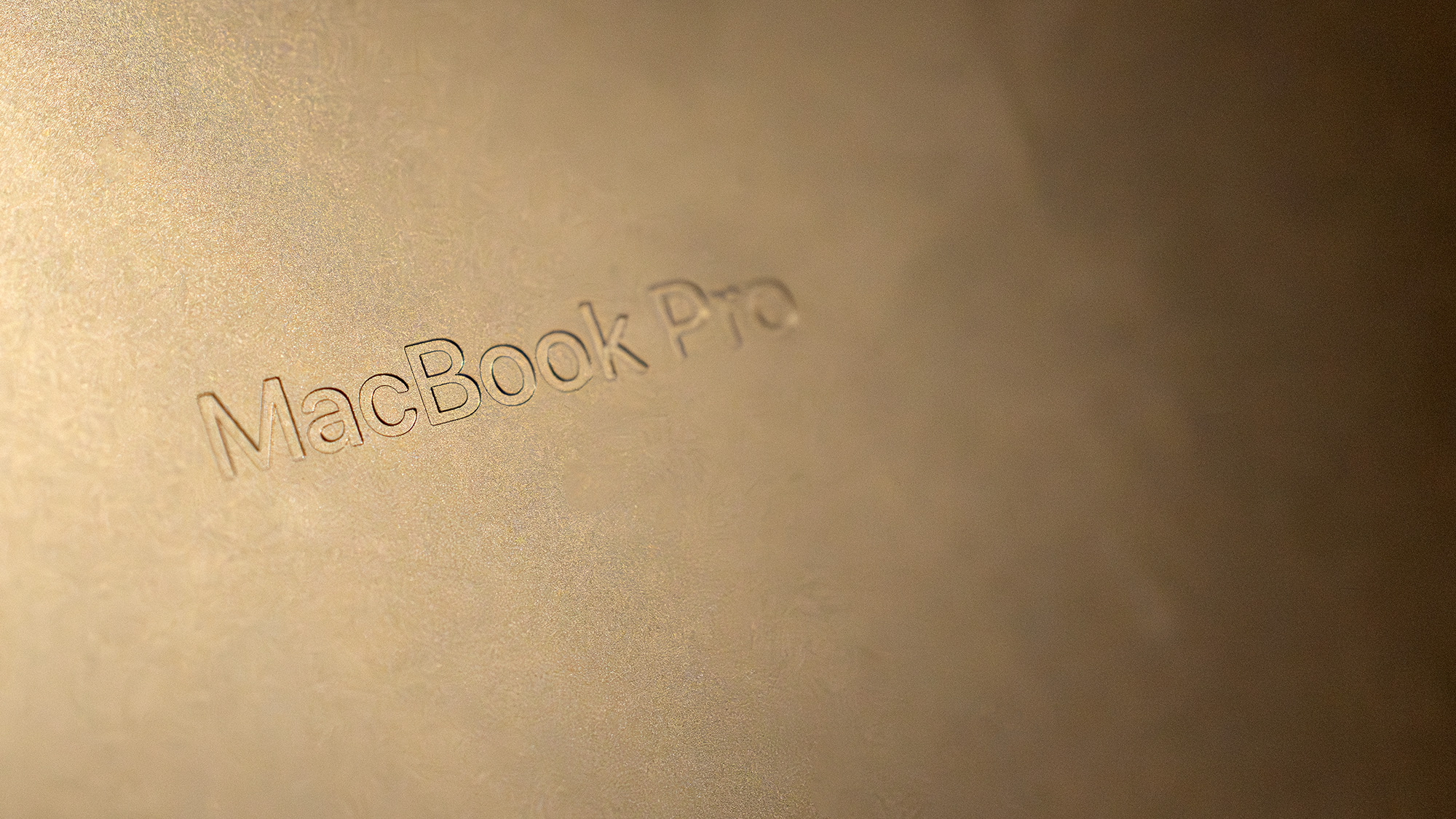


Specifications
Reasons to buy
Reasons to avoid
30-second review: Much CAD and AutoCAD software doesn't run on Macs, and that which does, doesn't always run perfectly. The Mac version of AutoCAD, for instance, lacks vertical toolsets. While you can definitely get it to work, it's worth remembering that AutoCAD was written for Windows, and the Mac version is essentially a different (and inferior) piece of software. However, should you still want an Apple laptop, this is the one we recommend. It's the latest model with the powerful M5 chip, delivering what Apple claims is the world's fastest processing core, so if you're running compatible 3D software, everything should run in a fast, stable and responsive way.
Price: Starting at $1,599 for the base model with 16GB RAM and 512GB storage, the MacBook Pro M5 is positioned as a premium option. Additional storage and RAM upgrades come at significant cost. You should also consider the total cost including necessary software licenses for Mac versions, if you've already paid for the Windows versions.
Design: This laptop has the sleek, polished looks Apple is known for, and maintains its reputation for premium build quality. The 14-inch model provides ample screen space for CAD work, with its 3024 x 1964 resolution Liquid Retina XDR display offering exceptional clarity and colour accuracy (93% DCI-P3 measured, 300 nits). The space black finish is particularly resistant to fingerprints, making it ideal for professional environments.
Performance: The M5 chip is amply capable for CAD, with benchmark scores that place it at the top of the charts. In Geekbench 6, it achieves impressive single-core performance that beats all Windows competitors. The GPU performance has seen a significant boost over the M4, gaining 10,000 points in Geekbench graphics tests. However, these numbers only tell part of the story. The real-world performance in CAD applications varies significantly based on software optimisation for Apple Silicon. In Photoshop, the M5 MacBook Pro leads all competitors in Pugetbench testing. When running compatible software, the machine handles complex models smoothly, but the limited software ecosystem remains a constraint. The new SSD runs at over 6,000MB/s, almost twice as fast as the M4 model.
Battery: This MacBook boasts excellent battery life thanks to the efficient M5 architecture. Apple claims 24 hours, though real-world usage shows more modest but still impressive results. The laptop can work for half an hour without dropping from 100% charge in low-power mode. Expect a full workday (8-10 hours) of intensive work with minimal heat generation during extended use and fast charging via the included power adapter.
Read more: MacBook Pro 14 (M5, 2025) review

"This is the laptop you want if you’re working on creative projects all day. Video and 3D pros might look for something with a bit more GPU, but for everyone else it’s an easy laptop to work with, and fits nicely into any professional life."
Best lightweight laptop for CAD

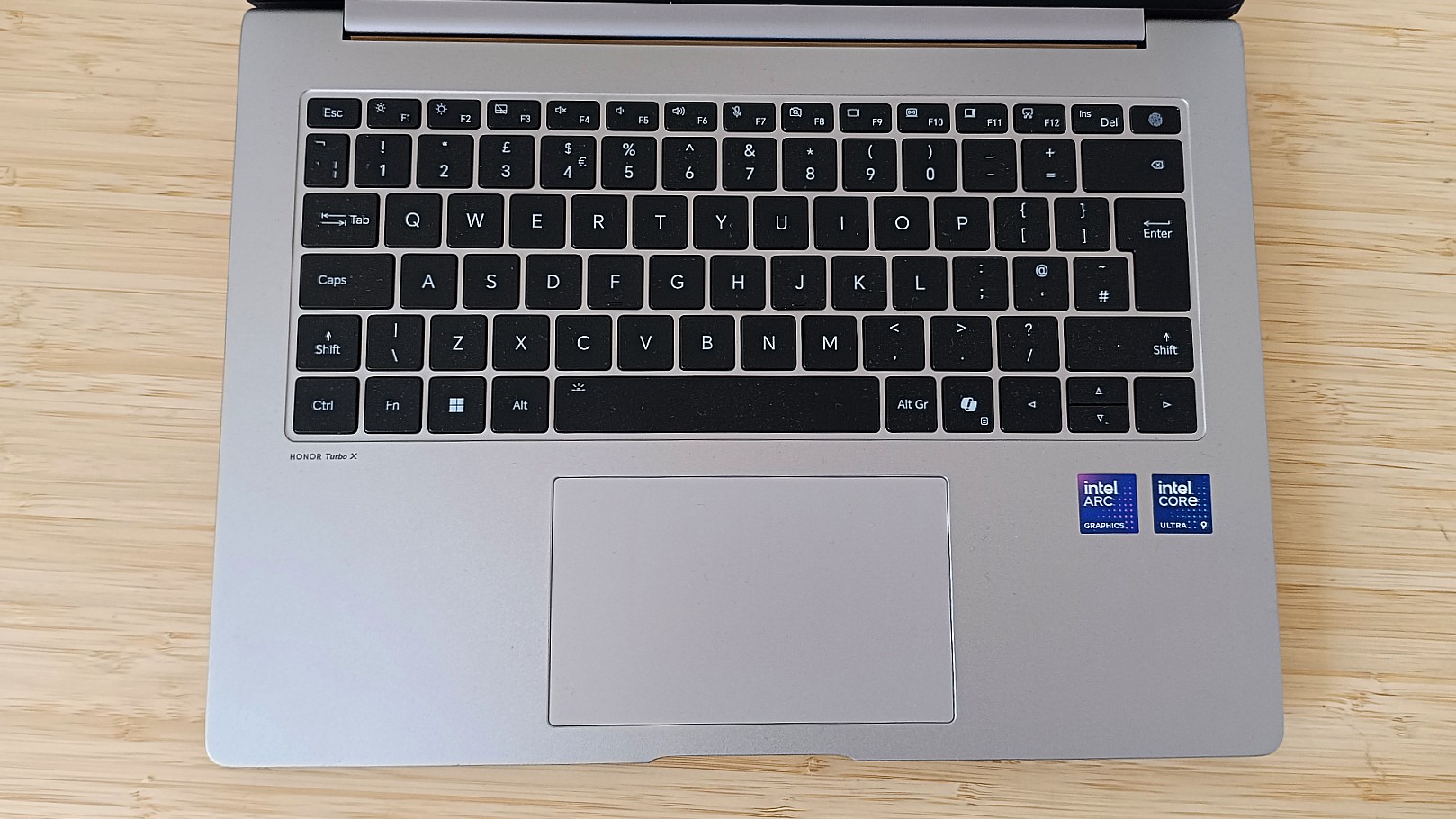



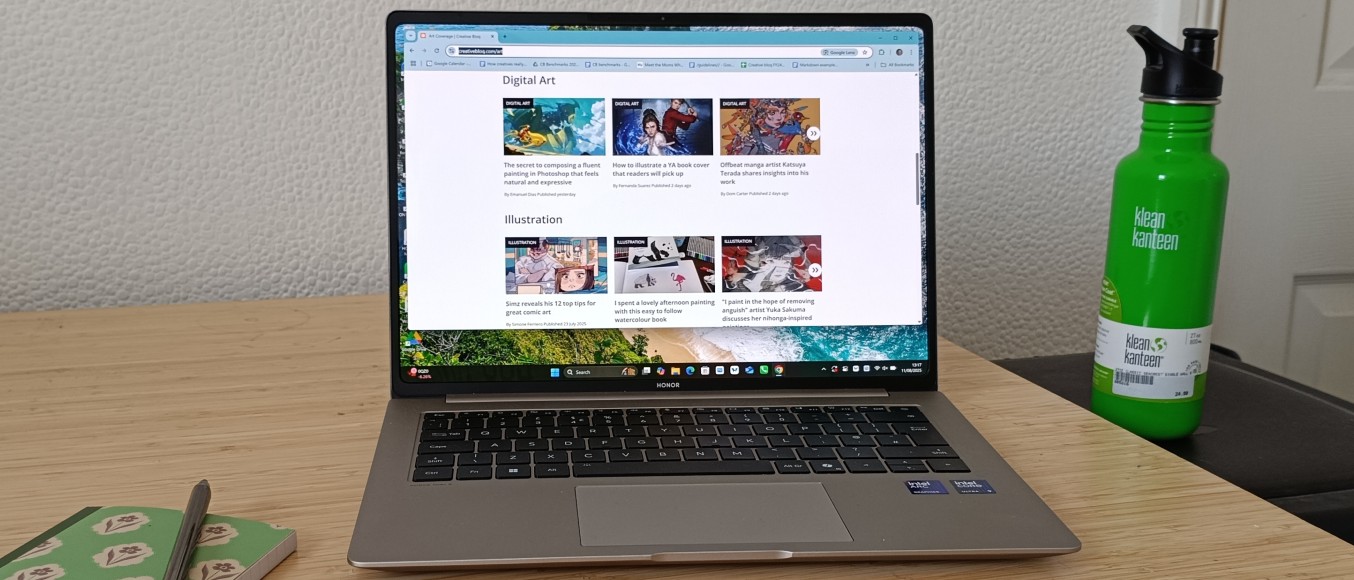


Specifications
Reasons to buy
Reasons to avoid
30-second review: The Honor MagicBook Pro 14 offers exceptional value for CAD professionals who primarily work with 2D drawings and moderate 3D models. Weighing just 1.39kg with a stunning 14.6-inch 3.1K OLED display, it's remarkably portable without sacrificing screen quality. The Intel Core Ultra 9 processor provides excellent performance for CAD drafting and general productivity, whilst the 92Wh battery delivers genuine all-day use. Though the integrated Intel Arc graphics can't match discrete GPUs for complex 3D work, it handles CAD software efficiently, at a fraction of the cost of workstation laptops.
Price: Currently available for around £949 with promotional deals (RRP £1,299), making it exceptional value compared to the MacBook Air M4 at £1,099. At this price point, it's hard to beat for 2D CAD work.
Design: The MagicBook Pro 14 features an understated yet elegant design with a matte grey-finish aluminium chassis that resists fingerprints exceptionally well. The 14.6-inch display provides more screen real estate than typical 14-inch laptops, whilst the 120Hz OLED panel delivers razor-sharp text and vibrant colours. At 17mm thick and 1.39kg, it's genuinely portable for daily commutes or client visits. Port selection includes two USB-C (10Gbps), two USB-A, HDMI 2.1, and 3.5mm audio—though notably lacking Thunderbolt 4. The one-hand lid opening and perfectly calibrated hinge add quality-of-life improvements.
Performance: The Intel Core Ultra 9 285H delivers strong performance for CAD drafting, 2D drawings, and moderate 3D assemblies. In benchmarks, it achieved impressive Cinebench scores of 1,080 (multi-core) and Geekbench scores of 15,162, demonstrating excellent CPU performance. However, the Intel Arc 140T integrated graphics is the limiting factor for demanding 3D work—it handles moderate models well but struggles with complex assemblies or real-time rendering. For professionals primarily working in 2D CAD with occasional 3D work, it's more than capable. The cooling system remains quiet even under load.
Battery: This is a standout feature. The 92Wh battery delivers 10-12 hours of mixed use, extending to 13+ hours for video playback in testing. The 100W USB-C charging reaches 50% in approximately 30 minutes, making this genuinely useful for full-day mobile work.
Read more: Honor MagicBook Pro 14 review

"With its stunning 14.6-inch OLED display, 92Wh battery and Intel Core Ultra 9 chip, this delivers flagship-level performance in an affordable package."
Best premium laptop for CAD


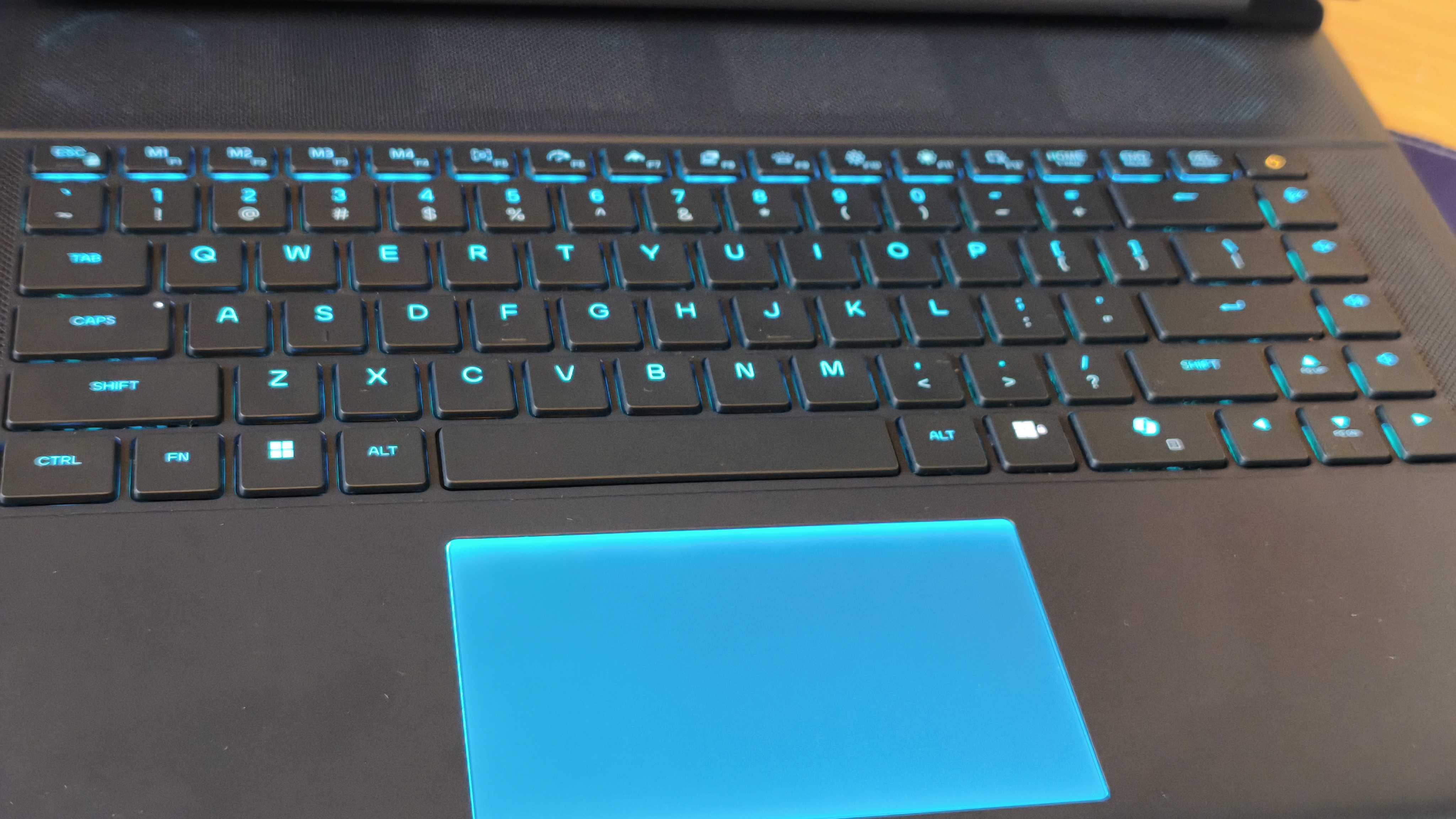

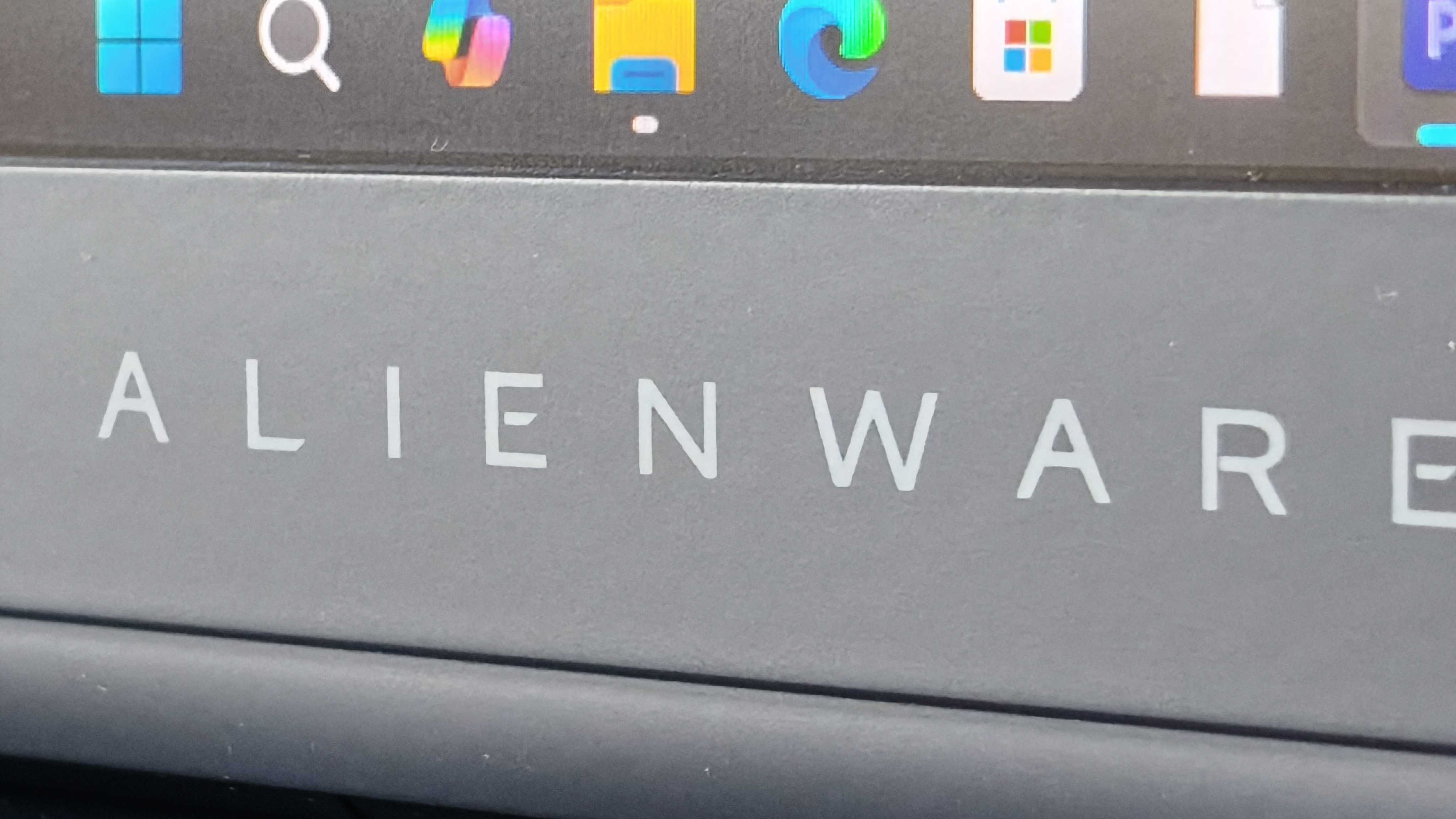





Specifications
Reasons to buy
Reasons to avoid
30-second review: The Alienware 16 Area-51 is Dell's flagship gaming laptop that doubles as an absolute powerhouse for demanding CAD and 3D work. With the Intel Core Ultra 9 275HX processor and the top-of-the-line NVIDIA GeForce RTX 5090 graphics card (with 24GB GDDR7), this machine delivers blistering performance that rivals desktop workstations. The 16-inch IPS display offers 240Hz refresh rate, 488 nits measured brightness, and 99% DCI-P3 colour coverage. While it's heavy, loud under load, and expensive, when you need absolutely no compromises in performance for complex assemblies, real-time rendering, and GPU-accelerated workflows, this is as good as it gets.
Price: The Alienware 16 Area-51 with RTX 5090 costs £3,499 in the UK and $4,049.99 in the US. This is premium pricing for premium performance. A base model with RTX 5070 starts at £1,999/$2,749.99, though the performance gap to the 5090 is substantial. For CAD professionals who need the absolute best, the price reflects the cutting-edge hardware inside.
Design: The Alienware 16 Area-51 doesn't apologise for being a gaming laptop. The anodised aluminium chassis features RGB lighting on the lid logo, backlit keyboard, touchpad, and rear light strip – all customisable or can be disabled for professional environments. At 3.4kg and 28.5mm thick, this is firmly a desktop replacement, not a portable workstation. However, the build quality is exceptional with a sturdy metal chassis. The port selection is generous, with two Thunderbolt 5 ports (on the 5090 model), two USB-A, HDMI 2.1, SD card slot, and headset jack; all positioned along the rear for clean cable management when docked.
Performance: This is where the Alienware 16 Area-51 justifies its premium price. The combination of the Intel Core Ultra 9 275HX and RTX 5090 delivers top performance across all benchmarks. In Cinebench testing, it excels at 3D rendering tasks. The Geekbench AI results show fantastic AI performance, crucial for modern CAD workflows using AI-assisted features. In PugetBench for Photoshop and Premiere Pro, it ranks among the very top performers we've tested. The RTX 5090 with 24GB of GDDR7 memory handles the most complex 3D assemblies, real-time ray tracing, and GPU-accelerated rendering with ease. The advanced cooling system manages heat well, though fans can be loud under sustained loads.
Battery: With such powerful components, battery life is predictably limited. Expect around 3.5 hours under normal office workloads, dropping significantly under intensive CAD use. This laptop is designed to be used plugged in. The large battery provides enough power for moving between meeting rooms, but this is not a machine for all-day mobile work unplugged.

"The Alienware 16 Area-51 is one of the most powerful laptops you can get right now. Hardly a surprise as it's got the top processor and graphics card available on board.
"
Also tested
While the options above may be our top choices for various elements of CAD and AutoCAD work, there are a lot of laptops out there worthy of your attention. We'll be constantly updating the list of other laptops we've tested that you should feel confident in using in your CAD work.
Dell Precision 7780 is a heavyweight 17-inch mobile workstation built for demanding 3D CAD workflows. With an Intel i7, RTX 3500 GPU, and upgrade options, it delivers excellent performance. However, it’s bulky, lacks 4K, and offers poor battery life. Premium but powerful.
Read our 4.5-star review
Acer Predator Helios 18 (2024)'s Intel Core i9-14900HX processor and RTX 4090 GPU means it can handle the most complex 3D models, real-time ray tracing, and GPU-accelerated workflows in AutoCAD, SolidWorks, and other professional software, while the 18-inch Mini LED display provides ample workspace and great colour reproduction.
Read our 4.5-star review
ASUS ProArt PX13 is a lightweight 2-in-1 device offering desktop-class performance in a compact chassis. Its RTX 4070 GPU makes light work of demanding CAD applications, whilst the gorgeous OLED touchscreen provides excellent colour accuracy for design work.
Read our 4.5-star review
ASUS Zenbook 14 OLED (UX3405) comes with a gorgeous 3K OLED touchscreen and an AI-boosted Intel processor. This, plus its light way, makes it perfect for CAD professionals who need portability without sacrificing performance or display quality.
Read our 4.5-star review
Dell XPS 17 (2023)
The Dell XPS 17 has a gorgeous, large screen. That can be a great help when designing in a CAD application, giving you more room to work, and to show off your projects to co-workers and clients.
Read our 4.5-star review.
ASUS Zenbook S 13 OLED
The screen may not be the biggest, but this ultraportable model more than makes up for it with its bright, sharp OLED display, 32GB of RAM and great ergonomics. It's the ultimate in portability at only 1kg (less than an iPad Pro with a keyboard attached). Fantastic for CAD work on the go.
Read our 4.5-star review.
LG Gram SuperSlim If you're on the go a lot with your work, you'll love that LG gram SuperSlim, which as the name suggests is light (only 990g), thin and very easy on the eye. Its beautiful 15.6-inch OLED display makes it a joy to look at while working on your CAD designs, and battery life is decent too.
Read our 4-star review.
MSI Creator Z17 This large, heavy laptop is made for professional creatives, and it has a lot of power inside, with options up to 64GB of RAM, oodles of storage and a bright, 17-inch touchscreen. The latter is compatible with the MSI Pen stylus so you can write or draw directly onto it.
Read our 4-star review.
MacBook Pro (M4 Pro, 2024) might be overkill for a vast majority of CAD work, but it's a supremely powerful laptop if you have further creative needs or want a device that is futureproofed. However, it's astronomically expensive.
How we test
We evaluate CAD laptops by checking that core components—CPU, GPU, and RAM—are properly balanced. (A powerful processor paired with inadequate memory, for example, won't perform well.) We run benchmarks to verify each component delivers full performance. Laptops are more susceptible to thermal and power issues than desktops, so the same chip can perform differently across systems. We test storage performance since manufacturers rarely specify SSD details. For displays, we look for 95% DCI-P3 colour coverage minimum. (High pixel density helps with sharp text and fine design details.) We also assess build quality, keyboard feel, trackpad responsiveness, and overall usability.
How to choose
Choosing a CAD laptop means balancing your budget against your primary workload. While much of 2D drafting is not power-hungry, working with 3D models, large assemblies, or complex point clouds will be significantly more demanding and requires a higher investment. In all cases, the more complex and larger your projects, the more powerful your machine needs to be.
When selecting a processor (CPU), focus on its clock speed (3+ GHz recommended), as software like AutoCAD relies heavily on a single fast core. Look for high-performance mobile chips like the latest Intel Core Ultra 7/9 or AMD Ryzen 7/9 mobile processors (H-series or HX-series are best). Complement this with ample RAM (32 GB is the professional standard) for handling large files and multitasking.
For Mac users, be aware that the latest AutoCAD for Mac runs natively on all Apple Silicon chips but lacks the Windows Specialized Toolsets and some advanced 3D rendering features. If you need those specific features, you must use virtualization software to run the Windows version.
Finally, a large, high-resolution display is key for reducing eye strain and maximizing workspace. Also, be prepared to accept a trade-off between extreme performance (which drains the battery quickly) and long all-day battery life. Always check the official software requirements before making your final purchase.
FAQs
What is the difference between CAD and AutoCAD?
CAD stands for "computer-aided design". It's a general term for software that allows you to model and render designs digitally in areas such as architecture, furniture design, interior design, fashion and more. This can be done in 2D and 3D, and different types of software will be relevant for each.
AutoCAD is specific piece of CAD software, one of the leading ones. It's developed by Autodesk, and can be used for 2D and 3D creations. So there isn't a difference per se - AutoCAD is just an example of CAD, in the way that Photoshop is an example of photo-editing software. Think of it this way: if CAD is duct tape, AutoCAD is Duck Tape®.
Can all laptops run AutoCAD?
While not all laptops can run the latest version of AutoCAD smoothly, the software can function on many modern machines if they meet the minimum specifications. For Windows, the latest version of AutoCAD requires a minimum processor speed of 2.5 GHz, although a 3+ GHz processor is strongly recommended for better performance. The basic memory requirement is 8GB of RAM, but a significant jump to 32GB is the recommended minimum for handling large projects, complex 3D modeling, or working with point clouds. The application also requires 10GB of disk space and a display resolution of at least 1920 x 1080.
It is important to note that a separate version, AutoCAD for Mac, is available. This version is optimized for macOS, especially for systems running Apple M-series chips (like M2 or M3), where the performance is comparable to the Windows version. However, the Mac version is not feature-identical to the Windows version; specifically, it still lacks some key functionalities, such as advanced 3D Rendering and the Drawing History feature.
Can AutoCAD run on Mac?
Yes, AutoCAD can run on a Mac, but it's important to understand the two main ways this is accomplished and the differences between them.
The two primary ways to run AutoCAD on a macOS device are using AutoCAD for Mac, which is a separate, native version of the software developed specifically by Autodesk, or running the AutoCAD for Windows version through virtualization software, such as Parallels Desktop or VMware Fusion.
While the native Mac version performs exceptionally well, particularly on newer Apple Silicon (M-series) chips, it is not a direct, feature-for-feature copy of the Windows version. For instance, the Mac version features a user interface (UI) designed to feel native to macOS, relying on menus and tool sets rather than the Ribbon interface found on Windows. Furthermore, the Mac version has limited 3D functionality; while it can handle 3D modeling and visualization, it lacks advanced 3D Rendering and certain other 3D tools available in the Windows version.
Crucially, the seven specialized toolsets (such as Architecture, Mechanical, Electrical, etc.) that are included with a standard Windows AutoCAD subscription are not available in the native AutoCAD for Mac product, and some specific tools, like Drawing History and the QuickCalc calculator, are also absent.
For the latest native AutoCAD for Mac (e.g., AutoCAD 2026), the system requirements include a 64-bit Intel or Apple M-series CPU, a minimum of 8 GB of RAM (though 16 GB or higher is strongly recommended for complex projects), and a 1920 x 1080 display resolution.
For those who absolutely require the full Windows feature set, including all specialised toolsets and complete 3D rendering, running the Windows version via a virtualization program like Parallels on a powerful Mac (such as a MacBook Pro with an M-series Pro/Max chip and 16GB+ RAM) may be a better solution.
What hardware is most important for AutoCAD?
The most critical hardware for running AutoCAD effectively is the Processor (CPU) and the amount of System Memory (RAM).
For nearly all AutoCAD tasks, especially 2D drafting, performance is tied directly to the CPU's clock speed (frequency), not the total number of cores. You should prioritize a CPU with the highest possible clock speed (3.0 GHz or higher).
RAM is the second most important component, as it manages large files, external references and multitasking. While the minimum requirement is 8GB, professionals should aim for 32GB if dealing with complex, multi-layered drawings or large datasets.
For the graphics card (GPU), you can often manage with an entry-level dedicated card. However, if your focus is on 3D modeling and visualization, it's wise to invest in a powerful dedicated GPU with 8GB of VRAM or more to ensure smooth manipulation of 3D models.
Finally, an NVMe Solid State Drive (SSD) will help reduce load times. Installing the operating system and AutoCAD on an SSD will drastically speed up file opening, autosave processes, and general system responsiveness, eliminating bottlenecks caused by slow storage.
Sign up to Creative Bloq's daily newsletter, which brings you the latest news and inspiration from the worlds of art, design and technology.

Paul is a digital expert. In the 20 years since he graduated with a first-class honours degree in Computer Science, Paul has been actively involved in a variety of different tech and creative industries that make him the go-to guy for reviews, opinion pieces, and featured articles. With a particular love of all things visual, including photography, videography, and 3D visualisation Paul is never far from a camera or other piece of tech that gets his creative juices going. You'll also find his writing in other places, including Creative Bloq, Digital Camera World, and 3D World Magazine.
- Tom MayFreelance journalist and editor