
Looking for the best laptop for video editing? At the very least, you’ll want a powerful and speedy machine with a bright, colour-accurate display to tackle creative software. We advise that you consider your workload and lifestyle when deciding which laptop to buy, and prioritise the battery life, design, and software compatibility above all else.
Right now, we think the MacBook Pro 16 (M4 Pro, 2024) is the best laptop money can buy for video editing, balancing fantastic performance with beautiful design, impressive battery life, and a gorgeous display. There are plenty of other options out there, including Windows laptops plus some of the best laptops for 4K video editing, ranked based on our expert testing.
We've benchmark-tested all of the models below (read up on how we test laptops), and considering the needs of video editors to help you make an informed choice. If you’re keen to refresh your whole setup, see our picks of the best monitors for video editing, or for a desktop solution, we've rounded up the best video editing computers.

Beren has well over a decade of experience writing about creative tech, having previously worked for the digital art magazine ImagineFX, the fine art magazine Paint & Draw and Canon Pro Europe. As Creative Bloq's Ecom Editor, he's racked up hours testing and reviewing everything from laptops and monitors to office chairs. He also oversees the curation of our buying guides, taking feedback on the products we've tested from contributing creatives.
Quick list

The latest MacBook Pro running the M4 Pro is one of the most powerful laptops you can buy today. So if you do a lot of intensive video editing and want to speed up your workflow, it's well worth the investment, especially as it has decent speakers and a beautiful screen.
Read more below

Released at a price undercutting the previous M3 version, the MacBook Air M4 offers the best bang for your buck in Apple laptops right now. It scored almost as well as the Pro in our video tests, and offers more than enough power to handle complex editing timelines.
Read more below

Prefer to Windows to Mac? We believe the ASUS ProArt P16 is the best choice around. Boasting powerful processors, our reviewer found it handles even the most demanding video editing tasks with ease. Plus the laptop's 4K OLED touchscreen is a game-changer.
Read more below
The best Apple laptop for video editing




Specifications
Reasons to buy
Reasons to avoid
What you need to know: The 2024 MacBook Pro with M4 Pro represents a significant leap forward. With its powerful media engine capable of handling multiple 8K streams simultaneously and enhanced ProRes acceleration, it's more than able to handle professional video workflows, even if you're working with 8K footage.
Price: The MacBook Pro with M4 Pro represents a significant investment but offers value for professional video editors. The base configuration with 48GB RAM and 2TB storage provides enough headroom for most video projects, while additional storage upgrades are expensive but may be worth it for high-intensity video work. A more affordable option is the Apple MacBook Air (M2, 2022) which appears next in our list.
Design: This MacBook Pro model has a top-tier industrial design and robust build quality that fees premium, with a large high-quality trackpad and function bar for managing operations and daily tasks with ease.
Display: The 16-inch Liquid Retina XDR display stands out for video work, offering exceptional contrast ratios (1,000,000:1) and colour accuracy critical for colour grading. The space black finish remains professional-looking even with heavy use, and the port selection, including Thunderbolt 5, supports high-speed external storage and displays essential for video workflows.
Performance: In our tests, the M4 Pro delivered impressive performance metrics that translate directly to real-world video editing capabilities. That means, for example, it can export 4K video significantly faster than previous generations. The improved thermal design means sustained performance during long export sessions, while the six-speaker sound system provides accurate audio monitoring.
Connectivity: Ports can be a challenge with laptops, but there's a decent array with the MacBook Pro. You get a 3.5mm audio jack and two USB-C ports (Thunderbolt 5 and 4) on the left, plus another Thunderbolt 5 port, HDMI port, and SDXC slot on the right.
Battery life: Video editing laptops typically struggle with battery life, but the M4 Pro breaks this trend, providing up to 10 hours of intensive work, and fast charging support via the 140W adapter. This makes it an excellent choice for field editing or client review sessions where power access might be limited.
Read more: MacBook Pro M4 review

The 2024 MacBook Pro M4 Pro 16" is a powerful laptop for any use case, from modelling to animating and rendering, as well as daily computing tasks. The portability and excellent battery life makes it suitable for 3D artists on the move too, so should be near the top of your shortlist and could even replace a desktop workstation for many users.
Best value Apple for video editing




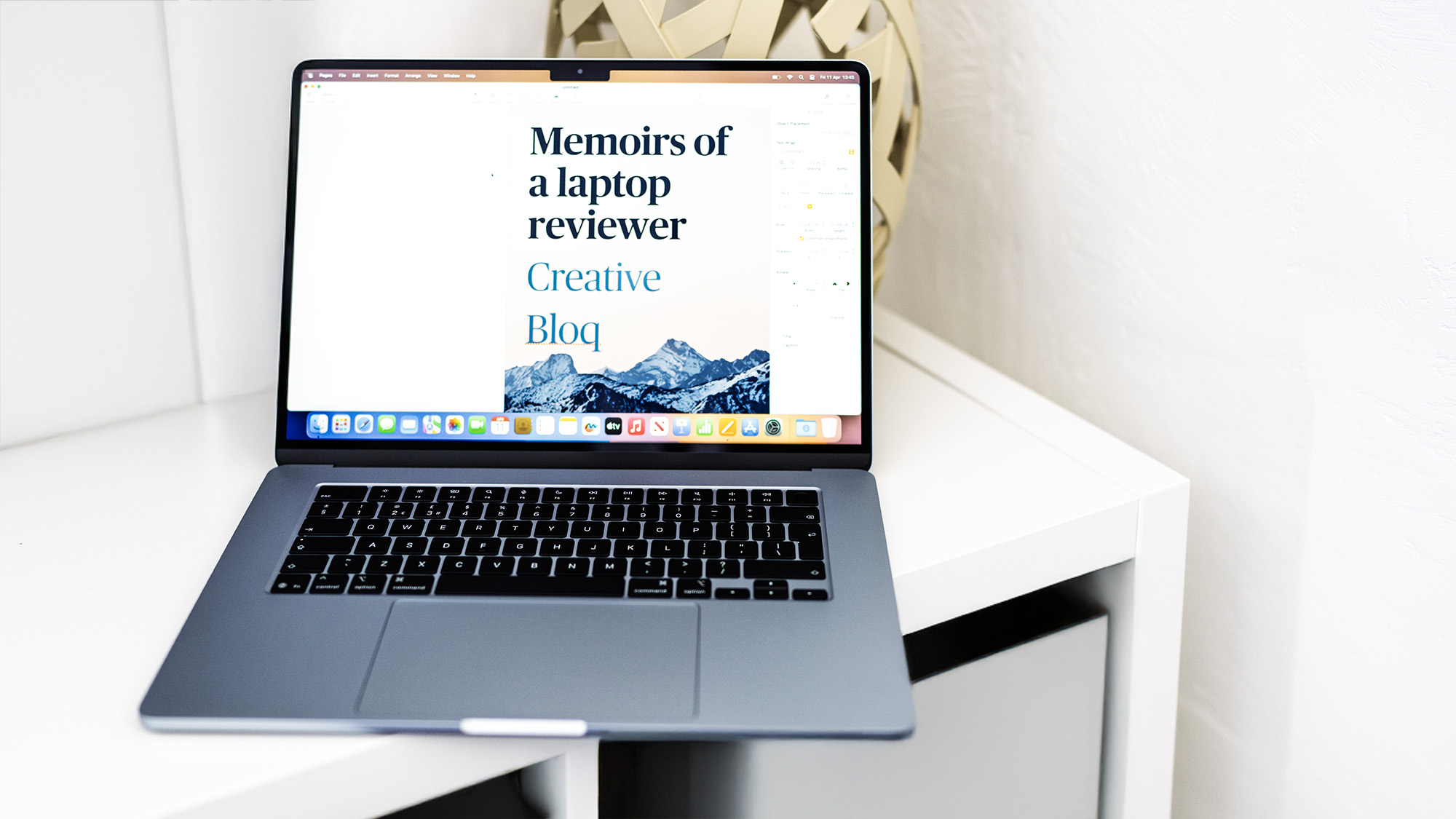



Specifications
Reasons to buy
Reasons to avoid
What you need to know: Apple's latest round of MacBook Air laptops, featuring the newest M4 chip, come in 15-inch and 13-inch flavours. So far so standard, but what really caught our attention was the fact that the M4 version was priced *lower* than the M3 on launch, making it substantially better value than the previous-gen M3 Airs (and cementing their status as, if we're honest, a bit of a dud). With 16GB of RAM as a starting point, this machine is a video-editing powerhouse, and offers some of the best value for money you'll get on the laptop market.
Price: Well, we might as well start here. The 15-inch version of the MacBook Air M4 starts at $1,199 / £1,199, while the 13-inch version starts at $999 / £899 – though in both cases, we've already seen discounts. That price does climb vertiginously if you start upgrading memory or storage or adding peripherals, but for what you get, this is still excellent value – cheaper than the MacBook pro, but not all that far behind it in performance stakes.
Design: The M4 MacBook Air keeps that lovely uniformly thin profile that began with the M2 version, measuring just 11mm in thickness. It's modern, minimalist and attractive – thanks in part to its fanless, passively cooled design.
Display: If budget and space allow for the 15-inch version, you will probably find that a more comfortable space for video editing, giving you a bit more legroom work on your timeline. But both versions are lovely – lacking the mini-LED tech or anti-reflection coating found in MacBook Pro models, but still delivering 500 nits of brightness and DCI-P3 colour coverage. In our tests, the Air delivered 100% of DCI-P3 and sRGB, with 88% of AdobeRGB – this kind of accuracy is important for editing and grading.
Performance: Near faultless for video editing tasks. In our tests, the MacBook Air M4 chewed through jobs like 4K editing in Final Cut Pro and Adobe Premiere Pro. In our Topaz Video AI tests, which assesses a system's ability to upscale video and convert video to slow-motion, the MacBook Air M4 achieved a score just 8% behind that of the more expensive MacBook Pro. This isn't to say that there's no difference between the two, however – the fanless design of the Air does mean that sustained intensive workloads can lead to thermal throttling, which may affect rendering times for longer projects.
Connectivity: Port selection is minimal but functional, featuring two Thunderbolt 3 (USB-C) ports and a MagSafe 3 charging connection. Having MagSafe charging is particularly welcome as it frees up both Thunderbolt ports for peripherals. Also, even with the 11mm thickness, we get a lovely 3.5mm headphone jack supporings high-impedance headphones, useful for audio monitoring. However, the lack of an SD card reader or HDMI port means video editors will likely need dongles or a hub for their workflow. Wi-Fi 6 and Bluetooth 5.0 provide solid wireless connectivity options.
Battery life: Apple likes to claim that its Air laptops offer 18 hours of battery life. We didn't quite get there in our battery benchmark test, for which we run a looped 1080p video until the battery dies, but the MacBook Air (M4, 2025) got darned close. You can confidently edit videos all day without needing to stay near a power outlet.
Read more: Apple MacBook Air (M4, 2025)

The MacBook Air is not an expensive laptop by the standards of many of the pro machines we review on Creative Bloq. Despite this, it performs impressively well, even more so when you factor in the thinness on offer.
Best Windows laptop for video editing




Specifications
Reasons to buy
Reasons to avoid
What you need to know: Prefer to Windows to Mac? The ASUS ProArt P16 is the best choice around. Boasting the powerful AMD Ryzen AI 9 HX 370 CPU and NVIDIA RTX 4070 GPU, it handles even the most demanding video editing tasks with ease. Our reviewer found that the 4K OLED touchscreen offers incredible colour accuracy and sharpness, making it perfect for precision editing. There's also integration with AI capabilities, and the AMD XDNA NPU enhances workflow efficiency and extends battery life, addressing a common weakness in Windows laptops.
Price: Starting at $2,699/£2,599, this laptop offers strong value considering its performance rivals more expensive MacBook Pro models. The price includes professional-grade features like the ASUS Dial for intuitive timeline scrubbing and the ProArt Creator Hub with AI-powered tools.
Design: The ProArt P16 prioritizes function over form with a robust black chassis that's relatively thick but surprisingly light at 1.85kg. While not the most visually striking laptop, its build quality is excellent, with a sturdy hinge and premium materials throughout. The standout design feature is the innovative ASUS Dial integrated into the touchpad, offering intuitive control for creative applications.
Display: The 16-inch 4K OLED touchscreen is a standout feature, offering 100% P3 colour coverage and excellent brightness levels up to 400 nits. The touch functionality adds versatility for video editors who prefer hands-on control, though the screen does tend to attract fingerprints.
Performance: This laptop rivalled or exceeded the MacBook Pro M3 Max in many of our tests, particularly in Digital Content Creation scores. The combination of AMD Ryzen AI 9 processor, RTX 4070 GPU, and up to 64GB of RAM handles complex video editing tasks with ease, including 4K editing and heavy effects work. Meanwhile, the ProArt Creator Hub features AI-powered tools like StoryCube and MuseTree. It offers steep competition to the MacBook Pro 16 (M4 Pro, 2024) which takes the top spot in our list.
Connectivity: Port selection is a major strength, offering a comprehensive array of connections that professional video editors will appreciate. The laptop includes two USB-A 3.2 Gen 2 ports, a USB 3.2 Gen 2 Type-C, and a USB 4.0 Gen 3 Type-C port for high-speed data transfer. The HDMI 2.1 port supports high-refresh external displays, while the SD Express 7.0 card reader is perfect for importing footage directly from cameras.
Battery life: Battery performance has improved significantly, achieving over 10 hours in video playback tests. While not quite matching MacBook levels, it's a substantial improvement for Windows laptops in this category.
Read more: ASUS ProArt P16 review.

The ASUS ProArt P16, which I've had in for review over the last three weeks, takes direct aim at the MacBook Pro, head-on, and beats it. It's as simple as that.
Best value Windows laptop for video editing


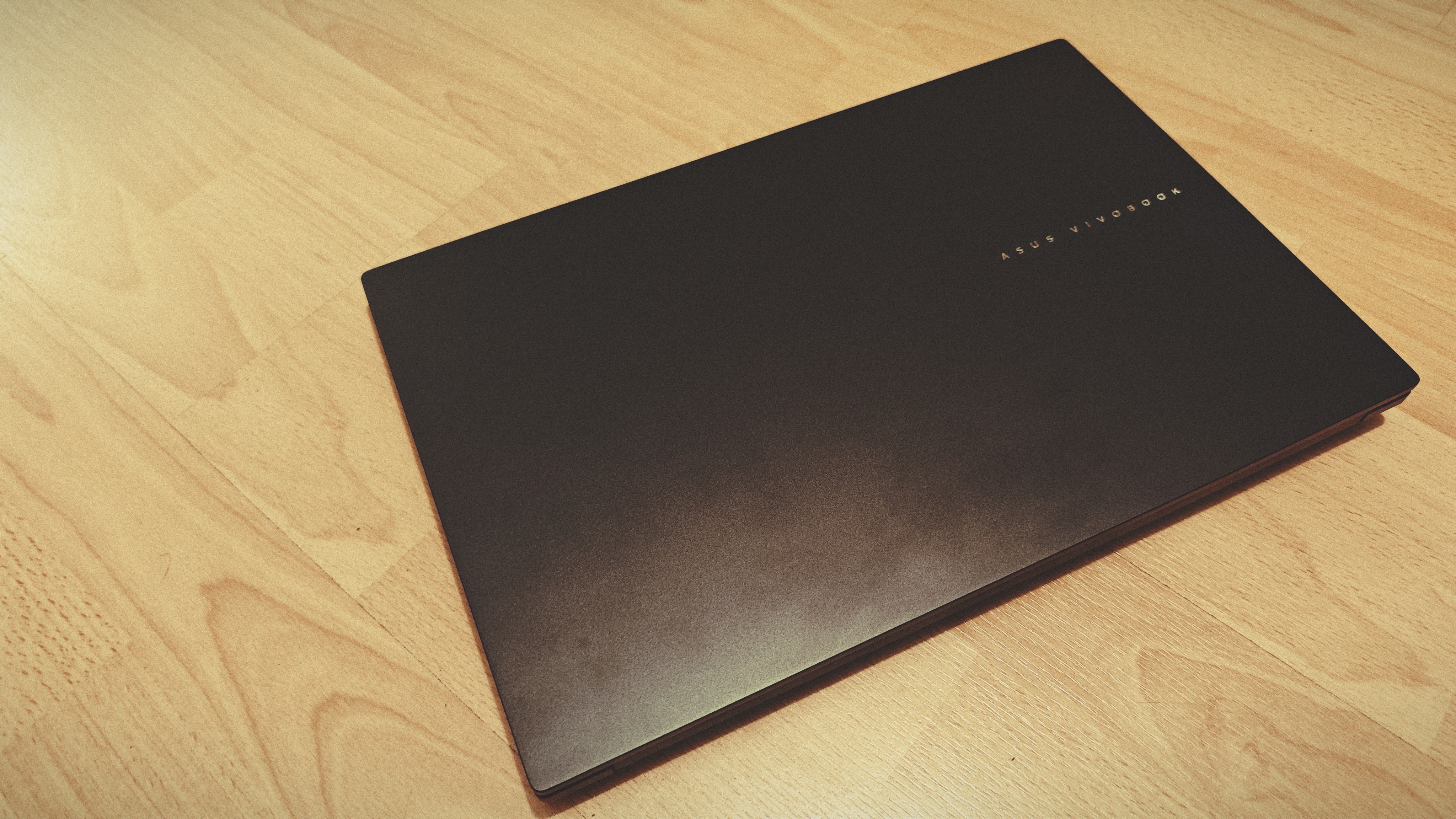
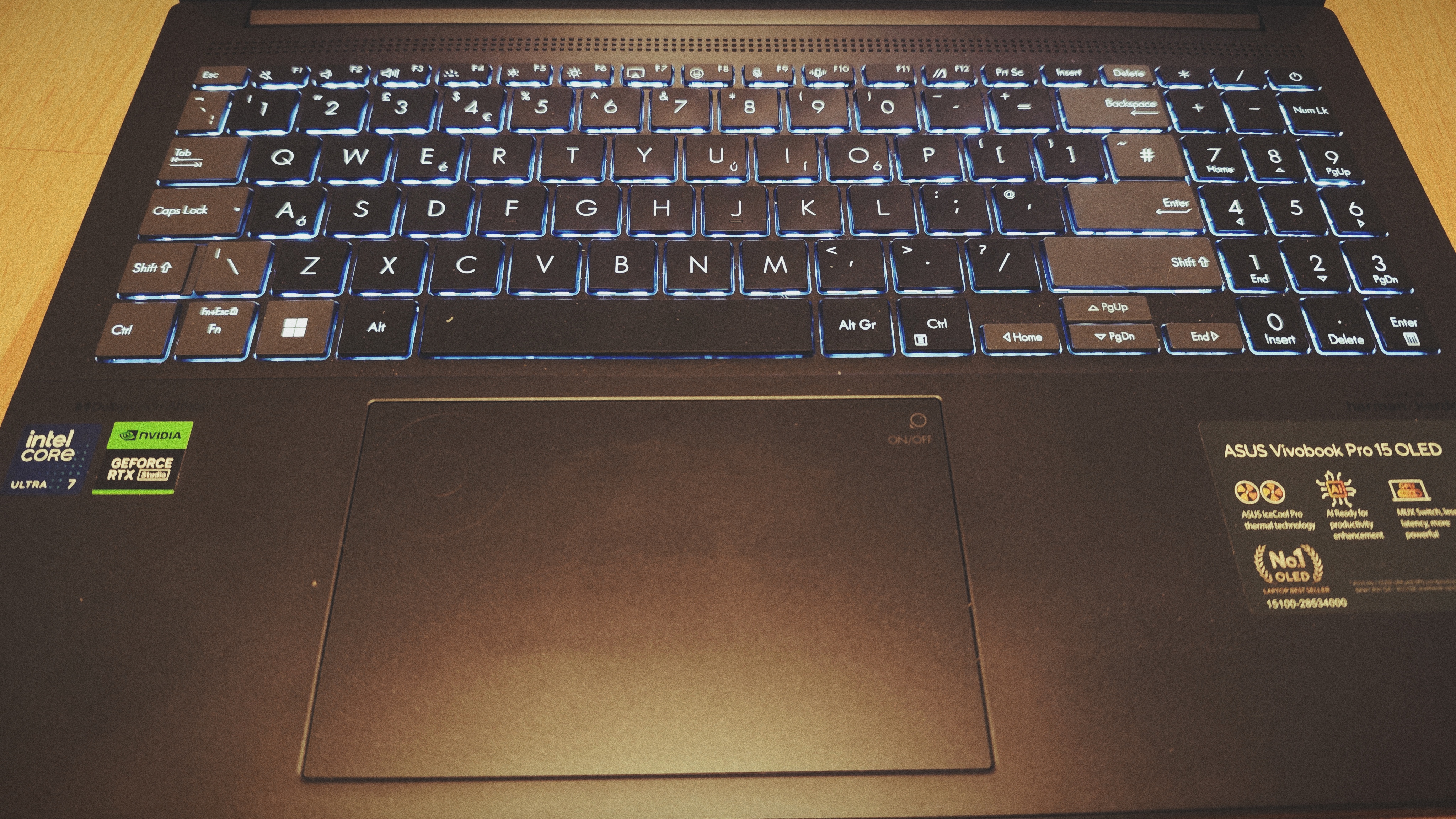
Specifications
Reasons to buy
Reasons to avoid
What you need to know: If you don't need the bells, whistles and raw power of the ASUS ProArt P16 listed above, the ASUS Vivobook Pro 15 OLED (2024) delivers serious video editing power at a mid-range price point. In our real-world testing, the combination of Intel's new 14th-gen Core Ultra 7 155H processor (with NPU) and NVIDIA RTX 4060 GPU handled 4K timelines smoothly in Premiere Pro and DaVinci Resolve. The 3K OLED display offers exceptional colour accuracy with 100% DCI-P3 coverage and Pantone validation, crucial for colour grading work. At 617 nits peak brightness, it's bright enough for HDR content review.
Video editors will appreciate the NPU-enhanced processing, which noticeably improves rendering times and playback performance. Our testing showed a 4K to 1080p transcode completing in just 4 minutes and 36 seconds for an 11-minute clip, competitive with laptops costing significantly more.
Price: At $1,599/£1,599, it's significantly more affordable than comparable MacBooks while delivering professional-grade editing capabilities.
Design: The 1.8kg weight makes it practical for on-location editing, while the 180-degree hinge is useful for client review sessions. The keyboard includes a numpad for efficient timeline navigation and quick input of timecode values. The ASUS DialPad integrated into the touchpad provides intuitive timeline scrubbing and parameter adjustment in major editing applications.
Display: The 15-inch 2880x1620 OLED screen delivers true blacks essential for evaluating contrast in your edits. The 120Hz refresh rate ensures smooth playback at both 24fps and 60fps content. While the resolution isn't full 4K, the pixel density is sufficient for detailed work, and the colour accuracy is exceptional with an infinite contrast ratio for precise shadow detail evaluation.
Performance: Our benchmarks revealed strong video editing capabilities with a PCMark 10 Digital Content Creation score of 9,496. The RTX 4060 GPU accelerates effects rendering and export times in Adobe Creative Suite and DaVinci Resolve. With 16GB RAM, you can work comfortably with 4K footage, though complex multicam projects might benefit from an upgrade.
Connectivity: The port selection is editor-friendly, featuring Thunderbolt 4 for fast external drive access, HDMI 2.1 for external monitoring, and an SD 4.0 card reader for direct camera media import. The inclusion of both USB-C and USB-A ports means you can connect both modern and legacy devices without adapters.
Battery life: While you'll want to be plugged in for intensive editing, the battery life is adequate for review sessions and basic cuts. The 125W power brick ensures full performance during rendering and export tasks.
Read more: Vivobook Pro 15 OLED (2024) review.

It offers a fantastic balance of performance, screen splendour and price, with graphics performance reaching into true professional territory for a price well under £2,000. It's an all-rounder, but one for someone with serious aspirations in at least one of the creative or gaming realms.
Best 2-in-1


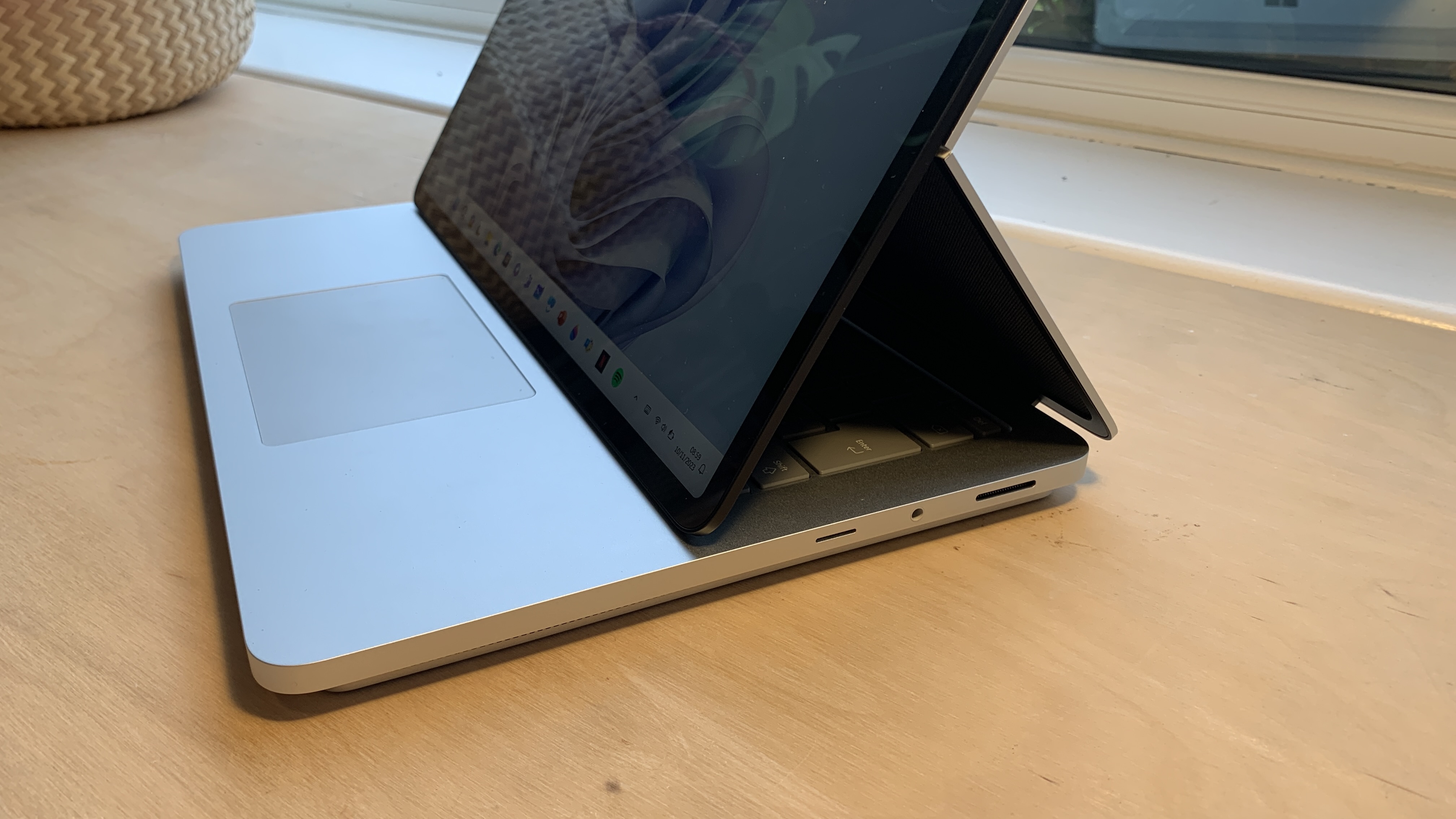

Specifications
Reasons to buy
Reasons to avoid
What you need to know: A 2-in-1 laptop lets you switch between video editing on a laptop to tweaking your timelines as if you were on a tablet. The Microsoft Surface Laptop Studio 2 excels at this use case, and you’ll love how seamless it is to shift from one form factor to another. It’s a respectable performer when it comes to video editing, and while there are more powerful options out there, few have the flexibility and portability you get with this.
Price: Starting at $1,999/£2,069, with our recommended configuration (32GB RAM, RTX GPU) pushing close to $3,000/£3,000, making it a significant investment. In short, you should only buy this if you really like the 2-in-1 format.
Design: The innovative triple-mode design is beautifully engineered, letting you switch between traditional laptop mode for editing, stage mode for client reviews, and studio mode for hands-on work with motion graphics. At slightly over 4 pounds, it's a bit heavy for a portable editing station, but the build quality is excellent with a robust aluminum chassis.
Display: The 14.4-inch touch display is a standout feature with its 120Hz refresh rate ensuring smooth playback of 24fps, 30fps, and 60fps content. The 201 PPI density and 3:2 aspect ratio provide ample workspace for timeline editing. While not true 4K, the resolution is sufficient for most editing tasks, and the touch capability adds versatility for motion graphics work.
Performance: Our benchmarks revealed modest video editing capabilities, with Geekbench multi-core scores of 6008; significantly lower than the M3 MacBook Pro's 20,000+ score. The NVIDIA RTX options (4050 or 4060 depending on configuration) provide decent GPU acceleration for effects and exports, though thermal throttling can impact sustained performance. It lacks some of the creative-first features offered by models like the ASUS ProArt P16 and the sheer power of the MacBook Pro 16 (M4, 2024), but its versatility is a huge benefit if you're often on the go.
Connectivity: Port selection is adequate but not exceptional for video work. You'll likely need dongles for connecting multiple external drives or monitors. The integrated SD card reader is a welcome addition for importing footage.
Battery life: Despite Microsoft's 16-hour claim, our testing showed much shorter durations; losing 75% charge in just five hours of moderate use. For video editing, you'll definitely want to stay plugged in.
Read more: Microsoft Surface Laptop Studio 2 review.

If you want a laptop with all the latest specs, no matter the cost, then this is the laptop for you. It does pretty much everything really well. Its design and more importantly the implementation of the 2-in-1 functionality means the device just works in every configuration.
Best gaming laptop
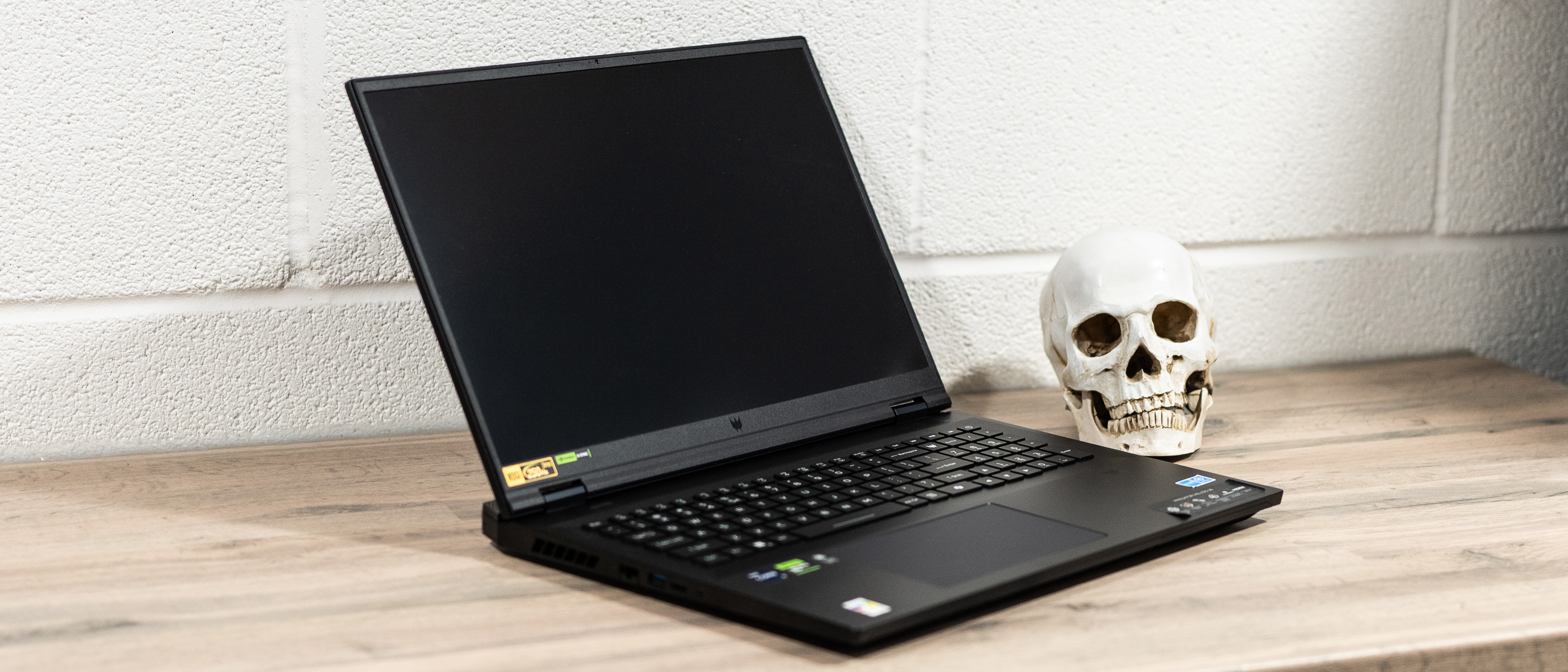



Specifications
Reasons to buy
Reasons to avoid
What you need to know: Now here's a laptop that can do something that our best pick overall, the MacBook Pro 16 (M4, 2024), can't do nearly as well; gaming. Gamers and video editors alike will appreciate the Acer Predator Helios 18, a powerful desktop replacement equipped with the Intel Core i9-14900HX CPU and NVIDIA GeForce RTX 4090 GPU. Our reviewers found it effortlessly handles high-resolution video editing and demanding effects work, often outperforming other creative laptops.
Price: Starting at $3,099/£3,599, the Acer Predator Helios 18 is priced in line with the top-tier MacBook Pro models. Its high price point is justified by the cutting-edge GPU and robust performance, making it an investment for serious video editors and gamers alike.
Design: The Predator Helios 18’s large black chassis is designed for stability, with RGB lighting on the keyboard and subtle light accents that can be adjusted or turned off. Weighing 3.25kg, it's heavier than most laptops, but this bulk allows for excellent cooling, ensuring stable performance during intensive video editing or gaming sessions. The machine's sturdy build, full-sized keyboard and spacious trackpad make it well-suited to extended editing sessions.
Display: The 18-inch WQXGA IPS display with a 250Hz refresh rate is an impressive feature, providing smooth visuals and accurate colours that are ideal for both video editing and gaming. Its 16:10 aspect ratio offers more vertical screen space, beneficial for viewing timelines and detailed editing. The mini-LED screen is a viable choice for creatives, though editors working in HDR might consider an external 4K monitor for optimal performance.
Performance: The Helios 18's Intel Core i9 CPU, RTX 4090 GPU, and 32GB of DDR5 RAM (upgradeable to 64GB) make it a powerhouse for video editing tasks. In our tests, it excelled at 4K editing and effects-heavy projects, and rendered high-resolution clips at remarkable speeds. The powerful cooling system keeps the device cool even under intense workloads, although the fans can get noisy during peak performance.
Connectivity: Port variety is a strong suit, with two USB 3.2 Gen 2 Type-A ports, two USB 3.2 Gen 2 Type-C ports (DisplayPort-enabled), and HDMI. The rear-mounted power and HDMI ports offer a convenient setup for desk use, and Wi-Fi 7 ensures blazing-fast connectivity, keeping you prepared for remote workflows. Although missing USB 4.0 or Thunderbolt support, the USB-C and HDMI options accommodate most external devices and displays.
Battery life: Battery life is average for a gaming laptop, lasting approximately 4.5 hours during moderate usage, and depleting faster under heavy editing or gaming. It’s ideal as a desktop replacement rather than a portable workstation.
Read more: Acer Predator Helios 18 review.

The new ASUS Zenbook Duo OLED has a lot to recommend it. It marries the internals of a high-performance Windows laptop with some excellent engineering and an avant-garde approach to how a laptop screen should function.
Best dual-screen




Specifications
Reasons to buy
Reasons to avoid
What you need to know: Want to maximize screen space without lugging an extra monitor? The ASUS Zenbook Duo OLED 2024 features two 14-inch OLED touchscreens, allowing editors to preview content on one screen while editing on the other. With a powerful Intel Core Ultra 9 185H CPU and Intel Arc Graphics, it delivers impressive performance that keeps up with demanding video editing tasks.
Price: Starting at $1,999/£1,699, the Zenbook Duo OLED is a premium investment. However, for video editors who crave screen real estate and a sleek, powerful system, it’s worth every penny.
Design: The Zenbook Duo OLED opens like a traditional laptop but includes a secondary display directly above the keyboard. This unique form factor allows for an expansive, ergonomic workspace, and the keyboard is detachable, enabling more flexible screen setups. Its compact build, at 1.65kg and 1.46cm thin, makes it very portable for a dual-screen device.
Display: The standout feature is the dual 120Hz OLED touchscreens, both at 14 inches with 2880x1800 resolution. Both provide deep contrasts and vivid colours that give life to video projects, with excellent clarity and sharpness. The secondary screen is easily adjustable for seamless multitasking, making it a game-changer for editors who like to organize timelines and assets across multiple windows.
Performance: Packed with 32GB of RAM and a 2TB SSD, the Zenbook Duo OLED handles heavy editing tasks and multitasking effortlessly. It performs well across major video editing software, with scores rivaling many top-tier laptops, including the MacBook Pro M2 Max in certain tasks. The Ultra 9 processor and Intel Arc Graphics work smoothly together, even for 4K editing and rendering.
Connectivity: With two Thunderbolt 4 ports, HDMI 2.1, a USB 3.2 Gen 1 Type-A, and Wi-Fi 6E, this laptop offers robust connectivity for data transfer, external displays, and quick network speeds. The port selection is ideal for video editors who frequently connect peripherals and external drives.
Battery life: While the dual screens can drain the battery more quickly, it still achieves over 12 hours with moderate use on a single screen and close to 8 hours with both screens active. Though best near a charger when using both displays, it's highly usable on the go when configured as a single-screen setup.
Read more: Asus Zenbook Duo OLED review.

It’s for gamers, obviously, but laptops like this have huge potential for creative work. They can blitz through 2D and 3D rendering, bring their power to bear on still and moving images, and the generative AI tools in Photoshop, or Lightroom denoising, are no problem at all.
Best workstation
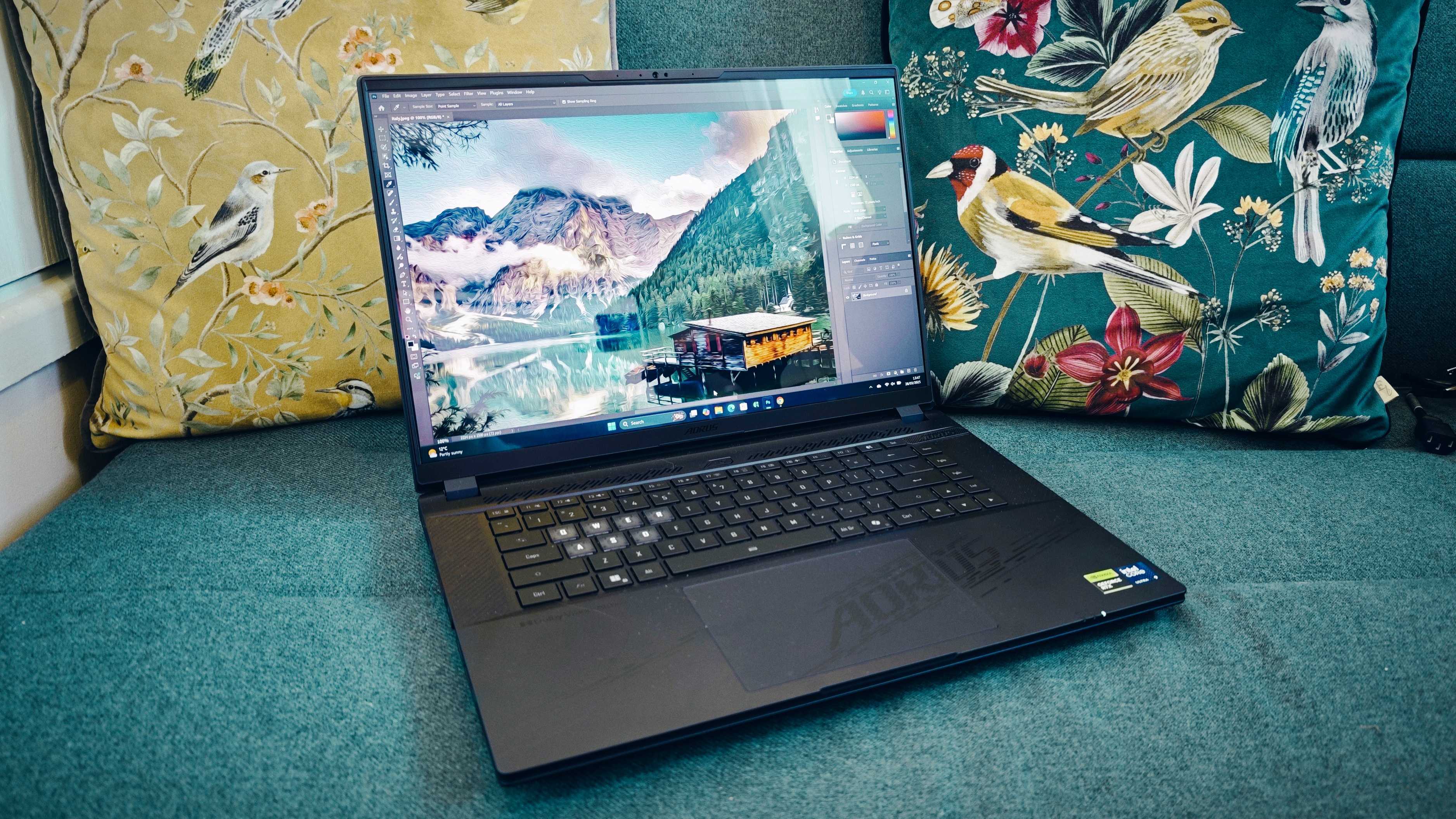


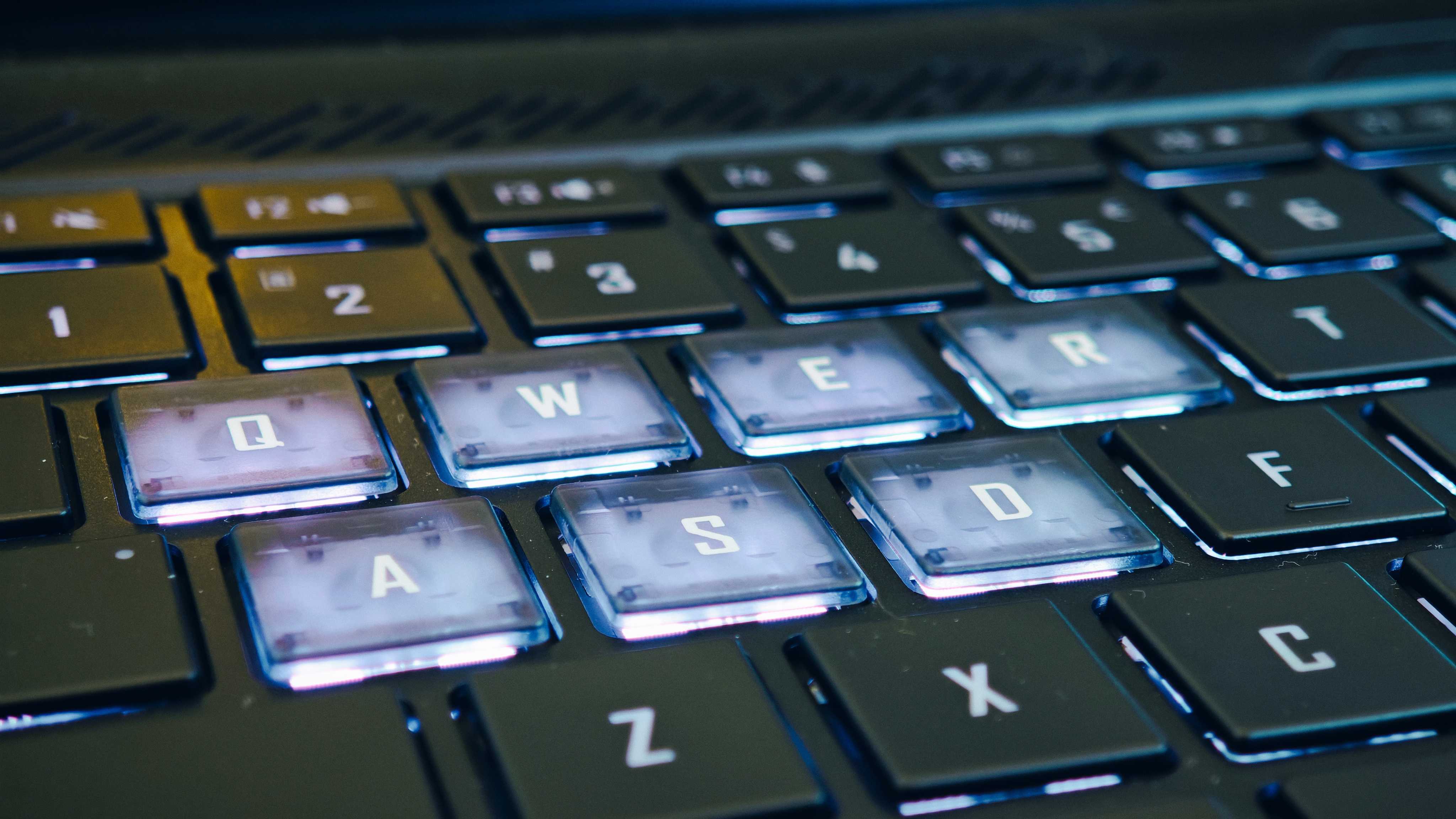


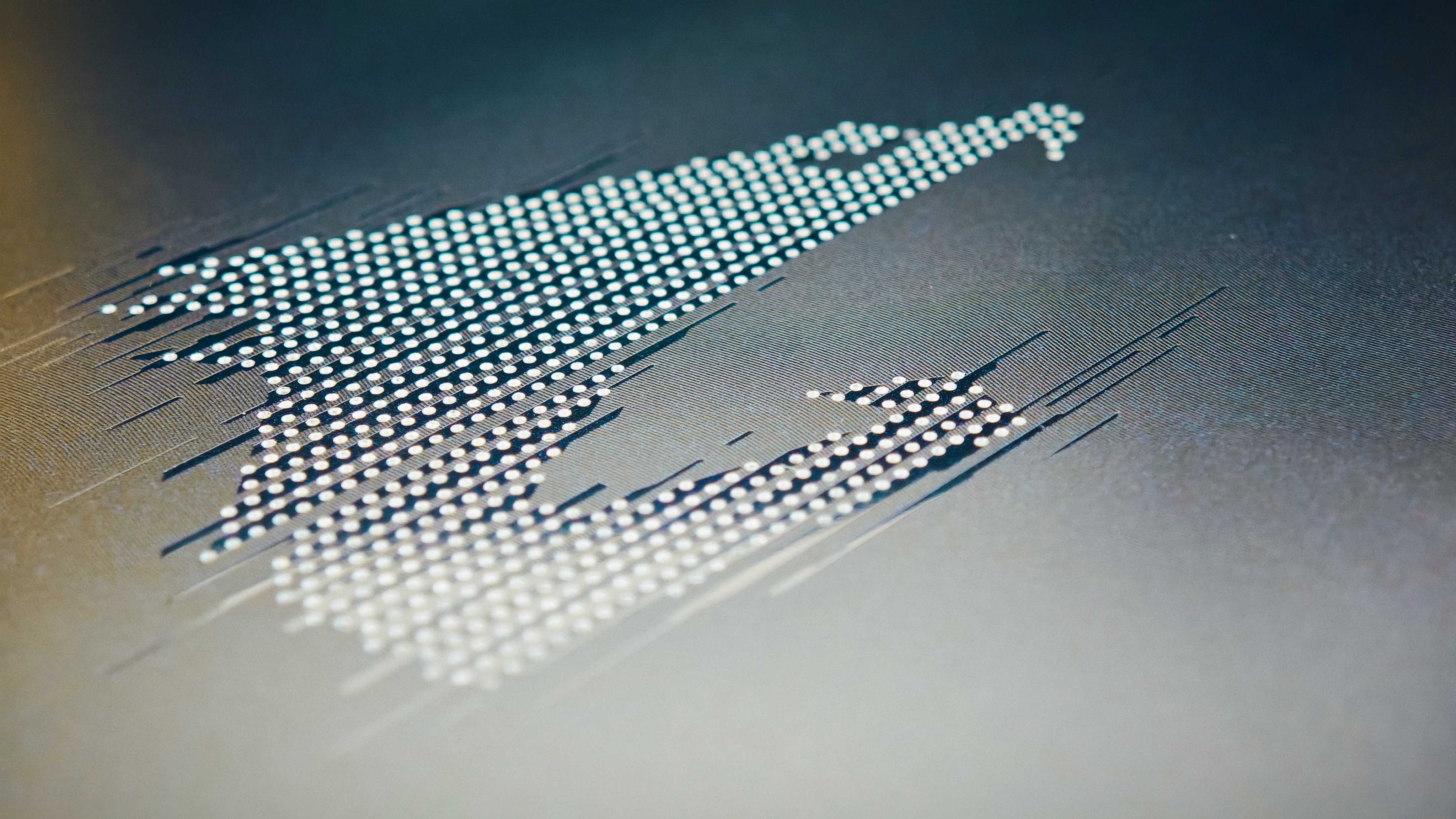

Specifications
Reasons to buy
Reasons to avoid
What you need to know: This laptop will be overkill for most people. It's a very powerful machine that can churn through heavy-duty creative tasks (including video editing) with ease, and its price tag reflects this. It's heavy too, not a very café-friendly device, but rather a desktop machine covered in RGB's, which gamers will appreciate. It has a beautiful display, next-gen internals all around, plus an attractive AI control-hub for managing workloads.
Price: The Gigabyte Aorus Master 16 has a starting price of around $3,099.99 in the US and £2,799 in the UK, and while this might seem pricey - it is actually in line with other gaming laptops of this spec, and sits firmly in the market niche of Pros Only.
Design: As our reviews editor describes it, this laptop is a "chonky boi" that you won't want to carry around in a backpack with you. It has a bulky frame at almost 3cm thick, and weighs a hair over 2.5 kilograms. It has a tactile keyboard (great for gamers), and as a gaming laptop or home workstation, you can't ask for more powerful hardware.
Display: The 16-inch touchscreen offers a max resolution of 2560x1600 which is enough for most creatives and content creators to work with. The generous 240Hz refresh rate will come in handy for gaming, but also when editing fast-moving video content and working with 24fps footage for a smoother editing experience.
Performance: This is the first NVIDIA 50-series-powered laptop we've tested on Creative Bloq, and the CPU smashed our Geekbench and Cinebench benchmarking comparisons with impressive AI capabilities on full show. Our reviewer found that it was miles ahead of the last generation of laptops, with impressive power.
Connectivity: There is an impressive number of ports here, including a new Thunderbolt 5 port with support for DisplayPort 2.1 (you'll like this if you need fast data transfers), there's also a Thunderbolt 4 port with DP 1.4 support and a HDMI 2.1 port.
Battery life: You won't need to worry about battery power with this Gigabyte laptop, thanks to the Intel NPU and intuitive GiMate software that will automatically switch power modes on your device depending on what you have running for the ultimate optimisation.
Read more: Gigabyte Aorus Master 16 review

As soon as you unbox the Gigabyte Aorus Master 16, it's blatantly obvious that this is very much a gaming laptop, however, the performance power and 2560x1600 resolution offered here are plenty for all my photo and video-editing endeavours.
Also tested
The options above are our top choices for video editing laptops, but there are other laptops out there that are worthy of your attention.
We plan to be constantly adding to and updating the list below, which features other laptops we've tested and picks that you should feel confident in using in your video-editing work. So if none of the above quite do it for you, all hope isn't lost: you might just find your future workmate below.
MSI Creator Z17
If you're seeking unmatched power in a Windows laptop, the MSI Creator Z17 is a stellar choice for professional video editors. We had it as our best workstation pick for a while, thanks to its huge 17-inch QHD+ IPS touchscreen and MSI Pen support for direct drawing and editing.
Read our 4 star review
Asus ProArt Studiobook OLED (H7604)
This laptop is packed with powerful components making it a strong choice for video editing. Our reviewer loved we loved the gorgeous, bright and sharp OLED screen, and there's also a dial above the top of the trackpad, which is customisable so you could use it, for example, to scrub through a timeline.
Read our 4.5-star review
Framework - Great modular laptop
Framework is a unique laptop in that you can hot-swap components in and out depending on your requirements, which makes it uniquely useful to video editors who need to multitask. Add to it the compact, easy-to-carry design, and you've got yourself a very useful video-editing workmate.
Read our 4.5-star review.
MSI Creator A16 AI+
With AI smarts to speed up video workflows, and an HDMI port capable of delivering 8K at 60Hz or 4K at 120Hz, this is a laptop delivering high-end performance, also benefiting from a lovely 16-inch display. We were highly impressed in our review, though less so at the price, which exceeds that of a MacBook Pro M4.
Read our 4.5-star review
ASUS Vivobook Pro 16 - Budget option for Windows users
The ASUS Vivobook Pro 16 is a great multi-purpose laptop for creatives, including students in design-related industries, with the OLED screen complementing any video work perfectly. It has plenty of processing power, and the dedicated GPU keeps all visual tasks running smoothly. It's not got the best battery life, but that's a small price to pay.
Read our 4.5-star review.
MSI Raider GE78 HX - Powerful gaming laptop
If you play a lot of games as well as working as a video editor, the MSI Raider GE78 HX is another good choice. With a an Intel Core i9 processor and a NVIDIA GeForce RTX 4090 Laptop GPU, it delivers blistering performance for speedy editing and buttery-smooth gaming. The cooling fan is noisy, though, so you may need to wear headphones.
Read our 4-star review.
How we test video editing laptops
Creative Bloq's team of hardware experts bring with them many years of experience using, testing and benchmarking laptops with a focus on running creative applications. All the laptops in this guide have been tested either by using software used by video editors or benchmarked to ensure the CPU and GPU are capable of pro-level video-editing jobs. We run different benchmark tests on each device depending on its intended use by its maker, but the laptops we've included in this guide have all been run through the following:
• Cinebench R23/2024 - this assesses the performance of a computer's CPU and GPU using real-world 3D rendering tasks
• Geekbench 5/6 - this tests the CPU's processing power, both by using a single core for a single task at a time as well as all the CPU's core to see its ability to multitask
• Handbrake - we use this free and open-source transcoder for digital video files to render a short 4K animated film, using the same file for all our tests
• 3DMark - this assesses a computer's ability to run graphic rendering tasks, which is necessary for video editors
• PCMark 10 - this test assesses a computer’s ability to run all everyday tasks from web browsing to digital content creation, testing app launch speeds, video playback and loading, and even battery life
But perhaps more importantly than technical benchmarking, we evaluate machines in real-world situations, pushing them to the limit with multiple applications running to see how they perform in real project-like conditions. Power, speed, flexibility, and what a computer looks and feels like to use are all criteria in our reviewing process.
We do much more than simply unpack a test unit, run some benchmarks and then pack it up again; we have lived and worked with all of the above computers, running them in real-life scenarios and completed projects relevant to the subject of this guide, otherwise we wouldn't recommend these models to you.
For more details, see our article on How we test.
How to choose the best video editing laptop
What makes a great laptop for video editing? First, you need power. Video editing, especially when working with ultra-high-resolution footage, can be demanding, so you’ll want a laptop with plenty of RAM (at least 8GB, although 16GB is advisable). You’ll also want a modern processor, either from Intel or AMD, or if you’re after a MacBook, Apple’s own M-series chips have proved to be awesome hardware for video editing.
Video editors will also want a laptop with plenty of fast SSD storage because video files can be very large. Even if you’re using external storage solutions, you’ll want something that can open up your files quickly, or allow you to move them between the laptop and a backup drive, for example.
In most cases, you'll also want a dedicated graphics card, especially if you're using professional software, creating visual effects, or using AI-boosted applications. Nvidia and AMD are great options here. That said, Apple has developed its own silicon that has integrated graphics that are very powerful and efficient, particularly in the M Pro and Max chips, which have been optimised for greater efficiency in video work.
The best video-editing laptops will also come with high-resolution screens so you can comfortably work on them, and they will display your footage with accurate colours. Some of the laptops on this list will actually come with professionally calibrated screens to ensure your footage looks its very best.
High-quality built-in speakers are also a great bonus, as the soundtrack to your videos is just as important as the footage itself. Having great speakers lets you listen and edit your video’s soundtrack without needing to invest in external speakers (although the chances are you will want to).
FAQs
Are video editing laptops expensive?
Many of the best laptops for video editing can be pretty expensive because of their combination of powerful hardware and slimline designs. However, you can still find a great video-editing laptop without breaking the bank by making some compromises like editing lower-resolution footage or putting up with longer rendering times.
You may notice from our list above that quite a few brands that specialise in gaming laptops, such as Alienware and Razer, also make laptops designed for creative professionals.
These laptops use the same powerful hardware you’ll find in high-end gaming devices, but without game-centric features (and garish designs) making them more affordable. Most importantly, they come equipped with powerful graphics cards that can drastically cut the time it takes to edit and render videos.
Do I need a dedicated graphics card for video editing?
For regular video editing, a dedicated graphics card isn’t strictly necessary, but if you’re looking to do more professional video editing and render complex graphical effects, then a laptop with a dedicated GPU will be a good investment.
“Investment” is the key word here, as laptops with dedicated graphics cards are often far more expensive. Some laptops will have Nvidia GeForce RTX graphics cards, capable of running Nvidia Studio drivers – which are specialised in using AI to boost performance.
While this is great for video editing, these laptops are typically on the pricey side, and likely to be more expensive than something with an older GTX series card or those running with integrated graphics (ie, graphics processors that are built into the CPU). Just make sure that you actually need that kind of power before you put down any money.
Should I buy a MacBook or a Windows laptop for video editing?
When seeking the best laptop for video editing, one of the biggest choices you’ll have to make is whether to get a MacBook or a laptop that runs Windows. Part of this is down to individual taste and preferences, so if you’re used to using a Windows operating system, you may find that macOS is a bit confusing – and vice-versa.
You can choose a Windows laptop for video editing, but many video editors use Apple computers and MacBooks are especially very popular among video editors thanks to their powerful performance and stylish designs, but in recent years, Windows laptops like the Dell XPS line, can easily match Apple’s laptops in both style and substance.
Windows laptops also benefit from being made by a large range of manufacturers, so if you don’t like the design of a certain brand’s laptop, you could always go for another. Both Windows and macOS offer broadly the same video-editing software packages, although the popular Final Cut Pro app is only available on macOS.
How much RAM do I need for video editing?
While the answer to this will depend on the complexity and type of project you’re working on, the baseline is that you’ll need at least 16GB of RAM for HD video editing, which covers all of the laptops we’ve listed above.
You’ll want to scale this up even higher to 32GB for the best laptop for editing 4K video. The more RAM you have, the more futureproofed your machine will be, though if you’re on a budget then 16GB will potentially do you just fine. Just make sure you don’t overwork your device by opening multiple power-hungry creative apps at once.
Daily design news, reviews, how-tos and more, as picked by the editors.

Beren cut his teeth as Staff Writer on the digital art magazine ImagineFX 13 years ago, and has since worked on and edited several creative titles. As Ecom Editor on Creative Bloq, when he's not reviewing the latest audiophile headphones or evaluating the best designed ergonomic office chairs, he’s testing laptops, TVs and monitors, all so he can find the best deals on the best tech for Creative Bloq’s creative professional audience.
- Tom MayFreelance journalist and editor






