If you're a 3D modeller looking for a laptop, these are the best 8 options you can currently buy
Speed up your workflow by investing in the best laptops for 3D modelling and rendering.

Daily design news, reviews, how-tos and more, as picked by the editors.
You are now subscribed
Your newsletter sign-up was successful
Want to add more newsletters?

Five times a week
CreativeBloq
Your daily dose of creative inspiration: unmissable art, design and tech news, reviews, expert commentary and buying advice.

Once a week
By Design
The design newsletter from Creative Bloq, bringing you the latest news and inspiration from the worlds of graphic design, branding, typography and more.

Once a week
State of the Art
Our digital art newsletter is your go-to source for the latest news, trends, and inspiration from the worlds of art, illustration, 3D modelling, game design, animation, and beyond.

Seasonal (around events)
Brand Impact Awards
Make an impression. Sign up to learn more about this prestigious award scheme, which celebrates the best of branding.
The best laptops for 3D modelling offer exceptional computing power, for workflows that push CPUs, GPUs and memory systems to their limits. Whether you're creating architectural visualisations, character models for animation, product designs or complex simulations, having this level of hardware separates smooth, productive sessions from frustrating bottlenecks and crashes.
We've extensively tested laptops across professional and prosumer segments, running industry-standard 3D applications and benchmarks including Cinema 4D, Blender, Maya and GPU rendering engines. Our selections span from capable mid-range options for freelancers and students to extreme workstation-class machines for production studios, ensuring you'll find the right balance of performance, features and value for your specific 3D modelling needs.
My top pick overall is the MacBook Pro 16 (M4 Pro, 2024), but it is pretty expensive at its higher configurations, so we've included other options too. Also read our guides to the best laptops for CAD and AutoCAD and the best laptops for game development.

Erlingur has personally tested and overseen the testing of more than 100 laptops, PCs and tablets over the last two and a half years. He has worked on extensive testing and benchmarking processes to ensure we are putting the laptops through tests that truly nail what creatives need to do their best graphic design work. His favourite laptop brand is ASUS because they push the envelope, and led the charge for OLED touchscreens on laptops.
My top 3 laptops

The latest MacBook Pro with the M4 Pro chip is so powerful, it could replace a dekstop. It will make light work of your 3D modelling tasks, the battery life is impressive and the screen superb.
Read more below

This entry-level gaming laptop maxes out at non-Ultra Intel Core 7 and Nvidia RTX 4050, positioning it as an affordable option for budget-conscious 3D artists. It's better suited to light 3D work, though.
Read more below

Equipped with a robust NVIDIA 5070 GPU, this excelled in our benchmark testing. The OLED touchscreen provides vibrant colours and sharp resolution. And you also get the famous ASUS Dial.
Read more below
The best laptop for 3D modelling overall






Specifications
Reasons to buy
Reasons to avoid
30-second review: Combining raw power, portability and Apple's signature build quality, the MacBook Pro 16 (M4 Pro, 2024) seamlessly handles intensive tasks like modelling, rendering, and effects work. Its M4 Pro chip delivers unmatched performance, allowing 3D artists to work efficiently on the go. None of this comes cheap, but it's a worthy investment for professionals.
Price: Starting at $2,499 / £2,499, the M4 Pro model is an investment, and with higher configurations reaching $7,349 / £7,349 it's certainly not an impulse buy. But while the cost may seem steep, the performance, portability and reliability will justify the expense for professionals working in 3D.
Design: The MacBook Pro 16 retains Apple's iconic unibody design with a sturdy yet sleek form factor, and its lightweight yet durable design ensures it’s easy to carry for artists who frequently work on location. The Space Black finish is both professional and elegant. Its 16-inch Liquid Retina XDR display provides exceptional colour accuracy and brightness. And with a robust array of ports, including Thunderbolt 5 and an SDXC card slot, connectivity is versatile. It doesn't have everything though: if you're specifically looking for a touchscreen then you'll need to look instead at the ASUS ProArt P16 or the Microsoft Surface Laptop Studio 2.
Performance: In our expert tests, this MacBook Pro excelled in rendering, animation, and simulations. Paired with 48GB of unified memory and lightning-fast 2TB SSD storage, the system handles demanding multitasking and large projects effortlessly. Its benchmarks rival high-end desktop workstations, making it ideal for complex 3D workflows, while the fluid macOS interface enhances productivity, with seamless integration of tools like Blender and Cinema 4D.
Battery: The MacBook Pro's exceptional battery life sets it apart from other laptops today. Our reviewer found that in practice it could sustain a full day of work, including rendering and design tasks, without requiring frequent recharges. This reliability makes it invaluable for artists who need mobility and consistency during client meetings or remote work sessions.
To learn more, read our MacBook Pro 16 (M4 Pro, 2024) review.

"The 2024 MacBook Pro M4 Pro 16" is a powerful laptop for any use case. The portability and excellent battery life makes it suitable for working on the move."
Best budget laptop for 3D modelling








Specifications
Reasons to buy
Reasons to avoid
30-second review: The 2025 ASUS V16 is an entry-level gaming laptop that maxes out at an Intel Core 7 and Nvidia RTX 4050, positioning it as an affordable option for budget-conscious 3D artists. Our review model had the relatively limited Intel Core 5 210H processor, which we wouldn't recommend for 3D work, but upgrade to the Intel Core 7 240H and it becomes much more capable. That's the iteration that we recommend as the best budget 3D modelling laptop.
Price: Starting from around £700 / $749 at its basic version (which we reviewed), the ASUS V16 represents excellent value in the budget gaming laptop segment. However for serious 3D work you'll need to upgrade to the more powerful processor, which means you're looking closer to $900 / £990. Now, in context, the laptops above and below this one are over $2k, so this sub-$1k laptop still represents a great budget option at less than half the price.
Design: The V16 features a sleek matte grey finish in a surprisingly portable 16-inch form factor. At just 1.95kg, it's considerably lighter than many gaming laptops, making it ideal for students and anyone who works on the move a lot. The 16:10 aspect ratio provides useful extra vertical space for 3D software interfaces. However, the display suffers from excessive flex, so it requires careful handling when opening and closing the lid. Port selection is modest with just one USB-C, two USB-A, HDMI 2.1, and an audio jack.
Performance: Equipped with the Intel Core 7 240H and NVIDIA GeForce RTX 50 Series GPU in higher configurations, this laptop handles multitasking, rendering, and high-end gaming well, though our testing of the base Core 5 model tells a different story. The latter is fine for viewport navigation and real-time rendering, but becomes the limiting factor in CPU-intensive tasks like final rendering and complex simulations. For simple 3D modelling and visualisation work, it's adequate, but demanding workflows will expose its limitations.
Battery: Battery life reaches approximately 8 hours during light tasks like video playback, though this drops significantly under 3D workloads. For all-day work, you'll want to keep the charger handy.
Read more: ASUS V6 review

"This is at the more affordable end as far as laptops that are designed for gamers and creatives go. A 144 Hz refresh rate and NVIDIA GeForce RTX 4050 GPU demonstrate this laptop's gaming acumen."
Best laptop for 3D modelling with a touchscreen





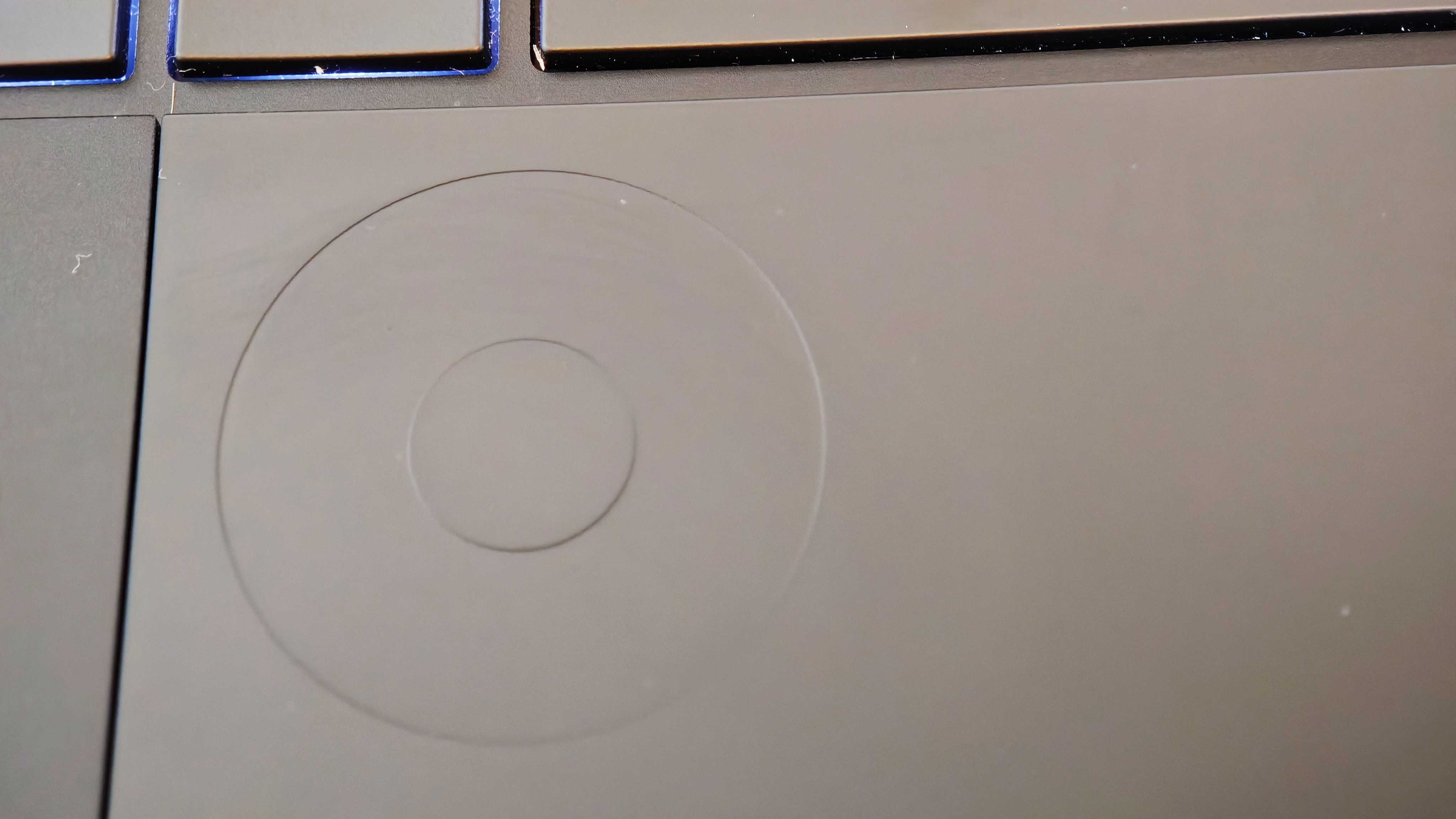

Specifications
Reasons to buy
Reasons to avoid
30-second review: Like to work with a touchscreen? The ASUS ProArt P16 boasts a beautiful 16-inch OLED one, and that's not all. You also get some powerful internals, along with the ProArt Creator Hub with AI-powered tools like StoryCube and MuseTree for enhanced workflow and media organisation.
Price: For less than $3,000 / £3,000 this is a competitive price for a studio laptop that will last a demanding professional for years. We found that its benchmark scores in many cases rival (and sometimes outdo) the MacBook Pro M3 Max/M4.
Design: This laptop’s design is considered somewhat plain and utilitarian, lacking the flair of other premium laptops. We have had a downgrade on screen specs, from 4K to 3K, but the refresh rate has doubled from 60hz to 120hz, which will please those working with motion. Our display tests came out impressively, with the 500 nits claim turning out to be bang on, and the accuracy spot on too – with no weak points in the sreen. Note, though, that while it has a touchscreen, this isn't a hybrid laptop like the Microsoft Surface Laptop Studio 2.
Performance: Equipped with a robust AMD Ryzen CPU and NVIDIA RTX GPU, this laptop excelled in our benchmark testing, often outperforming similarly priced competitors like the MacBook Pro M3 Max/M4. Our testing in Premiere Pro showed the processor ate up the tasks smoothly, and our reviewer found that there was an incredible 25-28% improvement in graphics performance with the 2025 model vs last year's.
Battery: The battery life appears to be the compromise here, with our tests showing it only lasts six hours compared to last year's 10. But it is power-hungry so this is often the trade off.
Learn more in our full ASUS ProArt P16 2025 review.

"The gorgeous OLED touchscreen complements fearsome internals, which include a 50-series graphics card, an AMD-made NPU and up to 64GB of high-bandwidth RAM."
Best laptop for 3D modelling with RTX 5090



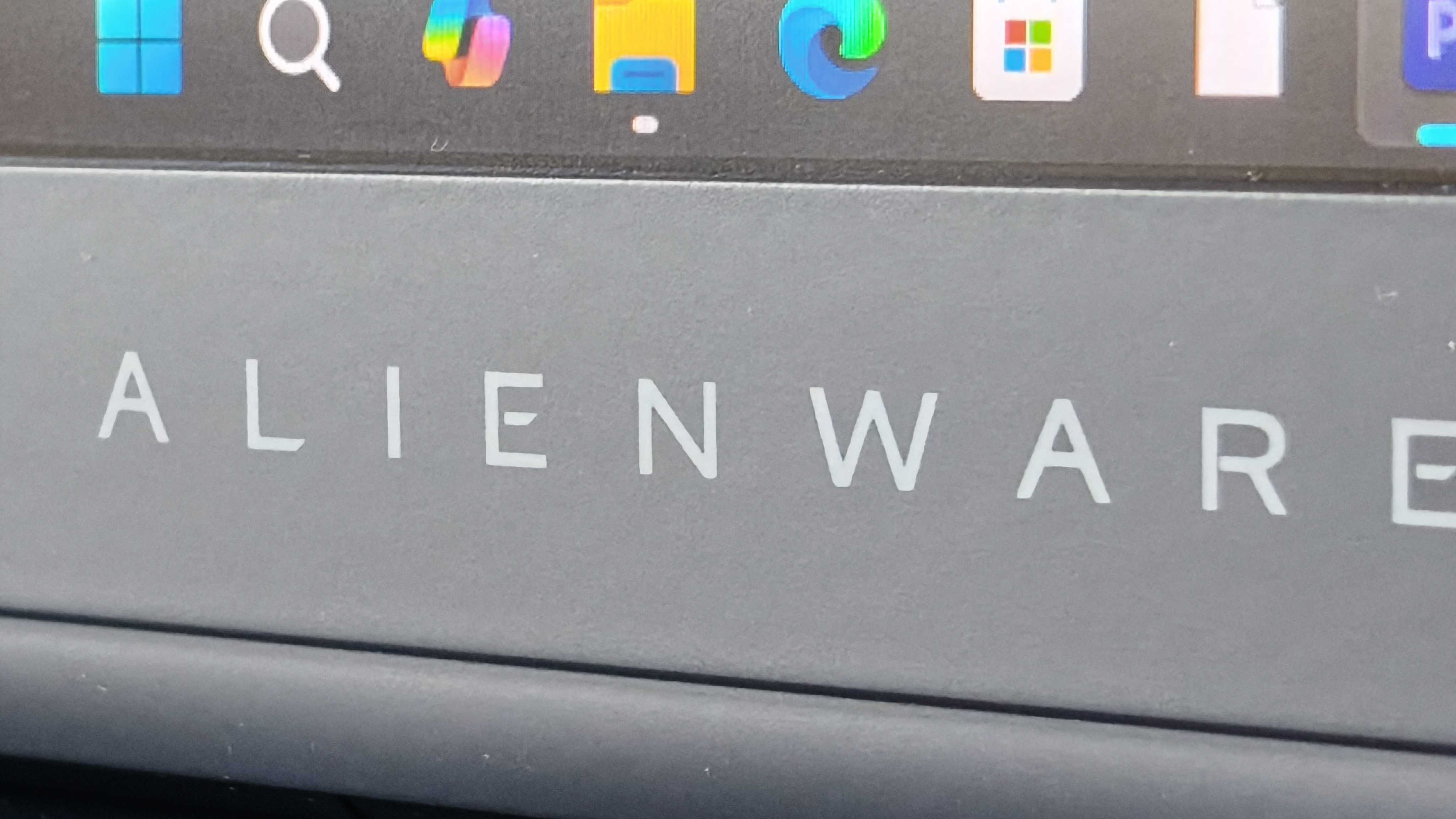


Specifications
Reasons to buy
Reasons to avoid
30-second review: The Alienware 16 Area-51 is a powerhouse that excels at 3D modelling despite its gaming laptop heritage. With the top-of-the-line NVIDIA RTX 5090 GPU and Intel Core Ultra 9 275HX processor, it delivers exceptional performance in CPU-intensive operations and GPU-accelerated rendering. The 16-inch display offers a sharp 2560x1600 resolution with 240Hz refresh rate, making it ideal for smooth viewport navigation and real-time rendering.
Price: The laptop starts at £1,999.01 / $2,749.99 for the base configuration with RTX 5070, whilst the flagship RTX 5090 model we tested costs £3,499 / $4,049.99. This is a significant investment, but the cutting-edge performance justifies the price for professionals working with complex 3D scenes and demanding rendering workloads.
Design: The Alienware 16 Area-51 features an anodised aluminium chassis with aggressive gaming aesthetics, including RGB lighting throughout. Whilst the design may not suit every creative studio environment, the build quality is robust and the keyboard offers excellent responsiveness. At 3.4kg, it's firmly a desktop replacement rather than a portable solution. The generous port selection includes two Thunderbolt 5 ports, two USB-A ports, HDMI 2.1, and an SD card slot, all conveniently positioned on the rear edge for cable management.
Performance: Equipped with the Intel Core Ultra 9 275HX and NVIDIA RTX 5090, this laptop delivers extraordinary performance. Benchmark testing showed exceptional results in Cinema 4D rendering, with Adobe Photoshop and Premiere Pro performance amongst the best ever tested. The RTX 5090's 24GB VRAM handles large textures and complex geometry with ease, whilst the processor's 24 cores excel at multi-threaded rendering tasks. AI-accelerated workflows benefit enormously from the integrated NPU and powerful GPU.
Battery: The battery provides around 3.5 hours under standard office workloads, which is obviously pretty limited. Combined with its substantial weight, this reinforces its role as a stationary workstation that requires proximity to mains power for serious 3D modelling.
Learn more in our full Alienware 16 Area-51 review.

"The RTX 5090 is genuinely transformative for 3D work. Complex viewport performance remains smooth even with subdivision surfaces and multiple light sources, whilst the 240Hz display makes camera movement incredibly fluid. The bright, colour-accurate screen measured 488 nits and 99% DCI-P3 coverage in testing, making it excellent for texture work and final render previews."
Best gaming laptop for 3D modelling
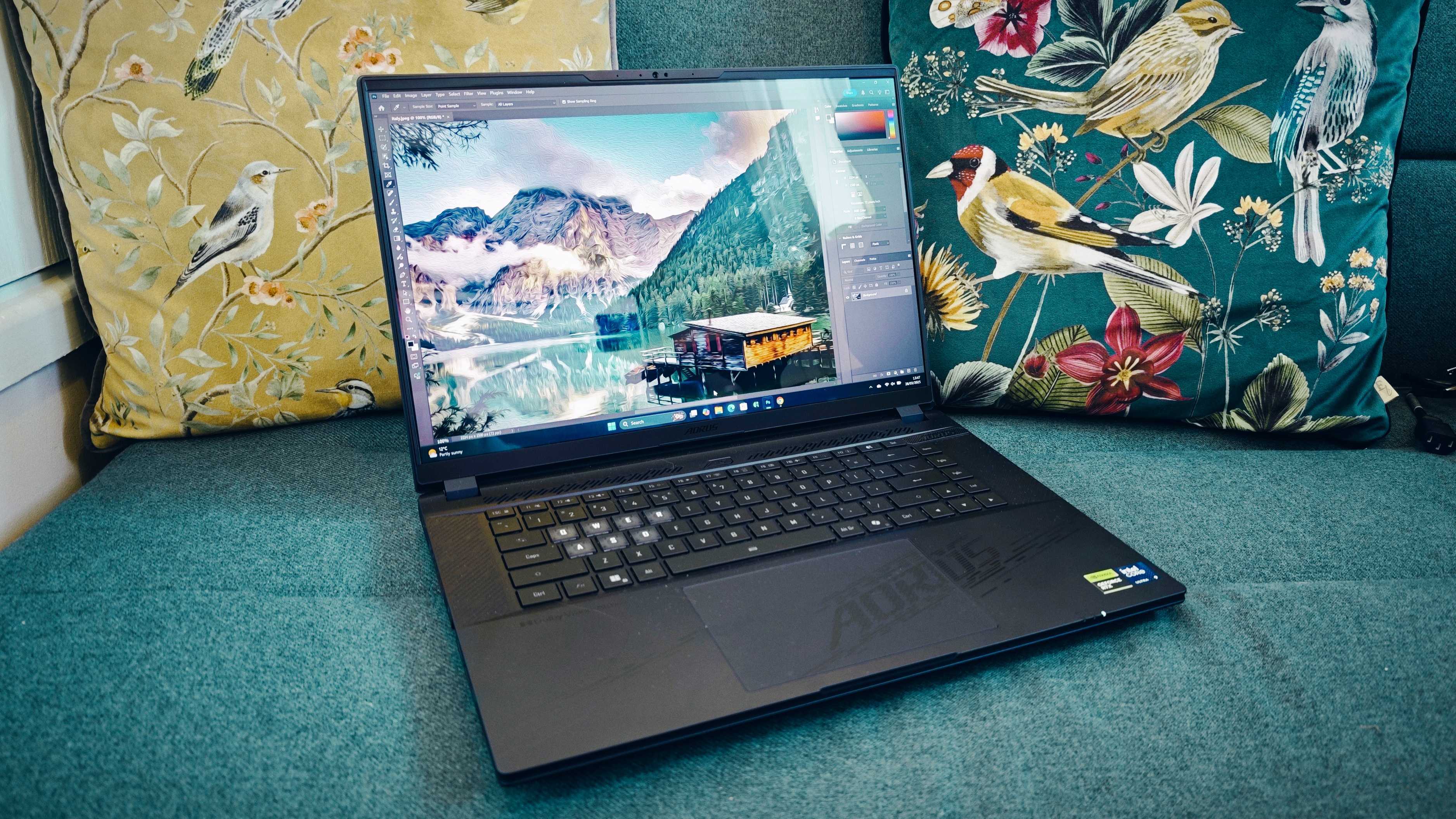
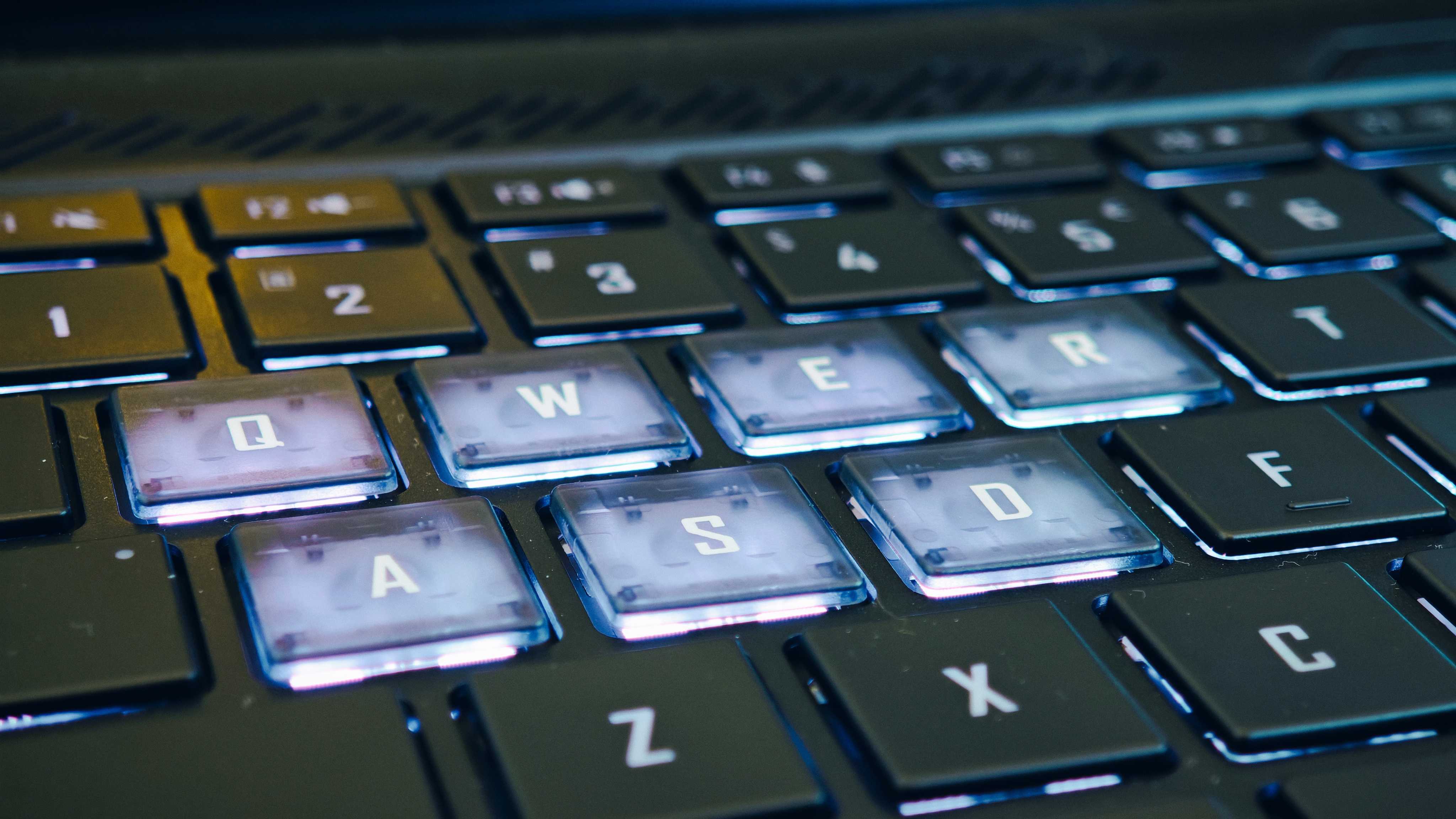



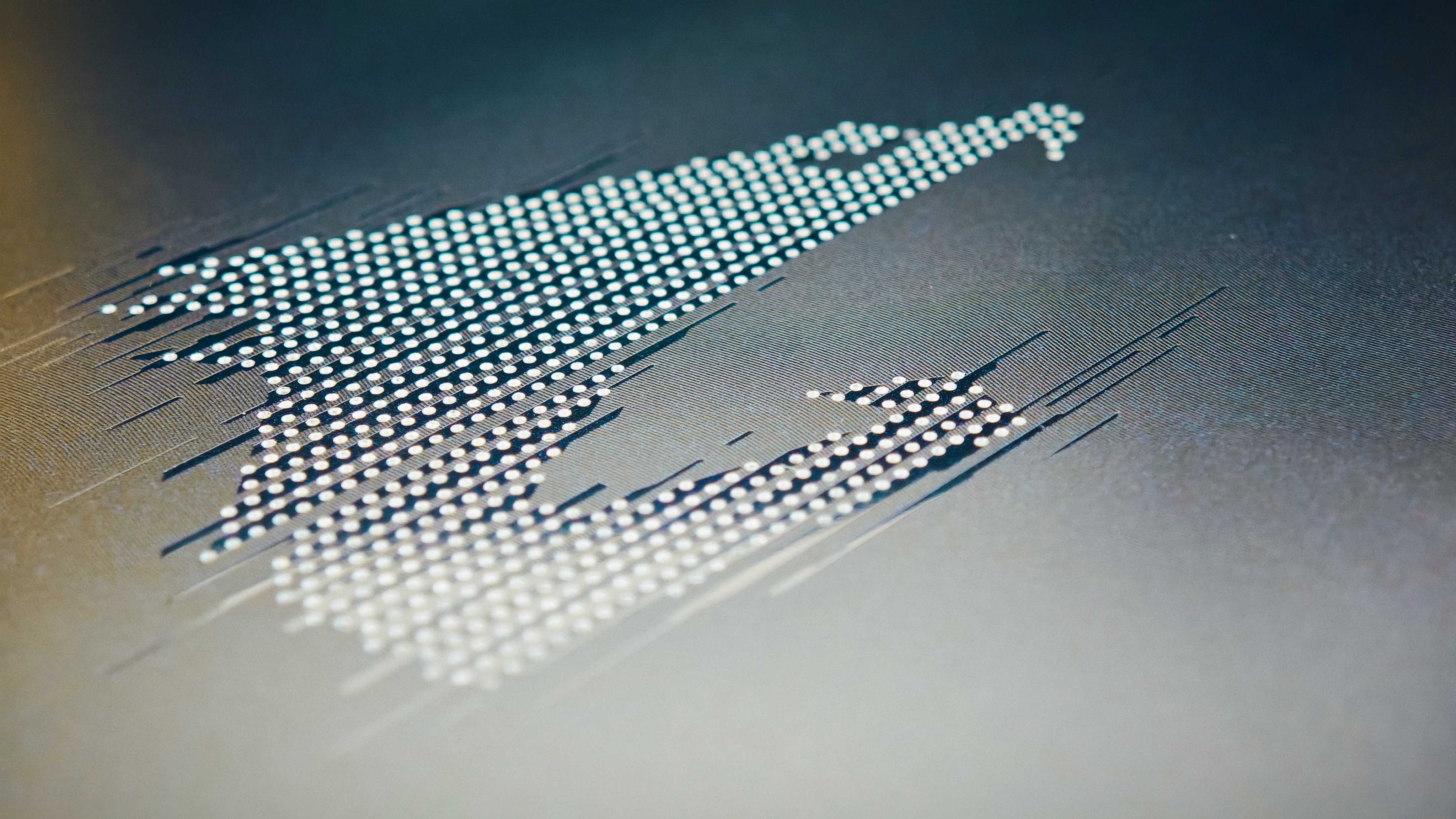

Specifications
Reasons to buy
Reasons to avoid
30-second review: It might seem a little odd, but a dedicated gaming machine is offer an excellent tool to use for 3D modelling tool, as long as you don't mind the occasionally bit of game-focused styling. The Gigabyte Aorus Master 16 is our top pick: a hulking colossus of a laptop, and under the hood it sports the latest 50-series graphics card from NVIDIA, giving it serious graphical heft.
Price: The 32GB version starts at around $3,099.99 in the US and £2,799 in the UK (oh, don't worry, it can go higher), so the Gigabyte Aorus Master 16 is not what you'd call a casual investment. You do get a lot for your money though.
Design: As long as you don't object to a laptop that weighs the same as two MacBook Airs, the design of the Gigabyte Aorus Master 16 ticks pretty much every box for 3D modellers. It's got a lovely, big, high-resolution display with a roomy 16:10 aspect ratio, and a generous selection of ports, including Thunderbolt 5 (hooray!). There is quite a bit of RGB lighting, but thankfully you can switch it off, and I also appreciated the tactile and well-spaced keyboard.
Performance: The Aorus Master 16 unsurprisingly made mincemeat of our Cinebench and Geekbench tests, and we also saw great AI performance from the NVIDIA GeForce card. You'll have no problems running your 3D software on this thing. It's perhaps true that the Nvidia 50-series' performance improvements tend towards 'good' rather than 'incredible', but there's no doubt that this is one of the most capable laptops you can buy at the moment.
Battery: Battery life is impressive, thanks in part to the Intel NPU and the intuitive GiMate software, which are able to dynamically switch between power modes in accordance with what you have running currently.
For full details, see our Gigabyte Aorus Master 16 review.

"The Gigabyte Aorus Master 16 is a powerful gaming laptop with all the latest kit on-board, including a 50-series graphics card from NVIDIA, so any serious creative pro will find plenty to like here."
Best premium laptop for 3D modelling



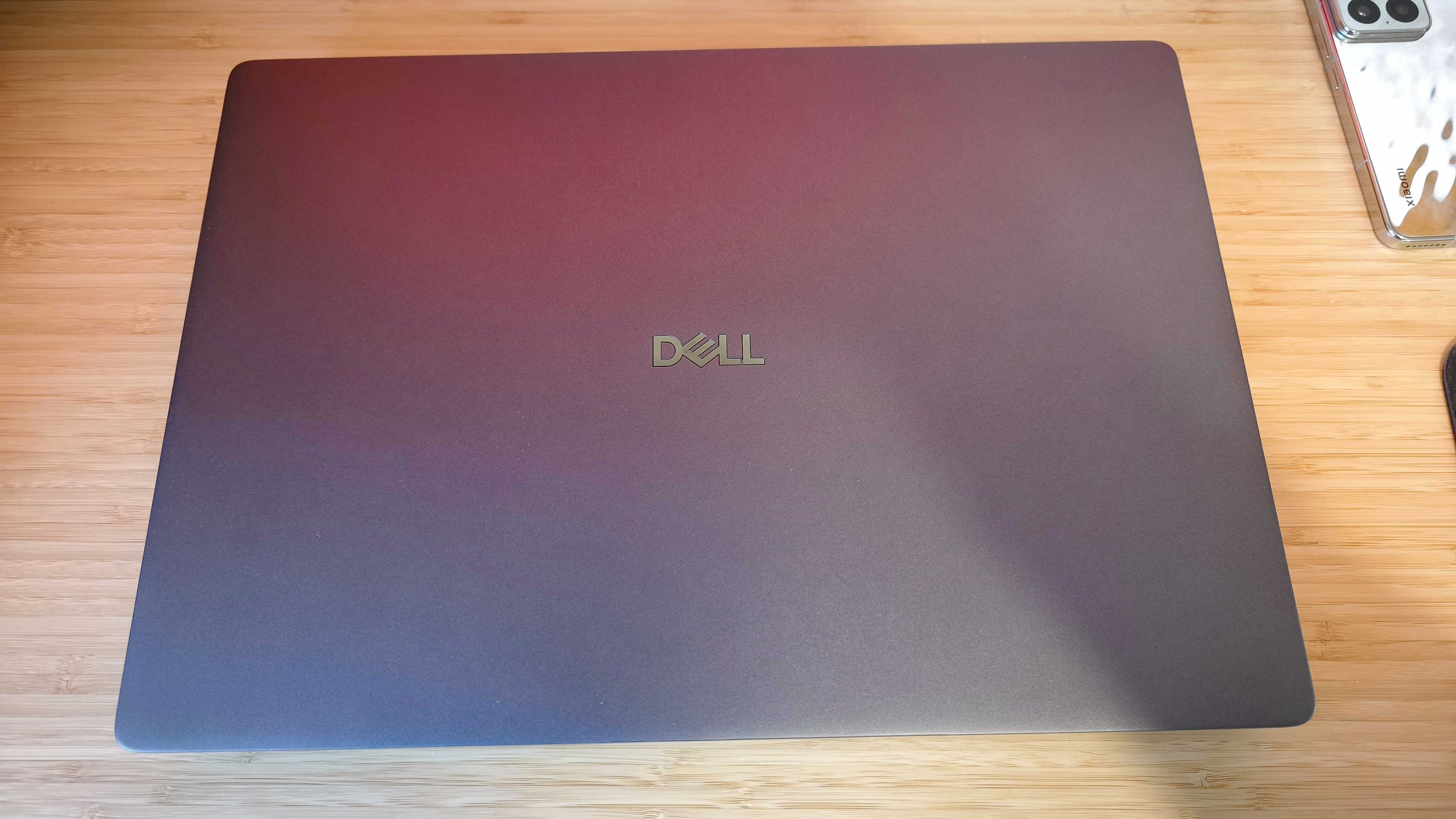

Specifications
Reasons to buy
Reasons to avoid
30-second review: The Dell Pro Max 18 Plus is a professional workstation disguised as a laptop. With the NVIDIA RTX Pro 5000 Ada delivering 24GB of VRAM and the Intel Core Ultra 9 285HX processor, it obliterates every 3D modelling benchmark we throw at it, outperforming virtually every laptop on the market. The 18-inch display with 99.6% DCI-P3 colour coverage provides the screen real estate and accuracy that 3D professionals demand. However, this power comes at a steep price; both financially and in terms of portability and battery life.
Price: The base configuration starts at £2,599 / $3,789 with 32GB RAM, 512GB storage, and RTX 1000 Ada graphics. The fully-loaded model we tested, with 128GB RAM, 2TB SSD and RTX Pro 5000 Ada, commands a staggering £6,766.83 / $9,053.02. This positions it firmly in workstation territory, where the pricing reflects professional-grade components and Dell's enterprise support infrastructure rather than consumer value.
Design: Dell prioritises function over aesthetics with a utilitarian, sturdy chassis that feels built to withstand professional environments. At 3.25kg, this is decidedly a desk-first machine rather than a portable companion. The build quality is reassuring, with durable materials throughout. The 18-inch display is the standout design element, offering genuine workspace advantages for complex 3D scenes and dense timelines. Measured brightness of 496 nits and 99.6% DCI-P3 colour accuracy make it exceptional for colour-critical work. The absence of touchscreen functionality is the main design oversight on such a large display. Connectivity includes dual Thunderbolt 5 ports, USB-C, three USB-A ports, HDMI 2.1, SD card reader, and headphone jack, with an optional fingerprint reader for security.
Performance: The benchmark results are nothing short of extraordinary. In Cinebench testing for 3D software like Cinema 4D and Redshift, the Dell Pro Max 18 Plus topped our performance charts decisively, crushing competition across CPU, GPU, and AI-accelerated workloads. The NVIDIA RTX Pro 5000 Ada behaves like a desktop-class accelerator, delivering sustained performance through heavy simulation and rendering passes. The Intel Core Ultra 9 285HX handles complex modelling workflows without breaking stride, and 128GB RAM ensures massive projects stay fluid. Three weeks of intensive testing revealed zero performance hiccups under sustained multitasking loads. The trade-off is thermal management (extensive cooling is required) and battery life, which managed only 3 hours 17 minutes in video loop testing.
Battery: As you'd expect from such powerful specifications, battery life is severely compromised. The 3-hour runtime in testing and noticeable drain during real-world workflows mean this laptop requires constant mains power for serious 3D work. This is fundamentally a plugged-in workstation experience.
Read more in our full Dell Pro Max 18 Plus review

"The Dell Pro Max 18 Plus delivers biblical power for biblical prices. If you need absolute top-tier 3D performance in a laptop form factor and budget isn't a constraint, nothing matches it. Just don't expect to carry it far or run it on battery."
Best AI laptop for 3D modelling
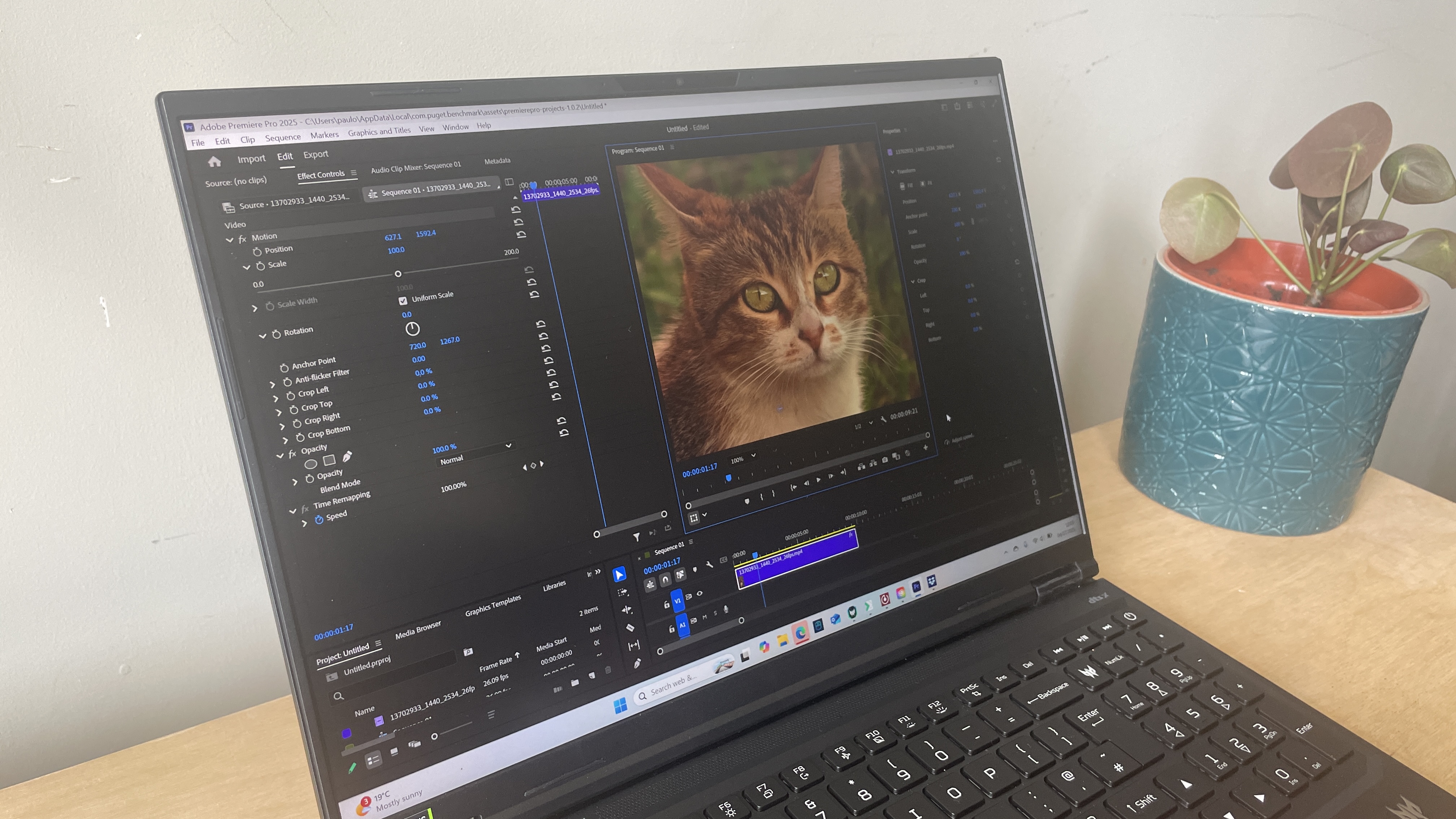


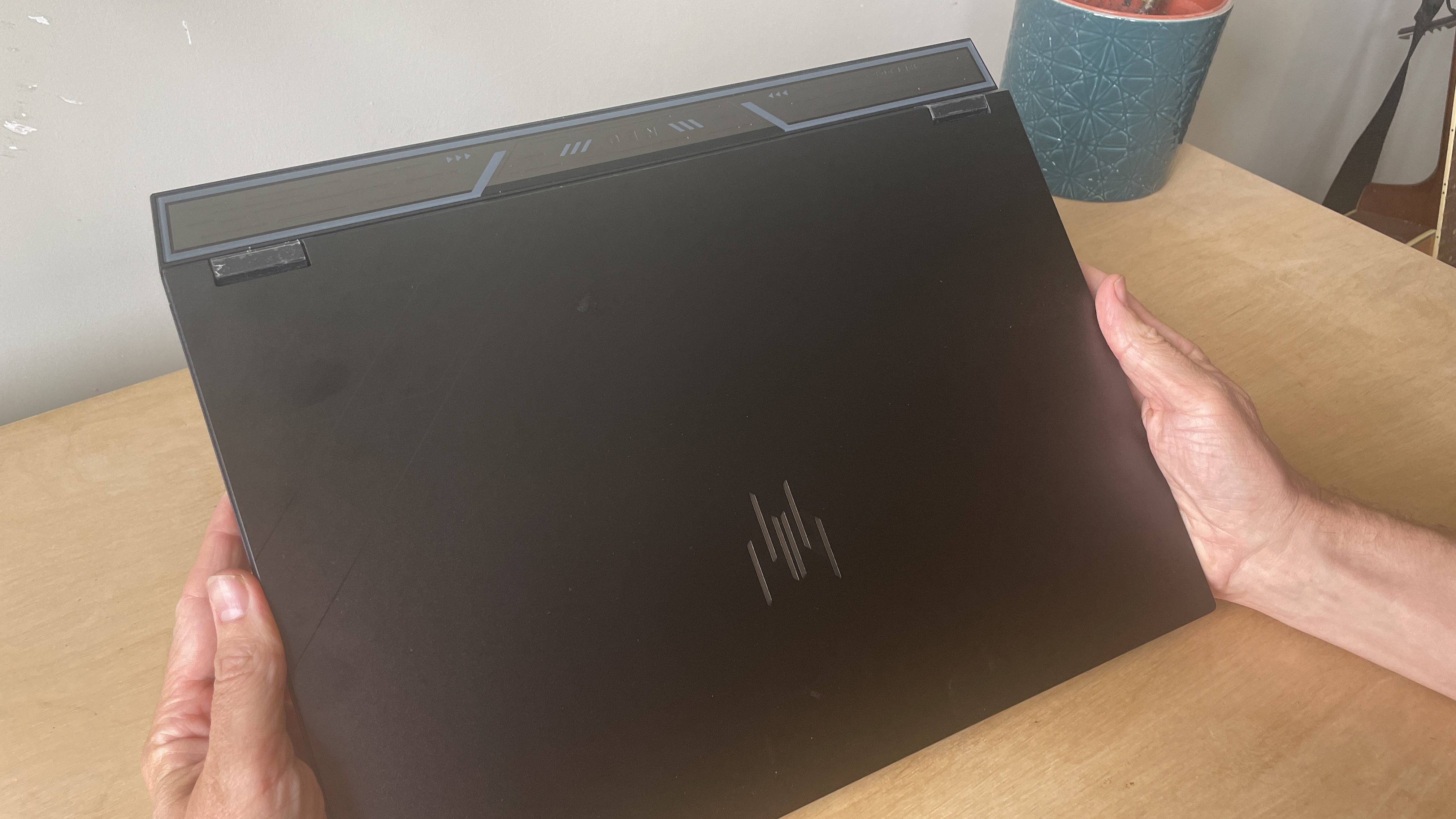


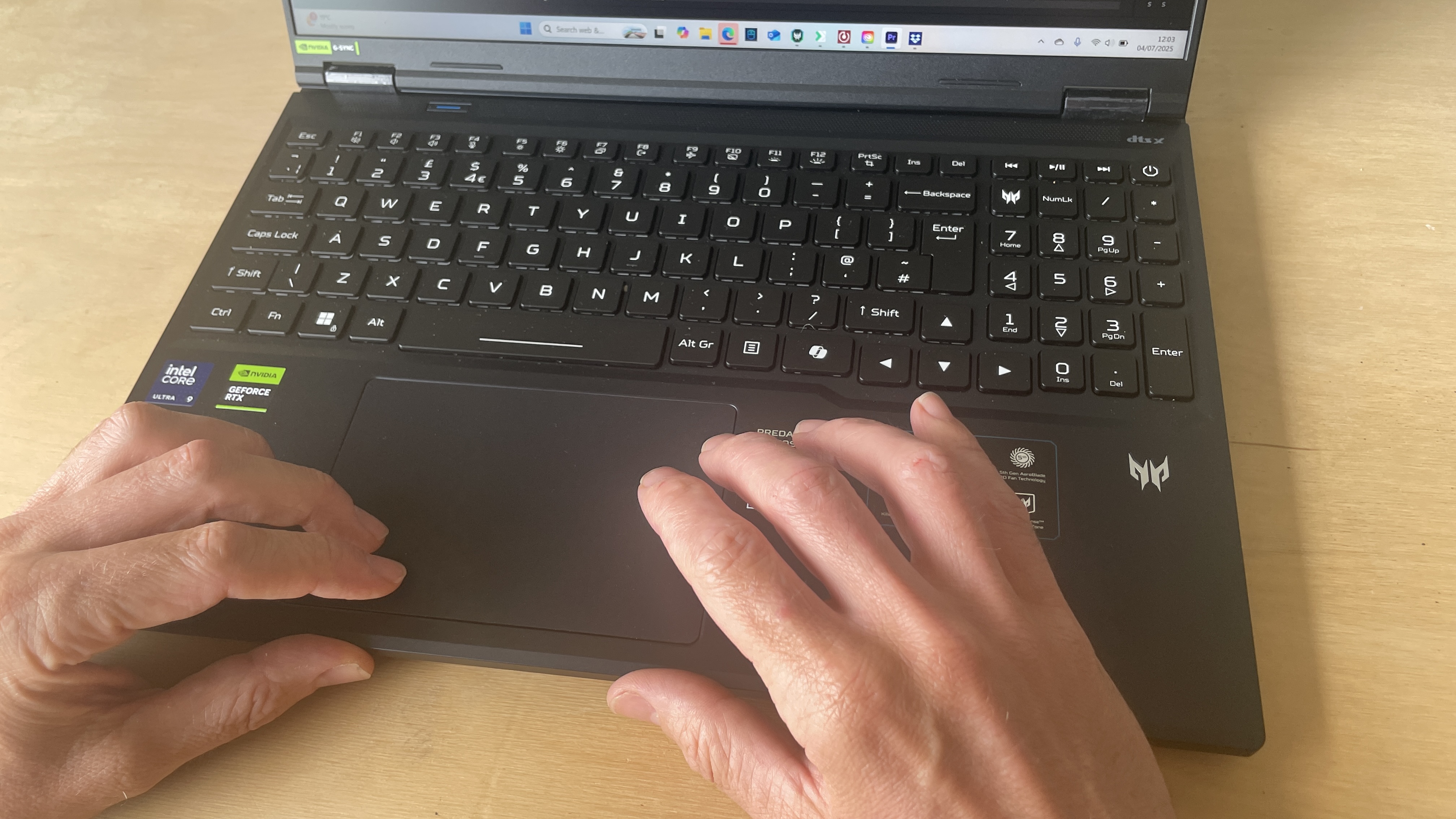
Specifications
Reasons to buy
Reasons to avoid
30-second review: An AI-enabled laptop with a beast of a CPU/GPU combination, the Acer Predator Helios Neo 16 AI is a big beefy laptop that proved in our tests it can absolutely chew through 3D visualisation and rendering tasks. However, all those high-end chips are infamous for guzzling power, and the Acer Predator Helios Neo 16 AI consequently has pretty middling battery life, barely cracking 2.5 hours in our tests. It's a fine machine, just not one for straying too far from a power socket.
Price: The high-performing version of the Acer Predator Helios Neo 16 AI we tested cost £2,199/$2,899; there's also a slightly stripped-down version costing £1,799/$2,439. It does a lot to justify the cost, but there's no question that this is an expensive machine.
Design: Honestly, even without the truncated battery life, you'd likely not be porting this laptop around much anyway. Weighing in at 2.22kg, this 16-inch laptop is a bulky beast. It does at least feel well-built and like it could take a bit of a kicking – though if you're not going to take it anywhere, how likely is it to get one?
Still, let's not grouse too much. The OLED display is bright and beautiful, with a resolution of 2560 x 1600 pixels and a refresh rate of 240 Hz, all of which is good news for 3D modellers. There's a generous port selection, including two USB-C, three USB-A, HSMI, microSD and more, and all of them are well-positioned. The black anodised aluminium case does a good job of looking and feeling premium, even if it is a dab hand at collecting smudges.
Performance: Scoring well in our Cinebench multi-core test, the Acer Predator Helios Neo 16 AI is undoubtedly well-equipped for 3D visualisation and rendering. We also found in our review that it performed well when rendering on the GPU. For those interested in AI, we put the Predator Helios Neo 16 AI through Geekbench AI, Topaz Video AI, On1Resize AI, and Procyon Image Generation benchmarks, and found it to essentially be a mid-range performer in this area. If you're going to be doing a lot of AI imagery generation, there are more powerful machines out there for this purpose (the Microsoft Surface Pro 12 springs to mind).
Battery: As mentioned, this is where the Acer Predator Helios Neo 16 AI really falls down. All those bleeding-edge chips simply guzzle up power, and 2.5 hours of life away from the power socket isn't really good enough for a machine that calls itself a laptop. You might as well just plug it in and use it as a desktop.
For more details, head over to our Acer Predator Helios Neo 16 AI review.

"With the latest in CPU and GPU technology, this is a laptop that is built for even the most demanding of creative workflows. Unfortunately, all of this power needs a beefier battery than has been supplied."
Best 2-in-1 laptop for 3D modelling







Specifications
Reasons to buy
Reasons to avoid
30-second review: For a long time, the flexibility of a 2-in-1 laptop meant a tradeoff in terms of power, but no more. The 2024 ASUS ProArt PX13 has the hardware needed for serious 3D work. Ist combination of AMD's Ryzen AI 9 processor and NVIDIA RTX 4070 graphics delivers desktop-class performance in a remarkably portable package, making it ideal for 3D artists who need serious power on the go.
Pricing: Starting around $1,999 / £1,999, the ProArt PX13 sits in premium territory. However the combination of cutting-edge hardware, OLED display, and 2-in-1 functionality justifies the investment for professional creatives who demand the best portable performance.
Design and build: The ProArt PX13 embodies thoughtful design with its robust yet lightweight aluminium construction. The 2-in-1 hinge allows seamless transitions between laptop, tent and tablet modes, making it versatile for different creative workflows. The inclusion of the ASUS Dial on the trackpad provides intuitive control over creative applications, whilst the bundled stylus enhances the drawing experience.
Performance: Whether you're editing 4K video, rendering 3D models, or working with AI-driven applications, the ProArt PX13 delivers smooth, reliable performance. Our testing revealed impressive Cinebench scores that rival Intel's flagship i9 processors, whilst the RTX 4070 provides substantial GPU acceleration for viewport performance and final rendering. The 32GB of fast LPDDR5X RAM ensures smooth multitasking even with complex 3D scenes. The AMD Ryzen AI 9's integrated NPU adds future-proofing for AI-accelerated creative workflows, though current software support remains limited.
Battery: Battery life reaches approximately 3 hours 34 minutes under intensive creative workloads, which is reasonable given the powerful hardware but may require careful power management for all-day mobile use. The compact 200W charger helps maintain portability whilst providing rapid charging capabilities.
Read more: ASUS ProArt PX13 review

"The ProArt is aimed at creative power users, especially with that NPU, but it’s also going to be useful for playing games after hours, and you can take it with you to play movies in tent mode if you have to go on a trip."
Also tested
The above may be our top picks for 3D modelling, but there are plenty of other decent models to consider. Below you'll find some other laptops we've tested that also stand up well to 3D modelling, which may be better suited to your particular needs and budget.
ASUS TUF Gaming F15
The 2023 ASUS TUF Gaming F15 packs the latest 13th Gen Intel CPUs and NVIDIA RTX 40 Series GPUs into a durable chassis. It's designed to handle demanding 3D applications while remaining affordable for budget-conscious creators.
Read our 4-star review.
ASUS ProArt Studiobook 16 OLED
When we tested this laptop we were blown away by its power and performance, and its glorious, glasses-free 3D screen. It's perfect for 3D modelling and rendering because it can handle demanding creative software easily, meaning no lag and speedy rendering times.
Read our 4.5-star review.
Razer Blade 17 Our tests show that this 2022 17-inch laptop gobbles up 3D tasks. We ran Blender alongside browsing tabs and Netflix, and found it was totally silent and no annoying lag. Plus the Blender benchmark came out close to a full desktop computer's capabilities.
Read our 4.5-star review.
Dell Precision 5470 An unassuming machine packed with power, this is truly portable option that rivals a workstation in its power. Our benchmarks tests shows it will handle most 3D tasks without issue – the specs we tested put it close to an MacBook Pro M2 Pro.
Read our 4.5-star review
MSI Creator Z17 HX Studio This is an expensive laptop, but it's no slouch in the performance department – and its 16:10 display supports a stylus so you can create directly on the screen. In our testing, we found we could multitask whilst running creative apps with no issue, although battery life isn't great.
Read our 4-star review
How we test laptops for 3D modelling
✅ We are solely focused on what creatives need
✅ Benchmark tests based on real workflows
✅ We consult actual designers and creative pros
✅ Over 100 laptops tested over 10,000 hours in the last two years
Creative Bloq's team of hardware experts bring with them many years of experience using, testing and benchmarking laptops with a focus on running creative applications. All the laptops in this guide have been tested by either using 3D-modelling software and rendering packages or benchmarked to make sure the CPU and GPU are capable of running 3D-modelling software without problems, as well as using other creative tools you'll use such as Adobe Creative Cloud applications and more. We run different benchmark tests on each laptop depending on its intended use by its maker, but the benchmarks we've run all the laptops in this guide through include the following:
• Cinebench R23/2024 - this assesses the performance of a computer's CPU and GPU using real-world 3D rendering tasks
• Handbrake - we use this free and open-source transcoder for digital video files to render a short 4K animated film, using the same file for all our tests
• Geekbench 5/6 - this tests the CPU's processing power, both by using a single core for a single task at a time as well as all the CPU's core to see its ability to multitask
• 3DMark - this assesses a laptop's ability to run 3D graphic rendering tasks
But perhaps more importantly than benchmarking, we evaluate machines in real-world scenarios, pushing them to the limit with multiple applications running to see how they perform in project-like conditions. Power, speed, flexibility, and what a laptop looks and feels like to use are all criteria in our reviewing process. We do much more than simply unpack a test unit, run some benchmarks and then pack it up again; we have lived and worked with all of the above laptops, running them in real-life scenarios and done projects relevant to this guide, otherwise we wouldn't recommend these models to you.
How to choose laptops for 3D modelling
In short, you're looking for as much power as possible when it comes to the best laptops for 3D modelling. You want the laptop to have a higher RAM and powerful CPU to make sure it can handle more intense 3D modelling applications like Blender and Maya. You also need to consider if you prefer working with Windows or macOS when purchasing. All of the above picks will be able to handle your 3D software of choice.
Windows laptops have also become a lot stronger in this arena lately, thanks to NVIDIA introducing RTX Studio, a platform designed to showcase laptops that meet the right criteria for serious creative work, meaning that they deliver great performance for anyone working with 3D, animation, graphic design, video and photo editing software. For a laptop to meet the RTX Studio performance bar, it needs to have, at the bare minimum, an Intel Core i7 CPU, 16GB RAM, and 512GB SSD, plus GeForce RTX 2060, Quadro RTX 3000 or Titan RTX GPU, with a display resolution of at least 1080P. Look for that RTX Studio badge to ensure a laptop's going to be up 3D work; and of course, another option is to look for gaming laptops, as the demands of running AAA video games can be on a par with those of 3D content creation.
The latest graphics cards to look out for are the NVIDIA GeForce RTX 40-series (especially 4070 and 4090), but a 30-series graphics card could offer a more palatable balance between value and performance if you're working on a narrower budget.
If you prefer to create on Apple hardware, things are a little simpler, as the MacBook Pro line packs plenty of power itself. At the moment, the MacBook Pro 16 (M4 Pro, 2024) is our top pick.
FAQ
What specs does a laptop for 3D modelling need?
When choose a laptop for 3D modelling, there are key hardware specs to look at. Firstly, you'll probably want a dedicated, powerful GPU, such as those in NVIDIA's RTX series or AMD's Radeon series (that said, the integrated graphics Apple's new M1-M4 chips do a decent job too). Complementing this, a multi-core CPU like an Intel i7/i9 or AMD Ryzen 7/9 ensures efficient rendering and multitasking.
As we've highlighted above, you'll want a minimum of 16GB RAM for a smooth working experience and solid multitasking performance, but it's well worth considering upgrading to 32 or 64GB. An SSD with 512GB or 1TB capacity provides fast loading times, and a high-resolution display with good colour accuracy is vital for detailed work.
Beyond hardware, consider the laptop's cooling system, portability, and software compatibility. A robust cooling system prevents overheating, while portability is crucial if you travel frequently. Ensure your preferred 3D modelling software is compatible with the laptop's operating system and hardware and also consider getting one of the best 3D scanners.
Are gaming laptops a good choice for 3D modelling?
Gaming laptops are often suitable for 3D modelling due to their powerful GPUs and CPUs. However, potential drawbacks include significant heat generation during prolonged sessions, shorter battery life, and sometimes, bulky designs. In many cases, though, the power they provide is often a worthwhile trade-off.
What ports should a 3D modelling laptop have?
For 3D modelling, a laptop should ideally offer a range of ports to accommodate various peripherals and displays. Multiple USB-A ports are useful for connecting common devices like mice, keyboards, and external drives. USB-C ports, especially those with Thunderbolt capabilities, are becoming increasingly vital due to their high-speed data transfer, power delivery, and ability to connect to external displays and docking stations, with Thunderbolt being especially useful for high-resolution monitors or eGPUs. An HDMI or DisplayPort output is crucial for connecting to external monitors, which are often essential for expanding workspace in 3D modelling. If your workflow involves camera assets, an SD card reader is highly advantageous. Finally, a standard audio jack remains handy for headphones or external speakers.
Daily design news, reviews, how-tos and more, as picked by the editors.

Erlingur is the Tech Reviews Editor on Creative Bloq. Having worked on magazines devoted to Photoshop, films, history, and science for over 15 years, as well as working on Digital Camera World and Top Ten Reviews in more recent times, Erlingur has developed a passion for finding tech that helps people do their job, whatever it may be. He loves putting things to the test and seeing if they're all hyped up to be, to make sure people are getting what they're promised. Still can't get his wifi-only printer to connect to his computer.
- Beren NealeEcom Editor





