
Sign up to Creative Bloq's daily newsletter, which brings you the latest news and inspiration from the worlds of art, design and technology.
You are now subscribed
Your newsletter sign-up was successful
Want to add more newsletters?

Five times a week
CreativeBloq
Sign up to Creative Bloq's daily newsletter, which brings you the latest news and inspiration from the worlds of art, design and technology.

Once a week
By Design
Sign up to Creative Bloq's daily newsletter, which brings you the latest news and inspiration from the worlds of art, design and technology.

Once a week
State of the Art
Sign up to Creative Bloq's daily newsletter, which brings you the latest news and inspiration from the worlds of art, design and technology.

Seasonal (around events)
Brand Impact Awards
Sign up to Creative Bloq's daily newsletter, which brings you the latest news and inspiration from the worlds of art, design and technology.
Building digital worlds is a complex dance of coding, rendering and iterative design, and so finding the best laptop for game development is crucial. So we've drawn on our experience testing and reviewing laptops to compile our list.
We've considered factors such as CPU performance for compiling code and running game engines, GPU power for rendering and testing graphics, ample RAM for multitasking, and fast storage for loading large project files.
My top pick overall is the ASUS ProArt P16 (2025). Also, don't miss our guide to the best laptops for 3d modelling too.
The top 3 laptops for game development

This is our top choice for game developers. Its powerful internals mean it'll have no problem with demanding tasks like rendering and its graphical performance is also upgraded from the 2024 model.
Read more below

This great value gaming laptop offers impressive performance for its price. It doesn't quite have the power of some of the other laptops on this list, but it does have 12 Gen Intel processors and a 1400p screen.
Read more below

Want maximum power? The Acer Predator Helios 16 AI is specced up to the eyeballs, with 64GB RAM and a powerful GPU, and it'll crunch through basically any game dev task you can think of – though all that power comes at a seriously hefty price.
Read more below
The best laptop for game development overall
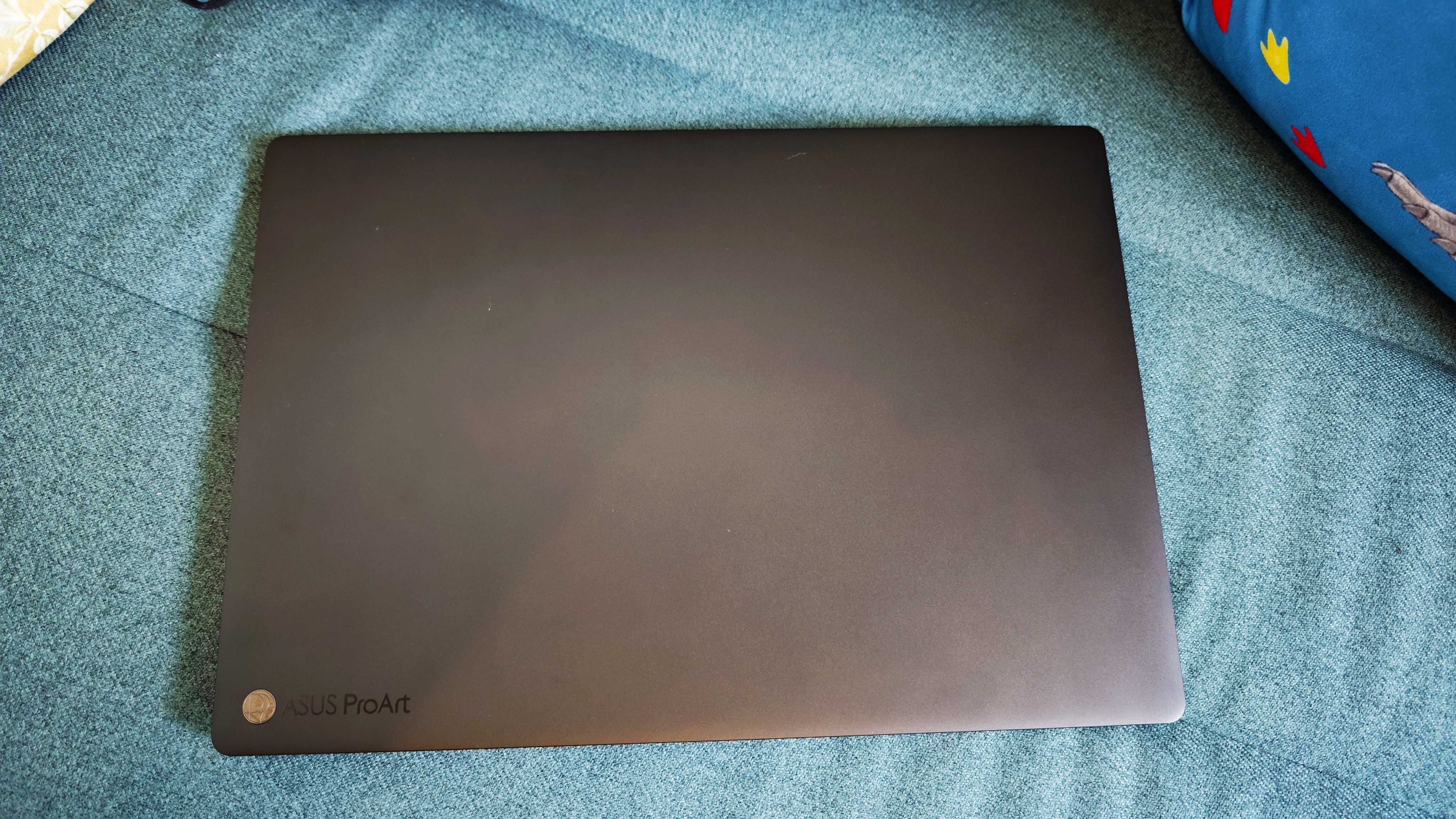






Specifications
Reasons to buy
Reasons to avoid
30-second review: In game development, the right laptop can make all the difference between a smooth, productive experience and endless frustration. The ASUS ProArt P16 (2025) positions itself as a powerful, studio-ready laptop, equipped with cutting-edge hardware that can handle everything from game design and 3D modelling to video rendering and beyond – including the latest AMD Ryzen CPU with a dedicated AI processor, and NVIDIA's 5070 graphics card.
Price: The 2025 ASUS ProArt P16 will usually set you back £2,799.99 in the UK, and $2,899.99 in the US. That's undeniably a premium laptop, though with performance as good as this, you could argue it earns its price tag.
Design & Build: The ProArt P16 (2025) takes the same no-nonsense approach to design that its 2024 predecessor did, to the point where you might have trouble telling them apart at first. Its professional, work-focused aesthetic is ideal if you're developing games as part of a formal team or company, and while its near-2kg weight means it's not the lightest, it's also pleasingly sturdy.
One of its standout features here is the ASUS Dial, integrated into the touchpad, which allows you to adjust customisable settings with a simple twist of your finger. It's an easy thing to integrate into your workflow and get to the point where you wonder how you got along without it. The only real criticism our reviewer could level was that ASUS have switched to a proprietary charger, meaning you can't buy generic ones and instead have to use theirs.
Connectivity: The ProArt P16 offers an excellent selection of ports for game developers who may need to connect various peripherals or external displays. With USB 3.2 Gen 2, USB 4.0, HDMI 2.1, and an SD Express 7.0 card reader, you have more than enough options. There's no Thunderbolt 5, but speeds should realistically be more than ample.
Display: The 16-inch OLED screen looks great. It actually has a lower resolution than the 2024 P16's screen did, with 3K rather than 4K; however the trade-off for this is a glorious 120 Hz refresh rate, which should be music to the ears (to the eyes?) of game devs. It also delivers an incredible level of detail and colour accuracy, covering 100% of the P3 colour gamut. This makes it ideal for game art and asset design, where colour precision and contrast are crucial.
Sign up to Creative Bloq's daily newsletter, which brings you the latest news and inspiration from the worlds of art, design and technology.
Performance: Under the hood, the ProArt P16 is a beast. Powered by the AMD Ryzen 9 HX 370 CPU with 12 cores and 24 threads, it delivers incredible multi-threaded performance: perfect for tasks like 3D modelling, compiling code, and running simulations in game engines. On the graphical end, you get the NVIDIA GeForce RTX 5070 Laptop GPU, which delivers a notable uptick in performance from the previous version– our reviewer measured a difference of about 25-28%.
Battery Life: For a machine this powerful, battery life is pretty decent. In our tests, it managed about 6 hours of continuous video playback before giving up the ghost. While that's notably less than the 10 hours achieved by the 2024 P16, it's also worth asking how often exactly anyone is going to be carrying this near-2kg laptop far away from a plug socket.
Read more: ASUS ProArt P16 review
The best budget laptop for game development
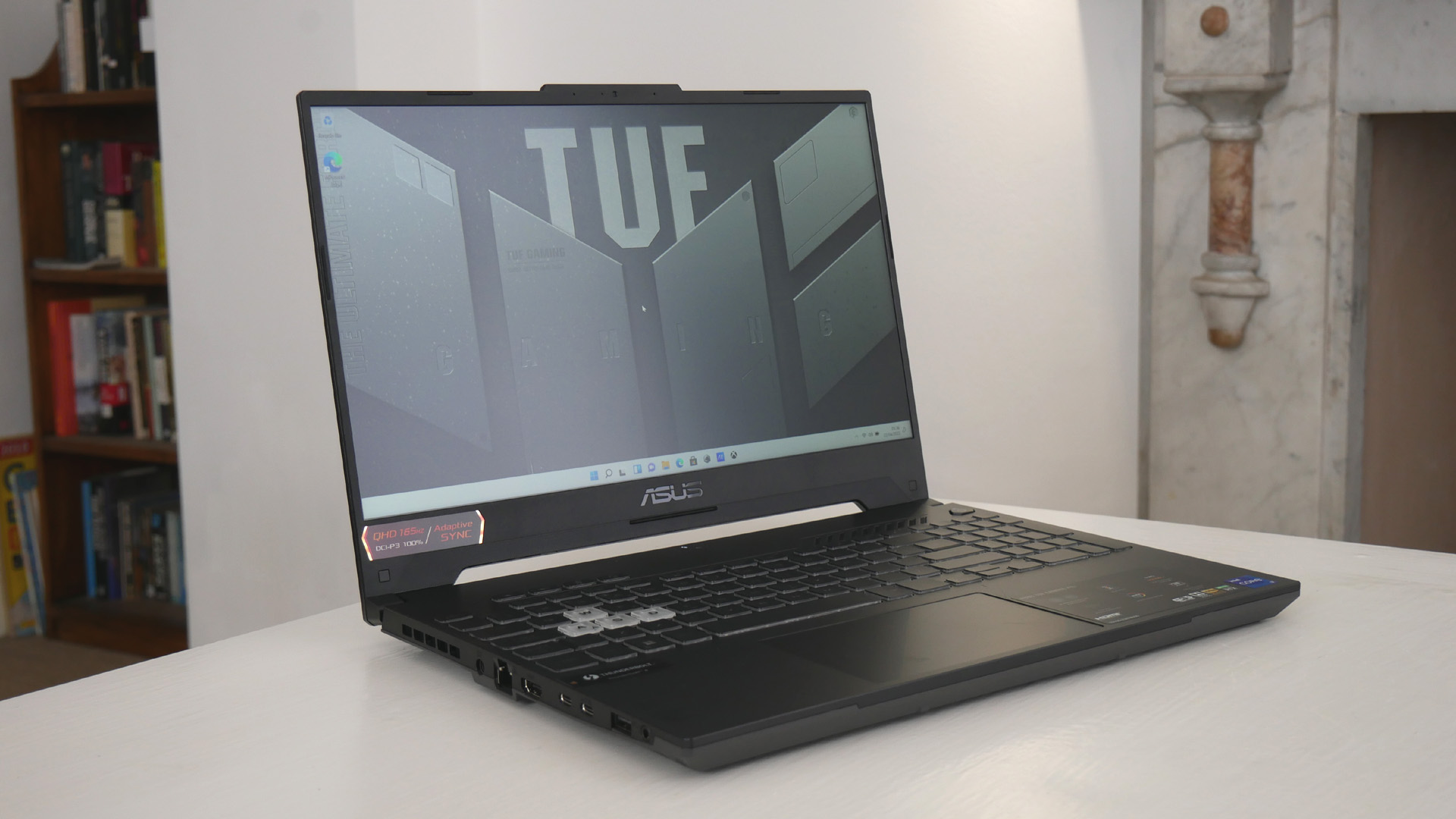
Specifications
Reasons to buy
Reasons to avoid
30-second review: If you're looking for the best laptop for game development that doesn't cost the Earth, we'd recommend the Asus TUG Gaming F15. We found it to offer impressive performance for its price.
Price: Starting at $1,499 / £1,299, the ASUS TUF Gaming F15 (2022) offers a compelling value proposition for game developers. It's by no means the most powerful gaming laptop out there, but these specs (and the battery life) are fantastic for the price.
Design & Build: The TUF Gaming F15 sports a no-nonsense design that prioritises functionality over aesthetics. Its sturdy construction, featuring a metal rear screen cover and a rigid plastic chassis, ensures durability for daily use. The full-sized keyboard with a number pad is a welcome addition for developers who frequently work with numerical input. However, the large chin bezel below the screen somewhat compromises the overall form factor.
Connectivity: Connectivity is a strong point. This laptop offers a diverse range of ports, including Thunderbolt 4, which is particularly useful for game devs who need to transfer large asset files quickly. The inclusion of an Ethernet port alongside WiFi 6 and Bluetooth 5.2 ensures versatile networking options.
Display: The 15.6-inch IPS display boasts a 1440p resolution and a 165Hz refresh rate, which is beneficial for smooth gameplay testing. However, despite claims of 100% coverage of the DCI-P3 gamut, the screen quality falls short in terms of vibrancy and brightness1. This may be a concern for developers working on visually intensive projects or those requiring precise color accuracy.
Performance: Under the hood, the TUF Gaming F15 packs a punch with its Intel Core i7-12700H processor and NVIDIA RTX 3060 GPU1. This combination provides ample power for running game engines, compiling code, and handling 3D modeling tasks. The 16GB of RAM is sufficient for most development needs, though some developers might prefer more for heavy multitasking.
Battery Life: With around seven hours of battery life for light tasks, the TUF Gaming F15 offers decent unplugged performance for its class. This allows for some flexibility in working environments, though intensive development work will likely require a power source.
Read more: Asus TUF Gaming F15 review
The most powerful laptop for game development





Specifications
Reasons to buy
Reasons to avoid
30-second review: The Acer Predator Helios 16 AI is one of the most powerful and advanced laptops you can buy – a gaming laptop that's also perfect for game dev. With 64GB of RAM, an Intel Core Ultra 9 CPU, and an Nvidia GeForce RTX 5090 GPU with 24GB of dedicated VRAM, it absolutely crunches through every task. Naturally, however, all that power comes at a cost, and requires a big and heavy laptop to house.
Price: At £3,799.99 for the top-of-the-line (and only) configuration, this is undoubtedly a premium investment. Whether it justifies the cost really depends on how much power you need, and if you absolutely cannot abide the idea of compromising on anything.
Design & Build: All that power has to go somewhere, and the Acer Predator Helios 16 AI is accordingly a chunky boi. It's thick and hefty, with a big fan assembly built in to keep all those components cool. You would not want to use this laptop on your lap for any significant length of time. But it feels premium, with an all-metal construction and mechanical keyboard.
Connectivity: Generous. Port-wise, you've got an HDMI, a USB 3.2 Gen 1 Type A port, two USB 3.2 Gen 2 Type A ports, two USB 3.2 Gen 2 Type C ports and an RJ-45 ethernet port. The dongle-phobic amongst you will be pleased not to have to rely on external devices for connectivity.
Display: A luxurious 16-inch OLED delivers superb quality, with 2500 x 1600 resolution, as well as a snappy refresh rate of 240 Hz that's great for gaming. Also, if your game dev work entails design and creative tasks, you'll be pleased to note the 100% coverage of the DCI-P3 colour gamut.
Performance: The Acer Predator Helios 16 AI positively chewed through our becnhmark tests, with Cinebench scores of 129 (single-core) and 1900 (multi-core). Our reviewer was blown away too by the top-tier graphical performance, and found that the 64GB of RAM essentially covered every conceivable use case for the laptop. Put simply: it's very hard to think of a game dev task that would be beyond this powerful machine.
Battery Life: Very limited, to the point of barely being worth talking about. The Acer Predator Helios 16 AI is a power hog, and its battery simply (and understandably) cannot last long against its juice demands. Get used to being plugged in.
Read more: Acer Predator Helios 16 AI
The best AI laptop for game development


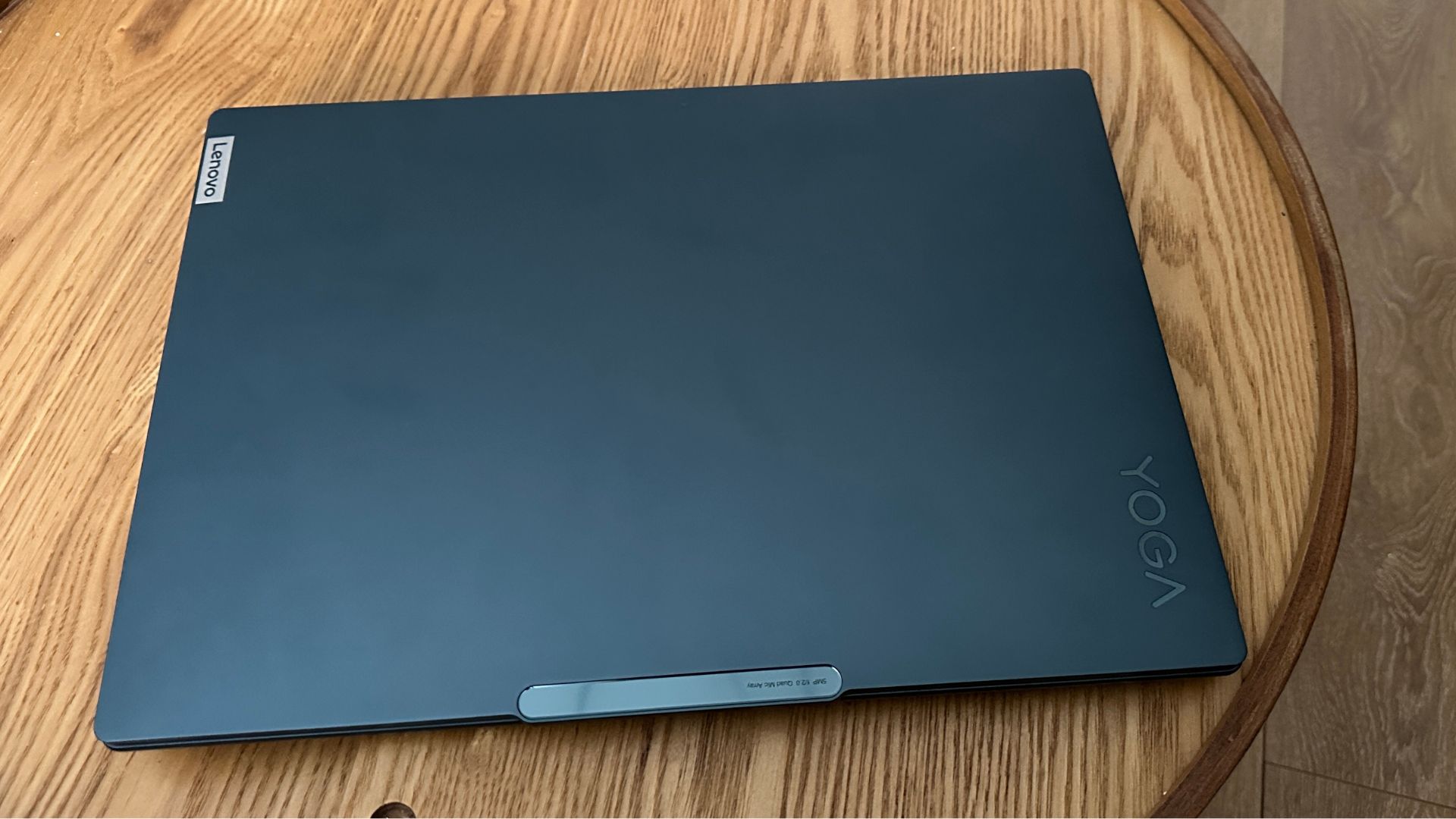




Specifications
Reasons to buy
Reasons to avoid
30-second review: The Lenovo Yoga Pro 9i Gen 9 is a serious MacBook Pro alternative for game developers who prefer the Windows ecosystem. With its combination of raw power, AI capabilities and a breathtaking display, it offers everything needed to create, test and refine modern games of all complexities.
Price: Starting at $1,699.99 / £1,635 and going up to $2,599.99 / £2,480 for the top specification (our review model with 64GB RAM), the Yoga Pro 9i Gen 9 represents a significant investment. However, when compared to similarly specified MacBook Pro models that many game developers favour, it offers competitive value, especially considering the Mini LED display and AI acceleration capabilities.
Design & Build: The Yoga Pro 9i features a sleek, premium all-aluminium chassis that's surprisingly lightweight (2.19kg) for a 16-inch laptop. Despite its large screen size, the thin profile (17.9mm) and reduced bezels make it reasonably portable for developers who need to move between workspaces. The build quality is exceptional, with a rigid chassis and a smooth hinge mechanism that allows for one-handed opening. The keyboard offers comfortable key travel with good spacing, making long coding sessions less fatiguing, while the backlit keys ensure productivity in dimly lit environments like game testing sessions.
Connectivity: The port selection is excellent for game developers, with a mix of modern and legacy connections. The right side houses the power inlet, HDMI 2.1, USB-C with full functionality, Thunderbolt 4.0, and a 3.5mm audio jack. The left side includes two USB-A 3.2 ports and a full-sized SD card reader; ideal for transferring assets or recordings. This comprehensive selection means most developers won't need dongles or adapters, unlike with many ultraportable alternatives.
Display: The 16-inch PureSight Pro Mini LED display is nothing short of exceptional and particularly well-suited for game development. With a 3.2K (3200x2000) resolution and up to 1600 Mini-LED dimming zones, it delivers rich, accurate colours with deep blacks and bright highlights – crucial for game asset creation and lighting design. The 165Hz refresh rate allows developers to test fast-paced gameplay without connecting to external monitors, and the HDR support ensures accurate visual representation of modern game lighting systems. For those working on cinematic game sequences or detailed texturing, this display provides studio-monitor-level quality in a portable package.
Performance: The Intel Core Ultra processor combined with the NVIDIA GeForce RTX 4070 delivers outstanding performance for all aspects of game development. Unity and Unreal Engine projects run smoothly, with complex scenes compiling quickly and real-time rendering performance that rarely stutters. The generous 64GB of RAM allows for simultaneous asset creation, code compilation, and game testing without slowdowns. What really sets the Yoga Pro 9i apart, though, is its dedicated AI Engine+ NPU, which accelerates machine learning tasks increasingly common in modern game development; from procedural generation to animation refinement through ML models.
Battery Life: This is the Yoga Pro 9i's Achilles' heel. While it can manage nearly eight hours of general productivity tasks, that drops dramatically when running game engines or rendering tasks – sometimes to less than two hours. Game developers should plan to stay near a power outlet when working on intensive projects, making this more of a portable workstation that can occasionally go mobile rather than a true all-day untethered solution.
Read more: Lenovo Yoga Pro 9i gen 9 review
The best MacBook for game development


Specifications
Reasons to buy
Reasons to avoid
30-second review: If you want to design iOS games, the Apple MacBook Pro 16 (M4 Pro, 2024) is a powerful tool. With its cutting-edge chip, this laptop is designed to handle demanding tasks like coding, 3D asset creation, and real-time rendering in game engines such as Unity and Unreal Engine. Its portability, stunning display and excellent battery life make it a versatile choice for game devs.
Price: Starting at $2,399 / £2,499, the MacBook Pro M4 Pro is a premium investment, with top-tier configurations reaching $7,199 / £7,349. While the cost may deter smeo, its unmatched performance, stunning display, and portability justify the price for professionals seeking a reliable, high-performance laptop.
Design & Build: Apple’s signature unibody design combines elegance and durability. Its Space Black finish exudes professionalism, and despite its robust build, it's light and easy to carry.
Connectivity: This MacBook Pro gives you plenty of ways to connect up other devices, via three USB-C ports, one HDMI port, a SD card slot, 3.5mm headphone jack. It also offers MagSafe charging.
Display: We reckon this has one of the best screens you can currently get on a laptop. This beautiful Liquid Retina XDR display offers a contrast ratio of 1,000,000:1, one billion colours, 120GHz refresh rate and 1,000 nits sustained full-screen brightness (jumping up to 1,600 nits peak for HDR content).
Performance: Equipped with the M4 Pro chip, featuring 14 CPU cores and 20 GPU cores, this MacBook Pro delivers incredible speed for compiling code, rendering, and testing games. Its 48GB unified memory ensures seamless multitasking, while the 2TB SSD handles large project files effortlessly. The smooth macOS experience complements development workflows, offering fluid navigation and efficient use of tools.
Battery life: The MacBook Pro’s battery life is a standout feature, lasting up to 12 hours even during intensive development tasks. Game developers can work on coding, testing, and asset creation without worrying about frequent recharges, making it ideal for working remotely or in transit.
Read more: MacBook Pro M4 review
The best workstation for game design



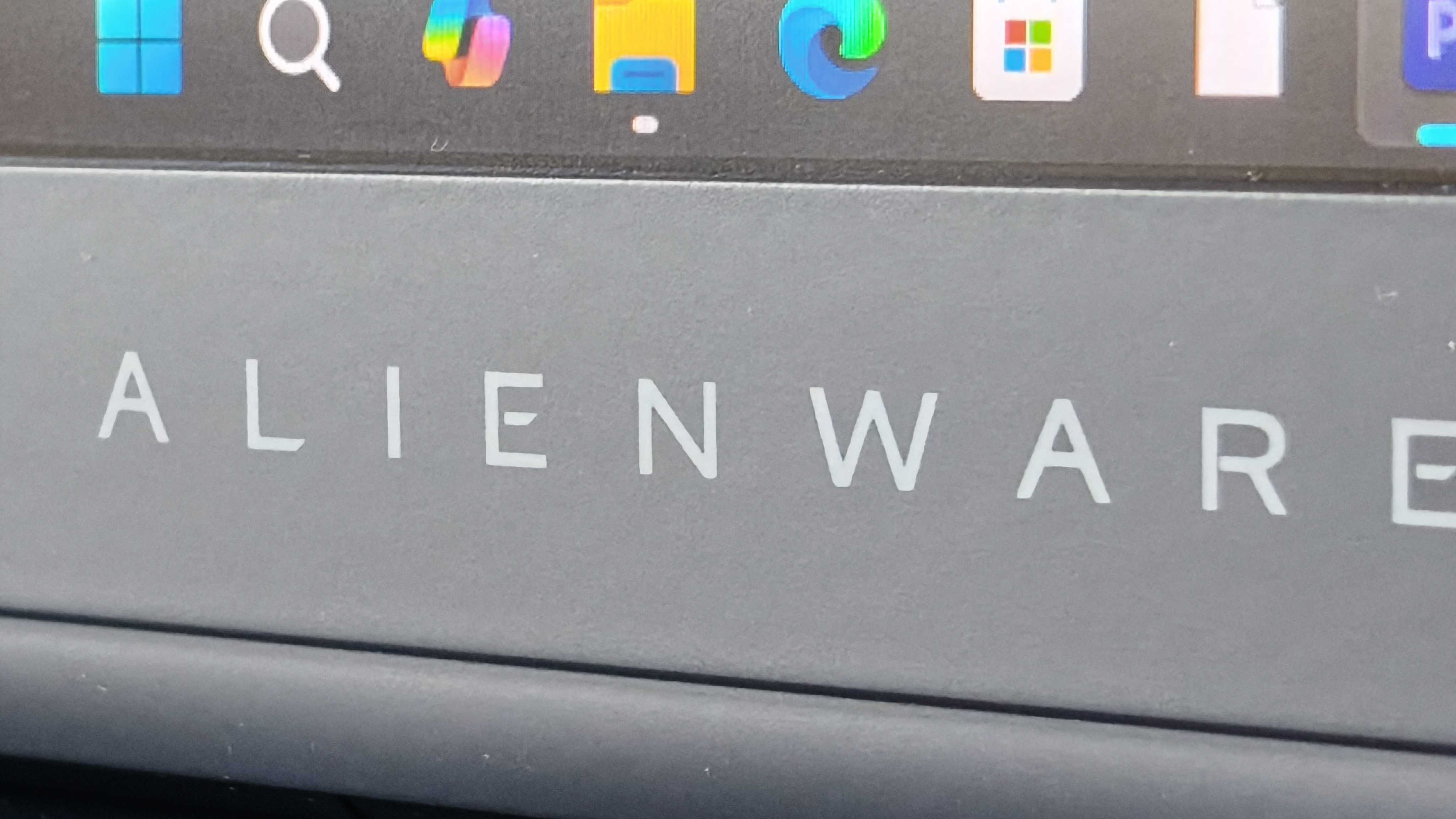


Specifications
Reasons to buy
Reasons to avoid
30-second review: The Alienware 16 Area-51 is a game development powerhouse that bridges the gap between creation and play testing. With the flagship NVIDIA RTX 5090 GPU and Intel Core Ultra 9 275HX processor, it handles Unreal Engine 5, Unity, and other demanding game engines with remarkable ease. The 16-inch display delivers a sharp 2560x1600 resolution at 240Hz, allowing developers to experience their games exactly as players will, whilst the high refresh rate ensures buttery-smooth editor performance.
Price: Starting at £1,999.01 / $2,749.99 for the base configuration with RTX 5070, whilst the flagship RTX 5090 model tested here costs £3,499 / $4,049.99. This represents a substantial investment, but the cutting-edge performance justifies the price for game developers working on graphically intensive projects or those requiring rapid iteration cycles.
Design: The Alienware 16 Area-51 features an anodised aluminium chassis with gaming-centric aesthetics, including customisable RGB lighting throughout. The build quality is robust and the keyboard offers excellent responsiveness for extended coding sessions. At 3.4kg, portability isn't its strong suit; this is a desktop replacement. The comprehensive port selection includes two Thunderbolt 5 ports, two USB-A ports, HDMI 2.1, and an SD card slot, all positioned on the rear for tidy cable management when connecting multiple displays or peripherals.
Performance: Equipped with the Intel Core Ultra 9 275HX and NVIDIA RTX 5090, this laptop delivers extraordinary performance across all game development workflows. Benchmark testing showed exceptional results in Cinema 4D rendering, with Adobe Photoshop and Premiere Pro performance amongst the best ever tested; crucial for asset creation and marketing materials. The RTX 5090's 24GB VRAM enables real-time ray tracing preview in game engines, whilst the processor's 24 cores dramatically reduce compile and build times. The integrated NPU accelerates AI-driven workflows, from procedural generation to NPC behaviour testing.
Battery: The battery provides approximately 3.5 hours under standard office workloads, which is admittedly limited. For serious game development sessions involving engine work, shader compilation, or play testing, you'll want to stay plugged in. Combined with its substantial weight, this laptop is best suited as a stationary development workstation.
Learn more by reading our Alienware 16 Area-51 review.
The best 2-in-1 for game development

Specifications
Reasons to buy
Reasons to avoid
30-second review: The Asus Zenbook Duo OLED (2024) is a bold leap forward in laptop design, offering two OLED screens that expand your workspace and improve your productivity. It’s perfect for game devs who need to juggle multiple apps, documents, or projects at once.
Price: The Zenbook Duo OLED 2024 starts at around $1,499 / £1,699, with the model we tested closer to $1,700 / £2,000; firmly in the premium range.
Design & Build: The standout feature is its dual 14-inch OLED screens, with one sitting above the keyboard and the other slightly angled below, offering exceptional flexibility for productivity and creativity. The keyboard lifts up to create an ergonomic angle, and the bottom screen comes with a built-in stand, allowing you to configure the device with the screens either stacked or in portrait orientation.
Connectivity: There's a solid range of connectivity options, including two Thunderbolt 4 ports, an HDMI 2.1 port and 3.5mm audio jack.
Display: The main attraction of the Zenbook Duo OLED is its dual 14-inch OLED screens, both with a resolution of 2880 x 1800 and a 120Hz refresh rate. The vibrant OLED panels deliver rich colours, deep blacks, and sharp details, making them ideal for creative work, multimedia consumption and multitasking.
Performance: This laptop delivers impressive performance across a wide range of tasks, from everyday productivity to resource-intensive creative applications like video editing, 3D rendering, and gaming. In real-world use, our reviewer found the laptop fast and responsive, though it can get loud under heavy load, such as when downloading large files or running demanding software.
Battery Life: Battery life can be a mixed bag with the Zenbook Duo OLED. In standard laptop mode, with just one screen active, you can expect around 12 hours of use, which is impressive for a laptop of this performance class. However, when both screens are in use, battery life drops significantly.
Read more: Asus Zenbook Duo OLED review
Also tested
Lenovo Legion 7 Pro: Good-looking and powerful, this laptop is a treat to use and will definitely suit game developers – as long as portability or battery life aren't a big priority. It's also well-specced enough to handle high-intensity gaming on your downtime. We gave it 4.5/5 in our full Lenovo Legion 7 Pro review.
Asus Zenbook 14 OLED: This is a fantastic laptop with oodles of power. We think it might even be the best laptop release of this year. It has a bright OLED screen, and an AI boost perfect for game development. We gave it 5/5 stars in our Asus Zenbook 14 OLED review.
Dell Precision 5470: This laptop's compact design, excellent battery life and incredible power make it arguably one of the best mobile workstations around. The top-quality build, super power and incredible battery life, all packed into such a slim 14-inch design, makes it a great option for game development. Read our 4.5-star review for more details.
ASUS Vivobook Pro 16: This fantastic all-around laptop for creatives combines a dedicated GPU alongside a more than capable 13th Gen Intel CPU, providing plenty of processing power. The battery life leaves a little to be desired, but the OLED display provides excellent colour accuracy and vibrancy. Read our 4.5-star review for more details.
FAQs
How much RAM do I need for game development?
The more the better when it comes to RAM. You might get away with 32GB, but 64GB will comfortably see you through your game’s development – it’s also the recommended RAM for the popular Unreal Engine 5 game engine.
Are MacBooks good for game development?
Yes and no. The power of the M1-M4 chips mean that MacBooks are a viable option in terms of performance. However, the software support is still a little weak. Add to that the fact that much of the PC gaming market exists within the pro-Windows Steam ecosystem, and you may find yourself jumping through one too many hoops when using a MacBook for game development.
Ultimately, though, it depends which operating system you prefer to work with. If you're used to a Mac, there's no overwhelming reason to switch to a Windows or Chromebook machine. See our guide to the best MacBook for programming for more options.
Is it better to use laptops or PCs for game development?
Overall, PCs are far superior to laptops when it comes to developing games. However, there are some significant benefits to using a laptop. Most obviously, their portability is great for anyone who's regularly on the move, whether that involves travelling or just moving around your home and neighbourhood. If you’re developing Triple-A games, you may struggle to render and test your game, but less demanding titles will generally be fine on a laptop.
How to choose the best laptop for game development
Depending on what kind of game you’re developing, choosing the best laptop for game development can vary from person to person. If you’re working on a power-hungry and demanding 3D game, laptops with older processors won’t get the job done – you’ll need something newer and with a dedicated graphics card to ensure you can run and properly test your game. Otherwise, you might be able to get away with a less powerful machine for something like an indie game and focus your attention on other qualities that suit your lifestyle and workflow, like battery life and portability.
It’s also worth considering if you actually need to play or test the game on your laptop. If your main focus is programming, then you might only need something as lightweight and simple as a one of the best student laptops. If you do want to test your games in all their glory, though, you'll want something with more processing power, a gorgeous screen and a speedy refresh rate. If you also dabble in 3D, check out our guide to the best laptop for 3D modelling too.
How we test the best laptop for game development
Creative Bloq's team of hardware experts bring with them many years of experience using, testing and benchmarking laptops with a focus on running creative applications. All the laptops in this guide have been tested either by using software used by game developers or benchmarked to ensure the CPU and GPU are capable of the most intensive game-dev tasks you can think of. We run different benchmark tests on each device depending on its intended use by its maker, but the laptops we've included in this guide have all been run through the following:
• Cinebench R23/2024 - this assesses the performance of a computer's CPU and GPU using real-world 3D rendering tasks
• Geekbench 5/6 - this tests the CPU's processing power, both by using a single core for a single task at a time as well as all the CPU's core to see its ability to multitask
• Handbrake - we use this free and open-source transcoder for digital video files to render a short 4K animated film, using the same file for all our tests
• 3DMark - this assesses a computer's ability to run graphic rendering tasks, which is necessary for architects
• PCMark 10 - this test assesses a computer’s ability to run all everyday tasks from web browsing to digital content creation, testing app launch speeds, 3D rendering and even battery life
But perhaps more importantly than technical benchmarking, we evaluate machines in real-world situations, pushing them to the limit with multiple applications running to see how they perform in real project-like conditions. Power, speed, flexibility, and what a computer looks and feels like to use are all criteria in our reviewing process.
We do much more than simply unpack a test unit, run some benchmarks and then pack it up again; we have lived and worked with all of the above computers, running them in real-life scenarios and completed projects relevant to the subject of this guide, otherwise we wouldn't recommend these models to you. For more details, see our article on How we test.

Matt has been a technology journalist for over 15 years, writing for publications such as T3, MacFormat and Creative Bloq. He's a managing editor of TechRadar, Creative Bloq's sister site, where he can be found writing about and reviewing laptops, computers, monitors and more. He often writes for Creative Bloq, helping creatives find their perfect laptop or PC.
- Tom MayFreelance journalist and editor
You must confirm your public display name before commenting
Please logout and then login again, you will then be prompted to enter your display name.




