Our Verdict
The ASUS ProArt P16 is pretty much everything an ambitious creative professional could hope for. It pairs up to 64GB of RAM with a 50-series graphics card to provide fantastically smooth operation even during the heaviest graphic loads, the AI optimisation is excellent, and ASUS' proprietary Creator Hub (and the included Capcut sub) just keeps getting better and more useful with every iteration. The touchscreen makes it ideal for artists who want to have hands-on control of their creation, and the colour and brightness is a video editor's dream. Yes, it's expensive and heavy and the fact the power port is completely unique (and thus incompatible with anything but ASUS' own cables) is an extra niggle, but these are small complaints for a big creative winner.
For
- Extremely powerful
- Brilliant touchscreen
- Creator Hub keeps getting better
Against
- More expensive than some rivals
- Proprietary power port
Why you can trust Creative Bloq
ASUS rebranded its flagship Studiobook as the ASUS ProArt P16 last year, and its initial success (as we reported in our review then) has been built on in 2025's iteration of this creative flagship from the Taiwan-based computing risk-taker.
At the time of writing this review, the 2024 edition is currently our recommended Windows laptop for graphic design, and laptop for heavy duty video editing, but we're gonna have to update that now...
I had the ProArt P16 for a month, did my daily work on this site using it, played games in the evenings and worked on video and design projects as well. Now that my time with it is coming to an end, I'm currently trying to come up with excuses for why I need to hold on to it just a little bit longer, please? ASUS? [puppy eyes]
Key specifications
Spec | Details |
|---|---|
CPU | AMD Ryzen AI 9 HX 370 |
NPU | AMD XDNA NPU with up to 50 TOPS AI performance |
Graphics | NVIDIA GeForce RTX 5070 Laptop GPU |
Memory | 64GB LPDDR5x-7500 (dual-channel, onboard) |
Storage | 2TB PCIe 4.0 SSD (expandable via additional M.2 slot) |
Screen size | 16-inch |
Screen type | OLED touchscreen, 16:10 aspect ratio |
Resolution | 3K (2880 x 1800) |
Refresh rate | 60Hz |
Colour gamut (measured) | 100.6% DCI-P3, 98% sRGB, Delta E 0.92 |
Brightness (measured) | 496 nits (HDR) |
Ports | 2x USB-C (1x USB 4.0 up to 40Gbps), 1x HDMI 2.1, 1x SD Express 7.0 card reader, additional USB-A and audio combo jack |
Wireless connectivity | Wi-Fi 7, Bluetooth 5.4 |
Dimensions | 35.49 x 24.69 x 1.73cm |
Weight | 1.85 kg |
Design, build and display
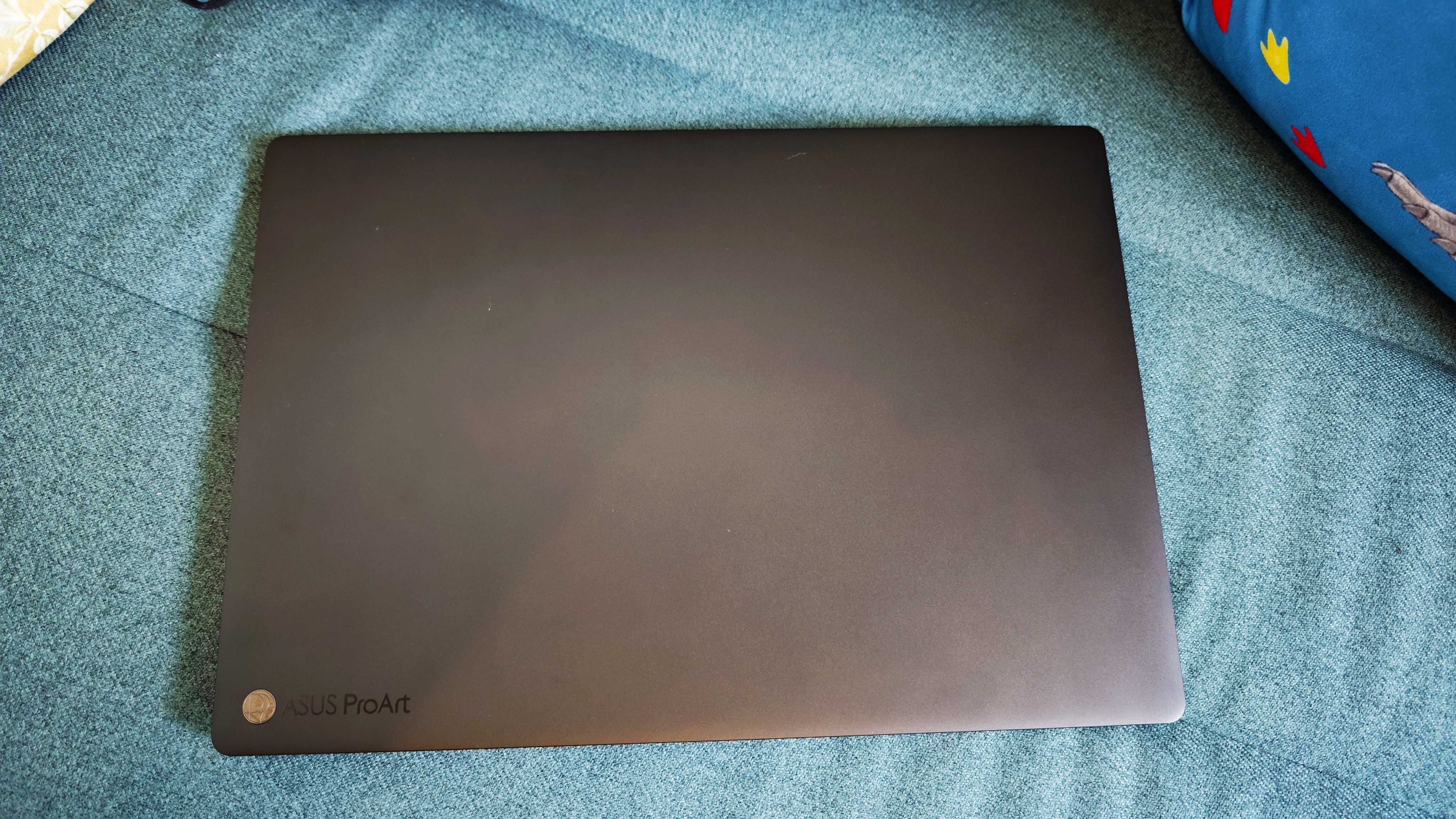
• Big, bright touchscreen
• Sturdy, reliable chassis
You'd be forgiven for not noticing much of a change in the appearance of the new ASUS ProArt P16 from its 2024 predecessor, because there hasn't been any. With the same motherboard on board, the same-sized display and NVIDIA helpfully making its 50-series graphics cards the same size as the 40-series, we get nearly the exact same chassis as last year. A good thing too, because that body is both sturdy and reliable, if a little less flashy in its presentation than some of ASUS' other models (like the ceraluminium-clad Zenbooks, for example). There's a ProArt logo etched into the corner of the lid, but otherwise it's a black block of metal, glass and (not too much) plastic.
The keyboard is broadly the same, too, with no attempt made at squeezing a numpad in there, so each key is nicely spaced. The trackpad is big and responsive, with the indented virtual ASUS Dial in the top-left corner, and the screen is nearly the same 16-inch OLED proposition as before.
I say nearly, because we've had a downgrade from 4K here, to a 3K (2880x1800) resolution, but an upgrade from 60Hz to 120Hz, presumably to suit game devs and animation/video editors better.
Daily design news, reviews, how-tos and more, as picked by the editors.
There is one important change along the left-hand side too, as the DC-in port is now a proprietary ASUS design, so you'll only be able to use ASUS' own power cable to plug it in. How very Apple of you, ASUS...
Otherwise, portage is generally good here, with a couple of USB-C (one 4.0 Gen 3), but there are no Thunderbolt 5 ports, unfortunately, for those who need truly celestial speeds. So they'll have to make do with near-lightning fast ones instead...
Weighing a hair under 2kg, it's bulky but not as aggressively heavy as some competitors, especially those that are marketed at gamers [stares in backache at the Acer Predator].
When I measured the display output, it broadly matched ASUS' claims of 500 nits brightness in HDR mode and 100% DCI-P3 colour gamut, in fact was within margin of error to match those exactly. Delta E (colour accuracy variance) was 0.92, which is really good too, and it being an OLED screen, there weren't any noticeable weak parts of the screen to worry about.
Design score: 4/5
Features

• Creator Hub keeps improving
• On-board, local AI assistant
AI is a dirty word for many creatives, and perhaps for good reason, what with some generative AIs' tendency to ignore many copyright or intellectual property boundaries, but digital assistants have a brighter future in my mind. On board the ProArt, you'll find two, in fact. One in the guise of Microsoft's Copilot, a promising but imperfect AI assistant, which is great for helping lil' ol' confused me get advice and finding how-tos on installing and setting up software, for example, less so for its creative insight.
The other one is found within the brilliant ASUS Creator Hub. If like me, you struggle to remember where to apply a certain power setting or display profile, you simply ask the little artificial person scurrying around in there (or that's what I like to imagine it is) to do it for you, and presto, it will go and apply any settings that can be controlled via the ASUS app's control software.
Which, thankfully, is most of the settings you need to control on this laptop.
The Creator Hub also comes with a 3-month subscription to Capcut, at the time of writing this, at least, which is a great boon to any creative working with video. In addition, the MuseTree and StoryCube apps have seen good improvements, with on-device AI generation of images, and the ability to work alongside you with enhancing your own drawn sketches, for example.
Feature score: 4.5/5
Benchmark scores

We test every one of our laptops using the same benchmarking software suite to give you a thorough overview of its suitability for creatives of all disciplines and levels. This includes:
• Geekbench: This tests the CPU for basic single-core and multi-core power, and the GPU for the system's potential for gaming, image processing, or video editing. Geekbench AI tests the CPU and GPU on a variety of AI-powered and AI-boosted tasks.
• Cinebench: This tests the CPU and GPU's ability to run Cinema 4D and Redshift, giving you an idea of its 3D-processing capabilities.
• UL Procyon: We use UL Solutions' Procyon software suite to test the system's ability for AI image generation in Stable Diffusion, its Microsoft Office performance and its battery life.
• Topaz Video AI: We use Topaz Video AI to test the system's ability to upscale video and convert video to slow-motion.
• PugetBench for Creators: We use the PugetBench for Creators benchmarking suite to test the system's ability to run several key tasks in Photoshop and Premiere Pro, as well as its performance when encoding/transcoding video.
• ON1 Resize AI: This tests the system's ability to resize 5 photos to 200% in a batch process.
Performance

• Graphics take a big step up
• Powerful across the creative board
• Gets hot
When I tested last year's ProArt P16, I saw it as a clear Windows alternative (and a superior choice if you ask me) to the MacBook Pro, due to the ProArt's clear advantage when it comes to working with and rendering motion graphics in particular.
This year, with the 5070 card from NVIDIA replacing last year's 40-series one, we see another notable step up, especially in AI-powered graphic processing and video rendering. Premiere Pro runs incredibly smoothly, even with movie-sized files, Photoshop churns through dozens of layers without breaking a sweat and yes, generative AI, such as image generation (you're all using it whether I like it or not), is very fast.
And yes, it absolutely crushes Doom: The Dark Ages on max graphics settings, in case you're wondering.
Despite bold claims about ultra-quiet fans and better-than-ever cooling, though, it does get very loud under heavy load, and parts of the casing get fairly hot too. In between heavy rendering or demanding game-playing, though, it's impressively quiet, with the Whisper mode enabled when I'm just doing everyday work tasks making it nearly silent in operation.
In general, I saw about a 25-28% improvement in graphics performance from last year's 4070 model. In our tests, including Geekbench GPU and Topaz Video AI, it only trails NVIDIA GeForce RTX 5080/5090-equipped laptops, while it matches or even outdoes the likes of the HP Omen Max 16 and the Gigabyte Aorus Master 16 in PugetBench Photoshop tests.
Battery life is surprisingly decent, with our video-looping test eking out just over 6 hours of life, which is more than most of these behemoths manage. Of course, it lags far behind ultraportables and hybrid-working laptops, but those are much less powerful too.
It's a beast, and one that should make you consider whether you even need a 5080 or 5090 card for your work.
Performance score: 5/5
Price

At the time of writing, the ASUS ProArt P16 will set you back £2,799.99 in the UK, and $2,899.99 in the US. Now, that's not cheap by any means, but it is less than the £/$3,000-plus you'll have to fork out for similar models with 5080 or 5090 cards on board. That, of course, is a luxury problem for those who can afford it, and trying to place this monster as a 'bargain' will never sound right to my working-class brain, but it does provide a lot of bang for the considerable buck you'll have to pay for it, I'll give it that.
Value score: 3.5/5
Who is it for?

• Creative professionals
This is a pro laptop for pro users, particularly those who need extraordinary graphics power for high-demand work.
Attributes | Notes | Rating |
|---|---|---|
Design: | Solid, sturdy, uninventive | 4/5 |
Features: | Rich, with Creator Hub a worthy headliner | 4.5/5 |
Performance: | Fantastic performance across the board for creatives of all types | 5/5 |
Value: | Very expensive, but not quite as dear as 5090-powered rivals | 3.5/5 |
Buy it if...
- You want to future-proof the next few years of your creative career
- You deal with motion graphics, 3D or professional video creation
- You want a fantastic touchscreen
Don't buy it if...
- A lower-powered, cheaper alternative will do the job
- You want to flaunt your laptop's design flair in public
- You lose your power cable frequently
Also consider
The latest and nearly greatest from Apple, the MacBook Pro M4 is a powerful machine with great computing performance, but a little less graphic oomph.
This is a gaming laptop that works wondrously as a creative powerhouse, and with a 5090 card on board, it is both biblically powerful and unspeakably expensive.
This is a compact alternative to the P16, with much of the same internals as its bigger sibling, great if you are a bit space-compromised or want to carry it around all the time without fearing long-term back problems.
out of 10
The ASUS ProArt P16 is pretty much everything an ambitious creative professional could hope for. It pairs up to 64GB of RAM with a 50-series graphics card to provide fantastically smooth operation even during the heaviest graphic loads, the AI optimisation is excellent, and ASUS' proprietary Creator Hub (and the included Capcut sub) just keeps getting better and more useful with every iteration. The touchscreen makes it ideal for artists who want to have hands-on control of their creation, and the colour and brightness is a video editor's dream. Yes, it's expensive and heavy and the fact the power port is completely unique (and thus incompatible with anything but ASUS' own cables) is an extra niggle, but these are small complaints for a big creative winner.

Erlingur is the Tech Reviews Editor on Creative Bloq. Having worked on magazines devoted to Photoshop, films, history, and science for over 15 years, as well as working on Digital Camera World and Top Ten Reviews in more recent times, Erlingur has developed a passion for finding tech that helps people do their job, whatever it may be. He loves putting things to the test and seeing if they're all hyped up to be, to make sure people are getting what they're promised. Still can't get his wifi-only printer to connect to his computer.
You must confirm your public display name before commenting
Please logout and then login again, you will then be prompted to enter your display name.




