Our Verdict
The Lenovo Yoga Tab Plus is a genuine tablet replacement for a laptop for those wanting to slim down their gear. With its responsive stylus, desktop-style keyboard, and local AI tools, the Yoga Tab Plus is perfect for note-takers, digital artists, and multitaskers alike. Add in its vibrant display and punchy speakers, and it's just as capable for winding down with a film as it is for powering through a workday.
For
- Stunning, bright 3K display
- Advanced stylus with intuitive gestures and precise handwriting
- Robust performance
Against
- Battery life shorter than some rivals
- Some overheating issues
Why you can trust Creative Bloq
The Lenovo Yoga Tab Plus steps confidently into the premium Android tablet market, offering a compelling blend of performance, design, and productivity features that make it a strong contender as a laptop replacement. Its standout 12.7-inch 3K display delivers vivid visuals with a bright, smooth 144Hz refresh rate, perfect for everything from video streaming to detailed work. But it’s the thoughtful inclusion of a responsive stylus with gesture controls and a well-designed keyboard cover that truly elevates the Yoga Tab Plus beyond a typical tablet experience.
Lenovo Yoga Tab Plus review: Key specifications
Chipset: | Qualcomm Snapdragon 8 Gen 3 |
Memory: | 16GB RAM |
Storage: | 512GB |
Storage test score: | 60,038 |
Operating system: | Android |
Screen: | 12.7 inches (2,944x1,840 pixels), 144Hz |
Rear camera: | 13MP |
Front camera: | 13MP |
Connectivity: | USB-C, MicroSD card, WiFi 6E, Bluetooth 5.3 |
Battery: | 10,200mAh |
Dimensions: | 290.91mm x 188.3mm x 6.69mm |
Weight: | 650g |
Design and screen

● Unique design with a built-in stand and secure fingerprint login
● USB-C port allows for external monitor connectivity, expanding versatility
The Lenovo Yoga Tab Plus immediately sets itself apart with a distinctive bar along the back. While often raised sections like this can feel clunky, here it helps the Yoga stand out in the way it wants. This is not a tablet you should be planning to slide into a bag and forget about it; this is a high-performance tablet that can tick many of the boxes that a laptop would.
That identity begins with design choices that are both functional and eye-catching. The aforementioned bar houses the camera system and gives the tablet a stable base, even when not linked to its accompanying keyboard, while keeping the total weight around 650g. For a 12.7-inch device, that makes it surprisingly portable, whether you’re using it at home or on the go.
One of the standout features is the integrated USB-C 3.2 Gen 1 port, which allows users to connect an external monitor. It’s a useful addition for multitaskers, whether you want to mirror your screen for presentations or expand your display setup for productivity.
The included folding stand is another welcome touch. Made of plastic but covered in imitation leather to match the detachable keyboard, it slots seamlessly into the Yoga Tab Plus’ aesthetic and proves too useful to ever really remove. The build quality overall is solid, with clean transitions and firm keys.
Security is handled with a well-placed fingerprint scanner in the power button, offering quick and reliable access – a far more secure alternative to facial recognition, and one that helps the Yoga Tab Plus feel every bit as practical as it is stylish.
Sign up to Creative Bloq's daily newsletter, which brings you the latest news and inspiration from the worlds of art, design and technology.
Design score: 5/5
Features

● Feature-rich stylus, keyboard, and AI tools make this a productivity powerhouse
● Bright, smooth display and immersive sound round out an all-in-one experience
While the Lenovo Yoga Tab Plus shines during entertainment tasks, with a clear screen and impressive speakers, it’s designed with productivity at its core. The included keyboard cover is well-built, with a fast, spacious layout and a responsive touchpad that supports shortcuts for quick multitasking. The combination means that it really doesn’t feel like a downgrade from a laptop, as many tablets-trying-to-be-laptops do.
The tablet fits snugly with the folding stand, offering both protection and functionality in a smart, unified design. However, where the Yoga Tab Plus really starts to excel is with its stylus support, transforming it from simply being handy to use to being a pleasure.
The stylus recognises handwriting with precision, adds real-time feedback through vibration and sound, and introduces a clever gesture system: swipe up to copy, swipe down to paste. These shortcuts make everyday tasks like editing text or taking notes far more efficient. The writing experience rivals premium competitors like the Apple Pencil, although the surprisingly loud tapping noise may irritate those who don’t appreciate ASMR.
In 2025, AI tools are a given, but thankfully, Lenovo’s built-in AI tools aren’t just a gimmick but actually integrated into the everyday working of the tablet. Lenovo’s AI Now lets you upload documents to generate summaries, ask questions, or transcribe content — all offline, thanks to a dedicated NPU. Features like AI-assisted note-taking and local photo editing make this tablet stand out from the pack.
Features score: 4/5
Benchmarks scores

Geekbench 6 CPU multi-core: | 4381 |
Geekbench 6 CPU single-core: | 1377 |
Geekbench 6 GPU: | 7804 |
Work 3.0: | 18,698 |
Web Browsing 3.0: | 27,233 |
Video Editing 3.0: | 7833 |
Writing 3.0: | 21,389 |
Photo Editing 3.0: | 38,052 |
Data Manipulation 3.0: | 13,161 |
Performance
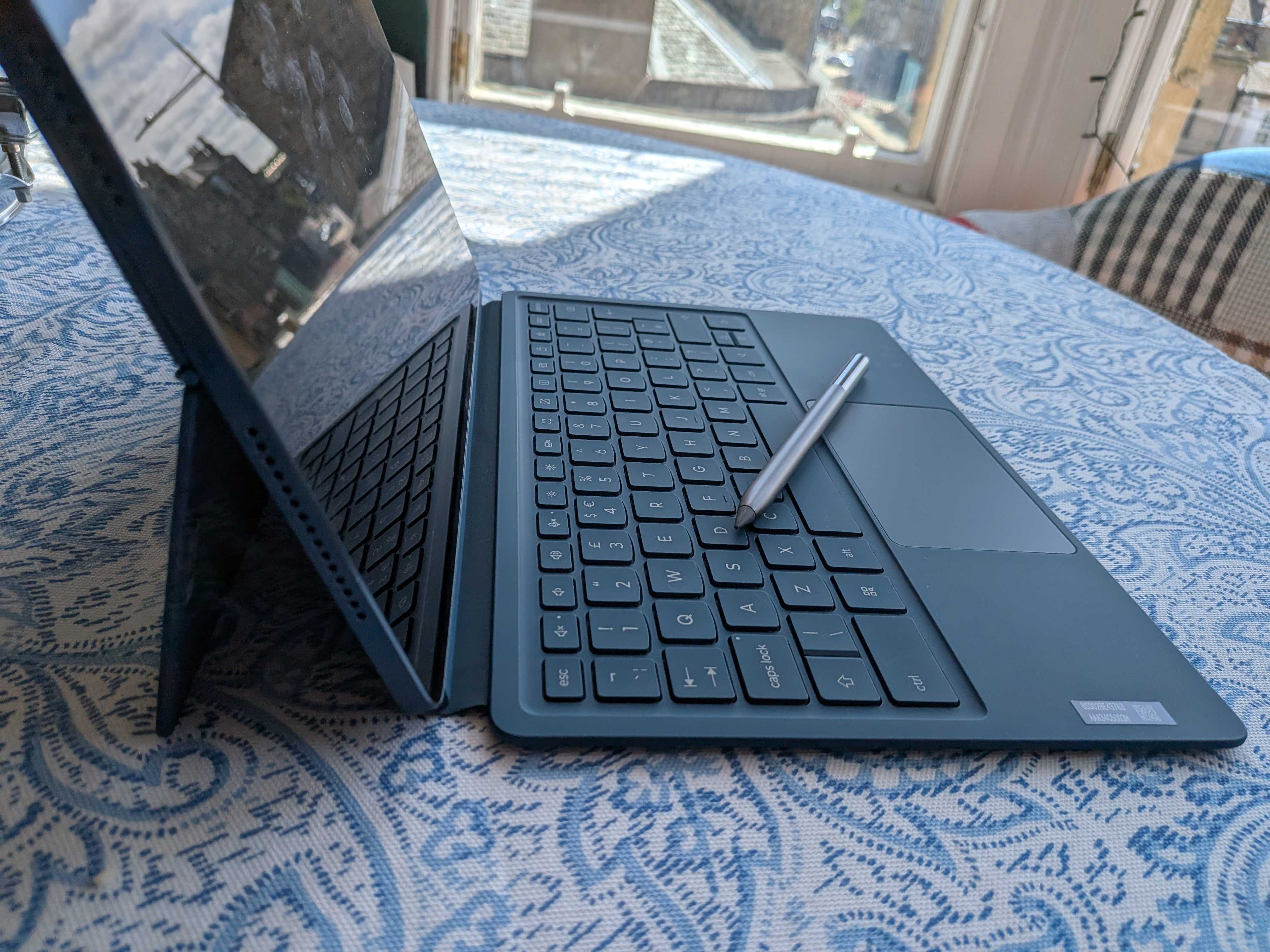
● Top-tier performance and RAM make multitasking and gaming smooth and responsive
● High-quality cameras and smart AI integration round out a well-balanced premium device
The Lenovo Yoga Tab Plus offers performance that keeps pace with the best in the Android tablet world. Powered by the Snapdragon 8 Gen 3 chipset and backed by a generous 16GB of RAM, it delivers consistently smooth performance across everything from demanding games to video editing and heavy multitasking. The option to convert up to 9GB of system memory into additional RAM gives it further headroom for serious productivity.
Adding to its smarts, Lenovo includes a Qualcomm Hexagon NPU with 20 TOPS to support local AI processing, including the in-house Lenovo AI Now suite to tools like offline transcription, intelligent summarising, and real-time adjustments in supported apps.
Cameras are a highlight too. The 13MP front camera is excellent for video calls, with face tracking to keep you centred, while the rear dual-camera setup includes a 13MP wide-angle and a handy 2MP macro lens for close-up shots just 3cm from the subject. Both front and rear can shoot in crisp 4K at 30fps.
Battery life is the main trade-off for all these capabilities, with six hours and 20 minutes at max brightness leaving us underwhelmed compared to major rivals. Although 45W charging is decent, a faster option would be welcome.
Performance score: 3/5
Who is it for?
- Note-takers, digital artists, and multitaskers looking for a tablet replacement for a laptop
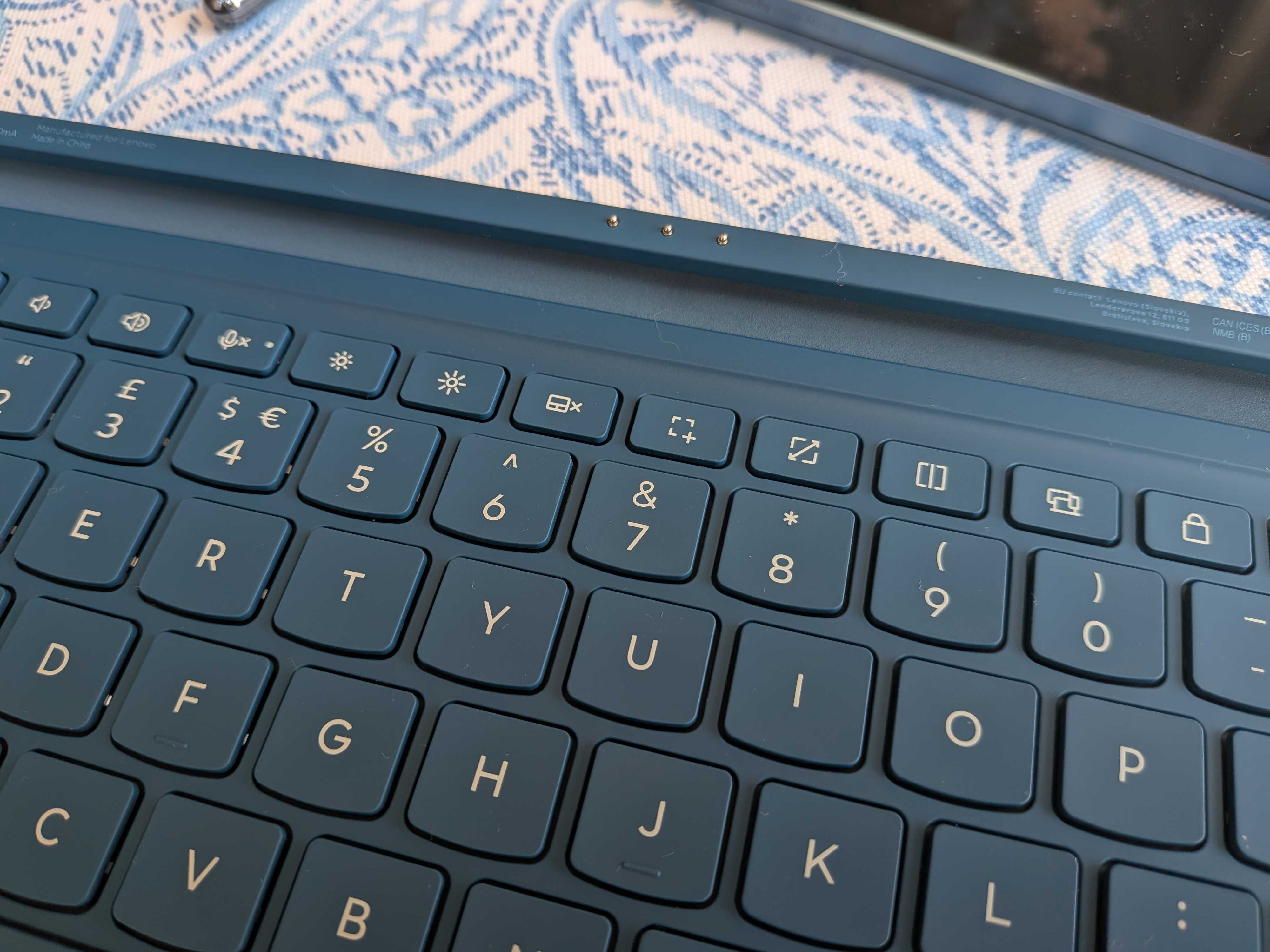
Design & screen | Sleek, portable build with a bright 12.7-inch 3K display and integrated folding stand. | 5/5 |
Features | Paired with genuinely useful and well-integrated accessories and AI tools. | 4/5 |
Performance | Smooth Snapdragon 8 Gen 3 chipset paired with 16GB RAM delivers reliable if unspectacular multitasking and gaming. | 3/5 |
Buy it if...
- You want a powerful tablet with advanced stylus and keyboard support
- You need strong AI features for productivity and creative work
- You value a bright, smooth display and immersive audio
Don't buy it if...
- Long battery life is your top priority
- You’re only looking for an accompaniment to a laptop, not a replacement
out of 10
The Lenovo Yoga Tab Plus is a genuine tablet replacement for a laptop for those wanting to slim down their gear. With its responsive stylus, desktop-style keyboard, and local AI tools, the Yoga Tab Plus is perfect for note-takers, digital artists, and multitaskers alike. Add in its vibrant display and punchy speakers, and it's just as capable for winding down with a film as it is for powering through a workday.
You must confirm your public display name before commenting
Please logout and then login again, you will then be prompted to enter your display name.

