Our Verdict
The Razer Blade 17 (2022) is one of the most powerful laptops in the world right now and is crammed full of the very latest hardware. This means it's expensive and likely overpowered for most folks, but the result is the ideal workhorse for 3D artists and designers.
For
- Incredibly powerful (Nvidia Studio)
- Modern design with great keyboard
- Plenty of ports
Against
- Very expensive
- Battery life is disappointing
Why you can trust Creative Bloq
The Razer Blade 17 (2022) is a laptop of many talents, including hardware and features that can appeal to a wide range of different consumers, but many feel like they're specifically targeting 3D artists and other creative professionals. It’s little wonder then that this has been awarded the Nvidia Studio laptop badge, a motif created to help creatives find the best possible devices on the market to suit their needs even if they don’t have much technical knowledge.
The Razer Blade 17 (2022) looks almost identical to previous models of the Blade laptop series, though that isn’t necessarily a bad thing. The matte black chassis is sleek and modern, with the Razer logo emblazoned on the back of the lid, which gives it a subtle ‘gamer’ aesthetic, but otherwise, this could pass as a professional workstation laptop such as the Gigabyte Aero or Asus ProArt Studiobook, which makes it ideal for folks working in a creative field.
A lot of work has gone into making the Razer Blade 17 a Jack-of-all-trades, thanks not only to it running the latest generation of powerful components from Intel and Nvidia, but also features built into the device itself that have benefits outside of gaming. There are several different display types to choose from depending on your profession or requirements, and it has enough ports for you to plug in all of your accessories and peripherals without requiring an additional dock.
There are a few issues with the Blade 17, but nothing that doesn’t also typically affect laptops running powerful components. Battery life is lacklustre because those Nvidia RTX 3000 series graphics cards are especially power-hungry, and it’s going to cost you a pretty penny, which excludes it from anyone on a tight budget. But you really are getting what you pay for – a complete beast of a laptop that’s as close to a full desktop replacement as they come.
Whether you’re looking for the best laptop for video editing or the best laptop for 3D modelling, we think the Razer Blade 17 (2022) will serve you well, so let's dig into what makes it such a powerhouse for creativity.
Razer Blade 17 (2022) review: price
Here is the Razer Blade 17 (2022) configuration we reviewed:
CPU: Intel Core i7 12800H
Graphics: Nvidia GeForce RTX 3080 Ti
RAM: 32GB DDR5-4800
Screen: 17.3-inch QHD, 240Hz, G-Sync
Storage: 1TB M.2 PCIe NVMe SSD
Ports: 2 x Thunderbolt 4, 3 x USB 3.2 Gen 2 Type-A, 1 x SD Card reader, 1 x HDMI, 1 x Power, 1 x Ethernet
Connectivity: Wi-Fi 6E, Bluetooth 5.2
Camera: FHD Webcam w/ IR
Weight: 6.06 pounds / 2.75 kg
Size: 0.78 x 10.24 x 15.55 inches / 19.9 x 260 x 395 mm
You can grab the lowest spec of the Razer Blade 17 for $2,699.99 / £2,999.99, which comes with an RTX 3060 GPU, 16GB of DDR5 RAM and a 165Hz QHD display. Our review model is equipped with an RTX 3080 Ti, an Intel Core i7-12800H processor, the 240Hz 1440p version of the display and costs $3,999.99 / £4,299.99.
For comparison, the base model of the MacBook Pro 16-inch with the M1 Max chip will set you back $3,499 / £3,299, which is considered to be one of the best laptops for tasks like audio mixing and video editing, while the Gigabyte Aero 17 with an RTX 3070 GPU and a last-gen Intel core i7- 11800H costs around $2,499 / £2,969.
Sign up to Creative Bloq's daily newsletter, which brings you the latest news and inspiration from the worlds of art, design and technology.
Both the Gigabyte Aero 17 and Razer Blade 17 latter are a better choice over the MacBook Pro in 3D applications as they have discrete graphics, so if you’re looking for a laptop to get started in programs like Maya, Unity or Unreal Engine 5, make sure you’re getting something with a recently released GPU. Both also happen to be Nvidia Studio laptops, so while they’re expensive, we wouldn’t consider either to be necessarily overpriced for what you’re getting.
There are a few different configurations of the Razer Blade 17 to choose from, but all are equipped with a 1TB SSD for storage, which can be expanded at a later date. You’re also getting the latest Alder Lake Intel Core i7-12800H processors in all but one, with the sole exception of one version that has a Intel Core i9-12900H.
In regards to graphics cards, you get a choice of an RTX 3060, RTX 3070 Ti or RTX 3080 Ti, and you also get a few different configurations for the display from 1080p to 4K with variable refresh rates. Sadly these are not fully customisable, so if you have a preference for a specific GPU and Display configuration you might need to look elsewhere, though Razer has provided plenty of options that should cater to most needs.
Razer Blade 17 (2022) review: power and performance
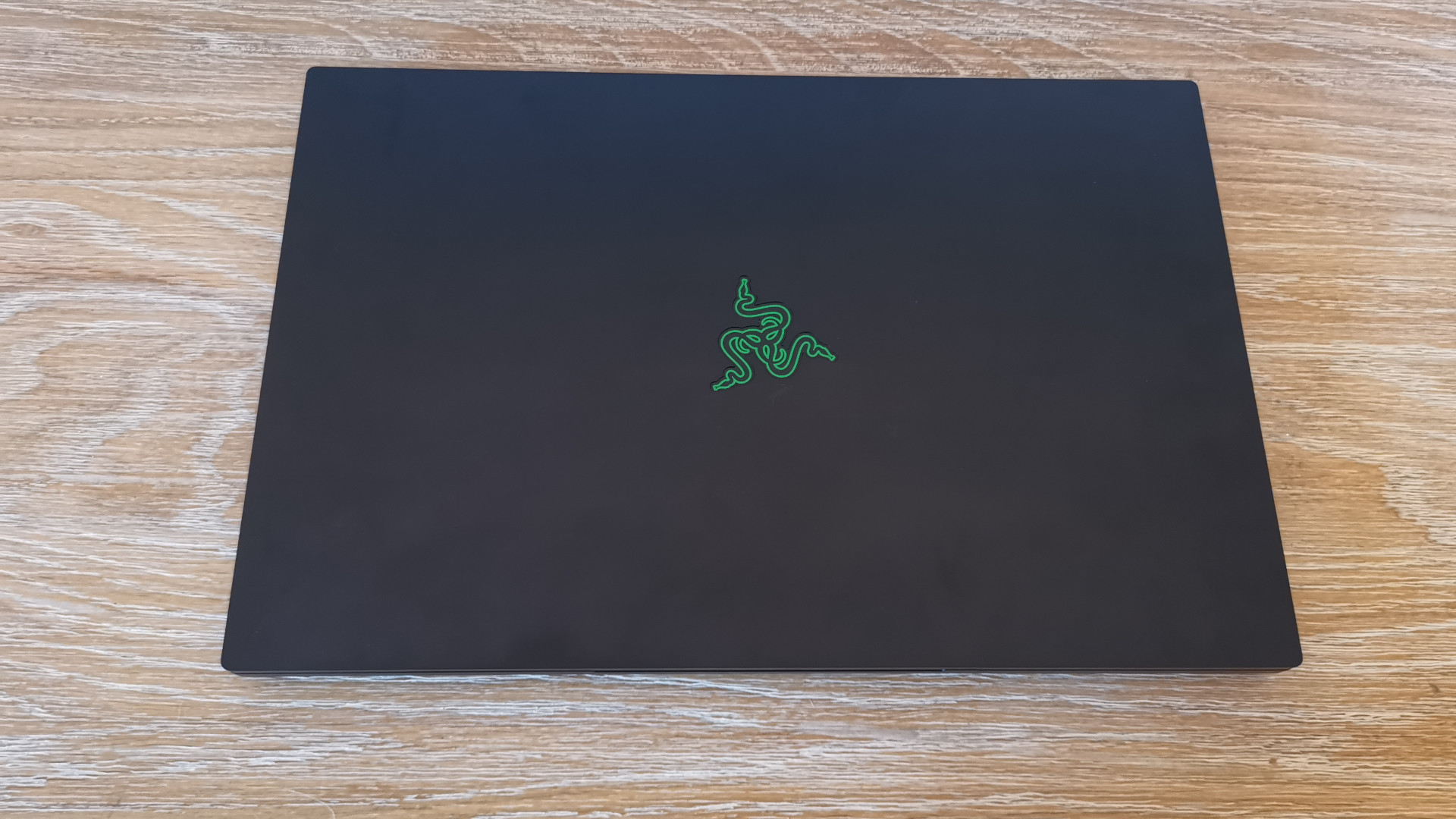
The Razer Blade 17 smashes through everyday tasks like soft butter thanks to its 32GB of DDR5 RAM, the latest generation of memory. We experimented with running the laptop with as many chrome tabs as possible (as the browser is known to hog memory), alongside streaming a show on Netflix, streaming music on Spotify and running Blender on another display.
Not only did it not slow down, it barely made a whisper – it was so silent that you could have convinced us the cooling system was broken. This isn’t the case, as while the chassis got a tad warm, it never came close to overheating and didn’t require a cooling pad to try and manage the thermals.
Creative apps run like a dream, with the Blade 17 completing the Blender Classroom benchmark in just 7 minutes and 47 seconds. That’s not far off what a desktop system can achieve, especially those not specifically configured as a creative workstation. If you’re looking for a laptop that can keep up with a full desktop gaming PC though, this is it.
Speaking of PC gaming, those beastly components also make it a great gaming laptop, so if you wanted to slap some games on in your downtime you can expect the Razer Blade 17 to run just about anything on the current Steam library. We ran Cyberpunk 2077 at around 78FPS with every settings option maxed out, which is pretty impressive if you recall how demanding that game is on older hardware and consoles.
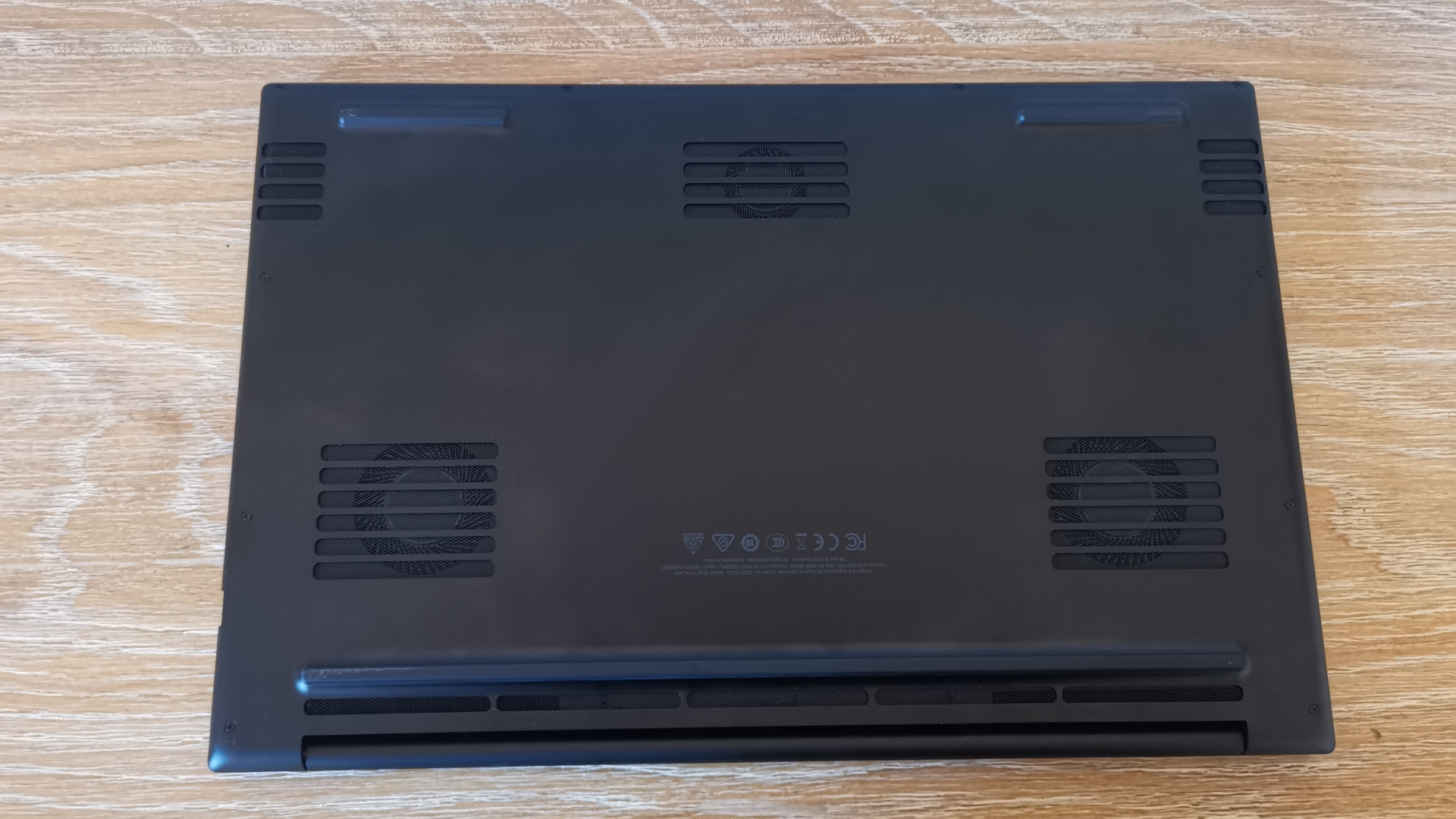
It’s also more than capable of running VR titles, which opens up the opportunity to use programs like VRChat, SculptVR and Tilt Brush to create art in a virtual space. As the Metaverse evolves, its likely demand for 3D models and avatar customisations will increase so we expect laptops that are capable of creating these to increase in popularity.
Things start to get a tad disappointing when you unplug the Blade 17 unfortunately. The battery life is abysmal because the hardware that makes it so capable is power-hungry. General productivity netted around 3 hours and 12 minutes of general browsing, but we only managed to play around with sculpting in Blender for around 1 hour and 17 minutes before it ran dry, and gaming was even worse, managing just 57 minutes playing CyberPunk 2077.
The 280W power brick that comes with the Blade 17 is going to be essential as while it does support USB-C charging, this is limited to 54W so you won't be able to keep the laptop topped up while it's in use–- if you need to plug in an additional monitor via a docking station, we would suggest you keep the official Razer power brick plugged in to avoid draining its battery while in use.
This isn’t an issue unique to the Razer Blade 17 as many powerful laptops struggle to balance battery life, so it feels unfair to single it out, though this is notably bad even when compared to other gaming and Nvidia Studio laptops on the market. If battery life is especially important to you and you’re not going to need 3D applications, you may want to consider buying the MacBook Pro 14-inch or MacBook Pro 16-inch as they can last significantly longer on a single charge.
Razer Blade 17 (2022) review: display

That beautiful IPS display comes in a few different variations as mentioned, so you can ensure you’re getting the right resolution and refresh rate to best serve your needs. The flagship model is equipped with a 4K resolution and a 144Hz refresh rate, which is ideal for photo and video editing. This version can reach 400 nits of brightness and 100% of the Adobe RGB color gamut.
You can also get the same RTX 3080 Ti spec with either a 1080p resolution and 360Hz refresh rate for competitive PC gamers (though we wouldn't suggest this model for creatives), or a 1440p model that provides the best of both worlds with a 240Hz refresh rate.
Both of the latter models can only achieve up to 300 nits of brightness, and each is bizarrely advertised with a different gamut scale (100% DCI-P3 for our review model, and 100% sRGB for the 1080p display model). There's no OLED or miniLED option sadly, but the screen itself looks fantastic despite lacking that expensive display technology.
The 16:9 display ratio also feels outdated now that so many laptops are moving over to the 16:10 ratio for its productivity benefits, but given this is such a huge laptop its unlikely you'll be left wanting for additional screen real estate.
Razer Blade 17 (2022) review: features
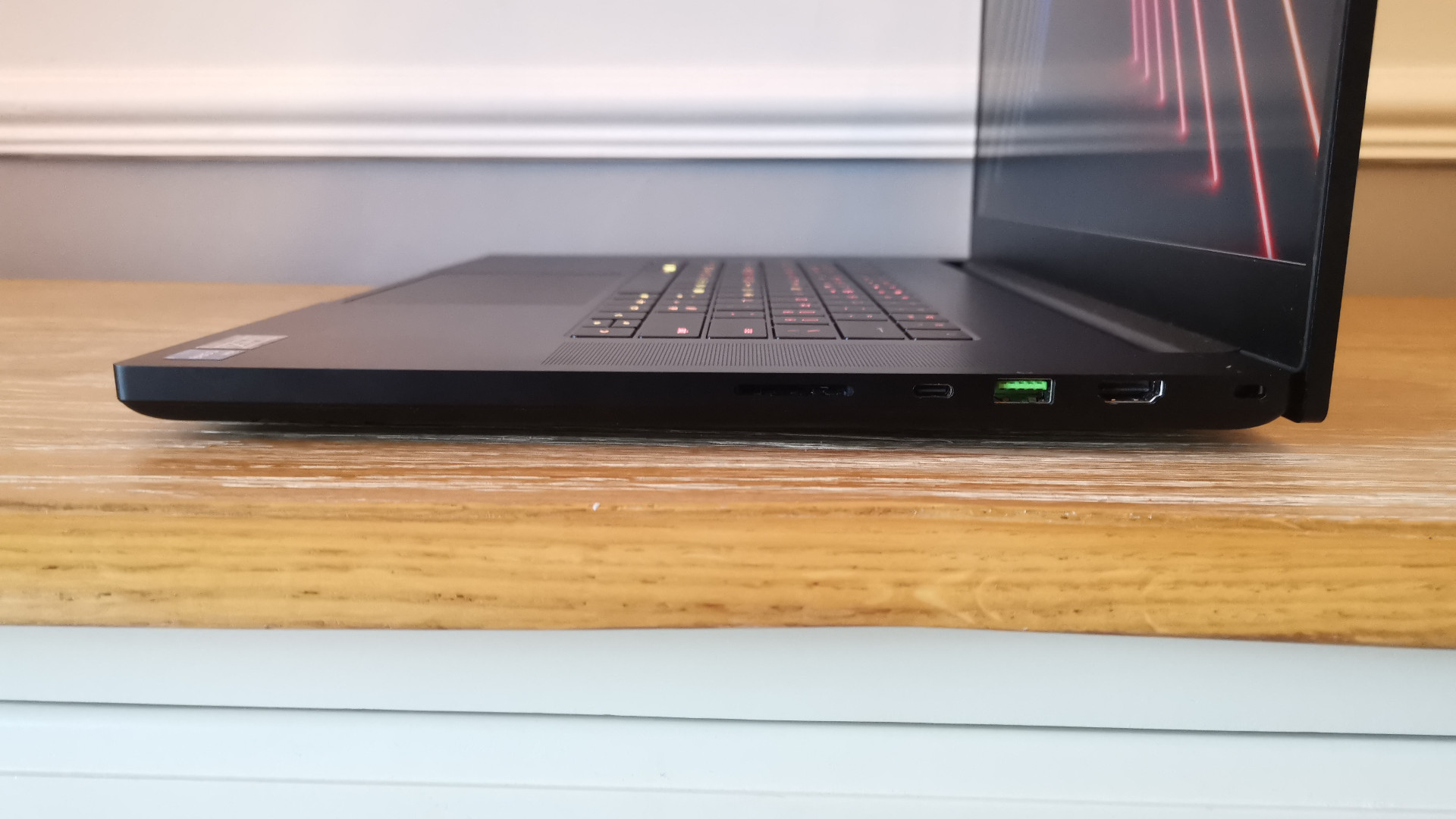
The Blade 17 is definitely on the large side, with a 17.3-inch 16:9 display, it measures in at 19.9 mm x 260 mm x 395 mm. It's heavy too, weighing 6.06 pounds / 2.75 kg, though that's not unexpected given the overall size and thickness of the device. It'll fit into a standard-sized laptop bag or backpack thankfully, you'll just need to feel particularly strong to lug it around for long durations.
Sick of laptops getting rid of ports in favour of a slimmer design? You're in luck then, because the Razer Blade 17 has ports for days, enough for you to plug in every peripheral or accessory you could possibly own.
The laptop has three USB3.2 Gen 2 Type-A Ports, two Thunderbolt 4 Ports (USB-C 3.2 Gen2), one Ethernet port, one HDMI 2.1 port and an SD card reader. The power port even comes with an angled connector and a thick braided cable, which feels decisively more luxurious than the usual rubber cables seen on laptop chargers.
A benefit to all those ports is that you can convert the laptop into a full desktop setup by plugging in a mouse, keyboard, headset and monitor without the need for any USB-C docks, and the performance it can achieve doesn't make that a terrible idea if you want to use this as you're daily work machine.
It's a relief that you're getting so many ports on the Blade 17. Now that there's an ongoing trend to make portable workstation laptops as skinny as possible, we're seeing more laptops electing to remove them, but that could be owing to the backlash that brands like Apple faced for removing most of the ports on its premium MacBook Pro lineup a few years ago
You're also getting a webcam and a built-in microphone, neither of which are mind-blowingly great but the 1080p offering is much better than the usual cameras crammed into laptops, and the microphone was more than suitable for making Zoom calls or chatting on Discord.
Razer Blade 17 (2022) review: should you buy it?
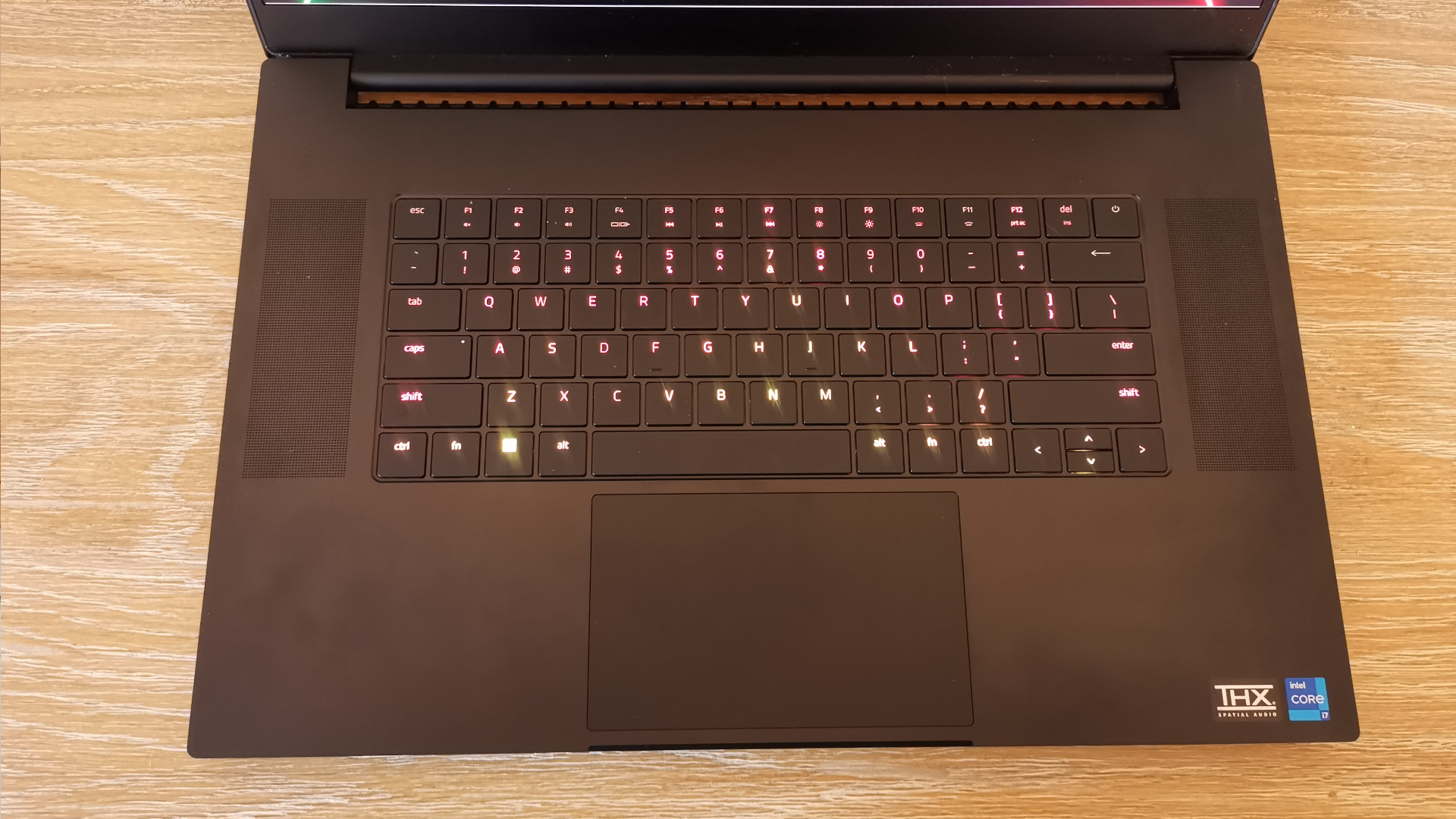
There’s no denying that the Razer Blade 17 (2022) is an excellent laptop. Not only is it one of the most powerful laptops for creatives and gamers on the market, but its stylish to boot, capable of replacing many desktop systems. That said, all that power means this is not a laptop that is suitable for everyone.
For a start, there’s the incredibly high price tag. We don't think it's overpriced, but there's no denying that all that power will cost a pretty penny, which will put it out of many people’s reach. It also contains the very latest in laptop hardware, from 32GB of DDR5 RAM, 12th generation Intel Alder Lake processors and the RTX 3080 Ti graphics card – which many people simply won’t need.
If you're looking to get started in digital art, there are much more affordable laptops out there for editing photos on, or putting together 1080p videos. Even 3D applications like Blender will run well enough on something with lower specifications, though the professional quality work will make the most out of what Razer is offering here.
If you’re looking for an incredibly powerful workstation that you can take around with you, and which will easily chew through demanding tasks like 3D modelling and ultra high-resolution rendering, the Razer Blade 17 (2022) is what a creative professionals dream device should look like.
The internal components are so powerful and fresh off production that you won't have to upgrade to a different system for some time. Right now, we would consider this to be the gold standard not just for Nvidia Studio laptops, but laptop workstations that target creatives in general.
Read more: The best CAD laptops
out of 10
The Razer Blade 17 (2022) is one of the most powerful laptops in the world right now and is crammed full of the very latest hardware. This means it's expensive and likely overpowered for most folks, but the result is the ideal workhorse for 3D artists and designers.

Jess is news writer at The Verge. She was previously TechRadar's computing writer, covering hardware, PC gaming and peripherals, though she can be found freelancing for creative tech like 3D printers and graphics drawing tablets. She also likes to dabble in digital art and can often be found playing games of both the PC and Tabletop variety, occasionally streaming on Twitch to the disappointment of everyone.

