Our Verdict
The new MacBook Pro 16-inch (2021) is a technical tour de force, fitting an immense amount of power in a fairly small frame – though it's much larger and notably heavier than the 14-inch, without offering more performance. But it does give you the biggest and best screen on the market, and simply colossal battery life. If you're thinking of getting the M1 Max chip, this may be the model to choose.
For
- Fantastic power available
- Class-leading mini-LED screen
- Huge battery life
Against
- Heavier than older model
Why you can trust Creative Bloq
The MacBook Pro 16-inch (2021) is Apple's biggest statement of intent for its computers so far. And we mean that literally, as well as figuratively.
This larger size of the new MacBook Pro models offers all the same advantages as the new MacBook Pro 14-inch (2021), including the option of extraordinarily powerful M1 Pro and M1 Max processors, up to 64GB of memory, up to 8TB of storage, a wider array of ports than its predecessor, and a mini-LED true HDR display.
But the 16-inch model gives you a bigger display, of course, as well as a bigger battery, making it the hardcore workhorse of the current MacBook Pro line-up. Apple has been keen to emphasise that one of the biggest advantages of the power of its new M1 Pro and M1 Max chips is that they still put out enough power to challenge Nvidia's highest-end cards even when running on battery, meaning that if you need to be working without compromise on a long journey, this is surely the best laptop for creatives in the world right now.
Compared to the 16-inch Intel-based MacBook Pro it replaces, you get a huge increase in performance in just about any way you'd care to mention, plus a larger (16.2 inches up from exactly 16 inches) screen with a higher resolution and 1,600-nit peak brightness for HDR movies/apps. And it's effectively the same size, though the new design doesn't have the curved edges to hide its thickness.
Having said that, it's actually heavier than its predecessor, and is about 20% heavier than the 14-inch MacBook Pro. In the past, having more power meant carrying more weight… but in these machines, you can get the same power in either size. So we'll explore what it can do generally, and whether it's worth the extra weight.
For this review, we used the M1 Pro version of the machine, with 32GB of memory and 1TB of storage.
Don't forget to check out our guide to the best monitors for MacBook Pro, and see how this model fits into our guide to the best MacBooks.
Daily design news, reviews, how-tos and more, as picked by the editors.
MacBook Pro 16-inch (2021): price
Starting from $2,499/£2,399, this laptop is an investment, no question. That entry-level price gets you the M1 Pro processor with 10 CPU cores, 16 GPU cores and 16GB unified memory, plus 512GB of storage.
For the same price, you can get the 14-inch MacBook Pro with the same specs, but with 1TB of storage – to upgrade this model to 1TB will cost £200, so that's effectively the price of the extra screen size and battery.
You can also choose 2TB, 4TB or 8TB of storage, with the latter costing £2,400 as an upgrade, doubling the price of the laptop on its own.
The upgrade to 32GB of RAM from the base 16GB model costs £400, which (as has always been the case with Apple RAM upgrades) seems rather steep… but then, it does function as a very large cache of GPU memory as well as RAM, so it might feel like a snip depending on your needs.
Moving to any version of the M1 Max chip adds the 32GB RAM upgrade in automatically, so while switching to the M1 Max with 24-core GPU (for around a 50% performance boost over the M1 Pro) would appear to cost £200, it actually costs £600. And then moving all the way to 32 cores of GPU power costs just another £100 – why wouldn't you, at that point?
And if you want the full 64GB of unified memory, that's another £400 on top of everything else we've discussed.
It's hard to make a value judgment on cost of the 64GB of memory on its own terms: it's a huge amount more than you'd pay for simple DDR5 RAM sticks of the same amount, but it doesn't work like regular RAM. That it's accessible at huge speeds to the GPU as well makes this laptop essentially unique, and enables 3D workloads that simply aren't possible on any other machine. In that context, it's priceless. Doesn't that make the £600 Apple will charge you seem a bargain…
So a MacBook Pro 16-inch with M1 Max 32-core 64GB, plus 1TB of storage, costs £3,699. A 17-inch Dell mobile workstation with an eight-core Intel CPU, 32GB of RAM, 1TB storage and Nvidia A3000 6GB costs £4,168. So the new MacBook Pros make a really strong case for their overall value at the very high end.

MacBook Pro 16-inch (2021): power and performance
The M1 Pro chip that powers this machine is simply a beast. It's obvious from the instant you start using it, because apps open just instantly (you can perhaps guess which company's pro apps were the only ones to require a period of bouncing during our testing).
It's an Apple-designed chip, and the version we tested featured the 10-core CPU (8 performance cores and 2 efficiency cores), 32GB of RAM and 16-core GPU. This is the maximum spec of the M1 Pro – to go beyond that, you'd need the M1 Max instead.
The fascinating thing about the M1 Pro is not just that it's alarming powerful, it's that Apple has also built in some excellent hardware accelerations, and has achieved it all at stunningly low power draw rates – such that you can run intensive apps to push the CPU/GPU capabilities on battery and not see performance drop significantly, unlike a power-eating discrete CPU and GPU combo.
Running on battery, I edited 8K video in Final Cut Pro in a project with colour correction and up to five videos playing simultaneously at moments, and I'm not sure if a single frame was dropped for live playback, and there's no jerky skipping when scrubbing either.
This is partly down to the new ProRes acceleration of the chip, and partly its overall power. The machine didn't even get especially warm.
I opened a Logic Pro project with 1500 instruments in, and it took about 20 seconds for the project to load – after that, scrolling through the whole thing was totally smooth. The project played back instantly and perfectly.
Moving around a scene Cinema 4D was somewhat sluggish, but there wasn't really any stuttering. Doing something like changing the time of sunlight produced the effect instantly. And again, was all possible on battery, or plugged in. Either way, my scene (which used about 6GB in memory) didn't make the fans come on audibly.
While writing this review (as in, the literal process of writing it), we didn't hear the fans spin up once either, and that took some time. The back of the screen became faintly warm, as did the centre-rear of the base from all kinds of use. But when we say warm, we mean just above body temperature.
Obviously, writing in a CMS isn't the most hardcore of tasks, but we had a range of research tabs open, and we all know that web browsers will eat up any resources they can over time, but nothing made it feel the need to get spinning.
As the old saying goes, if you want to see how hot a laptop can get, run Handbrake. With the CPU running at 880%, encoding a 4K video to 1080p (at a rate of 44fps, if you'd like to know), we finally got some air moving and a temperature on the body that could be called 'quite toasty'. But the fans still wouldn't have been audible over any other noise in the room – we had to go totally silent to hear them. We couldn't feel much air coming out either, which might be more of a worry, but we didn't see any obvious signs of thermal throttling in any tests we did.
It's simply a colossal amount of power for the money, and the M1 Max provides even more memory, memory bandwidth and GPU power – up to twice as much in all cases. However, the extra memory bandwidth doesn't appear to really benefit the CPU in the M1 Max, so don't hope for some server-like options from it – based on tests from our friends at Anandtech, if you're CPU constrained by the M1 Pro, the Max won't do much to help, and it'll eat more power. Only choose it if you need the 64GB of memory, the GPU power, or are certain you can flood the memory enough to actually require the additional bandwidth.
I mentioned ProRes acceleration earlier, but the other hardware acceleration that's really of note is the 16-core Neural Engine, which you can apply to machine learning models for massive, massive speed improvements – and apps can potentially make use of that power too.
Gaming is one area where we see the limits of the MacBook Pro, not in the hardware, but the software. It will run anything available on macOS perfectly well, but what's on macOS isn't that broad, and at the high end doesn't run at anything like the speed or resolution it should given this kind of raw GPU power if it things were more optimised.
We'd also be remiss if we didn't point out that software compatibility is still an issue for all M1 Macs. Lots of key apps do now run natively on M1 Macs, except they don't always have 100% of their features – you should be sure to check before making the jump.
Non-native apps run through a translation layer called Rosetta 2, which does have an impact on performance (estimated to be in the region of 20%), though the MacBook Pro is so fast that the performance degradation doesn't matter in any real way. It still beats basically all the competition.
However, running through Rosetta can bring unexpected compatibility issues, and either with native or translated apps, if your workflow involves plugins, these add a second layer of potential compatibility pitfalls.
For the vast majority of people, there's no issues with the M1 Macs – but do check your software as much as you're able to make sure you're not among the exceptions, especially as there's no Intel version available at all now.
One of the key advantages with the 16-inch MacBook Pro is that it has the highest battery life of any Mac laptop so far. Apple says that you should get around 14 hours of web browsing from a charge, but we've seen more like 17 hours for basic online work.
Naturally, pushing it will drain it quicker, and when working in Final Cut pro battery life appeared to drain roughly twice as quickly… but that would still give it a good 8 hours of battery or more, and there's no way you would expect that from anything like as power. Don't take that figure as a promise from us, of course – there are a million factors to why different tasks strain the battery differently. But we are sure that if you need to work at full power for as long as possible, not other machine matches this.

MacBook Pro 16-inch (2021): display
One of the new MacBook Pro's crown jewels is its new mini-LED display. The resolution of 3456x2234 gives is a pixel density of 254ppi, which is certainly sharp enough for regular viewing distance to give you totally clear results. It would be nice if it were possible to see Ultra HD video at native resolution, but what's here is great for every other use.
Of course, this 16-inch model has a bigger display than the 14-inch version, but they have the same pixel density, so you're simply getting a bigger canvas here, which may be useful depending on your tools and your scaling preference. But beyond the extra acreage, they're identical.
You've no doubt heard that the new MacBook Pro has a notch for its camera, which splits the Menu bar. When all is working correctly, there's no issue with this at all. In the default scaling mode, you can fit 10 or 11 Menu options to the left of the notch, which is enough for the vast majority of apps. Only one app needed more, and it was Cinema 4D, and that has so many options that's kind of an issue with or without a notch.
When there are too many, or if you scale the interface larger, the system splits them neatly, shifting strays over the other side of the notch. The mouse moves under the notch, so it all feels fluid, and like it just doesn't really matter, even if it's not anyone's first choice of how it would be designed.
There have been reports of custom Menu bar tools breaking it though, especially if you fill it with icons and widgets from the right side – so if that's your thing, know that you might want to dial it back.
The screen itself is simply glorious, and using the new backlight technology is capable of hitting 1,600 nits of peak HDR brightness (in a very small window), and 1,000 nits of fullscreen brightness with HDR content.
HDR content doesn't just mean movies on iTunes or whatever though (though these do, of course, look simply fantastic on it) – in the likes of Premiere Pro and Cinema 4D, you can view scenes in HDR in real-time. As long as the app supports it, the screen can boost up to show a wider dynamic range.
The second key ability of mini-LED other than brightness is darkness. The denser layer of lights is able to control local dimming with excellent precision, and we've been really impressed – we haven't caught it out with any meaningful blooming from light to dark yet. Certainly nothing that stands out more than general viewing artefacts from things like reflections, smudges and human eyes being imperfect.
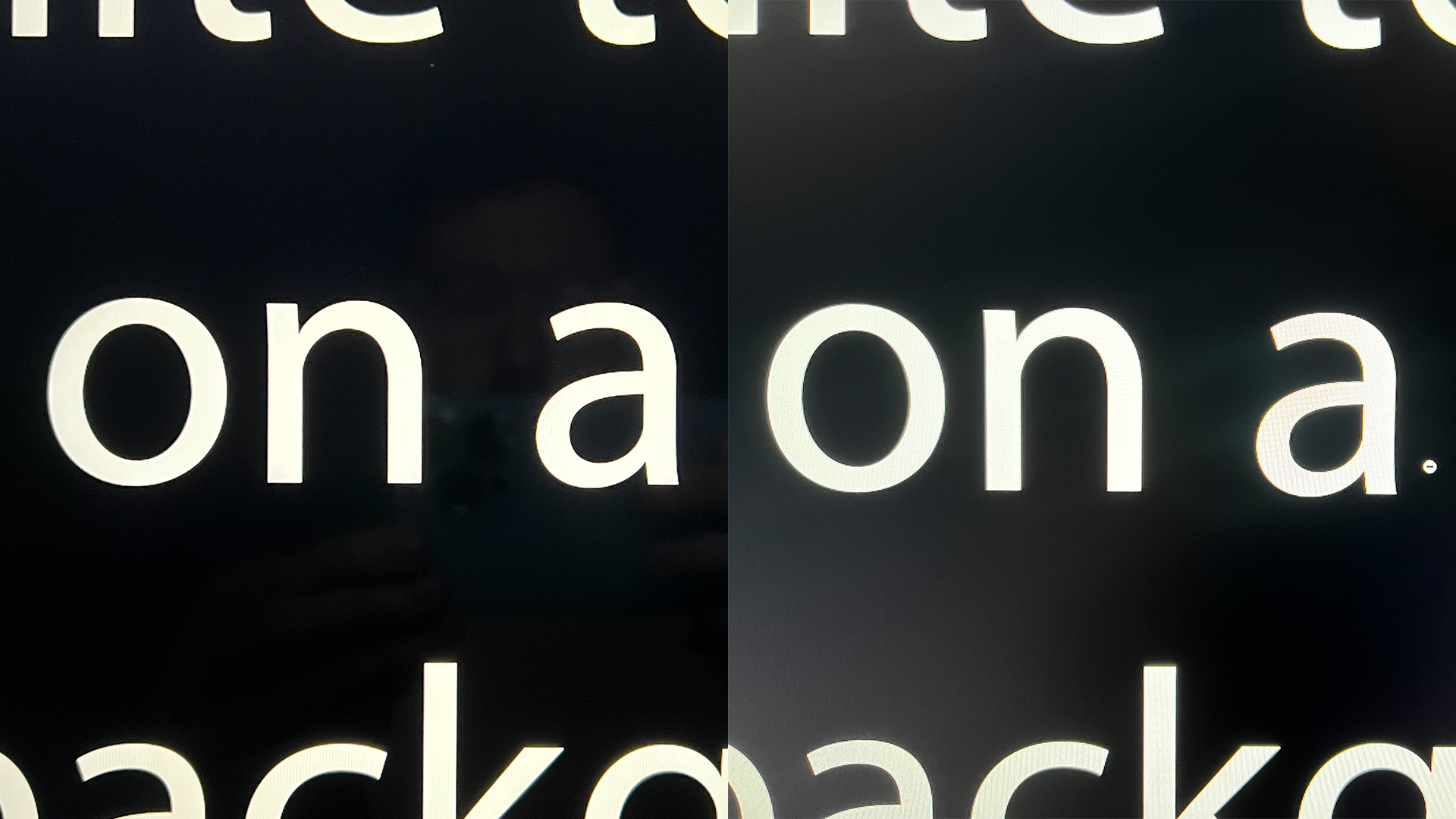
Unlike the extra brightness, this isn't only a bonus you get with HDR content – it means that black tones can be truly black no matter what you're doing. It's slightly unnerving with the default backgrounds Apple provides on the new Pros – they go black at the edges, and they simply disappear into the bezel. They're not grey, as most computer screens are – the black glass is indistinguishable from the black screen.
The third advantage of mini-LED is uniformity. It does all of this without any visible fluctuations in contrast, brightness or colours that we could discern. And when you factor in Apple's extremely high colour accuracy out of the box, this is simply the best display for pros on any laptop so far.
Reflectivity is the only minor issue we could pick out with it, but it's actually no worse than competitors here – but being able to go so truly dark while having a glass finish does mean that you'll get some reflections while watching dark video content. While using apps, it wasn't a problem, with the generation brightness cutting through everywhere we used it.
The display is also capable of a 120Hz refresh rate, which is beautifully smooth when it triggers. But not that many apps actually make it trigger in any way right now, even for basic scrolling – including Safari. This will surely change over time, but with limited gaming support and a lack of universal smooth scrolling, it's not that big a draw for the screen currently.
However, it is built on Apple's ProMotion tech, which can change the refresh rate of the screen dynamically depending on what you're doing, so when watching a video is can drop the refresh rate to match the video and save battery, or if you reading without scrolling much, it barely refreshes. You can also set fixed refresh rates, if that's useful for your work, though, including 47.95Hz, 48.00Hz, 50.00Hz, 59.94Hz and 60.00Hz.

MacBook Pro 16-inch (2021): features
The new MacBook Pro's feature a 1080p webcam with image processing handled by the M1 Pro processor, and it means results are pretty good. They're always clear and well-let, with good realistic tones. Detail isn't that great, but we don't expect much from a laptop camera. It works, and is better than previous MacBook Pros.
The speakers are hilariously good for laptop speakers in terms of stereo spatial positioning and general grunt. Sound appears to come from beyond your left and right, not from under your hands. And the balance is seriously strong – it doesn't feel like any part of the sound is limping along, as many laptop speakers would. But the overall clarity and detail isn't that great, which mostly serves as a reminder than while it's fun to watch a movie with this kind of audio, you'll be mostly using monitor headphones or speakers if sound quality is actually important to your work.
On the sides of the MacBook Pro, you have the expanded array of ports. On the left is the return of MagSafe (which works just the same as before), two Thunderbolt 4 ports and the headphone jack with upgraded power for higher impedance headphones. It's nice that Apple has made it so that can use something like a planar magnetic headphones at the full capacity, but again we're struggling to imagine too many people with these kinds of headphones who wouldn't also rather choose their own DAC/amp. But the option is there, and we certainly won't turn our noses up at it.
On the right side, you have an HDMI 2.0 port, one Thunderbolt 4, and an SDXC card reader.
The new keyboard has a great feel – crisp feedback, and a little travel. The trackpad is a great size, and is responsive as ever.
The Touch Bar has been excised from this keyboard, and you get a traditional row of function keys in its place, including media control, brightness control, and all that usual stuff. It retains the fingerprint sensor of its predecessor, though, which can be used to instantly unlock and to change between accounts.
802.11ax Wi-Fi (better known as Wi-Fi 6) is on board, as is Bluetooth 5.0.
Finally, let's talk about size and weight. This thing is much larger than the MacBook Pro 14-inch, and while it's about the same dimensions as the model it's replacing, it's also slightly heavier than the old Intel MacBook Pro, by 100g or 200g depending on whether you go M1 Pro or Max.
It feels like a battlestation as well as a workstation, and one of the key revolutions of these new machines is that maybe you can just stick with the smaller one and get the same kind of power but with less weight…
Having said that, the 16-inch will generally be the smart choice for the M1 Max chip if you'll use it much away from power, because that chip looks set to use more energy in pretty much all tasks.

MacBook Pro 16-inch (2021): should you buy it?
Yes, absolutely, this is an astonishing tool for creatives – but with the caveats that you need to be sure your workflow is supported, and you really might want to consider the 14-inch instead.
It's not that the 14-inch is better in any specific way – in fact, for many people, the larger screen and additional battery life here will make it the better choice – but this is the first time you could get the 14-inch with the same power as the larger model, and the saving in weight and size really shouldn't be underestimated if you'll be travelling with the laptop a lot.
The 16-inch MacBook Pro is as groundbreaking as the M1 MacBook Air was when it debuted, absolutely blasting past what anyone else is able to offer in the same kind of shape and power envelope. And it's a pretty good price too.
So far, this isn't even a case where we'd say "Wait for version 2". In many ways, this is version two, with the 13-inch M1 MacBook Pro having laid the foundations. As this arrives, more apps work with the M1-class chip, you've got more ports… the only notable foible is the notch and the software behaviour around it, but we don't see this as close to a dealbreaker.
Related article:
- Apple Black Friday: The best deals on MacBooks, iPads and more
out of 10
The new MacBook Pro 16-inch (2021) is a technical tour de force, fitting an immense amount of power in a fairly small frame – though it's much larger and notably heavier than the 14-inch, without offering more performance. But it does give you the biggest and best screen on the market, and simply colossal battery life. If you're thinking of getting the M1 Max chip, this may be the model to choose.

Matt is Managing Editor at TechRadar.com, and previously worked on T3, MacLife and MacFormat. He's been testing technology for over a decade, working in specialist Apple publications as well general technology and creative journalism, and has charted Apple’s ups and downs since his student days (but still hopes to hear “one more thing”). By day, you can find him covering TV, audio, smart home gear and more at T3.com, as Home Tech Editor. By night, he's probably updating or pairing or installing some new piece of technology in the quest for the perfect setup.


