Our Verdict
The Cricut Hat Press has only one real purpose, and it's not difficult to guess what that is. While it does its job perfectly well, it's certainly expensive for what it is, and I can only really recommend it for pro crafters who consistently make multiple hats and would benefit enough from its unique curved shape to justify the price tag. With that considered, it's extremely easy to use, is compatible with the Cricut Heat app, and comes with all of the tools you need, including heat-resistant tape and a form (essentially a heavy doorstop) to transfer vinyl designs and Cricut's own infusible ink materials onto a variety of hat styles, from bucket hats to snapbacks.
For
- Nice compact design
- Easy to use
- App compatibility
Against
- Expensive
- A one trick pony
Why you can trust Creative Bloq
The Cricut Hat Press launched back in 2022, but we've only just gotten around to reviewing this craft machine. In complete honesty, it hasn't exactly been at the top of our to-do list, considering that it's one of the least exciting Cricut machines on the market, and in fact, it sits at the very bottom spot on our ranked list of the best Cricut machines at number 10.
Size: 5 in x 3 in (12.7 cm x 7.6 cm)
Format: curved ceramic-coated heat plate
Temperature: up to 400ºF (205ºC)
Compatible with: Cricut Infusible Ink, HTV
Requirements: The Cricut Heat app for setup.
Safety: base included, auto-off feature
Still, we can't leave out the Cricut Hat Press from our testing schedule, and the fact that it was included for free in a recent promotion when purchasing a Cricut EasyPress Mini made it all the more tempting for me to review it (I don't think I can justify the usual $169.99 / £139.99 price tag). I've been using this heat press alongside my Cricut Maker 4 model, which is the latest and most powerful cutting machine from Cricut and one of the best vinyl cutters available to crafters.
The Cricut Hat Press has only one real purpose, but with it being peak summer time and all, I think there's no better opportunity to put it to the test. There's no real reason that you can't use a regular household iron, or the Cricut EasyPress Mini to transfer any iron-on designs to your hat of choice; however, the curved design of the Cricut Hat press is what gives it the advantage, bending to a baseball cap's natural shape.
Design




The Cricut Hat press has only two buttons and a handle, making it super easy to operate. At the top, you'll find the 'go' button, which is in the triangular shape of a play symbol (like you'd use to resume a track), and underneath sits the combined on/off and temperature button. This can be used to power the device, as well as control the temperature between the three levels indicated by wave-shaped LED lights underneath the buttons.
As for the setup, it couldn't be easier. Simply download the Cricut Heat app onto your phone or tablet from your preferred app store, log in to your Cricut account, and then your heat press should appear as detected via Bluetooth. You just need to tell the hat press which material you are using and the composition of your blank hat (i.e polyester) via the app, and it will send over instructions to your heat press to follow along.
Unfortunately, I don't think there's any way of controlling the Cricut Hat Press via Design Space (Cricut's intuitive software used for cutting projects) alone, so I think this might be an app-only operation. Although you can still power on and heat up the Hat Press without any input from the Cricut Heat app, if you can confidently use it without app guidance, then there's no need to rely on Bluetooth or Wifi to use it every time.
Do you prefer using Design Space on a bigger screen? We have a guide to the best laptops for Cricut to help you get up and running with project designs.
Daily design news, reviews, how-tos and more, as picked by the editors.
Performance

The Cricut Hat Press works by using heat to transfer your designs onto various styles of hat, though the curved shape of the Hat Press plate makes it ideal for trucker hats, baseball caps, and snapbacks, especially.
I found that when using Cricut's Smart Iron-on white HTV (heat-transfer vinyl) that the recommended times and settings from the Cricut Heat app didn't always get it spot on, and I would find myself needing to apply more pressure and heat after the instructions had completed to ensure that my design was thoroughly stuck down.
Irritatingly, two of the designs I started off with were single line portraits of my dog, and during the application process of pressing the design onto a generic basesball cap, the lines would sometimes shift ever so slightly out of place or break, but this could be down to my lack of practice as a beginner to heat pressing and not necessarily the fault of the Cricut Hat Press.

During my very first attempt to transfer a design onto a black hat, I was so excited and caught up in testing the Hat Press that I forgot to weed the design before pressing it, and long story short, both the design and hat were ruined and I'm left with a white mess on an otherwise great baseball cap. This was entirely my fault, and a mistake that I certainly won't be making again (I hope).
I also found that the heat-resistant tape worked well only after heat had been applied, but getting the backing of my designs to stay stuck down initially was a real mission, and it felt like the tape had no stick at all until I pressed the Hat Press down onto it. Keep this in mind if you have a design that's a bit more fiddly to keep in place.
Sample Creations





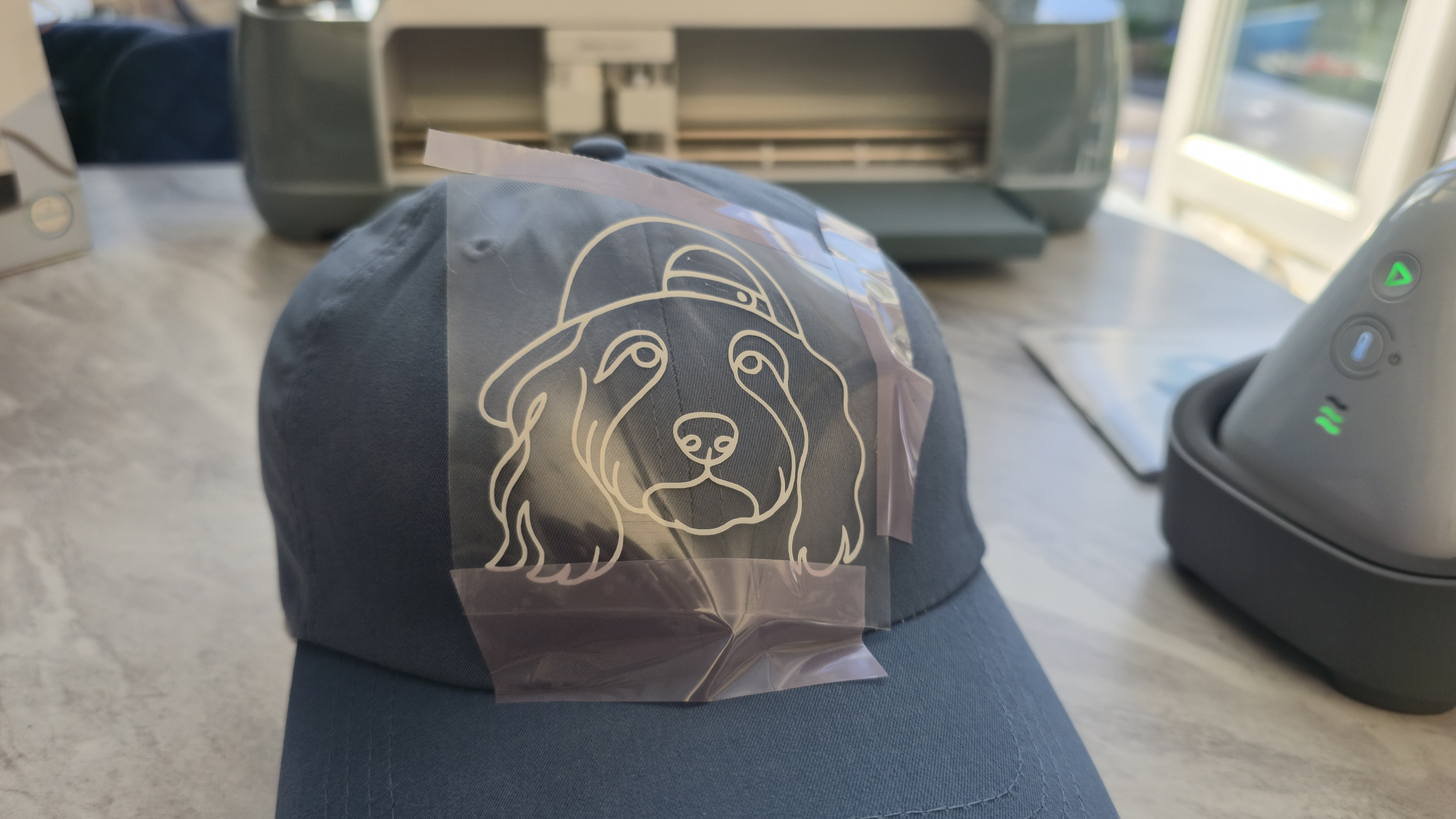



Should you buy it?
The Cricut Hat Press opens up a fun world of art and design possibilities for both hobbyists and professionals. If you're starting up a small business creating unique or personalised hats in a variety of colours and finishes, then a Cricut Hat Press is the machine for you.
With that said, there are cheaper alternatives out there (such as a typical household iron) that you can use to get started with. My advice would be to get acquainted with creating hats first and using HTV iron-on materials, and then invest in the Cricut Hat Press once you're feeling confident that it'll pay for itself in profits. Take a look at our guide on how to make money with Cricut for more possibilities with your Hat Press and opportunities to earn.

If this Hat Press were only $50 / £50, then I'd say it was definitely worth the purchase; however, I simply can't recommend it at its current price tag ($169.99 / £139.99) unless you're a pro hat creator, and especially considering that this device is really a one-trick pony and can't offer much else for crafters.
Buy it if
- You want a premium craft machine solely for customising hats
- You have a big DIY event coming up (such as a hen do or wedding)
- You want a quick and easy way to create unique gifts and keepsakes
Don't buy it if
- You want to use it for more than one type of craft
- You won't make your money back on it anytime soon
- You already have an EasyPress Mini, this also does the job
out of 10
The Cricut Hat Press has only one real purpose, and it's not difficult to guess what that is. While it does its job perfectly well, it's certainly expensive for what it is, and I can only really recommend it for pro crafters who consistently make multiple hats and would benefit enough from its unique curved shape to justify the price tag. With that considered, it's extremely easy to use, is compatible with the Cricut Heat app, and comes with all of the tools you need, including heat-resistant tape and a form (essentially a heavy doorstop) to transfer vinyl designs and Cricut's own infusible ink materials onto a variety of hat styles, from bucket hats to snapbacks.

Beth is Creative Bloq’s Ecommerce Writer and has the fun job of finding you the very best prices and deals on creative tech. Beth kicked off her journalistic career writing for Digital Camera World and has since earned bylines on TechRadar and PetsRadar too. With a Master's degree in Photography, Beth loves getting to tinker with new cameras, especially camera phones, as the resident Samsung fan on the team.
You must confirm your public display name before commenting
Please logout and then login again, you will then be prompted to enter your display name.

