Our Verdict
I had high hopes for the MSI Cyborg 15 AI. I knew it would be better at gaming than creative work, but I hadn't quite appreciated how much it would struggle with dedicated creative workflows. The battery life is also very poor. Its main saving grace is the innovative design alongside a top-notch build quality. Oh, and it's also on the more affordable side.
For
- Affordable given the included GPU
- Nice and edgy design
- Fast refresh rates
Against
- Very poor battery life
- No Thunderbolt ports
- Heavy
Why you can trust Creative Bloq
The first half of 2025 has continued in the same vein as 2024 in that every other laptop that crosses my desk has the label 'AI' at the end of it. This time it's the MSI Cyborg 15 AI, which is comparable in price and specs to the Acer Swift 14 AI that I reviewed in 2024.
These laptops are at the forefront of a growing number of 'AI' laptops which have a focus on delivering content creation performance while driving new Windows features such as Recall and Copilot. This laptop also features the aptly named MSI AI engine.
They rarely have the hardware smarts to make it into the best laptops for graphic design or video editing but some of them are super affordable and an ideal fit for students or creative generalists.
I used the Cyborg 15 AI for several weeks, performing an array of creative tasks, mainly in Photoshop and Premiere Pro. I also benchmarked the laptop with a focus on AI image generation, rendering, CPU/GPU productivity, and battery life. I've had enough time to see where this laptop excels as well as where it struggles, and I've elucidated on my findings below.
Key specifications
CPU: | Intel Core i7-13620H |
Graphics: | Nvidia GeForce RTX 4050 |
Memory: | 16 GB, DDR5 |
Storage: | 512 GB SSD |
Screen size: | 15.6-inch |
Screen type: | IPS |
Resolution: | 1920 x 1080 |
Refresh rate: | 144Hz |
Colour gamut: | Not specified |
Brightness: | 250 nits |
Ports: | HDMI x1, USB-C x1, USB-A x2, Audio jack, RJ45 |
Wireless connectivity: | Wi-Fi 6, Bluetooth 5.2 |
Dimensions: | 35.94 x 25 x 2.28 cm |
Weight: | 1.98 kg (4.37 lbs) |

Design, build and display
• A heavy 15-inch laptop that is really well built
• A range of ports, but transfer speeds could be better
The MSI Cyborg 15 AI is a 15-inch laptop that is surprisingly heavy given its size. In fact, it's so heavy (1.98 kg) that I would be reticent carrying it around with me too often. That might just be me, though, as I travel around on my bike with a laptop bag on my back.
MSI has gone for a slightly quirky translucent plastic casing that I assume is the reason it's called the 'Cyborg'. There are also grill gaps in the bottom panel which let you see inside the laptop. This aesthetic sets the laptop apart from many of its competitors, including other MSI laptops, but I personally would have preferred MSI to go all the way and make it completely translucent.
Daily design news, reviews, how-tos and more, as picked by the editors.
From a quality perspective, it's all positive with durable materials delivering a robust chassis that will stand the test of time. The extra weight of the materials is a positive here with no concerns about damaging it.
The hinge performs well enough, and I had zero concerns about it failing to keep the display in any location I positioned it. My only bugbear about the hinge design is that it leaves a sizable gap between the two panels of the laptop. Even though this is purely aesthetic, I know it'll still matter to a lot of creatively minded people.
The keyboard also features a numpad, although the keys are smaller in size and therefore not entirely useful. I would have ditched them completely. Unlike most laptops that have these extra keys, MSI has opted to keep the touchpad central to the overall width of the laptop, which helps with operation and is a win for me.
The WASD keys are highlighted, which is a nod to its gaming credentials, and there's blue RGB backlighting, which looks cool. Unfortunately the colours can't be customised but given that this type of feature is often missing at this price point, we should probably take what we can get.
Moving onto ports and connectivity, everything is pretty standard here, although the top limit of 5 Gbps through USB-C is far from ideal. Given that Thunderbolt 4 goes up to 40 Gbps, I would have liked to have seen at least a little higher performance here. WiFi is version 6 rather than version 7, which would have delivered improved speed, bandwidth, and latency.
The Cyborg 15 AI is a laptop that has a thoughtful and well-intentioned design. It's robust enough to take a few knocks, but that comes at the cost of portability.
Design score: 4/5
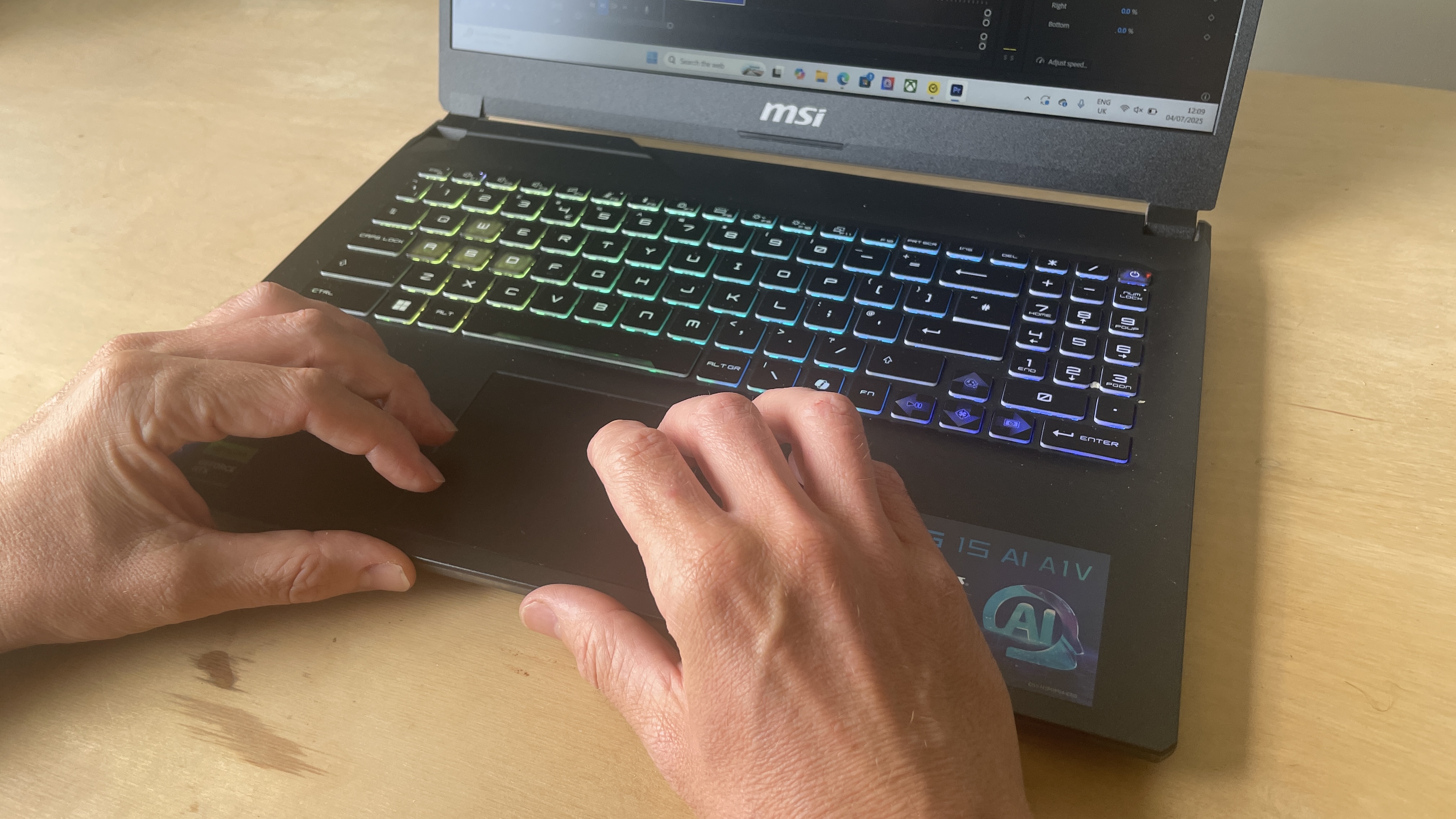
Features
• Intel Core Ultra 7 CPU and GeForce RTX 4050 Laptop GPU
• MSI AI Engine for improved performance
At the heart of the Cyborg 15 AI is an Intel Core Ultra 7 processor 155H, which serves up an admirable balance of performance, power efficiency, and AI capabilities. This makes it ideal for average daily tasks, basic creative applications and some gaming.
However, it definitely has some drawbacks, including the lack of power for AAA gaming or scenarios requiring top-tier single-core performance. Despite being targeted at gamers, the Cyborg 15 AI is still a mid-range laptop, and you should therefore expect mid-range hardware that delivers accordingly.
Alongside the CPU is an Nvidia GeForce RTX 4050 graphics card. One of the great benefits of this GPU is the AI-powered DLSS 3 and full ray tracing, which comes into its own when rendering large virtual worlds. It also does a great job of managing the battery.
To help the processors that are working incredibly hard, MSI has included Cooler Boost technology with a shared-pipe thermal design. This allows for real-time heat dissipation balancing between CPU and GPU for improved efficiency.
A final feature to mention is the MSI AI Engine, which automatically adjusts settings for the best performance. This feature helps to ensure that if there are resources left, then they should be directed to where you need them, whether that be content creation or entertainment.
Feature score: 3.5/5

Benchmark scores
We test every one of our laptops using the same benchmarking software suite to give you a thorough overview of its suitability for creatives of all disciplines and levels. This includes:
• Geekbench: Tests the CPU for single-core and multi-core power, and the GPU for the system's potential for gaming, image processing, or video editing. Geekbench AI tests the CPU and GPU on a variety of AI-powered and AI-boosted tasks.
• Cinebench: Tests the CPU and GPU's ability to run 3D software such as Cinema 4D and Redshift.
• UL Procyon: Uses UL Solutions' Procyon software suite to test the system's ability for AI image generation in Stable Diffusion, its Microsoft Office performance and its battery life in a looping video test.
• Topaz Video AI: We use Topaz Video AI to test the system's ability to upscale video and convert video to slow-motion.
• PugetBench for Creators: We use the PugetBench for Creators benchmarking suite to test the system's ability to run several key tasks in Photoshop and Adobe Premiere Pro, as well as its performance when encoding/transcoding video.
• ON1 Resize AI: Tests the system's ability to resize 5 photos to 200% in a batch process. We take the total time taken to resize the images and divide by 5.

Performance
• Midrange CPU performance, but not bad for video editing
• Poor AI performance for image generation and upscaling
Beginning with Geekbench, we wanted to get a feel for the single-core and multi-core power of the CPU. Tests covered standard tasks as well as a range of AI-powered tasks. As expected, the Cyborg was at the lower end of the middle, close to the performance of the HP Elitebook X G1i and the Dynabook Tecra A60-M.
In terms of photo and video editing, we turn our attention to Pugetbench benchmarks. For Premiere Pro, the Cyborg 15 AI actually performed unexpectedly well, clearly outstripping the capabilities of the ASUS V16. I wouldn't rely on the Cyborg if I was working on complex video edits day after day, but if it's a small-ish part of your workflow, then it's unlikely to throw up too many performance issues.
The Pugetbench for Photoshop didn't perform quite as well and was noticeably left behind by our chart-toppers, the Apple MacBook Pro 16 (M4 Pro, 2024) and the ASUS ProArt P16. Again, if you're just performing basic edits, including minimal colour corrections and a bit of cloning, then you'll be fine. If you start stacking too many edits and begin employing generative AI tools, then you'll wish you hadn't bothered.
As for rendering, our trusty Cinebench test tells us everything we need to know. In this area, I expected the Cyborg to outperform the HP Elitebook X G1i, but despite having a dedicated GPU rather than an integrated one, it just couldn't pull away. It's not terribly slow, but if you're running renderings all day, you'll quickly become frustrated.
Moving onto AI image generation, Procyon made it abundantly clear that the Cyborg 15 AI should stay well clear of this type of task. It has double the score of the MSI Prestige 13 AI+ Evo, but that one wasn't very good in this area either. The story continues with AI image resizing and was clearly beaten by the ASUS ProArt P16 again.
Last but not least, the Cyborg only lasted 3 hours and 29 minutes when we ran our looped video. This really isn't good enough, and I would be concerned about the battery performance if I were to do a lot of intensive tasks, such as rendering. Take your charger with you everywhere you go. You've been warned!
All of the benchmarks so far are really looking to push the laptop to its creative limits. The Cyborg might not be able to compete with the best, but it'll deliver adequately if you're a student or working with documents a lot of the time.
Performance score: 3.5/5

Price
The Cyborg 15 AI attracts a price of £899/$999. This puts it in the ballpark of the ASUS V16, but because of the Intel Core 7 processor rather than a Core 5, the overall package is a little bit more expensive. If you're looking for something with more serious creative acumen, then you'd be better off spending more and getting the MacBook Air 15-inch or MacBook Pro M4 16-inch.
Value score: 4/5
Who is it for?
• Primarily a gaming laptop that might tempt creatives too
The Cyborg 15 AI is, at its heart, a gaming laptop. This is clearly seen when you look at the choice of CPU, GPU, and the display specs. We've not particularly tested this laptop with gaming in mind, although we would expect it to be a mid-range performer in this arena. If you're looking for a laptop that can power high-end creative applications and workflows, then this laptop should be very low on your list.
Attributes | Notes | Rating |
|---|---|---|
Design: | A nice design which sets itself apart from its competitors. | 4/5 |
Features: | A reasonable CPU and dedicated GPU are supported by cooling technology and an MSI AI Engine. | 3.5/5 |
Performance: | The performance is fine as long as you don't push it too hard; otherwise, it'll fall over. | 3.5/5 |
Value: | An affordable laptop, especially given the discrete graphics card. | 4/5 |
Buy it if...
- You want an affordable gaming laptop
- You're a student who does occassional creative work
- You can't afford a MacBook Pro
Don't buy it if...
- You're a 3D visualiser or serious video editor
- You work with AI image tools
- You need a laptop that is light and portable
Also consider
The combination of Apple’s thin and light laptop and the M4 processor leads to a machine that’s only just behind the low-end MacBook Pro, which has had a price drop too. Highly recommended.
So close to being a MacBook Air that it’s even possible to see the resemblance between the names A14 and Air, and most of the time it puts on an impressive showing, but there’s one thing—the GPU—that lets it down.
out of 10
I had high hopes for the MSI Cyborg 15 AI. I knew it would be better at gaming than creative work, but I hadn't quite appreciated how much it would struggle with dedicated creative workflows. The battery life is also very poor. Its main saving grace is the innovative design alongside a top-notch build quality. Oh, and it's also on the more affordable side.

Paul is a digital expert. In the 20 years since he graduated with a first-class honours degree in Computer Science, Paul has been actively involved in a variety of different tech and creative industries that make him the go-to guy for reviews, opinion pieces, and featured articles. With a particular love of all things visual, including photography, videography, and 3D visualisation Paul is never far from a camera or other piece of tech that gets his creative juices going. You'll also find his writing in other places, including Creative Bloq, Digital Camera World, and 3D World Magazine.
You must confirm your public display name before commenting
Please logout and then login again, you will then be prompted to enter your display name.


