Sponsor Content Created With NVIDIA and OverclockersUK
Using offline AI to boost your content creation
With an NVIDIA GPU from OverclockersUK, we talk through local AI content creation one level at a time

Every creative field, from video and motion graphics to digital art and 3D, comes with its own set of technical challenges. Turning an idea into a polished final piece often means navigating slow, fragmented workflows across multiple different apps, iterations, and version histories. In recent years however, and especially 2025, new AI tools are being developed to accelerate, expand or just provide new options to pretty much every part of content creation.
From large language models (LLMs) to help with ideation, all the way to AI tools in some of the most prolific creative applications out there, the ability to integrate AI into how your work is becoming more and more vital.
While there are a number of great AI options online, either a dedicated AI tool or something built into an existing creative program, the reasons to use AI offline are growing. It can help keep your ideas and content private, not needing to work online or just having greater control over the tools you’re using.
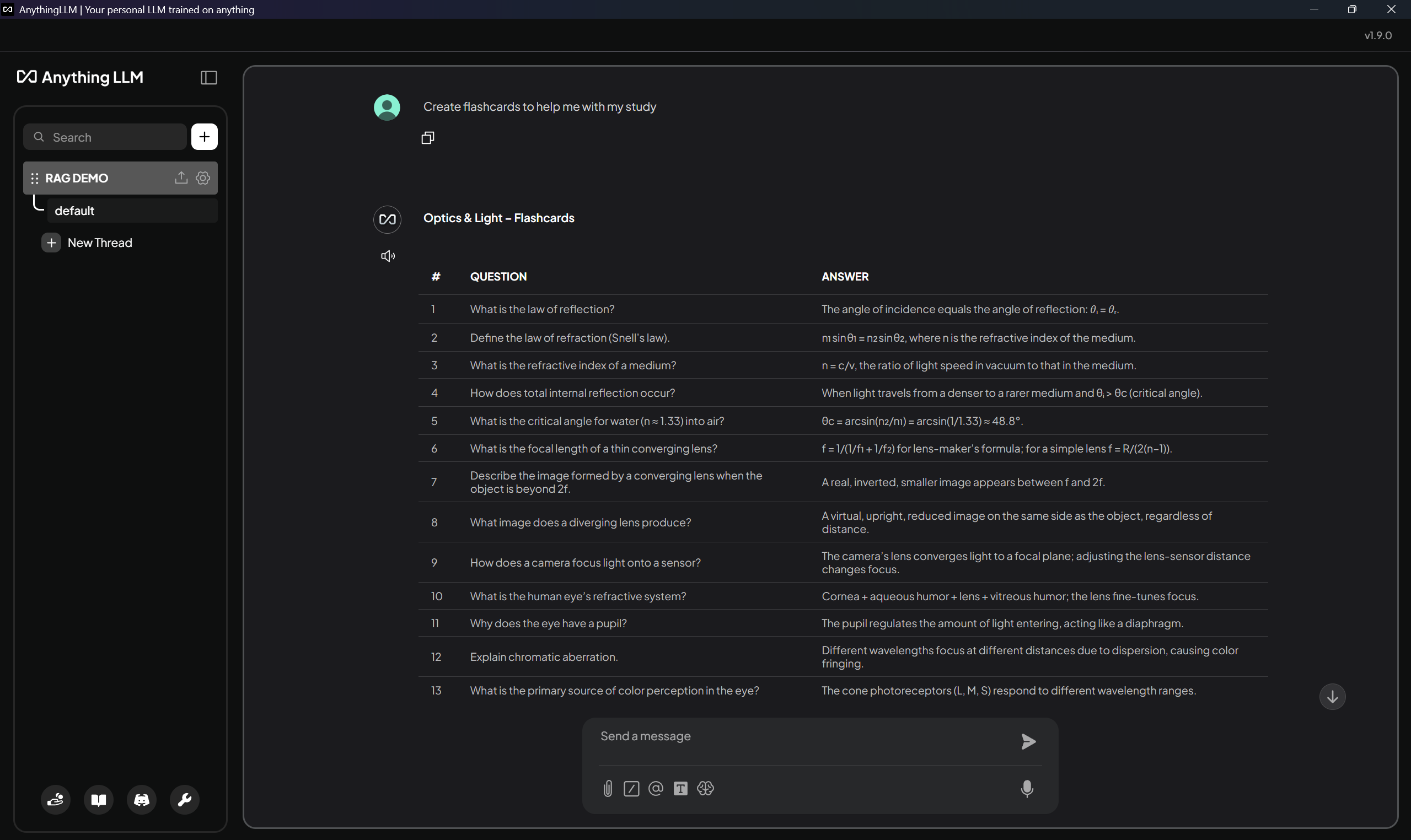
But stepping out of the theoretical, what does this actually mean for a creator? Well we’ve partnered with NVIDIA and Overclockers UK to run through a hypothetical video project, called “The History of Graphics,” which talks through the origin of the first GPU and how they have evolved since, showing its evolution in each stage. In our project, we explore how to go from the brainstorm to publishing, and evaluate just how helpful local, offline AI is in each of these stages.
Why do we need an NVIDIA GPU for this? For anything other than the most basic of AI applications, you’ll need the power of a dedicated graphics card to push through all tasks that those tools will be taking on. Otherwise, what might have taken minutes may take hours. NVIDIA GeForce RTX 50-series GPUs are built purposely to handle heavy AI workloads, so they can accelerate creative tools across the entire pipeline, from your early idea to finalising in post-production.
You don’t need to go out and buy a whole new workstation either. If you’re looking for a place that stocks a wide range of RTX 50 GPUs and often has deals, we recommend heading to Overclockers UK, as its range makes it really easy to choose your perfect NVIDIA GPU or pre-built PC configuration.
Step 1: Ideation
Every creative knows the late nights spent trying to come up with the perfect idea, and how long it takes to craft that idea into a workable narrative. When ideating our video on “The History of Graphics” we wanted to explore where modern graphics have come from – but we needed help nailing down the approach and specific narrative direction.
While there are many potential tools at our disposal, we chose to use AnythingLLM, a locally hosted large language model running the GPT OSS 20b model. It essentially plays the role of an AI assistant similar to other popular online LLMs. Running it on a GeForce RTX 50-series card delivers fast, responsive performance, while remaining offline, which has the added benefit of keeping our ideas completely private.
Not only are we keeping our ideas private, we’re also able to upload confidential documents related to the project, without having to worry that this information may be leaked, shared or compromised in any way. And by uploading these documents, our LLM has all of the context for the project, without us having to repeatedly refine or reiterate what we’re talking about.
This means we can brainstorm countless initial ideas, draft outlines, refine scripts, or even test different narrative tones all privately, and without repetition. This is a process that could usually take days.
In our example, the AI would help us to transform our initial idea into a cohesive voice-over script within a few hours. This shows how capable hardware and AI can transform a slow process, allowing us more time to focus on the bigger picture.
Step 2: Visualisation & Storyboarding
Once we have our voice-over script, we need to visualise what the video might look like for the viewer. Storyboarding usually takes hours of sketching and planning, but there are tools that can speed things up. For example, ComfyUI allows creators to bring visual concepts to life in minutes.
ComfyUI uses a modular, node-based interface, which means you build your visuals like a flowchart. Each node has a different function (for example, generating an image or changing a filter), and you can connect them together to make a unique visual pipeline. Because the nodes work together and separately, you can also swap them out or tweak them without breaking the workflow. In short, it’s an intuitive and efficient way for a creative to work and the whole thing works a lot better with the right hardware.
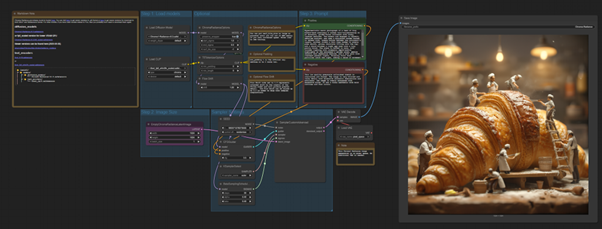
This would give us a clear idea of how the final video will look before we need to record anything. RTX acceleration massively reduces the time spent running these calculations in ComfyUI, trimming a task that may take up to an hour, down to less than ten minutes. The result is less time spent in the weeds with drawing and planning, freeing up more time to put our creative vision into experimenting with tone, mood, and style.
Step 3: Production
If we were then sitting down to read through our voice-over script, we know production can come with its own challenges, especially for a small team or solo creator, where setup limitations can be particularly draining on time and energy. Issues like ambient noise, inconsistent lighting, or less-than-perfect framing take a lot of resources to fix. For our “History of Graphics” project, we would use NVIDIA Broadcast, which is now integrated into the NVIDIA app, to tackle these problems without hours of busy work.
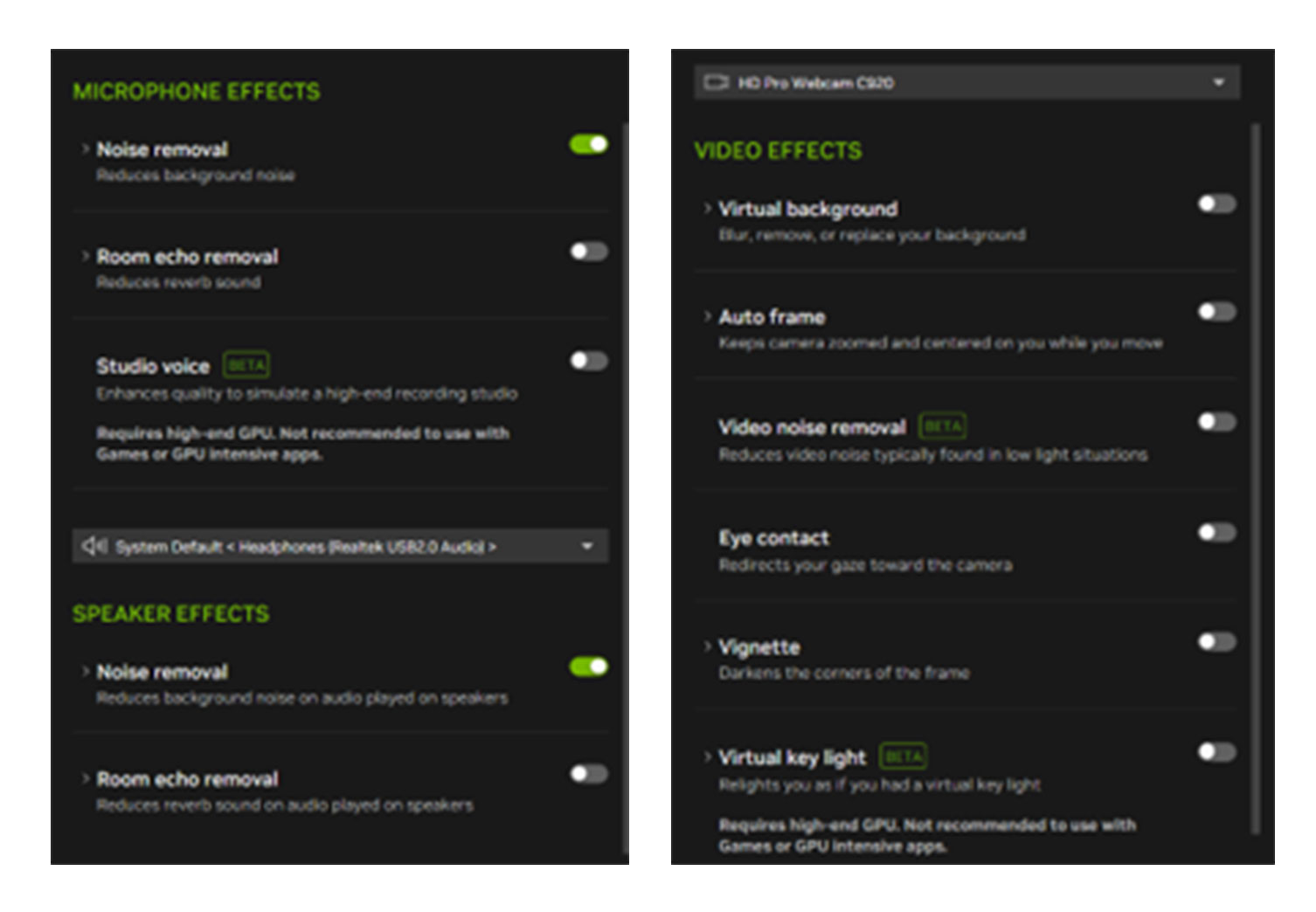
The app uses the RTX GPU to process camera and microphone feeds in real time. It does everything from removing background noise and sharpening visuals, to applying subtle virtual background effects, and keeping the subject framed properly. For our project, the app would help to deliver crisp audio without needing a full studio setup. This is a real win for a small team or individual working on a resource hungry project.
Broadcast runs efficiently on RTX hardware so there’s no need to worry about system slowdowns. It does the heavy lifting with the technical side, which means creators can focus on performance and storytelling.
Step 4: Post-production
Editing is where all that works comes together into a final, polished product, but it is a lot of work – with hours or even days spent on tasks like fixing colour or reframing shots. The GeForce RTX 50-series GPU genuinely shines here. For example, in Adobe Premiere Pro, AI-powered tools are fully GPU-accelerated.
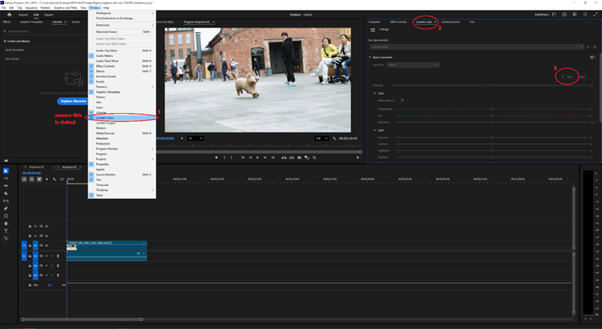
For our project, we might make use of Auto Colour to automatically balance exposure across multiple shots of our graphics, Auto Reframe to repurpose footage for social platforms, Enhance Speech to fix muffled or uneven audio, and Morph Cut to blend dialogue clips. This would result in a stunning, professional final video for our “History of Graphics” video, in a fraction of the time than when using traditional editing techniques. It also means that even less experienced editors can make use of really useful tools with ease.
As with all these other tools, these in-app features run locally, powered by the RTX GPU, allowing us to edit quickly, on-the-go, and without an online connection, leading to huge time savings and efficiencies.
Even though this is a resource-heavy workload, the RTX GPUs make sure the AI-driven adjustments are smooth and lagless, even when lots of effects are applied at once. Where editors once had to sink their time into manual fixes, the tools mean they can race through that part and apply their skill to pacing, flow and polish.
What this means for you
Of course, “The History of Graphics” is just a hypothetical video project but it highlights how AI-powered tools powered by GPU acceleration can upgrade the creative process. Whether you’re working on video, motion graphics, digital illustration or something else entirely, an RTX 50-series GPU can help everything run smoothly, enabling ideas to move from concept to completion without unnecessary slowdowns.
OverclockersUK stocks a wide range of NVIDIA GeForce RTX 50-series cards for all levels, allowing you to make the most of these AI tools no matter your budget. This GeForce RTX 5070 graphics card is a great choice for running a similar project to our “History of Graphics” video project, with a nice balance between value and performance. With the technical heavy lifting in hand, creators can spend less time wrestling with software or rendering issues, and more time actually creating. The tools also work together on the GPU to make the entire creative process more fluid, so creators can get into a seamless flow.
Daily design news, reviews, how-tos and more, as picked by the editors.
