Sponsor Content Created With Luminar
Luminar’s astonishing new features will transform your photo editing workflow
A whole new way of working.

All photo editors know the hours spent manually editing. But the new wave of AI tech has already started to transform workflows, and save you days of time on your edits. Photo editor Luminar’s feature set already included game-changing tools like Sky Replacement, but it’s about to get a lot better with the addition of even more powerful AI editing tools designed to take the grunt work out of your process. That means hours of masking, layering and manual adjusting have been replaced by a few simple clicks – leaving you time to unleash your creativity on other tasks worthy of all that time and energy.
The series of updates includes three standout features – Restoration, Light Depth and Cross-Device Editing. These brand-new elements won’t just add to your workflow, they’ll be deeply transformative for how you work and the outcome of your creative projects.
Here, we’ll explore the three new features in more detail, explaining exactly why they’re so exciting and how you’ll implement each new feature. Plus, for Black Friday, you can get up to 77% off Luminar subscriptions.
01. Restoration
There’s a special kind of sadness reserved for finding an old photo and realising it is damaged in some way or simply faded from time. On a personal level, it’s like losing a memory. If you’re planning on using the photo for a creative project, you may have to put the brakes on until you find something else to take its place, or spend hours trying to achieve the perfect edit.
The Restoration tool uses advanced AI to bringing these images back to life in a sensitive, nuanced way. It analyses the photo to decide what should be left untouched and which parts need to be replaced. It will intuitively fill in the gaps, bring back lost texture and adjust colour balance to restore the photo without losing the style and story behind the original picture.That means it will take just one click and a few seconds to get the photo ready for display, or for use in your creative projects. Imagine the possibilities for your creative work if a whole new world of authentic old photos is now at your disposal.
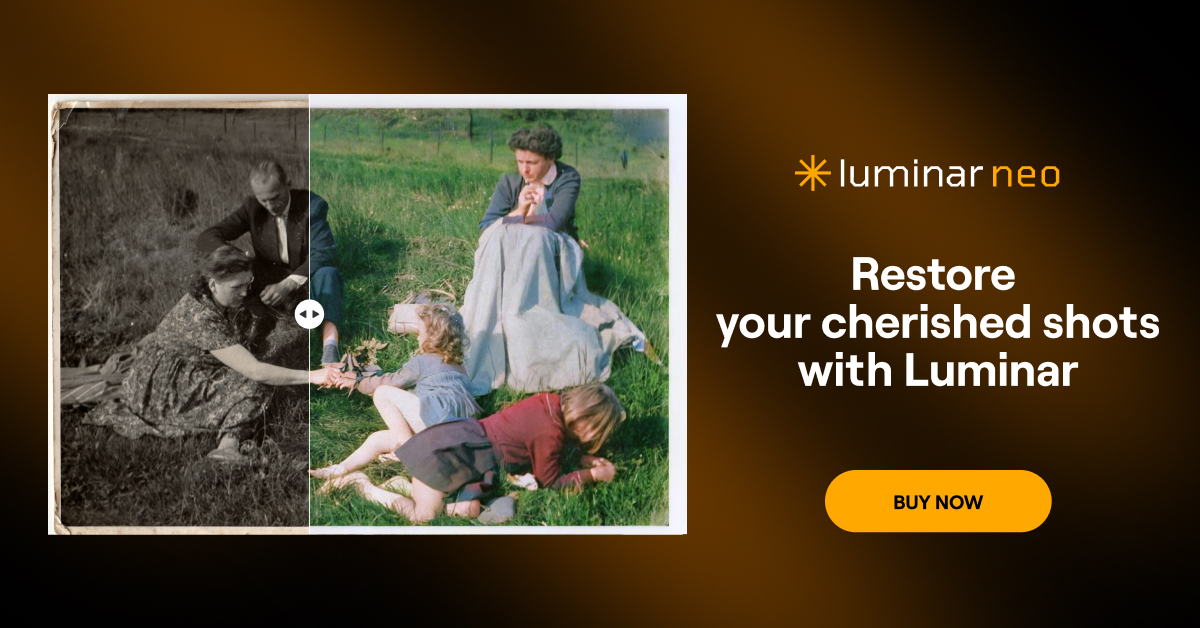
How does it work?
Step 1. Open the Restoration tool
Step 2. Select your image
Step 3. Click Restore
…. and that’s it!
Each image will be shared in your Photo Restoration folder as a new version, so you’ll always have the original file to reuse. Plus, if you need help with organisation, the system makes two handy folders you can utilise to organise the images you’re working on.
To use this feature, all you need is a working internet connection (AI processing happens online). Note: you can’t use it in plugin mode and batch processing isn’t yet supported.
02. Light Depth
Even the best photographer will sometimes end up with a photo that is technically correct but feels flat, has the wrong focal point or isn’t projecting the perfect atmosphere. Light is often the solution to these issues, but it’s never been an easy element to shape and fix in editing – with the easiest solutions being to spend a lot of time editing, or even to reshoot the whole photo. Neither of these solutions were good enough in the eyes of the Luminar development team, so they created the Light Depth tool.
The Light Depth function empowers you to take control of the light in a photo, by letting you shape and create light effects within the image. The tool reads a photo in the same way your eyes do to establish where natural light belongs, and adjust lighting effects to bring dimension, atmosphere and warmth. The tool will redirect attention to the perfect place by adding highlights, or transform a photo from a sunny scene to a moody, misty one with a few clicks. You can even add new depth, contrast and texture through the Interactive Depth Map – a type of AI mapping, which recreates how light moves through space.
As with the Photo Restoration tool, you never lose control as you can adjust, tweak and balance until you’re satisfied – it’s like painting, but with light.
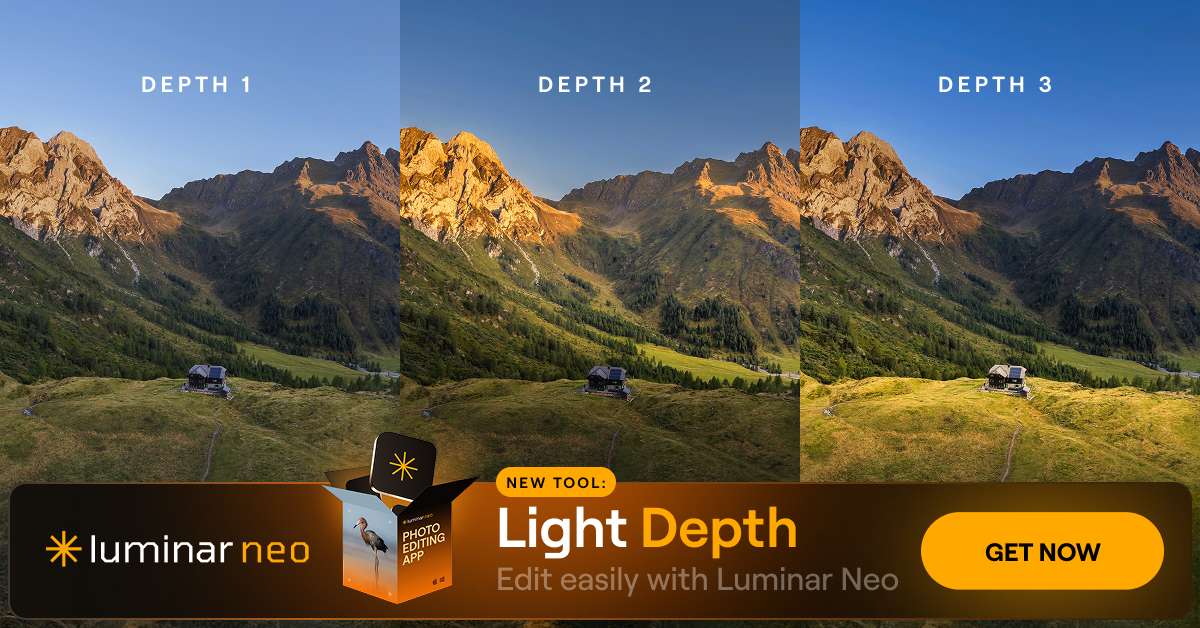
How does it work?
Use the precision settings to control exactly how you want the final image to look. The Amount, Depth Mask, Softness and Warmth settings control overall depth and positioning of light, as well as the warmth, tones and shadow. When you move the Amount slider above zero, the effect becomes active, and the Depth Mask handles let you have complete control and precision over where the light falls.
Advanced settings also let you control Near and Far Brightness and Warmth, so you can control every single detail. These combine the feel of traditional Dodge and Burn with advanced algorithm precision so you can sculpt exactly as you want to.
This tool not only saves time but brings enhances your photo projects with new levels of control, storytelling and dimension – not just from the technology but your use of it.
03. Cross Device Editing with the Luminar Ecosystem

All creatives know the frustration of having to interrupt your workflow because you’re heading out of the house and only have your mobile device with you. Not all creative software allows you to sync your projects across devices, leading to annoying bottlenecks and wasted time.
Luminar’s new Cross-Device Edit function enables you to start editing with Luminar Mobile and continue with Luminar Neo on desktop, seamlessly syncing. Every single adjustment you make is instantly saved in your private Luminar cloud account – so your photo library and creative projects travel with you wherever you go.
Plus, it handles some of that pesky organisation for you – syncing photos, edits and presets so you don’t have to worry about remembering every single change you make on one device transferring to another.
It’s not just a storage system, it’s an ecosystem built around an editing workflow – so it works completely intuitively with you without weighing you down.
How does it work?
You get one Luminar Account login, which connects you to all tools and services, and your images, edits, presets sync across all your Luminar Spaces – whether that’s working in Luminar Neo on your tablet or smartphone, or Luminar Desktop. It’s all auto-saved so you needn’t worry about forgetting to put assets in the right places – and you can share your projects easily within the Luminar space, too. This is perfect for collaboration.
Luminar’s ecosystem is a natural extension of your creative workflow, removing any blockers your tech previously put in your way. It’s light, easy to start and genuinely meaningful. Plus, the devs are always listening to feedback, so the tool is shaped by the community that is actually using it.
Start using the new Luminar features today – head to the website to find out more.
Black Friday offers
Black Friday is an ideal time to invest in creative essentials, and software is no exception. Luminar is running its best sale of the year, offering up to 77% off different license packages.
Daily design news, reviews, how-tos and more, as picked by the editors.

The Creative Bloq team is made up of a group of art and design enthusiasts, and has changed and evolved since Creative Bloq began back in 2012. The current website team consists of eight full-time members of staff: Editor Georgia Coggan, Deputy Editor Rosie Hilder, Ecommerce Editor Beren Neale, Senior News Editor Daniel Piper, Editor, Digital Art and 3D Ian Dean, Tech Reviews Editor Erlingur Einarsson, Ecommerce Writer Beth Nicholls and Staff Writer Natalie Fear, as well as a roster of freelancers from around the world. The ImagineFX magazine team also pitch in, ensuring that content from leading digital art publication ImagineFX is represented on Creative Bloq.
