Our Verdict
The Acer Swift 16 AI is a good laptop but not for demanding AI workflows. Our tests showed it struggling through image generation, upsizing images, and complex video editing. That's not to say it's a bad laptop; you've just got to be careful not to throw too much at it. If you're a generalist who needs a laptop for surfing the web, streaming videos, and performing light creative tasks, then this laptop will give you everything you need.
For
- Large OLED touchscreen
- Lightweight and portable
- Incredible battery life
Against
- Flimsy display panel
- Lacks AI for creatives
- Very poor speakers
Why you can trust Creative Bloq
Having tested the Acer Swift 14 AI in 2024, I was incredibly keen to see if the 16-inch version, aptly named the Swift 16 AI, offered anything more than its smaller sibling. From a specs point of view, the only differences are in the size of the display (obviously) and the reduction from 32GB of RAM to 16GB.
With that in mind, and with no desire to rewrite my Swift 14 AI review, I'll focus on what sets the 16-inch version apart. At the start of my testing, I expected the laptop to be a contender among the best laptops for graphic design guides but not a great laptop for video editing. I found this to be mostly true, but it's not quite as straightforward as that. Read on to find out why.
I've used the Swift 16 AI for a few weeks and have carried out my day-to-day work as well as worked on some creative projects, including photo and video editing. As I know many of our readers are casual gamers and often want a laptop that hits both creativity and gaming highs, I also played some games on it.
Key specifications
CPU: | Intel Core Ultra 7 256V processor Octa-core 2.20 GHz |
Graphics: | Integrated |
Memory: | 16 GB, LPDDR5X |
Storage: | 1 TB SSD |
Screen size: | 16-inch |
Screen type: | OLED |
Resolution: | 2880 x 1800 |
Refresh rate: | 90Hz |
Colour gamut: | 100% DCI-P3 |
Brightness: | 400 nits |
Ports: | HDMI 2.1 x1, USB-C x2, USB-A x2, Audio jack |
Wireless connectivity: | Wi-Fi 7, Bluetooth 5.4 |
Dimensions: | Not specified |
Weight: | 1.5 kg (3.4 lbs) |
Design, build and display
• A lightweight 16-inch laptop
• Strong materials would help deliver better durability
16-inch laptops are right on the border of portability. 13- and 14-inch alternatives are usually much more transportable, but they often require plugging into a second monitor when in the office or at home. 16-inch displays have the benefit of not instantly requiring that second display, but at the same time, they're often too heavy and bulky to be thrown in and out of a bag on a regular basis.
So, what approach has Acer taken with the Swift 16 AI? Looking at the materials and having interacted with the laptop for a while now, it seems that Acer has funnelled all their design decisions through the lens of making it as light and portable as possible.
This design ethos has led to a wonderfully lightweight machine, but at the cost of durability. The chassis is made of super-thin plastic and metal, which makes the whole panel susceptible to bending and malforming over time.
Daily design news, reviews, how-tos and more, as picked by the editors.
This is even more so with the display panel, which is so thin I felt like I had to be careful every time I closed the lid. To aid my testing, I attempted to warp this panel to its limits and couldn't help but grimace in the hope that I wouldn't break it. I'm all for portability, but not at the cost of longevity.
I'm used to a centralised keyboard on my MacBook Pro, so it took a bit of getting used to the offset keyboard on the Swift 16 AI. The inclusion of a full numpad will be appreciated by many but not all. I personally never use a numpad and would be happy without it. The trackpad is very nice, with 100% of the area responding to clicks. It also includes an activity indicator, but I'm not sure if anything could be more gimmicky than that.
As for ports, there is one HDMI 2.1, two USB-C, two USB-A, and one 3.5mm audio jack. Ports are spread across the left and right sides of the laptop, and power delivery is made possible through both USB-C ports. It's a great set of ports, and the inclusion of an HDMI port is nice to see.
Design score: 3.5/5
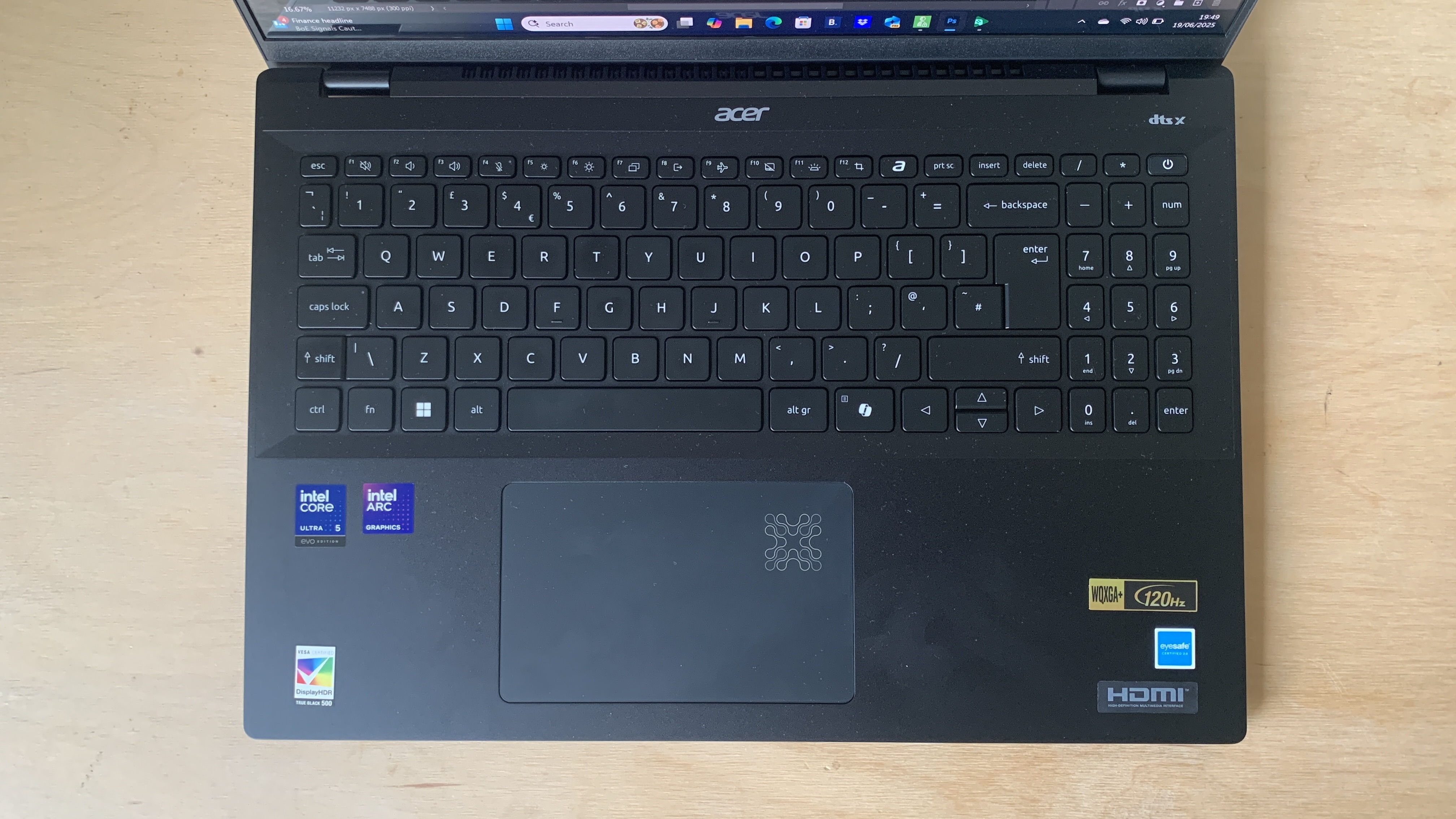
Features
• Fast processor with efficient battery usage
• 3K OLED display
The Swift 16 AI is powered by an Intel Core Ultra 7 256V processor (octa-core 2.20 GHz). This is a processor that excels in using minimal battery power even when multitasking or performing demanding creative projects. The Swift 16 AI only ships with 16GB RAM, which is half that of the Swift 14 AI. This reduction in RAM makes very little sense to me, as I would expect both to offer the same.
The heart of this laptop is the 3K OLED display that delivers a wide colour space and 100% DCI-P3 coverage. The 90Hz refresh rate isn't going to blow anyone away, least of all gamers or animators. It's also Eyesafe 2.0 certified, which is ideal for limiting potentially harmful blue light. Additionally, there is a Display HDR feature that is True Black 500 certified. All in all, it's a reasonable set of specs for a laptop at this price point.
The Swift 16 AI ships with a range of AI tools that are easily accessible and at your fingertips. These include Copilot, Recall, Cocreator, real-time subtitles, and enhanced video calls. You could get the functionality of most of these through third-party software, but it's nice to have them built into the laptop.
There's also something called AcerSense, which lets you access all the device's AI features from one place. Given that AI tools are often hard to find, I was glad to see this new feature. All of this leads to a smoother, more user-friendly AI experience.
Feature score: 4/5

Benchmark scores
We test every one of our laptops using the same benchmarking software suite to give you a thorough overview of its suitability for creatives of all disciplines and levels. This includes:
• Geekbench: Tests the CPU for single-core and multi-core power, and the GPU for the system's potential for gaming, image processing, or video editing. Geekbench AI tests the CPU and GPU on a variety of AI-powered and AI-boosted tasks.
• Cinebench: Tests the CPU and GPU's ability to run 3D software such as Cinema 4D and Redshift.
• UL Procyon: Uses UL Solutions' Procyon software suite to test the system's ability for AI image generation in Stable Diffusion, its Microsoft Office performance and its battery life in a looping video test.
• Topaz Video AI: We use Topaz Video AI to test the system's ability to upscale video and convert video to slow-motion.
• PugetBench for Creators: We use the PugetBench for Creators benchmarking suite to test the system's ability to run several key tasks in Photoshop and Adobe Premiere Pro, as well as its performance when encoding/transcoding video.
• ON1 Resize AI: Tests the system's ability to resize 5 photos to 200% in a batch process. We take the total time taken to resize the images and divide by 5.

Performance
• Enough power for basic creative tasks
• Seriously impressive battery life
Across our range of focused tests, we were able to get a pretty good idea of the Swift 16 AI's capabilities in terms of overall CPU and GPU performance for image processing, video editing, gaming, AI, and more. By way of summary, I found the Swift AI to be comparable to the HP Omnibook Ultra Flip 14 but significantly inferior to the MacBook Air M4 and MacBook Pro M4 laptops.
Let's get into specifics.
First up, photo editing. I had no problems using the laptop for basic photo editing workflows, but as soon as I started utilising more advanced AI tools, including generative ones, then I was really left wanting. Light photo editing, including Lightroom basics, will be fine, but if you're going to push it hard with effects and edits, then you'll want something with more power.
In terms of video editing, it was a similar story. I didn't have too many problems creating basic timelines and performing simple edits, but as soon as I started adding effects or doing colour grading, then I quickly ran into problems. This is reflected in our PugetBench tests.
Two of the primary AI tasks that creatives are wanting to utilise at the moment are generating new images and resizing existing ones. We use Procyon, On1 Resize AI, and Geekbench AI to benchmark these.
You'd be forgiven for thinking that because it has "AI" in the name, it's going to perform well in AI tasks. I'm afraid not. Its pitifully low score of 288 in the stable diffusion test just goes to show how poor it is. The laptop can handle basic Copilot tasks, but throw anything creative at it and you'll wish you hadn't. A lot of the issues revolve around the limited 16GB of RAM. If Acer had put 32GB in there, then the results would have been better.
Now, for 3D rendering, our Cinebench tests revealed that the Swift 16 AI is no better than the HP Elitebook X G1i and is towards the bottom of all our laptop reviews in the past year. This is a slow laptop when it comes to both CPU and GPU rendering.
Throughout all my testing, I was seriously impressed by the Acer's ability to keep itself cool. I hardly even noticed the fan, even when it was performing complex rendering tasks and AI image generation. I have to commend Acer for this. The lack of noise makes the Swift 16 AI perfect for using in public spaces.
In terms of battery life, Acer's claim is that it'll last up to 29 hours. My own personal experience taught me that this number was only remotely possible while browsing the web and streaming videos. If I spent any extended period of time on more demanding creative tasks, then I could only achieve around half that life. That's not a negative, though. The fact that it could manage almost two working days is pretty impressive indeed.
Performance score: 4/5
Price
At £1,499.99/$1,200 the Acer Swift 16 AI is comparably priced with the similarly performing MSI Prestige 13 AI+ Evo. You can get the Swift 16 AI at the Acer store, although it's often discounted at other stores, including Currys. For the price, I'd much rather buy the MacBook Air 15-inch or pay slightly more to get the even more powerful MacBook Pro M4 16-inch.
Value score: 4/5
Who is it for?
• Creatives with minimally demanding workflows
The Swift 16 AI lacks the power required for high-end creatives working on AI image and video generation. It also lacks the oomph and dedicated graphics card for 3D visualisation. I'd say this is a laptop for generalist creatives who do a little bit of everything or students who work with a diverse set of applications, including word processing, image editing, and online browsing.
Attributes | Notes | Rating |
|---|---|---|
Design: | Thin plastic and metal helps reduce weight, but this makes it susceptible to damage. | 3.5/5 |
Features: | The star of the show is the 3K display, but there are also AI tools to help with productivity. | 4/5 |
Performance: | Fine for basic creative tasks, but heavy video editing and AI tasks are a no-go. | 4/5 |
Value: | Relatively pricey, especially given the lack of durability. | 4/5 |
Buy it if...
- You want an ultra-portable laptop
- You're a generalist creative who needs a great all-round performer
- You need a quiet laptop
Don't buy it if...
- You're expecting it to take a lot of knocks and scrapes.
- You can afford upgrading to a MacBook Pro M4 16-inch.
- You need a dedicated GPU for intensive graphics tasks.
Also consider

An ultra-thin and light laptop that boasts an incredibly high-performing processor. If you're open to an Apple laptop over and above a Windows one, then the MacBook Air should definitely be in your shortlist.
Pros
- Plenty of power
- Enormous battery life
- Thin and light
Cons
- Pricey
- Limited screen connection
- No Thunderbolt 4
out of 10
The Acer Swift 16 AI is a good laptop but not for demanding AI workflows. Our tests showed it struggling through image generation, upsizing images, and complex video editing. That's not to say it's a bad laptop; you've just got to be careful not to throw too much at it. If you're a generalist who needs a laptop for surfing the web, streaming videos, and performing light creative tasks, then this laptop will give you everything you need.

Paul is a digital expert. In the 20 years since he graduated with a first-class honours degree in Computer Science, Paul has been actively involved in a variety of different tech and creative industries that make him the go-to guy for reviews, opinion pieces, and featured articles. With a particular love of all things visual, including photography, videography, and 3D visualisation Paul is never far from a camera or other piece of tech that gets his creative juices going. You'll also find his writing in other places, including Creative Bloq, Digital Camera World, and 3D World Magazine.
You must confirm your public display name before commenting
Please logout and then login again, you will then be prompted to enter your display name.


