
It’s a hugely exciting time to be studying for a creative career right now because the possibilities of what can be done are wider than ever. New technologies are allowing creatives to think bigger and faster than ever before as hardware and software start to catch up with the speed of the human imagination.
A huge part of this is AI, which allows today’s students to benefit from streamlined processes that speed up tedious and time-consuming tasks. Starting your career as an AI native gives you the advantage that you’re already accustomed to the rapid evolution of workflows that can change day by day.
Whether you’re preparing for a career in digital art, 3D design or video editing, the software you use will almost certainly have AI-powered features that can make your life easier and allow you to accomplish more.
There’s no one program that you should be using, but below we’ve picked some of our favourites for different fields as recommended by creatives who contribute to the site, and we’ve suggested options of back-to-school AI laptops that will give you the power to take full advantage of them (also see our guide to the best student laptops).
Digital art and design
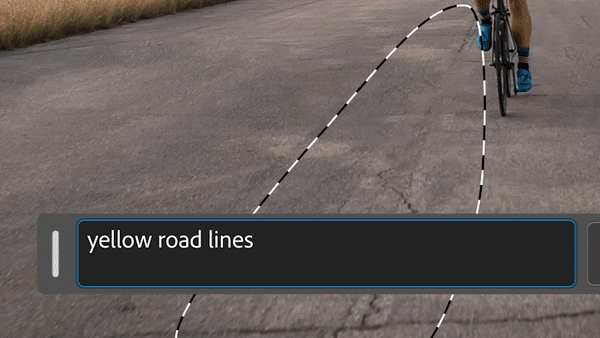
If you’re studying visual art or design, you’ve probably heard of a little app called Photoshop. Adobe’s software has been the industry-standard tool for digital art, photo editing and graphic design for 25 years. Regular updates mean it now has a powerful range of AI-driven tools that make image manipulation quicker and more accurate.
Object selection combined with Adobe Firefly Generative Fill makes it easier than ever to remove and replace unwanted parts of a composition without laborious manual selection and cloning, and Photoshop’s neural filters allow you to change lighting angles or the direction of your subject’s gaze, something that would otherwise require lots of manual steps.
For photographers, Adobe Lightroom and Photoshop’s Camera Raw filter now have an AI-powered Reflection Removal tool – ideal for cleaning up photos taken through glass windows in just a couple of steps. Meanwhile, graphic designers will want the full Creative Cloud student package to also get access to the vector art tool Illustrator, which now has text-to-vector graphic generation, generative shape fill and generative recolor tools.
Video editing
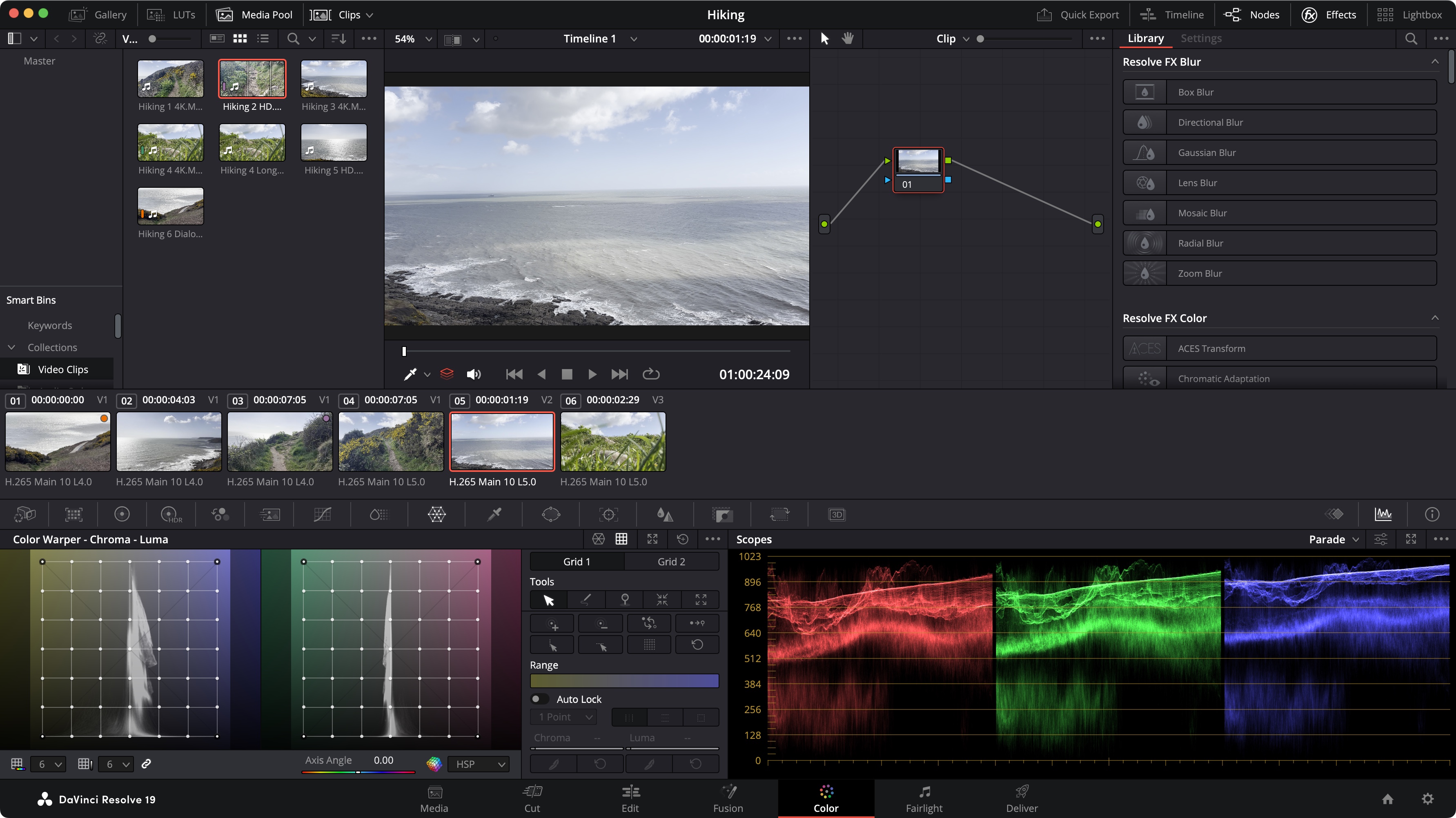
For video editing and colour grading, DaVinci Resolve’s AI tools can dramatically reduce the time it takes to get professional results. UltraNR Noise Reduction on the colour page can intelligently target and reduce digital visual noise, saving footage recorded in low light,
Magic Mask V2 can select and track people and objects quickly and accurately, and Smart Reframe feature is a game-changer for converting horizontal video to vertical for platforms like TikTok or Instagram.
Other new features take the grind out of some of the most time-consuming parts of editing. AI IntelliScript can auto-generate timelines based on project scripts, AI Animated Subtitles syncs animated text to spoken words, and AI Multicam Smartswitch can automatically select camera angles by detecting speakers.
The Beauty FX provides fast skin smoothing right in the edit page without having to track footage, and stylistic effects like Edge Detect and Watercolor can create unique visual treatments for vlogs, music videos or brand content.
With 4K video now the norm for many platforms, you might find yourself with the problem of having to match material recorded at lower resolution. Topaz Video AI provides a powerful solution here since you can upscale to up to a massive 24K as well as denoise, stabilise and convert SDR to HDR.
Basically it can make unusable shots usable, whether you need to upgrade old material, match the resolution and frame rates of footage from different cameras or punch in tightly on a shot. It can also save time: if you need to render a 3D clip in 4K against an assignment deadline, you could render at 1080p instead and then upscale in Topaz. You’ll want a Nvidia RTX GPU for best performance – ensure it’s selected in the AI Processor option.
3D art
If you’re looking at a career in 3D art or visualisation, animation or concept art, you’ll want to get to know Blender. The free, open-source software has revolutionised access to 3D modelling tools, and it’s starting to become more commonly used in creative industries, as demonstrated by the Oscar-winning animation Flow.
A wide range of AI-powered add-ons are available, including OptiX AI denoising for faster and cleaner renders, AI texture generation, AI-powered motion capture for animation and even text-to-3D animation.
For 3D visualisation and game development, Epic Games’ Unreal Engine 5 is becoming the tool of choice for those seeking photorealistic visuals. It’s free until you’re earning big bucks, and there are tons of AI-leveraging plugins.
Epic’s MetaHuman framework uses AI to allow the creation of super realistic digital human characters with intricate details like hair, skin, and facial expressions, ready for animation and integration in Unreal Engine projects.
Content creation
Streaming has become a cornerstone of content creation. As a student, you might want to start building a community by showcasing your art and sharing your workflows on platforms like YouTube. Not everyone can turn their student digs into a studio, but Nvidia’s Broadcast app can level up the look and sound of your streams without requiring any home improvements!
It can turn standard microphones and webcams into AI-powered smart devices. Real-time automatic framing and virtual key light (in beta) can keep you in focus and evenly lit, and the software can automatically clean visual noise as well as audio, removing echo and the sound of the fan you’ll inevitably have running during the hot summer.
If you need quick thumbnails or other graphics for social media content, Adobe Express provides a lean, user-friendly app with customisable templates and handy ‘quick actions’ for file conversion and resizing. You can easily generate AI images from text prompts, remove backgrounds with a single click to isolate subjects and create unique text effects that make content stand out on social media.
The hardware to power the tools
To unlock the full benefits of these and other creative apps, you’ll need a machine that can deliver optimum performance. You’ll have heard of AI PCs or AI laptops, which have a neural processing unit (NPU), usually as part of the central processing unit (CPU) to speed up AI tasks.
But an NPU isn’t the only factor for efficient use of AI creative tools. You’ll also want a dedicated graphics card since many creative programs have AI features that have been optimised to provide better performance on GPUs.
Tests show that tools like Beauty and Edge Detect in DaVinci Resolve can run up to 3 times faster on a GeForce RTX 4090 laptop compared to a comparable non-RTX device. In Photoshop, AI features like Neural Filters and Content-Aware Fill also benefit from TensorRT optimisation thanks to the Tensor Cores, which handle AI computations more efficiently than general-purpose cores.
3 back-to-school AI laptops
01. Asus ProArt PX13

As we saw in our Asus ProArt PX13 review, this laptop puts a lot of power into an incredibly compact and portable build, making it ideal if you’ll be commuting or working in lecture theatres with limited space.
With an AMD CPU/NPU, Nvidia graphics, plus a fantastic OLED screen that covers 96% of the Adobe RGB colour space, it’s the ideal laptop for photography and graphic design students on the go.
02. MSI Cyborg 15 AI

Top-of-the-range AI laptops with the specs to handle creative software aren't exactly easy on student budgets, but we found the MSI Cyborg 15 AI to be a very welcome exception. It boasts a sharp unique semi-translucent build that feels study enough to handle rough treatment during commuting. Best of all it packs in a dedicated GPU and 16GB of RAM all for under a grand.
The MSI AI Engine optimises settings for performance, directing resources to where they're most needed, and the laptop scored surprisingly well when we ran our benchmark tests for graphics performance. When it to value, this is a great choice as a student laptop with AI smarts for an appealing mid-range price.
03. Gigabyte Aorus Master 16
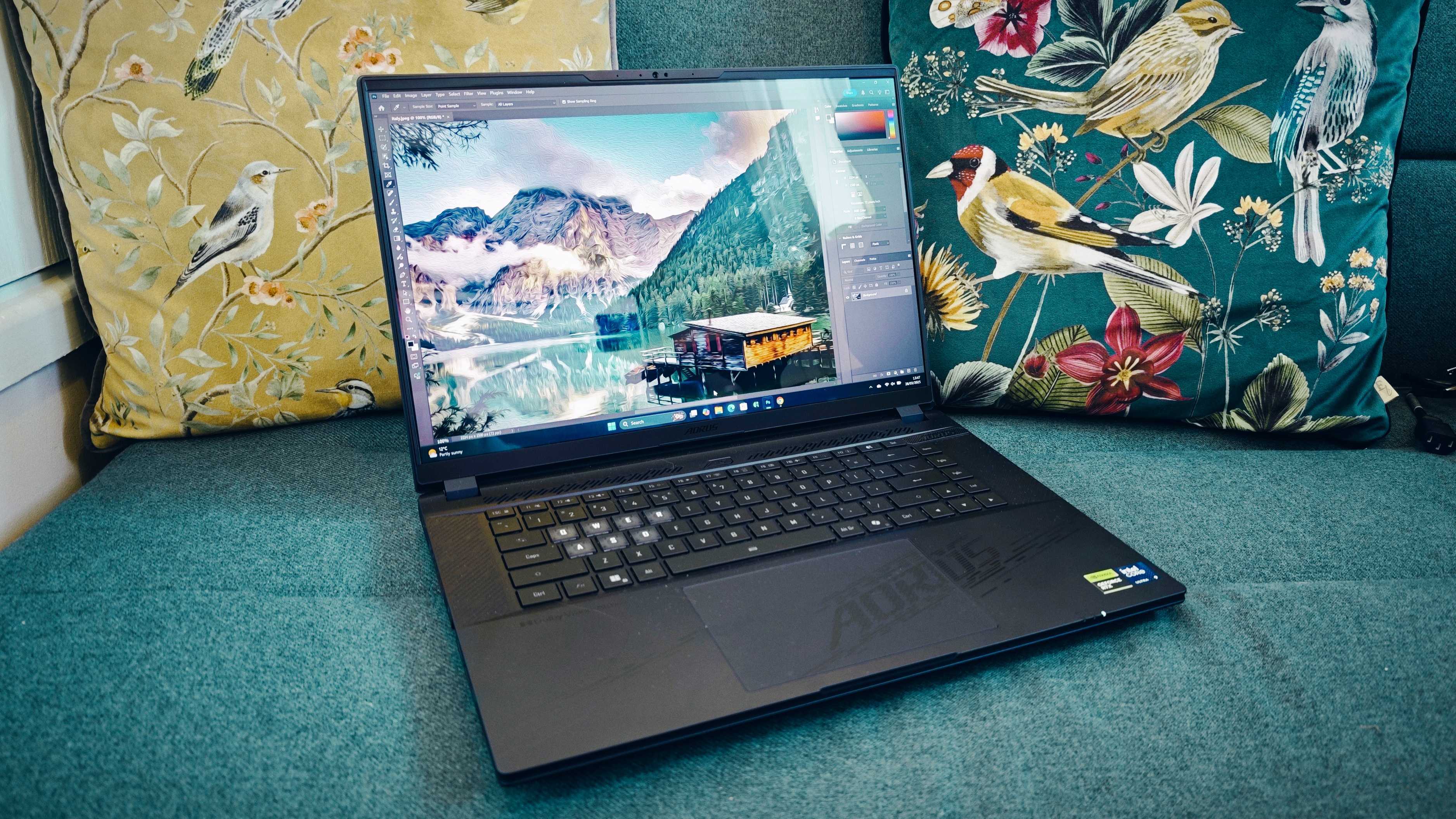
If you want a laptop for play as well as study, we found the Gigabyte Aorus Master 16 to be a mighty powerful gaming laptop with the latest kit on-board, including a GeForce RTX 50-series graphics card.
With RGB lighting, it makes a strong statement, and the 240Hz refresh rate provides buttery-smooth motion for gaming (and for game development or 3D art).
How to embrace AI in the new school year
Advances in generative AI mean that as a student today, you can save time by speeding up the most tedious parts of creative work while also unlocking new possibilities. AI can help you denoise, upscale, remove artifacts, convert and resize assets, automate subtitles, or clean up audio, so you can focus on generating and polishing ideas.
More generally, you can use AI as an everyday assistant by using bots like ChatGPT to help you find information and inspiration. AI can also be great for ideating and moodboarding, helping you to quickly test and iterate on concepts to decide if they’re worth developing.
Embrace AI as a creative collaborator, and keep an open mind to explore the new tools that emerge to see if they can help you achieve your vision.
Daily design news, reviews, how-tos and more, as picked by the editors.

Joe is a regular freelance journalist and editor at Creative Bloq. He writes news, features and buying guides and keeps track of the best equipment and software for creatives, from video editing programs to monitors and accessories. A veteran news writer and photographer, he now works as a project manager at the London and Buenos Aires-based design, production and branding agency Hermana Creatives. There he manages a team of designers, photographers and video editors who specialise in producing visual content and design assets for the hospitality sector. He also dances Argentine tango.


