Sponsor Content Created With Wacom
3 ways the Wacom Movink Pad 11 will transform your creativity
This new drawing tablet is worth your attention.
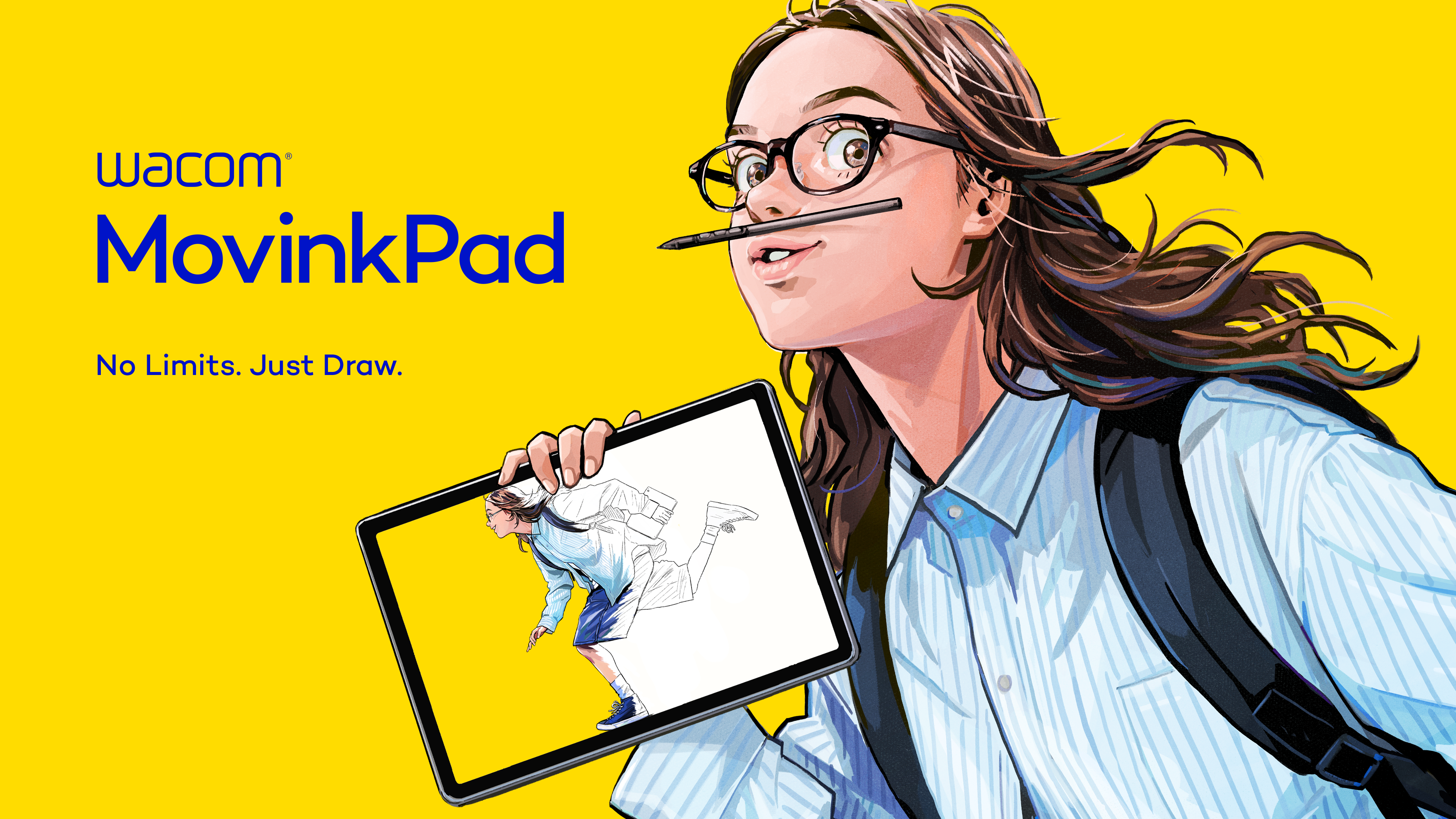
When you think of a Wacom pen display you’d be forgiven for imagining a large desktop device, tethered to your computer, which you have to leave at the end of the day. Worse yet if you are hitting the road you might be losing access to your favourite tools.
Those days are over and now you can stay creative no matter where you are. At your desk, on the train or lounging on the sofa. No need to be restricted, so you can paint or draw whenever inspiration strikes! Here are three ways the Wacom Movink Pad 11 will change the way you draw and paint.
01. Use the tools you choose
Wacom’s Movink Pad 11 allows for complete freedom, without any compromise in ability. Wacom has a long standing reputation for developing high end tablets and pen displays, with a feel and quality that artists love, none of which has been lost with the Movink.
The Movink uses the same Pro Pen 3 you’d find on the Cintiq range, with huge levels of pressure sensitivity, as well as being customisable to make it fit the way you work. So the moment you pick up the pen you know you are working on a Wacom. If you have a favourite stylus already, chances are you can stick with it as the Movink supports many different options – from legacy Wacom pens to those from Lamy and others.
02. Create wherever and whenever
The Movink Pad 11 isn’t just the perfect on the go companion. It’s just as comfortable on the desk in the studio, with a number of features that come together to make for a fluid working experience. As a fully featured Android 14 device you get powerful processing, internal storage, front and rear cameras and everything the Google Play store has to offer. Use that for researching reference images, emailing, or taking a few minutes of downtime to watch some Youtube.
03. Custom Wacom tools to stay organised
Start a new project simply by tapping the screen with your pen and you are ready to draw in Wacom Canvas, an easy to use sketching app focused on a smooth experience without unnecessary distraction. It cleverly links to the included Clip Studio Paint, where you can continue refining and rendering your masterpiece.
From there you can take advantage of Wacom’s Shelf to navigate all your sketches and paintings, which are saved on the fly. That feeling of connection doesn’t end there either, as you can easily open your projects on your desktop computer, rounding out a complete pipeline that allows access to what you need, in any situation, whether at the desk or totally on the move.
Sign up to Creative Bloq's daily newsletter, which brings you the latest news and inspiration from the worlds of art, design and technology.

Rob Redman is the editor of ImagineFX magazines and former editor of 3D World magazine. Rob has a background in animation, visual effects, and photography.
