Can't afford a MacBook Pro? These are your best alternatives
Avoid the Apple tax with these premium alternative laptops.

Dreaming of that glossy MacBook Pro but choking on the price? You’re not alone. Apple’s creative flagship is gorgeous indeed, but it's eye-wateringly expensive once you start adding RAM and SSD space. Fortunately, some worthy rivals offer beautiful screens, strong performance and creative flair for less.
In this article, I've rounded up the best genuine MacBook Pro alternatives in 2025. Genuine in that they match the MacBook Pro in most respects, and even exceed it in many areas, despite being more affordable on the whole.
While they're still pretty expensive (these are premium laptops after all), there are discounts to be found if you look hard enough: check the price widgets on this page for help with that. I'm also expecting all of these laptops will come down in price this Black Friday. That said, if you're seriously short of money, check our guide to the best cheap laptops instead. And if you're set on a MacBook, see our best MacBook for students guide.
The best MacBook Pro alternative overall




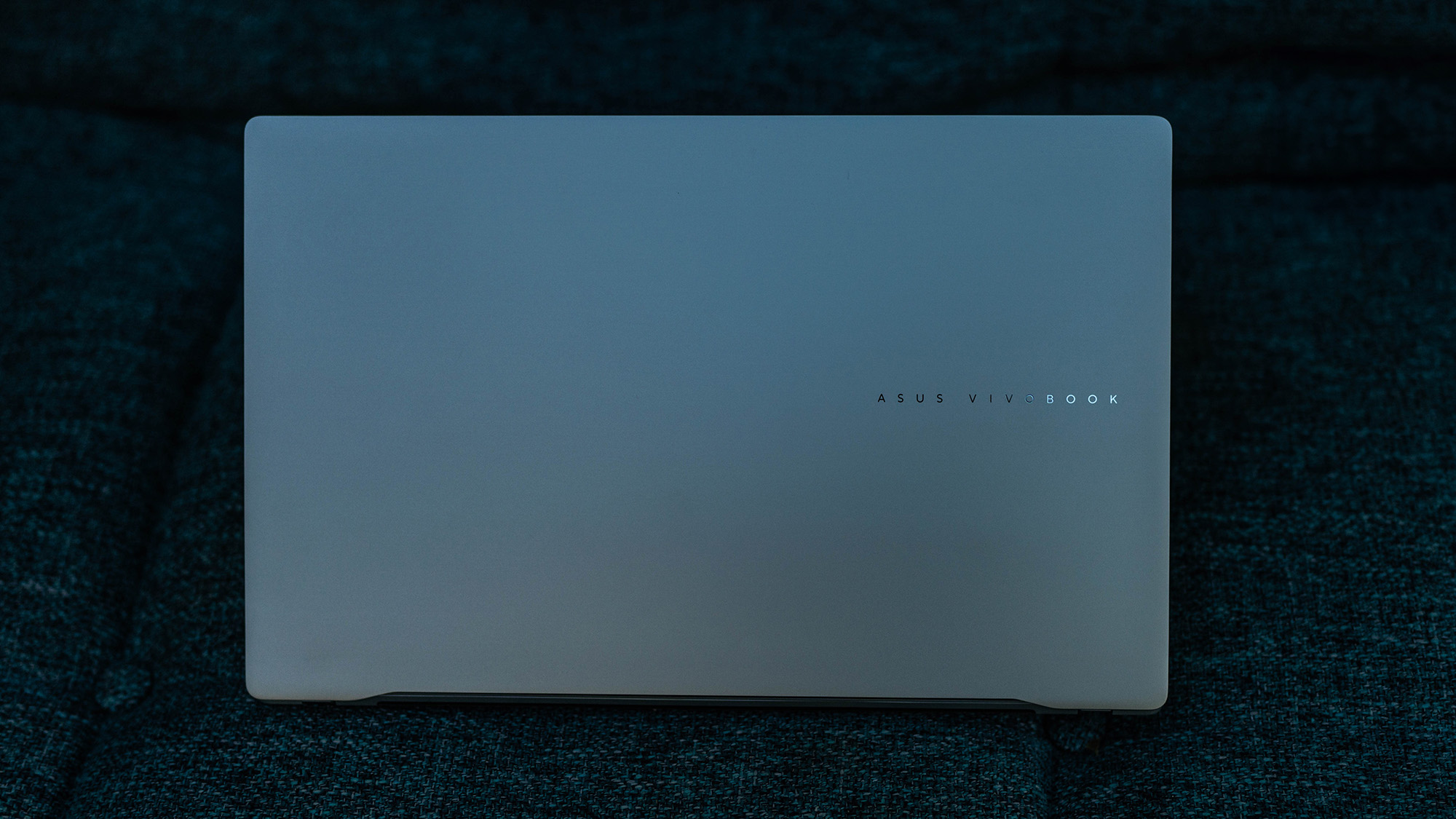




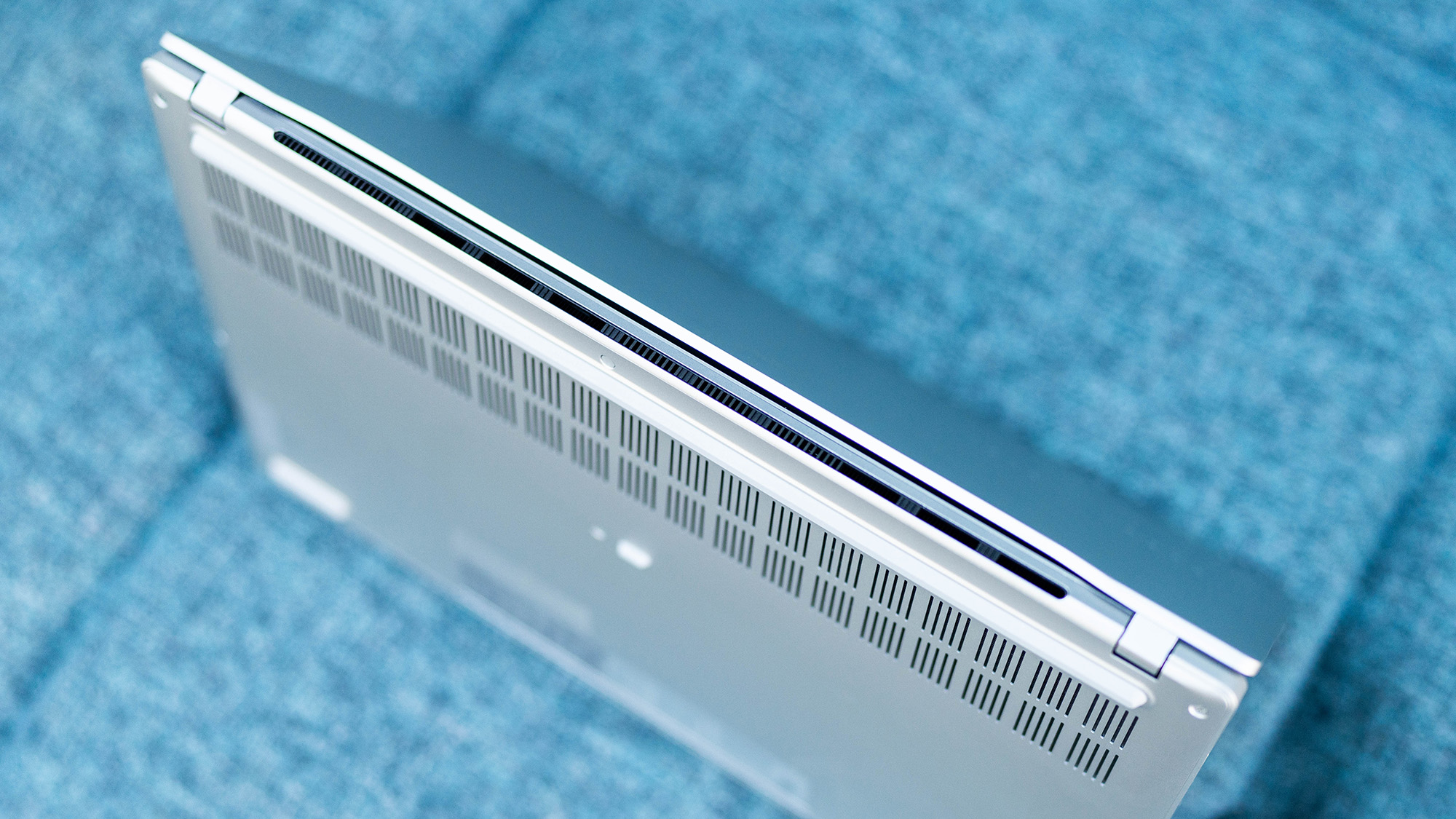
Specifications
Reasons to buy
Reasons to avoid
Price: The Vivobook S15 sells for around £1,199 / $1,299, which makes it a real bargain next to a MacBook Pro 14″ M4 (£1,599 / $1,599) or a MacBook Pro 16″, which starts at £2,499 / $2,499. You get a larger OLED screen and comparable battery life for hundreds less.
Where it beats the MacBook Pro: The display alone could win you over: our reviewer called it “a glorious OLED canvas for everyday creativity.” It’s vivid, fast and big, with a 120 Hz refresh rate that makes scrolling and sketching feel natural. Add in marathon-length battery life and featherweight build, and this is a strong option for mobile creatives seeking a big screen without a big price.
Where it falls short of the MacBook Pro: Windows on ARM still has the odd quirk: some older creative apps and plugins don’t yet run natively. And if you throw demanding 4K video or complex After Effects projects at it, Apple’s M-series chips still dominate. Think of it as a beautiful digital sketchbook rather than a Hollywood editing suite.
Read more: Asus Vivobook S 15 (S5507) review
The best budget MacBook Pro alternative

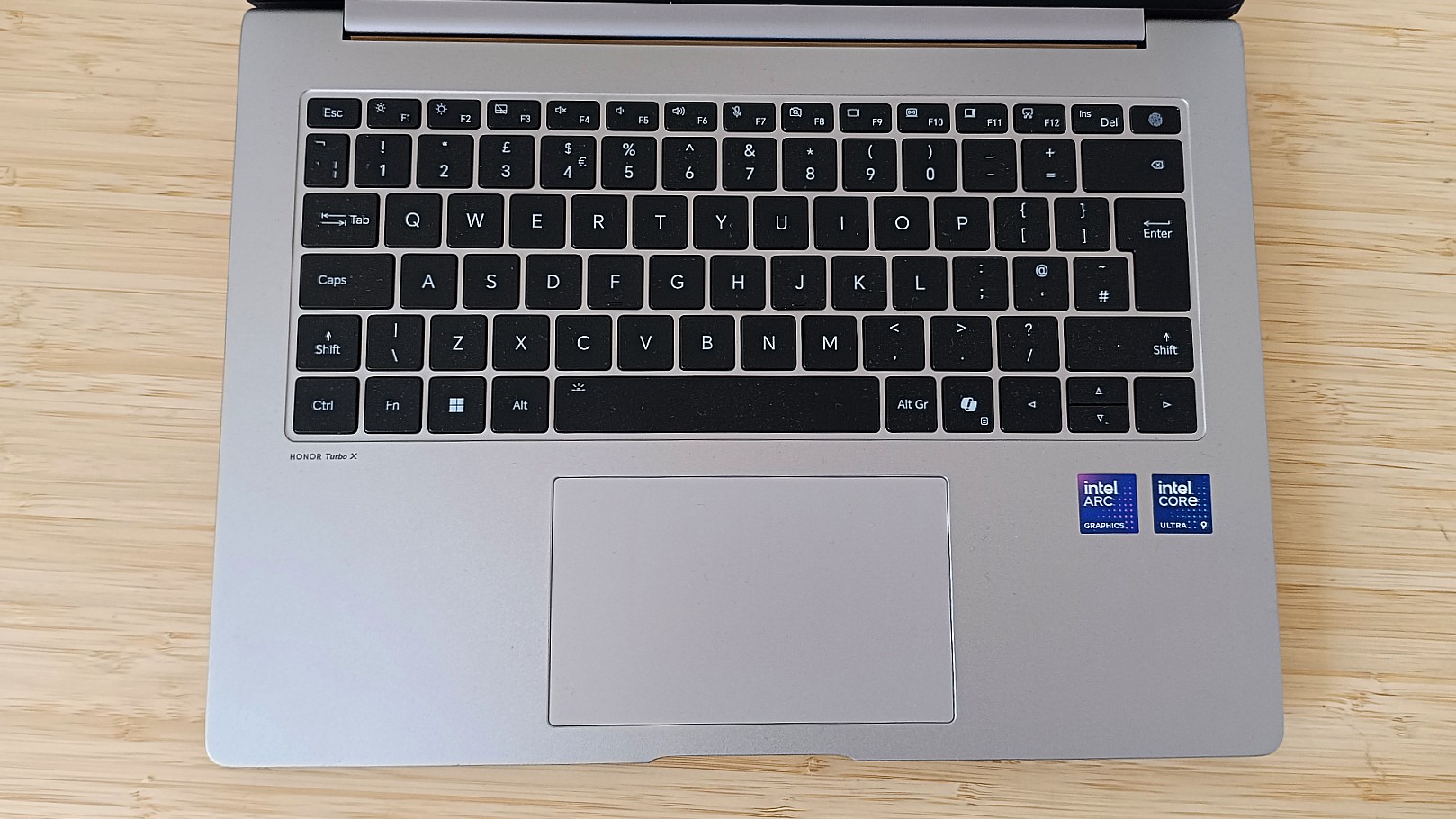



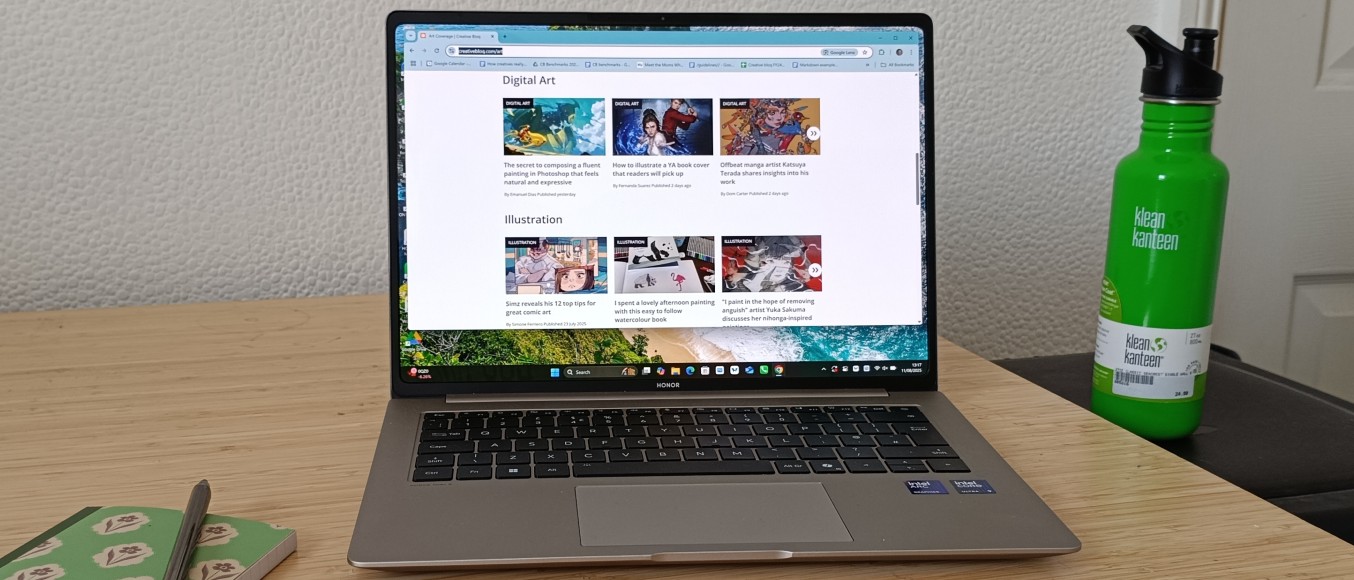


Specifications
Reasons to buy
Reasons to avoid
Price: You’ll find the MagicBook Pro 14 for about £949 / $1,099, roughly half the price of a MacBook Pro 14″ M4 (£1,599 / $1,599). Even Apple’s entry-level MacBook Air M4 starts at £999 / $999, with far less storage and no OLED screen. So the MagicBook punches seriously above its price point.
Where it beats the MacBook Pro: In my review, I praised Honor’s laptops for “premium design and excellent value”, and I stand by that. Despite the affordable price, you get a lush OLED screen, plenty of storage, and a premium metal chassis that feels pricier than it is. It’s perfect for graphic design, illustration, writing or light editing.
Where it falls short of the MacBook Pro: When you need serious muscle for tasks like complex video editing, 3D rendering or large Photoshop composites, this laptop will lag behind the MacBook Pro. Also, its battery life is fine but not epic, and macOS still has better polish and longevity for creative workflows. Still, for under a grand, it’s the best value creative laptop around.
Read more: Honor MagicBook Pro 14 review
The best MacBook Pro alternative with a touchscreen

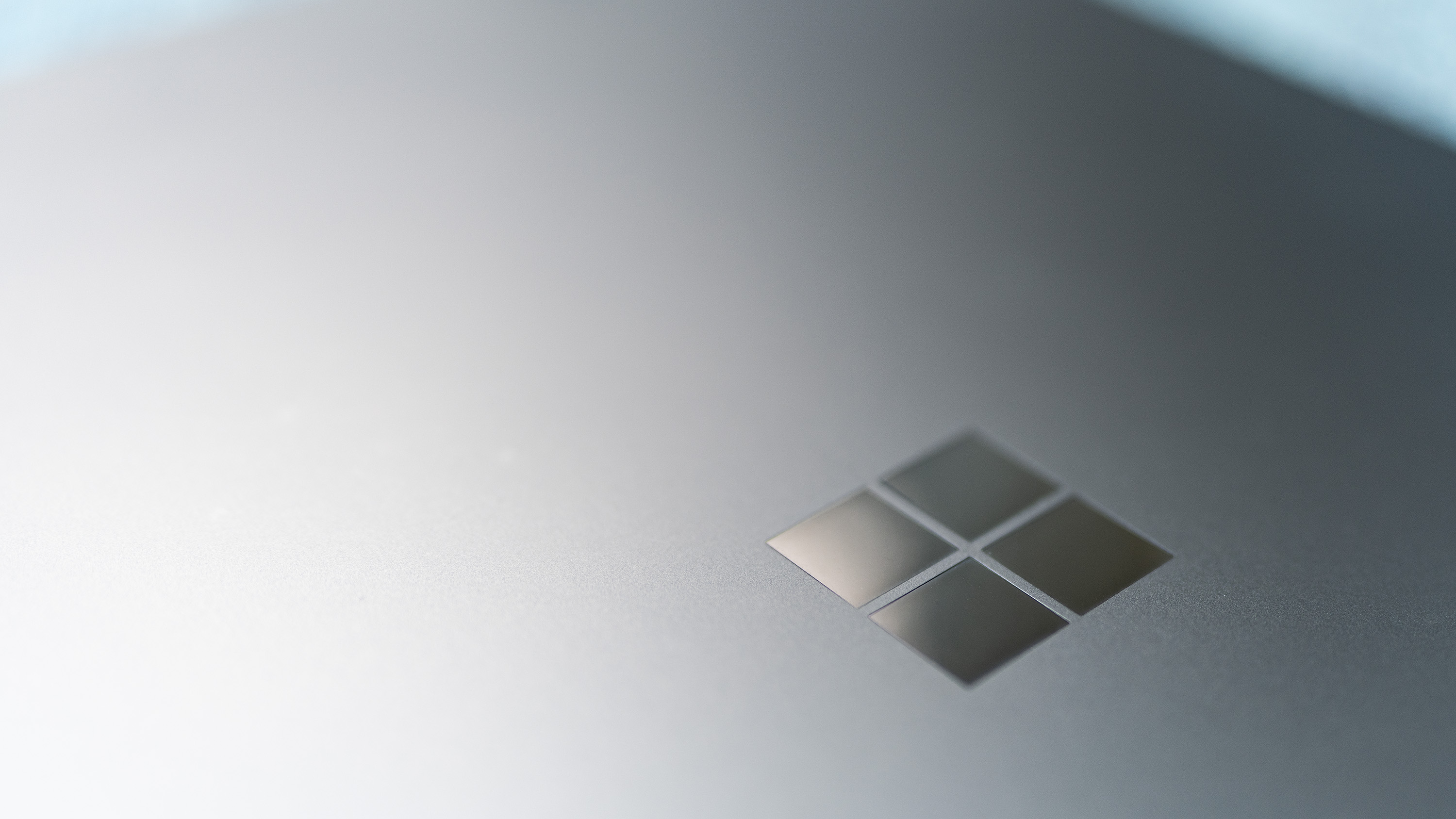




Specifications
Reasons to buy
Reasons to avoid
Price: The official price of Surface Laptop 7 lands around £1,329 / $1,599, making it slightly cheaper in the UK, but on par in the US with the MacBook Pro 14″ M4 (£1,599 / $1,599). Third-party retailers have it much cheaper though: just $919.75 / £999 on Amazon at time of writing.
Where it beats the MacBook Pro: This is the closest thing to a MacBook designed by Microsoft: minimalist, beautifully made, and fast. The difference? You can actually touch the screen. The tall 3:2 ratio is lovely for editing, writing and browsing, and the display’s accuracy makes it great for photographers and designers. In short, it feels like a MacBook that finally acknowledges your fingers.
Where it falls short of the MacBook Pro: Performance-wise, this is more MacBook Air than MacBook Pro. Without discrete graphics, it won’t keep up with high-end creative workloads, and battery life, while good, can’t match the all-day stamina of Apple’s silicon. For most creatives, though, it’s more than enough, and that touchscreen makes it genuinely fun to use.
Read more: Microsoft Surface Laptop 7 review
The best MacBook Pro alternative for drawing





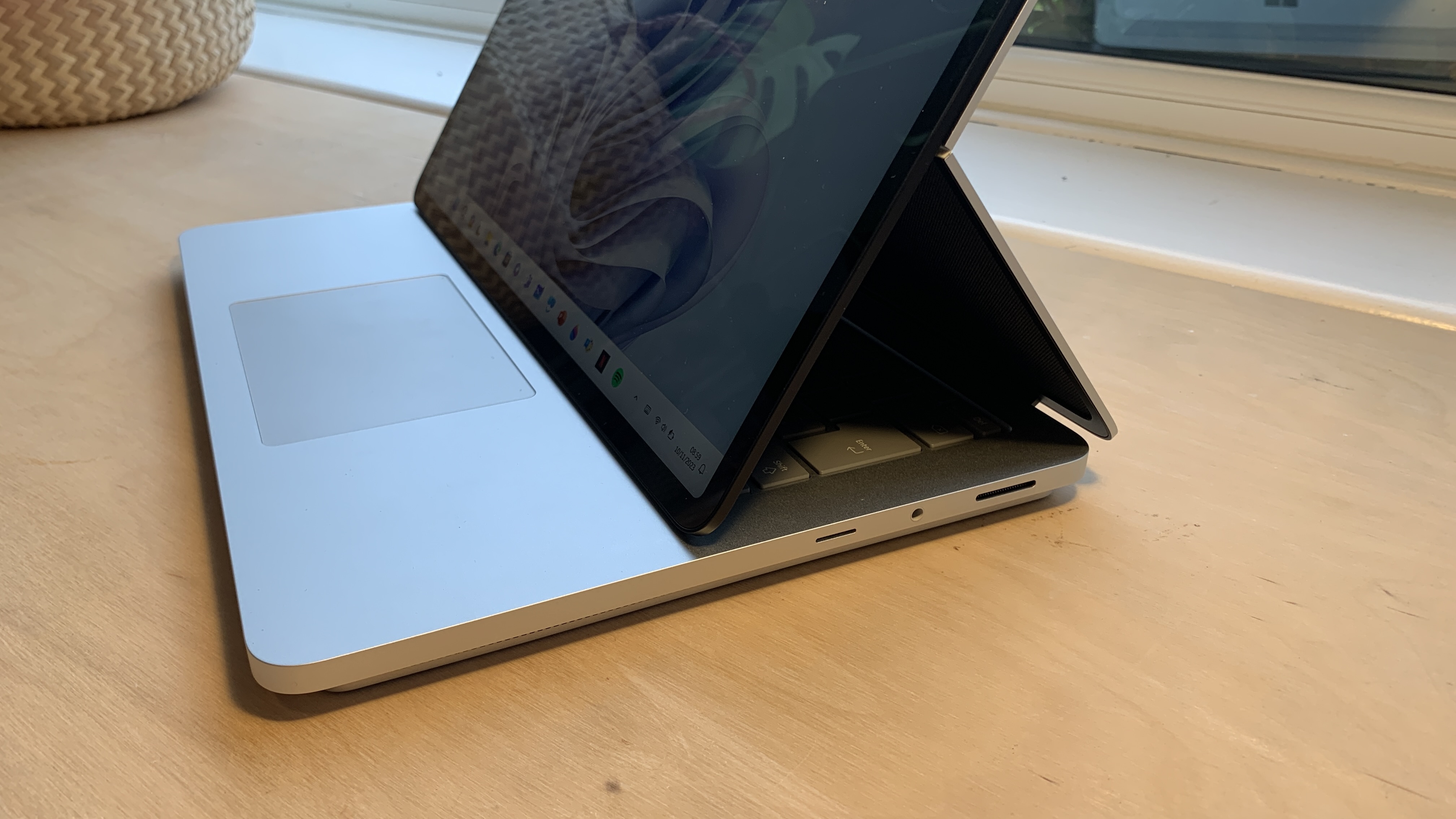


Specifications
Reasons to buy
Reasons to avoid
Price: The Surface Laptop Studio 2 starts around £1,949 / $1,999 for the RTX 4050 configuration. That’s slightly above the MacBook Pro 14″ M4 base model, which begins at £1,599 / $1,599, but Apple’s prices shoot past £2,400 / $2,400 once you add more RAM or SSD. So while the Studio 2 isn’t cheap, it undercuts an equivalently powerful MacBook Pro setup by hundreds.
Where it beats the MacBook Pro: This is the laptop Apple refuses to make. The Studio 2’s tilting touchscreen turns it from laptop to sketchbook in one move, and with pen support it’s an illustrator’s dream. Our reviewer called it “beautifully engineered,” and that 120 Hz screen makes drawing and retouching silky smooth. In short, it’s a proper hybrid; ideal for designers and artists who like to work hands-on rather than mouse-first.
Where it falls short of the MacBook Pro: Battery life and thermal efficiency still favour Apple. The M4 MacBook Pro runs cooler and lasts far longer under load. And while Windows has improved its creative ecosystem, macOS still feels tighter and smoother for production work. The Studio 2 is an inspiring machine; just don’t stray too far from a power socket during long edits.
Read more: Microsoft Surface Laptop Studio 2 review
Daily design news, reviews, how-tos and more, as picked by the editors.

Tom May is an award-winning journalist and author specialising in design, photography and technology. His latest book, The 50th Greatest Designers, was released in June 2025. He's also author of the Amazon #1 bestseller Great TED Talks: Creativity, published by Pavilion Books, Tom was previously editor of Professional Photography magazine, associate editor at Creative Bloq, and deputy editor at net magazine.
