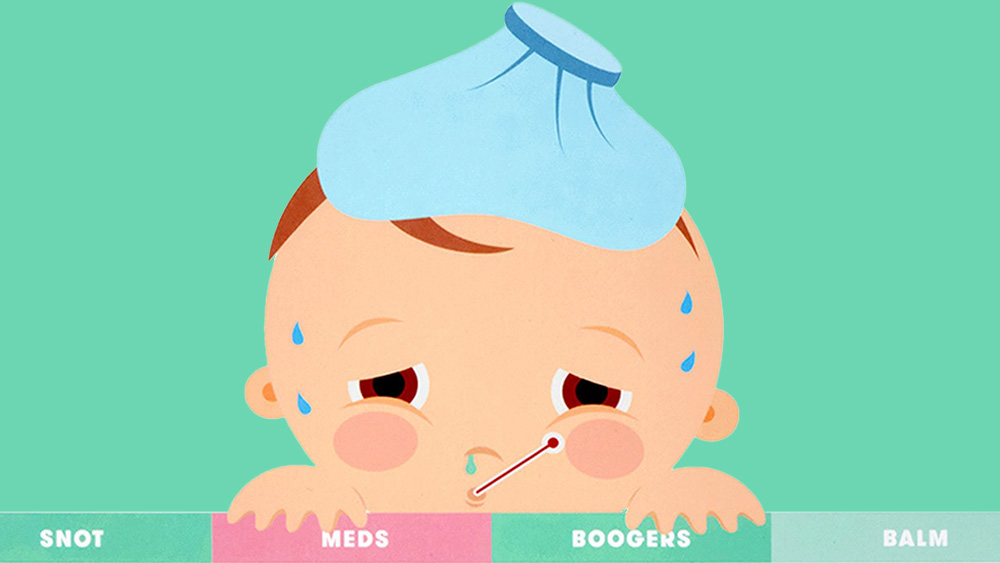The best art printers: From premium to portable
The best art printers enable you to create beautiful prints of your artwork in your home or studio.

Sign up to Creative Bloq's daily newsletter, which brings you the latest news and inspiration from the worlds of art, design and technology.
You are now subscribed
Your newsletter sign-up was successful
Want to add more newsletters?

Five times a week
CreativeBloq
Sign up to Creative Bloq's daily newsletter, which brings you the latest news and inspiration from the worlds of art, design and technology.

Once a week
By Design
Sign up to Creative Bloq's daily newsletter, which brings you the latest news and inspiration from the worlds of art, design and technology.

Once a week
State of the Art
Sign up to Creative Bloq's daily newsletter, which brings you the latest news and inspiration from the worlds of art, design and technology.

Seasonal (around events)
Brand Impact Awards
Sign up to Creative Bloq's daily newsletter, which brings you the latest news and inspiration from the worlds of art, design and technology.
The best art printers let you bring your work to life without leaving your home or studio. We’ve put models from Canon and Epson through their paces, checking colour accuracy, sharpness, value for money, design and overall performance.
We've looked at practical details like ink compatibility, archival quality (how long your prints last before fading), and whether the printer can handle bigger formats or heavyweight fine art paper. Our top choice is the Canon imagePROGRAF PRO-310, but it faces strong competition; so keep reading to find out which model is right for you.
Meanwhile, if you want to complete your creative toolkit, don’t miss our guide to the best laptops for graphic design.
The top 3 art printers

The Canon imagePROGRAF PRO-310 is my pick as the best art printer overall, building on the excellence of its predecessor with reformulated Lucia Pro II inks that deliver even better image quality and remarkable durability.
Read more below

This small, light and cheap art printer is easy to use and incredibly quick. It does the basics well, and while it's best used as a photo printer, it can easily be used to print off art, though the compact size means you're limited to A4 prints.
Read more below
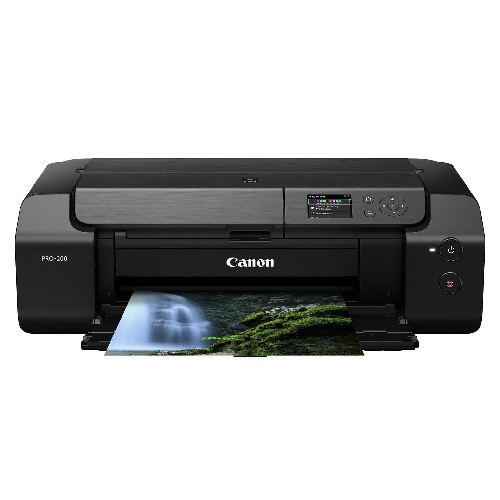
This printer delivers lovely sharp prints that dry almost straight away. And it goes up to A3+, which as the name suggests is larger than A3 at 330mm x 483mm (13" x 19"). It'll also do panoramic prints up to 990cm wide.
Read more below
Best overall art printer





Specifications
Reasons to buy
Reasons to avoid
30-second review: The Canon imagePROGRAF PRO-310 is my pick as the best art printer overall, building on the excellence of its predecessor with reformulated Lucia Pro II inks that deliver even better image quality and remarkable durability. With its 10-color ink system including a chroma optimizer, this printer excels on both glossy and matte media, producing prints with truly deep blacks and exceptional tonal range. The addition of wax to the ink formulation makes prints highly scratch-resistant, while borderless printing on fine art media and panoramic output up to 1.8m make it incredibly versatile for professional photographers and artists.
Pricing: The Canon imagePROGRAF PRO-310 generally retails for around $849 / £699. While the printer itself is competitively priced, ongoing costs are a little high due to relatively low-capacity 14.4ml cartridges, though the improved scratch resistance and longevity help offset this.
Features: With its 10-color Lucia Pro II ink system, results are spectacularly vibrant and accurate, with deeper blacks than ever before. The reformulated inks include wax for scratch resistance and deliver prints rated to last 200 years. The PRO-310 supports borderless printing on matte and fine art media, not just glossy papers, and offers dual paper feeds including a rear feeder for panoramic prints. Enhanced connectivity includes 5GHz Wi-Fi Direct, and the printer comes with extensive media profiles plus Canon's excellent Professional Print & Layout software for soft proofing and pattern printing.
Best budget art printer

Specifications
Reasons to buy
Reasons to avoid
30-second review: The Epson Expression Premium XP-6100 is a compact, mid-range multifunction printer that's easy to use and incredibly quick. Its sleek design and simple wireless setup make it ideal for home use; print speeds are quick, even for colour-heavy jobs, and photo quality is surprisingly high for a printer in this price range.
Pricing: At just $129.99 / £119.99, the Epson XP-6100 is a great budget option. The real downside is the cost of replacement inks, which we worked out at around 16p a print, which is slightly more expensive than other printers on this list. So while the XP-6100 is cheaper upfront, it could be more costly in the long run, depending on how much use it gets.
Features: In our Epson XP 6100 review we found that it does the basics well – scanning, copying and printing – but also has pre-installed templates to help you get more from these features. It's best used as one of the best all-in-one printers, but it can easily be used to print off art, though the compact size means you're limited to A4 prints.
Best art printer for large prints


03. Canon PIXMA PRO-200
Our expert review:
Specifications
Reasons to buy
Reasons to avoid
30-second review: If you're a professional artist or looking to sell art prints on craft stores like Etsy or your own site then I'd highly recommend the Canon PIXMA PRO-200. This printer delivers lovely sharp prints that dry almost straight away. And it's versatile; working with sets of eight inks, it's capable of printing on anything from standard paper to heavier fine art media. It's costly, but you'll get a corresponding jump in quality when it comes to colour reproduction. It's a relatively speedy printer, too. And it goes up to A3+, which as the name suggests is larger than A3 at 330mm x 483mm (13" x 19"). It'll also do panoramic prints up to 990cm wide.
Pricing: The Canon PIXMA PRO-200 currently retails at $549.99 / £459, making it good value if you print regularly and want to control output quality in-house, rather than outsource.
Features: This compact yet powerful A3+ dye‑based photo printer boasts eight ChromaLife 100+ inks, including dual greys for stunning monochrome and vibrant colour reproduction. It delivers gallery‑worthy borderless prints up to 13 × 19 in in as little as 90 seconds, with results that are touch‑dry straight from the printer. And connectivity is versatile: USB, Ethernet, Wi‑Fi, plus a 3‑inch LCD makes navigation and ink‑level monitoring effortless.
Best portable art printer
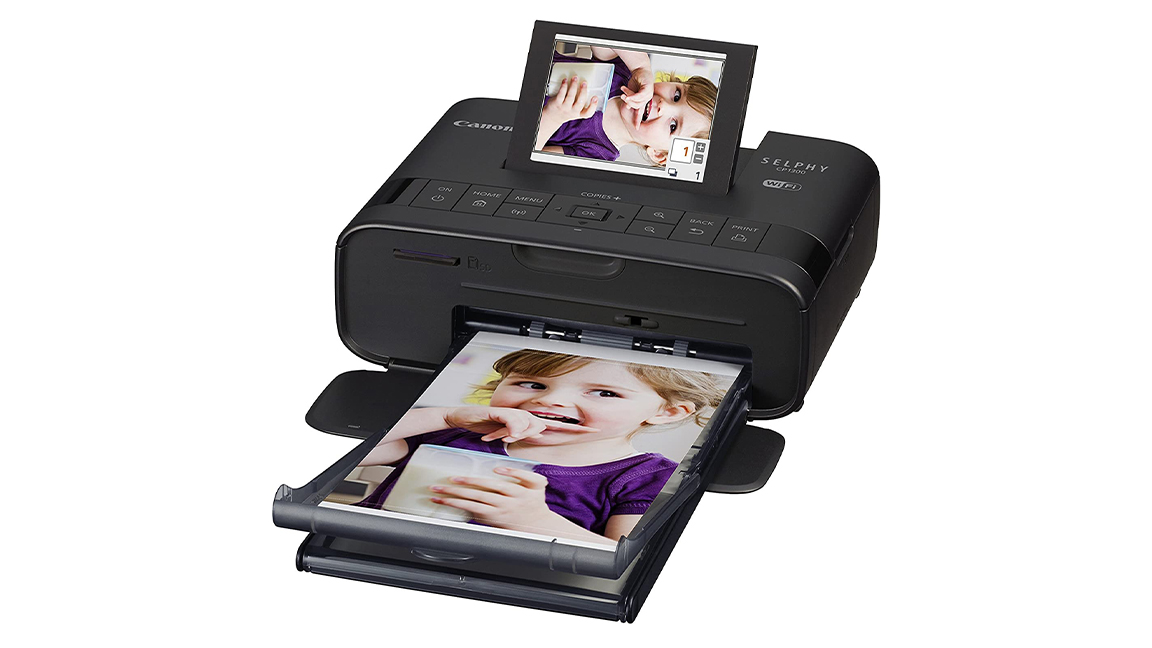
04. Canon SELPHY CP1300
Our expert review:
Specifications
Reasons to buy
Reasons to avoid
30-second review: This tiny printer is small enough to slip into a shoulder bag, and is primarily great for printing lab-quality photos directly from your camera, which is great for scrapbooking and collecting reference photos. As such, it's a fun way to take your digital art on the go. It's also a great way to paint and collect references when out and about so digital plein air painters will love it. I'd suggest this be used with one of the larger home printers on my list. Take a look at our buying guide to the best portable printers for more like this.
Pricing: The Canon SELPHY CP1300 is a nicely affordable option, retailing at $100 / £119, with relatively low ongoing cost, considering its form factor.
Features: This printer uses dye sublimation for quality prints and each only takes less than a minute to print. The small LCD screen enables you to set prints from the machine itself or use the Cannon app, which works with Apple devices. The Canon Selphy CP1300 can also be used to print off art directly from your iPad or other tablet. The app can be a little temperamental and the printer has a tendency to auto-crop areas of the image, which could be frustrating when printing art from a tablet.
Best for archival quality

05. Epson SureColor SC-P900
Our expert review:
Specifications
Reasons to buy
Reasons to avoid
30-second review: This art printer can deliver some excellent results, including panoramic prints to cut sheets up to 17 by 22 inches (though this requires a roll feeder that's bought separately). If you're looking for professional results from your prints, and want them to last and not fade, then the Epson SureColor SC-P900 is the best on this list for that archival quality, just be aware of the extra costs involved.
Pricing: The Epson SureColor SC-P900's compatible inks do make for a more expensive printer in the long run, plus at $1,349 / £870 it's a fairly expensive printer already. Also, note that the ink supplied with the printer won't last long. This is, to be fair, the only downside to a professional art printer that's actually nicely sized and suitable for home use.
Features: The Epson SureColor SC-P900 is easily set up and comes with connectivity to Mac and PC, as as well an on-printer LCD touchscreen to help you manage your prints. And the print results speak for themselves: photos and art prints are deep and colours rich and vibrant, as this printer uses an UltraChrome 10 ink system to deliver a vast array of tones. These inks are: Cyan, Light Cyan, Vivid Magenta, Vivid Light Magenta, Yellow, Gray, Light Gray, Violet, Photo Black, and Matte Black. This does make it a little more expensive to run than some on this list.
Best art printer for blueprints

06. HP DesignJet Studio
Our expert review:
Specifications
Reasons to buy
Reasons to avoid
30-second review: Architects and engineers will need different things from a printer than artists and graphics designers. And so if you want to print crisp, large-scale line work such as blueprints and building plans, the HP DesignJet Studio is the printer to go for. This printer is also somewhat of a rarity; an aesthetically pleasing model that was clearly designed with design studios in mind.
Pricing: Retailing at $3,025-$3,425 / £1,330-£1,715 depending on size, this a very expensive printer, and the running costs are also pretty high.
Features: This dye-based A1 plotter also has great eco-credentials because it's made with as many recycled materials as possible, using low and renewable energy construction processes. Note, though, that it only has a basic set of CMYK inks and will struggle with smooth gradients and photographic quality, so it's not really suitable as an all-purpose art printer.
How to choose the best art printers
The right art printer depends on what you'll actually use it for. If you're a student or hobbyist printing occasionally, a mid-range model will serve you well without breaking the bank. Professional artists and photographers who sell prints or work with clients should invest in higher-end models—the superior print quality justifies the cost through happier clients and higher selling prices.
Before buying, determine the largest print size you need. A4 printers are the most affordable, while A3, A3+, and A2 models cost progressively more but offer greater flexibility. Also consider how the printer will connect to your devices—USB, Ethernet, or Wi-Fi—and choose what fits your workspace and workflow.
How we test the best art printers
We evaluate art printers through hands-on testing combined with professional and customer reviews to give you reliable, balanced recommendations.
Our testing focuses on what matters most: accurate colours that match your original artwork, reasonable print speeds, how quickly prints dry, and the cost of replacement ink. We also assess versatility—whether a printer handles different paper types, sizes, and subjects (from photographs to illustrations) equally well.
Print quality is critical, so we examine the ink systems closely. The number of ink colours, ink type (dye versus pigment), and how the system prevents clogging all affect whether your prints come out looking exactly as intended.
FAQs
What type of printer is good for art prints?
Inkjet printers produce the best quality art prints. Look for models with more ink colours. Systems range from 6 to 10 colours, with more colours generally producing better results. Pigment-based inks are preferable to dye-based inks for art prints because they're more durable and work better on fine art papers. See our guide to the best inkjet laser and wireless home printers for more.
Why choose an specialist printer for art?
Standard home printers are limited to 8.5 x 11-inch paper and lower print quality. Art printers, in comparison, handle larger paper sizes (up to 13, 17, or even 24 inches wide) and can print on various specialty papers. Many support roll paper for creating banners or panoramic prints of any length. They also have better colour accuracy and higher resolution than general-purpose printers.
What is a good printer resolution for art prints?
Aim for 300 dpi (dots per inch) at minimum; this matches professional magazine printing standards. Entry-level art printers typically print at 600 x 600 dpi for black and white. High-end models reach up to 4800 x 2400 dpi, producing smoother gradients and finer detail. Higher dpi means more dots packed into each inch, resulting in sharper, more professional-looking prints.
What do I need to print out art at home?
Beyond an art printer, you'll need a way to digitize your artwork. This means either a flatbed scanner (or a printer with scanning capability built in) or a good digital camera. You'll also need a computer or tablet with photo editing software to adjust your images before printing.
What paper is best for printing art?
Fine art papers (often called Giclée paper, rag paper, or cotton paper) produce the best results. Check your printer's specifications for maximum paper thickness before purchasing specialty papers, as some may be too thick. Choose matte papers over glossy for art prints. Glossy finishes can flatten details and hide brushstrokes or texture, making your work look less authentic. Matte papers better replicate the look of original watercolours, oils, or drawings. Read our beginner's guide to Giclee printing for more details.
Can you print sketchbook and moleskine pages?
While some printers can technically feed individual torn-out pages, this isn't recommended, as the paper may jam or damage the printer. Instead, scan or photograph your sketchbook pages, then print them on proper art paper. This preserves your original work while creating high-quality reproductions.
Can canvas art make good prints?
Yes, canvas paintings can be reproduced as high-quality prints. You have two options for digitizing. The first is to photograph the canvas: Use a high-resolution camera in a well-lit room with the painting hung on a white wall. Make sure lighting is even across the entire surface.
An alternative is to scan the canvas. A large flatbed scanner produces the most accurate results. Avoid handheld scanners, which often create distortions or alignment errors. Read our guide to the best photo scanners.
Sign up to Creative Bloq's daily newsletter, which brings you the latest news and inspiration from the worlds of art, design and technology.

Beren cut his teeth as Staff Writer on the digital art magazine ImagineFX 13 years ago, and has since worked on and edited several creative titles. As Ecom Editor on Creative Bloq, when he's not reviewing the latest audiophile headphones or evaluating the best designed ergonomic office chairs, he’s testing laptops, TVs and monitors, all so he can find the best deals on the best tech for Creative Bloq’s creative professional audience.