The beginner's guide to giclee printing
Discover giclee printing: a technique to produce high quality prints of your artwork on a budget.

Sign up to Creative Bloq's daily newsletter, which brings you the latest news and inspiration from the worlds of art, design and technology.
You are now subscribed
Your newsletter sign-up was successful
Want to add more newsletters?

Five times a week
CreativeBloq
Sign up to Creative Bloq's daily newsletter, which brings you the latest news and inspiration from the worlds of art, design and technology.

Once a week
By Design
Sign up to Creative Bloq's daily newsletter, which brings you the latest news and inspiration from the worlds of art, design and technology.

Once a week
State of the Art
Sign up to Creative Bloq's daily newsletter, which brings you the latest news and inspiration from the worlds of art, design and technology.

Seasonal (around events)
Brand Impact Awards
Sign up to Creative Bloq's daily newsletter, which brings you the latest news and inspiration from the worlds of art, design and technology.
Giclee (or giclée) printing is a popular method among artists and galleries to produce something that looks just like an expensive piece of fine art, but doesn’t cost anything near as much to produce. With reproduction prints becoming more and more popular, giclee enables artists to reach a wider audience who may not be able to afford the real thing.
Giclee prints are printed on demand, so avoid the expense of mass-production using Litho, also giving the artist the option of experimenting with different papers and finishes. For exquisite, high-quality reproductions, giclee really is the best way to go.
The name derives from the French word for ‘nozzle’ and is pronounced ‘Zhee-Clay’. It is an unregulated word, so has come to be used for any fine art that’s printed by an inkjet printer, usually archival (we will get back to this). However there are four basic criteria that must be met in order for a print to be considered giclee, and these involve the print's resolution, and the paper, printer and ink used.
See our guide to the best art books for inspiration, and the best printers to attempt giclee printing at home.
01. Get the right resolution
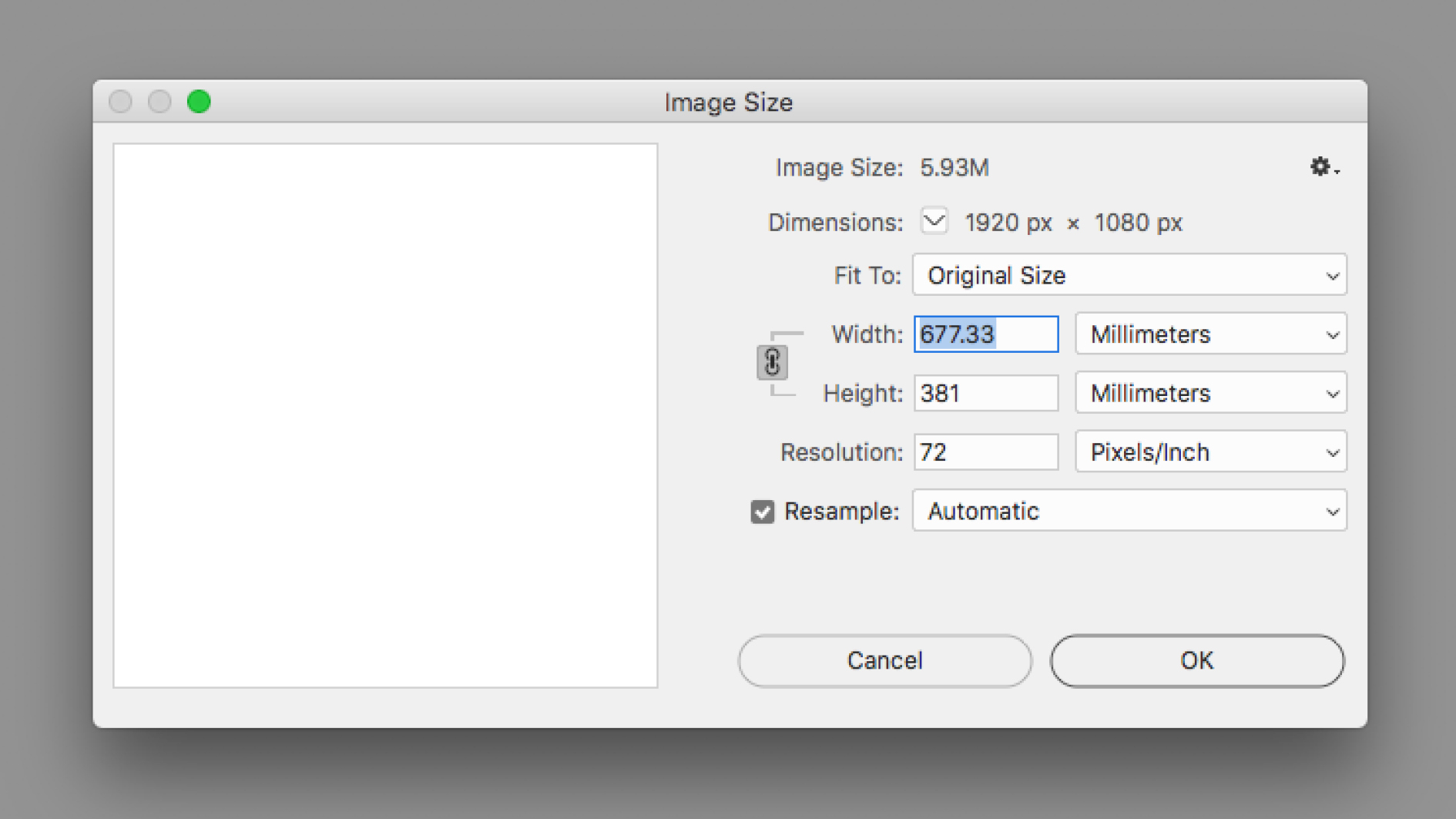
The resolution of an image refers to the amount of detail captured in the image. Any image that’s being printed as giclee must be a minimum of 300 dpi (dots per inch). If you don’t know what this means, then check out our guide on image resolution. This is a simple task when printing computer graphics, but for conventional artwork or photos it means using a scanner or camera that is able to capture in 300dpi. Using a lower dpi would mean losing detail and the accuracy of colours and gradients.
02. Choose your paper carefully

To get the best result with giclee, it is recommended to use either archival or museum grade category inkjet paper; generally coming under the categories matte, cotton-rag or canvas. Archival is a term used to describe something that is resistant to deterioration with excellent longevity. This often means acid-free / lignin-free papers, which can preserve the product for a long time. Most professional series paper will give this information on the box eg. acid-free and 100% cotton base.
Some examples are Epson with its Signature Worthy series and Moab with its Somerset and other professional paper lines. Professional series paper can be significantly more expensive than standard plain white copy paper, so make sure to research the paper you're looking into buying first. There are plenty of options out there and each will react differently.
Sign up to Creative Bloq's daily newsletter, which brings you the latest news and inspiration from the worlds of art, design and technology.
If you're buying a giclee print then don't be afraid to ask the seller what paper it is printed on, though some will indicate such information in the product description.
03. Select your printer

Giclee was originally used to refer to a modified Iris printer, which was an industrial, large-format, prepress-proofing inkjet printer. Over the years inkjet printers have made huge advancements and many are able to successfully render good quality images with wide colour gamuts. But the printers used to achieve a true giclee product are miles ahead of anything you would expect to find in a home or office.
The most common printers used in giclee are larger format models that hold up to 12 different colour ink cartridges. Many brands produce printers capable of giclee printing, but Epson and Canon are both good starting points, with a wide range available.
04. Pick the right ink
Giclee printing requires the use of pigment-based inks, which are composed of small coloured particles held in a suspension, rather than dye based, which is a soluble colourant dissolved in a liquid. Dye inks are cheaper to manufacture and are therefore found in most common inkjet printers.
The advantages of using pigment-based inks are superiority of colour tone, longer lifespan, lasting up to 100-200 years, and reduced possibility of smearing or staining.
Read more:

Matt has worked for various publishing houses and design agencies, covering studio photography, video production, editorial design, branding, illustration and motion graphics. He currently works for Future PLC with brands such as T3, Woman&Home, Marie Claire, Music Week, TechRadar, Golden Joysticks, Cycling Weekly, Brand Impact Awards, Horse&Hound and Tech&Learning. In the past he has designed titles including Mac|Life, IQ, Bow International, Drummer, iDrum, Acoustic, Clay Shooting, Sea Fishing and GunTradeNews. He has experience across the full Adobe Suite and is currently spending a lot of time creating projects in Blender and After Effects.
