All the iPad models that are currently available (and worth buying)
We've been offering insight into all every iPad for the last 12 years, always with creatives in mind, and this is our ultimate iPad generations list.

Daily design news, reviews, how-tos and more, as picked by the editors.
You are now subscribed
Your newsletter sign-up was successful
Want to add more newsletters?

Five times a week
CreativeBloq
Your daily dose of creative inspiration: unmissable art, design and tech news, reviews, expert commentary and buying advice.

Once a week
By Design
The design newsletter from Creative Bloq, bringing you the latest news and inspiration from the worlds of graphic design, branding, typography and more.

Once a week
State of the Art
Our digital art newsletter is your go-to source for the latest news, trends, and inspiration from the worlds of art, illustration, 3D modelling, game design, animation, and beyond.

Seasonal (around events)
Brand Impact Awards
Make an impression. Sign up to learn more about this prestigious award scheme, which celebrates the best of branding.
It's been 16 years since Apple's first slate, and since then a host of iPad generations have released, which can make choosing a new model confusing. Across the four main product lines (standard iPad, iPad Pro, iPad Air and iPad mini) there are various iterations and options, including a new array of iPad models this year – a recent highlight was the iPad Air M3, which we reviewed right here and declared as spectacular as an iPad Pro.
Below, we've listed out everything you need to know about all of the iPad generations available to buy today, explaining the key differences between the models. We've reviewed every iPad released in the past few years, testing them ourselves to discover the strengths and weaknesses for each device in different use cases – to learn more, read up on how we test iPads.
In the next section, we've presented a quick list of the latest models for each product line, after which we've listed all the models of iPad available by category. We've got more specific guidance on the best iPad for drawing and best tablets with a stylus, if that better suits your needs, and if you're low on budget, check out our list of the best iPad alternatives.
Quick list

The thinnest product Apple has ever made has a ridiculously fancy Ultra Retina XDR display and the latest and greatest M4 chip. It's probably overkill for most, but if you want the best of the best, this is it.
Read more below
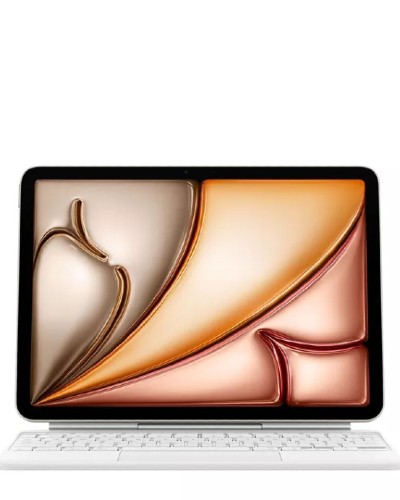
The latest iPad Air comes in two sizes, 11-inch or 13-inch, and with the M3 chip, it rivals the iPad Pro for power, making it brilliant value. If you want something lightweight and fast.
Read more below

Apple released a new iPad in 2025, a fairly basic update to the 2022 version, with the exact same physical attributes, but housing a new A16 chip that delivers faster performance. At a tempting price, it's the best budget iPad you can get.
Read more below

Thanks to its major A17 Bionic chip and Apple Pencil Pro support overhaul, the latest iPad mini really is just like a regular iPad in a smaller frame, with very few concessions on specs elsewhere.
Read more below

The M2-chipped iPad Pro is the second-newest Pro model, and supports full Apple Pencil hover features and Wi-Fi 6E. Its fast upload and download speeds make it a potential laptop-replacing super-tablet, and it has a Liquid Retina XDR display, which makes for a stunning canvas.
Read more below

Released in April 2022, the versatile, portable 5th generation iPad Air is still a really decent tablet. It has a superb 1640 x 2360 Liquid Retina IPS LCD screen and it's a cheaper option than the latest iPad Air.
Read more below

If you want a basic, yet useful, iPad then the 2021 iPad is a great option. You'll be able to stream and take notes, basically perform daily tasks, but it won't have the high price tag or bells and whistles of fancier models.
Read more below

It's thin, it's light, and it's relatively affordable, especially since the release of the newer 7th-generation model. Granted, it lacks some of the power granted by the A17 chip, but otherwise, differences are relatively minimal.
Read more below
iPad Pro generations


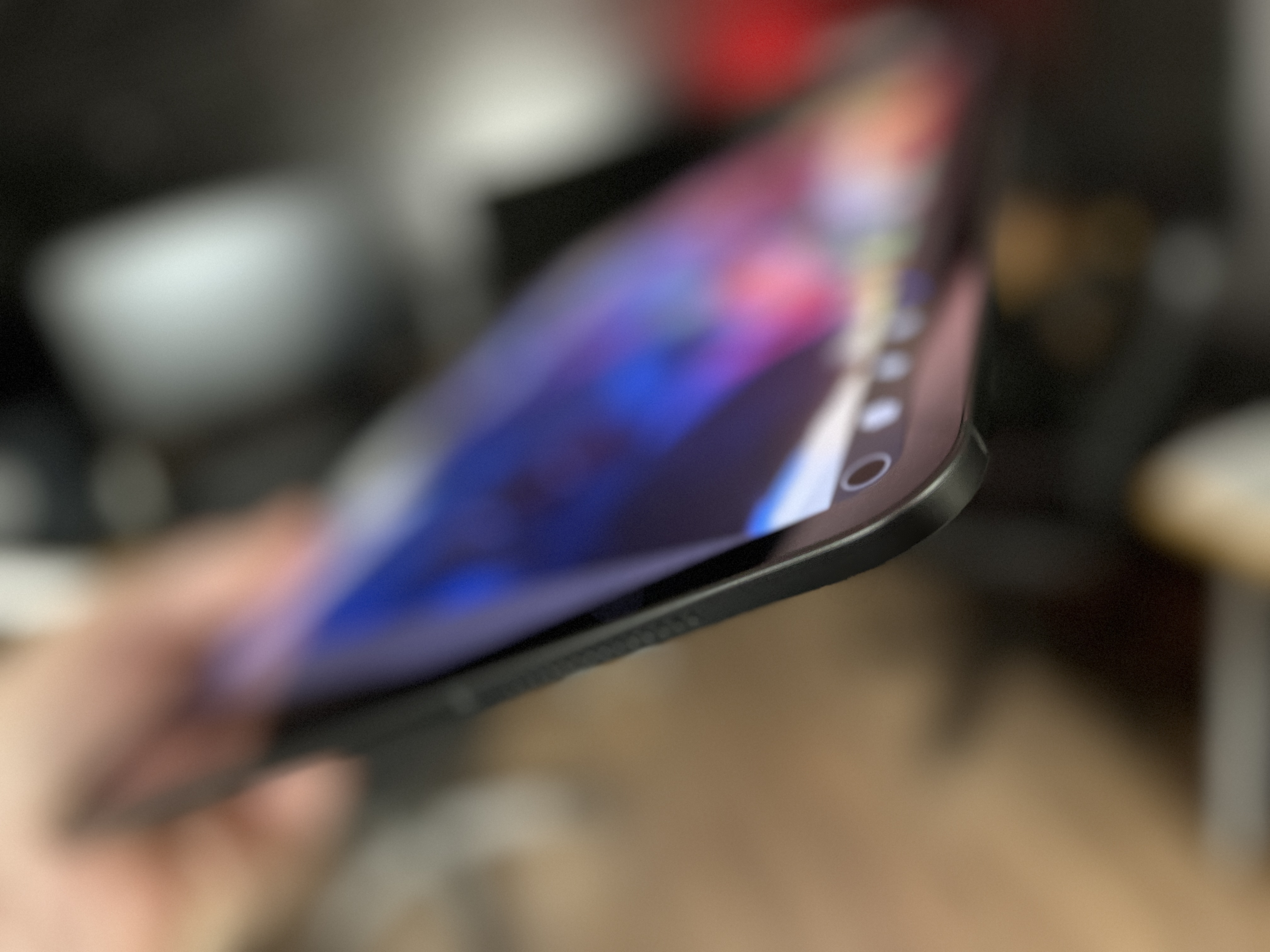



Specifications
Reasons to buy
Reasons to avoid
✅ Money is no object: This is the best iPad available, without a doubt.
✅ You're a professional artist: With its OLED screen, 120Hz refresh rate and Apple Pencil Pro support, this is a beautiful drawing slate.
✅ You want a powerful tablet: Packing the M4 chip, the 2024 iPad Pro is a portable powerhouse.
❌ You're on a budget: The iPad Pro is the most premium Apple tablet, with a price tag to match
❌ You have an Apple Pencil 1 or 2: You can only use the Apple Pencil Pro and Apple Pencil USB-C.
🔎 iPad Pro 13 (M4) is pricey, but it packs a punch, with its beautiful OLED display and the beefy M4 chip. For the ultimate iPAd experience, look no further. ★★★★★
What you need to know: Apple announced two new iPads in May 2024 and the iPad Pro M4 is the highest-specced of the pair. It's gorgeous, and the thinnest Apple slate yet at just 5.1mm thick, but that does come with a hefty price tag.
Design and build: We loved the thinness of the iPad, which at 5.1mm, is Apple's thinnest product yet. Saying that, it's so expensive that our reviewer was reluctant to remove it from its case, so the thinness was somewhat lost on them. The two size options (11-inch and 13-inch) might be a turn-off if you want to primarily use it in handheld mode, in which case, we'd recommend the iPad mini or iPad Air, primarily. Otherwise, it offers excellent speakers, a solid camera system, and the device manages heat well despite its thin design.
Display: We were blown away by the iPad Pro (M4, 2024)'s Ultra Retina XDR screen, which in practice means incredible brightness and colours as well as glare-free glass. The OLED display is breathtaking, featuring what Apple calls Tandem OLED technology; in practice, that basically means two OLED panels sandwiched together. Our reviewer felt the display looks even crisper than its predecessor, highlighting outstanding contrast that belies Apple's claims of 1,000 nits of standard brightness and 1,600 nits of HDR brightness, just like the 2022 model.
Performance: Packing an M4 chip, this iPad is extremely powerful, easily tackling a range of creative tasks. For 2D drawing, our reviewer found the experience to be similar to older iterations of the iPad, but the M4 iPad came into its own when working in 3D, handling 40 million polygons while remaining cool to the touch. The iPad Pro M4 supports Apple Pencil Pro, which is Apple's latest Pencil and the combination of the two is pretty dreamy. The new Pencil has various new features including haptic feedback, so you can squeeze to bring up new tools, for example, a new gyroscope for more precise control and the ability to find the Pencil is the Find My app if you lose it.
Pricing: Starting at $1,299 / £1,299, is this iPad Pro massive overkill for most people? Yes. But will those who do buy it enjoy the experience? Also yes. If you're not too fussed about having the latest features then an older iPad Pro will probably serve you just as well.
Read our iPad Pro (M4, 2024) review for more details.
Attributes | Notes | Rating |
|---|---|---|
Design and build | Apple's thinnest, beautiful as ever | ★★★★★ |
Display | Gorgeous OLED Ultra Retina XDR display | ★★★★★ |
Performance | Speedy and powerful, plus Apple Pencil Pro support | ★★★★★ |
Pricing | Predictably pricey | ★★★★ |

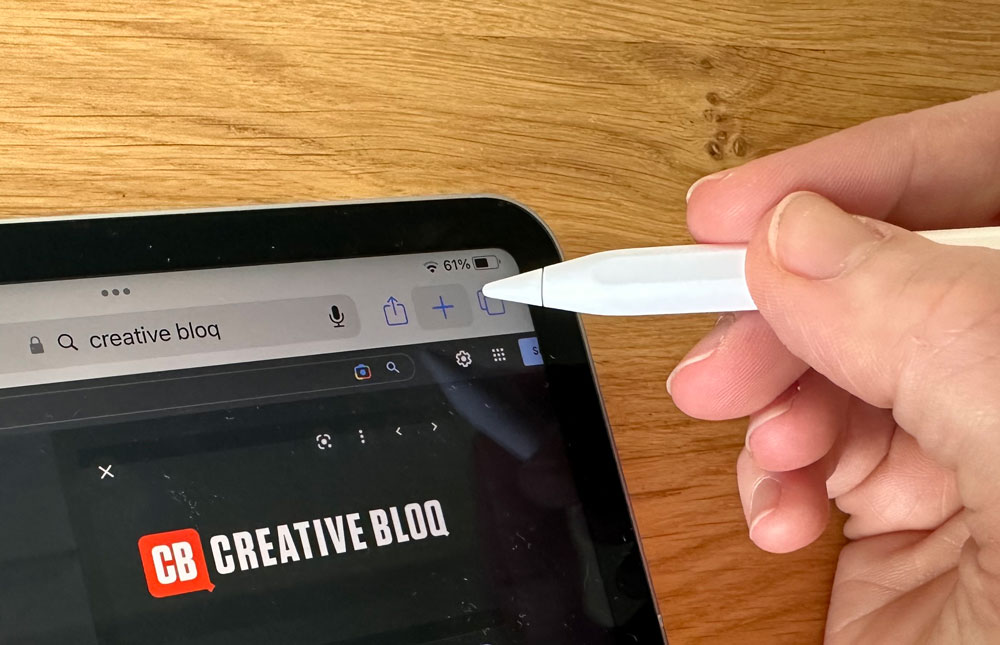

Specifications
Reasons to buy
Reasons to avoid
✅ You'd rather save than have the newest tech: The release of the new M4 iPad Pro means older generations are more likely to see price cuts.
✅ You want a bright screen: While the newer iPad's OLED screen is supreme, the 2022 iPad Pro 12.9 offers the same peak brightness.
✅ You're happy with older an Apple Pencil: The newer iPad Pro doesn't support Apple Pencil 2, so if you already own this stylus you're best with the 2022 iPad Pro.
❌ You want to use the Apple Pencil Pro: Unfortunately, Apple's newest stylus isn't compatible.
❌ You want the best display possible: While the 12.9-inch M2 iPad Pro previously held the title of the best iPad display, the newer model far surpasses it.
❌ You prioritize value for money: The older iPad Pro is only worth it over the newer model if you find a saving of around $200 / £200.
🔎 iPad 12.9 (M2) still holds its own, even following the release of the new M4-chipped iteration. It's powerful enough to handle a variety of creative workloads, but unless it's on sale you're probably better off with the newer model. ★★★★½
What you need to know: The M2-chipped iPad Pro, released in October 2022, has just been superseded by the M4, and is available in 11-inch and 12.9-inch models. It was the first iPad to come with Apple Pencil hover features (which we love, by the way), and Wi-Fi 6E. Add to that lightning-fast upload and download speeds and you've got a potential laptop-replacing super-tablet.
Design and build: We reviewed this tablet when it released, declaring it the tablet of dreams for creatives. To this day, it's still right up there, though it's considerably thicker than the newer model and ever so slightly heavier. We didn't love that the front-facing camera is on the portrait side rather than landscape, and as with all iPad Pro devices it might be a little too large if you regularly want a handheld experience; that does make it better for artwork, however.
Display: Second only to the newer iPad Pro, we were particularly impressed by the Liquid Retina XDR display when we first reviewed the 2022 model, which makes for a stunning canvas both to display digital art and create it on (it's incredibly responsive). Indeed, its peak brightness is the same as the new model at 1600 nits, however, the newer iPad's Tandem OLED display offers greater contrast.
Performance: While the M2 chip isn't as powerful as the newer M4, it can still hold its own for creative work, including more intensive video editing and motion design tasks. The camera is amazing, and the support for ProRes video capture means it's like carrying a mini studio around with you. But beyond the M2 chip, Apple Pencil hover and Pro Res capability, many of the specs are in line with the previous iPad Pro.
Pricing: This is an eye-wateringly expensive tablet, considering how little changed compared to the previous 2021 model and how much was improved by the 2024 model. Compared with the previous iteration, there isn't much that isn't available on the previous 2021 model, and the design is exactly the same, too. If the additional features are important to you and you've got money to spend, but don't want to go for the top tablet, this could be the one for you. If you're okay with not having the latest features, though, you could save money by grabbing the 2021 iPad Pro instead - or, we'd recommend holding out for a $200 / £200 price drop during sales events.
Read our iPad Pro 2022 (M2) review for more details.
Attributes | Notes | Rating |
|---|---|---|
Design and build | Thicker than the new Pro, but it's hardly bulky. | ★★★★ |
Display | The display is looks fantastic. | ★★★★ |
Performance | Plenty of power for drawing software and much more besides. | ★★★★ |
Pricing | Only makes sense if you find a discount that makes it significantly cheaper than the new M4 models. | ★★★★ |





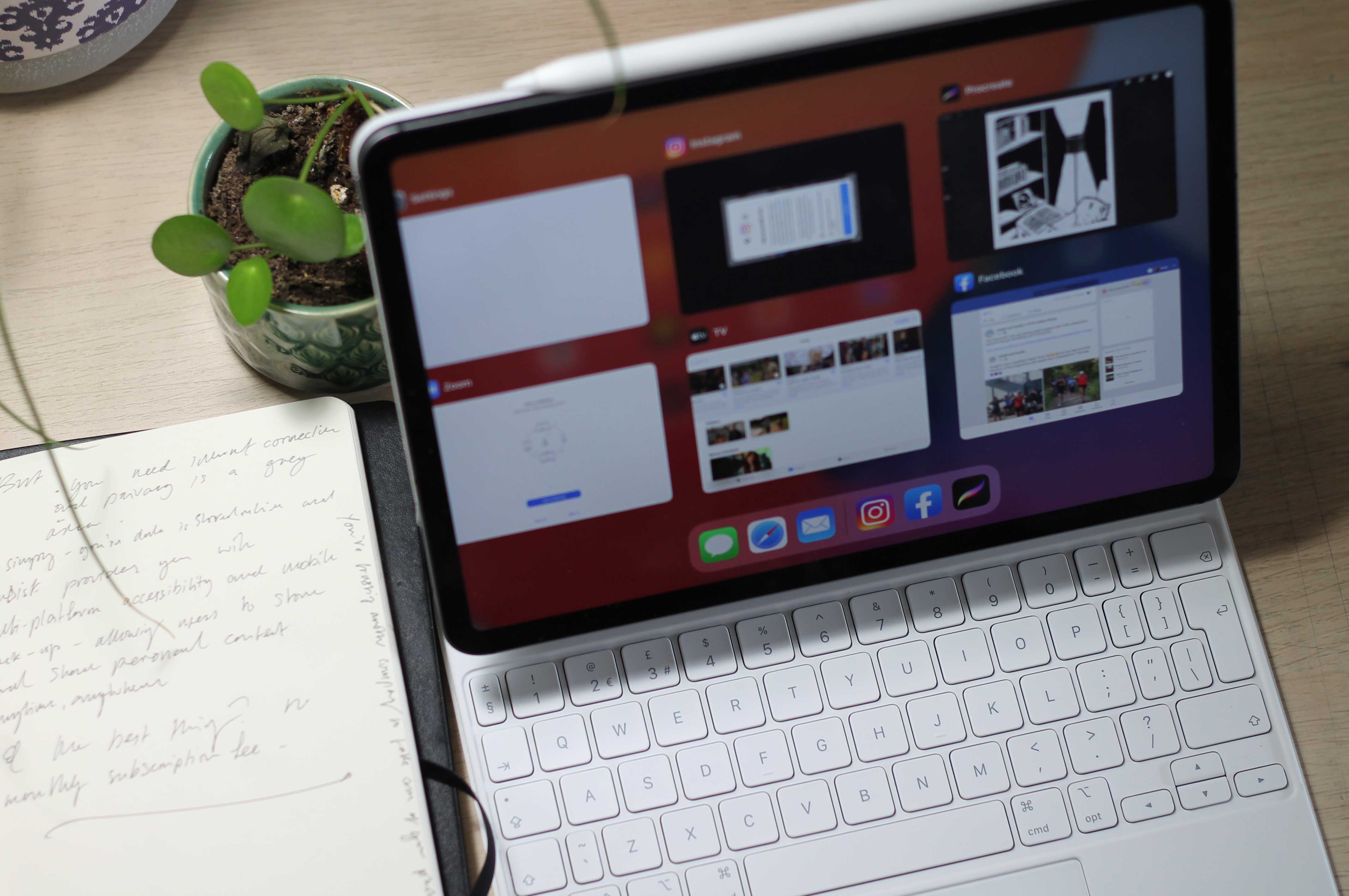
Specifications
Reasons to buy
Reasons to avoid
✅ You're on a budget: This iPad is now two generations old, meaning it's more likely to see discounts and price cuts.
✅ You want a bright screen: While the newer iPad Pro models are brighter and have better displays, the iPad Pro 11-inch is still lovely.
✅ You're happy with older an Apple Pencil: The newer iPad Pro doesn't support Apple Pencil 2, but this iPad does.
❌ You want to use the Apple Pencil Pro: Unfortunately, Apple's newest stylus isn't compatible.
❌ You want the latest specs: With "only" an M1 chip and a non-OLED screen, this iPad will age quickly.
🔎 iPad 11-inch (M1, 2021) might only be a few years old, but it's aging quickly now that we're already three chips further along in the Apple Silicon journey. Still, it's capable and has a lovely display. ★★★★½
What you need to know: Not long ago, this was the flagship iPad. It had the most computing power available in an Apple tablet, the finest display, and the fastest user experience – as confirmed by our testing. Though it's been superseded not once but twice, the 5th-generation iPad Pro is still a beast of a tablet.
Design and build: As you'd expect, it's another beautiful, classy device from Apple, with an edge-to-edge, neatly bezel-less screen. It might be a little small for artwork, but it's great for handheld use, and is lightweight enough for longer sessions.
Display: While it lacks the Liquid Retina XDR display of its 12.9-inch sibling, it still delivers a whopping 2,388 by 1,668 resolution, delivering nearly four million pixels on its lightweight frame. It's calibrated for colour, brightness, gamma and white point, with P3 wide colour and True Tone tech and there's also an anti-reflective coating. Plus, its ProMotion technology, switches the display refresh rate from 24Hz up to 120Hz, keeping navigation smooth and speedy.
Performance: Its eight-core M1 processor is laptop-grade, so it loads apps in the blink of an eye. Want to edit 4K video on a tablet? It'll handle that with ease. It supports Thunderbolt 3 and USB4, as well as eSIM, and offers global 5G coverage with speeds going up to 4GBps. It also comes in two sizes (an 11-inch model and a 12.9-inch version), giving you great options for screen real estate. In short, this is an intensely powerful tablet. With the best iPad camera you can get and clever extra features like Center Stage (which keeps you centered in the frame during video calls), it's a superb iPad for just about everything. It works with Apple Pencil 2 and Apple Pencil USB-C, though not the new Apple Pencil Pro (which provides a more adaptable drawing experience).
Pricing: Of course, all this comes at a cost (though less of a cost than the newer models). This is not a cheap tablet, and if you don't need all that power we've detailed above, then there are definitely cheaper options that will suit you better. Still, if you want a brilliant iPad for a little less than the M2 iPad Pro, this is a great choice.
See our iPad Pro 12.9in (M1, 2021) review and iPad Pro 11in (M1, 2021) review for full details.
Attributes | Notes | Rating |
|---|---|---|
Design and build | Smaller screen for portability | ★★★★½ |
Display | The display still stands against its competition | ★★★★ |
Performance | Good power for most creative tasks | ★★★★ |
Pricing | Good value, especially if you snag a deal | ★★★★½ |
iPad model | Display | Chip | Storage | Apple Pencil |
iPad Pro M4 (2024) | Ultra Retina XDR display, Nano-texture glass option on 1/2TB models, P3 wide colour | M4 | 256GB / 512GB / 1TB / 2TB | Apple Pencil Pro, Apple Pencil USB-C |
iPad Pro M2 (2022) | Liquid Retina XDR display, P3 wide colour | M2 | 128GB / 256GB / 512GB / 1TB / 2TB | Apple Pencil 2, Apple Pencil USB-C |
iPad Pro M1 (2021) | Liquid Retina XDR display, P3 wide colour | M1 | 128GB / 256GB / 512GB / 1TB / 2TB | Apple Pencil 2, Apple Pencil USB-C |
iPad Air generations










Specifications
Reasons to buy
Reasons to avoid
✅ You want excellent performance for less: The M3 chip delivers desktop-class power without the Pro price tag.
✅ You need creative versatility: Perfect balance of portability and screen real estate with Apple Pencil Pro support.
❌ You need multiple ports: The single USB-C port requires dongles for connecting multiple peripherals.
❌ You're on a tight budget: While the starting price looks reasonable, adding accessories quickly increases the cost.
🔎 iPad Air (M3, 2025) delivers near-Pro performance at a more accessible price point, making it the sweet spot for most creative professionals. ★★★★
What you need to know: The iPad Air M3 (2025) was announced in March 2025. Building on the M2's successful dual-size approach, this latest model maintains the 11-inch and 13-inch options while upgrading to the significantly more powerful M3 chip. This brings it even closer to iPad Pro territory in terms of performance, while still maintaining a more reasonable price point. It continues to support both the Apple Pencil Pro and USB-C Apple Pencil, making it ideal for artists and designers.
Design and build: The 2025 iPad Air maintains the same premium aluminium chassis as its predecessor, with flat edges and a modern, minimalist aesthetic. At 6.1mm thick, it remains slightly thicker than the Pro models but is still impressively slim. The build quality is excellent, with no flex in the chassis despite its thin profile. The magnetic system for folio cases returns, offering flexible viewing angles for different use cases.
Display: The Liquid Retina display continues to impress with its color accuracy and brightness. At 264 PPI and with P3 wide color gamut support, it delivers crisp, vibrant visuals that are perfect for creative work. While it lacks the mini-LED technology of the Pro models, our reviewer found the display more than adequate for professional photo editing and digital art. True Tone technology ensures comfortable viewing in various lighting conditions, and the anti-reflective coating reduces glare effectively.
Performance: The leap to the M3 chip represents a substantial performance upgrade over the previous M2 model. Our tests showed approximately 25-30% faster processing in most creative applications. Procreate now handles complex projects with minimal lag, supporting up to 12 layers at maximum resolution (double what was possible on the M2). Video editing in LumaFusion is significantly smoother, with faster export times and real-time effects rendering. 3D applications show the most dramatic improvement, with the M3's enhanced GPU delivering nearly twice the performance in some rendering tasks compared to the M2.
Pricing: Starting at £799 for the 11-inch model and £999 for the 13-inch version, the iPad Air (M3, 2025) represents excellent value considering its capabilities. While still a premium device, the performance gap between this and the Pro models has narrowed considerably, making it harder to justify the additional expense of the Pro for many users.
Read our iPad Air (M3, 2025) review for more details.
Attributes | Notes | Rating |
|---|---|---|
Design and build | Premium materials, refined build | ★★★★★ |
Display | Excellent color accuracy and clarity | ★★★★ |
Performance | M3 chip delivers desktop-class power | ★★★★★ |
Pricing | Strong value compared to Pro models | ★★★★★ |




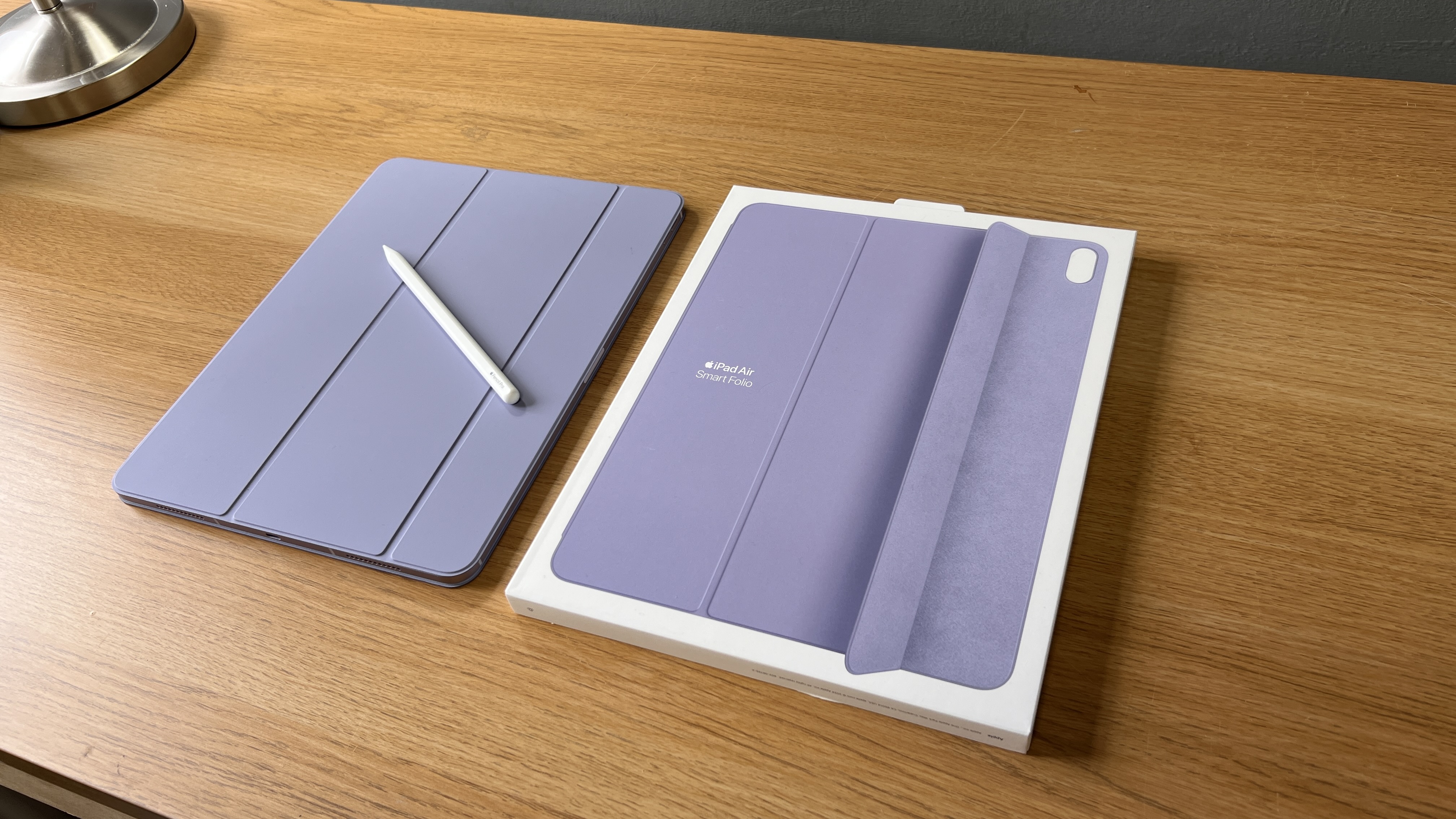
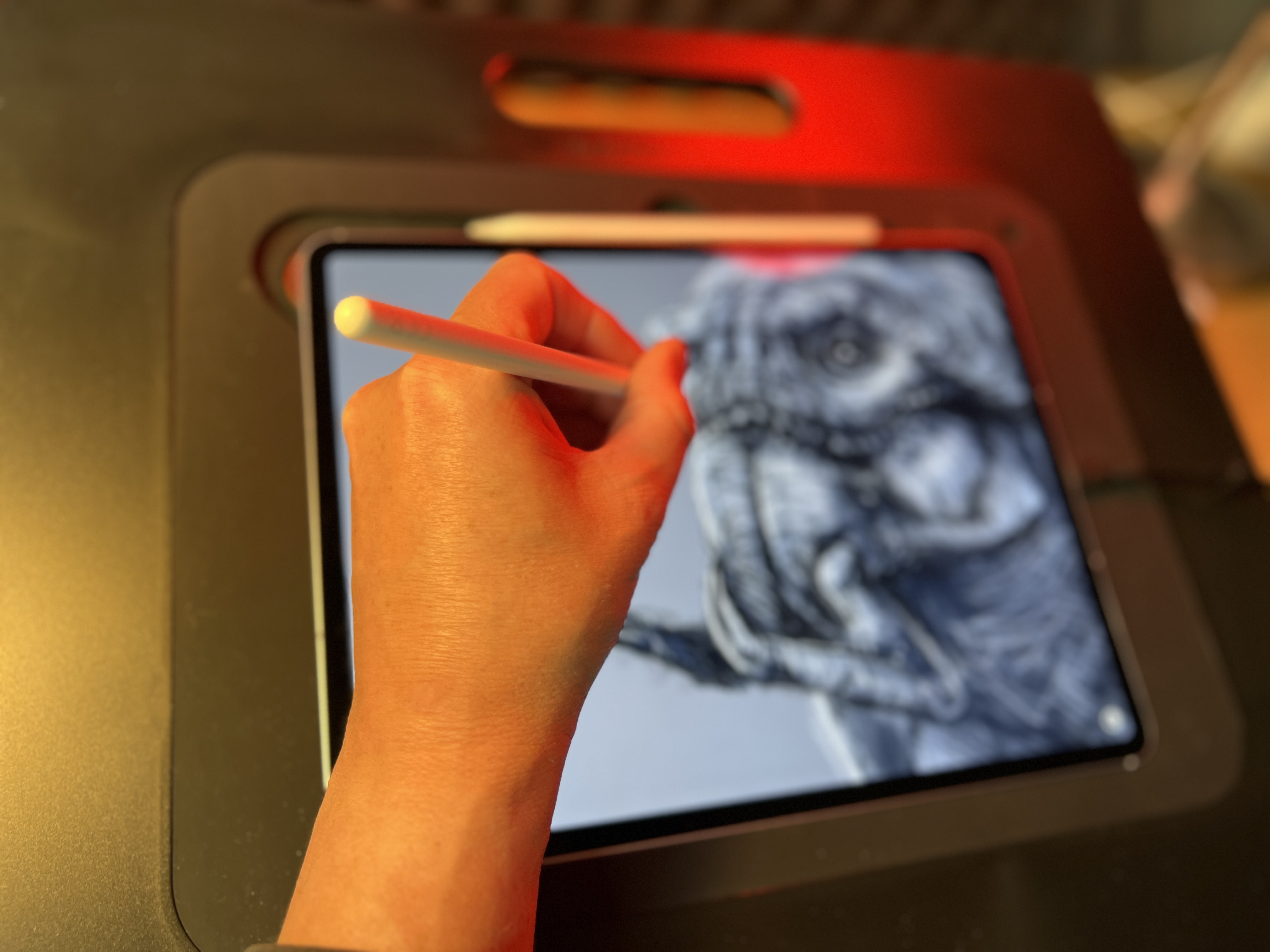

Specifications
Reasons to buy
Reasons to avoid
✅ You want the best value: While still offering solid performance for less intensive creative tasks, it's got good value for money.
✅ You need Apple Pencil Pro features: This iPad supports the latest Apple Pencil Pro with haptics, hover, and barrel roll.
❌ You want a bigger canvas: Its more portable form factor sacrifices the roomy display of the 13-inch display.
❌ You need pro-level GPU performance: Heavier creative tasks will be too much for this slate.
🔎 iPad Air (M2, 2024) toes the line between solid performance and a more approachable price point, making it a solid choice for less intensive creative needs like Procreate. ★★★★
What you need to know: The iPad Air M2 (2024) was announced in May 2024. Perhaps the biggest change with this model was that it became available in two sizes, 11-inch and 13-inch (just like the iPad Pro). It also offers an M2 chip, and supports the Apple Pencil Pro.
Design and build: Don't let the 'Air' in the name fool you; this slate is actually slightly thicker than an iPad Pro at 6.1mm. But realistically you'll hardly notice the difference, especially with a case. It's well-built, featuring a new magnetic system for folio cases to allow for greater viewing angle adjustability.
Display: Its Liquid Retina display displays colours beautifully, with true-tone technology, good brightness levels and great contrast. Offering a 2732x2048-pixel resolution display at 264 PPI for excellent image quality, it might not feature the Pro's Ultra Retina XDR OLED display, but its LED screen still offers impressive colour accuracy and contrast. It's a solid choice for visual artists and photographers, despite lacking Pro-grade specs.
Performance: Our reviewer found that it coped remarkably well in 2D drawing apps (the only slight niggle being that only six layers were available in Procreate at higher screen resolutions). With 3D work, it worked fine with million of polygons but there was a lag in performance when heavy rendering, so the Pro may be preferable for 3D artists. Import and export speeds in LumaFusion were not as speedy as the M4 iPad Pro, but that is to be expected because of the M4's superior chip.
Pricing: Now it's no longer the latest model, the iPad Air (M2, 2024) should be a bit cheaper than the M3, but check it is before you buy!
Read our iPad Air (M2, 2024) review for more details.
Attributes | Notes | Rating |
|---|---|---|
Design and build | Lightweight and slim | ★★★★★ |
Display | Great colour accuracy | ★★★★ |
Performance | Speedy and responsive | ★★★★ |
Pricing | An affordable alternative to the 2024 Pro | ★★★★★ |



Specifications
Reasons to buy
Reasons to avoid
✅ You're on a budget: Packing dated components, this model is more likely to see good discounts.
✅ You want a more portable iPad: At 11in, this is a neat and compact slate or handheld use and travel.
❌ You want to use an Apple Pencil Pro: If so, you'll need a 2024 iPad Pro or Air.
❌ You want a laptop replacement: Even compared to the newer M1 iPad Air, this iPad isn't powerful enough for intensive creative tasks.
🔎 iPad Air (M1, 2022) equipped with Apple's first Silicon chip, the 2022 iPad Air has since been superseded by the new M4 model, but it's still plenty capable for some visual artists. Plus, it's more likely to be discounted. ★★★★½
What you need to know: Released in April 2022, this iPad Air made the tablet more pro-like, giving it the same M1 processor as the 2021 iPad Pros. When we reviewed it, we found that the chip combined with a superb 1640 x 2360 Liquid Retina IPS LCD screen means the iPad Air is now well and truly an iPad Pro-lite at a more affordable price, although prices can be very similar.
Design and build: Cased in sleek aluminium, it weighs just 462g, it's more portable than the 13-inch iPads, making it a very versatile device for word processing, digital sketching, gaming, messaging and lots more. It also comes in five attractive colour options.
Display: With its lovely 1640 x 2360 Liquid Retina IPS LCD screen, the M1 iPad Air is great for visual creatives, offering great colour accuracy and a responsive screen thanks to its 60Hz refresh rate. However, these specs don't quite hold up against the newer Pro's Ultra Retina XDR OLED display, 120Hz refresh rate.
Performance: The M1 processor grants it very past performance, and our reviewer called it a "pretty astounding creative computer", especially for visual artists - though more demanding tasks like video editing. Note that the 64GB storage offered in the base device is rather small, so you'll probably want to go for the 256GB version if you're handling a lot of media.
Pricing: If you're after the best thin and light iPad, the 5th generation iPad Air is excellent value these days - especially if you catch it during a major sales event.
See our complete iPad Air (5th Gen, 2022) review for more details.
Attributes | Notes | Rating |
|---|---|---|
Design and build | Sleek, stylish and portable | ★★★★★ |
Display | Solid, but dimmer than newer models | ★★★★ |
Performance | Great M1 performance | ★★★★ |
Pricing | Likely to go on sale more often | ★★★★ |




Specifications
Reasons to buy
Reasons to avoid
✅ You're on a budget: This older model is far more likely to see a decent discount.
✅ You want a solid general-use tablet: If non-creative work is your priority, this iPad Air will offer the best balance of value and utility.
❌ You want power: As an older model lacking the power of Apple Silicon, it won't be the best for creative tasks.
❌ You want high fidelity display: While it's still a decent display, if the screen specs are your priority you're better off with a newer model.
🔎 iPad Air (M1, 2022) all in all, this iPad Air is a still very decent tablet for those who want outstanding features and performance but don't need the power – or want the cost – of the latest Air or the iPad Pros. ★★★★½
What you need to know: Despite the release of the newer iPad Airs, the 4th-generation model from 2020 is still a fine tablet. When we reviewed this tablet, we were impressed by the level of power and performance on offer, and appreciated how the Magic Keyboard compatibility made using it feel so different compared to what had come before.
Design and build: It works with the 2nd-generation Apple Pencil, which magnetically charges by snapping to the edge of the iPad, or the cheaper USB-C Pencil (which you have to charge via a cable). It also supports the Magic Keyboard case with trackpad. The Home button was eliminated in this model, with Touch ID located in the power button, allowing the bezels to be slimmed down.
Display: Its 10.9in edge-to-edge Liquid Retina IPS LCD display offers a resolution of 2360 x 1640 pixels at 264 pixels per inch. Its maximum 600 nits of brightness feels lacking, as does its 60Hz refresh rate; even at release, this was a little disappointing, but now with the leaps and bounds in display technology from recent years, it's lagging quite far behind newer models.
Performance: It's fitted with the A14 Bionic, which doesn't have the power of the 'M' chips but still works very speedily. It's plenty solid enough for general use purposes like streaming, browsing and even some light image editing, but broadly speaking it won't live up to many creative tasks.
Pricing: At release, its increased price compared to the previous Apple iPad Air was a bit of a sting, but these days it's a lot more affordable; especially in sales events.
For more details, see our iPad Air (2020) review.
Attributes | Notes | Rating |
|---|---|---|
Design and build | Slim and sleek. | ★★★★★ |
Display | Decent specs, but shows its age. | ★★★★ |
Performance | With just the A14 bionic, it's not so capable as newer models. | ★★★★ |
Pricing | Older, thus more likely to be discounted. | ★★★★★ |
iPad model | Display | Chip | Storage | Apple Pencil |
iPad Air M3 (2025) | Liquid Retina display, P3 wide colour | M3 | 128GB / 256GB / 512GB / 1TB | Apple Pencil Pro, Apple Pencil USB-C |
iPad Air M2 (2024) | Liquid Retina display, P3 wide colour | M2 | 128GB / 256GB / 512GB / 1TB | Apple Pencil Pro, Apple Pencil USB-C |
iPad Air M1 (2022) | Liquid Retina display, P3 wide colour | M1 | 64GB / 256GB | Apple Pencil 2, Apple Pencil USB-C |
iPad Air (2020) | Liquid Retina display, P3 wide colour | A14 | 64GB / 256GB | Apple Pencil 2, Apple Pencil USB-C |
iPad generations









Specifications
Reasons to buy
Reasons to avoid
✅ You want a new iPad: If you're on a budget but don't want to buy used, this is the cheapest option.
✅ You want a solid all-rounder: It doesn't excel in any area, but this iPad does most things well.
❌ You want Apple Intelligence: Even though it's recent, this iPad doesn't support AI features.
❌ You want a sophisticated stylus: It sticks with support for just the older Apple Pencil 1 and the basic Pencil USB-C.
🔎 iPad 11 (2025) is the best basic iPad you can buy, with its A16 chip providing smoother and faster performance than the 2022 version. ★★★★½
What you need to know: Apple updated its basic flavour of iPad in 2025 with the 11th-generation model. You could be forgiven for not spotting much of a difference between this and the 10th-gen model, and this is mostly because their physical appearance is exactly the same, down to the millimetre, down to the gram. On the inside, however, a new A16 chip promises faster performance and better running of creative apps, while the price is still very tempting.
Design and build: As mentioned, it's the same as the previous basic iPad. But that's not so much of a bad thing, as that iPad had a pleasingly premium-feeling robustness to it. The 10.9-inch size is perhaps a little cramped for creative tasks, but it's workable – and you also get USB-C port, albeit with a somewhat pedestrian USB 2.0 level of transfer speed.
Display: Nice, bright, good, no complaints. It's got 500 nits of brightness, which isn't as bright as the iPad Pros but is going to be realistically fine for most conditions. You also get True Tone, meaning colours have plenty of punch.
Performance: The A16 chip may not be M-series silicon, but it puts in a decent shift, and creative apps like Photoshop or Procreate will run well. It still only supports the original Apple Pencil and not the 2 or the Pro, which is something we were already complaining about back in 2022, and you'd best believe we'll continue complaining about in 2025.
Pricing: But here is where the iPad 2025 really shines – its tempting starting price of $349 / £329 puts it not only below other iPads, but also below Android rivals with their inferior tablet OS. Sure, if you want to draw you have to factor in an extra $99 or so for a Pencil (less if you're willing to buy used) but that still makes this iPad a bargain on the crowded tablet market.
Find out more in our iPad 2025 review.
Attributes | Notes | Rating |
|---|---|---|
Design and build | Unchanged from 2022 | ★★★★ |
Display | Perfectly fine | ★★★★ |
Performance | The best basic iPad | ★★★½ |
Pricing | Terrific value | ★★★★★ |
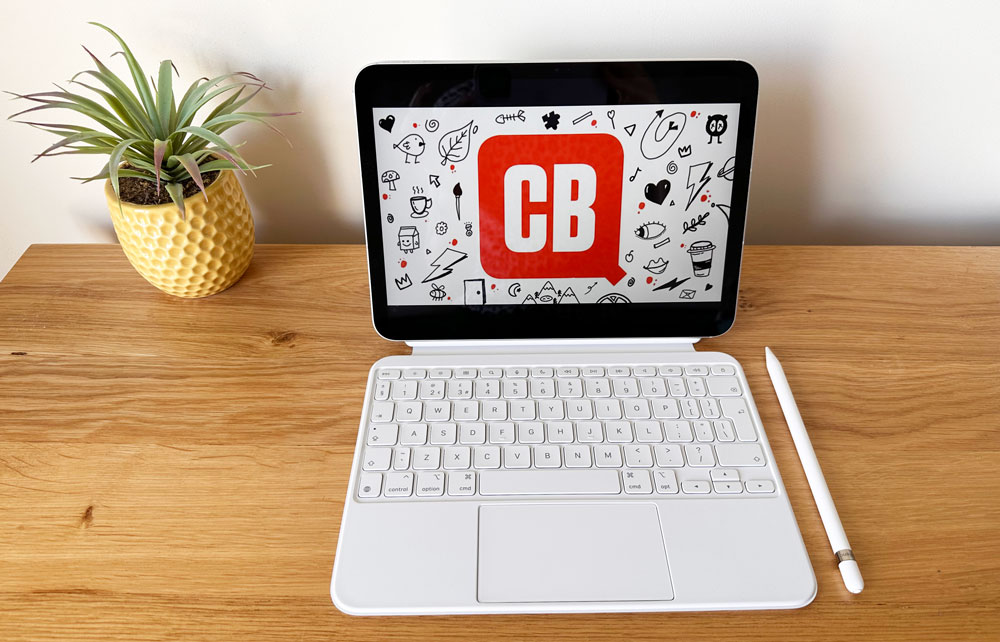




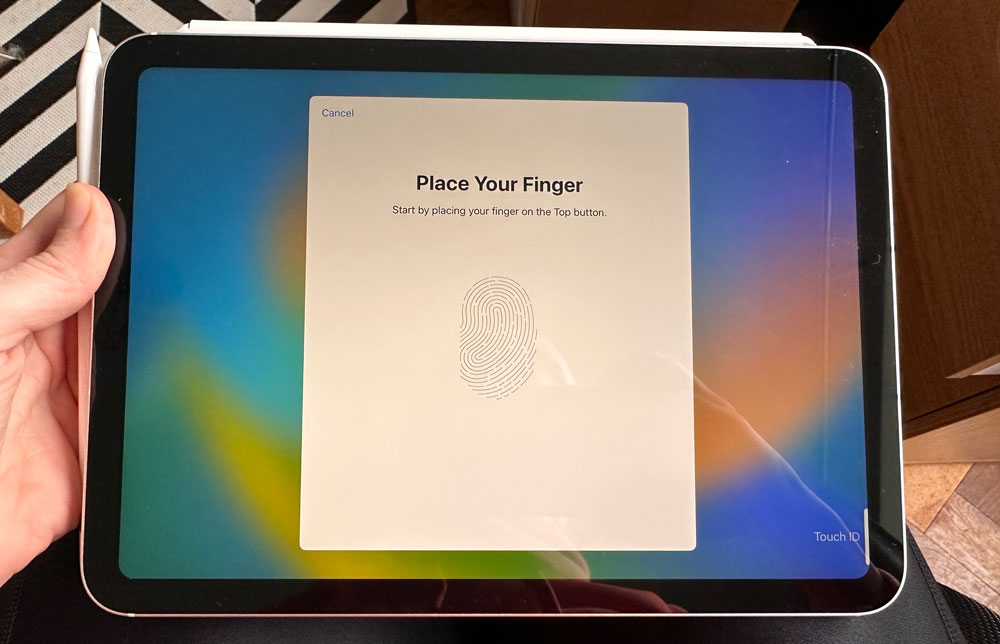
Specifications
Reasons to buy
Reasons to avoid
✅ You want an all-rounder: It lacks some of the power of the Pro (and Air!) models, but it offers great value for money.
✅ You're on a budget: This entry-level iPad is pretty affordable.
❌ You want super-smooth performance: Its lower refresh rate means creative tasks like drawing aren't optimal.
❌ You want a more advanced stylus: There's no Apple Pencil Pro - or Apple Pencil 2 - support.
🔎 iPad 10 (2022) is a great value option for creative hobbyists who also want a good general use laptop, but it only supports the older first-gen Apple Pencil. ★★★★½
What you need to know: Apple released an updated basic iPad in October 2022. At the time it confused things somewhat, as it felt a lot like the 2020 iPad Air, with the same A14 Bionic chip, the same screen resolution and the same 12MP rear camera, making it feel remarkably familiar.
Design and build: When going hands-on, our reviewer loved the tablet's bigger, brighter 10.9-inch screen and the amount of power available for complex tasks. It's slightly larger than the 9th-gen iPad with a more premium build quality.
Display: While it's a little dimmer than the iPad Pros on this list, it's still enjoyably bright, even in outdoor light, and the inclusion of Apple's True Tone technology ensures colour balance is always optimised.
Performance: Armed only with the A14 chip, rather than the powerful Apple Silicon of more recent iPad Pros and Air models, the performance is still pretty impressive from the most recent flagship iPad. However, the lack of 2nd-generation Apple Pencil support is annoying.
Pricing: With these updates, the 10th Gen iPad was $449 in the US on release, which is a little steep for the 'base-level' iPad. Our initial thoughts were that if you want to pay that much, why not look at 2020's iPad Air and be able to use the 2nd-generation Apple Pencil? With that said, prices have come down in the intervening years, making it a more tempting option.
Find out more in our iPad 2022 review.
Attributes | Notes | Rating |
|---|---|---|
Design and build | Not perfect, but not bad. | ★★★★ |
Display | Solid all-rounder, not quite pro-grade. | ★★★★ |
Performance | Good for some creative work. | ★★★ |
Pricing | Affordably priced. | ★★★★★ |




Specifications
Reasons to buy
Reasons to avoid
✅ You're on a budget: This is a solid, affordable iPad
✅ You're an amateur: If you're buying for creative purposes as an amateur, this should handle the basics - but it won't be future-proofed.
❌ You want a premium screen and specs: Its components are beginning to age, especially compared to newer models
❌ You need anti-glare: The basic screen coating makes it harder to use in bright environments.
🔎 iPad 10.2-inch (9th Gen) If you're on a budget or just want to start with the basics, the 2020 iPad 10.2-inch will do you just fine. Just don't expect more modern bells and whistles. ★★★★
What you need to know: The 9th Gen edition of the entry-level iPad went on sale in 2021, and was never marketed as a 'budget' device; however, these days, it's the closest thing to one you'll see from Apple.
Design and build: While it lacks the glossy, near bezel-less svelte finish of newer iPads, this model is the last remnant of the traditional iPad design, Home button and all. It's robust, and as such slightly bulkier than newer devices, but it's perfectly comfortable in the hand - plus, it has an actual 3.5mm headphone jack.
Display: While it looks almost identical to 2020's iteration, the 2021 model boasts Apple's TrueTone tech, allowing the screen to adjust to ambient lighting wherever you are. Other than that, the 2021 model has the same 10.2in 1620x2160 LCD screen as the 8th-generation version, with a maximum 500 nits of brightness, which will be just fine for most users. At this price, it's a great tablet for general use.
Performance: The first thing we noticed that set it apart from the previous version is its storage capacity, as you get more space for all your media, games, photos and more compared to previous versions. There are more differences between this and the preceding 8th-generation model inside. The camera is also upgraded, growing to 12MP with Apple's Center Stage features, first seen on the 2020 iPad Pro. We would have loved it to have had Apple Pencil 2 compatibility, but otherwise, rated this tablet highly as a budget drawing tablet.
Pricing: This iPad has always been a great value proposition, as highlighted in our initial review, but nowadays you can find them starting at £319 for the 64GB model (double the storage of previous generations. Of course, if you want to draw or keep the screen clean, you'll also need to fork out £89 for the first-generation Apple Pencil.
For more information, read our more detailed iPad 10.2 (2021) review.
Attributes | Notes | Rating |
|---|---|---|
Design and build | Basic, yet robust | ★★★ |
Display | Fine, but sans-anti-glare | ★★★ |
Performance | Showing its age, a little slower | ★★★ |
Pricing | Great value pick | ★★★★★ |

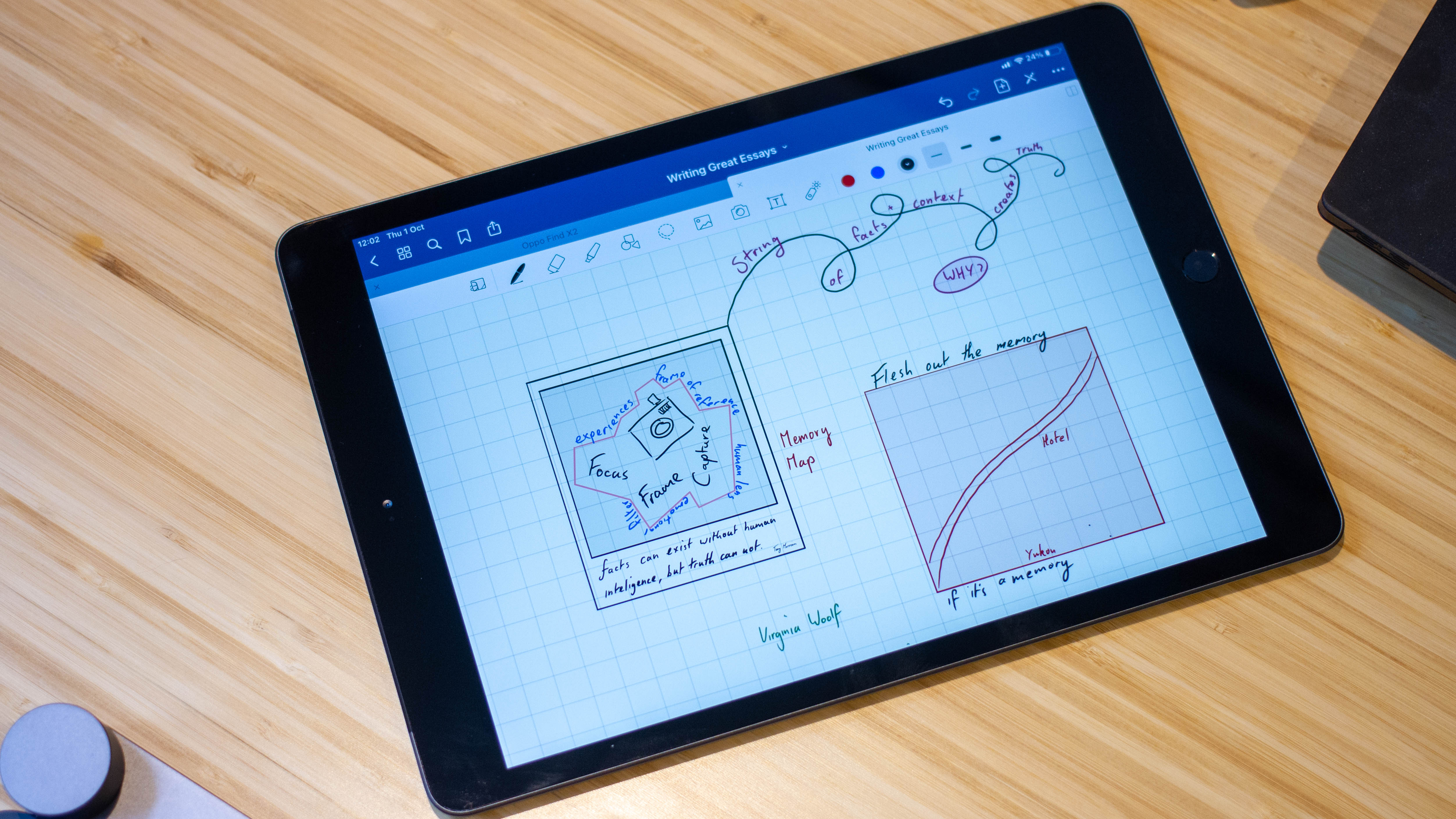

Specifications
Reasons to buy
Reasons to avoid
✅ You're on a budget: Even considering its age, this is an affordable iPad
✅ You're an amateur: If you're looking for a starter creative slate, this is a decent option - but it won't be future-proofed.
❌ You want a premium screen and specs: Lacks the power and display fidelity of newer models
❌ You need anti-glare: The basic screen coating makes it harder to use in bright environments.
🔎 iPad 10.2-inch (8th Gen) while its specs and display definitely show its age, the 2020 8th gen iPad is still capable and compatible with many apps ★★★★
What you need to know: This is the previous iPad generation for those who want a quality tablet at a very good price. It's since been superseded by the 2021 and 2022 models, but this could be a good buy if you find it on sale since it still offers everything you need for the core iPad experience. That includes Apple Pencil support (see here for Apple Pencil alternatives), a powerful processor and a great Retina display.
Design and build: The 10.2in screen size puts this model in the Goldilocks zone between the bite-sized iPad mini and the large-scale 12.9in iPad Pro, making it ideal for media consumption without it becoming unwieldy. To our eyes, it has started to look a little outdated with its chunky bezels and Home button, but there's no doubting its capabilities.
Display: Its Retina IPS LCD screen offers a resolution of 1620 x 2160, with brightness up to 500 nits and decent sharpness. Of course, it's no iPad Pro, and certainly now with its 5-year-old hardware you wouldn't expect it to be, but it's still a solid screen for streaming and light creative work.
Performance: This older model is powered by the Apple A12 Bionic processor, which, much like many of its components, is showing signs of age. We've always queried the decision to make the starting capacity of this model a measely 32GB storage, and to this day it's a bone of contention. With its lower refresh rate screen of 60Hz, It exclusively supports the first-gen Apple Pencil.
Pricing: If you spot a discount that makes it cheaper than the 2021 version, it's still a tempting buy; otherwise, it's probably better to opt for a higher-specced model, at this point.
Find out more in our iPad 10.2 (2020) review.
Attributes | Notes | Rating |
|---|---|---|
Design and build | Basic, but robust | ★★★ |
Display | Showing signs of age, quite dim | ★★★ |
Performance | Noticeably slower than newer models. | ★★ |
Pricing | Great value pick | ★★★★★ |
iPad model | Display | Chip | Storage | Apple Pencil |
iPad (2025) | Liquid Retina display, sRGB colour | A16 | 128GB / 256GB / 512GB | Apple Pencil USB-C, Apple Pencil 1 |
iPad 10.9 (2022) | Liquid Retina display, sRGB colour | A14 | 64GB / 256GB | Apple Pencil USB-C, Apple Pencil 1 |
iPad 10.2 (2021) | Retina display, sRGB colour | A13 | 64GB / 256GB | Apple Pencil 1 |
iPad 10.2 (2020) | Retina display | A12 | 32GB / 128GB | Apple Pencil 1 |
iPad mini generations





Specifications
Reasons to buy
Reasons to avoid
✅ You want a lightweight, portable slate: Like it's siblings, this is a pint-size iPad
✅ You want solid power for creative work: With its new chipset, the 7th gen iPad mini is pretty powerful.
❌ You want Apple ProMotion display tech: The display on the iPad mini 7th Gen remains capped at 60 hz.
❌ You don't want to buy an Apple Pencil Pro: That's the only stylus this slate is compatible with.
🔎 iPad mini (2024) is lightweight, sleek and chic, making it an excellent choice for digital nomads and creatives. It's fairly affordable too, without making concessions like Pencil Pro support. ★★★★
What you need to know: The iPad mini hadn't had any love for a while in terms of new releases, but this 2024 model rejuvinated the product line, boasting a new A17 chipset and Apple Pencil Pro support. Is it worth upgrading if you have the 6th-generation already? No, this model is an evolutionary step versus a revolutionary sea-change, but if you've using the older, 5th-generation mini - or even an older iPad - you'll feel the difference.
Design and build: It's still very portable, featuring the same 8.3 inches across form factor from the sixth generation model (up from 7.9 inches of the older mini models). Broadly speaking, it looks the same, but it's actually the lightest iPad out there at 293 grams.
Display: Its LED backlit touchscreen has a 2732x2048p resolution and 600 nits brightness, making for a crisp and vivid screen to work from; however our reviewer was very much disappointed to see that, once again, the refresh rate for this model is a paltry 60 Hz. At least it's fully laminated and has an anti-reflective coating.
Performance: Packing an A17 Bionic chip and promoting Apple Pencil Pro support, there's a definite shift in the 7th generation iPad mini towards more powerful potential, snubbed only by the very thing that makes it so unique; its small form factor. Still, the A17 chip offers 30% faster CPU and 2x faster Neural Engine, which our reviewer noted had a real impact across both creative and entertainment applications.
Pricing: The base 128GB model starts from a very reasonable $/£499, and if you should upgrade to the maximum 512GB, you're looking at $/£799. Adding cellular on top only increases the price further by $/£150, meaning a fully decked and specced iPad mini enters low-end iPad Pro territory.
Read more in our full iPad mini (7th gen) review.
Attributes | Notes | Rating |
|---|---|---|
Design and build | Lightweight and portable | ★★★★ |
Display | Small, but mighty | ★★★½ |
Performance | Smooth and well-balanced | ★★★★★ |
Pricing | Pretty good value-for-money | ★★★★ |






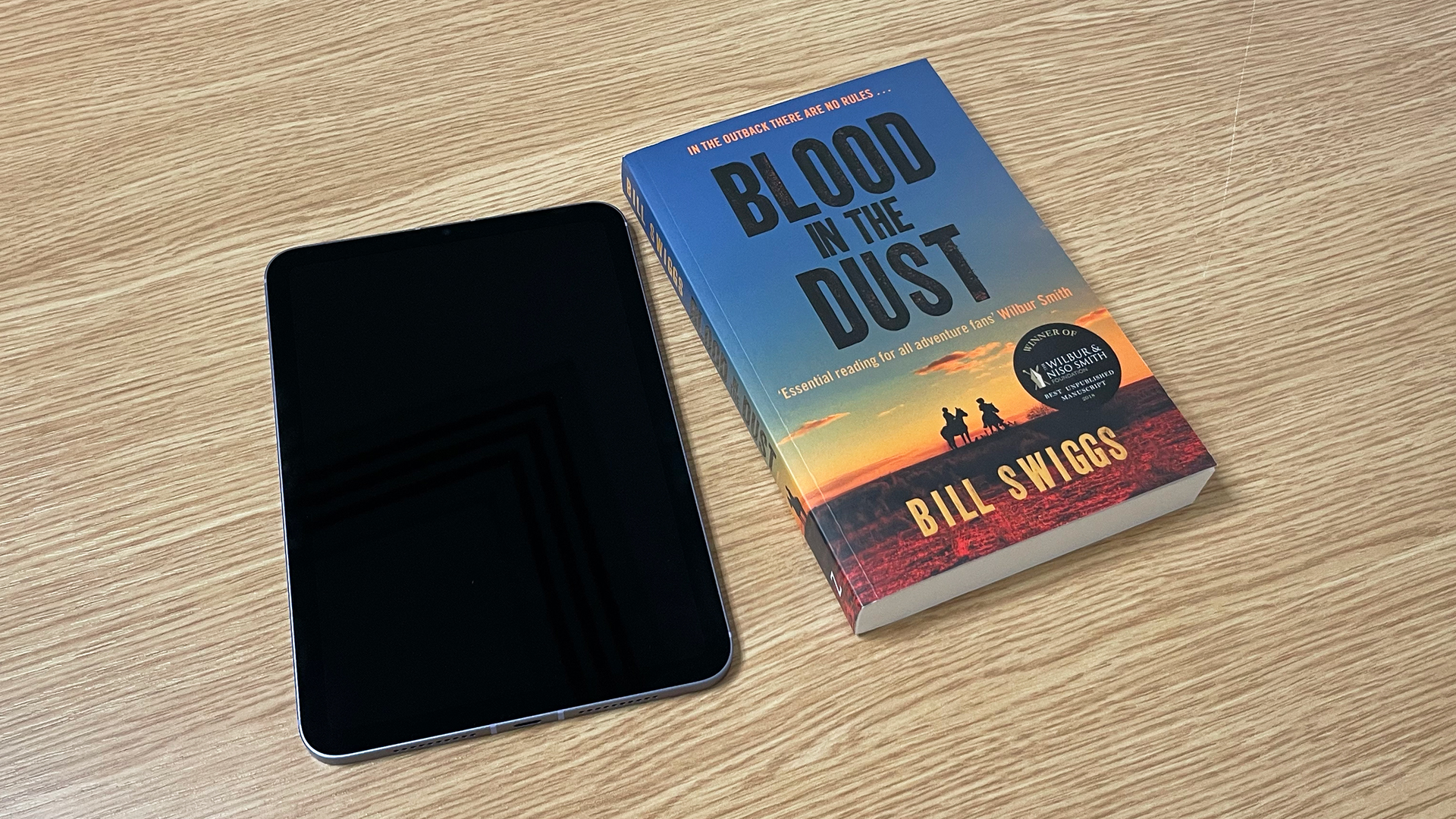
Specifications
Reasons to buy
Reasons to avoid
✅ You want a more portable slate: The clue is in the name; it's a mini iPad!
✅ You don't want to make concessions on power: Despite its size, it's pretty darn capable.
❌ You want an iPad for drawing: The canvas size isn't going to be ideal for detailed work.
❌ You want to use the latest Apple Pencil Pro: This model is only compatible with the USB-C and second-gen styluses.
🔎 iPad mini (2021) remains a solid slate, even having been trumped by the new 7th-gen model, with its A15 chip remaining a decently powerful chip for this mini slate. ★★★★
What you need to know: The 6th generation iPad mini may have been superseded by the newer model, but it still has plenty going for it. Apple's smallest slate offers much the same power as some of its larger siblings, a bigger and bolder display and even Apple Pencil 2 support.
Design and build: It's still very portable, but it was bumped up to 8.3 inches across (up from 7.9 inches) versus older models. Otherwise, it's pretty much identical in looks to the previous iPad mini.
Display: Boasting a Liquid Retina display with a 2266x1488 resolution at 326 pixels per inch, the new iPad mini scores impressively for its crisp and vibrant display. The refresh rate remains a slightly lame 60 Hz, however.
Performance: It comes with an A15 Bionic chip, a USB-C port (at last), and with 5G connectivity, we feel that it's now more on par with the iPad Air. Added to that, it now supports the 2nd-generation Apple Pencil, making it a good choice for creatives on the move. As with the 2021 iPad, the rear camera got upgraded to a 12MP snapper (which is able to record in 4K). The front camera also maxes out at 12MP, but comes with an ultra-wide lens and the Centre Stage feature the higher-end iPads now sport.
Pricing: Starting at a reasonable price point of £499 / $499, the iPad mini does start to add up in the optional extras department. There are added costs like the Apple Pencil Pro, and with it being a more portable option you might want cellular connectivity or larger 512GB storage; however, it still remains pretty good value, especially now the newer model has pushed down the price somewhat.
Read more in our full iPad mini (6th gen) review.
Attributes | Notes | Rating |
|---|---|---|
Design and build | Lightweight and portable | ★★★★ |
Display | Small, but mighty | ★★★½ |
Performance | Smooth and well-balanced | ★★★★★ |
Pricing | Pretty good value-for-money | ★★★★ |

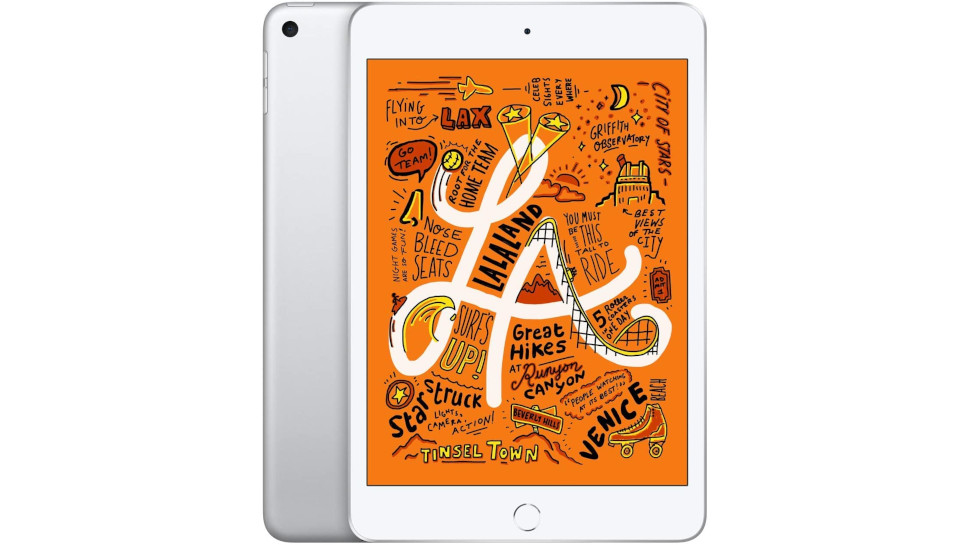

Specifications
Reasons to buy
Reasons to avoid
✅ You want a portable iPad: It's thin and light, making it excellent for travel.
✅ You're on a budget: Being several years older than its newer mini sibling, this is a good budget option.
❌ You want an iPad for drawing: Its small screen is decent, but leaves little room for detailed work.
❌ You want a powerful slate: This particular iPad is more e-reader-esque, even with its Apple A12 Bionic chip.
🔎 iPad mini (5th-gen) is a fair sight older than the newer iPad mini and suffers from its dated tech. Still, it's a good value option for doodling, streaming and general use on-the-go. ★★★★
What you need to know: Like the 6th and 7th-generation iPad mini, it's an ideal tablet if you find most iPads are too big for your needs; but it's definitely showing its age, at this point. Having said that, we loved this device when we reviewed it on its release, and it remains a good option if you want to look out for a bargain rather than pay the full price of the newer model (if you can find it that is, because few retailers have new models in stock nowadays).
Design and build: It's lightweight and its 7.9-inch display makes it easy to pop into a bag to take on your travels. It does, however, sport those rather old-school bezels.
Display: This was the first fully laminated iPad mini, but that's about all there is to write home about here. It offers a 2,048x1,536 and 326 PPI resolution, supports Apple’s True Tone technology (which automatically adjust the screen colour temperature based on your ambient surroundings) and the P3 wide colour gamut.
Performance: Think of this tablet as a more capable Kindle or Kobo for reading or watching content on the go, although it has Apple's A12 Bionic chip so its performance is by no means weak. It doesn't work with any of Apple's keyboard cases, and unlike the newer 6th-generation iPad mini, it's only compatible with the 1st-generation Apple Pencil.
Pricing: Nowadays, this is one of the cheapest iPad models available; however stock is very low, with many retailers discontinuing sales in recent years.
Find out more with our iPad mini (5th generation).
Attributes | Notes | Rating |
|---|---|---|
Design and build | Lightweight, but dated | ★★★½ |
Display | Small, and noticeably aging | ★★★½ |
Performance | Not for any more intensive tasks | ★★★ |
Pricing | Very affordable | ★★★★ |
iPad model | Display | Chip | Storage | Apple Pencil |
iPad mini (2024) | Liquid Retina display, P3 wide colour | A17 | 128GB / 256GB / 512GB | Apple Pencil Pro |
iPad mini (2021) | Liquid Retina display, P3 wide colour | A15 | 64GB / 256GB | Apple Pencil 2, Apple Pencil USB-C |
iPad mini (2019 | Retina display, P3 wide colour | A12 | 64GB / 256GB | Apple Pencil 1 |
Older models
Older iPad Pros
Why you can trust Creative Bloq
- iPad Pro (4th generation, 2020)
- iPad Pro (3rd generation, 2018)
- iPad Pro (2nd generation, 2017)
- iPad Pro (9.7-inches, 1st generation, 2016)
- iPad Pro (12.9-inches, 1st generation, 2015)
Older iPads
- iPad (2018, 6th generation)
- iPad (2017, 5th generation)
- iPad (2012, 4th generation)
- iPad (2012, 3rd generation)
- iPad (2011, 2nd generation)
- iPad (2010, 1st generation)
Older iPad Airs
- iPad Air (2019, 3rd generation)
- iPad Air (2014, 2nd generation)
- iPad Air (2013, 1st generation)
Older iPad minis
- iPad mini (2019, 5th generation)
- iPad mini (2015, 4th generation)
- iPad mini (2014, 3rd generation)
- iPad mini (2013, 2nd generation)
- iPad mini (2012, 1st generation)
FAQs
Which is latest generation of iPad?
The latest generations of each iPad model are as follows:
- iPad Pro M4: (2024)
- iPad Air M2: (2024)
- iPad: 10th generation (2022)
- iPad mini: 6th generation (2021)
Which iPad series is best?
The iPad Pro (M4, 2024) is the best iPad overall. Coming in 11in and 12.9in versions, this is the iPad generation that currently offers the best specs in terms of sheer power and capability.
That said, such a powerful tablet will be overkill for many people, and unless you're planning to use demanding apps, you probably don't need to spend that much money on a tablet.
The older iPad Pro (M2, 2022) and the new iPad Air (M2, 2024) comes very close to the iPad Pro for performance while being more affordable. They now both come in an 11-inch version too, which can be a benefit in terms of portability since some people find the iPad Pro too large for use on public transport for example – in fact, many designers actually prefer to use the iPad mini when they're working remotely since it's so portable and easy to use on the go.
As for value, the best iPad is probably still the 'standard' iPad, although there's nothing standard about the 10th generation (2022) of this 10.2 tablet. It's very affordable and still offers a superb experience.
Should you buy an older iPad?
Apple wants you to buy its latest iPads, and there are some good reasons to go along with it. Unlike with the products from many other brands, the price of Apple products doesn't tend to drop hugely even a long time after release. The latest iPad generations tend to go on sale at a very similar price to the generation before, and they tend to retain that price throughout their life.
You may find an older iPad at a cheaper price in a sale, but the latest model offers such a boost in performance that we'd generally recommend paying a couple hundred dollars more to get more longevity from your device.
Having said that, the previous iPads models are still great tablets, and many users won't notice the small differences in loading times. Ultimately, if you want an iPad to use for several years before you next upgrade, it probably makes sense to get the most recent iPad generation. But if budget is the primary factor in your decision making, going back one, or even two, iterations makes total sense if you spot a particularly good deal.
Which iPad generations support the Apple Pencil?
Apple announced its Apple Pencil stylus alongside the first iPad Pro back in 2015. The firm since released a second generation of the Apple Pencil with magnetic charging and tap controls. More recently, in October 2023, Apple brought out a cheaper USB-C edition of the Apple Pencil and the latest Apple Pencil is the Apple Pencil Pro, released in May 2024. Compatibility for each one is as follows:
Apple Pencil (1st Gen) aka Apple Pencil 1: iPad mini (5th generation), iPad (6th, 7th, 8th and 9th generation), iPad (10th generation), iPad Air (3rd generation), iPad Pro 12.9-inch (1st and 2nd generation), iPad Pro 10.5-inch, iPad Pro 9.7-inch.
Apple Pencil (2nd Gen) aka Apple Pencil 2: iPad mini (6th generation), iPad Air (4th generation and later), iPad Pro 12.9-inch (3rd generation and later), iPad Pro 11-inch (all generations)
Apple Pencil (USB-C): iPad Pro (M4), iPad Air (M2), iPad (10th generation), iPad mini (6th generation), iPad Air (4th generation and later), iPad Pro 11-inch (all generations), iPad Pro 12.9-inch (3rd generation and later).
Apple Pencil Pro: iPad Pro (M4), iPad Air (M2)
Bear in mind that in some cases, an adapter may be required to ensure Pencil compatibility.
How do I know which iPad generation I have?
Since all iPads look pretty alike, it can be confusing to figure out which one you have, especially if you were gifted one second-hand. A reliable way to check is find your iPad's model number – you can do this either by looking on the back, or by navigating to 'Settings', then 'General', then 'About'. The model number should be listed near the top.
What does 'generation' mean for iPads?
Generations are very simply just the way Apple keeps track of different iterations of the same model. Or they were until recently, as the new iPad Pro and Air are identified by the chip and just called iPad Pro (M4) and iPad Air (M2). Previously, iPads were referred to as 'generations', in the case of the iPad Air, the iPad Air (M2) is the newest, followed by 5th Gen, and 1st Gen is the oldest.
How to choose iPad generations
To choose the right iPad generation for you, you need to consider what you want to use the tablet for. In terms of raw specs, the latest iPad generation (currently the 2024 range), is always going to be the most up-to-date, although how powerful the device is will depend on which particular model you look at since the Pro devices from the previous generation will still be more powerful than the standard device in the newest generation.
If you're only looking for a tablet to use for general internet browsing, checking emails and docs, and watching entertainment, you really don't need an iPad from the latest generation, and you might want to save money by going for an earlier model. However, if you're looking for a more powerful device for work, you'll probably want to consider the latest or at least the second-to-latest generation.
If you want an iPad for drawing, then you'll want Apple Pencil support, and ideally the Apple Pencil Pro, with its fancy new haptic feedback features or the older but still brilliant Apple Pencil 2, which attached magnetically to your iPad and charges there. The Apple Pencil Pro is only compatible with the latest iPad Pros (M3), iPad Airs (M2) and iPad mini (A17 Pro).
If you want the Pencil 2 that means going for at least the 4th generation iPad Air (2020), first-generation 11-inch iPad Pro (2018), third-generation iPad Pro 12.9-inch (2018) or later. There's also the Apple Pencil USB-C, which is cheaper but doesn't charge magnetically. That's compatible with most newer iPads, and then there's the Apple Pencil 1, which is compatible with the basic iPad.
We also have a dedicated guide to how to choose an iPad.
How we test iPad generations
We test and review all the latest Apple products here at Creative Bloq, as well as tablets from other companies, so you can trust our guide is objective and unbiassed. Our testers are experts in their field and have years of experience reviewing iPad and other tablets. (For more on this, see How we test and review on Creative Bloq.)
We spend several weeks testing each iPad on a range of different tasks, ranging from general productivity and entertainment to creative work such as photo and video editing. We'll test each iPad's capabilities as a drawing tablet, using the Apple Pencil that fits with the tablet's compatibility. And we'll compare each tablet in terms of screen size and resolution, RAM size and storage size, how long the battery lasts, and whether it offers value for money overall. You'll find links to our full in-depth reviews in the entries above.
Daily design news, reviews, how-tos and more, as picked by the editors.

Beren cut his teeth as Staff Writer on the digital art magazine ImagineFX 13 years ago, and has since worked on and edited several creative titles. As Ecom Editor on Creative Bloq, when he's not reviewing the latest audiophile headphones or evaluating the best designed ergonomic office chairs, he’s testing laptops, TVs and monitors, all so he can find the best deals on the best tech for Creative Bloq’s creative professional audience.
