Our Verdict
This brand-new 3rd generation iPad Pro 11-inch with M1 chip is ridiculously fast, and its fun and useful new features have been designed with creative professionals in mind. Added accessories enhance the experience further. For more casual users, however, it may not be worth the expense.
For
- Incredible camera
- Super-fast M1 chip
- Gorgeous graphics
Against
- Only one port
- Accessories not included
Why you can trust Creative Bloq
The headline feature of the new iPad Pro 11-inch (M1, 2021), is that it hosts the super-fast M1 chips that are now in the latest MacBook Pros and the 2021 iMac. But how much of a difference does such power make to creatives' workflows? Does the M1 chip make it really worth splashing out on a brand new iPad Pro?
Size: 247.6 x 178.5 x 5.9mm
Weight: 466g
Processor: Apple M1
Resolution: 2388x1668
Screen: 11-inch LED backlit
LCD Storage: From 128GB
Battery: Up to 10 hours
We'd already tested the iPad Pro 12.9-inch (see our iPad Pro M1 12.9-inch review), but we wanted to see how all this power translates to the slightly smaller 11-inch version, which lacks the super-specced up display of its bigger sibling. To find out, we tried the 1TB version with 16GB RAM, along with the Apple Pencil 2 and Magic Keyboard. For more Apple goodness, see our best iPad Pro deals, and the best iPad mini prices pages, or go over to the best Apple Pencil deals and to compare this iPad to its predecessors, see our iPad generations list.
iPad Pro 11-inch (M1, 2021) review: Display, design and build

There's been a lot of hype about the display of the iPad Pro M1 12.9-inch, which has a Liquid Retina XDR display. We won't deny it, the 12.9-inch display is absolutely stunning, but the 11-inch display is pretty decent too, even without the Mini-LED backlight.
The 11-inch iPad Pro display has a high-end feel to it, and the specs to match. It has a resolution of 2,388 by 1,668, delivering nearly four million pixels in its portable, slimline design. Like with the 12.9-inch, the screen stretches edge-to-edge, with thin bezels around the display and rounded corners for that sleek Apple look.
From a creative's point of view, there's plenty to make your work look great. All of the new M1 iPad Pros are calibrated for colour, brightness, gamma and white point. There's also an anti-reflective coating so you can use your iPad Pro in harsh lights. We tested this in the British sunshine (yes, it's a thing, sometimes) and are pleased to say that we could easily view the iPad even in the afternoon sun – though having the Magic Keyboard to adjust the angle definitely helped.
Other features include P3 wide colour, True Tone tech that adjusts the white balance of the screen and ProMotion technology, which switches the display refresh rate from 24Hz up to 120Hz – another reason why it's so smooth and speedy to scroll.
Whether or not this display will be big enough to create artwork on is another question, and depends largely on how you work and what you're used to. We found it to be a good size, as it's lightweight and portable yet big enough to create on, but this will come down to personal preference.
Daily design news, reviews, how-tos and more, as picked by the editors.
iPad Pro 11-inch 2021: Performance and battery life

The M1 chip really is as good as Apple states, and means that the iPad responds deftly to every swipe or touch of the Apple Pencil. Apple claims that this new M1 chip is "up to 50 percent faster" in terms of CPU performance compared to the 2020 iPad Pro, which has a A12Z Bionic chip.
However, in real terms and for most uses, it is hard to tell the difference. That doesn't mean the new iPad Pro 2021 isn't fast, it's just that the previous iPad Pro was also achingly speedy. Casual users may find that the difference between the iPads when doing 'normal' tasks such as browsing the internet or streaming content is negligible. Though it must be said that purely 'casual' users won't be getting the most out of the iPad Pro. This tablet, as the name suggests, is for the pros.
Where this iPad Pro 2021 really comes into its own is when doing more intense tasks such as editing 4K videos on LumaFusion – you can even do this with multi-cam footage – or working with heavy files in Affinity Designer or Photoshop. Keen gamers will also appreciate the speed and graphics on optimised games, which can also be played in multi-player mode with players side by side on the screen.
We put the iPad Pro through its paces by downloading and editing several enormous video files in iMovie, while multi-tasking with some heavily layered files in Procreate. Did the iPad blink? Well, the videos didn't download instantly, but it was pretty close.
Apple claims that the battery life of this device is up to 10 hours, and we found this to be about right, depending on what you do with it. We left it playing YouTube videos, completed a software update, played around on Procreate for a couple of hours, answered some emails (with the video still on), and it took a total of 9 hours and 15 minutes to die. Not bad, though this may not be enough to last a whole work day, depending on what you're doing.
iPad Pro 11-inch 2021: Features and connectivity

The iPad Pro 11-inch WiFi and Cellular model works with 5G, which is absolutely great if you live in a place that has 5G, and not surprisingly, not so useful if not. We fall into the latter camp, and so weren't able to properly test it, although we are assured that it works at lightning speeds.
In terms of ports, there's just one, and it's a USB-C port that supports Thunderbolt 3 and USB 4. This is fine for charging up your iPad, and you can even charge your iPhone from your iPad if you so desire, but it might not be enough if you want to attach other accessories. If you've got the Magic Keyboard, however, you can charge through that, which frees up the iPad Pro's port. Like Apple's newer iPhones, there's no headphone jack.
We tested out how the iPad connects to other devices by hooking it up to our monitor (sadly not one of the best 4K monitors, though this would be ideal for enjoying the iPad's graphics). This worked absolutely fine, and made our monitor into a handy second screen mirroring the iPad – which could be helpful when creating artwork.
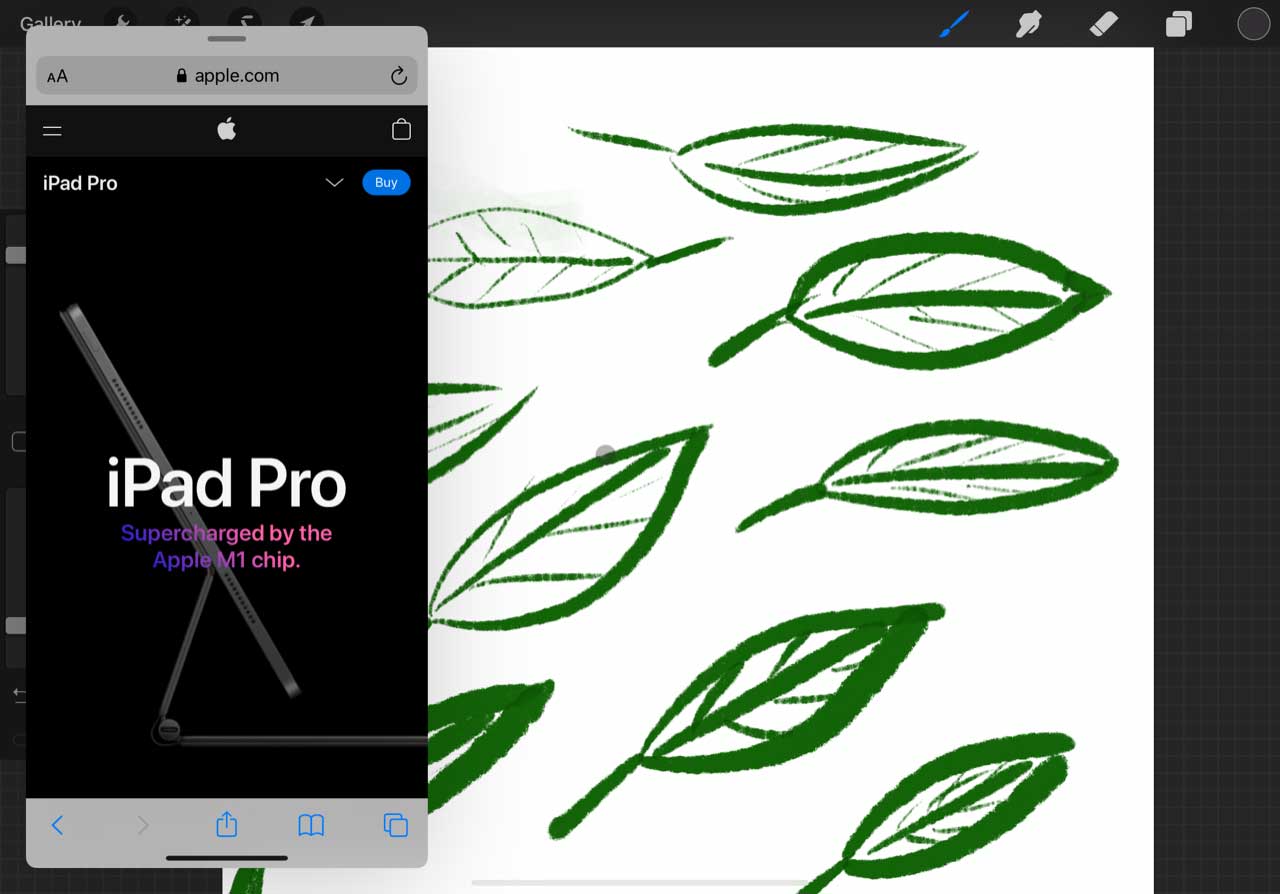
It did, however, highlight one of the problems with the iPad. It's still an iPad, running on iPadOS, so even if you connect it to an external device, you're still limited by what the iPad can do. You just don't have all the tools available to you that you would on a Mac or computer, and some things are more fiddly – uploading and downloading files, for example. That might seem obvious, but it's worth pointing out if you're considering this iPad Pro as an alternative to a laptop. The upcoming iPadOS 15 upgrade due in July should improve things, though these are new features and tweaks rather than a complete overhaul of the system.
It's worth noting that iPads have come on in leaps and bounds in terms of functionality, especially when you remember that the iPad didn't even have its own operating system until 2019. For newer iPadOS users, the gestures and controls might take a bit of getting used to – we had to Google how to get the Control Centre to appear, for example (swipe in the top right corner).
The split screen function is another one it took us a few goes to get the hang of (see Apple's support page on multitasking). It works, but it still feels a little clunky when you compare it to the desktop experience. Still though, once you've figured it out, it's useful to be able to have another window open while you're working in a drawing app, for example, or writing an email.
iPad Pro 11-inch 2021: Camera and sound

Another one of the headline features of these new iPad Pros is the TrueDepth camera system, including a 12MP Ultra Wide camera on the front, and a 12MP Wide camera and a 10MP Ultra Wide camera on the back. These support the features you might expect – Face ID, Animoji and Memoji in Messages, plus bonuses such as Group FaceTime – but the iPad Pro also has got a new trick up its sleeve.
Center Stage uses the Pros all-new 12MP Ultra Wide camera to – as the name suggests – put you in centre stage on video calls. This means that when you're on calls, the camera follows you around as you move (don't worry, you still need to be in the same room as the iPad for it to do this, it isn't suddenly a security camera in your home). In practice, this is a fun and handy feature for when you want to chat without staying still, or for when extra people join you in shot. There's basically no more talking to the side of someone's face.
We really liked this feature, although we must say that it can be a little alarming if you're not used to it. Virtual yoga classes become a lot more interesting when the teacher can actually see everything you're doing – just watch out for times when you would expect to be off camera, ie. when you're lying on the floor, but where Center Stage means that you're actually now in full view, and in our case, showing off the view up your shorts.
The new camera system also offers Advanced Portrait mode, for beautiful background and foreground differentiation and gorgeous lighting for studio-quality selfies. It can shoot 4K video up to 60fps, and slow-mo video up to 240 fps.
Its LiDAR Scanner is also optimised for AR experiences, making it an exciting tool for those working in this space. Apps such as Clips, Complete Anatomy, CamTrackAR and ARki are already making use of this, and we hope more developers build on this in future.
In terms of audio, the iPad Pro 2021 has four speakers. Pro users will want to have headphones or connect speakers, but the sound is certainly decent enough to watch a film with. There are also five studio-quality microphones to make for a quality recording experience.
iPad Pro 11-inch 2021: Storage

Another upgrade with this model is storage. The new iPad Pro M1s now support up to 2TB storage. This is a massive amount that most people won't even touch the sides of, but could come in handy for video editors dealing with large amount of footage or photographers handling Raw images. Apple states that the new iPad Pros offer 2x faster storage compared to previous models.
Other storage sizes are 128GB, 256GB and 512GB (with 8GB RAM), 1TB and 2TB (with 16GB RAM). Obviously the more storage you want, the more you'll have to pay for the iPad.
iPad Pro 11-inch 2021: Accessories and price

As mentioned above, we tested the Space Grey iPad Pro 2021 11-inch with an Apple Pencil 2 ($129 / £119) and a Magic Keyboard ($299 / £279) – we got the new white version of the Magic Keyboard, a black version is also available.
It must be said that these accessories significantly enhance the iPad experience, as you'd expect for the price. With the Magic Keyboard, you're much more able to use the iPad in a more traditional laptop-like way. The screen and keyboard are big enough for typing with ease. The only thing we'd like to see added is the controls you get with a 'normal' Apple keyboard or trackpad – for gathering apps, adjusting volume, and so on, but as you can easily do this on the iPad screen, this is only a minor complaint.
The only other thing that artists and designers might not like about the Magic Keyboard is the range of angles you can adjust it to. This is pretty much limited to two settings, although officially you can adjust it between 90 to 130 degrees. Other tablets such as the in our best drawing tablets list provide more flexibility in terms of viewing angle.
That being said, no other tablet works as beautifully with its stylus as the iPad Pro. The Apple Pencil and the iPad Pro are a dream combination, with the Pencil giving you a featherlight touch, and enough sensitivity to pick up every mark. Our two little grips are that we kept accidentally switching to the eraser via the double tap function – but that is no doubt just us getting used to it – and that there is nowhere to store the Apple Pencil apart from on the top of the iPad (where it magnetically attaches and charges). We could do with a separate little charging holder for when we don't want the Pencil on top of the tablet. Again, this is minor.
In short, if you can afford the accessories, then get them. They make having the iPad Pro much better. The problem is that once you add the cost of the iPad Pro 11-inch (from $799 / £749) and its accessories ($428 / £398), you're looking at $1,227 / £1,147, and that's for the lowest storage available, 128GB for a WiFi model.
iPad Pro 11-inch 2021 - Should I buy it?

Let's not beat around the bush. The iPad Pro 11-inch M1 (2021) is a seriously good tablet. But if you can afford it, and you're a serious artist, video creator or gamer, then the superior, larger screen of the 12.9-inch iPad Pro 2021 might be better suited to you. If you're going to spend this much on a tablet, then it may as well be the biggest and best one you can get.
Saying that, we we found the 11-inch iPad Pro more than enough for our needs. The size of it is great – it's big enough to create on, without being too bulky to carry around. And although the price is still, well, really pricey, it's not quite as much of a sting as the 12.9-inch version, which starts at $1,099 / £999.
In the end, if depends exactly what you're going to use the tablet for. For casual users, it may not be worth paying extra for nice-to-have features such as Center Stage and super-speedy video downloads. The iPad Air (from $599 / £579) or an older iPad Pro may well be enough. For those who want a really fast tablet for their creative pursuits but don't care so much about having a top-of-the-range display, then the iPad Pro 11-inch will be preferable to the 12.9-inch version.
And of course, there are plenty of other tablets available on the market (see our best tablets with a stylus for more options), and plenty of these, such as the Surface Pro 7, have some very nice features. Ultimately though, Apple is just really, really good at creating devices, and none of the iPad Pro's competitors can quite match it in terms of style, design panache and exceedingly smart tech.
out of 10
This brand-new 3rd generation iPad Pro 11-inch with M1 chip is ridiculously fast, and its fun and useful new features have been designed with creative professionals in mind. Added accessories enhance the experience further. For more casual users, however, it may not be worth the expense.

Rosie Hilder is Creative Bloq's Deputy Editor. After beginning her career in journalism in Argentina – where she worked as Deputy Editor of Time Out Buenos Aires – she moved back to the UK and joined Future Plc in 2016. Since then, she's worked as Operations Editor on magazines including Computer Arts, 3D World and Paint & Draw and Mac|Life. In 2018, she joined Creative Bloq, where she now assists with the daily management of the site, including growing the site's reach, getting involved in events, such as judging the Brand Impact Awards, and helping make sure our content serves the reader as best it can.


