Our Verdict
With a solid build quality, excellent stylus pen and good shortcut keys the Ugee M908 is a recommended budget drawing tablet. Pro artists may need more, like wireless connectivity.
For
- Plenty of active space
- Great portable option
- Excellent responsiveness
Against
- No wireless option
- Ridge could be uncomfortable
Why you can trust Creative Bloq
Stylus 16,384 levels of pen pressure (via firmware upgrading)
Tilt: 60 degree
Dimensions 33.1 x 21.1 x 0.93 cm
Active Area 10 x 6.25 in
Weight 495g
Port USB-C
Compatible with Windows 7 (or later), Mac OS 10.10 (or later), Android 6.0 or later (Not supported on Android 14 yet) Chrome OS 88 (or later), Linux, Harmony OS
Ugee’s latest M908 pen tablet is modest in size, price and fancy features, but is not one to be overlooked if you’re on the hunt for your first, or even fourth, budget pen tablet.
While I thought the Ugee UE12 Plus pen display had a few flaws when I reviewed it recently, this little drawing tablet had me pleasantly surprised. For the very reasonable price of £40 this is on the cheaper side of drawing tablets, but it boasts some good specs for this price that is unexpected.
Bear in mind you can pay thousands of pounds in this space for a top end drawing tablet - read our best drawing tablets guide for examples. I personally invested first in a Wacom Intuos Pro Medium at around £200 and an iPad Pro later at around £700. So what does $49 / £40 get you with Ugee and is it really value for money?
Ugee M908 review: in the box

The nicely illustrated box contains all the essentials that you’d expect to see, including the the tablet itself, pen stylus, 12 spare pen nibs, a nib extractor, USB-C to USB-A cable and a thoughtful adaptor to turn the cable into a USB-C to USB-C cable.
Despite the budget price Ugee isn't skimping too much on good, solid packaging and all the essentials you need to get started. The Ugee M908 even includes quick guide booklets to setting up on Android and a general setup guide, which is good for beginners.
If you're using the Ugee M908 with a computer or laptop there's also a driver to download, which is nice. What isn't included? Well, there's no stylus case or tablet case, which you do get with something like the Xencelabs Pen Tablet Small bundle, but then the Ugee M908 is only $49 / £40, so it's not expected.
Ugee M908 review: design and build

The Ugee M908 tablet has a plastic build but is smart-looking and a unique design, with eight round shortcut keys and a zoom wheel. Its cheaper sister tablet, the Ugee M808, omits this wheel, but I love this function on the M908, and find myself using it all the time to zoom in and out.
Sign up to Creative Bloq's daily newsletter, which brings you the latest news and inspiration from the worlds of art, design and technology.
What strikes me most is how the Ugee M908 offers the best of both worlds; it's lightweight and compact yet offers plenty of active space for long expressive lines. Isn’t that the holy grail of portable pen tablets? This is a drawing tablet I wouldn’t mind taking out and about with me or using daily.

The bevel is on the narrower side than other tablets I’ve seen, which plays a part in its portability. However with that comes the concern of comfort - thankfully Ugee has considered this. The top and bottom edges of the tablet taper down, so you can rest your wrist comfortably enough without the tablet digging in.
I will say however, there is a very slight ridge between the surface and the chassis on the left and right hand sides, and after an hour of drawing it’s noticeable, but not bothersome. I think after a 10 hour drawing stint this could end up rubbing the side of my hand.
The Ugee M908 is not wireless and requires the cable in order to work, so admittedly there is a bit more faff to using this budget tablet. However, this does mean I needn’t worry about charging the tablet or lag from Bluetooth connection that can hamper budget drawing tablets. If you prefer a wireless device, the Ugee S series offers this, but I have not tested those for comparison of performance.

Ugee’s PH23 stylus also doesn’t require charging and is battery-free. I quite like it as a pen - it’s light and comfortable to hold. There are additional shortcut buttons on the side of the pen, in easy reach of your fingers, which are helpful for erasing or right-clicking.
There is an element of spring to the nib, resembling a ball point pen. There are styluses out there with harder nibs that are more reminiscent of a pencil. It’s down to personal preference, I prefer the latter, and love my 2nd generation Apple Pencil, but got used to this quickly.
It's worth noting this is a 16K levels of pressure stylus and features 60 degree tilt, which for a sub-$50 / £40 drawing tablet is exceptional value. This is one advantage of Ugee being the parent company of XPPen, which also offers 16K stylus as standard.
Ugee M908 review: performance
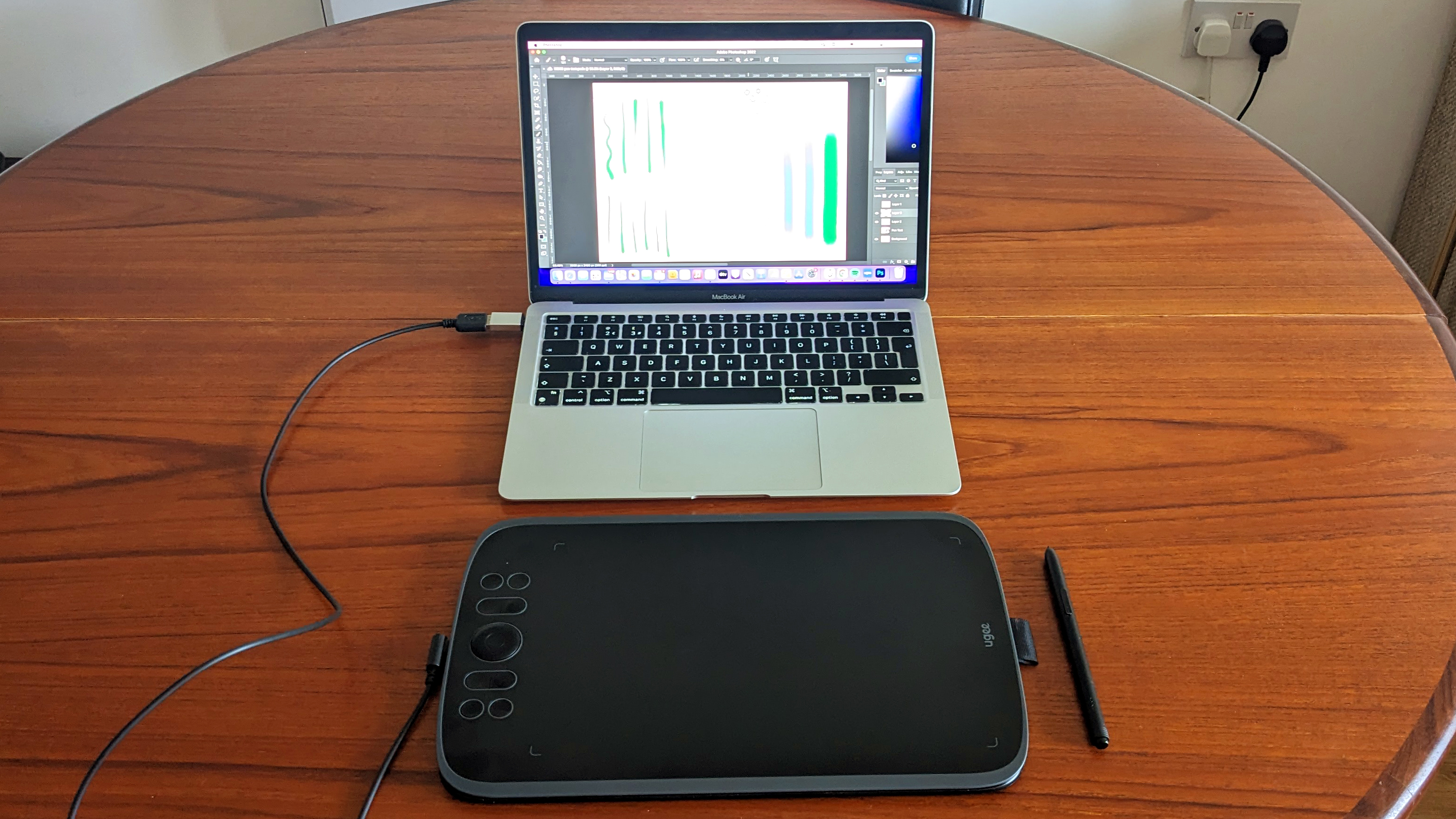
Nice and straight-forward to set up: I download the drivers, restart my computer and drawing software and away I go. While there are quick guides included, if you've used a drawing tablet before you needn't refer to them.
The standard set up of pen pressure is great! You don’t have to press hard at all, which is much kinder on the tablet, on the nibs and is better for your wrist. There is a slight lag when hovering the pen over the tablet, especially when returning to the tablet after a break - it takes a couple of seconds to recognise you’re there. I’ve found this before with Ugee. In all honesty, I’m being picky. For $49 / £40, this pen tablet performs excellently.
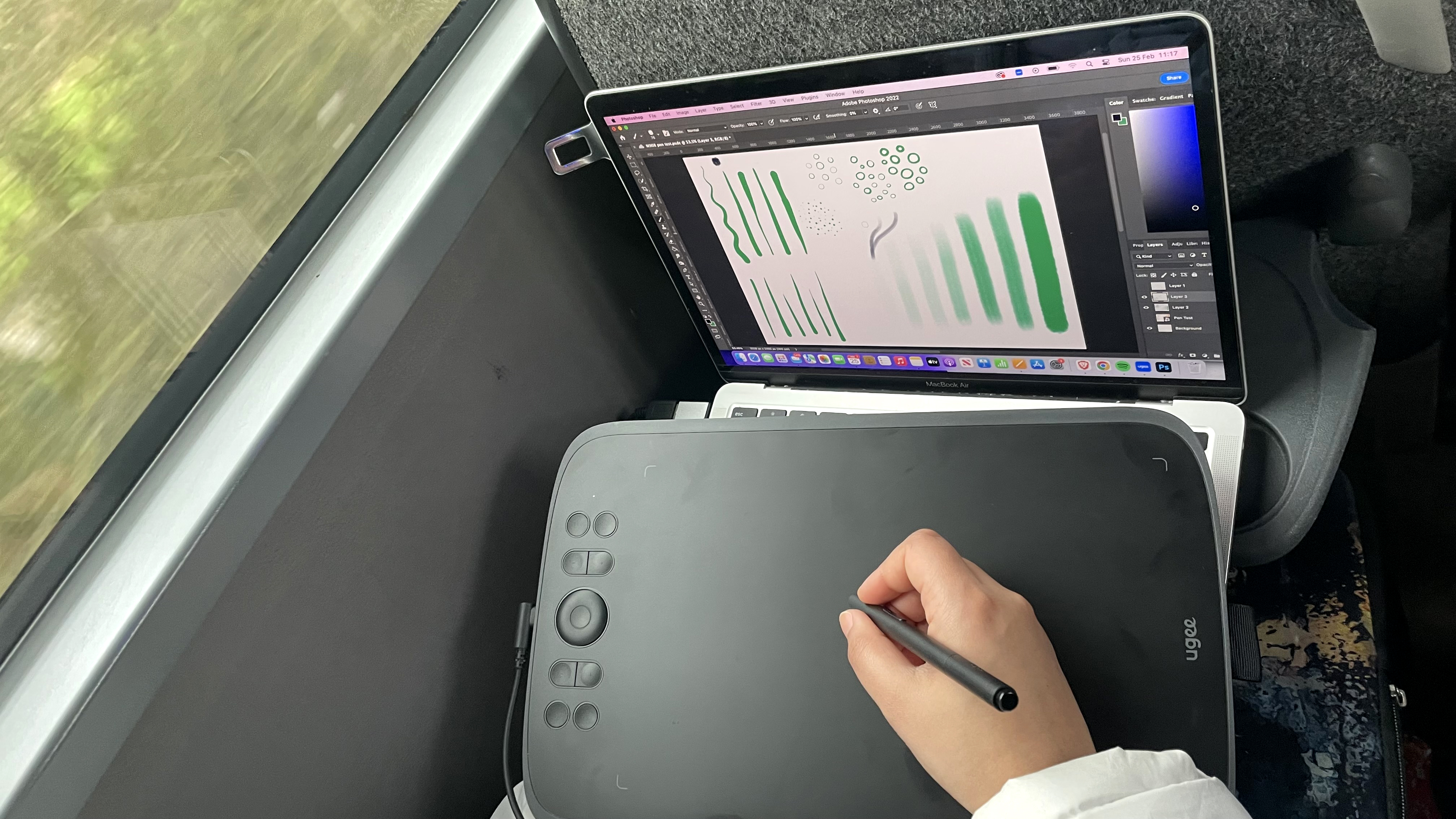
I’d planned to take the M908 on the train, but was confronted by a cramped replacement bus (thank you UK train network). While an all-in-one, such as my trusted iPad Pro, is a more comfortable experience, the pen tablet and laptop combo still works, even in small spaces. Anything bigger and heavier than this would be a pain to work with.
Ugee M908 review: live test
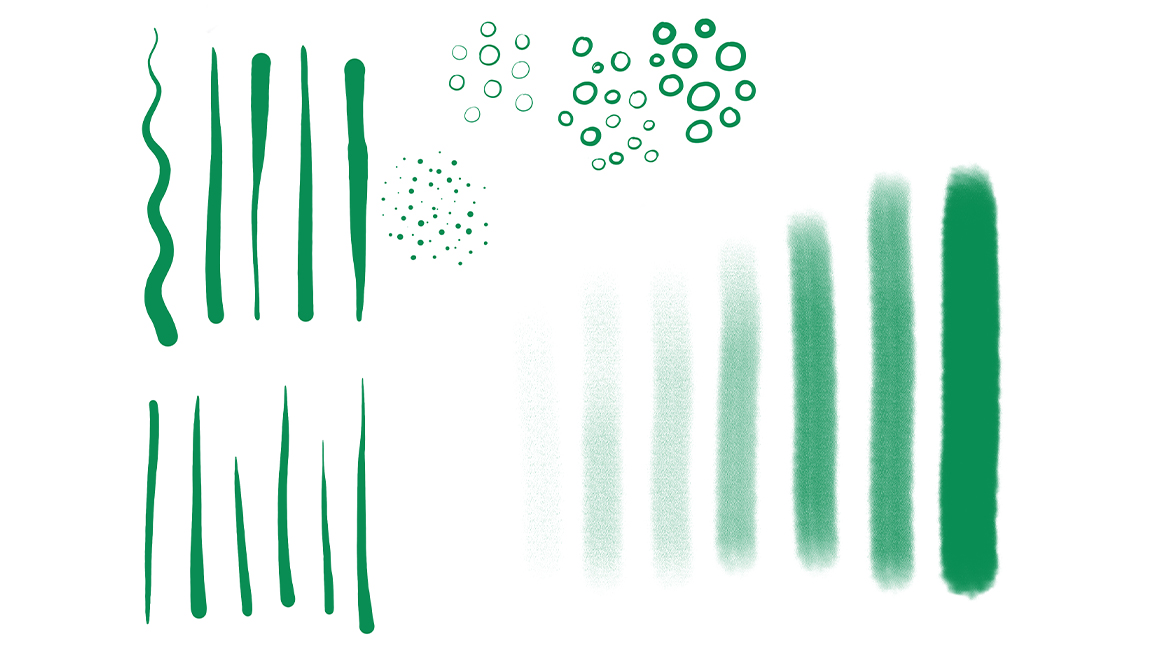
I am really impressed by how responsive the tablet is; this picks up variance in pressure nicely, recognises the pen at an angle and handles movement speed. It even picks up dots of any pressure. This exercise is a humbling reminder for me that much better hand-eye coordination is required to use a pen tablet without a screen, especially for long straight lines and precision as you can see in my line tests!
With practice, you can train quite quickly, but I know it’s not for everyone. If you prefer the idea of a pen display - bear in mind you’ll pay much more - a couple we’ve recently tried and enjoyed, and include my Ugee UE12 Plus review and our XPPen Artist Pro 16 (Gen 2) review.
Time will tell how this pen tablet deals with wear and tear, what I’m noticing after a couple of hours of drawing is that because sensitivity is good there is no need to press hard, and there are only a couple of very faint marks from the pen. Fingerprints I think will be the bigger annoyance here as they appear easily.

I test connecting the Ugee M908 drawing tablet on my Google Pixel 5a phone to gauge the mobile drawing experience, and how easy it is to set up. At a click of one of the shortcut keys you can switch to a portrait setup or you can use a portion of the left hand side of the tablet.
Is it possible to use a drawing tablet like this with a mobile? Yes. Would I use the tablet and my phone again? Probably not. If you’re not overly zoomed into your artwork you will strain your eyes easily. It is however nice to have this versatility and would be ideal if you already own an Android tablet and are used to the setup.
Ugee M908 review: should I buy one?
This is a great little budget drawing tablet for digital art newcomers, hobbyists and pros alike. You can find cheaper products, such as the Parblo Ninos and the VEIKK VK430 for as little as $25 / £20, however these tablets often don’t feature the zoom wheel, and have fewer-to-no shortcut keys, which in my experience are such a handy addition. And you won't get a 16K of pressure levels stylus.
With its excellent responsiveness, smart design and well-thought out size-to-weight ratio Ugee’s M908 offers versatility for both travel, or a traditional work setup. If you can bear the finger prints, lack of screen and requirement of using a cable to connect then I would recommend trying this neat drawing tablet.
out of 10
With a solid build quality, excellent stylus pen and good shortcut keys the Ugee M908 is a recommended budget drawing tablet. Pro artists may need more, like wireless connectivity.

After studying Fine art and Illustration at Coventry University I pursued my childhood dream of becoming an illustrator. I love combining beautiful imagery and diverse characters with meaning and story, and often create social commentary images that tackle taboos. As an ideas generator I enjoy the process of using illustration to solve clients' communication needs. Hazel's clients include Netflix, Adobe and Facebook.

