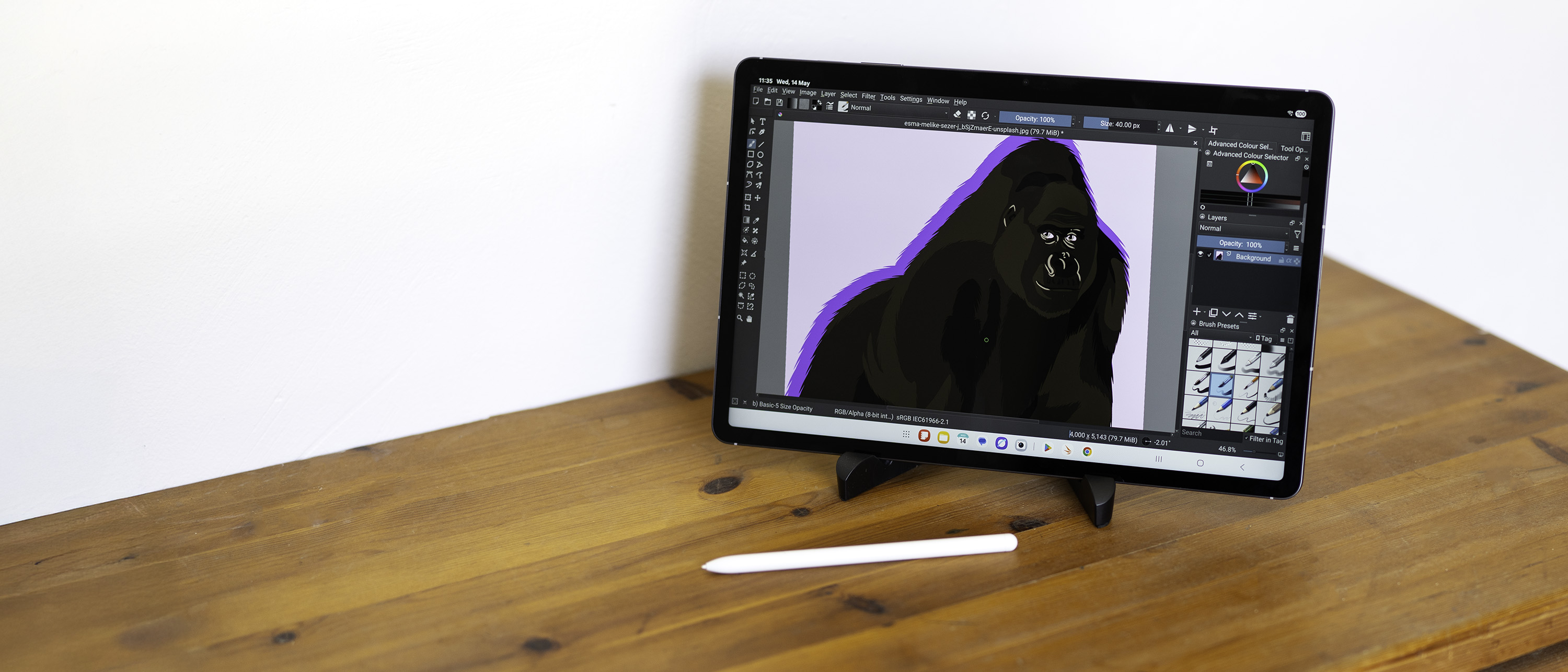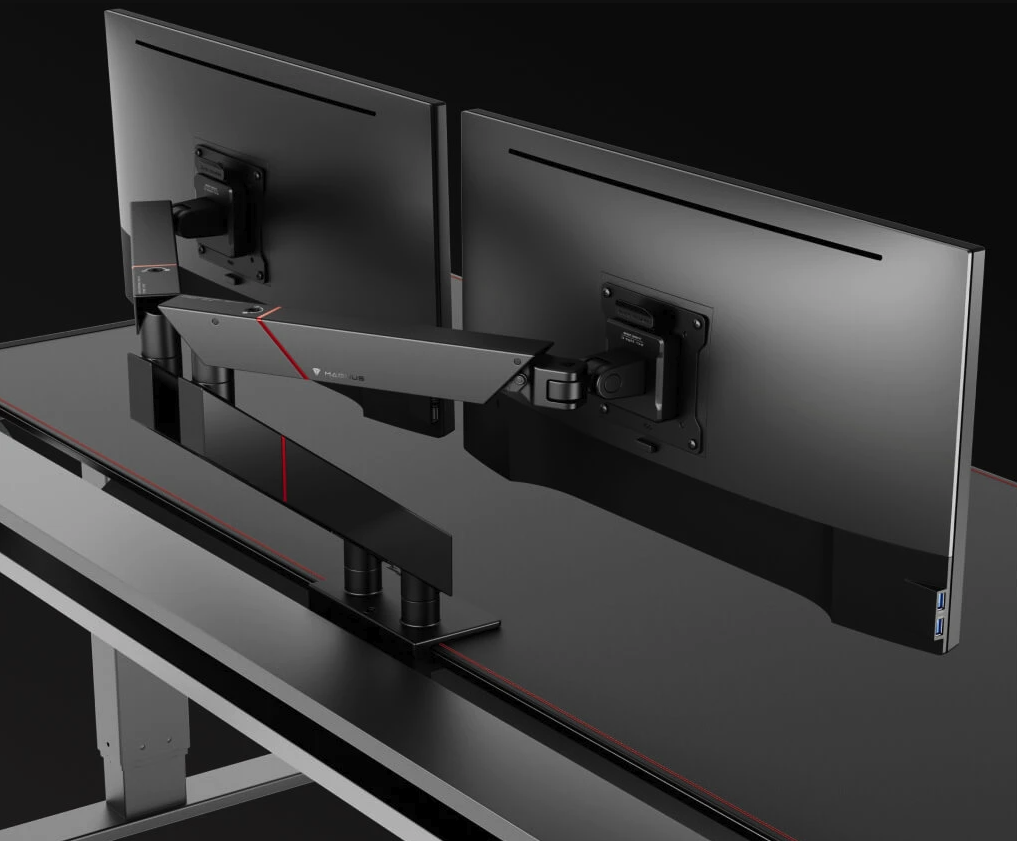Our Verdict
This big screen tablet with a bundled stylus at a sensible price makes a compelling choice for sketching and note-taking. It feels like a flagship but lacks some top-end features, though these are likely not to be ones you’ll miss.
For
- 13-inch screen
- Respectable performance
- Stylus included
Against
- Other tablets offer more power
- Android still lacks big-name apps
- Single rear camera
Why you can trust Creative Bloq
Tablets are a tempting investment for creatives. They seem to offer a lot of the benefits of a laptop combined with a form factor that mimics paper and pen - especially if you can combine them with a pressure-sensitive stylus. The best tablets with a stylus pen offer a responsive screen with enough space to work in, enough power to keep up with what you’re doing, and an app ecosystem that enables the kind of thing you want to do. The Samsung Galaxy Tab S10 FE+ manages all three, and isn’t wildly expensive either.
Key specifications
CPU: | Samsung Exynos 1850 |
Graphics: | Samsung Xclipse 540 |
Memory: | 8GB |
Storage: | 128GB + MicroSD |
OS: | Android 15 (OneUI 7) |
Screen size: | 13.1in |
Screen type: | LCD touchscreen |
Resolution: | 2880 x 1800px |
Refresh rate: | 90Hz |
Brightness (claimed): | 800 nits |
Ports: | USB 2.0 Type-C |
Wireless connectivity: | Wi-Fi 6, Bluetooth 5.3 |
Rear camera: | 13MP f/2 |
Front camera: | 12MP f/2.4 |
Dimensions: | 194.7 x 300.6 x 6mm |
Weight: | 664g |
Design and build

• Wide screen
• IP68 rating
If you’re used to an iPad, Samsung’s tablets feel very wide. The usable portion of the screen has the 16:10 aspect ratio beloved of laptop screens, and the bezels at each end stretch this out further. It makes them excellent for watching videos and browsing the web, but can feel a tiny bit restrictive if you’re sketching - and with Samsung’s excellent S-Pen (don’t pronounce it as one word) stylus included in the box, why wouldn’t you want to sketch?
Apart from the aspect ratio, the Samsung Galaxy Tab S10 FE+ is very like an iPad, just one that runs Android. It has the same aluminium and plastic construction with flat sides and rounded corners that have white antenna cutouts next to them. It has the same USB-C port flanked by more antenna cutouts and, here, a single speaker rather than two (the other is on the other end, while Apple’s tablet has four in total). It has a very similar three-circle connector for hooking up a keyboard case, on the edge of the tablet rather than on the back. And there's a single camera lens on the back.
Where it differs is in the position of the lock switch, which is on the side rather than the top to drive you mad if you’re used to feeling for it there, and there's a MicroSD slot to expand its storage, something Apple would never allow. Overall it’s stiff and easy to handle, just a tiny bit heavier than the M3 version of the iPad Air, and is rated at IP68 for ingress resistance, in case you want to take it to the beach.
The Galaxy Tab S10 FE+ is available in two forms - one with a 10.9in screen, and a model with a 13.1in display which we’re reviewing here. Thanks to its thinner shape, the larger screen is the better of the two, as an 11in widescreen tablet can feel like a big phone rather than something you’d like to read or draw on.
Design score: 4/5
Daily design news, reviews, how-tos and more, as picked by the editors.
Features

• Stylus in the box
• Android AI integration
As a cheaper Android tablet we’re not looking at a vast range of extra features here, but having the S-Pen in the box certainly counts as a selling point. It attaches via a magnet to the long edge of the device or on the back (though there's no groove to hold it steady while it’s there), and while it is again a stripped-back device, with one side button and an eraser if you turn it upside down, plus a retractable nib to provide pressure sensitivity, it’s also low-latency and ties in with the operating system’s AI features.
Oh yes, the relentless march of AI has reached the non-Ultra end of Samsung’s tablet lineup. There's no denying that it can be useful - handwriting recognition is essential for taking notes, and Samsung’s system allows you to align your hand-written lines if they start to wander off from perfectly horizontal, as well as attempting to fix the shape of your letters, and can turn your spidery scrawl into editable text. We found it occasionally missed a space between words, but otherwise seemed accurate. Your notes can then be shared within the Samsung Notes app, or saved as a Word or PDF file and uploaded to the cloud. Drawing and painting are handled by the usual Android suspects, including Krita and the others from our big list of the best drawing apps for Android.
You’ll be using the tablet’s screen a lot, and it’s notable that Samsung has gone with a standard LCD screen here, rather than the OLEDs it uses on its Ultra tablets and high-end phones. This isn’t a huge mark against the FE+, as at 800 nits of maximum brightness you’re still going to be able to use the tablet in sunlight, though you’re not going to want the sun over your shoulder as the display is quite reflective. Colours are still well saturated, but you might be left with a feeling of missing out when you know there are superior displays available elsewhere.
AI is also present in the clever search system, which expands upon Google’s circle to search approach by allowing you to hold down the Home button and visually search for whatever’s on the screen, which includes words you don’t know the meaning of, app icons, even mathematical equations. It’s very clever, and is emblematic of this version of Android with Samsung’s OneUI 7: it’s all very smooth, very Appley (or perhaps Chromebooky would be closer), with a dock at the bottom of the screen. Being Samsung ,you get DeX mode, which if you attach a mouse and keyboard tries to give you a more laptop-like interface, with overlapping windows and a task-switcher. This is still not quite ready for mainstream use, however, with a tendency to prioritise the wrong bits of windows, forget which apps you’ve got open, and miss off the live previews of your windows. It’s nice to have, but needs a bit more incubation before a tablet like this can replace your laptop. Still, it’s perhaps a little glimpse of the future.
Feature score: 4/5
Benchmark scores

| Header Cell - Column 0 | Header Cell - Column 1 | Samsung Galaxy Tab S10 FE+ |
|---|---|---|
GEEKBENCH 6 | CPU Single-core: | 1354 |
| Row 1 - Cell 0 | CPU Multi-core: | 3888 |
| Row 2 - Cell 0 | GPU OpenCL: | 6419 |
PC Mark 10 | Work 3.0 | 13212 |
| Row 4 - Cell 0 | Battery life: | 19.5 hours |
3D Mark | Wild Life Extreme: | 1313 (7.86fps) |
| Row 6 - Cell 0 | Solar Bay: | 673 (5fps) |
Performance

• More power elsewhere
• But fast enough for most uses
The S10 FE+ runs on a home-grown Samsung chipset rather than the high-end Snapdragon chips used in the Ultra models. This means it can’t manage the same high scores in benchmarks, due to having fewer processing cores and those it does have being weaker. In Geekbench 6, this means it pops a multi-core performance score of 3888 against the Galaxy S10 Ultra’s 7047 and the iPad 2025 (A16)’s 6338. Even the older Galaxy Tab S9 Ultra scored 5796 here. And yet I have no complaints about the performance of the Tab S10 FE+.
It feels fast enough, with no fear that you’ve paid a premium for performance you’ll never use. Everything I tried ran well apart from demanding 3D games, and there's enough processor grunt to handle 4K video, which the built-in camera can supply at 30fps. Pick up the more expensive model with 256GB of storage, and you get 12GB of RAM too, a step up from the 8GB in the 128GB model we’re reviewing here, but even with the smaller amount of memory the tablet multi-tasks well. Storage is never really an issue, thanks to the MicroSD slot, and Samsung should be recognised for continuing to include it.
Around the back, you’ll find that 12MP wide-angle camera. It’s alone, with no ultra-wide companion, but there's a phone in your pocket that has a far better camera anyway. More likely to get used is the one on the front, which gets used for video calling and has a wider angle of view: it’s actually not bad, even in low light conditions, and performs well for its assigned task.
As for battery life, Samsung has done something very right with the S10 FE+'s 10,090mAh cell. In the PC Mark Work test, which loops common office and video-watching tasks non-stop until the tablet begs for mercy, it kept going for 19 and a half hours. That's going to translate into exceptional battery life if you're using it more lightly and allow it to go to sleep between tasks, and a day and a half of constant usage with the screen on, though it may drop if you have to turn the brightness up, as our tests are carried out with a setting of 50%.
Performance score: 3/5
Price

The Samsung Galaxy Tab S10 FE+ looks like a bit of a bargain at £499/$649. You’re getting a big-name Android tablet with a large screen, a stylus, and enough oomph to play games, edit video and run painting apps for a price that’s higher than the entry-level iPad, but much less than the 13in iPad Air or Samsung’s own Ultra. The S10 FE+ is priced to move.
Value score: 4/5
Who is it for?
• Noters, sketchers and readers
The S10 FE+ is a useful all-rounder, and should find its way into the bags of any Android-liking creative as a digital notebook, as well as those who want something for reading or video watching. While there are more powerful devices out there, it’s an excellent tablet for the price and should have broad appeal.
Attributes | Notes | Rating |
|---|---|---|
Design: | Wide and rectangular, just the way we like it. | 4/5 |
Features: | Leans heavily on its software, but comes with a stylus. | 4/5 |
Performance: | Not bad, but outclessed elsewhere. | 3/5 |
Value: | At this price it looks like a steal. | 4/5 |
Buy it if...
- You know there are Android apps you can use
- You like the idea of a multipurpose digital sketchpad
- You’re looking for a bargain
Don't buy it if...
- You’re already invested in iPad apps
- 13in is too big
- You want a proper laptop
Also consider
You don’t get desktop-level processing power or Apple Intelligence, but you do get one of the friendliest, most useful tablets around, especially if you combine it with a Pencil for sketching or notes.
An exceptional Android tablet that caters to creative professionals. It has a premium price tag which makes it hard to recommend for casual users, but a ton of great features (including Galaxy AI) combined with powerful performance that justify the spend for those who can afford it.

A Windows tablet with a keyboard case that's a bit like a Surface, and comes with one of the strongest integrated graphics chips we've yet seen.
out of 10
This big screen tablet with a bundled stylus at a sensible price makes a compelling choice for sketching and note-taking. It feels like a flagship but lacks some top-end features, though these are likely not to be ones you’ll miss.

Ian Evenden has been a journalist for over 20 years, starting in the days of QuarkXpress 4 and Photoshop 5. He now mainly works in Creative Cloud and Google Docs, but can always find a use for a powerful laptop or two. When not sweating over page layout or photo editing, you can find him peering at the stars or growing vegetables.
You must confirm your public display name before commenting
Please logout and then login again, you will then be prompted to enter your display name.