Our Verdict
For notes, sketching and reading purposes, an E-Ink screen makes a lot of sense, and if you can live with the InkPad EO’s foibles then it has all the functionality you might need, and makes a good e-reader for digital comics and magazines too.
For
- E-Ink screen is great to read from
- Stylus in the box
- Battery goes on and on and on
Against
- Performance feels poor
- Build feels cheap
- It isn’t cheap
Why you can trust Creative Bloq
E-Ink devices have come a long way since the first Amazon Kindle. This tablet from Pocketbook runs Android and comes with a stylus, sports a colour screen and has a battery life that’s measured in weeks rather than hours. It looks like an e-reader, but in fact it’s closer to a tablet in its functionality.
It is, however, far from perfect. The slow screen updates make typing passwords a chore, and you have to keep within the device’s limitations. However, with this in mind, anyone looking for one of the best tablets with a stylus pen for drawing and note-taking should consider the InkPad EO, as it’s excellent for scribbling, and makes reading comics and digital magazines a breeze.
Key specifications
CPU: | Alps PB1042 (Octa Core, 2.3 GHz) |
Graphics: | PowerVR Rogue GE8320 |
Memory: | 4GB |
Storage: | 64GB + MicroSD |
OS | Android 11 |
Screen size: | 10.3'' |
Screen type: | E-Ink, Kaleido 3.0 |
Resolution: | 1860x2480 (greyscale) , 930x1240 (colour) |
Colour gamut (claimed): | 4,096 colours |
Ports: | 1x USB-C |
Wireless connectivity: | Wi-Fi 5, Bluetooth 5.0 |
Dimensions: | 226 х 191 х 7 mm |
Weight: | 470 g |

Design and build
• Sturdy plastic
• Edges can stick up a bit
If you’ve spent your time with some of the best tablets, such as iPads or the Samsung Galaxy Tab range, nothing really prepares you for how light an E-Ink device is. The Pocketbook InkTab EO isn’t even particularly light by E-Ink standards - it weighs twice as much as a Kindle Paperwhite and a bit more than a reMarkable 2. It’s about the same as the most recent Apple iPad - the 11th-gen model - and has a broadly similar screen size and thickness too. It’s lighter than the larger 13in iPads, but heavier than folding phones like the Honor Magic V2.
And it’s very nicely made. If you’re right-handed, you’ll appreciate the thicker bezel on the left, allowing you to hold it firmly in your hand without accidentally touching the screen. Screen rotation can be activated in the settings menu, so lefties can get in on the fun too, but this leads to the sleep button being in a less convenient place, and some apps still insist on opening upside-down.
Thanks to the 7mm thickness, this means the InkPad is easy to keep hold of, and gives you good leverage to keep it steady when you’re sketching or note-taking on it. When doing this, however, it’s possible to feel the edge of the casing where two of the plastic parts come together, which can be sharp. This is true on the front too, with the screen sunk just a millimetre or so lower than the edging - not enough to give much protection in a fall, but enough that you know it’s there. There's no difference in texture between the bezel and the screen itself, so it’s possible to accidentally slide your thumb onto the touch-sensitive area while your attention is distracted.
Overall, it’s a largely successful design, but there's a lot of plastic and some issues with the finish that we wouldn’t expect from a device that costs this much.
Sign up to Creative Bloq's daily newsletter, which brings you the latest news and inspiration from the worlds of art, design and technology.
Design score: 3/5

Features
• Comes with a stylus
• Android apps
Putting a stylus in the box is one of the best things a company can do when selling a sketching and note-taking tablet. The included pen here isn;t one of the best styluses, as while it is pressure-sensitive it's otherwise completely passive, very light and rattles a bit when you shake it, but it’s good enough for taking notes or sketching, and the latency is low with only a few stutters when we tried scribbling across the full width of the screen. Sadly the same can’t be said for the on-screen keyboard, which will miss letters out if you try to type too fast on it.
The InkPad EO supports handwriting recognition, using a system called SmartScribe, that requires you to circle your hand-written notes with a drawing tool, then tap a button to convert your writing to editable text. It works, even on our appalling handwriting ruined by long years of keyboard use, and there's a splitscreen mode so you can have two notes open at the same time.
What would be good here would be some cloud integration, so that your notes could automatically sync through to your phone or laptop. Instead, you have to manually save it as a PDF, though it is possible to send them via email too. Notes that you take can be multi-page affairs, and can contain written content as well as drawings and inserted pictures. There's a tiny camera on the back of the tablet which produces 8MP files, but it’s nowhere near as good as those on most other tablets. It’s just good enough to take a snap of a written note or printed document (ready for text extraction) or something you really don’t want to forget, but it’s not going to beat the lens on the back of your smartphone. Sadly, there's also no magnetic strip to attach the stylus to the tablet body.
The InkPad EO runs a version of Android - 11, from 2020 - and comes with the Google Play Store already installed, but no other apps other than PocketBook's own. This means you can install Kindle, Google Drive and a host of other apps for reading from. There's a built-in web browser (which you may like to replace, as we found it wouldn’t render the CSS on sites such as Creative Bloq correctly), and calendar, music and e-reader apps too, along with the ability to view MS Office documents and PDFs. Don’t expect to use it for anything that requires movement or graphics, though. The screen just isn’t built for that.
Feature score: 3/5

Performance
• Runs slow, but doesn't need to be fast
• Good screen for reading and sketching
Despite running a version of Android, none of our usual benchmark apps would run on the InkPad EO. That’s probably not a big surprise - not only is the Android version five years old at the time of writing, but the screen and processor aren’t made for high performance. The OS uses a system of gestures, and a floating ball menu at the side of the screen, to provide access to things such as undo, go back, switch off and to refresh the page. It’s workable, but if you go in expecting this device to work like a standard Android tablet from the likes of Samsung or Honor, you’re not going to get it.
Play to its strengths, however, and the InkPad EO is a capable device. Reading comic books and manga on an E-Ink device has always been a largely monochrome experience, with Apple or Android tablets preferred for a full-colour experience. On the InkPad, with its 4096 displayable colours, low innate brightness and saturation, and paper-like quality, it gives an excellent experience, though complex pages may judder when you swipe across them. The screen has a light, and you can adjust the amount of blue in the mix for secret reading in bed. Pinch-to-zoom is available, and the Kindle app we tested worked in all ways. Due to the way E-Ink screens work, reading under a strong light actually makes the pictures better, and the same goes for note-taking and sketching too, as there's very little reflection from the matte screen and the image is front-lit rather than backlit.
An oddity is that, if you’re viewing colour content, you get less resolution than if you’d stuck to greyscale. It’s half as much - 150ppi against 300ppi - and that sort of thing is noticeable.
The battery life of the InkPad is exceptionally long. E-readers with E-Ink screens have always been able to stretch out their endurance, as they don’t need to worry about updating the screen 60 times a second and only use power for the screen when something changes. and this is no exception. After a day's usage the percentage had barely dropped, and you can put it in ‘Airplane’ mode or engage the battery saving mode in the Settings app (which reduces performance) to eke even more out of it.
Performance score: 3/5
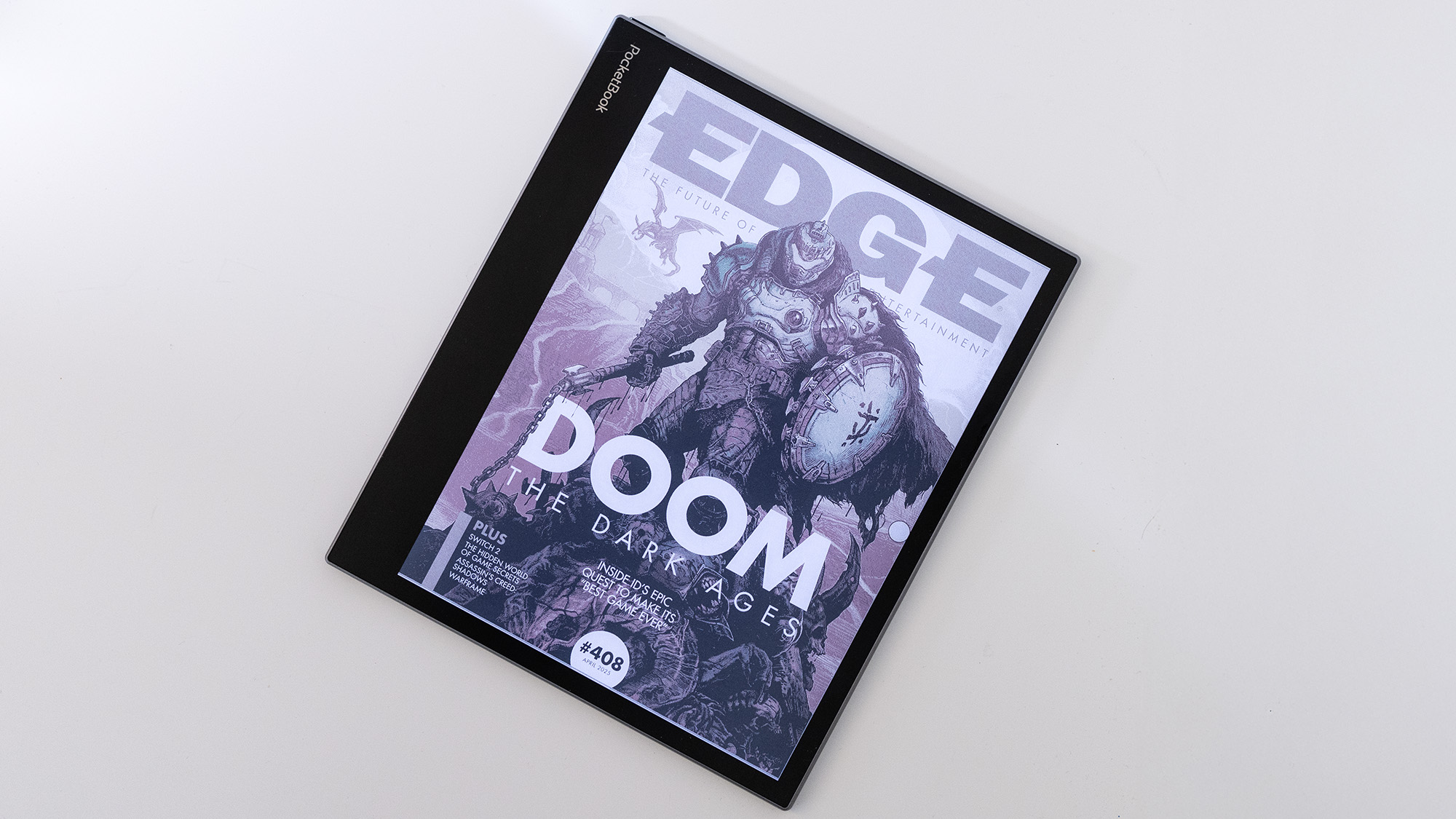
Price
Unfortunately, the PocketBook InkPad EO feels overpriced at £499/$579 - though many colour E-Ink tablets come in at this sort of price, so it may be an artefact of the screen technology. When you can get the low-end iPad for less (plus a bit extra for an Apple Pencil) and it will do the same sort of thing (although without the battery life measured in weeks) then you’ll have a very tough decision to make. The InkPad is a novelty in a world of OLEDs and LED-backlit screens, and definitely has some uses, but at this price it’s hard to recommend unless you’re going to use it for multiple purposes (and read a lot of digital comic books).
Value score: 2/5
Who is it for?
• Students
The ability to make handwritten notes and easily digitise them will be very useful - especially if you’re attending lectures or meetings and can’t type that fast. Making quick sketches while you’re out and about is its forte too, as is the consumption of written and hand-drawn media. It adds up to a great tablet for the travelling art student, or the creative looking for their muse wherever they are. That these people will also be able to carry a library of digital books and comics with them at the same time is an excellent bonus.
Attributes | Notes | Rating |
|---|---|---|
Design: | Largely successful, but lots of plastic | 3/5 |
Features: | Comes with a stylus | 3/5 |
Performance: | Feels slow, but isn't designed to be fast | 3/5 |
Value: | Other, snappier tablets available for less | 2/5 |

Buy it if...
- You want to make notes and sketch wherever you are
- You don’t already have cheaper e-reader
- You don’t mind the cost
Don't buy it if...
- The slow-performing screen isn’t for you
- You want to watch videos
- You really want an iPad
Also consider
The low-end iPad is much more than a media consumption device, though it does well in that area too. You don’t get desktop-level processing power or Apple Intelligence, but you do get one of the friendliest, most useful tablets around, especially if you combine it with a Pencil for sketching or notes.
The XPPen Magic Note Pad offers a little bit of everything. It delivers a clean, well-rounded experience for digital note-takers, sketchers and readers alike. It trades power for pen pressure and size for adaptability
If you want a colour e-ink display that is great for reading graphic novels, comics and manga, as well as notetaking and sketching, then you'll love this device.
out of 10
For notes, sketching and reading purposes, an E-Ink screen makes a lot of sense, and if you can live with the InkPad EO’s foibles then it has all the functionality you might need, and makes a good e-reader for digital comics and magazines too.

Ian Evenden has been a journalist for over 20 years, starting in the days of QuarkXpress 4 and Photoshop 5. He now mainly works in Creative Cloud and Google Docs, but can always find a use for a powerful laptop or two. When not sweating over page layout or photo editing, you can find him peering at the stars or growing vegetables.
You must confirm your public display name before commenting
Please logout and then login again, you will then be prompted to enter your display name.




