Apple Pencil vs Logitech Crayon: which should you choose?
We test every Apple Pencil model vs Logitech Crayon to see which is the best iPad stylus.

Daily design news, reviews, how-tos and more, as picked by the editors.
You are now subscribed
Your newsletter sign-up was successful
Want to add more newsletters?

Five times a week
CreativeBloq
Your daily dose of creative inspiration: unmissable art, design and tech news, reviews, expert commentary and buying advice.

Once a week
By Design
The design newsletter from Creative Bloq, bringing you the latest news and inspiration from the worlds of graphic design, branding, typography and more.

Once a week
State of the Art
Our digital art newsletter is your go-to source for the latest news, trends, and inspiration from the worlds of art, illustration, 3D modelling, game design, animation, and beyond.

Seasonal (around events)
Brand Impact Awards
Make an impression. Sign up to learn more about this prestigious award scheme, which celebrates the best of branding.
Apple Pencil vs Logitech Crayon is the ultimate battle of the smart styluses, but which is best? While there are a host of Apple Pencils to pick from (including the latest swanky new Apple Pencil Pro) it can be tricky to decide which to pick to accompany the best drawing tablets.
We've already reviewed the latest version of the Logitech Crayon and the new Apple Pencil Pro, but each has its own unique pros and cons. If it's compatibility that you're after, you might require the more mature Apple Pencil 1,2 or USB-C options for older iPad, Air and Mini generations. (If you're wondering which iPad is for you, our best iPad for drawing guide has you covered.)
Be sure to check out our best Apple Pencil deals to snag the best steal and if they don't take your fancy, you can always consult our guide to the best Apple Pencil alternatives.
September 2025: I have updated this to add in more information about the Apple Pencil USB-C.
Apple Pencil vs Logitech Crayon: Design
In all of its iterations, the Apple Pencil is an elegant object, designed very much to mimic a designer pencil, even down to its circular design and carefully tapered tip (rather than, say, a stepped lip where the tup enters the pen body, as many designers have lived with perfectly well on styluses for years).
When it comes to the first version, its elegance at times slightly interferes with its practicality, though not in ways that are major problems. To stop it rolling off desks, Apple has weighted it slightly, which is quite clever, but isn’t 100% effective, since enough momentum just overcomes this and it still rolls. And there’s an end cap covering the charging plug that’s held on by magnets, which is fine when writing/drawing with it (and fun to fiddle with), but is still not too hard to pop off and lose.
The Apple Pencil 2 and Apple Pencil Pro both feature a flat edge for magnetic charging, solving the rolling issue. There's no magnetic cap either, so no risk of losing that.
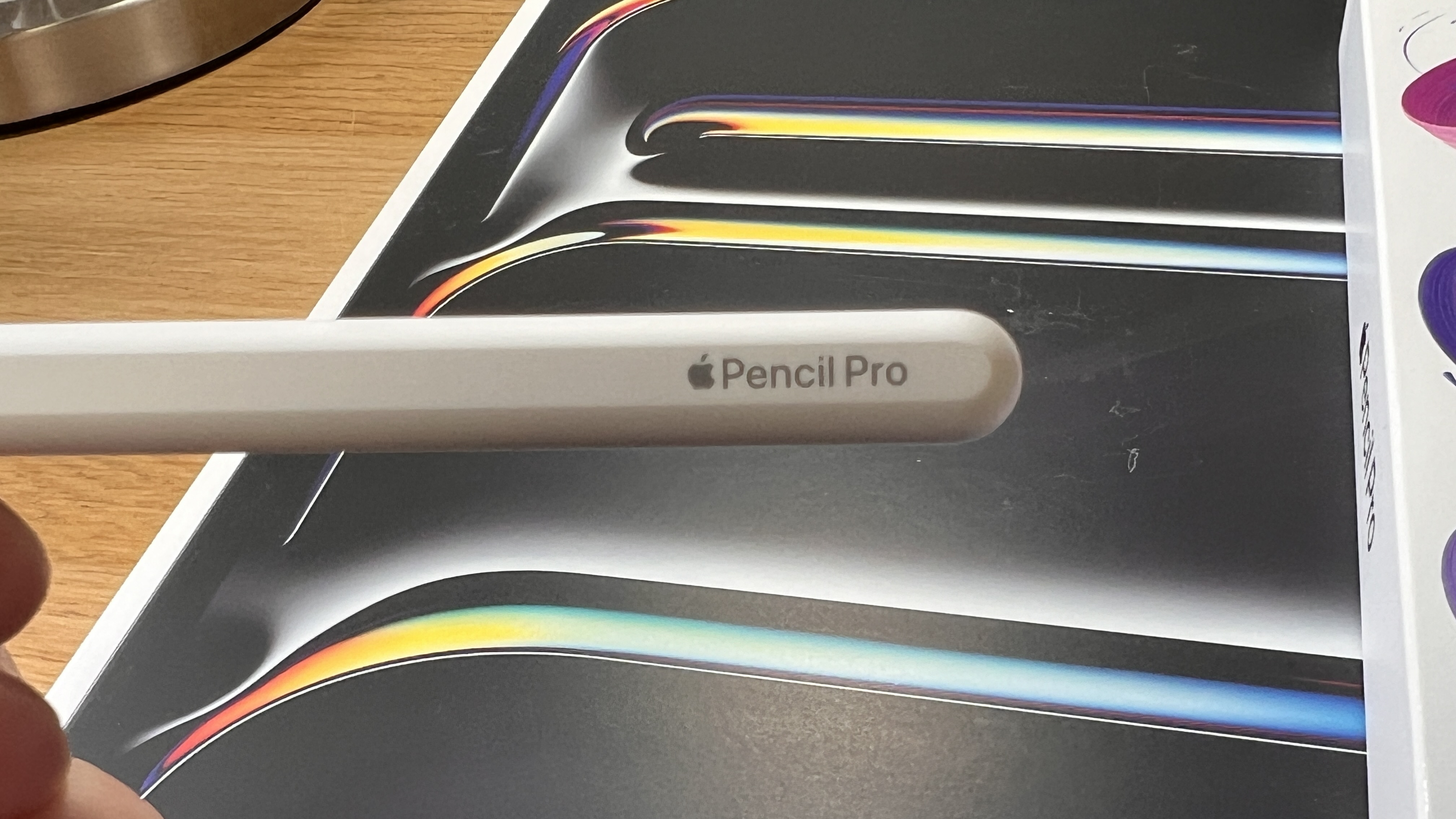
The Logitech Crayon is designed with the classroom in mind as much as work, and it shows – it’s chunkier than the Apple Pencil, it’s squared off so it never rolls (and its cross section is roughly rectangular rather than circular), and it has a flappy plastic cover for its charging port that can’t be lost.
Daily design news, reviews, how-tos and more, as picked by the editors.
That plastic comes in a choice of fun/kiddy-looking orange on a grey body, or there's a grey plastic on grey body version that's actually quite reserved.
The Crayon also appears to be more durable than the Pencil – we’d expect it to take being sat on better, or dropped, though we’ve never actually broken a Pencil this way ourselves.
Winner: Apple Pencil 2, Apple Pencil Pro, Logitech Crayon
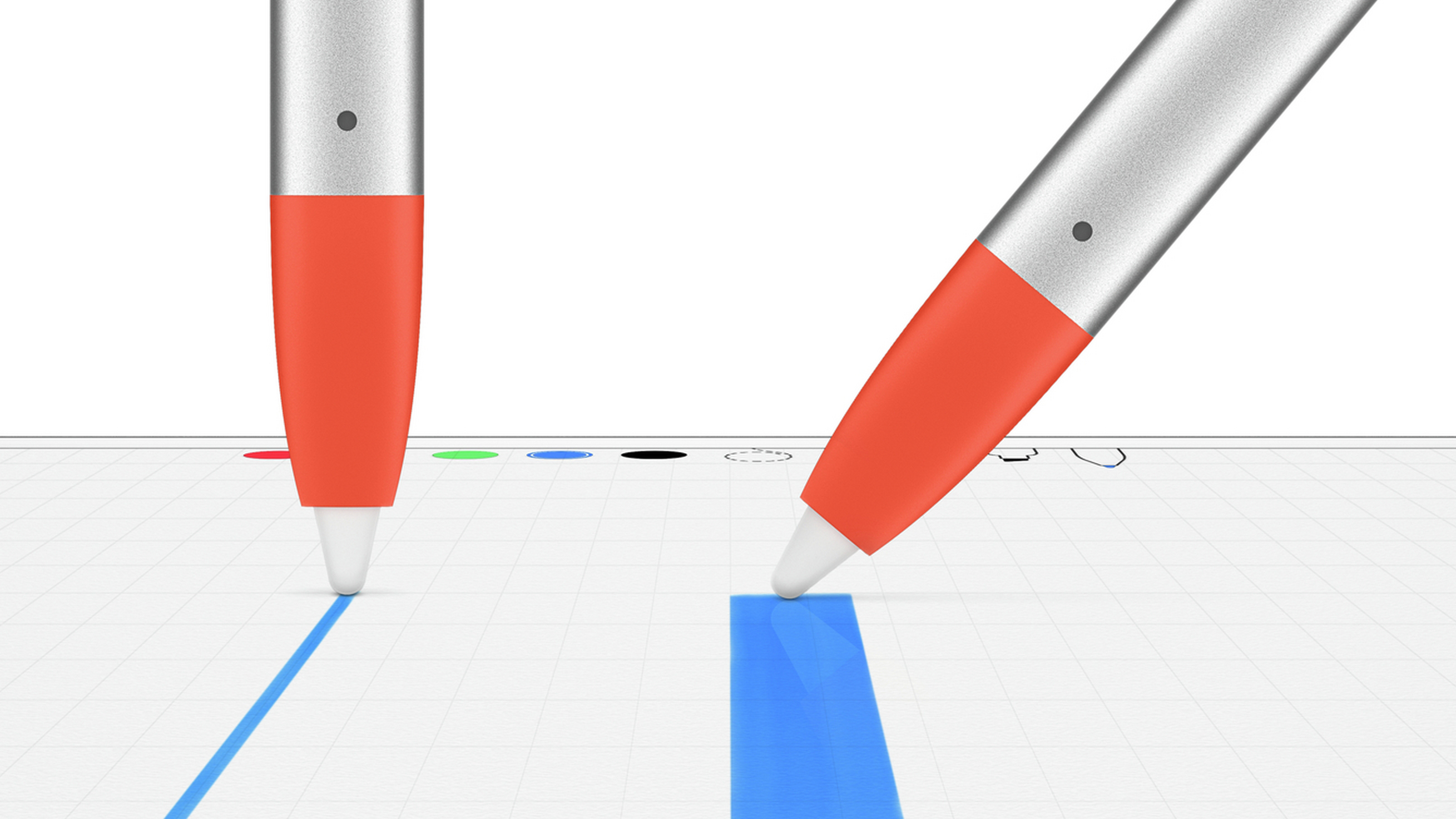
Apple Pencil vs Logitech Crayon: Performance
When it comes to performance, there’s one major difference you need to know about: the Apple Pencil has pressure sensitivity, and the Logitech Crayon doesn’t. The Apple Pencil Pro also boasts added features like barrel roll which allows you to change the orientation of shaped tools, squeeze for easy switching and customisation, and even haptic feedback.
Both styluses write or draw with the same level of precision (technically speaking), and they both include tilt detection, enabling some artistic tool control in that sense. But the Crayon simply doesn’t handle pressure at all, while the Apple Pencil is great for fine-grained pressure sensitivity.
You probably know already whether this is a deal-breaker for you. If you just want to take notes on it, pressure sensitivity isn’t required (though some ink-mimicking notes apps do make use of it for a more natural look) and the Crayon is perfectly functional. If you’re planning to use a stylus for the precision application of effects in photo editing apps, then pressure sensitivity isn’t a requirement.
But for professional art, you need it. That the Crayon draws with the same level of precision as the Apple Pencil doesn’t matter if you can’t control the lines as finely, since you end up drawing so much more crudely, because that’s all the stylus is capable of.
Illustrators looking to do anything more than highly basic outlines should avoid the Crayon and go for the Apple Pencil. For everyone else, you can decide if you want the potential of making use of pressure sensitivity in the future.
Winner: Apple Pencil Pro
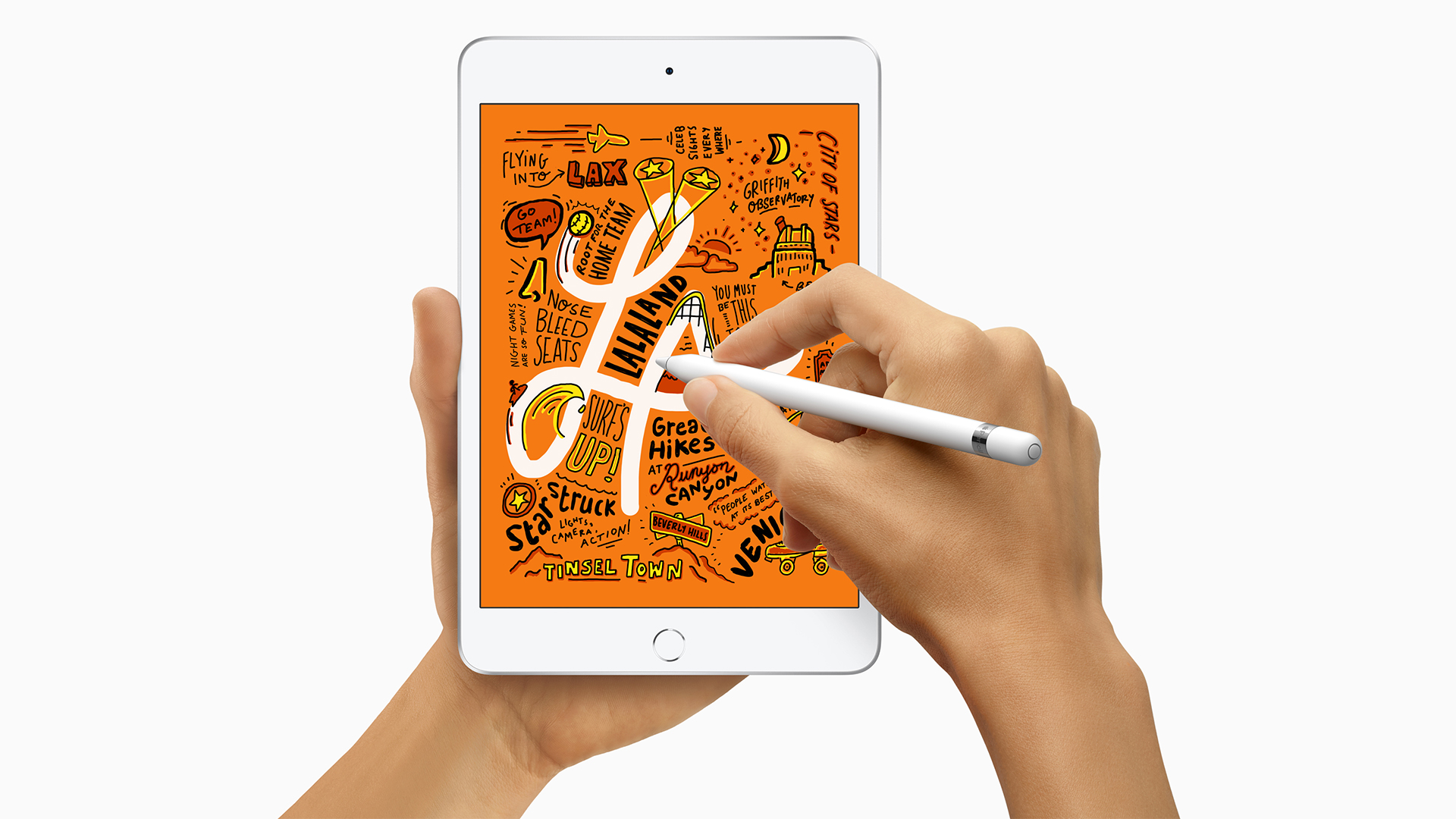
Apple Pencil vs Logitech Crayon: Ergonomics
Though the Crayon is larger than the Pencil, there’s not too much difference between them ergonomically. The way the Pencil’s size copies real pencils will be a boon for some, but plenty of people will equally prefer a chunker grip that they’ve become used to with Wacom styluses (though the Crayon is still only thick in one dimension, so isn’t quite the same as a big rubbery Wacom grip).
The Apple Pencil 1 has a glossy exterior, which can easily become a little slick with oils from your skin – Apple fixed this with a matte finish on all later models. The Crayon has a more matter-feeling finish, and the extra size helps you to keep a strong grip too.
For those doing fine and precise work, the Apple Pencil is more easily manipulated in tiny ways (and gets in the way of what you’re looking at a little less) so when combined with its pressure sensitivity, it becomes even more the artists’ choice.
But for those who want to be able to take notes or annotate while on the move, the extra grip of the Crayon may be more welcome – though, as we said, it’s not a huge difference. It will be more of a benefit for kids (who are, again, a key audience for the Crayon) lacking as fine motor control as adults.
Winner: Apple Pencil 2, Apple Pencil Pro

Apple Pencil vs Logitech Crayon: Charge
The older generations of Apple Pencil are famous for their slightly ridiculous charging system (see our guide how to charge an Apple Pencil). With a Lightning connector under the cap, you can plug this into an iPad’s Lightning port to charge from the iPad’s battery.
The 2nd Gen Apple Pencil and Apple Pencil Pro mitigate this stress with seamless wireless charging. Simply place the pencil on the magnetic storage strip and it'll charge the stylus when it's not in use. They both boast up to 12 hours of continuous use with storage and charging combined they'll always be ready to use when you're on the go.
The 1st Gen Logitech Crayon has a regular Lightning port on it for charging, so you can use the same cable as your iPad without any need for an adapter. The USB-C charges via, you guessed it, USB-C.
The Logitech Crayon has an off button, so you can be sure it’s not wasting battery when it’s waiting in your bag between uses, and it also powers off automatically after 30 mins of non-use.
It gives you around 7.5 hours of charge in total from a full battery – notably less than the Pencil, but it has a triple light system to let you know how charged it is, which is great extra affordance that the Pencil doesn’t have (though you can use Apple’s ‘Battery’ widget on the iPad to check the Pencil’s current levels).
Winner: Apple Pencil 2, Apple Pencil Pro
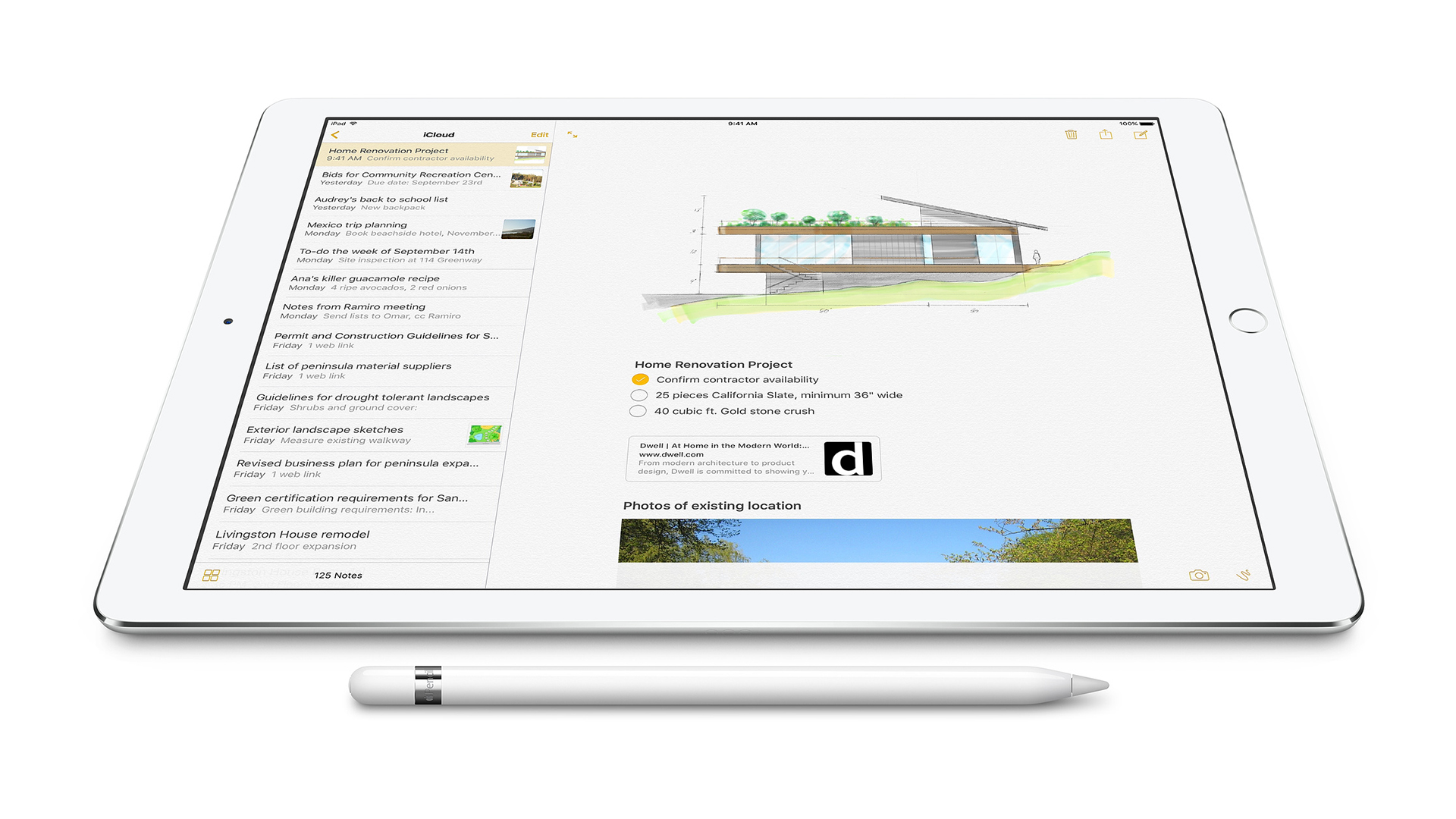
Apple Pencil vs Logitech Crayon: Compatibility
The Logitech Crayon is interesting for compatibility because it works with every single iPad currently available, including the new iPad Pros that work with the 2nd-gen Apple Pencil. It also works with the 10.2-inch iPad, the previous 9.7-inch iPad model with Apple Pencil support, the current iPad mini, and the current iPad Air.
However, there’s no support for older iPads than these, so if you have an old-design iPad Pro, the Crayon is not an option.
As for the Apple Pencil, compatibility depends on which iPad you have. In fact, the compatibility so ridiculously confusing that instead of attempting to write it out here, I'm just going to show you Apple's own chart (below), which, let's be honest, hardly simplifies things at all.
Winner: Logitech Crayon
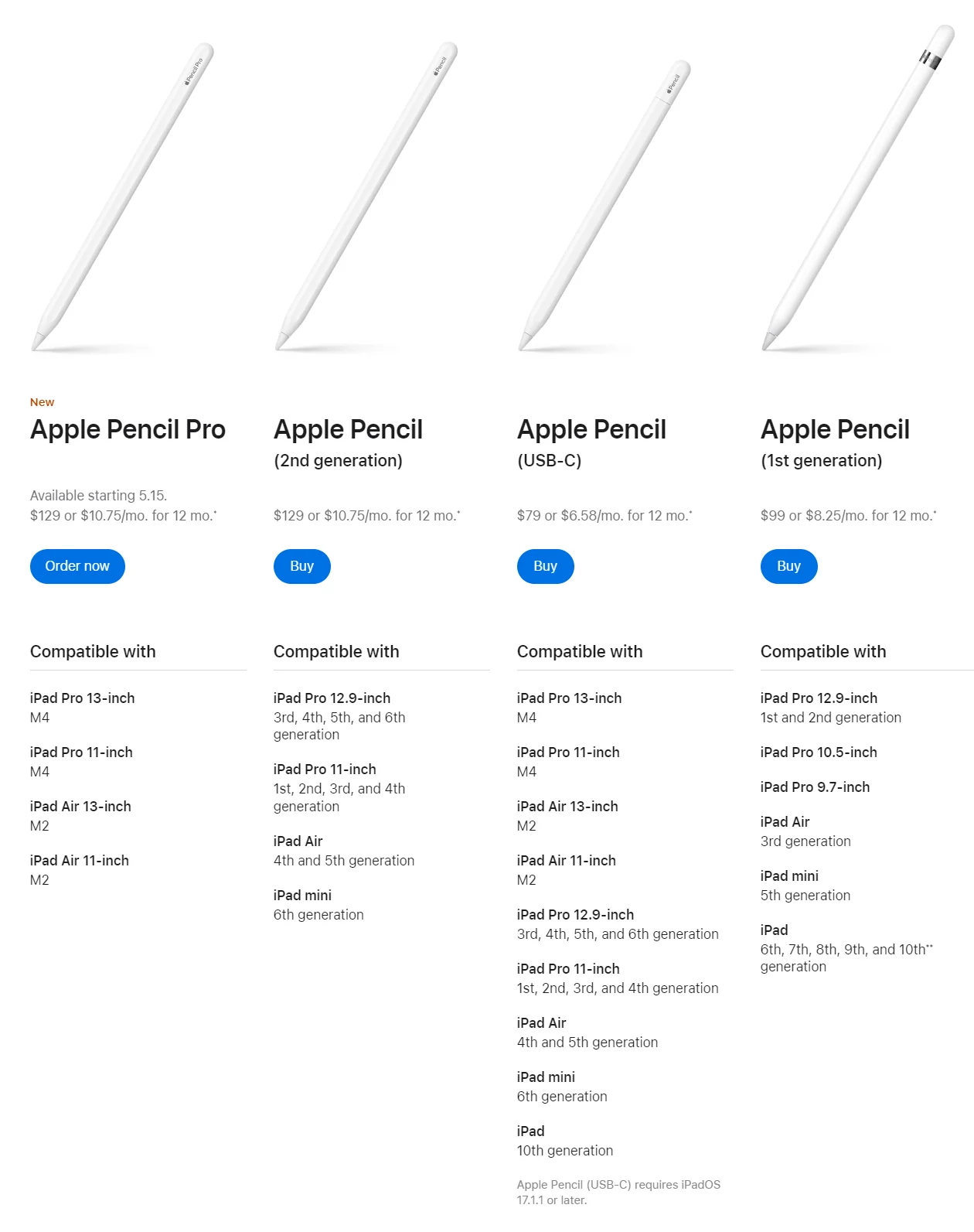
Apple Pencil vs Logitech Crayon: Price

The original Apple Pencil costs £99/$89, while both versions of the Logitech Crayon cost £69.95/$69.95. The Apple Pencil 2 and Apple Pencil Pro will both set you back £129/$199 while the Apple Pencil USB-C costs £79/$79.
The extra money for the Apple Pencil gets you extra hours of battery life (though, as we say, because the Crayon is better at preserving battery, it’s hard to say exactly how beneficial that will be in practice), but most importantly it gets you pressure sensitivity, apart from the USB-C, which doesn't have pressure sensitivity.
For artists, there’s no question that this is worth the higher price. For everyone else, it’s a judgment call – we think the added value of the Pencil is certainly worth the price upgrade if you choose to go for it, though.
Winner: Logitech Crayon

Apple Pencil vs Logitech Crayon: Replacement tips
Both of these styluses have replaceable tips, but while the first Apple Pencil comes with an extra tip, the Crayon doesn’t. Though later versions of the Pencil don't come with extra tips.
Here’s an oddity, though: Logitech sells extra tips for the Crayon in packs of three for $14.99 in the US… but availability in other countries seems to be lacking, or non-existent. The good news is that users online report that Apple’s own replacement Pencil tips work in the Crayon, but it’s still not an ideal situation.
Apple’s tips cost £19/$19/AUS$29 for a four-pack, which is fine for value, particularly since they last really well. Exactly how well they last will depend on your use, but the nice smooth glass of the iPad is quite kind on the tips, and it’s normal for them to last two years. However, using a screen protector can reduce that a lot, depending on the finish of it.
Winner: Apple Pencil (all models)
Apple Pencil vs Logitech Crayon: Storage
The Apple Pencil 2, Apple Pencil USB-C and Apple Pencil Pro's magnetic storage capabilities are a natural winner over the Logitech Crayon. With easy on the go access (and the added bonus of charging and pairing in the case of the non-USB-C versions) the Apple Pencil is an excellent choice for artists (or anyone that has a habit of misplacing their stylus pens).
The Logitech Crayon doesn't have any kind of official way to handily store it on or with the iPad. Various iPad cases will have Apple Pencil storage built in, so you can buy one that fixes this oversight, but not so much with the Crayon. The storage is “knowing which pocket you put it into in your bag”.
Winner: Apple Pencil 2, Apple Pencil USB-C and Apple Pencil Pro

Apple Pencil vs Logitech Crayon: Conclusion
If you're looking to do remotely serious art on your iPad, you want the Apple Pencil, there no question there. Though note that the USB-C Pencil doesn't have pressure sensitivity.
Beyond that, there's not that much to choose between the Apple Pencil and the Logitech Crayon. They'll both work as well for each other at note taking or precision tool selection, though even then some apps can take advantage of the pressure sensitivity – it's just not as much of a dealbreaker.
They both have advantages over the other when it comes to aspects such as design or charging/battery life.
The Logitech Crayon is cheaper, but we suspect most people go for the more adult-looking Apple Pencil and its familiar pen-like design.
For more Apple tips, check out everything you need to know about the Apple Pencil Pro. Don't forget to check out our Apple iPad Pro (M4, 2024) review to get the scoop on Apple's latest iPad release.

Matt is Managing Editor at TechRadar.com, and previously worked on T3, MacLife and MacFormat. He's been testing technology for over a decade, working in specialist Apple publications as well general technology and creative journalism, and has charted Apple’s ups and downs since his student days (but still hopes to hear “one more thing”). By day, you can find him covering TV, audio, smart home gear and more at T3.com, as Home Tech Editor. By night, he's probably updating or pairing or installing some new piece of technology in the quest for the perfect setup.
You must confirm your public display name before commenting
Please logout and then login again, you will then be prompted to enter your display name.
