So, you think you can tell the difference between AI and reality?
This latest viral video may surprise you.
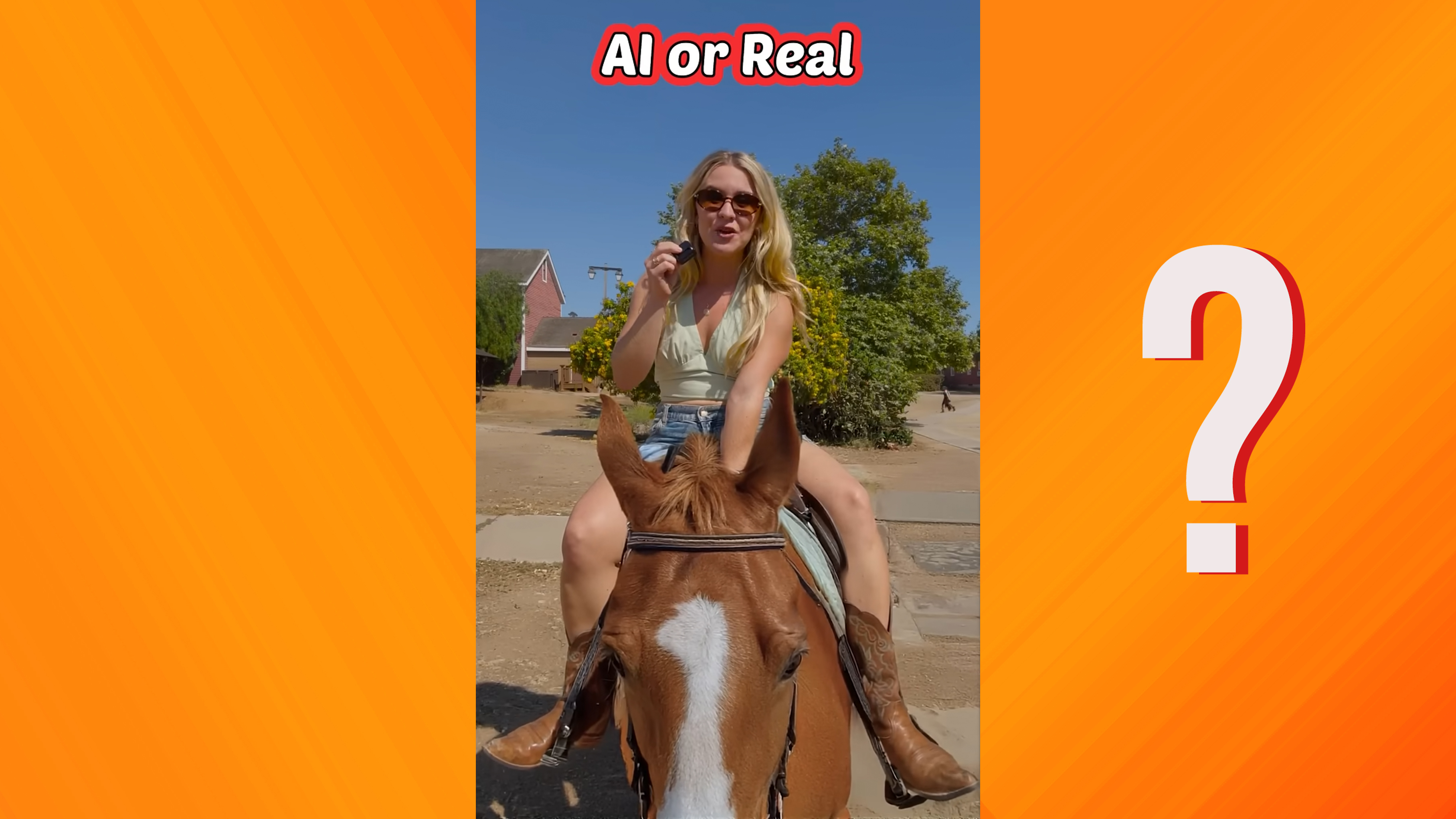
Daily design news, reviews, how-tos and more, as picked by the editors.
You are now subscribed
Your newsletter sign-up was successful
Want to add more newsletters?

Five times a week
CreativeBloq
Your daily dose of creative inspiration: unmissable art, design and tech news, reviews, expert commentary and buying advice.

Once a week
By Design
The design newsletter from Creative Bloq, bringing you the latest news and inspiration from the worlds of graphic design, branding, typography and more.

Once a week
State of the Art
Our digital art newsletter is your go-to source for the latest news, trends, and inspiration from the worlds of art, illustration, 3D modelling, game design, animation, and beyond.

Seasonal (around events)
Brand Impact Awards
Make an impression. Sign up to learn more about this prestigious award scheme, which celebrates the best of branding.
We all knew that AI-generated videos were coming, but I definitely wasn't prepared for how strikingly realistic these visuals are. In a recent viral video, YouTuber and Photoshop expert Madeline Salazar puts the internet's perception to the test by asking viewers to guess whether something on screen is real or AI-generated.
I know what you're thinking, "how could anyone not detect AI?", but it's actually a lot harder and not as obvious as you might expect. Throughout the video, Madeline sits and poses with various objects, including a horse and several wagons, as well as walking among chickens next to a coop.
It seems as if the video has been shot using one of the best camera phones, or possibly one of the best iPhones for photography - and everything in the frame looks extremely normal and realistic. I won't spoil the fun for you by giving any answers away, but admittedly, I got nearly all of them wrong. Watch the video below and let me know in the comments how you did.

In another video on her YouTube Channel, Madeline shares that she uses a combination of Adobe Photoshop’s Generative Fill, Kling, and Premiere Pro software to create her AI-infused short clips. Essentially, she uses Photoshop's generative fill to create a reference image as a starting point for the video, and another frame for the end, and then asks Kling AI 1.6 to propagate and fill in the video gaps.
The next step is to import the video into Adobe's Premiere Pro and make some clever tweaks to keep one part of the composite video intact while another part gets replaced with the original video element. Pretty cool, right? I think it's awesome how AI can be used to create content like this, however scary it may be to think that we can't believe what our own eyes tell us anymore.
If you want to start creating your own AI videos from existing images on your smartphone camera roll, then check out this deal with 40% off Adobe Creative Cloud Pro. Tools like Kling, or Google's Veo 3 can also do this in a matter of minutes, and the latest Honor 400 Pro smartphone is the very first handset to have this technology built directly into the phone's Gallery app.
Daily design news, reviews, how-tos and more, as picked by the editors.

Beth is Creative Bloq’s Ecommerce Writer and has the fun job of finding you the very best prices and deals on creative tech. Beth kicked off her journalistic career writing for Digital Camera World and has since earned bylines on TechRadar and PetsRadar too. With a Master's degree in Photography, Beth loves getting to tinker with new cameras, especially camera phones, as the resident Samsung fan on the team.
You must confirm your public display name before commenting
Please logout and then login again, you will then be prompted to enter your display name.
