Our Verdict
For artists who value precision, portability, and affordability, this is one of the best value mid-range drawing tablets I've tried, and a sign that XPPen’s smart chip stylus tech is catching up fast.
For
- Very accurate stylus tech
- Display impresses
- Lots of features for your money
Against
- Latency drift at screen edges
- Feels brittle and plastic
Why you can trust Creative Bloq
The XPPen Artist 12 (3rd Gen) arrives as a subtle but meaningful evolution in the brand's affordable pen display range, many of which have been regulars in my best drawing tablets list. It’s the first model to ship with XPPen’s new X4 Smart Chip Stylus, a complete redesign that promises faster response, tighter precision, and a lighter touch.
Paired with a slimmer, magnetically equipped tablet body, it feels like XPPen has taken lessons from its higher-end competitors, such as Wacom’s Cintiq Pro and Huion’s Kamvas Pro, and reimagined them for hobbyists and students who want pro-grade drawing at a more accessible price.
What’s most striking is the balance XPPen has found. The Artist 12 (3rd Gen) doesn’t try to punch above its weight everywhere; it competes where it matters most, with its display quality and stylus performance, while keeping build materials and features modest to stay affordable. For digital sketchers, illustrators, and creatives who need a portable second display for editing or concept work, it’s also a thoughtful little upgrade that makes sense.
Artist 12 (3rd Gen): in the box

XPPen has been generous with what’s included. Alongside the 11.9-inch drawing display, you’ll find the new X4 Smart Chip Stylus, ten spare nibs, a nib replacement tool, a glove, a cleaning cloth, and, importantly, a foldable stand. You also receive both a USB-C to USB-C cable and a 3-in-1 cable for power and connection, as well as a quick-start card for driver downloads and warranty registration.
It’s the kind of setup that lets you start drawing immediately, without requiring extra purchases, which is something Wacom rarely offers at this price. That said, the packaging feels fairly basic, and the cables could be more compact for travel. Still, it’s a solid unboxing experience for a mid-range tablet.
Artist 12 (3rd Gen): design and specs



Lightweight and portable, the Artist 12 (3rd Gen) weighs just 719g and measures 327.2 x 189.1 x 12mm. It’s roughly the size of an iPad Pro but a little thicker, and feels easy to carry around or set up on a desk. The plastic frame does make it feel somewhat brittle compared to aluminum-clad rivals, and the shortcut buttons and central X-Dial 'roller' controls have a 'clicky' tactility that won’t be for everyone.
That X-Dial, though, is surprisingly useful. It can adjust brush size, scroll through layers, or zoom the canvas, though the zoom only shifts through preset levels, which makes it less intuitive than a pinch or stylus-based control. There are eight programmable buttons, four above and four below, all responsive and easily customisable.
Daily design news, reviews, how-tos and more, as picked by the editors.

The 11.9-inch laminated display runs at Full HD (1920 x 1080) but is clocked at 60Hz refresh compared to 120Hz of some larger displays. This screen does offer 99% sRGB, 97% Adobe RGB, and 97% DCI-P3 coverage; impressive colour fidelity for this price. Brightness peaks at 260 nits, which is decent indoors but a little muted under strong daylight. XPPen’s AG nano-etched glass and AF coating reduce glare and add a subtle paper-like texture that gives just enough resistance to make sketching feel natural.
The tablet also introduces a magnetic stylus holder built directly into the frame, a first for XPPen, and it’s surprisingly well implemented. The stylus snaps into place securely, adding a touch of design flair that feels both practical and premium.
Artist 12 (3rd Gen): stylus tech




The X4 Smart Chip Stylus is the star of this release. Compared to the older X3, it doubles the pressure levels to 16,384, lowers the activation force to 2g, and cuts the first-stroke response time to just 30ms. The results are immediately noticeable. In testing across the best digital art software, like Photoshop and ArtRage 6, the stylus captured light taps and micro-pressure changes with impressive precision.
The pen is capable of creating the smallest dots and faintest strokes with no perceptible lag, and its new nib structure, now with reduced wobble, keeps lines steady and natural. The lightweight design might not appeal to everyone; it lacks the adjustable grip and solid feel of Wacom’s Pro Pen 3, but it’s still a pleasure to draw with once you get used to the balance.

Tilt recognition remains accurate up to 60°, and line flow feels smooth and organic. In long sessions, the reduced starting pressure and improved accuracy make fatigue less of an issue. My only hiccup came when working toward the tablet’s edges: I noticed a little drift and latency, especially in ArtRage, where the palette sits far out on the canvas. It’s minor, but something XPPen could iron out with future driver updates.
Artist 12 (3rd Gen): performance

For its size and class, the Artist 12 (3rd Gen) performs beyond expectations. The laminated screen eliminates parallax nicely, and strokes appear cleanly aligned under the nib. Line tracking is consistent, and pressure response remains stable across the active area.
That said, setup isn’t always smooth. The XPPen driver app remains functional but slightly clunky; adjusting the workspace and calibrating the pen area can take a few tries. Once configured, though, the tablet behaves reliably.
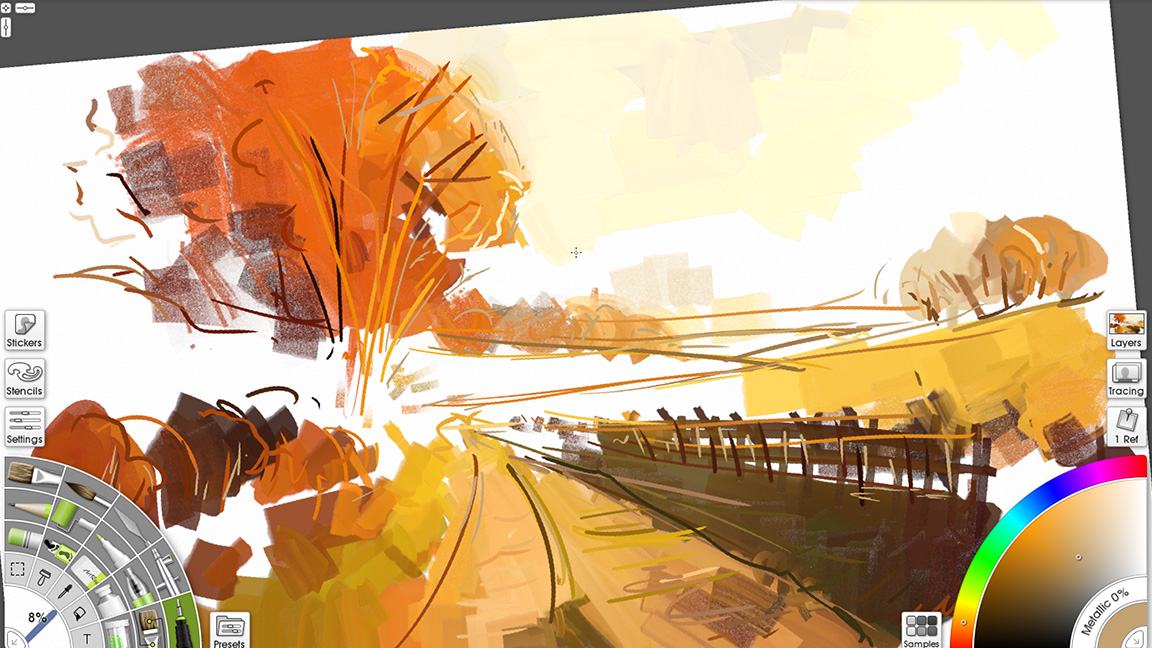
The screen’s colour accuracy and brightness hold up well for illustration, design, and light photo work. There’s no HDR or ultra-wide gamut support like you’d get from Wacom’s Cintiq Pro 16 or Huion’s Kamvas Pro 13 (2.5K), but that’s a fair trade-off given this tablet’s price and portability.
XPPen’s decision to focus on stylus performance rather than premium panel tech, such as going for OLED like some rivals and doubling the cost, feels deliberate, and it works.
Artist 12 (3rd Gen): who's it for?

This is a tablet for hobbyists, students, and travelling creatives, artists who want reliable, accurate drawing on the go without the cost or bulk of a pro-level display. It’s not meant to replace a full-sized studio tablet; rather, it complements one.
If you’re a pro illustrator who already owns a Cintiq or Kamvas Pro, the Artist 12 (3rd Gen) is a strong secondary option, light enough for location sketching or client previews, yet capable enough for proper illustration work. Its combination of portability, magnetic storage, and colour-accurate display makes it a smart everyday tool for sketching, inking, or experimenting.
The XPPen Artist 12 (3rd Gen) is a thoughtful, well-balanced tablet that understands its user. It doesn’t overreach or overpromise, it simply focuses on nailing the essentials: a bright, colour-accurate screen and a genuinely impressive stylus, all for under $300. Yes, the plastic frame and clicky buttons reveal its budget roots, but XPPen has spent its attention, and your money, where it counts.
Artist 12 (3rd Gen): reasons to buy
- Excellent stylus performance for the price
- Great display for this budget
- Portable and practical design
Artist 13 (3rd Gen): reasons to avoid
- Plastic build and clicky buttons
- Limited zoom and dial control
- Driver quirks and slight edge drift
out of 10
For artists who value precision, portability, and affordability, this is one of the best value mid-range drawing tablets I've tried, and a sign that XPPen’s smart chip stylus tech is catching up fast.

Ian Dean is Editor, Digital Arts & 3D at Creative Bloq, and the former editor of many leading magazines. These titles included ImagineFX, 3D World and video game titles Play and Official PlayStation Magazine. Ian launched Xbox magazine X360 and edited PlayStation World. For Creative Bloq, Ian combines his experiences to bring the latest news on digital art, VFX and video games and tech, and in his spare time he doodles in Procreate, ArtRage, and Rebelle while finding time to play Xbox and PS5.
You must confirm your public display name before commenting
Please logout and then login again, you will then be prompted to enter your display name.

