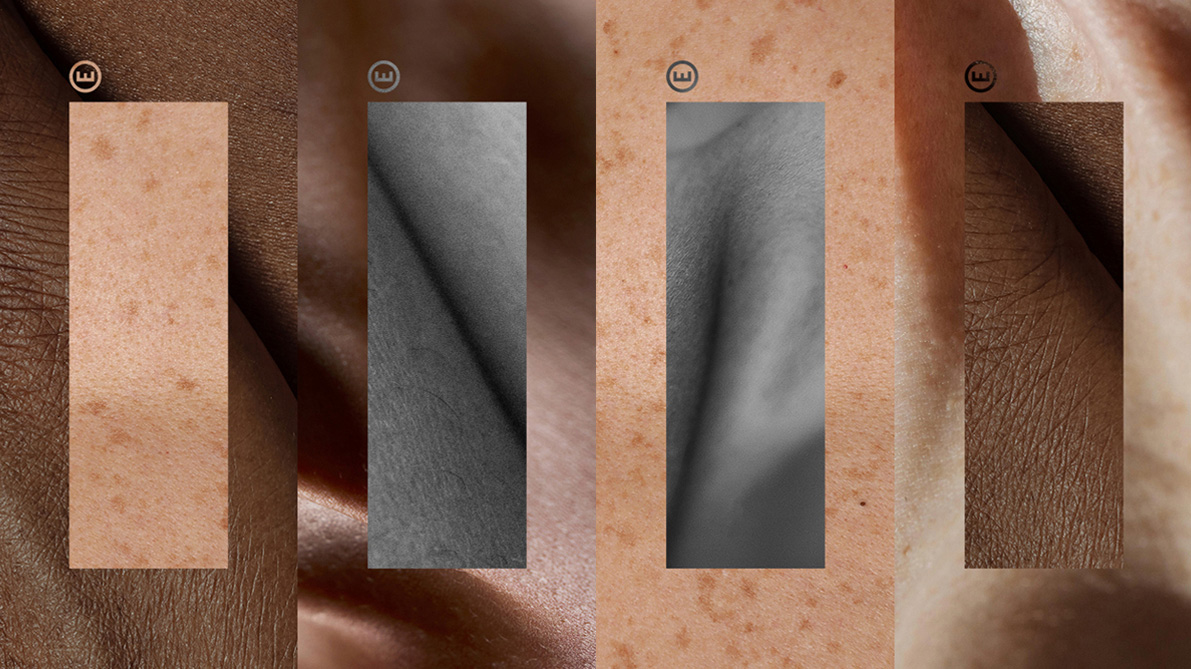The best drawing app for Android: draw like a pro on your Android phone or tablet
Create digital art on the move with the best drawing app for Android phones, tablets and Chromebooks.

Sign up to Creative Bloq's daily newsletter, which brings you the latest news and inspiration from the worlds of art, design and technology.
You are now subscribed
Your newsletter sign-up was successful
Want to add more newsletters?

Five times a week
CreativeBloq
Sign up to Creative Bloq's daily newsletter, which brings you the latest news and inspiration from the worlds of art, design and technology.

Once a week
By Design
Sign up to Creative Bloq's daily newsletter, which brings you the latest news and inspiration from the worlds of art, design and technology.

Once a week
State of the Art
Sign up to Creative Bloq's daily newsletter, which brings you the latest news and inspiration from the worlds of art, design and technology.

Seasonal (around events)
Brand Impact Awards
Sign up to Creative Bloq's daily newsletter, which brings you the latest news and inspiration from the worlds of art, design and technology.
The best drawing apps for Android make non-Apple tablets and phones viable tools for digital art. There are loads of Android drawing apps in the Play Store, and while many aren't great, we've tried and tested enough to find 10 that are worth your time.
In the guide below we've picked the best free and paid-for drawing apps for Android devices. Our top pick is the brilliant Krita, which is free and open-source, but there are plenty of other interesting options. For Apple users, we also have a guide to the best drawing apps for iPad.
Remember that you don't necessarily need to draw directly on your Android device. You could consider one of the best drawing tablets, as some can be connected to Android or ChromeOS devices using USB-C. If you want to create art on desktop, don't miss our guide to the best digital art software.
The quick list

Best app overall
We would rate Krita as the best Android drawing app for most users. Unlike most competitors, it's free and open-source, meaning it isn't plagued by in-app ads or nags about subscribing. It's stacked with features for artists, from layer management to a big brush range.

Best Procreate alternative
Popular drawing app Procreate is sadly only available for Apple devices. If you want something for Android that delivers a similar experience, our recommendation is the excellent Infinite Painter.

Best for pros
If you want an app that supports a professional artist's workflow, Sketchbook is an excellent choice. It supports the Samsung S-Pen, and offers a huge range of pencils, pens, markers, and brushes. We also really rate the clean, straightforward interface.

Best free phone app
Android offers a great selection of apps that are completely free to use. For drawing on your phone, we'd recommend taking a look at ArtFlow, which has an interface that's optimised for small screens.

Best app for cartoons
While it's fairly straightforward to use, the Ibis Paint app offers a lot of depth, with more than 15,000 brushes. It's brilliant for cartoonists in particular – and there's a free version that's supported by ads.

Best for drawing comics
Want to learn to draw famous superheroes like Iron Man or the Incredible Hulk? Drawing Desk is a brilliant app to take you from a standing start, with dozens of easy-to-follow tutorials.
The best drawing apps for Android today
Why you can trust Creative Bloq
The best Android drawing app overall
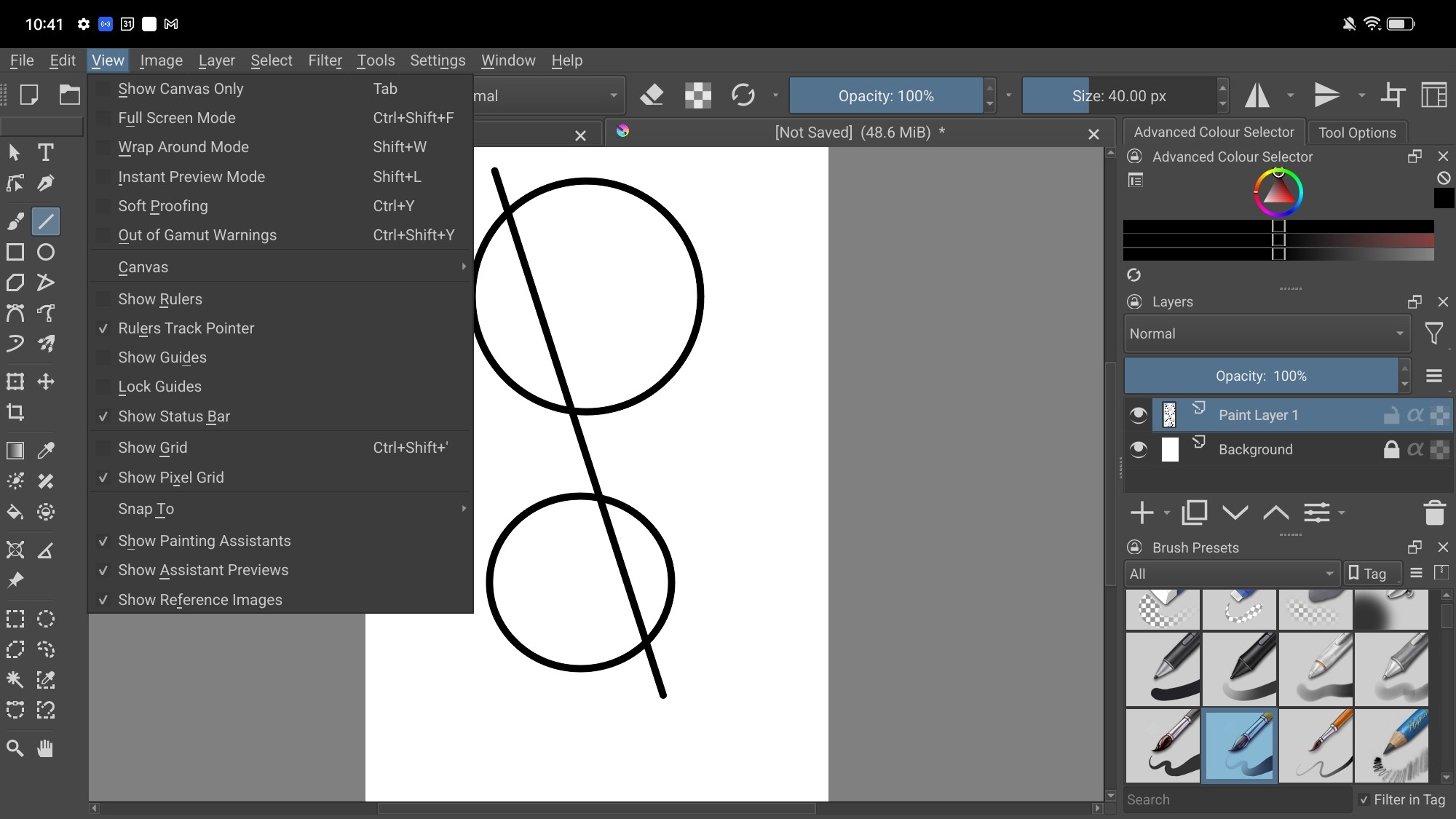
Specifications
Reasons to buy
Reasons to avoid
Even the best free Android drawing apps usually come with at least one or two drawbacks. We also often have that niggling worry about whether a free Android drawing app will stay free forever or will start to charge for certain features. Krita, however, is an exception because it's free and open source. That means a team of developers are constantly working on it as volunteers. So not only will it remain free, they're constantly adding new features, at no extra cost.
As we found in our Krita 5.0 review, this drawing app is ideal for hobbyists and art enthusiasts who want a comprehensive toolbox without the price tag. It's easy to use, and boasts a huge brush catalogue. The full version has recently been made available for Android tablets, with highlights including S Pen gesture support, unlimited undo, support for keyboard shortcuts, animation tools and support for most file types, including PSDs.
There's really everything you could want from a drawing app in Krita and, on Android, it's getting close to being one of the best Procreate alternatives for Android around. With layer management, drawing assists, transform tools and even a suite of animation features, Krita really is a complete digital art package.
So no drawback at all? Well, Krita is available for Android tablets and for Chromebooks (with limitations) but not for Android phones. That's not really surprising considering the challenges it would face in adapting its UI to a smaller screen, but sadly it means no Krita on mobile phones.
The best Procreate alternative for Android
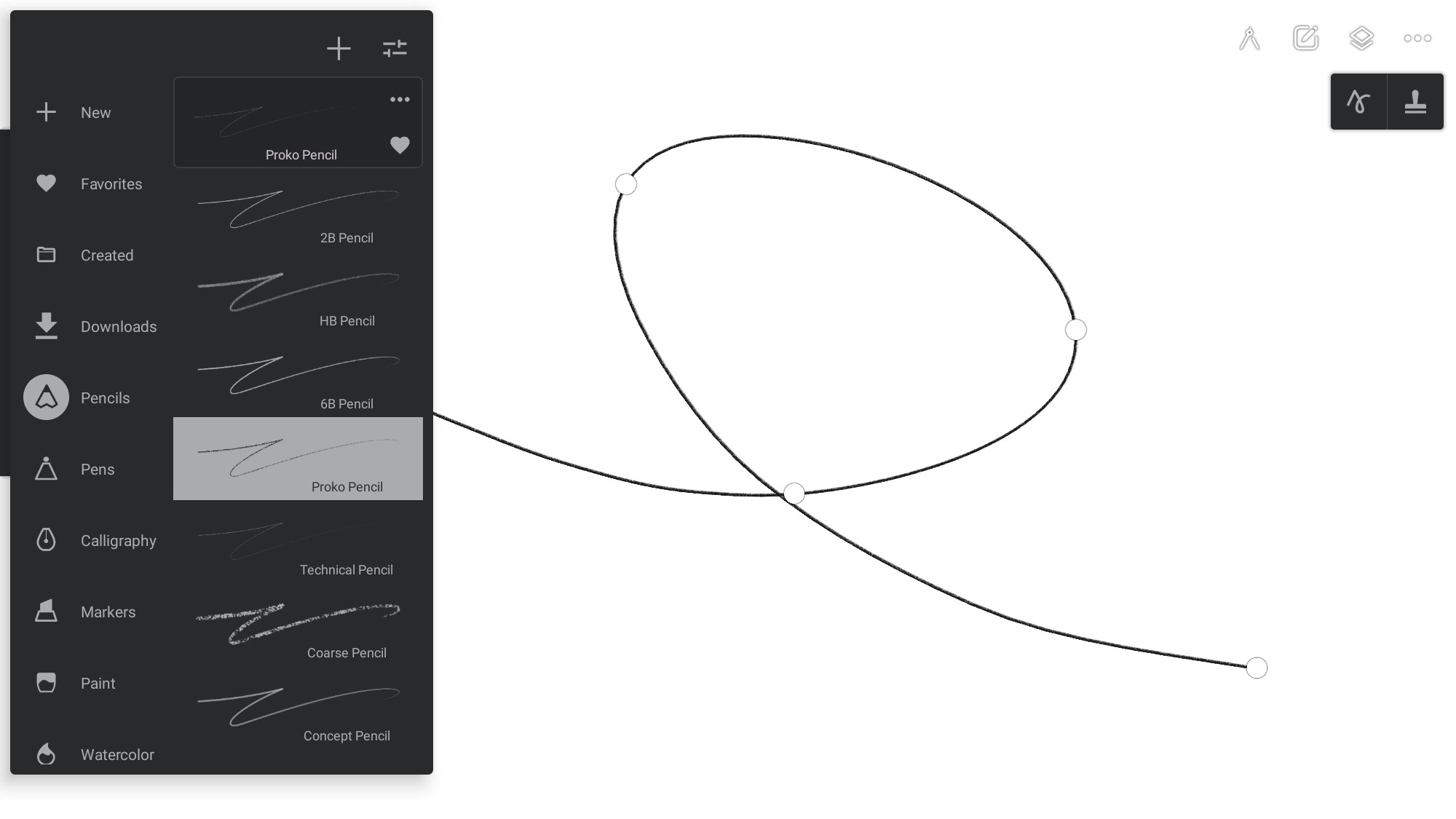
02. Infinite Painter
Our expert review:
Specifications
Reasons to buy
Reasons to avoid
Looking for an Android alternative to Procreate, the popular iOS app? Then I recommend Infinite Painter, a cross-platform painting, sketching, and drawing app that's available for tablets, phones, and Chromebooks. The interface is clean, organised, and highly customisable, and it feels very natural to make marks, providing a superb experience for artists.
There are nearly 200 brushes to choose from, ranging from pencils to charcoals, and you can create your own too. You can also record your own drawing as a timelapse, and other features include a lasso fill tool, touch gestures and support for PSDs. The app costs $9.99 and while there's no free version, there is a seven-day free trial.
Overall, for the fee, this is a high-end and feature-laden drawing app for Android that manages to feel as close to the Procreate experience as you could wish for on a non-Apple device. While Krita (above) just pips it for value and new tools, Infinite Painter has a simpler UI and is approachable, just like Procreate. See our Infinite Painter tips for ideas on how to get the most out of this Android drawing app.
The best Android drawing app for pros
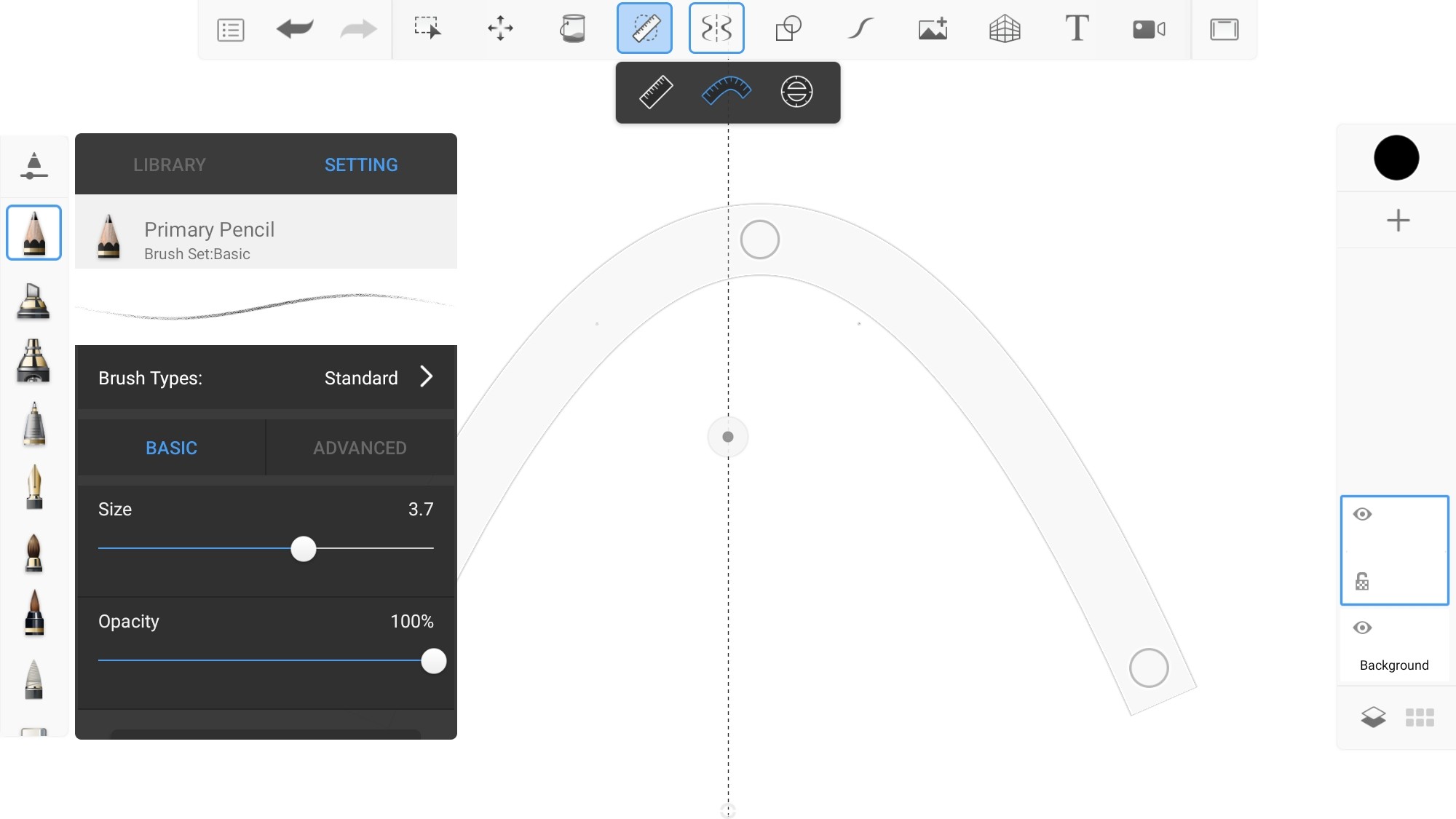
Specifications
Reasons to buy
Reasons to avoid
If you're a pro or semi-pro artist, Sketchbook is the best free drawing app for Android we can recommend. This cross-platform sketching, painting, and drawing app was originally developed by Autodesk, which also produces some of the best 3D software, and has since been hived off as a separate company.
Sketchbook supports the Samsung S-Pen, and offers a variety of guides, rulers and stroke tools for precise artwork. You also get a full complement of pencils, pens, markers, and brushes, which are highly customisable and sharable. The interface is clean and unobtrusive, though, so you can focus on drawing without being distracted by hundreds of menu options.
That means Sketchbook is suitable for beginners as well as pros, especially as the basic app is free. There's also a Premium Bundle to download for a one-off fee, which unlocks advanced features for brush creation, colour management, layer management and more.
See our original Sketchbook review for more details.
The best free Android drawing app
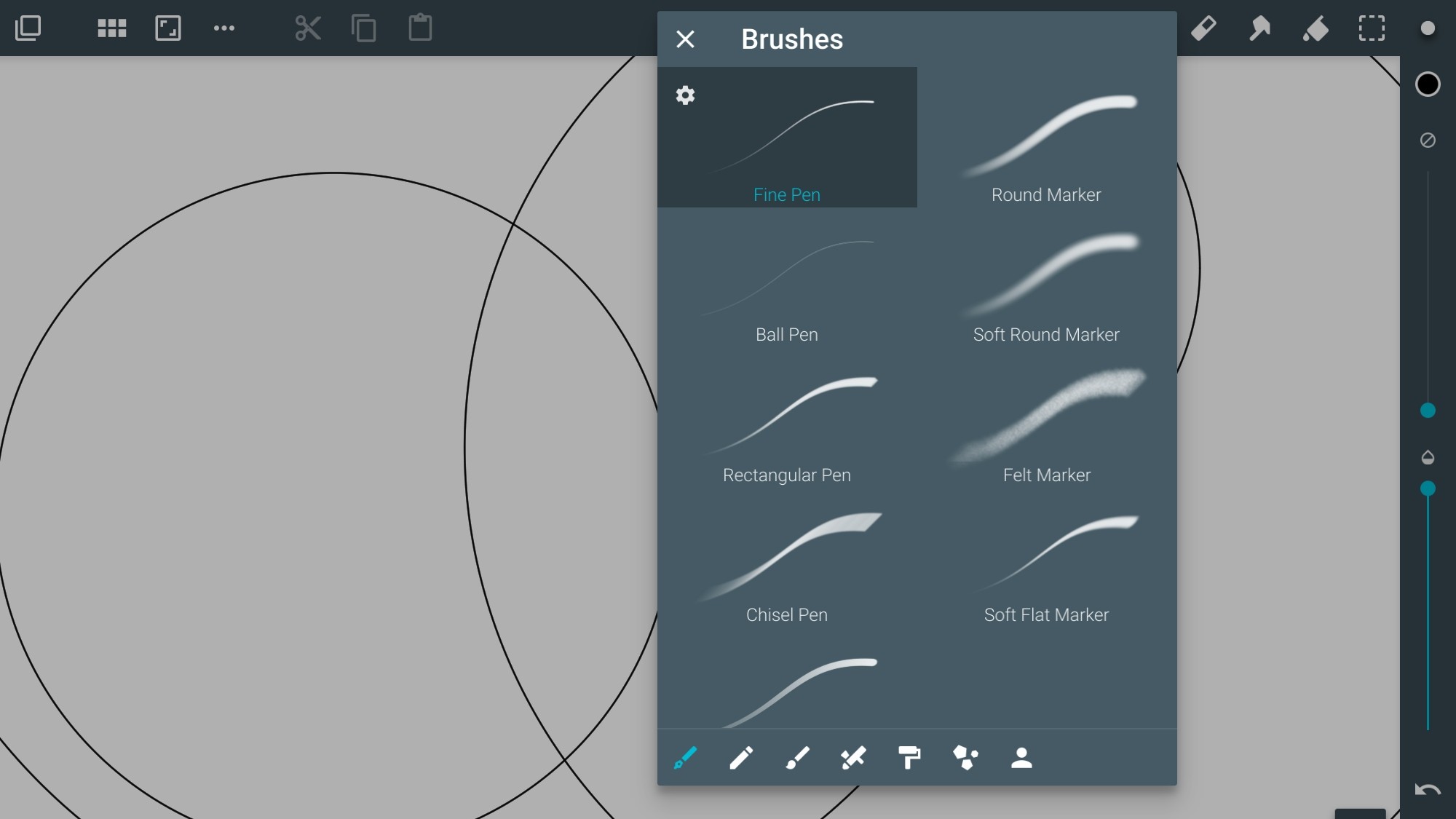
04. Artflow
Our expert review:
Specifications
Reasons to buy
Reasons to avoid
If you're looking for the best drawing app for Android phones, we recommend Artflow. It has a simple, speedy interface that makes it much less fiddly to use on a small screen than other drawing apps. But at the same time, it's packed with sophisticated features.
These include smudge, fill and an eraser tool, layers, colour adjustment, infinite undo and redo, customisable brushes, and support for pressure sensitive pens. You can export your projects as a layered PSD or PNG, make timelapse recordings, and use multiple layers, layer blend modes, and keyboard shortcuts. My only slight issue is when creating complex drawings it occasionally lagged.
As well as Artflow phones, Artflow is available for Artflow tablets and Chromebooks. The basic version is free but the more advanced tools require a one-off, in-app purchase.
The best Android drawing app for cartoons
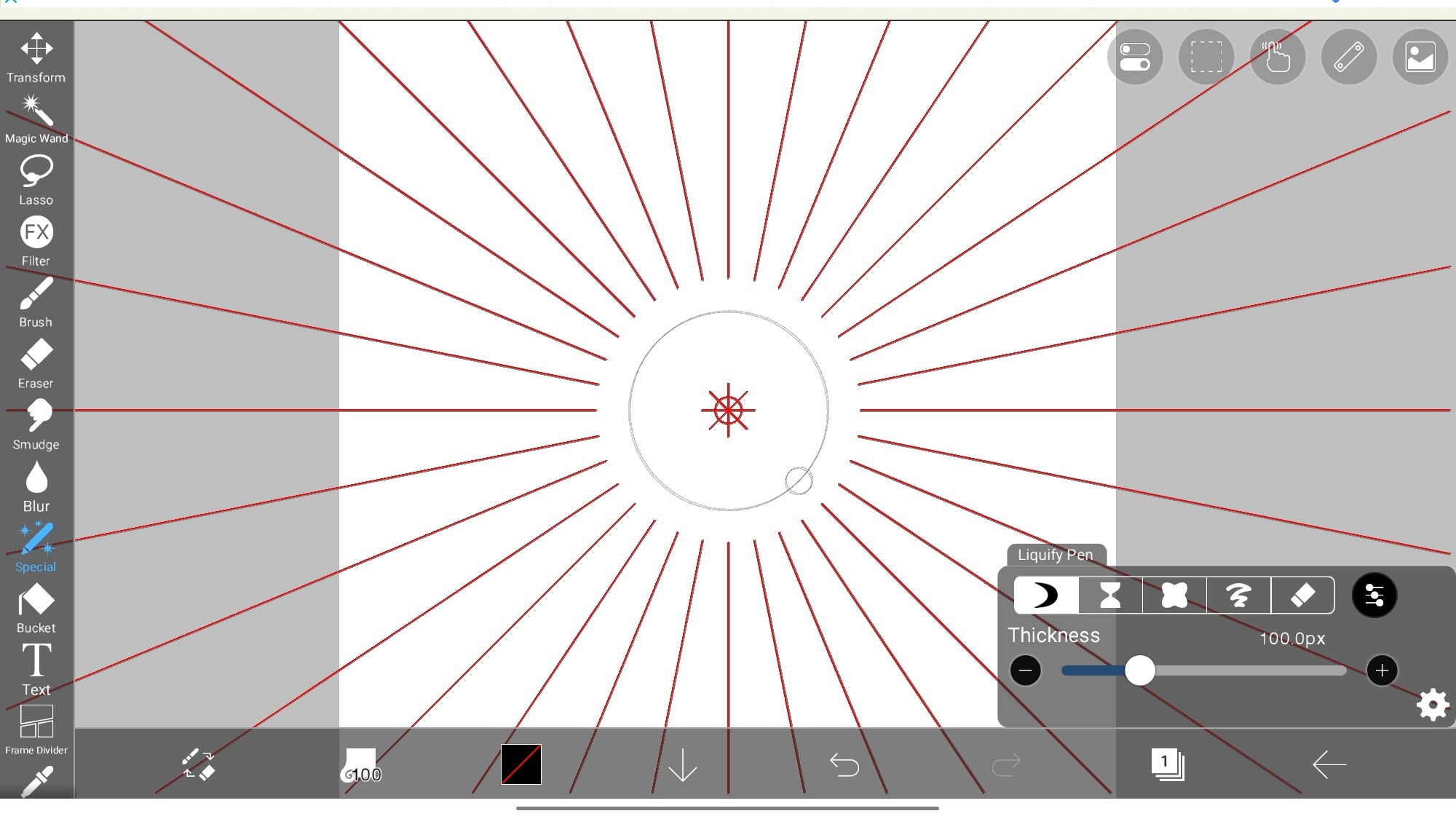
05. Ibis Paint / Ibis Paint X
Our expert review:
Specifications
Reasons to buy
Reasons to avoid
Geared towards cartoonists, Ibis Paint and Ibis Paint X works on both Android phones and tablets, and boasts more than 15,000 customisable brushes, over 1,000 fonts, 80 filters, 46 screen tones and 27 blending modes. We found them to be robust and complex app, providing the same toolset as the full desktop Ibis Paint software.
We were impressed with the tools and features considering that this is a free Android drawing app. There are touch gestures, stroke stabilisation, a lasso tool, a liquify tool, clipping masks, and a range of ruler features such as radial line rulers or symmetry rulers. We also found the apps to be fairly intuitive to use.
What's the difference between Ibis Paint and Ibis Paint X? The first app costs around $10, while Ibis Paint X is a free drawing that's supported by ads at the top of the bottom of the screen. These in-app ads in can get annoying – particularly the obligation to watch videos if you want access to the less basic brushes, however you can pay for a $10 Prime subscription to remove the ads, at which point it effectively becomes the same as Ibis Paint.
The prime subscription also gives you extra tools and 20GB of cloud storage, extra canvas papers, fonts and materials. We think serious artists will find the $10 price tag more than worth it.
The best Android drawing app for comics
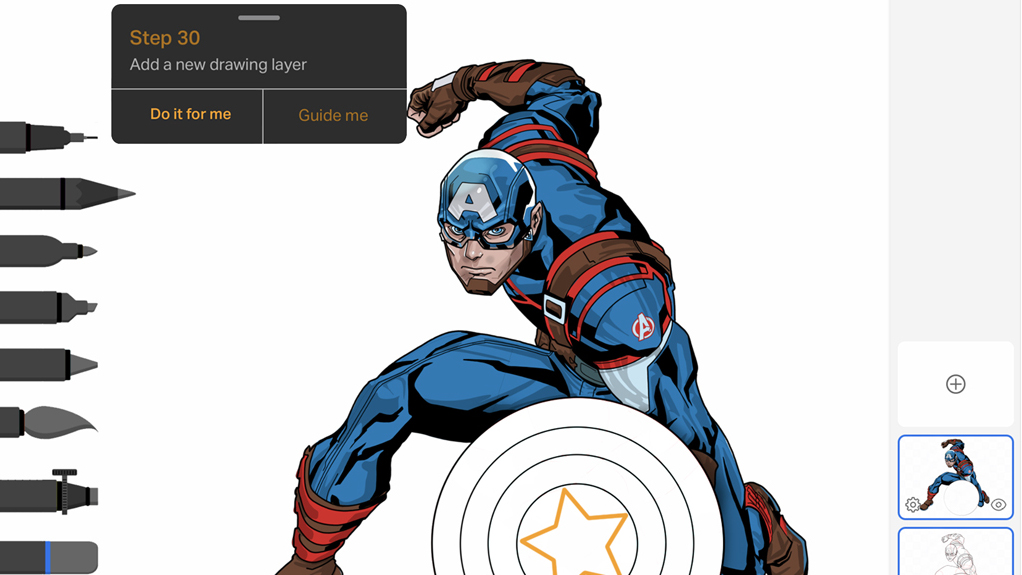
6. Drawing Desk
Our expert review:
Specifications
Reasons to buy
Reasons to avoid
Many artists can trace their fascination with drawing back to the superhero comics they loved as children – and for some, this love never truly goes away. If you want to draw comic-book images, whether it's creating your own heroes or drawing the canon, then Drawing Desk by 4Axis Technologies is a great choice for Android.
It's absolutely loaded with hundreds of tutorials designed to help you learn how to draw popular heroes like Iron Man, Captain America and the rest of the gang. However, this isn't to say that it's unsophisticated – with a range of brushes, layer tools and even some AI features like automatic background removal, this is a pretty well-specced app.
We tried it out ourselves, using Drawing Desk to draw comics the Marvel way, and we were impressed. The app shows you clearly and concisely how to go about constructing and posing a comic-style character, from drawing broad-stroke lines to refining, colouring and shading. It'll all feel a bit basic to anyone who really knows their stuff when it comes to drawing, but for novices who want to learn the ropes of comic-style art, it's brilliant.
The best Android drawing app for pixel art
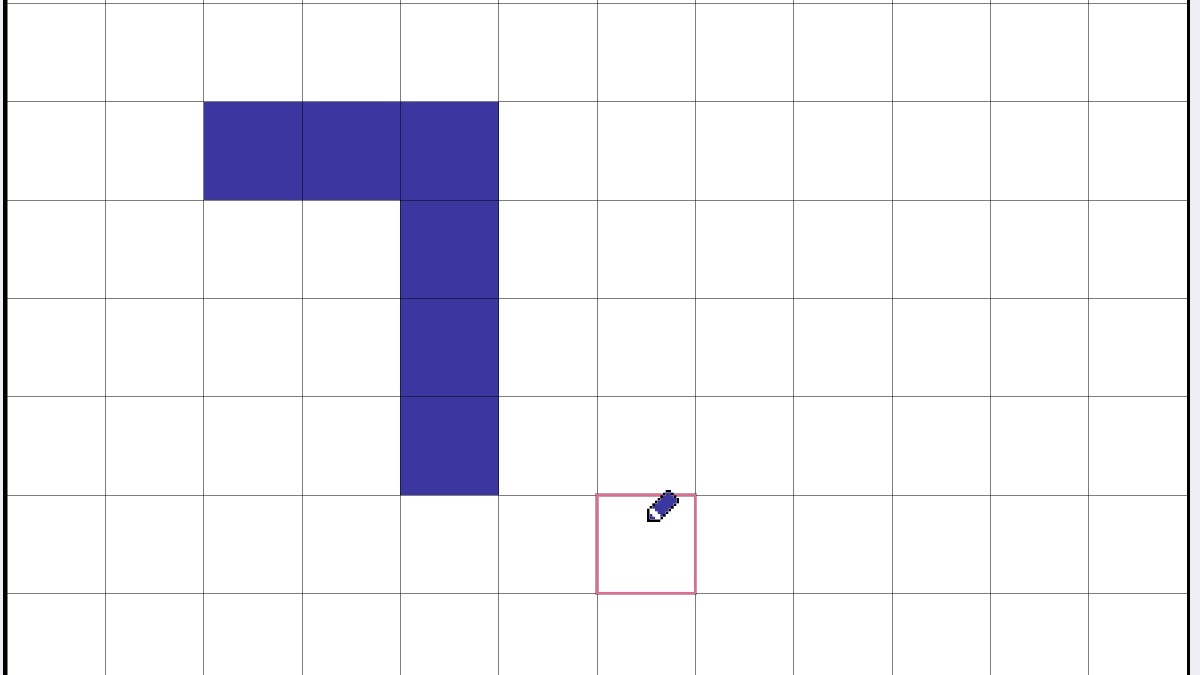
07. DotPict
Our expert review:
Specifications
Reasons to buy
Reasons to avoid
Want to create pixel art? Then you'll be pleased to know there's an Android app for doing just that. DotPict – which is also available for iOS – gives you a grid to work on, making it super-simple to add and remove pixels, change colours, and build up fantastic pixel art drawings.
You can zoom in and out, and there's also auto-saving, redo and undo. You can also view images made by other users, and download custom colour palettes. Beyond that, there aren't a ton of features because there don't really need to be... and that makes the interface nice and easy to use.
One aspect of DotPict that is excellent is its connection to the app's own social space for posting art and connecting with other pixel pushers. You can even visit and host pixel art events via the app. The only real downside is that DotPict is limited to just pixel art creation, so it's more a companion to other apps on my list than a complete Android drawing package.
The best beginner drawing app for Android
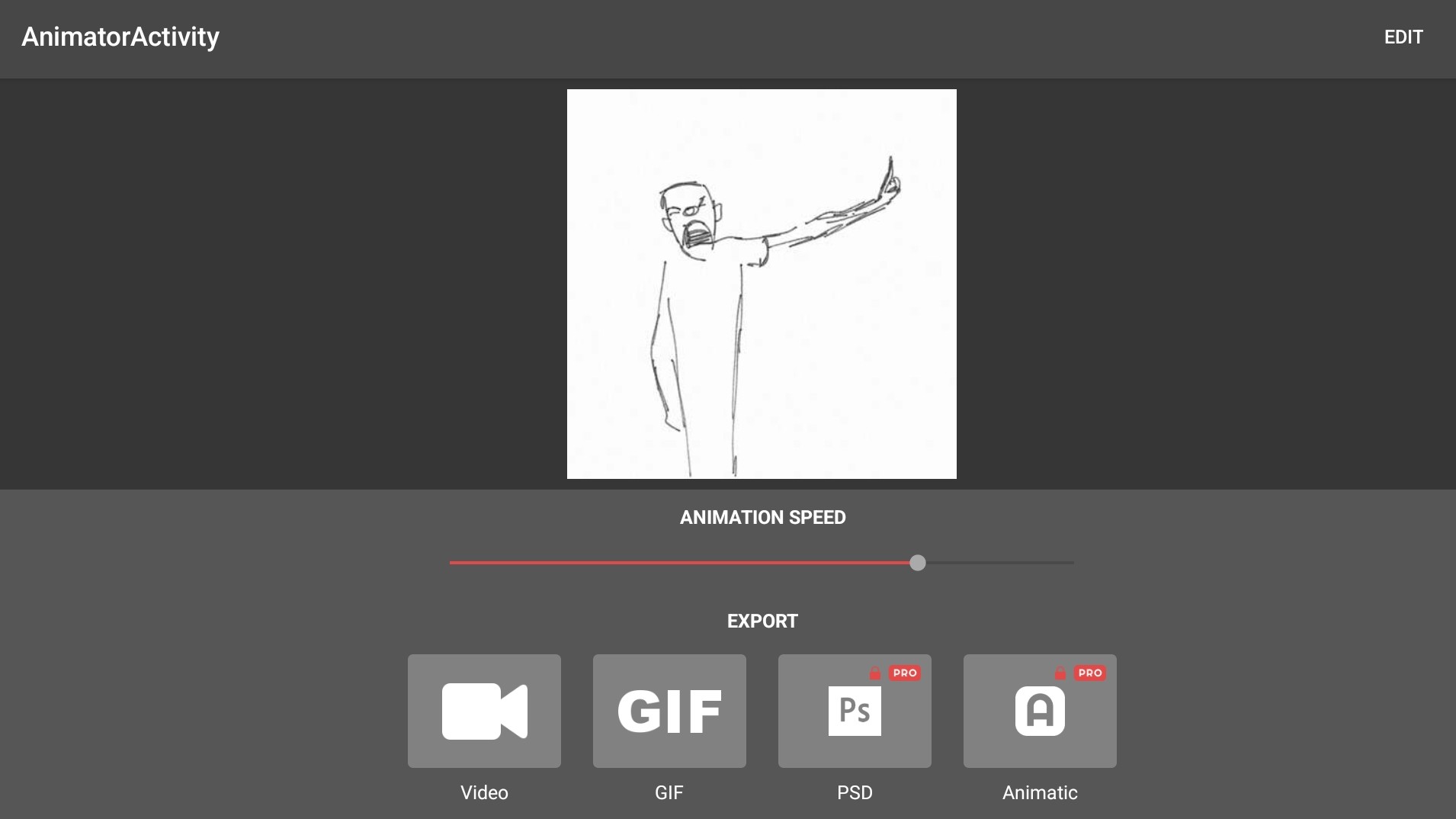
08. Animatic
Our expert review:
Specifications
Reasons to buy
Reasons to avoid
Here's another cross-platform drawing app that fulfils a niche role quite brilliantly. Animatic allows you to make flip-book drawings on your Android device, and is a whole heap of fun.
Like a physical flip-book, we are talking very simple animations here, but that's what makes it easy for anyone to do. And the interface is very straightforward to follow, making the whole process a dream. You can specify the on-screen duration of each frame individually and projects can exported at up to 24fps. You can share your projects with other Animatic users to check or work on, and once you're done you can save them as animated GIFs or MP4 videos.
The brush tools are very basic and don't stretch past pencil, pen, marker and crayon types (there is an eraser). But its the simple layered cel-animation UI that is Animatic's most impressive feature, as it means you can doodle with ease and create simple animations in minutes.
The best Android app for drawing manga
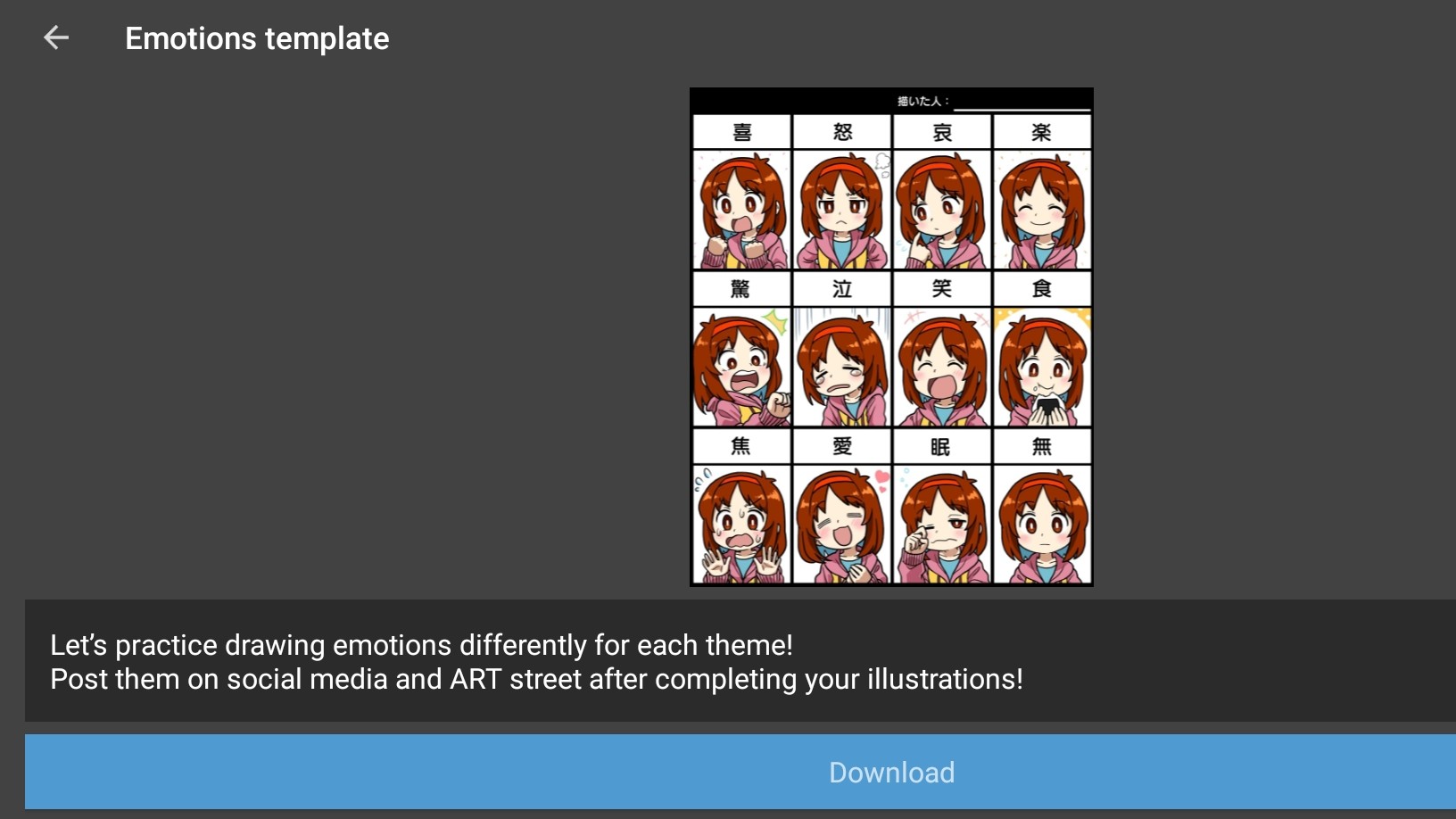
09. MediBang
Our expert review:
Specifications
Reasons to buy
Reasons to avoid
MediaBang is a cross-platform drawing and painting app that's popular among comic and manga artists. It comes with pre-made comic panels and layout tools, and a timelapse feature. There's also a large asset library for artists, including tutorials for beginners to follow, and templates to help you build your drawings.
As well as being available for iOS and Android, there are also versions for PC and Mac. The Android app is free to download, plus you can hide the ads, get access to over 200 unlimited brushes and enjoy advanced features like custom exports with a premium subscription.
This is an excellent app for creating manga style art, it's accessible and simple too. But, as it's a free Android drawing app you will need to put up with ad pop-ups, which can get a little annoying, particularly if you're using a smartphone. Still, it's worth sampling as MediaBang overall is a worthwhile art app.
The best Android app for doodling
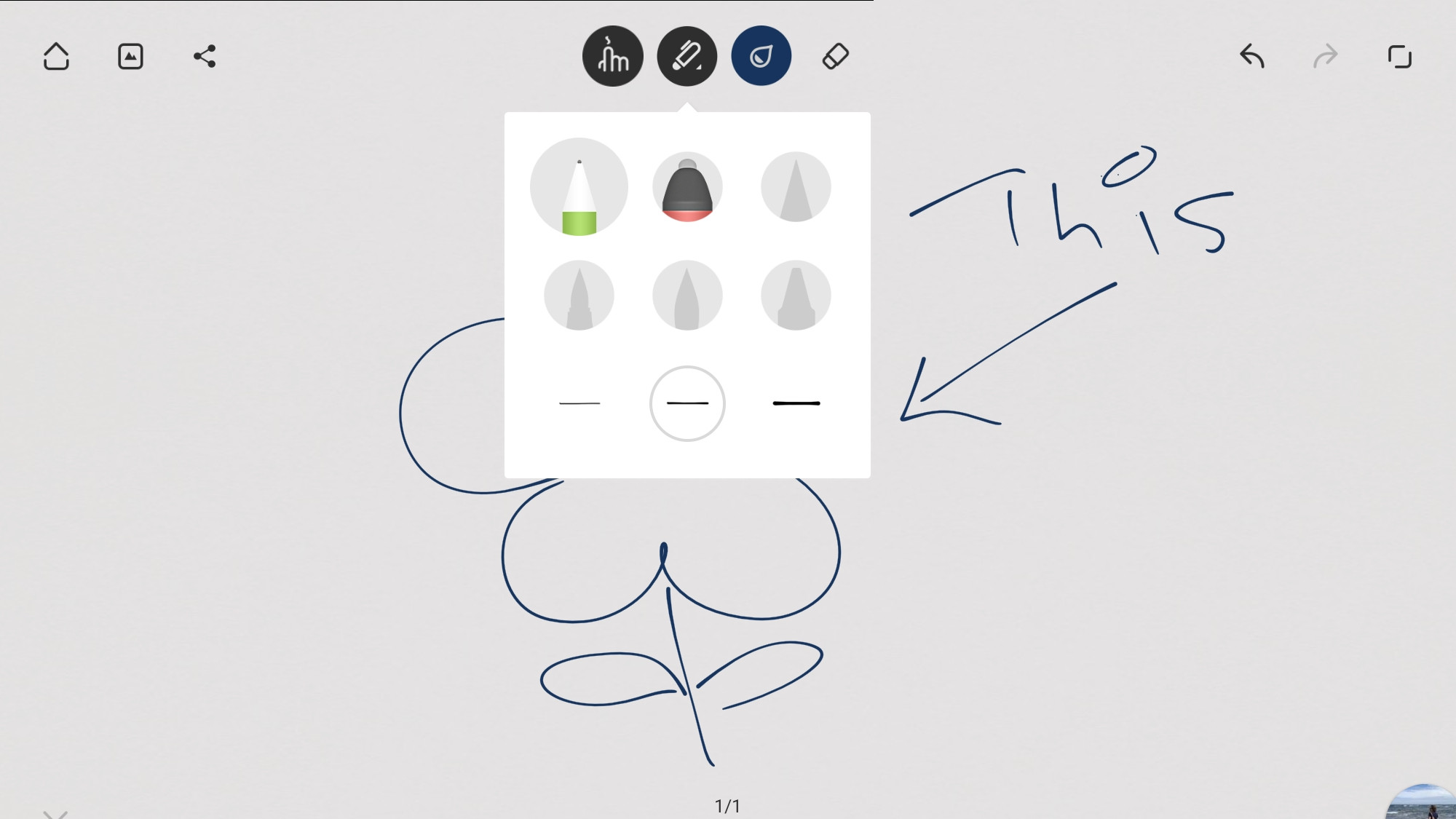
10. Bamboo Paper
Our expert review:
Specifications
Reasons to buy
Reasons to avoid
If you're not interested in 'proper' drawing, but just want to scribble, doodle and sketch out ideas on your Android tablet instead, then Bamboo Paper should be your app of choice. This cross-platform app is made by Wacom, creator of the industry leading Wacom tablets, and named after its own Bamboo styluses, but you can use them with other tablets and styluses, too.
Bamboo Paper essentially turns your Android tablet into the equivalent of a paper notebook, and makes it simple for you to sketch out ideas and concepts, quickly and without fuss. It's better than a real paper pad, though, because you can then digitally share these scribbles with others. This free Android drawing app comes in-app purchases for advanced features. Note, though, that it doesn't work with Android phones.
How to choose the best Android drawing app
Choosing the best drawing app for Android will depend on what type of drawing you want to do, what your level of skill and experience is, and how much you want to spend. We think the best drawing app for Android overall is Krita: it's free and the Android version provides all the tools that come with the desktop software. However, Krita is only available for Android tablets, not Phones.
After Krita and Infinite Painter, we think Sketchbook is the best option because it's easy for beginners to use but also has advanced features that semi-pro and professional artists will appreciate. Other apps on our list, however, may be more suitable for specific types of drawing. For example, DotPict is a specialised Android drawing app for pixel art, while Animatic can be used to create digital flip-books.
How we test Android apps
At Creative Bloq, we test Android apps exactly the way you'd expect – by downloading them and using them. For drawing apps, we pair them with an appropriate device and stylus, and test out how easy they are to draw with. We look at things like brush selection, as well as the intuitiveness of the interface and how easy the tools are to understand and apply. Find out more about how we test and review at Creative Bloq.
FAQs
Can I use an Android tablet as a drawing tablet?
Absolutely! While they aren't the most popular tools among professional artists, there are plenty of Android tablets that offer great functionality for drawing, and if you already own or plan to own an Android tablet, this can be a much more cost-effective way of securing yourself a means of digitally drawing than it would be to buy a dedicated drawing tablet from the likes of Wacom or Huion. See the bottom of this page for a list of the best Android tablets for drawing.
What is a good free Android drawing app?
There are many great free drawing apps for Android, including Sketchbook Pro, Infinite Painter and Artflow. Indeed, all but one of the apps in our list above have a free version.
Be warned, though: most free versions of apps have intrusive ads and you have to upgrade to a paid version if you want to unlock the full feature set. The exception is Krita, number 5 on our list, which is open source. That means there are no ads, and because it's developed by volunteers, you don't have to pay for any of the features.
Will Procreate be available for Android?
Unfortunately, the popular iOS digital painting app Procreate is not available for Android, and there are no signs that it will be in future. We think the best Procreate alternative for Android is Infinite Painter: a powerful drawing app that offers a wide variety of brushes, layers, and effects. You'll find it at number 2 on our list above. Like Procreate, the animation software Procreate Dreams is also only available for iPad.
How can I draw on my Android phone?
To draw on your Android phone, you first need to download a drawing app. There are many free Android drawing apps to try, but for small phone screens we recommend Artflow, number 2 on our list above. You can use an app like this to draw with either your finger or a stylus. If you want to buy the latter, check out our guide to The best stylus for Android tablets. Make sure, though, that the drawing app you want to use is compatible with the stylus you buy.
Can I use a stylus with an Android drawing app?
Yes, you can use a stylus with most Android drawing apps. And we'd recommend doing so, because it allows you to be make more precise and accurate strokes than using your fingers. The best styluses are specifically designed for drawing and offer features such as pressure sensitivity, to make your strokes more realistic and similar to those you'd make on paper. However, before buying a stylus, make sure that it's compatible with both your Android device and your drawing app.
What's the best Android device for drawing?
We would generally recommend an Android tablet rather than a phone for drawing because a phone screen provides very limited space two work in, and the drawing app's UI may feel cluttered. We're big fans of the Samsung Galaxy Tab Ultra, but there are plenty of Android tablets with stylus support (see the best deals below).
Sign up to Creative Bloq's daily newsletter, which brings you the latest news and inspiration from the worlds of art, design and technology.

Tom May is an award-winning journalist specialising in art, design, photography and technology. His latest book, The 50 Greatest Designers (Arcturus Publishing), was published this June. He's also author of Great TED Talks: Creativity (Pavilion Books). Tom was previously editor of Professional Photography magazine, associate editor at Creative Bloq, and deputy editor at net magazine.
- Ian DeanEditor, Digital Arts & 3D