How to choose an iPad: get a great deal on the perfect model

Wondering how to choose an iPad this sales season (and beyond)? Then you're in the right place. We've tested and reviewed almost every iPad that Apple has made, and we also track prices throughout the year in order to find the best deals on iPads and range of other tech products.
As we approach the sale season, make sure you're following our guide the Apple Black Friday deals to find the best bargains. But our best advice for finding a good iPad deal is to start choosing now which one is the model for you.
Prime Day in October runs on October 8-9, and Black Friday isn't until 29 November – but deals tend to run through the entire month. Prices can change fast, so knowing in advance which iPad you want, and ideally in which configuration, is a good it's a good way to help ensure you can react fast and choose the right option for you when you see a good price. In the guide below, we cover everything you need to consider to choose an iPad, from size to power and other specs. You can also check our iPad generations list for detailed specs for each model.
How to choose an iPad
iPad models

Choosing an iPad can be hard because there are just so many of them these days. There are seven current models: two standard iPads (the 10.2in 9th gen model and the 10.9in 10th gen), the iPad mini, which hasn't been updated since 2021, two iPad Airs (11in and 13in) and two iPad Pros (available in the same two sizes as the Airs: 11 and 13in. To make things more complicated, all of those models are available in different configurations in terms of colour, storage space and a choice of cellular connectivity or Wi-Fi alone.
Size and design
The various iPads don't look hugely different from each other, but they do have differences in their design. The most obvious one is the size, which ranges from as little as 195 x 135mm (7.7 x 5.3in) for the iPad mini to 282 x 216 (11.1 x 8.5in) for the iPad Pro 13. That difference can be enough to change how easily a device will fit into a bag and how comfortable it is to hold in one hand, but also how easily you can work on the screen.
You'll also want to consider whether you want an iPad with WiFi connectivity only or if you want the option to use a SIM for mobile connection. All iPads are offered with both options, but going for WiFi and mobile will cost you will cost you around $150 more)
Power and performance
One of the biggest differences between the various iPads is the amount of power inside them. The standard iPad (10th gen) and the mini come with Apple's A14 and A15 chips respectively, which were used in previous iPhones. That's plenty for watching films and for browsing online, and even some light creative work or photo editing, but it isn't going to handle demanding creative work.
Daily design news, reviews, how-tos and more, as picked by the editors.
The iPad Air and iPad Pros come with Apple's much more powerful and efficient M-series chips: the new M4 in the case of the latest iPad Pros and the M2 in the latest iPad Airs. This makes them much more capable for handling multiples processes at once and for efficiently tackling video.
If you're looking for a tablet than could replace a laptop, the iPad Pro is the one to go for, making fairly smooth work of even heavy video editing in programs like DaVinci Resolve or Premiere Pro, both of which have powerful versions available for iOS. The iPad Air isn't going to deliver such smooth performance there, but it's no slouch and we think it's a great tablet for digital art in drawing programs like Procreate (see our best iPad for Procreate guide). It also features high up in our guide to the best iPad for students.
Storage
Another thing to pay attention to when you choose an iPad is the size of its internal storage. All iPads come with at least two choices of SSD size. For the standard iPad and iPad mini, the options are 64GB, which is very little these days, and a more reasonable 256GB.
With the latest iPad Pros and Airs, you have four options of SSD size, running all the way from 128GB to 1TBGB on the Airs and from 256GB to 2TB on the Pros. This reflects the fact that users of these more powerful devices are more likely to be working with large file sizes (consider that just a couple of minutes of 4K video footage can easily weigh over 1GB). Make sure you choose the right storage size to meet your needs when you order (on sites like Amazon, the configuration options will usually appear below the product name on each item.
Apple Pencil compatibility
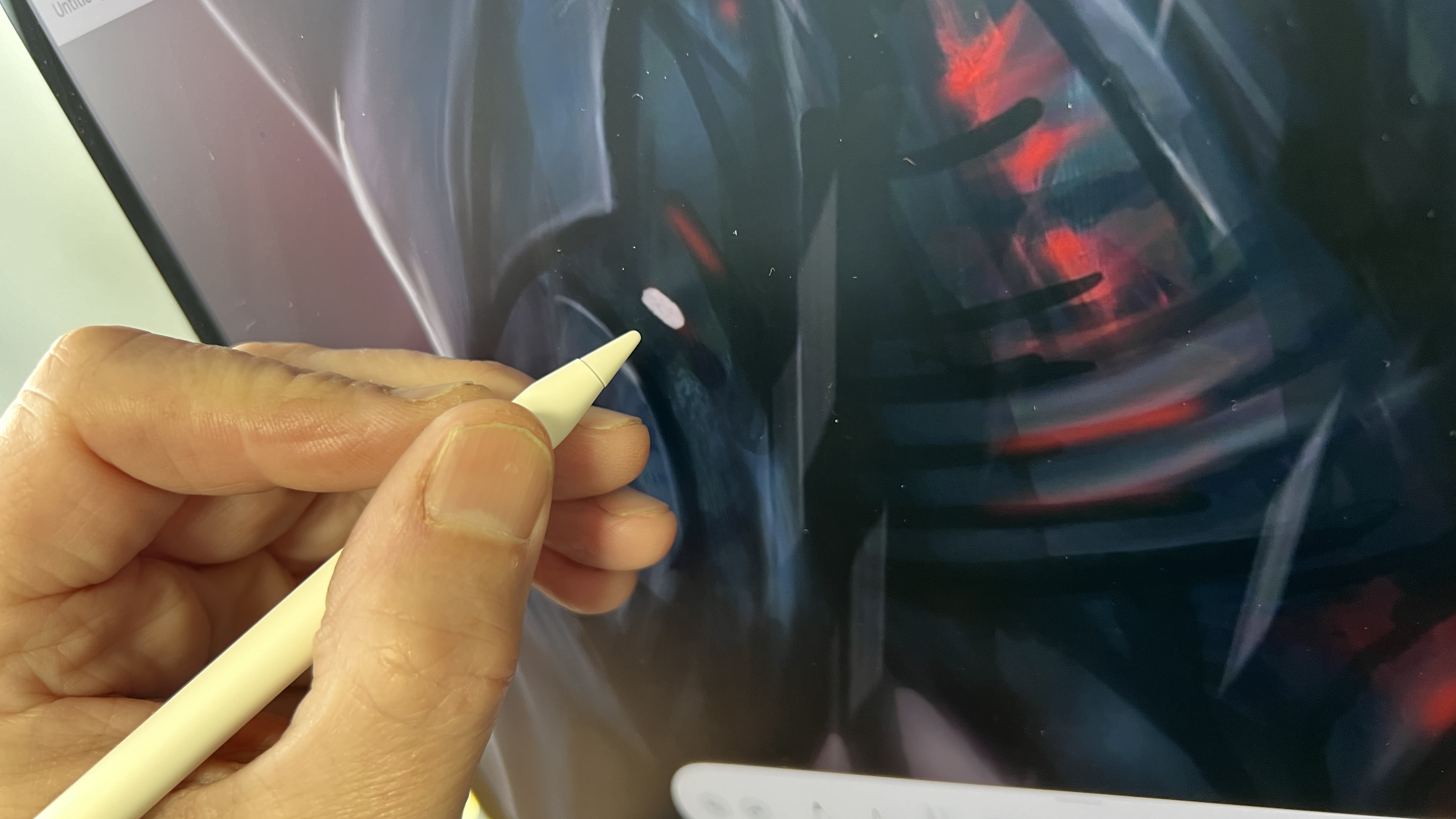
Every current iPad supports at least one version of the Apple Pencil, allowing users to write and draw on the touchscreen with Apple's own stylus. But, as we explore in detail in our Apple Pencil comparison, Apple Pencil's aren't all equal.
The standard iPad only supports Apple Pencil 1 and Apple Pencil USB-C. These lack some of the more sophisticated features of the Apple Pencil 2, which is compatible with the iPad mini, and the Apple Pencil Pro, which is compatible with the new M4 iPad Pros and M2 iPad Airs.
The drawing experience on the Apple Pencil 1, 2 and Pro is fairly comparable, but the Pro's new barrel roll allows quick and precise control of shaped pen and brush tools, and the squeeze feature can make for a more efficient workflow by providing quick access to shortcuts. This is another plus in favour of the 2024 iPad Pros and iPad Airs for artists. Also see our in-depth guide to the best iPad for artists.
Colours

The chances are that colour isn't the most important factor when you're choosing an iPad, and it might not matter to you at all if you're going to use one of the best iPad cases. But if it is a consideration, the standard iPad, the iPad Air and the iPad mini all offer more choice, each coming in a choice of four colours. The big and serious iPad Pro comes in only two: silver and 'space black'.
Use cases

The latest iPad Pro is the thinnest as well as the most powerful iPad that Apple's made. It also has a bright and fast OLED screen, which provides excellent contrast and peak brightness and a super responsive drawing experience with the Apple Pencil Pro. But this will be overkill for anyone not using it for 3D, motion, video editing or digital art. Whether you go for the 13in or 11in version will depend on whether you prioritise screen space or portability.

We think the latest iPad Airs are a fantastic option for students or for digital artists who don't need the power of the Pro for things like video editing. We find the drawing experience on the iPad Air is comparable to the Pro. The slower refresh rate can mean a little lag sometimes, but we don't find it to be much of an issue.

If you want an iPad for general productivity, browsing, watching media and using social media or email, there's no need to pay more than this. The 10th gen iPad was released in October 2022, and it feel a lot like the 2020 iPad Air, with a slightly larger display than its predecessor, although it still supports Apple Pencil 1 (and USB-C) rather than the 2nd-gen stylus.

Joe is a regular freelance journalist and editor at Creative Bloq. He writes news, features and buying guides and keeps track of the best equipment and software for creatives, from video editing programs to monitors and accessories. A veteran news writer and photographer, he now works as a project manager at the London and Buenos Aires-based design, production and branding agency Hermana Creatives. There he manages a team of designers, photographers and video editors who specialise in producing visual content and design assets for the hospitality sector. He also dances Argentine tango.
