The best iPad for students: Get the best Apple tablet for a student workflow
Our reviewers pick the best iPad for students at school, college and university, with options for different subjects and budgets.
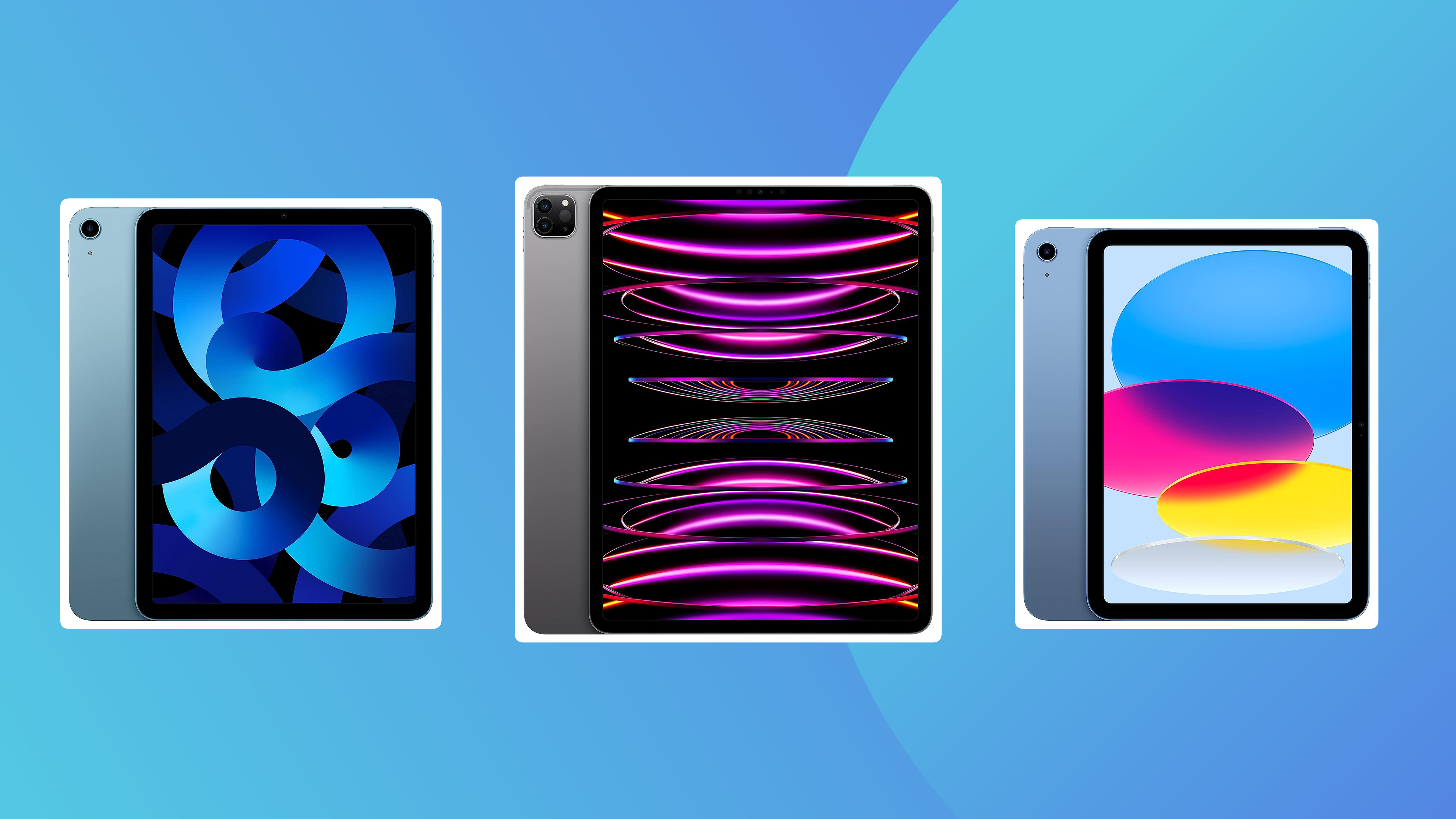
Sign up to Creative Bloq's daily newsletter, which brings you the latest news and inspiration from the worlds of art, design and technology.
You are now subscribed
Your newsletter sign-up was successful
Want to add more newsletters?

Five times a week
CreativeBloq
Sign up to Creative Bloq's daily newsletter, which brings you the latest news and inspiration from the worlds of art, design and technology.

Once a week
By Design
Sign up to Creative Bloq's daily newsletter, which brings you the latest news and inspiration from the worlds of art, design and technology.

Once a week
State of the Art
Sign up to Creative Bloq's daily newsletter, which brings you the latest news and inspiration from the worlds of art, design and technology.

Seasonal (around events)
Brand Impact Awards
Sign up to Creative Bloq's daily newsletter, which brings you the latest news and inspiration from the worlds of art, design and technology.
If you're studying, getting one of the best iPads for students could be a neat addition to your workflow. Thin and light, they are portable enough to carry from class to class and their versatility works well for students who are working, creating and consuming media. Pair them with a host of peripherals, such as a keyboard or stylus, and you can take notes, research, carry out creative work and even write essays.
Over the years, we've tested every iPad that Apple has released. To choose our picks for this guide, we focused on features students need: portability, battery life, durability and value, but we've included options that can meet different students' needs. Our pick for the best iPad for students overall is the iPad Air (5th gen, 2022), which despite not being the latest model still offers the best balance of power and affordability for students.
Creatives looking to draw on the iPad will want to find the best iPad stylus available.
The Quick List

Intended as a mid-range option, the iPad Air provides a great balance between power, portability and price. We think it's the best all-rounder, and it supports Apple Pencil 2.
Read more below

The M2-chipped iPad Pros is expensive but we found that it has the power to run more demanding creative apps. The 12.9-inch version has a gorgeous Liquid Retina XDR display, which provides a fantastic drawing experience.
Read more below

If you don't need to run power-hungry apps, the 10th-gen standard iPad is portable, reasonably priced, and great for browsing and media. It also comes in a range of fun colours.
Read more below

The 7th-gen iPad mini packs power and storage space into this super-compact tablet, which is a noteable upgrade from the 6. We think its size makes it the perfect iPad for using on the move and note-taking or sketching with Apple Pencil Pro, from lectures to cafes and public transport.
Read more below

We've just mentioned the new iPad mini, but those on a tight budget might want to take advantage of the discounts around on the previous model. The design and screen are similar, and this 2021 model is still most powerful than the basic ipad, but compared to the new mini, it has less storage space and a slower chip.
Read more below
The best iPad for students in full
Why you can trust Creative Bloq
The best iPad for students overall

Specifications
Reasons to buy
Reasons to avoid
We think the 2022 M1-chipped iPad Air is the best iPad for students overall, or at least the best student iPad for more people. Yes, the iPad Pro (M4) is out and it's brilliant, but it's honestly overpowered for the needs of most students. The M1 model still offers enough power for most students' needs while being significantly more affordable than an iPad Pro. The light weight of the tablet also makes it convenient to carry around in a bag all day.
Key to that power is the use of the M1 chip from the previous iPad Pro. We found no lag when editing photos on Serif Affinity Photo or editing video in LumaFusion. Of course, it does have limits, and the 8GB of RAM will start to struggle if you it with more demanding video editing with multiple effects.
We found the 10.9-inch display to be a nice compromise in terms of size, providing portability but still a reasonable amount of of workspace. The display isn't as bright as that on the Pros, so it can be harder to view in bright light, but we had no major problems here. The refresh rate is lower at 60Hz, which may be noticeable for those using Apple Pencil 2 for drawing, but for casual drawing, it was fine in our review. Colour accuracy was very good, as was contrast. You can read more in our complete hands-on iPad Air (2022) review.
The best iPad for students of creative subjects

Specifications
Reasons to buy
Reasons to avoid
If you need more power, the latest 12.9-inch iPad Pro delivers plenty. We found this M2-chipped tablet to be a creative powerhouse with performance and a screen to rival many laptops. The M2 chip provides zippy performance even in demanding video editing programs, and the Liquid Retina XDR display is the best screen yet on an iPad with up to 1,000 nits of full-screen max brightness and 1,600 nits peak brightness for HDR content.
We found the display provided excellent contrast, and colour accuracy and made for the best viewing comfort we've had with a tablet in bright environments. Paired with a Magic Keyboard or Smart Keyboard Folio, you effectively have a super-slimline laptop with plenty of capability. Yes, you're restricted to mobile apps, but an increasing number of developers are offering iPad versions of desktop software, including Adobe and BlackMagic.
If you want a more compact device, there's also an 11-inch iPad Pro with the same internal specs, although the screen does not have the same Liquid Retina XDR tech. See our full iPad Pro 2022 review if you'd like more details.
The best value iPad for students

03. iPad (10th Gen, 2022)
Our expert review:
Specifications
Reasons to buy
Reasons to avoid
The basic iPad got an interesting upgrade in this 2022 10th-gen model. A little larger than the 10.2-inch 2021 iPad, which is also still available. That 2021 remains the cheapest iPad, but we think the 2022 model offers enough of an upgrade to make it worth the higher price. It's still considerably less powerful than the iPads above, but we found that the A14 chip provided a noticeable speed boost in operation in comparison to the cheaper model.
The improved rear camera is also welcome, and we found it coped well with media and even gaming. For students, this iPad is a great value choice since it's still cheaper than the iPad Air or iPad mini and it can easily cope with most day-to-day tasks - and there are still plenty of accessories and peripherals making it a versatile option (note that it supports the first-gen Apple Pencil rather than Apple Pencil 2 (see our Apple Pencil vs Apple Pencil 2 comparison to see the differences).
We liked the inclusion of True Tone support, which adjusts colour balance depending on the quality of light in the room, and we found battery life to be good. You can read more in our in-depth iPad 2022 review.
The most portable iPad for students

Specifications
Reasons to buy
Reasons to avoid
The new iPad mini may be small, but it's a lot more powerful than the standard iPad. It was only released in October 2024, making it the newest iPad available. In our experience using it for our hands-on iPad mini (7th gen) review, we found that its compact size makes it great for note-taking, and we think it would be particularly useful for places where you might not have much space, like in lecture theatres or on the move on public transport.
The biggest upgrade from the previous iPad mini is a 30% faster chip, the A17 Pro. Our reviewer noticed the difference that the new chip offers when editing photos in Photoshop. The device is also compatible with the new Apple Pencil Pro rather than Apple Pencil 2, which means potential workflow improvements for artists thanks to the stylus's new squeeze gestures and barrel roll feature. This makes the tablet a great option for drawing and sketching on the move too – if you can cope with the small display.
Meanwhile, Apple's increased the minimum storage space available from the 64GB of the previous-gen device to a more viable 128GB. That will still fill up fast if you're using the device to store media files like images or videos, but you can choose up to a 512GB SSD.
The best value portable iPad for students

Specifications
Reasons to buy
Reasons to avoid
While it's been surpassed by the new 7th-gen model above, the 2021 6th-gen iPad mini is still available from some third-party retailers at great prices right now. We've seen deals offering up to $150 off, which we think is a big enough price difference to make it worth considering this last-gen model if you're on a tight budget.
It supports Apple Pencil 2 rather than the newer Apple Pencil Pro, and the chip is a slower A15, but this mini is still more powerful than the 9th or 10th-gen standard iPad, and, in terms, of design, it's very similar to the new iPad mini above.
Our testing backed up Apple's claims of 10 hours of battery life, which makes it good for using on the go when you're not near a power socket. And although the Liquid Retina display is small, it's sharp and vivid. Like the model above, which has the same screen size, the small size has its pros and cons, providing great portability but less space to work with. Find out more in our Apple iPad mini (6th Gen) review.
How to choose the best student iPad for you
To choose the best student iPad for you, you'll need to consider what you want to use the tablet for. If you're only planning to use it for browsing for information, emails and media, a cheap iPad such as the basic 9th-gen 10.2-inch device gets you a lot of tablet for the price.
However, if you plan to do creative work on an iPad, for example if you're studying graphic design or art, you are likely to want an iPad with more power (see our best iPad for graphic design guide). For that, we would recommend considering the iPad Air, or the iPad mini if you portability is a major priority. Finally, if you need to run more demanding software, for example video editing, the iPad Pro can pretty much serve as a compact laptop replacement if you purchase a keyboard. The downside is that the price is very steep for many student budgets.
How we tested the best iPads for students
We test and review all the latest Apple products here at Creative Bloq, which means we have a lot of experience in using Apple devices for creative work, including for drawing. Our reviewers are experts in their field. Many of them are working creatives and have years of experience reviewing iPad and other tablets (for more details, see How we test and review on CreativeBloq.)
The iPads on this list have been tested and rated by our team of expert reviewers, after weeks of use. We put them through a series of benchmark tests but also real-world situations, using them for a range of tasks, including drawing via different iPad art apps, including Procreate.
We evaluated the drawing experience using an Apple stylus, and compared specs, including screen size and resolution, RAM and storage size. We considered the strengths and weaknesses of each tablet and factored in the cost to make recommendations for a range of budgets.
When we test iPads in general, we're looking to see how well it performs, how it handles and what specs and features are going to elevate your user experience. That means aspects like the screen, processing power, battery life and compatibility all come into play.
FAQs
Is an iPad useful for studying?
A laptop has tended to be the tool of choice for students, but, as tablets become more powerful, they are becoming increasingly popular due to their light weight and portability. Tablets are more convenient to carry to class, and iPads are among the most popular because of the practical user experience of iPad OS on a touchscreen device.
The addition of a stylus can make an iPad a great device for sketching and note-taking by hand, and you can also add a keyboard to use an iPad like a laptop for writing essays, for example. The higher-end iPads are also perfectly capable of running demanding creative software.
iPad is compatible with many leading apps and software that you may need to use at school, college or university, including Microsoft 365, several Adobe Creative Cloud apps, Canvas LMS, Notability, MATLAB, Google Workspace and more. Just bear in mind that, unlike Microsoft Surface tablets, iPads cannot run full desktop software. For more options, see our picks of the best student laptops and the best tablets for students.
Which iPad model is best for students?
Of course this depends on your specific needs, but we think the iPad Air (5th gen, 2022) is the best balance of price and features. A student who favours portability will want to go for the iPad mini, and anyone with a heavier workflow may want to upgrade to the latest Air or even the iPad Pro. Also see our guide to how much iPad storage do I need?
Does Apple offer student discounts on iPads?
Apple does offer a discount for students in full-time education at qualifying institutions. A typical discount could be around $100 of an iPad Pro with a limited period of Apple TV+ or another service. However, it's always worth checking how Apple's price with the student discount compares to sale prices at third-party retailers, which may be cheaper. You can learn about how to apply and how much you could save in our full guide to Apple student discount.
Which iPad is best for students of drawing?
For students who want to draw on an iPad, our top pick would be the Pad Pro 12.9-inch (M2, 2022). It has the largest and brightest screen of any iPad, with the best colour accuracy and contrast. The screen also has the highest refresh rate of any iPad for a super smooth experience with the Apple Pencil 2. It also has more than enough power to run even the most demanding creative software.
That said, the iPad Pro is very expensive, and if you're not doing 3D work or motion design or video editing as well, then you won't need all that power. In that case, we would recommend considering the iPad Air, which still provides excellent performance and a good drawing experience albeit with a slower and somewhat dimmer scream.
Which stylus is best for iPad?
The Apple Pencil comes in many forms and is objectively the best stylus if you're using an iPad. The range is as follows:
Apple Pencil USB-C: The most basic (and newest)
Apple Pencil 1: The original
Apple Pencil 2: Added features like hover and magnetic charging
Apple Pencil Pro: Gestures and more make this best for pros
See our Apple Pencil vs for more Apple options. If you'd like to try a different brand, see Apple Pencil alternatives where you'll find great styluses from brands like Adonit and Logitech. These usually work with iPads but may not be as intuitive.
Sign up to Creative Bloq's daily newsletter, which brings you the latest news and inspiration from the worlds of art, design and technology.

Beren cut his teeth as Staff Writer on the digital art magazine ImagineFX 13 years ago, and has since worked on and edited several creative titles. As Ecom Editor on Creative Bloq, when he's not reviewing the latest audiophile headphones or evaluating the best designed ergonomic office chairs, he’s testing laptops, TVs and monitors, all so he can find the best deals on the best tech for Creative Bloq’s creative professional audience.
