The smart 3D art workflow means using multiple apps to boost creativity
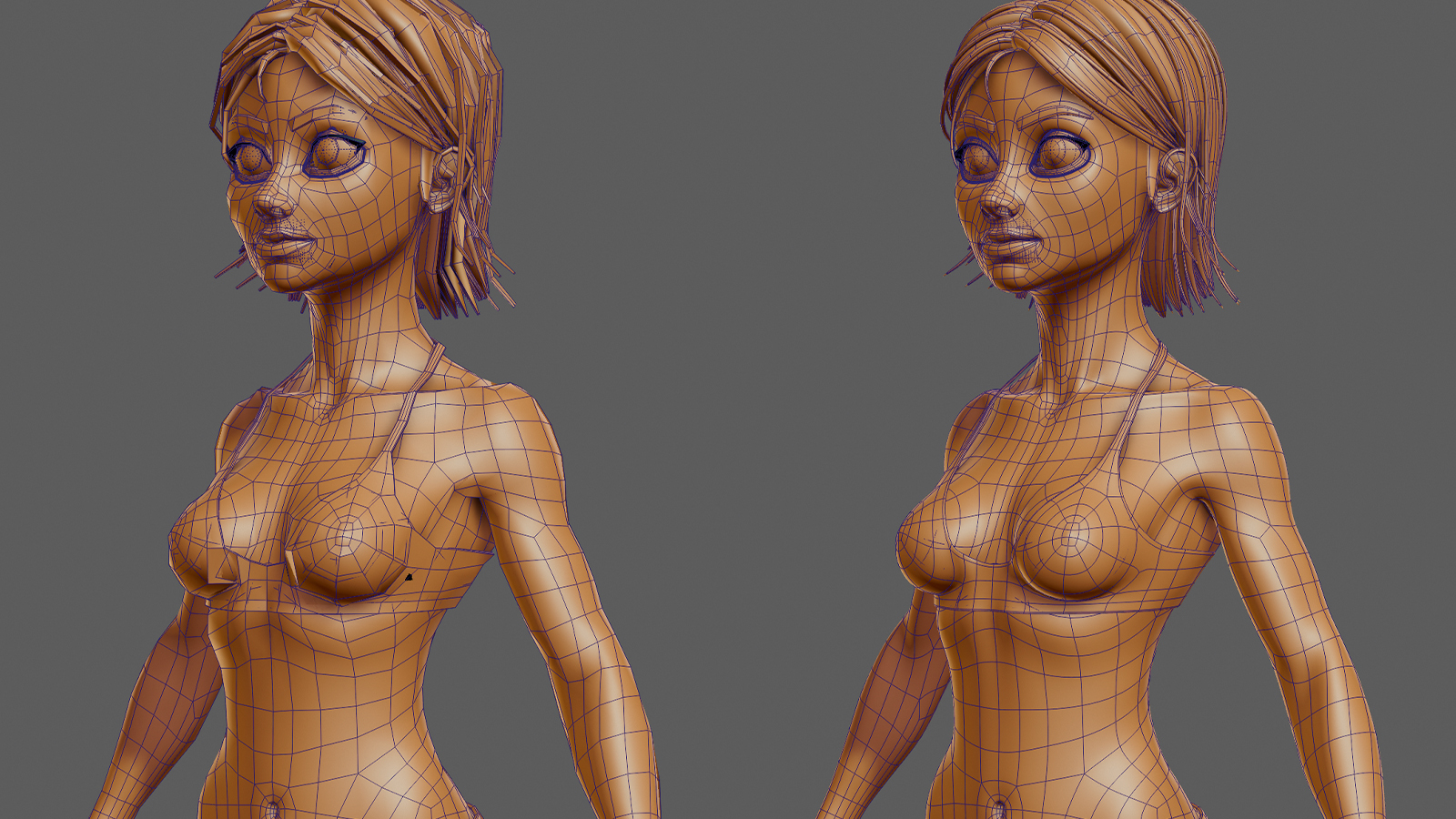
Sign up to Creative Bloq's daily newsletter, which brings you the latest news and inspiration from the worlds of art, design and technology.
You are now subscribed
Your newsletter sign-up was successful
Want to add more newsletters?

Five times a week
CreativeBloq
Sign up to Creative Bloq's daily newsletter, which brings you the latest news and inspiration from the worlds of art, design and technology.

Once a week
By Design
Sign up to Creative Bloq's daily newsletter, which brings you the latest news and inspiration from the worlds of art, design and technology.

Once a week
State of the Art
Sign up to Creative Bloq's daily newsletter, which brings you the latest news and inspiration from the worlds of art, design and technology.

Seasonal (around events)
Brand Impact Awards
Sign up to Creative Bloq's daily newsletter, which brings you the latest news and inspiration from the worlds of art, design and technology.
These days, many 2D artists use 3D models as the foundation for their artwork. Often, a basic greyscale mannequin is posed in an app, with a quick screen grab being used to help guide proportions as they draw. For more complex landscape paintings, boxes are placed into a 3D scene and quickly rendered to offer help with composition, perspective and foreshortening.
With this in mind, I figured I'd put together a quick guide to the different approaches to 3D modelling for new artists, and remember these can be painted over and incorporated into a 2D workflow using the best digital art software.
Virtual sculpting, for example, is another option, with concept artists using it as a quick way to throw around ideas when developing creature designs. The favourite option is then fleshed out in a painting tool. So even though you don’t see it, polygons could have been used to create your favourite piece of what you thought was entirely 2D artwork.
Read our guide to the best 3D modelling software and the best free 3D art apps for ideas.

Now, these are quick and easy ways to bring 3D into your workflow, and it isn’t cheating – it’s the same as using a ruler to draw a straight line. However, if you want to go deeper into the 3D world, then there are various approaches to creating models. Each method has its own benefits depending on what you intend to do with the results.
Once you’ve grasped the basics of modelling methods and chosen what suits your projects best, you can block out scenes, place characters and props easily and then move on, using a 3D camera to set perspective and points of view – vastly speeding up your creation process. Here, I'll explain the three most commonly used methods of 3D modelling.
Use these three methods to model an object
1. Polygons, Edges and Vertices
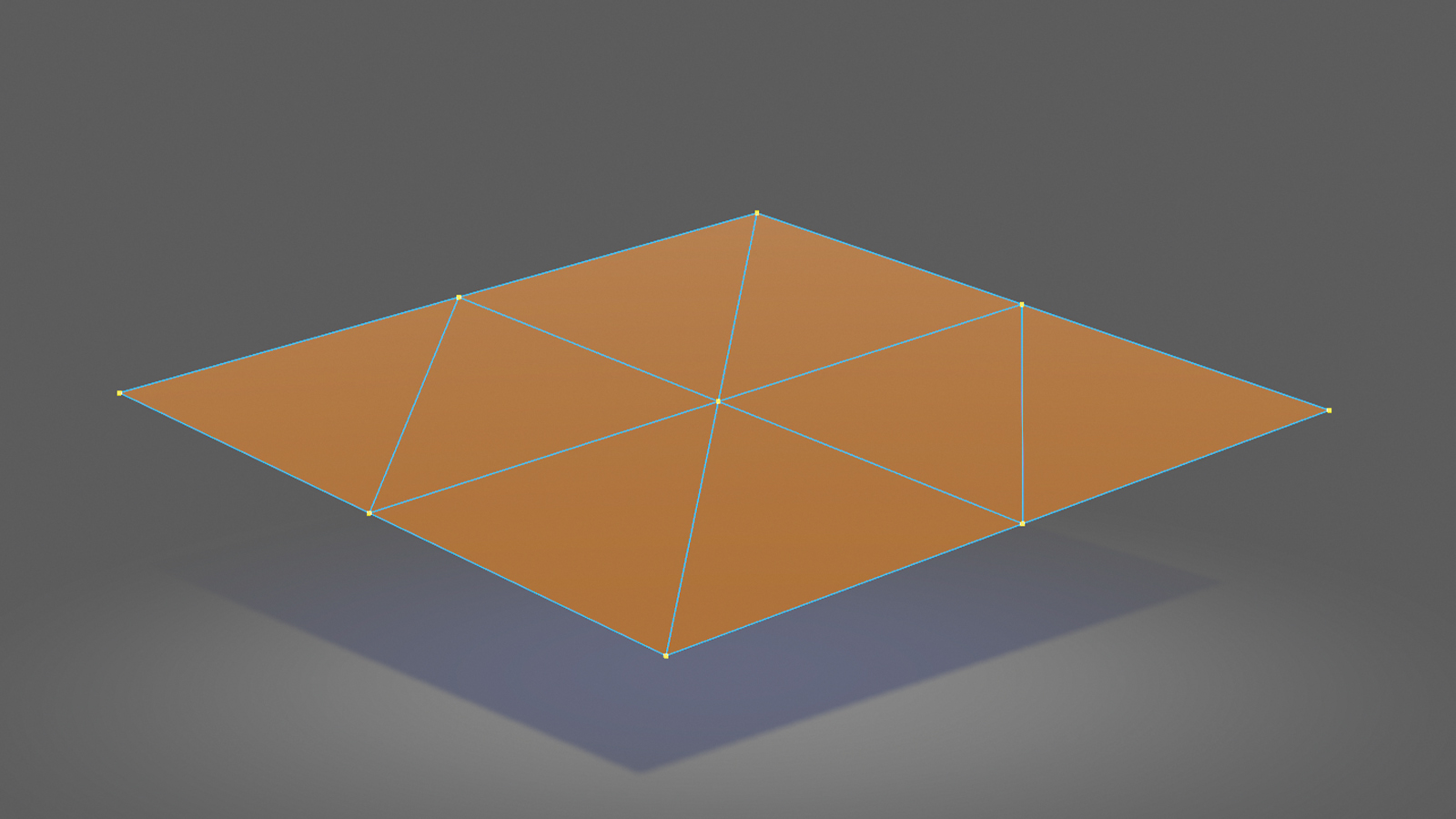
A polygon is essentially a triangle that’s formed from three vertices, one at each point, with edges that span these. A polygon model is simply hundreds, thousands, or even millions of these triangles combined to create a shape. The greater the number of polygons used, the more refined the model can be.
2. Take your polygons further
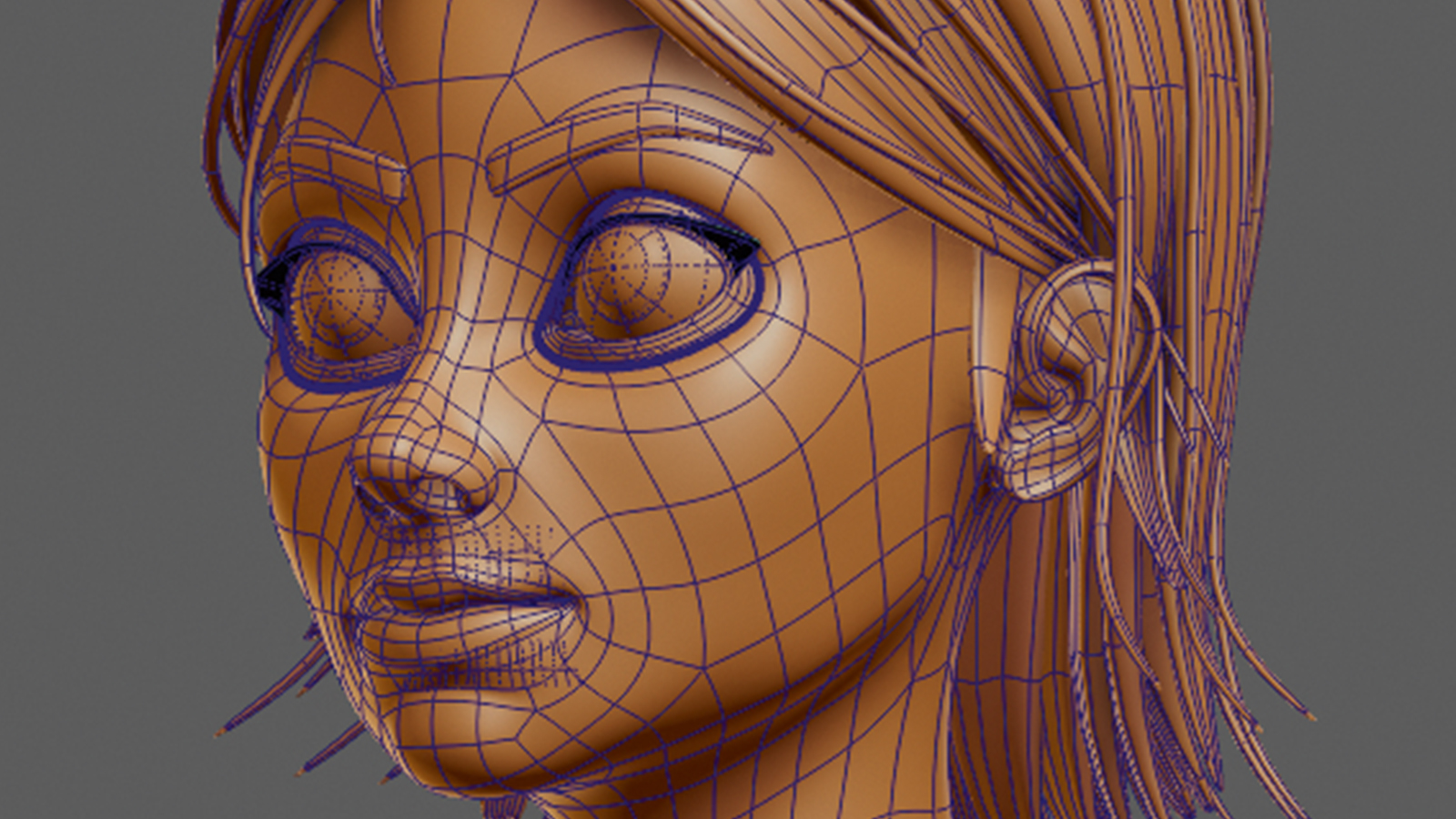
A step above polygon modelling is the use of Subdivision Surfaces. This is used to make a polygon model appear smoother. It does this using an algorithm that removes any harsh angles, yet it adds no extra topology to the base, proxy model. This means you get an increase in quality without a dip in performance.
3. Use Curves and NURBS
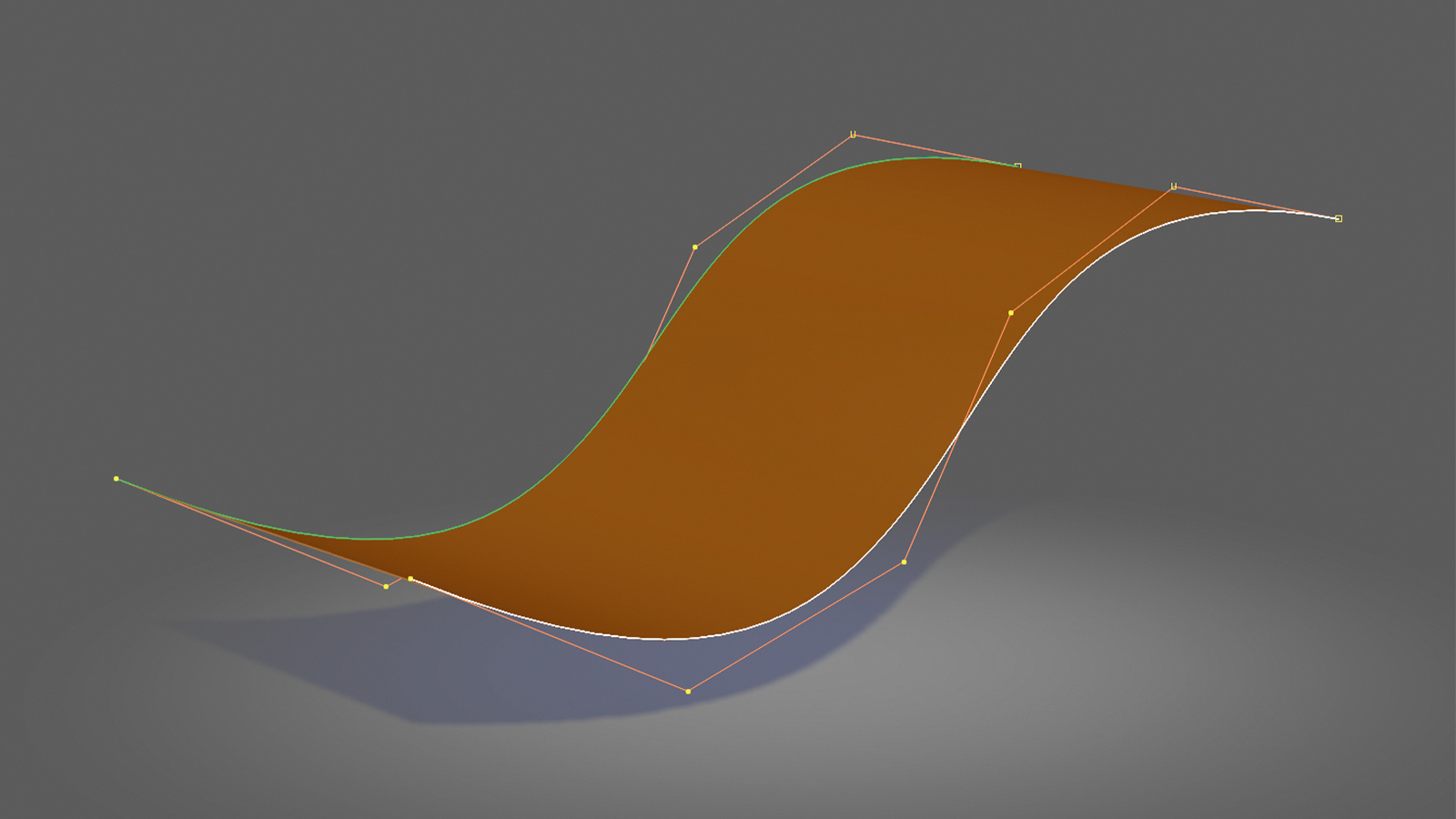
NURBS (Non-Uniform Rational B-Splines) is a curve-based modelling system. Lines, also known as splines, are created from points (control vertices) and are used to help guide the creation of surfaces. Much like when you pitch a tent, the poles are the lines that are used to plot where the tent fabric – or surface – is stretched.
Sign up to Creative Bloq's daily newsletter, which brings you the latest news and inspiration from the worlds of art, design and technology.

Ant has worked in the game and film VFX industry for over 30 years and runs antCGi, which supplies quality digital art, game art, rigging, animation and illustration services to a wide range of clients.
You must confirm your public display name before commenting
Please logout and then login again, you will then be prompted to enter your display name.
