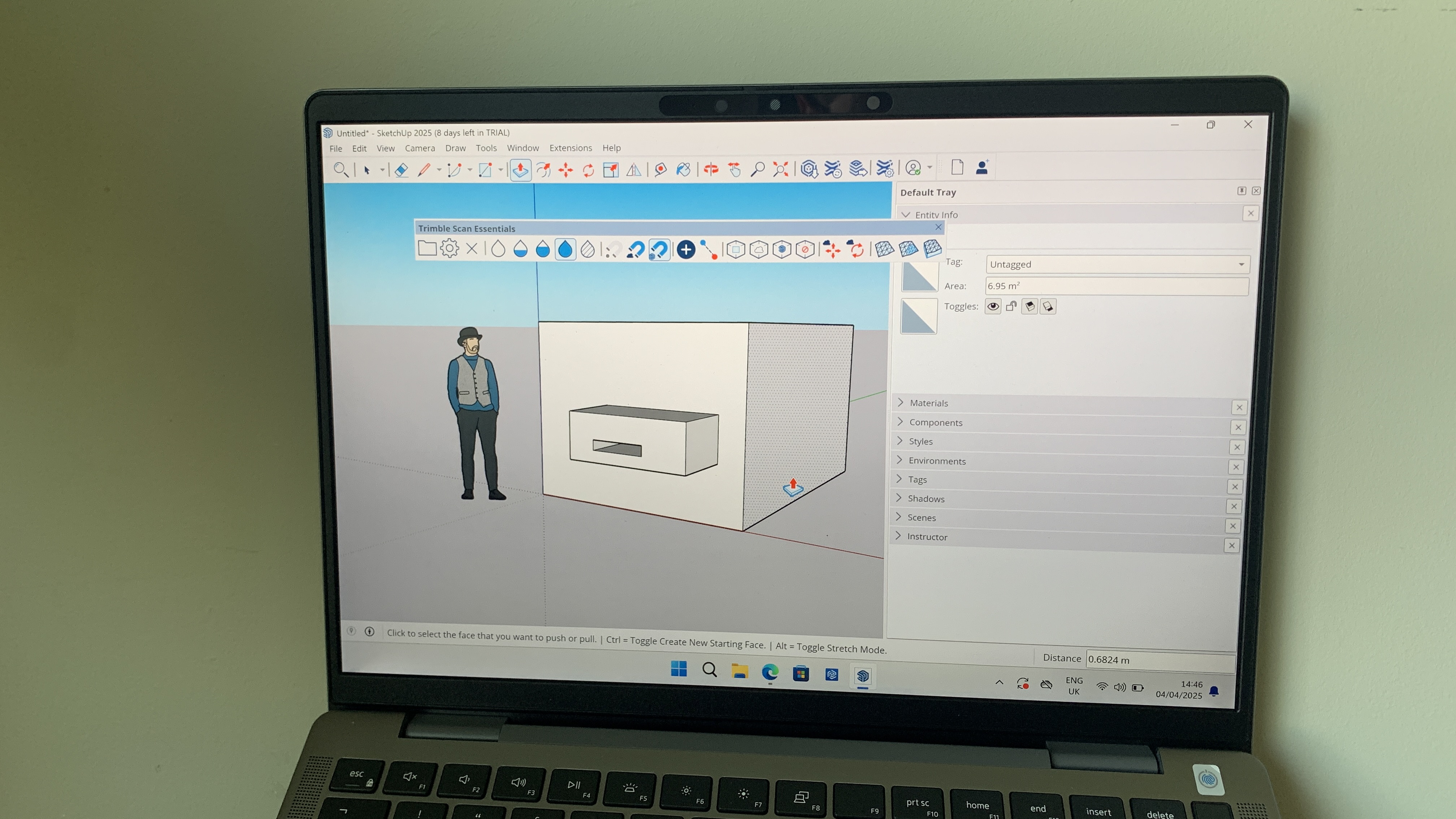Our Verdict
SketchUp 2025 introduces a few new features, but nothing that will significantly transform workflows for the better. Design tools are as familiar as ever, and new photoreal materials are a nice addition. Still, if you utilise an external renderer such as VRay, then there won't be much to adopt. It's a solid, albeit incremental, update to a valuable piece of software.
For
- Easy to use
- Photoreal materials
- Focused development
Against
- Users will still benefit from a dedicated renderer
- Not free like the good old days
Why you can trust Creative Bloq
If you remember SketchUp being a free design package, then you're seriously showing your age. I'm 40 now, and I remember those days well.
The software has actually been around for an incredible quarter of a century, but my journey with it began in 2006 when Google acquired it from @Last Software. It was making all the right headlines thanks to its easy-to-use tools and free price tag.
Recent years have seen SketchUp take more of a backseat in the industry, although it still boasts a faithful following and retains a place in our guide to the best 3D modelling software. Now at version 2025, it comes with a range of new features that span visualisation, layout, usability, and modelling. Read on to find out what I think of it. You might also like to check out our best laptops for CAD and AutoCAD to make sure you have the right hardware.
How I tested
I'm no stranger to SketchUp and endeavoured to use my experience to assess whether the set of new features is any good or not. This involved working through each feature one by one, testing its usability and usefulness to modern designers and visualisers.
I also tried to get in the shoes of a beginner so I could comment, in part, on what the learning curve might be. I still remember the first few weeks after downloading it for the first time, so that has hopefully helpfully informed my outlook on the latest version.
Finally, I contacted the SketchUp customer support centre to give you an accurate assessment of what is on offer should you run into any problems.
Key plans and pricing
| Header Cell - Column 0 | SketchUp 2025 |
|---|---|
iPad & Web: | $119/£103 per year |
Pro: | $349/£301 per year |
Studio: | $749/£645 per year |
Blender aside, SketchUp is one of the most affordable design packages around. For only $349/£301 per year, you can get a subscription to the latest version of SketchUp. That's almost the same annual cost as AutoCAD is monthly. I appreciate they're very different packages, but it just goes to show the gulf in affordability between Autodesk software and many other options on the market.
Sign up to Creative Bloq's daily newsletter, which brings you the latest news and inspiration from the worlds of art, design and technology.
You can also often benefit from SketchUp discount codes that make it even cheaper. At the time of writing, you could get a sweet 20% off an annual subscription by entering the official code.
Value score: 4.5/5
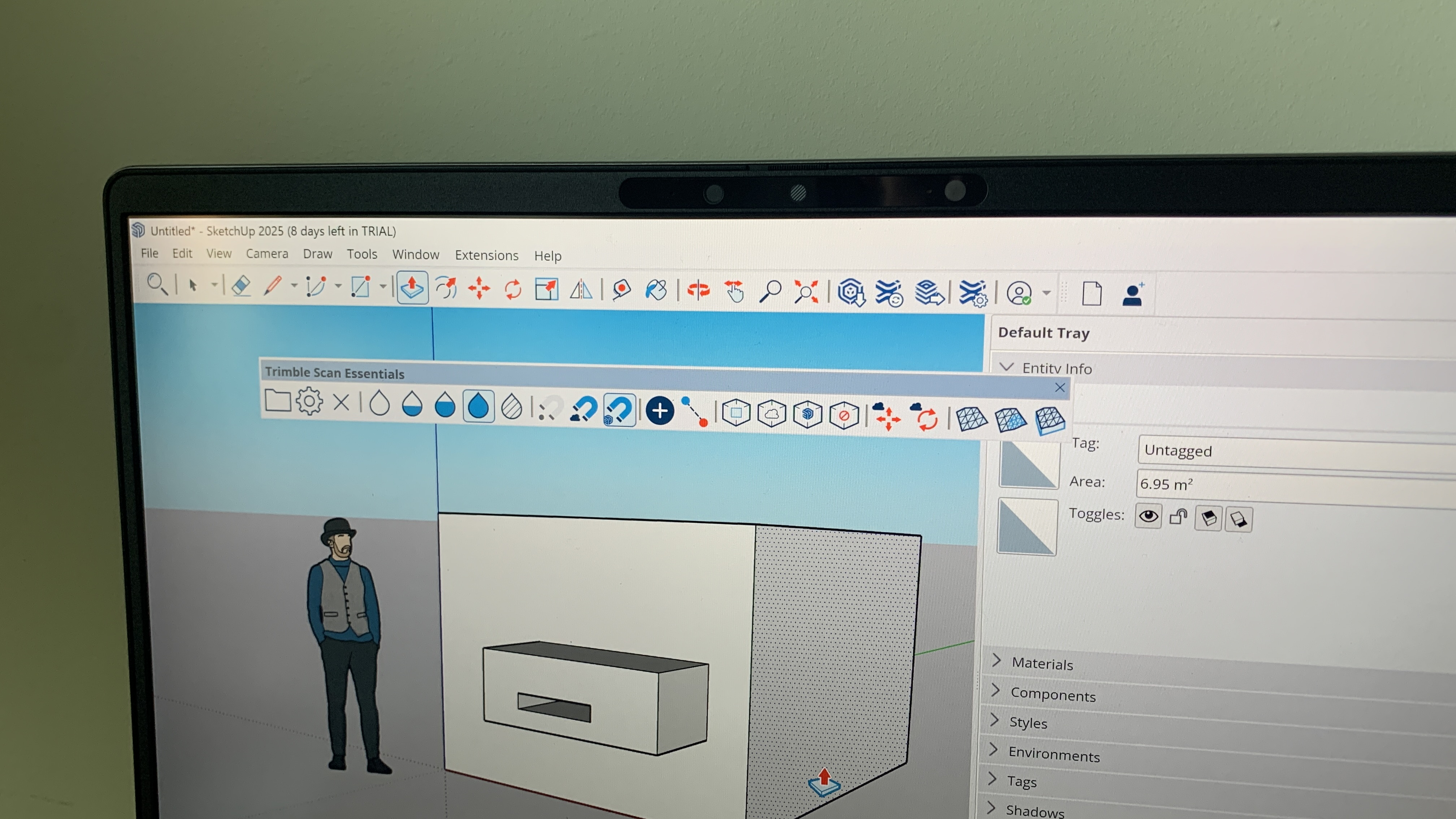
Setup and getting started
• One of the easiest-to-use packages on the market
• Push/Pull tools that speed up the generation of designs and models
SketchUp, in my experience, has always been one of the easiest packages to get started with. There's no steep learning curve, complicated interface, or difficult-to-understand workflows. Tools are also intuitive, accessible, and beginner-friendly.
This is not to say that it's basic. Professionals and designers wanting to create complex creations are able to do so with the very same tools which beginners find easy to pick up.
In particular, I'm a huge fan of the push/pull tool, which forms the bedrock of quick model creation. Users can transform 2D shapes into 3D forms with very few mouse movements and clicks. This mimics the natural process of drawing and building and is therefore eminently accessible to all.
The interface itself is clear and clutter-free, with icon graphics communicating clearly what each tool achieves. The use of colour further supports this. It's fair to say that the design aesthetic hasn't really kept up with modern sensibilities, but what it lacks in flair, it makes up in usability.
Setup score: 4.5/5
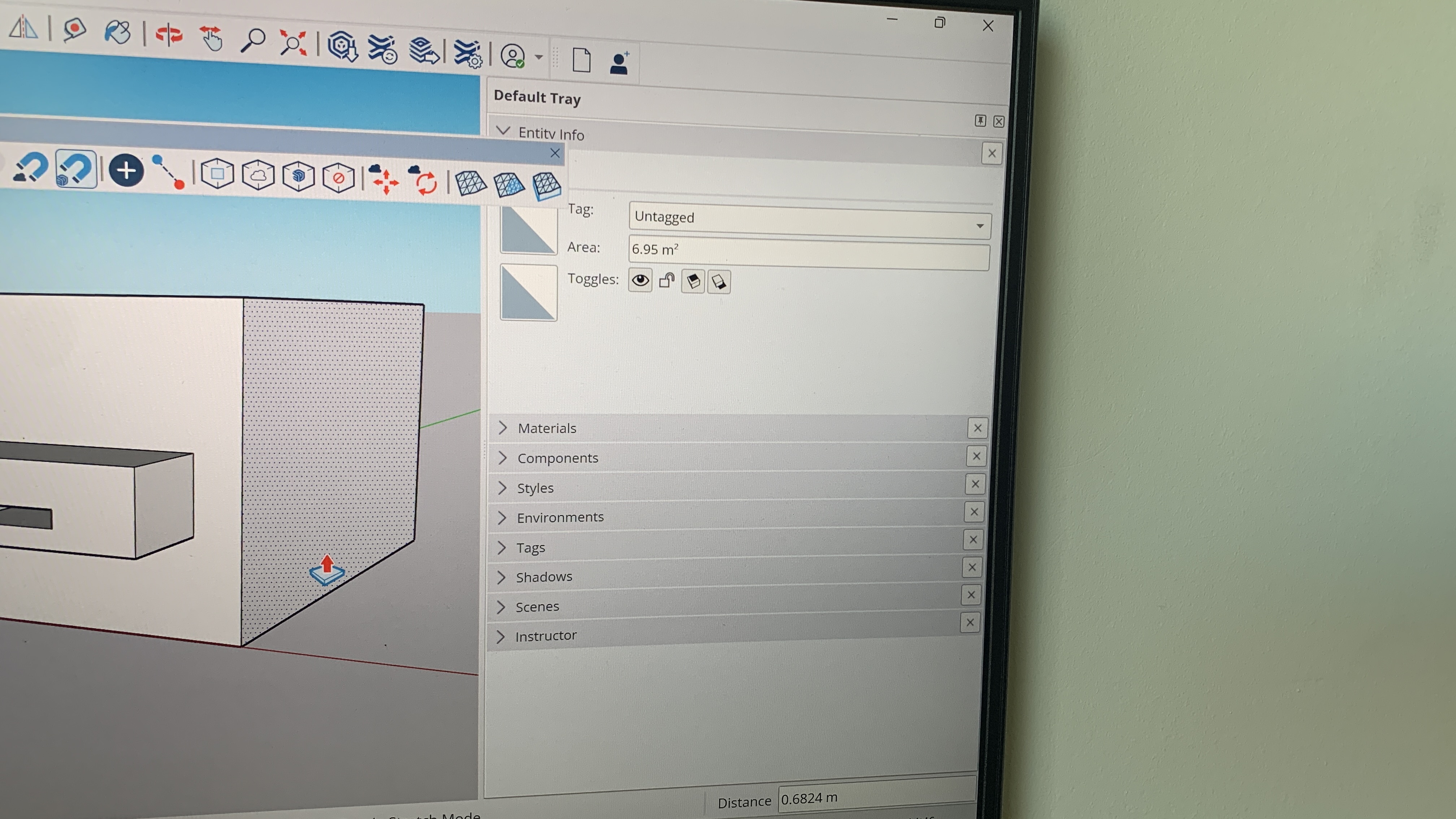
Templates
• Model templates
• 3D warehouse
Model templates have long been a key starting point for any user's experience of SketchUp. They determine many of the resulting model's settings, including the unit of measurement, display colours, and general styling that would suit a specific discipline. This might include architectural, construction, urban planning, and landscaping.
It is also possible to create a custom template should you find yourself needing something specific which isn't found in the predefined list. I've never found a need to do this, but the functionality is there if you need it.
Aside from these types of templates, it's also worth mentioning that SketchUp has a massive repository of over 5.4 million models and products available through its 3D Warehouse. All of these are 100% free to download, although some have usage restrictions. It's therefore worth checking each model's description before using it.
Feature score: 4.5/5

Features
• New and improved visualisation tools
• Enhanced interoperability when moving in and out of SketchUp
The main focus for improving SketchUp, as seen in version 2025, is all around more realistic visualisation. In terms of features, this looks like photorealistic materials and environments that help take designs to a higher level.
It's worth noting at the outset that these tools are nowhere near as advanced as dedicated renderers such as VRay and Thea Render, both of which have plugins for SketchUp. Instead, these new tools are better suited to designers who want to make informed design and material decisions without needing to learn complicated 3D visualisation skills.
With that being said, let's take a look at the features themselves. First up are the materials, which are better than they've ever been in SketchUp. It's now possible to more accurately represent texture, reflections, and refractions, although only to a limit. This is made possible through the layering of textures and maps, much like the process you'd find in any other renderer.
As you'd expect with SketchUp, there are plenty of material libraries and hundreds of ready-to-use materials in the 3D Warehouse. This makes it quick and easy to get a model textured and visualised without working too hard. Again, this will be a dream for interior designers and the like but not for a dedicated 3D artist.
To go alongside these new materials, SketchUp has also launched more realistic environment lighting that is driven through HDR and EXR image files. These work twofold in that they contribute to the lighting and are inserted as a background image through the skydome. When paired with the new photoreal materials, you'll have the best chance of getting the most out of the software.
Moving on from visualisation, SketchUp has improved the reliability of data round-trips as well as made file imports and exports more predictable. This is made possible through IFC improvements, but only for Pro subscribers, unfortunately.
Finally, SketchUp has finally brought back one of my favourite features. They're called Live Components and are pre-built configurable objects that enable users to generate models quickly and efficiently. All of this is made possible through adjusting parameters and is by far the easiest way to generate complex models. You can access over 200 components on the 3D Warehouse.
Feature score: 4/5
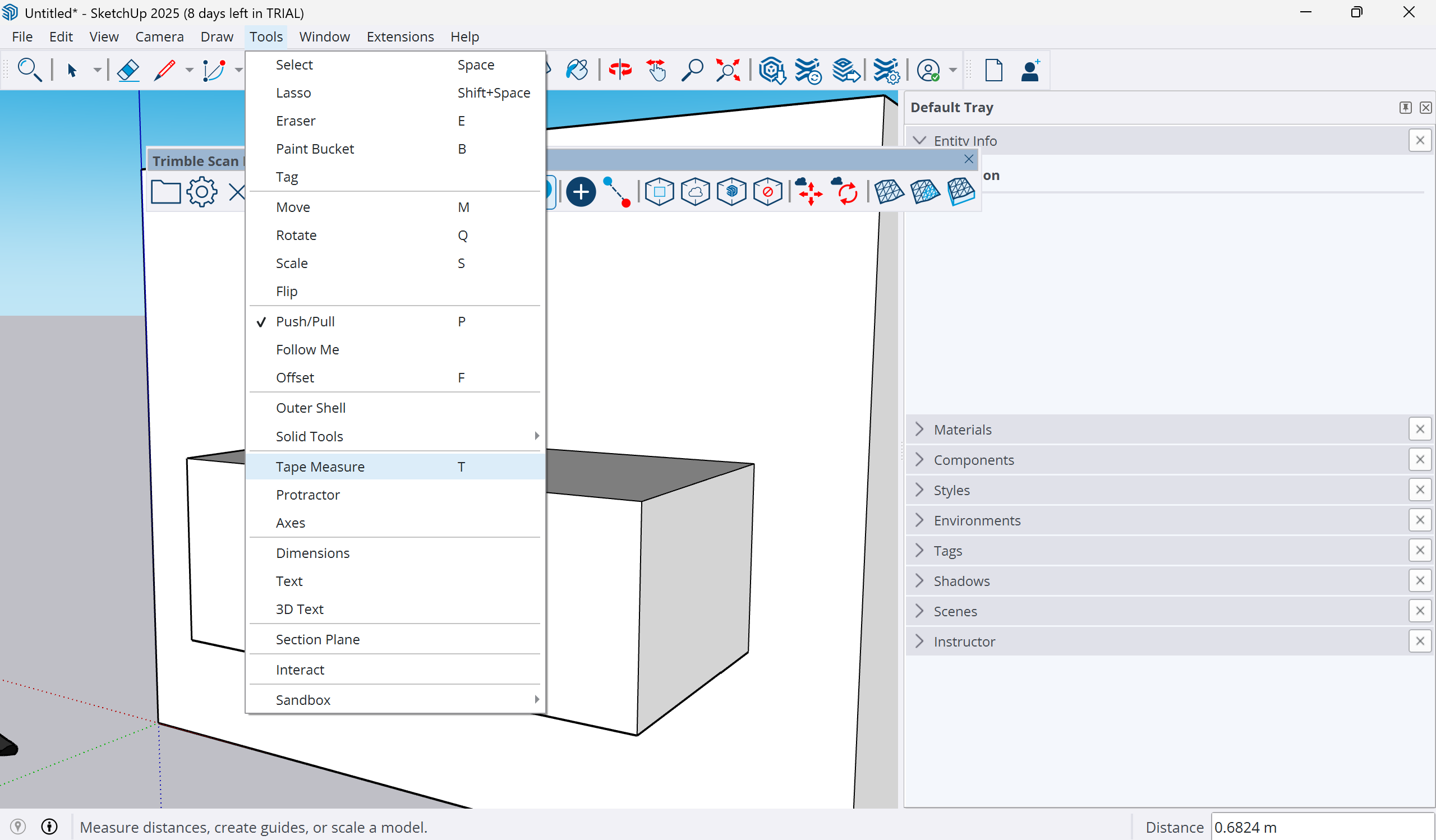
User interface and experience
• Simplicity at its best
• Toolbars and easy-to-use tools
I don't think I've ever come across a 3D design package that is easier to pick up than SketchUp. I first used it to generate 3D models from 2D CAD plans. Achieving this was significantly quicker than using 3ds Max, which was my go-to application at the time. Thanks to the software's push/pull feature, I was able to build walls, windows, roofs, and more in no time at all.
Not much has changed in terms of usability. You'll find it a joy to use and will have little need for any documentation, especially when learning the more basic set of tools. If you do need help, then there are plenty of video and web tutorials around, and SketchUp documentation is always easy to follow and navigate.
Performance score: 4/5
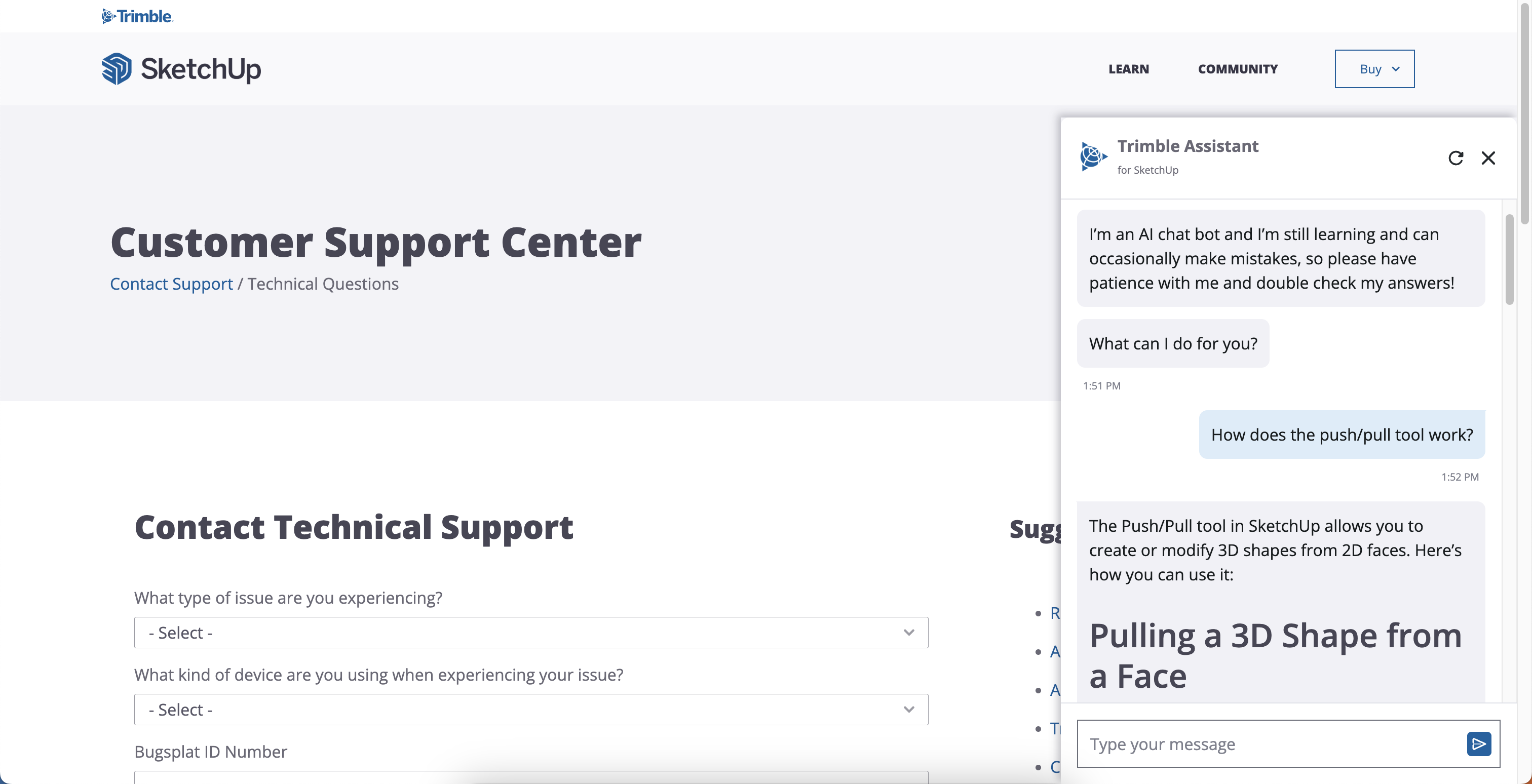
Help and support
• Trimble SketchUp Assistant
• Technical support
Other than online help through forums, websites, and videos, official SketchUp support is delivered in two ways.
The first is through an AI chatbot called Trimble Assistant. I'm always dubious about these types of bots, but I actually found this one surprisingly helpful, especially if I had a question about how a specific part of SketchUp works.
For example, I asked the assistant, "How does the push/pull tool work?" and it replied by giving me a series of step-by-step instructions as well as three references for where it had gathered the information from. Brilliant.
The second type of support is technical support, which takes the form of an online form. This is for more specific issues that need to be diagnosed rather than just drawing on a knowledge base. The form is easy to fill in, and Trimble will get back to you within a few days to help you with your problem. Note that the support team is only available Monday-Friday, from 1 a.m. MST - 5 p.m. MST.
Support score: 4/5
Who is it for?
• SketchUp is for any type of designer
SketchUp is ideally suited to architects who want to quickly experiment with shape and form. It's also ideal for getting quick and reasonably impressive visualisations so that concepts can be communicated to others.
The software is also perfect for interior designers, product creators, and furniture manufacturers. The intuitive and simple-to-use tools mean designers can focus on their creations rather than having to learn complicated design or rendering software.
Attributes | Notes | Rating |
|---|---|---|
Value score: | Very affordable, especially compared to competitors. | 4.5/5 |
Setup: | Beginners and professionals will be up and running in no time at all. | 4.5/5 |
Features: | A good set of features, but visualisation tools don't compare to dedicated renderers. | 4/5 |
User experience: | Very enjoyable to use and easy for beginners to pick up. | 4/5 |
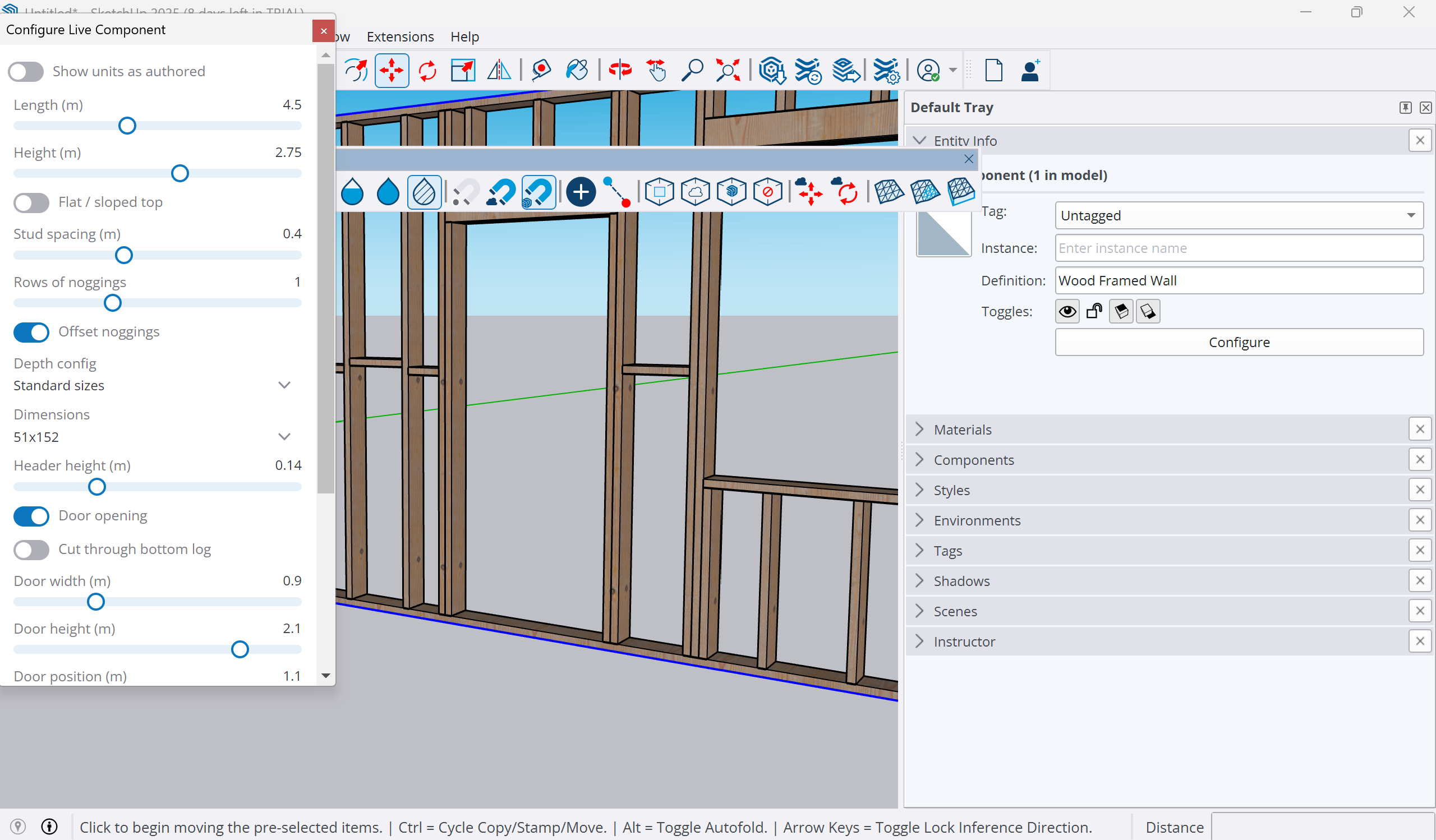
Buy it if...
- You need an affordable design package
- You only need a 3D design tool every so often
- You value inutitive workflows and tools
Don't buy it if...
- You're a professional 3D artist
- You need advanced 3D modelling tools
out of 10
SketchUp 2025 introduces a few new features, but nothing that will significantly transform workflows for the better. Design tools are as familiar as ever, and new photoreal materials are a nice addition. Still, if you utilise an external renderer such as VRay, then there won't be much to adopt. It's a solid, albeit incremental, update to a valuable piece of software.

Paul is a digital expert. In the 20 years since he graduated with a first-class honours degree in Computer Science, Paul has been actively involved in a variety of different tech and creative industries that make him the go-to guy for reviews, opinion pieces, and featured articles. With a particular love of all things visual, including photography, videography, and 3D visualisation Paul is never far from a camera or other piece of tech that gets his creative juices going. You'll also find his writing in other places, including Creative Bloq, Digital Camera World, and 3D World Magazine.
You must confirm your public display name before commenting
Please logout and then login again, you will then be prompted to enter your display name.