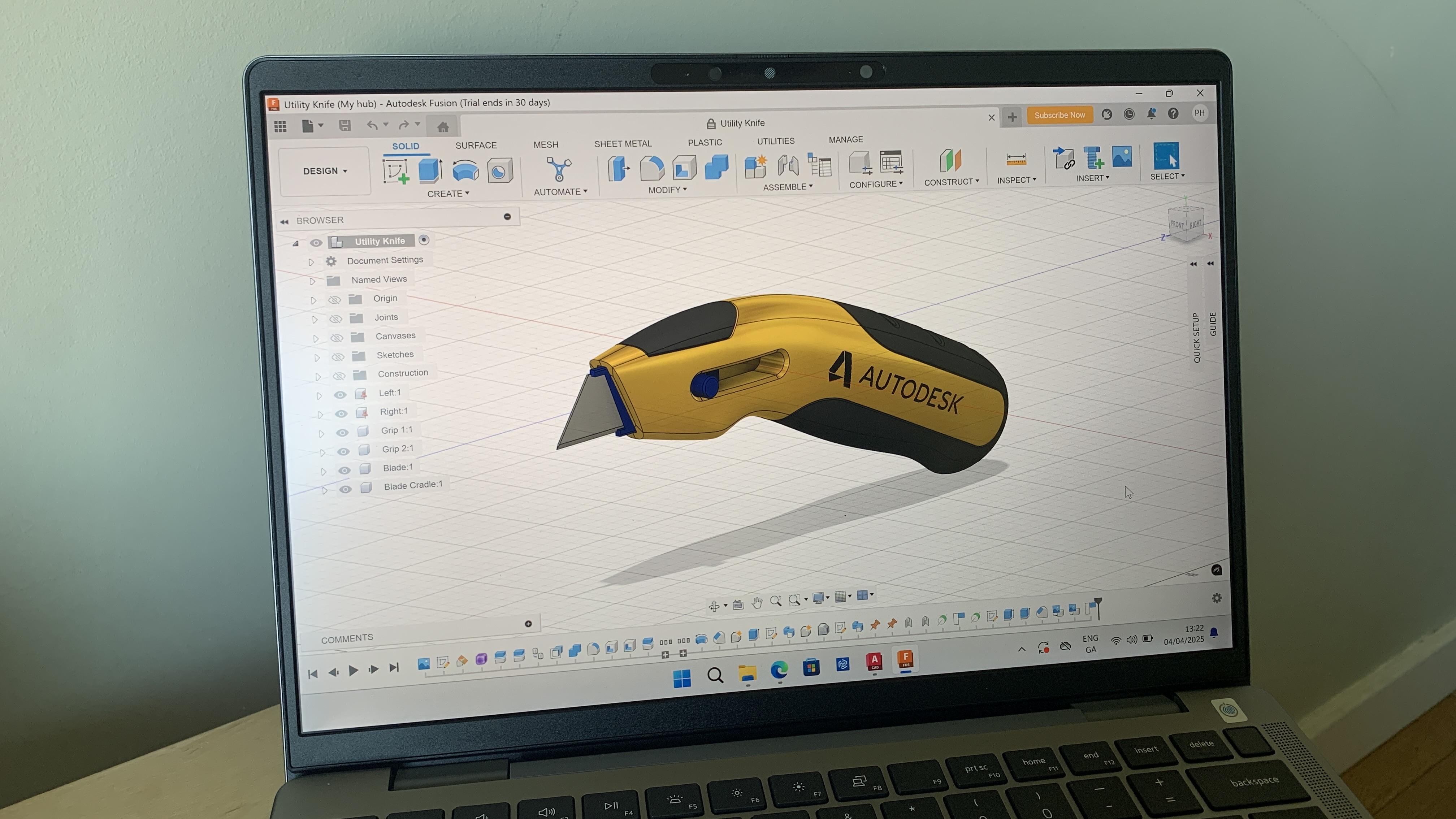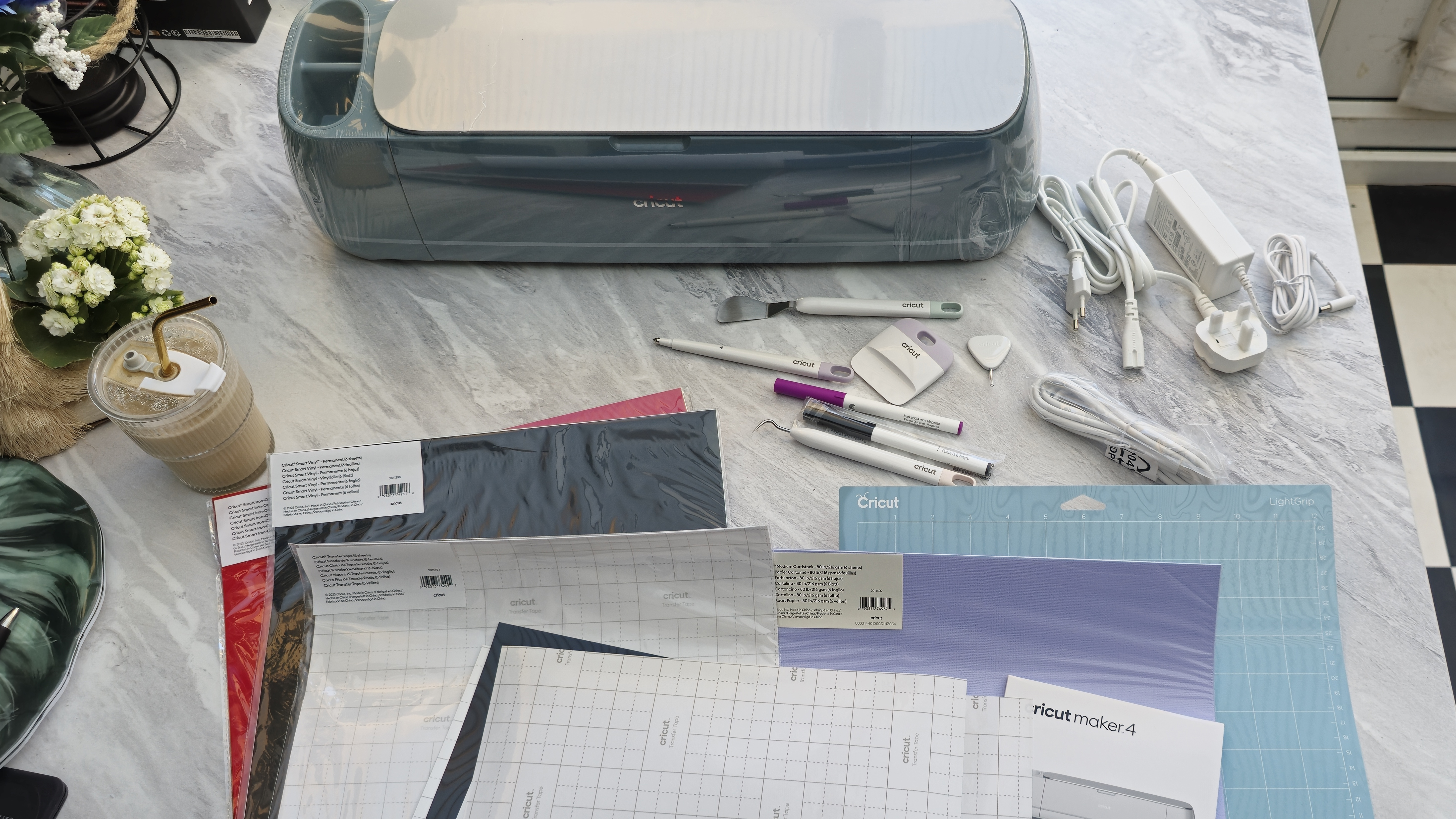Our Verdict
Autodesk Fusion is the go-to software for CAD and CAM with a particular emphasis on collaborative working in the cloud. By providing a wide range of easy-to-use tools, Fusion is perfect for beginners and professionals, with a tonne of online support to help along the way.
For
- Fantastic collaboration tools
- Beginner friendly
- Includes a free trial
Against
- Lacks professional features
- Clunky performance
Why you can trust Creative Bloq
If you're looking for the best CAD software for design, then Autodesk AutoCAD has to be at the top of anyone's list. But if you're looking for a more versatile alternative, especially for manufacturing workflows, then it has to be Autodesk Fusion.
Now in a 2026 release cycle, Fusion is a fantastic entry-level tool for creatives and professionals who value cloud-based working and collaboration above having the most groundbreaking design tools.
If you're not sure whether your current machine is up to the task, then you might want to invest in one of the best laptops for CAD. You might think that would be out of your budget, but with ever-improving chips, it's incredible what you can now get for your money.
With that said, let's dive into my Fusion review.
Autodesk Fusion: how I tested
I began by downloading and opening a 3D model of a utility knife made by Autodesk. I knew this model would enable me to test a wide variety of Fusion's features as well as broader workflows that define the software. I have also delved into broader but still related elements, including Autodesk support and whether the company provides sufficient online training.
Autodesk Fusion: plans and pricing
• Affordable pricing
• Good mix of payment plans
Fusion is more affordable than a lot of its counterparts, especially in comparison to other Autodesk software. The monthly subscription of £78 provides the flexibility to cancel at any time, but is more expensive over 12 months compared to paying for an upfront annual license. If you know you're going to be all-in with Fusion for the foreseeable future, then you can lock in a 3-year price but still pay annually.
Sign up to Creative Bloq's daily newsletter, which brings you the latest news and inspiration from the worlds of art, design and technology.
A similarly priced alternative would be Solidworks, although you'll have to pay more for cloud services. If you're seriously tight on budget and don't mind a more limited feature set, then you could go for FreeCAD instead.
Value score: 4.5/5
| Header Cell - Column 0 | Autodesk Fusion |
|---|---|
Monthly | £78 / $106 |
1 year | £642 / $875 |
3 years | £1,932 / $2,635 (locked-in price, paid annually) |
Autodesk Fusion: setup and getting started
• Straightforward and intuitive
• Perfect for beginners
Getting started is as simple as opening the software and creating a new project. Within a specific project, it's also possible to create folders so you can keep complex projects properly organised. I would highly recommend getting into good habits with this because otherwise, your Fusion project can become cluttered and unmanageable.
Another word of advice, especially for beginners, is to make sure you set your units before creating anything. You can do this in the preferences dialogue box, and even though it can be adjusted mid-project, it's far better to start as you mean to go on.
My experience of getting started with Fusion was a very positive one, partly because of the intuitive user interface but also because of the abundance of online material, including Autodesk-made YouTube videos. More about this in the 'Support' section below.
Setup score: 4.5/5
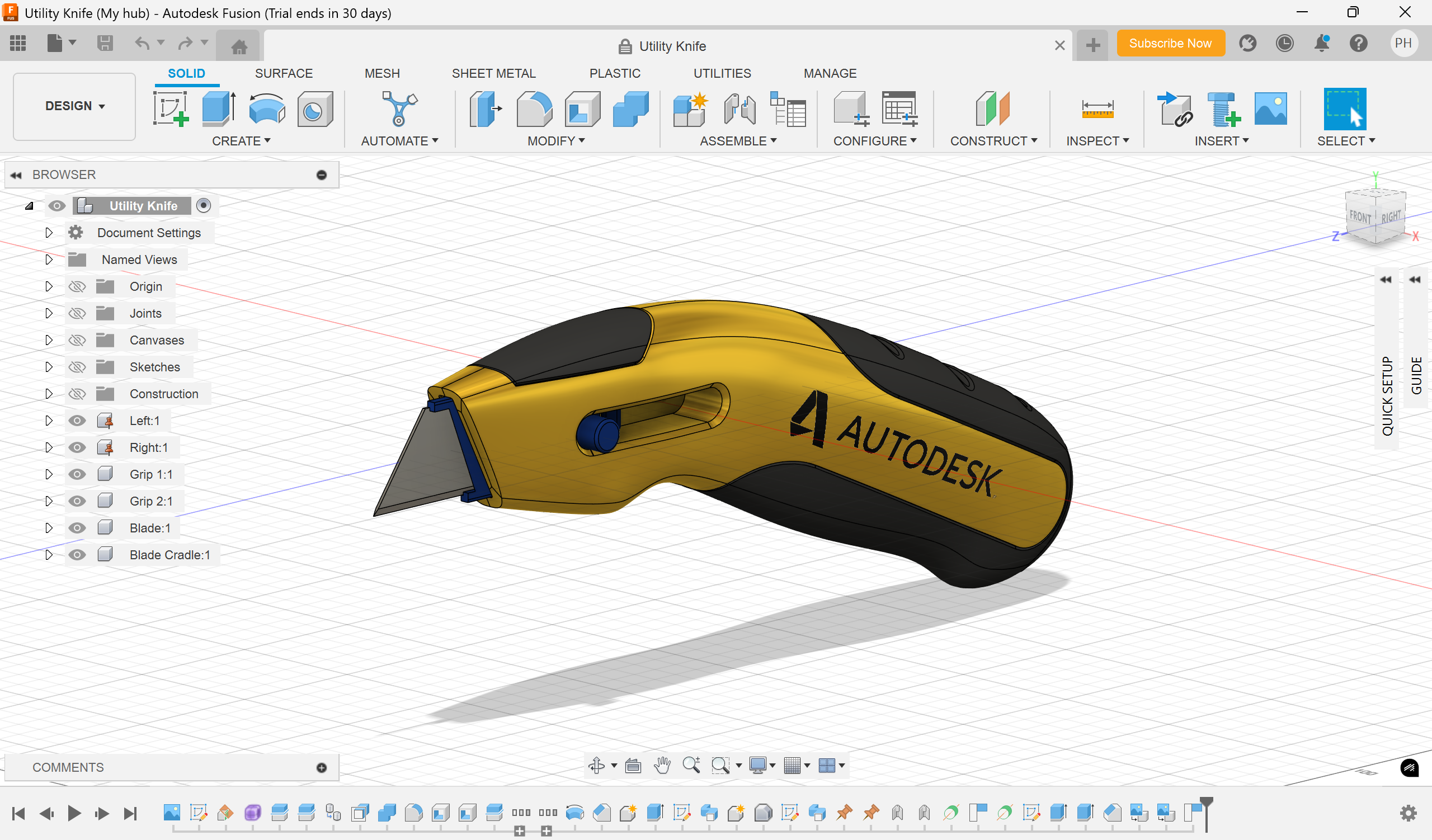
Autodesk Fusion: features
• Good range of tools, including CAM functionality
• Cloud collaboration is at the core of Fusion
Fusion is an industry-standard when it comes to design and manufacturing, with tools for modelling and simulation. Here's a rundown of some of the main tools that the software offers.
Modelling tools: Fusion accommodates a wide range of different modelling workflows, including parametric, surface, direct, freeform, and mesh. I'm a big fan of designing using parameters, as it's non-destructive and far easier to make changes when requested by clients. It's also possible to generate multiple design options based on specified constraints thanks to generative design.
CAM (Computer-Aided Manufacturing): Fusion provides a range of tools for generating toolpaths for various machining processes, including milling, turning, and additive manufacturing. This is ideal for anyone involved in CNC machining or 3D printing.
Cloud Collaboration: With real-time collaboration tools, Fusion is the king of collaborative working. This includes version control and commenting capabilities as well as tools for organising and managing design data.
Feature score: 4/5
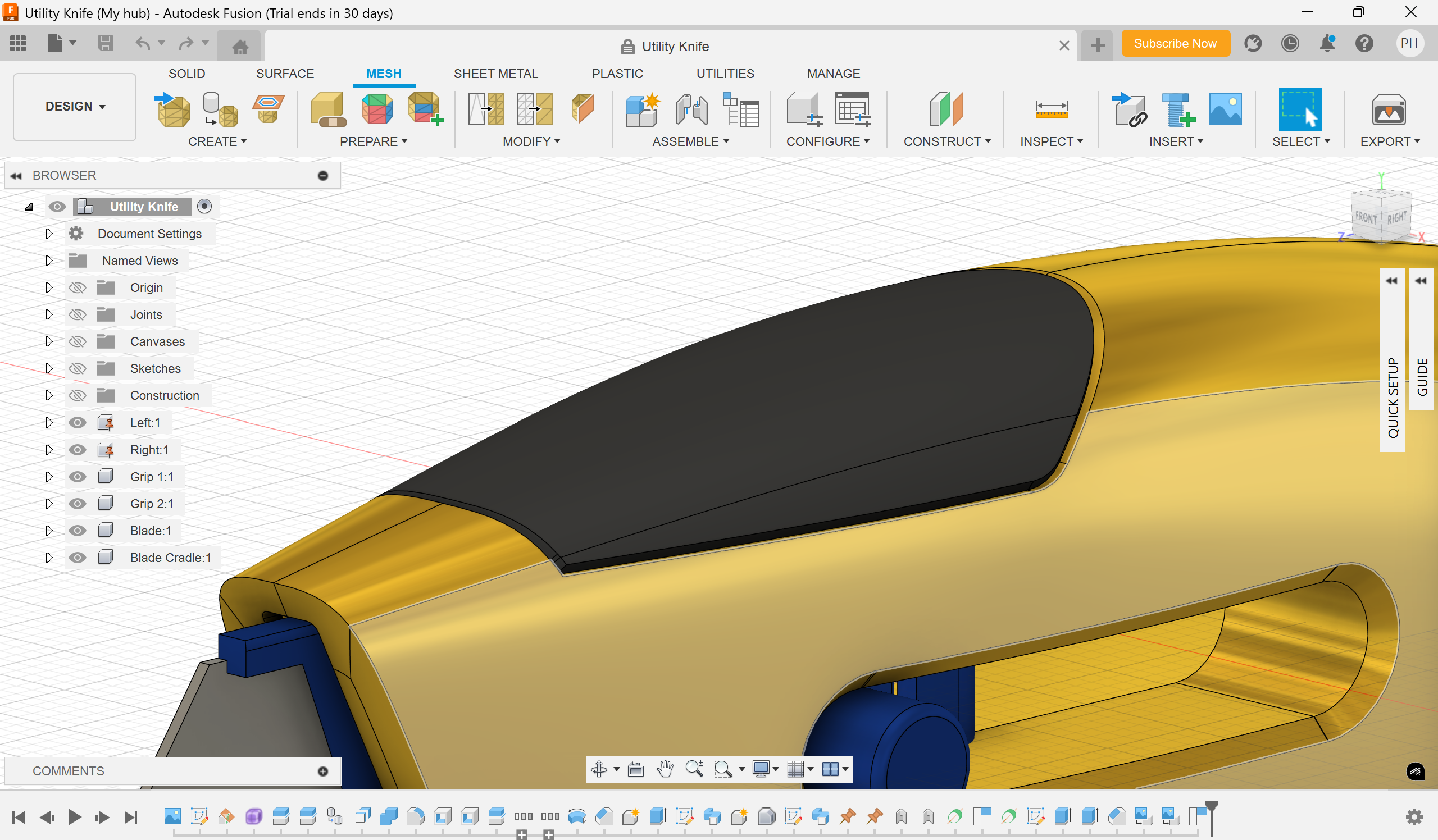
Autodesk Fusion: UI and experience
• Straightforward and intuitive
• Perfect for beginners
Fusion offers a beautifully simple and clear interface which makes finding tools and settings an absolute breeze. This is ideal for beginners who are not familiar with the software, but it's also great for seasoned users who want an interface that is quick to navigate.
Menus and tools are displayed with informative icons that tell you exactly what they achieve, although there are text labels on many of them as well. There is a ribbon across the top that contains the most used tools, but there are also drop-down rollouts that give you access to more tools.
User interface and experience score: 4/5
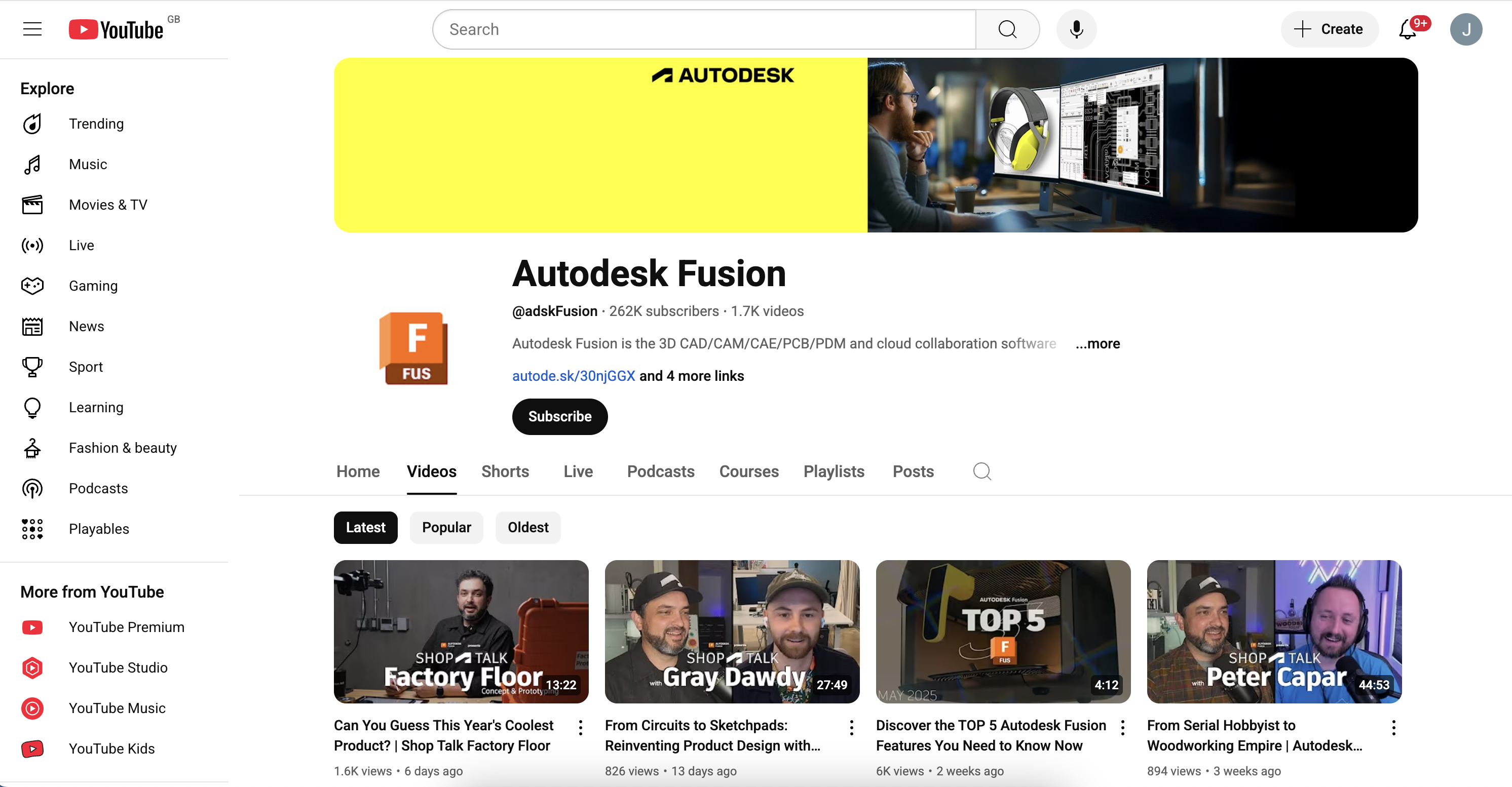
Autodesk Fusion: help and support
• Paid for support with different tiered plans
• Excellent YouTube training
If you want support from real humans, then Autodesk is going to make you pay for it. They offer tiered plans called 'standard', 'premium', and 'enterprise' with an increasing level of cover for each.
The standard option provides self-service options, the Autodesk Knowledge Network, and online support forums. This is fine for anyone confident trawling through help and happy doing a bit of problem-solving themselves.
Self-service support comes in the form of articles that are clear and concise, with steps for overcoming problems. Again, if you're happy doing some self-directed trawling, then you'll probably be fine.
The premium version increases this cover by providing access to a dedicated specialist for support and assistance in resolving issues. There's a bit more hand-holding with this support tier. For the highest level of support, you'll need to go for enterprise cover, which offers a dedicated support team, remote desktop assistance, and premium support benefits.
Aside from more formal support, Fusion provides an incredibly impressive number of YouTube videos that help beginners learn the software and more proficient users explore it to a more in-depth level. They also have a long-running 'Shop-Talk' series of videos which will open your eyes up to the broader capabilities and benefits of Fusion.
Support score: 4/5
Autodesk Fusion: who is it for?
• Designers working in engineering and manufacturing
Fusion is for anyone working in design, engineering, and manufacturing fields. With 2D and 3D tools, it provides everything required to generate designs and link in with manufacturing tools and processes. It's also ideal for beginners, hobbyists, and professionals.
It's worth providing a specific note that Fusion is perfect for anyone working in 3D printing. With additive functionality, it's possible to design, simulate, and prepare parts for 3D printing. It also supports various additive technologies, including FDM, SLM, and DED.
Attributes | Notes | Rating |
|---|---|---|
Value: | Flexible pricing plans mean Fusion will be affordable to most. | 4.5/5 |
Setup: | Simple and straightforward for beginners to get up and running quickly. | 4.5/5 |
Features: | A range of industry-leading features for manufacturing and 3D printing. | 4/5 |
User experience: | An intuitive user interface that makes using the software simple and easy. | 4/5 |
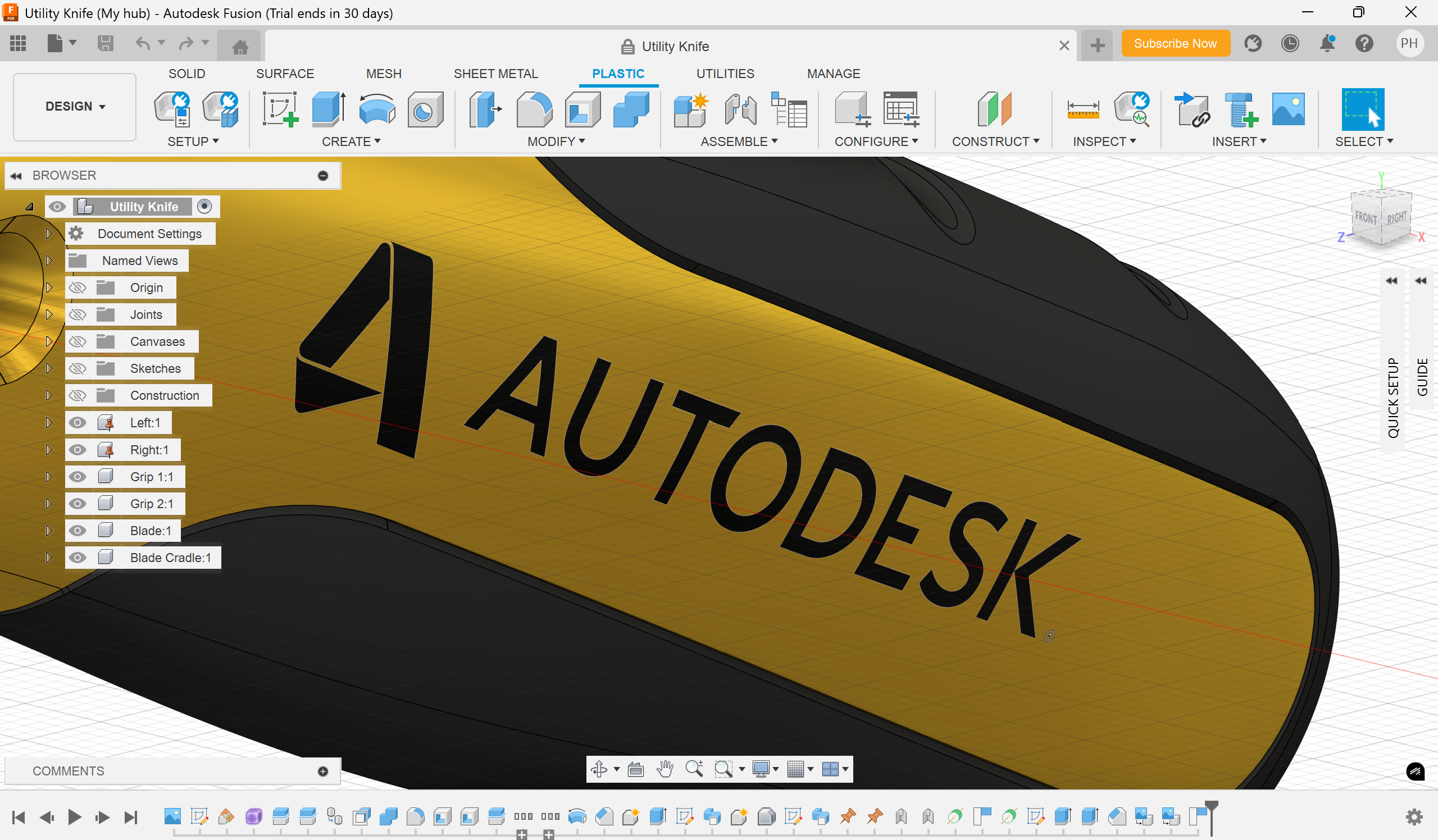
Buy it if...
- You want to create 2D or 3D designs for manufacturing
- You're a 3D printing enthusiast
- You need the industry-standard CAD / CAM package
Don't buy it if...
- You're on a super tight budget and don't like subscription services
- You're only involved in 2D design, such as architecture
out of 10
Autodesk Fusion is the go-to software for CAD and CAM with a particular emphasis on collaborative working in the cloud. By providing a wide range of easy-to-use tools, Fusion is perfect for beginners and professionals, with a tonne of online support to help along the way.

Paul is a digital expert. In the 20 years since he graduated with a first-class honours degree in Computer Science, Paul has been actively involved in a variety of different tech and creative industries that make him the go-to guy for reviews, opinion pieces, and featured articles. With a particular love of all things visual, including photography, videography, and 3D visualisation Paul is never far from a camera or other piece of tech that gets his creative juices going. You'll also find his writing in other places, including Creative Bloq, Digital Camera World, and 3D World Magazine.
You must confirm your public display name before commenting
Please logout and then login again, you will then be prompted to enter your display name.